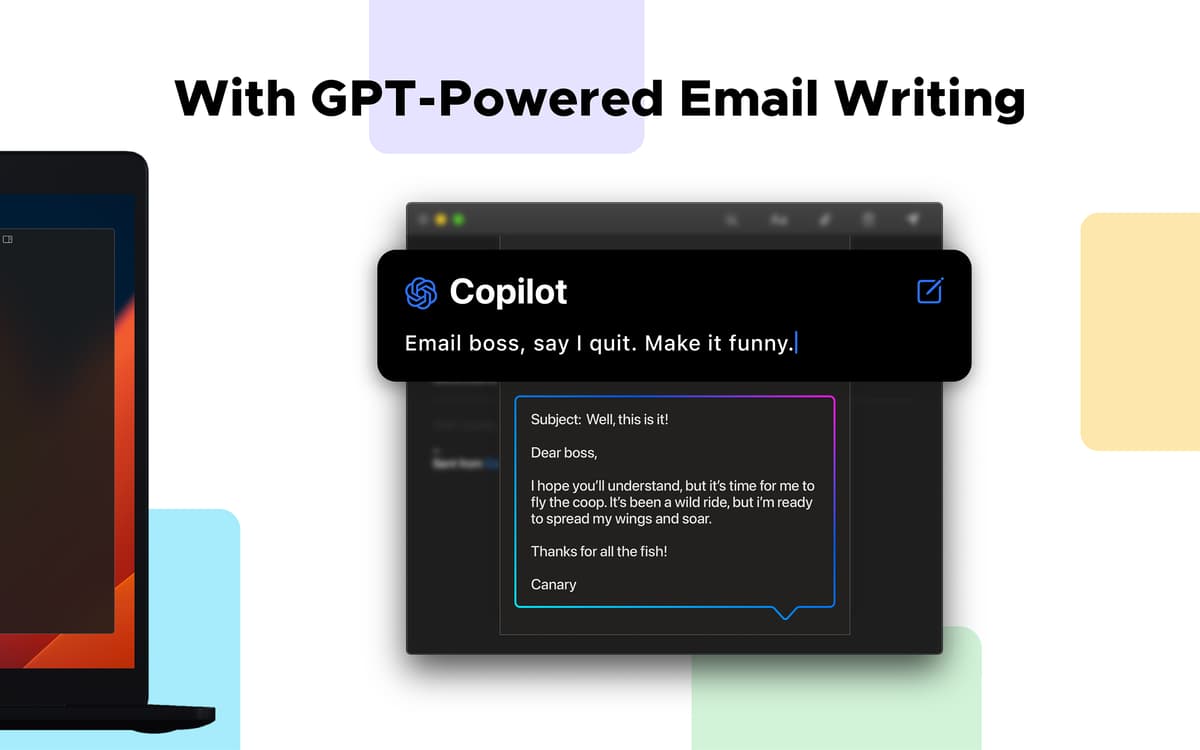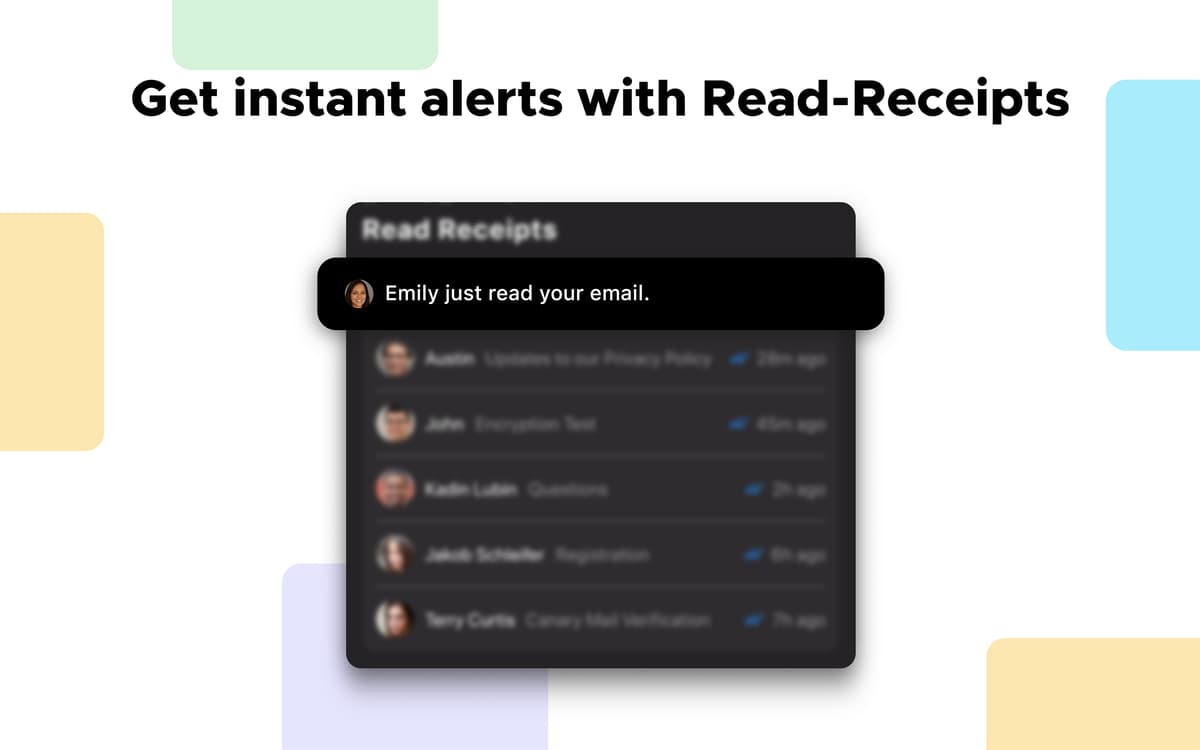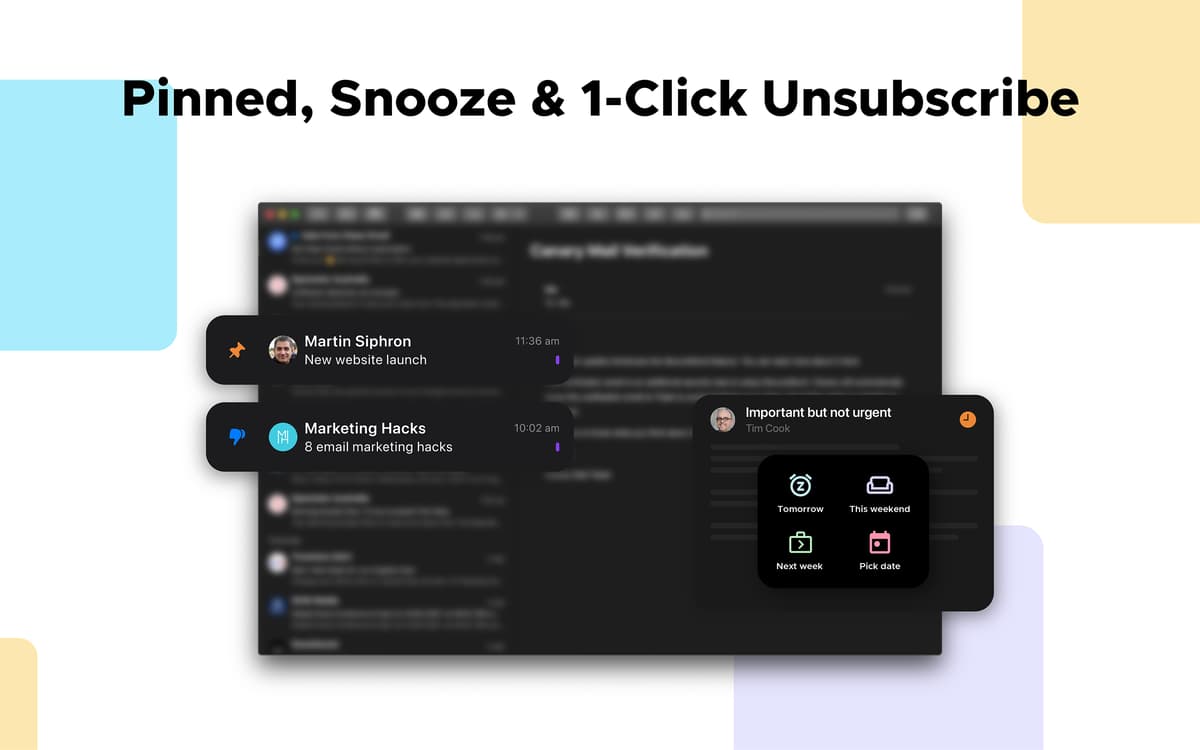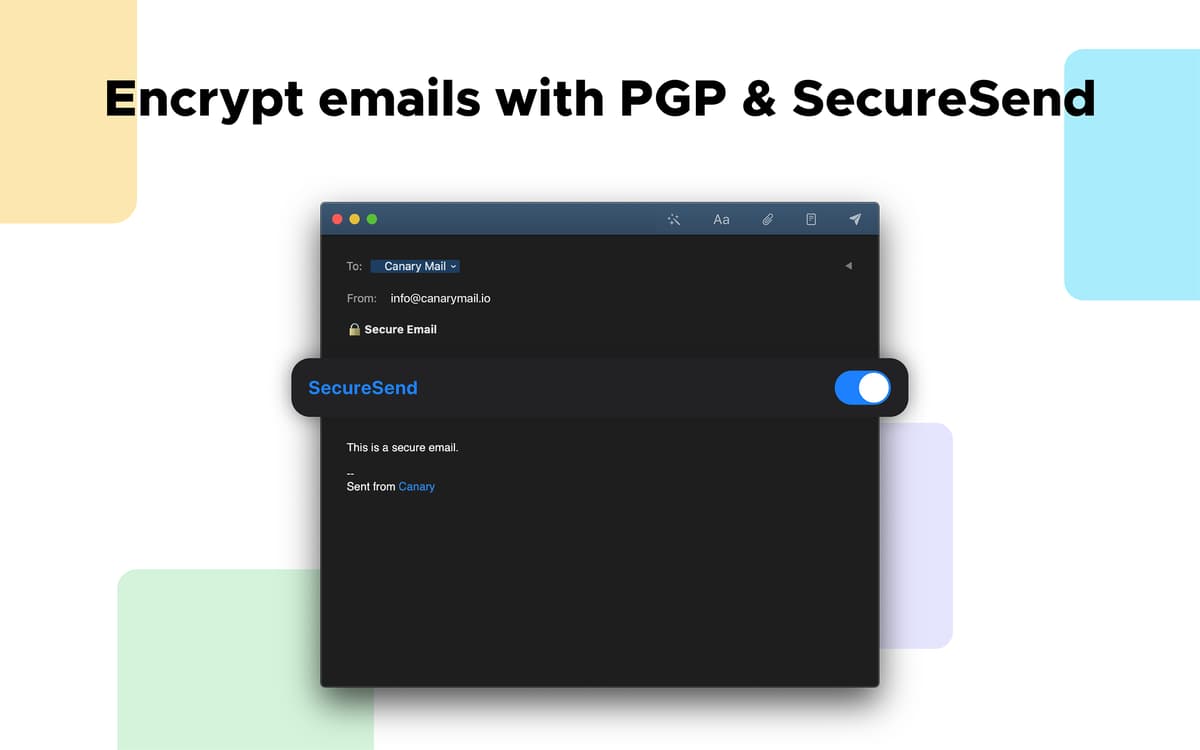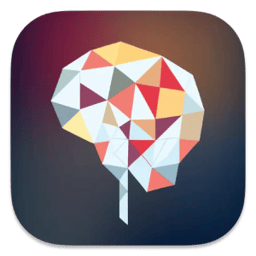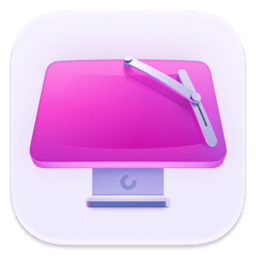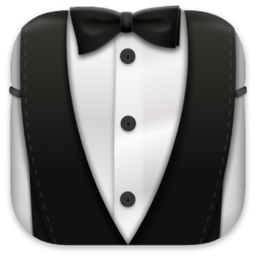Canary Mail
Write and manage emails
Mac, iOS
Version 5.12.1
macOS 10.15 or later
244.7 MB
10 languages
_With Setapp, you get the CanaryMail Growth version._ Save time and manage your mail like a pro with Canary Mail, an email app with AI features. This staple email manager offers AI tools to help you create new emails or replies, summarize threads, etc. You can also rely on the app’s handy tools for prioritizing important emails, encrypting or scheduling messages, and more. As an email client, Canary Mail lets you quickly access and easily switch between multiple email accounts, including Gmail, Outlook, Yahoo, Apple Mail, and more.
Create and reply to emails with AI
Summarize long email threads
Pin or snooze incoming messages
Schedule outgoing messages
Canary Mail features
Write emails with AI
Got an idea but not sure where to start? With Canary Mail, all you have to do is type in the prompt and let AI generate the message for you. After you get the first draft, you can prompt AI to shorten or lengthen it, make the message more formal or casual, and even translate into one of the supported languages.
Generate AI-powered replies
Respond to emails in seconds with AI-powered replies in Canary Mail. Open the email you need to reply to, click the AI icon in your reply window, choose to type in your prompt or pick a preset option of a positive, neutral, negative response, and get your text generated in moments! Adjust if needed and insert into your draft reply.
Summarize threads
You can save tons of time with the app’s AI email assistant — Copilot. The app’s summarizing feature brings you a quick AI-powered summary of an email thread. Simply open the thread you want to summarize and click Summarize this conversation.
Pin or snooze messages
Manage your time with handy pin and snooze tools in the Canary Mail app. Pin important messages to the top of your inbox and snooze the ones you want to come back to a little later.
Schedule sending
Schedule your emails and replies to be sent at exactly the time you need them in your recipient’s inbox. Click the send later icon in the draft window and set your desired time or pick from handy presets.
Encrypt messages
Keep your email security top-tier. All your messages are protected with end-to-end PGP encryption for ultimate privacy. Want even more security for your outgoing messages? Toggle SecureSend to on before sending your draft for HIPAA compliance and seamless encryption. And if the app detects a tracker, phishing attempt, ransomware, or anything suspicious in your inbox, it will alert you and display a warning.
Get hundreds of apps with Membership
Become Setapp member and use hundreds of stellar apps with one subscription.
Try 7 days free, then pay one simple fee.
1
Install Setapp on your Mac
Explore apps for Mac, iOS, and web. Find easy ways to solve daily tasks.
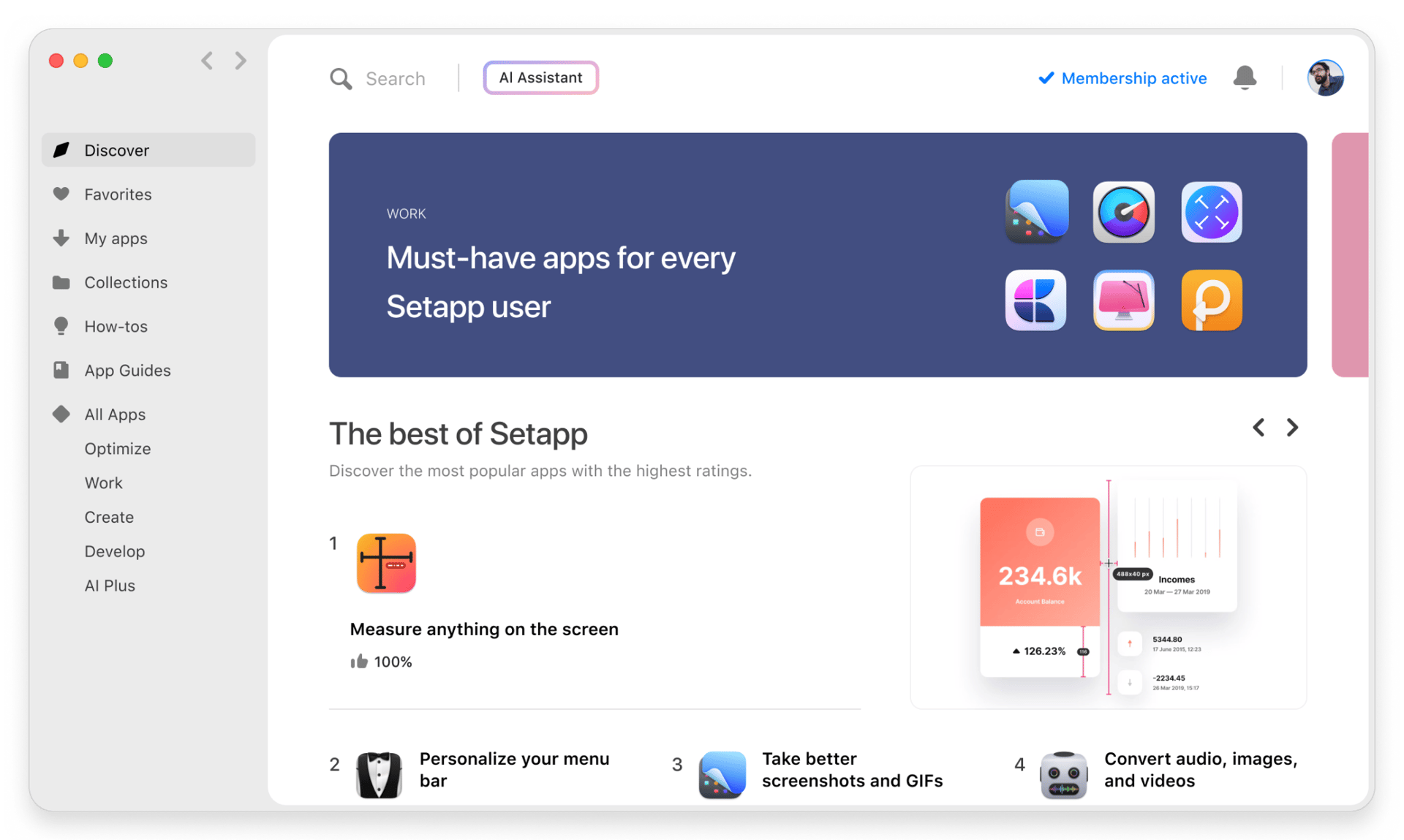
2
Get the app you came for
That one shiny app is waiting inside Setapp. Install with a click.
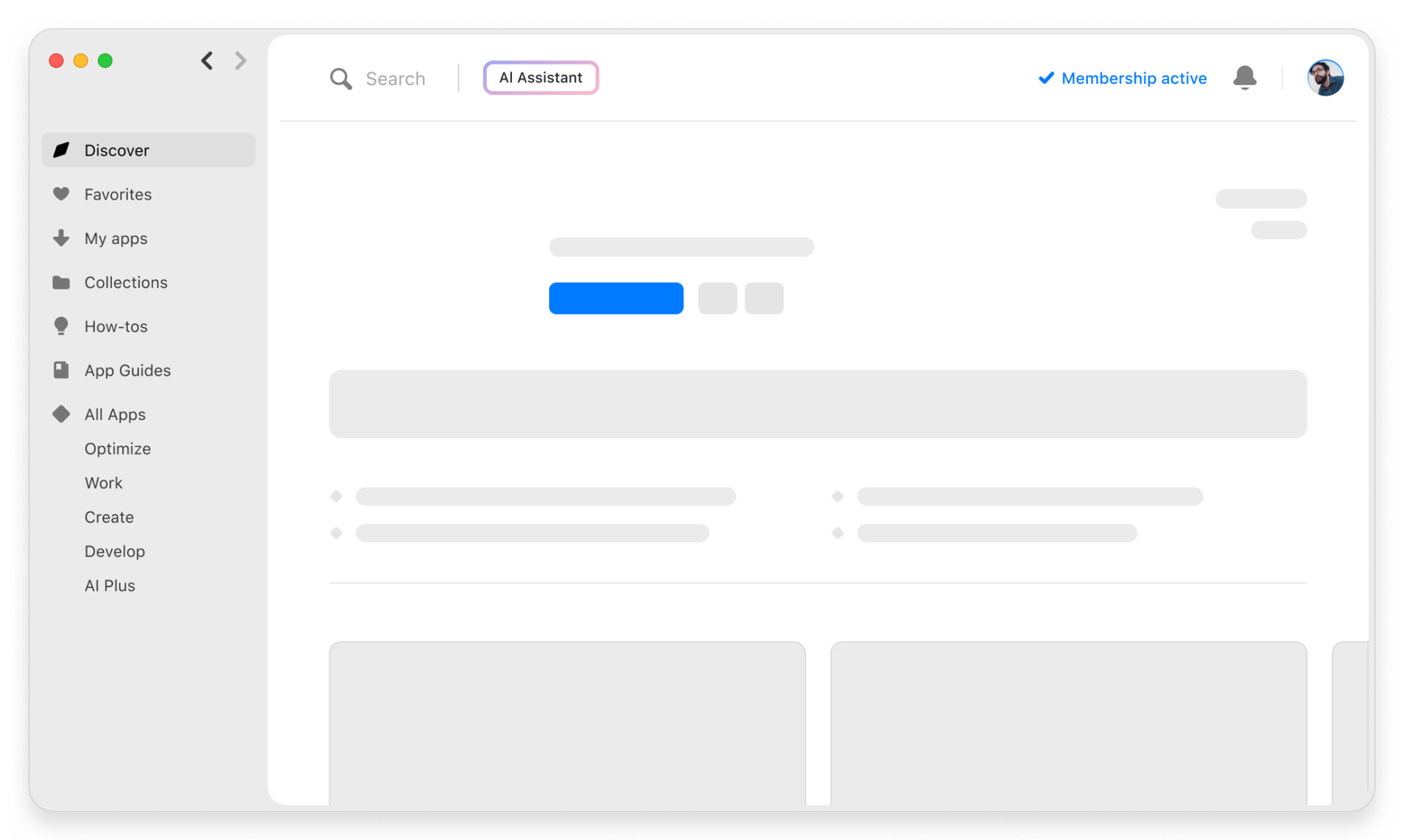

Canary Mail
3
Save money and energy
The Membership helps you solve daily tasks, without overpaying for software.
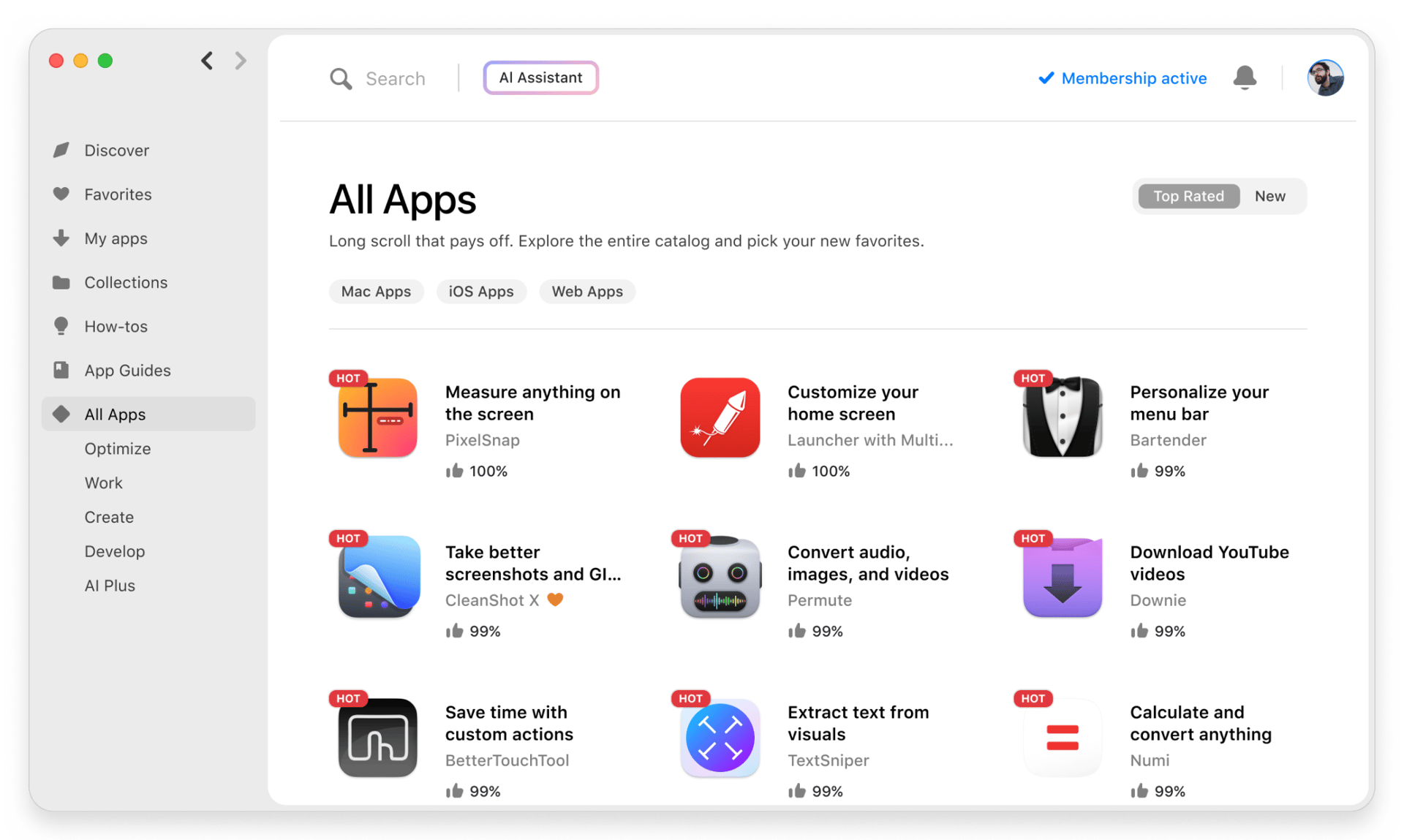
1
Install Setapp on your Mac
Explore apps for Mac, iOS, and web. Find easy ways to solve daily tasks.
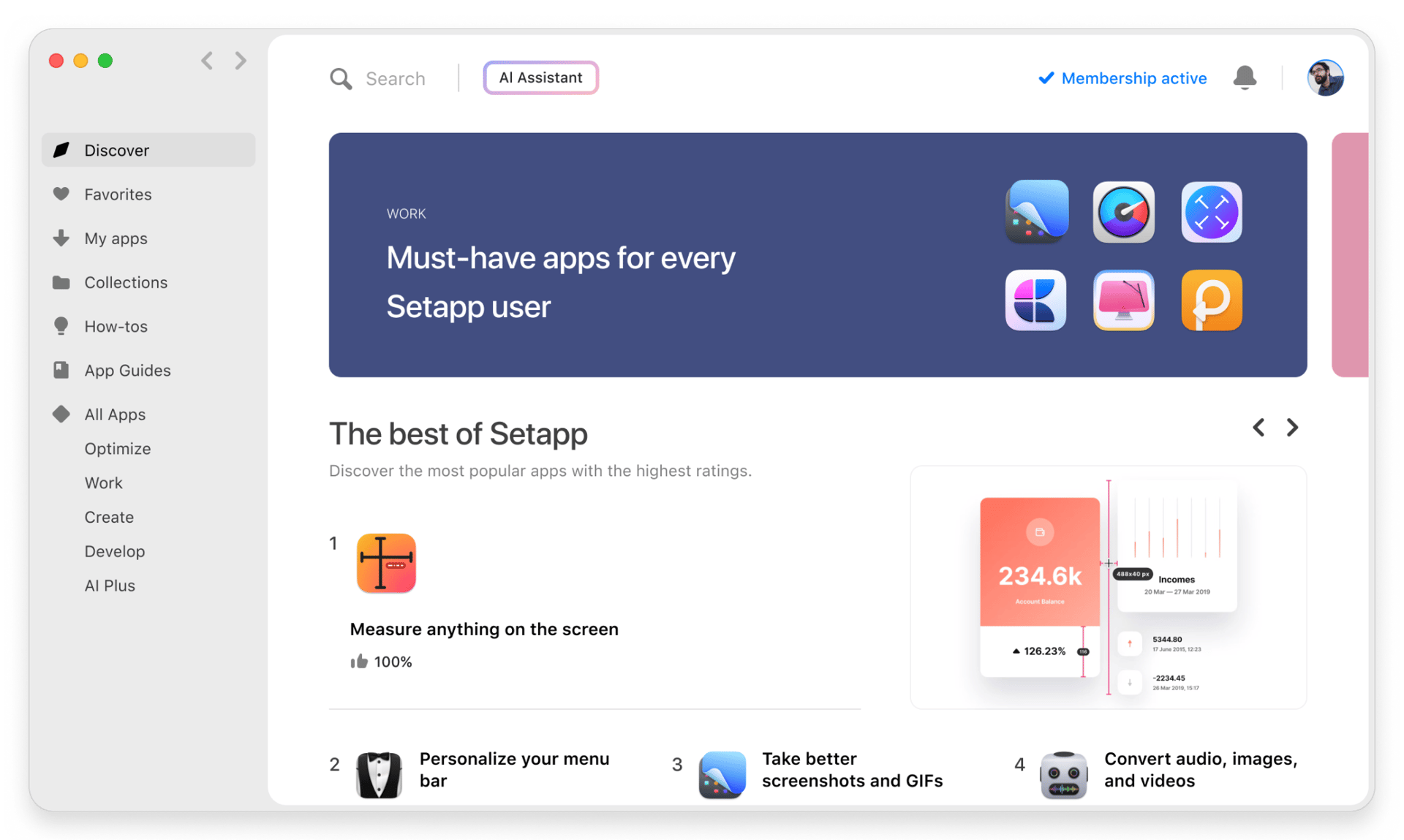
2
Get the app you came for
That one shiny app is waiting inside Setapp. Install with a click.
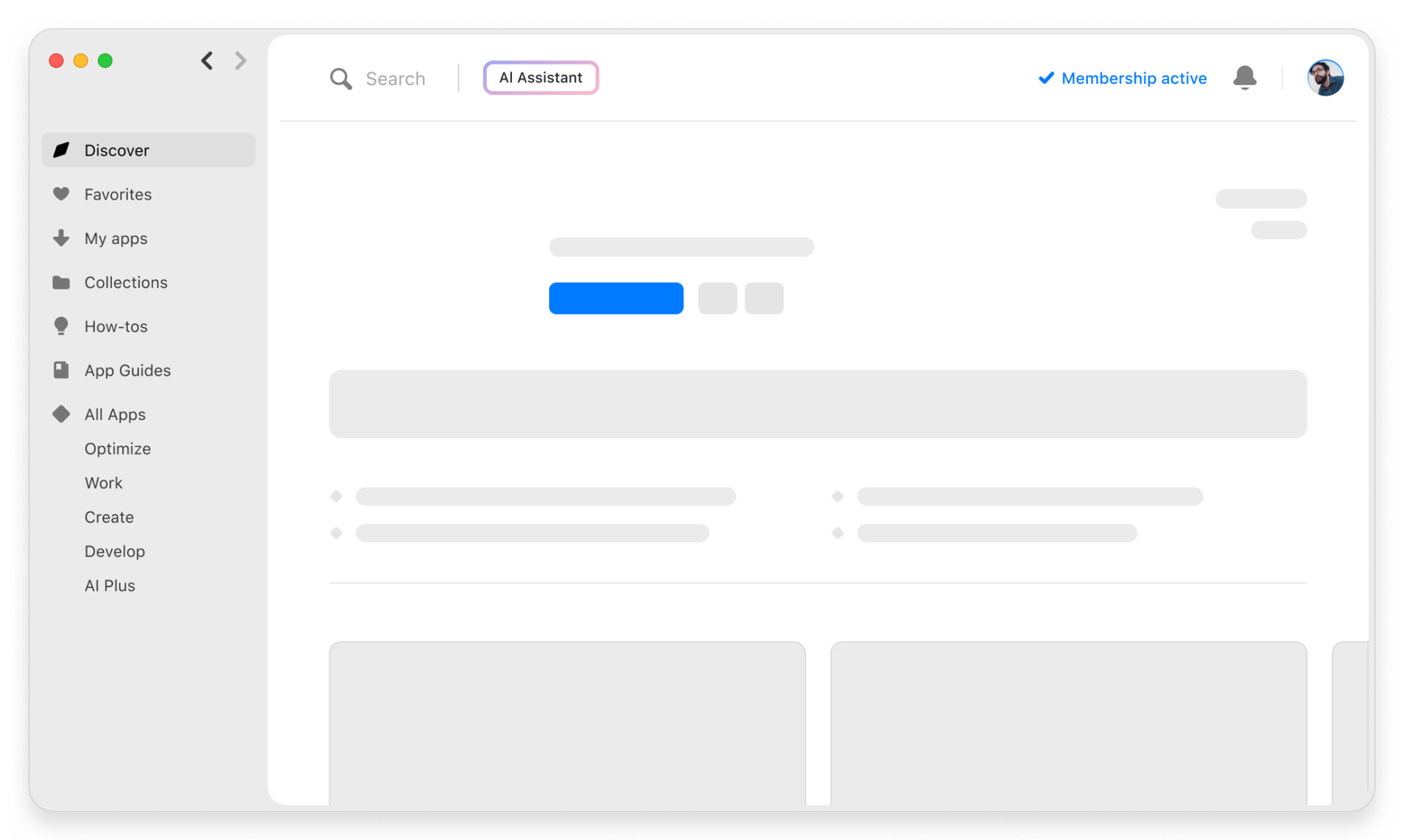

Canary Mail
3
Save money and energy
The Membership helps you solve daily tasks, without overpaying for software.
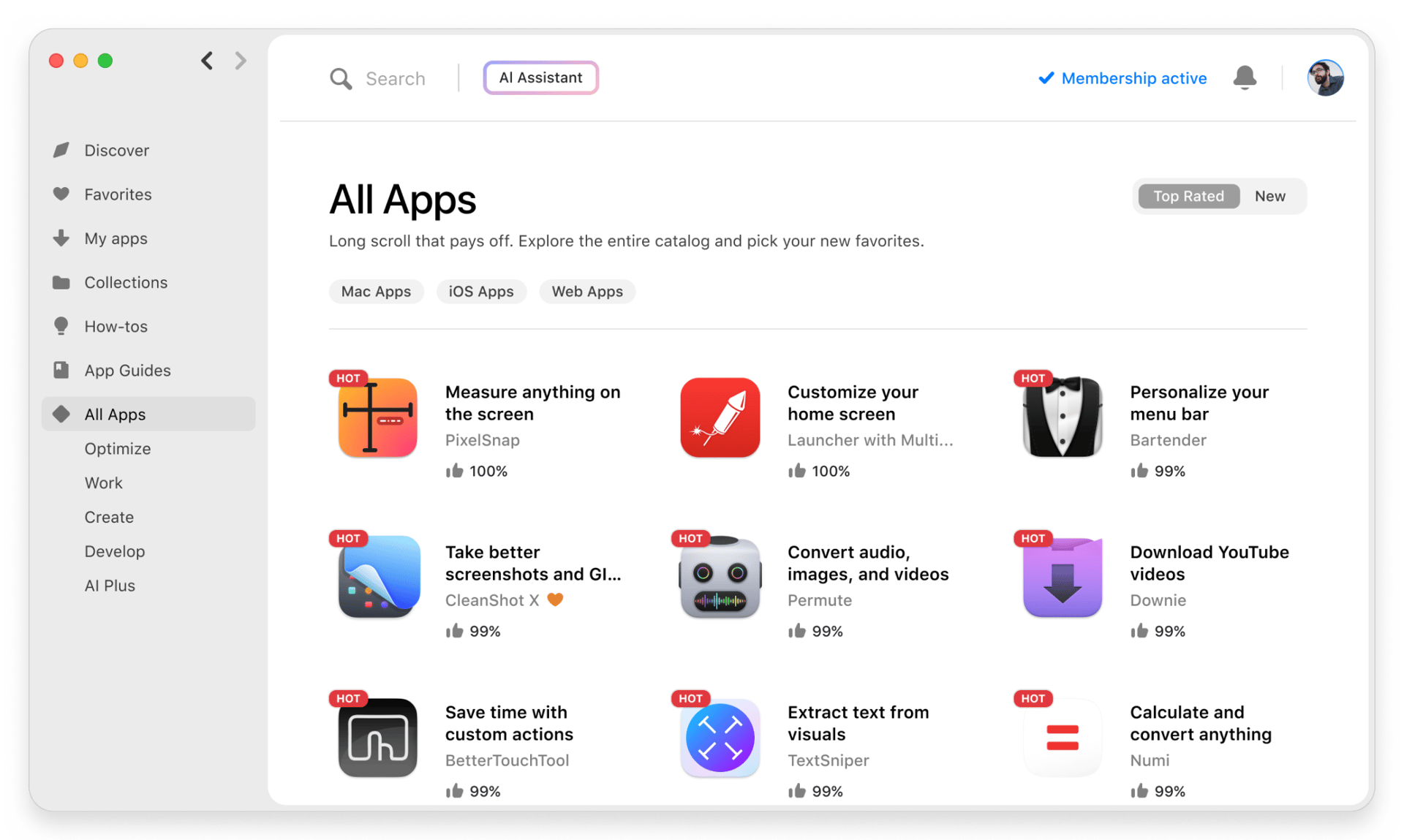
Home to the top apps
From planning and routine tasks to creative pursuits and coding, tackle tasks with apps on Setapp.
Canary Mail
Write and manage emails