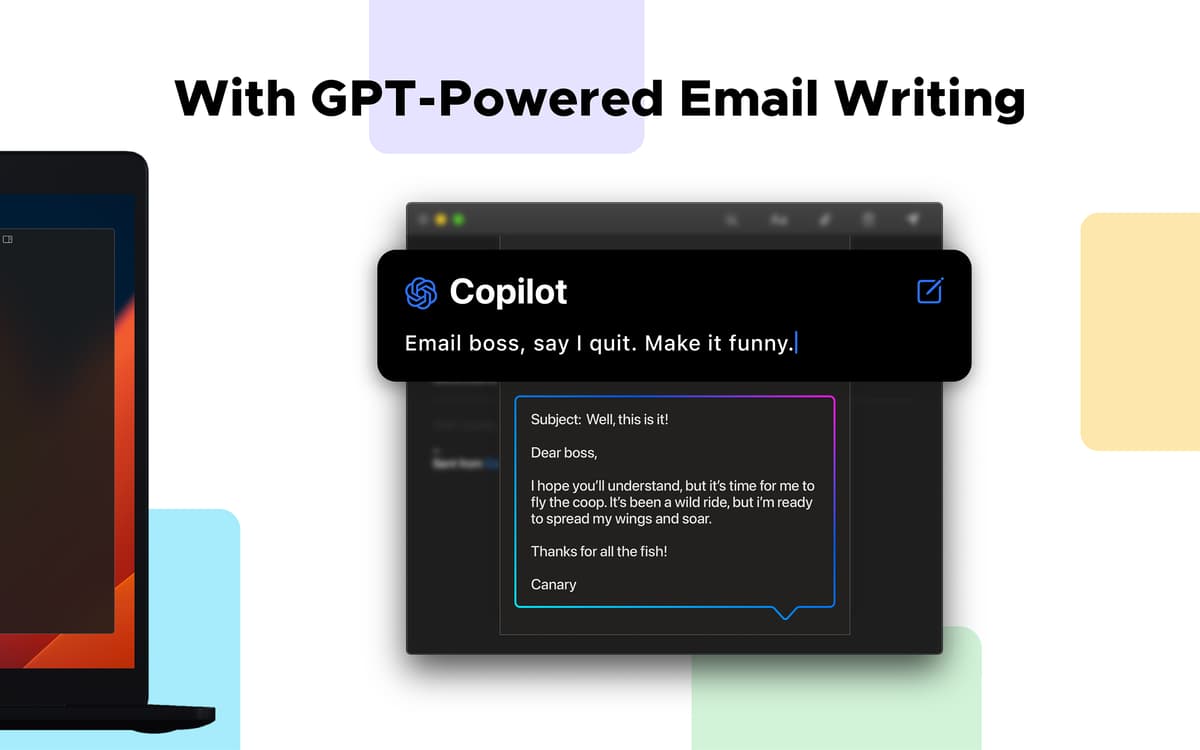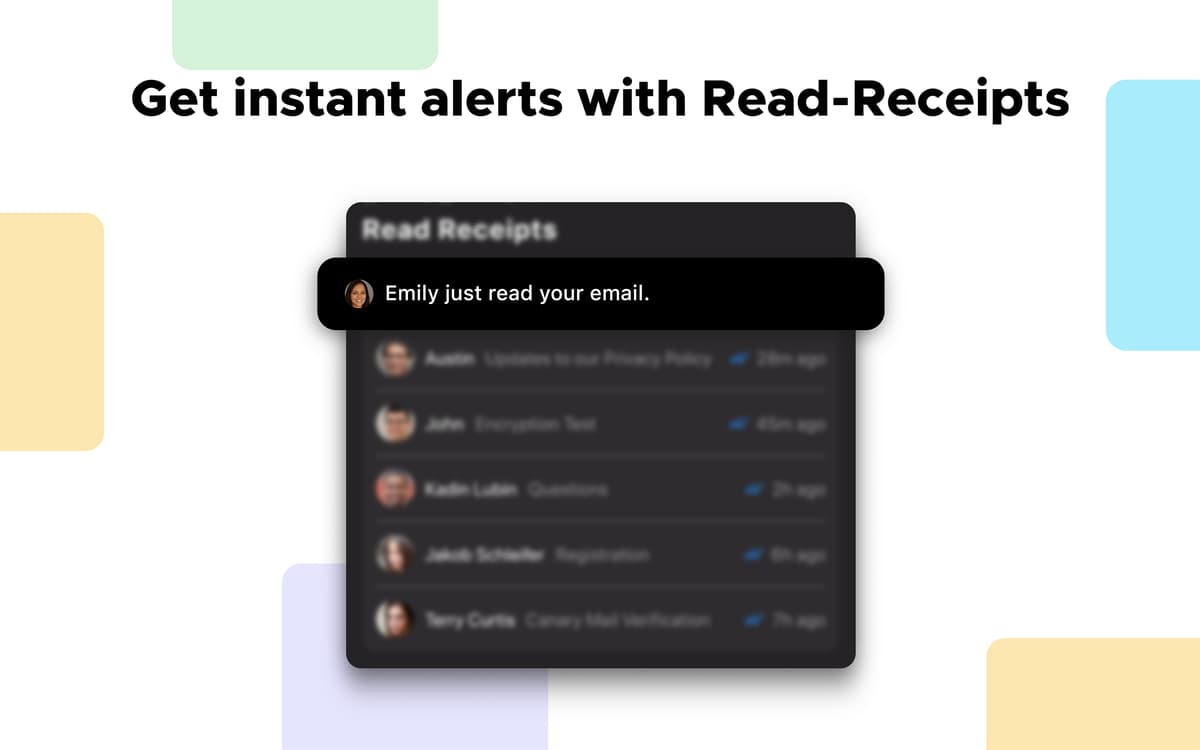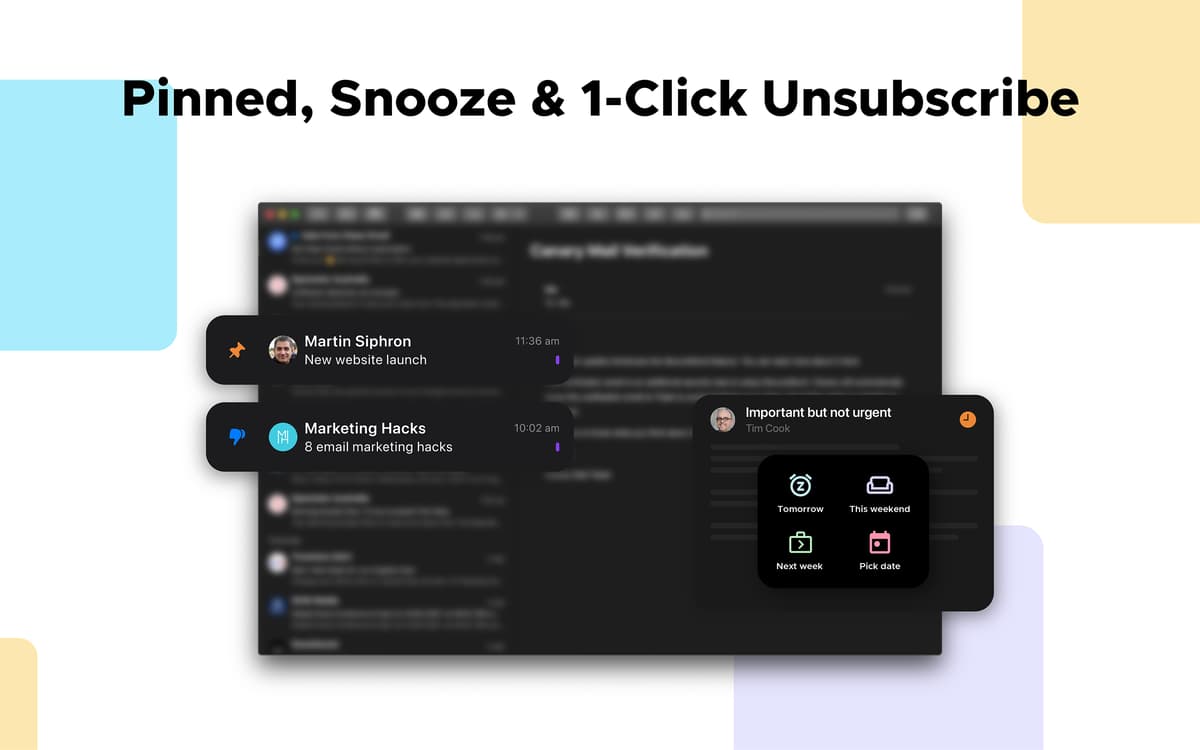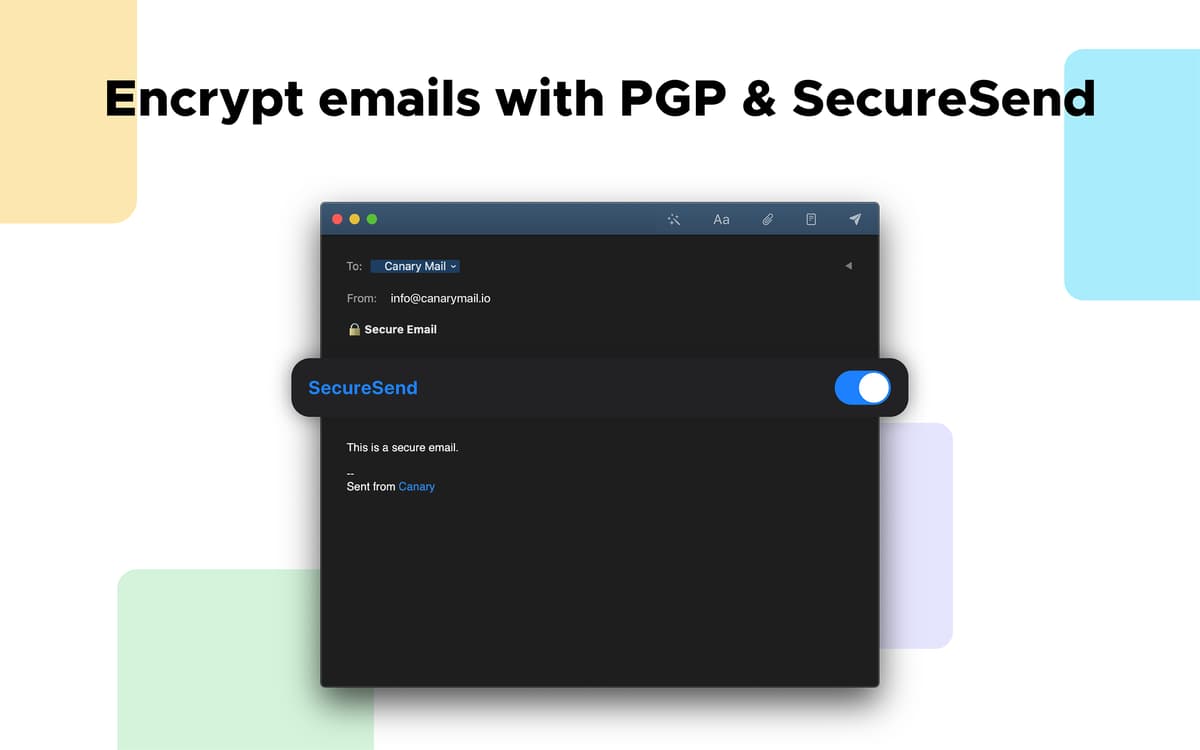Canary Mail
E-Mails schreiben & verwalten
Mac, iOS
Version 5.12.1
macOS 10.15 oder neuer
244.7 MB
10 Sprachen
Sparen Sie Zeit mit KI-Tools und verwalten Sie Ihre Post wie ein Profi mit Canary Mail. Dieser E-Mail-Manager bietet KI-Tools, mit denen Sie neue E-Mails oder Antworten erstellen, Themen zusammenfassen usw. können. Außerdem können Sie sich auf die praktischen Tools der App verlassen, mit denen Sie Ihre Mails nach Prioritäten ordnen, Nachrichten verschlüsseln oder zeitlich planen können, und vieles mehr.
Erstellen und beantworten Sie E-Mails mit KI
Fassen Sie lange E-Mail-Threads zusammen
Eingehende Nachrichten pinnen oder sperren
Planen Sie ausgehende Nachrichten
Canary Mail-Funktionen
E-Mails mit KI schreiben
Sie haben eine Idee, aber wissen nicht wo Sie anfangen sollen? Mit Canary Mail brauchen Sie nur den Prompt einzugeben und die KI generiert die Nachricht für Sie. Nachdem Sie den ersten Entwurf erhalten haben, können Sie die KI auffordern, diesen zu kürzen oder zu verlängern, die Nachricht formeller oder legerer zu gestalten und sie sogar in eine der unterstützten Sprachen zu übersetzen.
KI-gestützte Antworten generieren
Beantworten Sie E-Mails in Sekundenschnelle mit KI-gesteuerten Antworten in Canary Mail. Öffnen Sie die E-Mail, auf die Sie antworten möchten, klicken Sie auf das KI-Symbol in Ihrem Antwortfenster, geben Sie Ihre Antwort ein oder wählen Sie eine voreingestellte Option für eine positive, neutrale oder negative Antwort, und schon wird Ihr Text in wenigen Augenblicken erstellt! Passen Sie den Text bei Bedarf an und fügen Sie ihn in Ihren Antwortentwurf ein.
Threads zusammenfassen
Mit den KI-Tools von Canary Mail können Sie jede Menge Zeit sparen - die Zusammenfassungsfunktion der App liefert Ihnen eine schnelle KI-gestützte Zusammenfassung eines E-Mail-Threads. Öffnen Sie einfach den Thread, den Sie zusammenfassen möchten, und klicken Sie auf „Diese Unterhaltung zusammenfassen“.
Nachrichten anpinnen oder in den Schlummermodus versetzen
Verwalten Sie Ihre Zeit mit den praktischen Pin- und Schlummer-Tools in Canary Mail. Pinnen Sie wichtige E-Mails an den Anfang Ihres Posteingangs und legen Sie die, die Sie später lesen möchten, in den Schlummermodus.
Ausgehende Nachrichten planen
Planen Sie Ihre E-Mails und Antworten Sie so, dass sie genau zu dem Zeitpunkt im Posteingang des Empfängers erscheinen, zu dem Sie sie benötigen. Klicken Sie im Entwurfsfenster auf das Symbol „Später senden" und stellen Sie die gewünschte Zeit ein oder wählen Sie aus praktischen Voreinstellungen.
E-Mails verschlüsseln
Sie möchten mehr Sicherheit für Ihre ausgehenden Nachrichten? Schalten Sie SecureSend ein, bevor Sie Ihren Entwurf senden, um eine einfache und nahtlose Verschlüsselung Ihrer ausgehenden Nachricht zu ermöglichen.
Erhalten Sie Hunderte von Apps mit Membership
Werden Sie Setapp Member und verwenden Sie mit einem Abonnement hunderte genialer Apps.
Testen Sie 7 Tage kostenlos, im Anschluss nur eine einfach monatliche Gebühr.
1
Installieren Sie Setapp auf Ihrem Mac
Erkunden Sie Apps für Mac, iOS und Web. Finden Sie einfache Möglichkeiten für die Bewältigung täglicher Aufgaben.
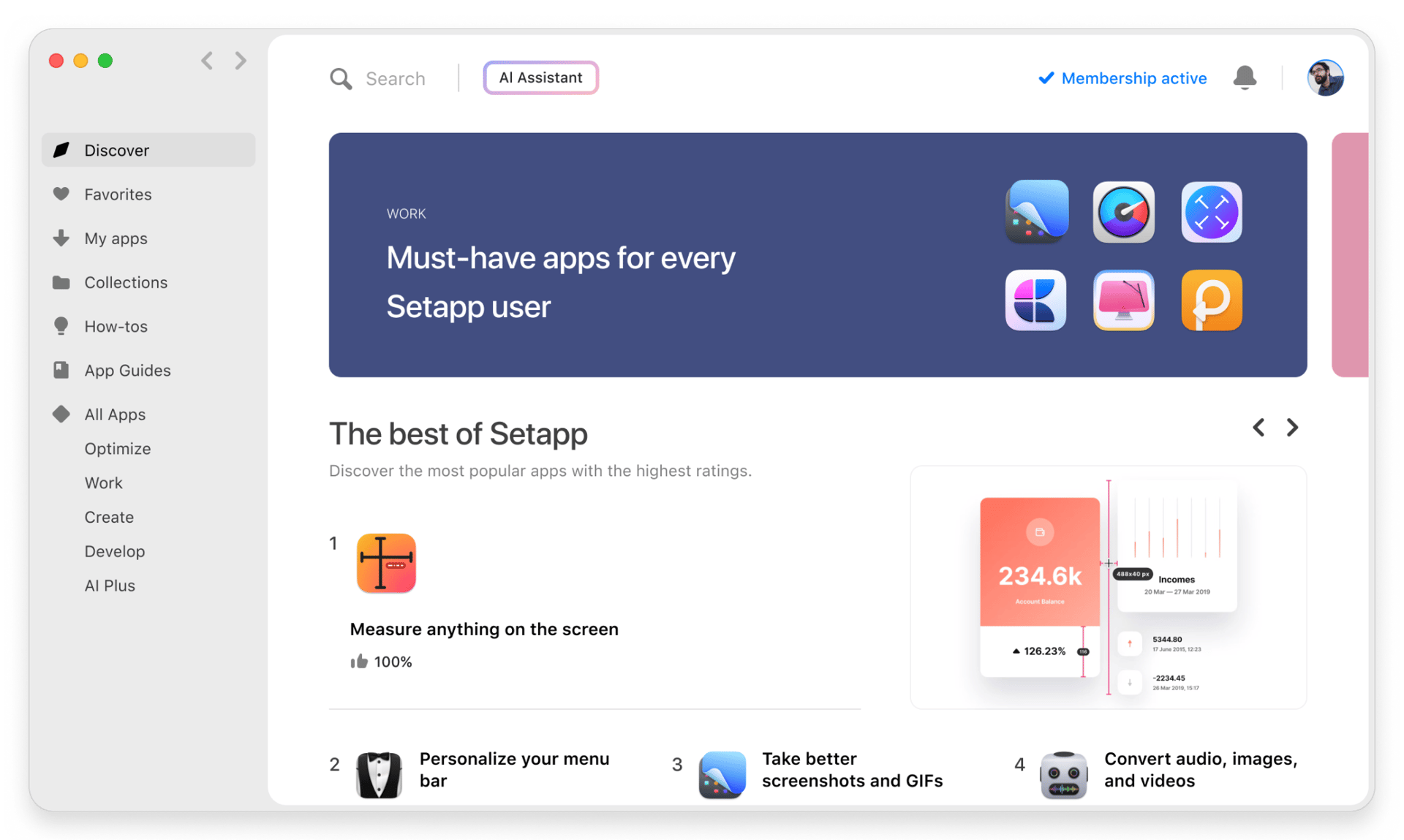
2
Die gesuchte App finden
In Setapp wartet eine wunderbare App auf Sie. Installieren Sie sie mit einem Klick.
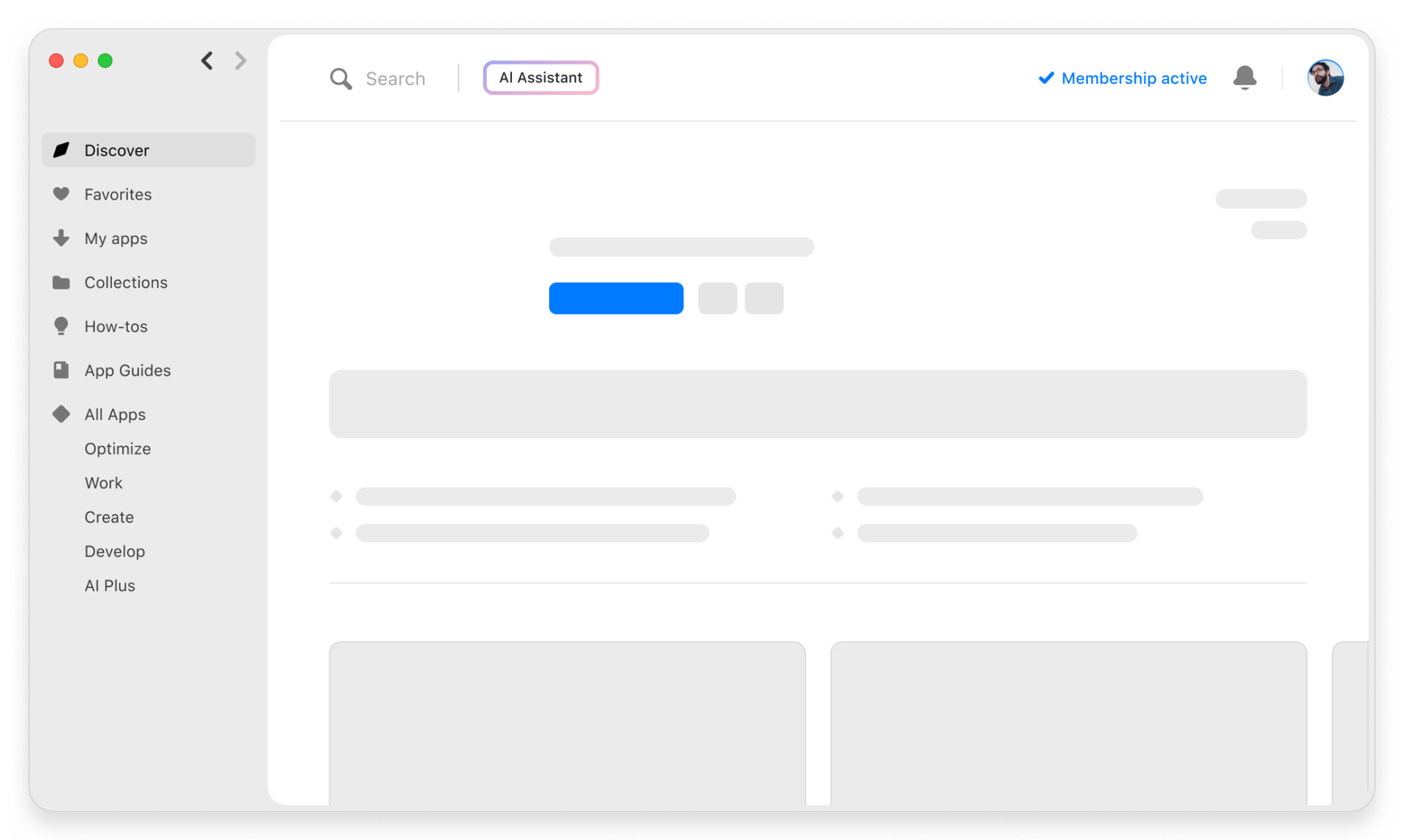

Canary Mail
3
Geld und Energie sparen
Die Membership hilft Ihnen, tägliche Aufgaben zu bewältigen, ohne für Software zu viel zu bezahlen.
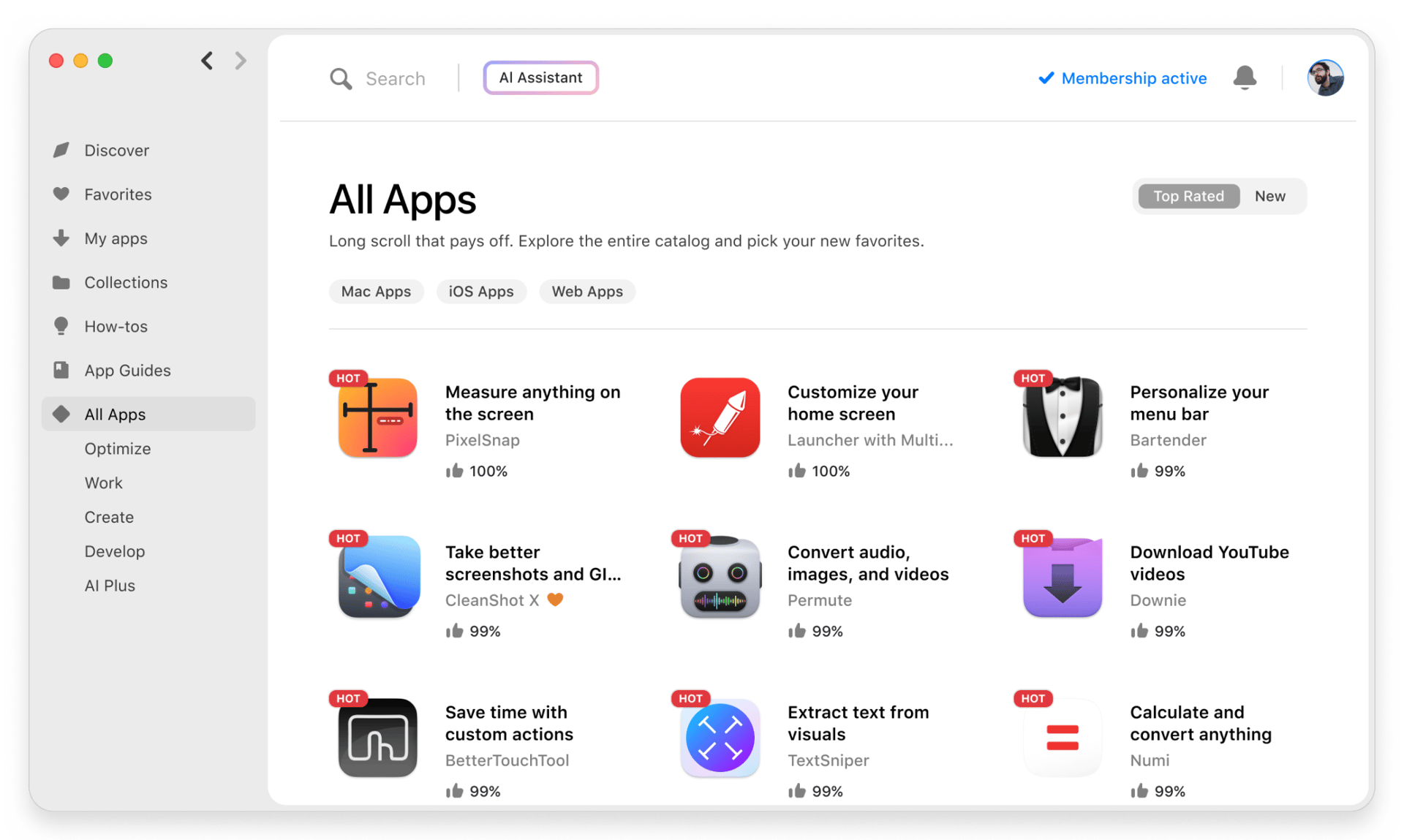
1
Installieren Sie Setapp auf Ihrem Mac
Erkunden Sie Apps für Mac, iOS und Web. Finden Sie einfache Möglichkeiten für die Bewältigung täglicher Aufgaben.
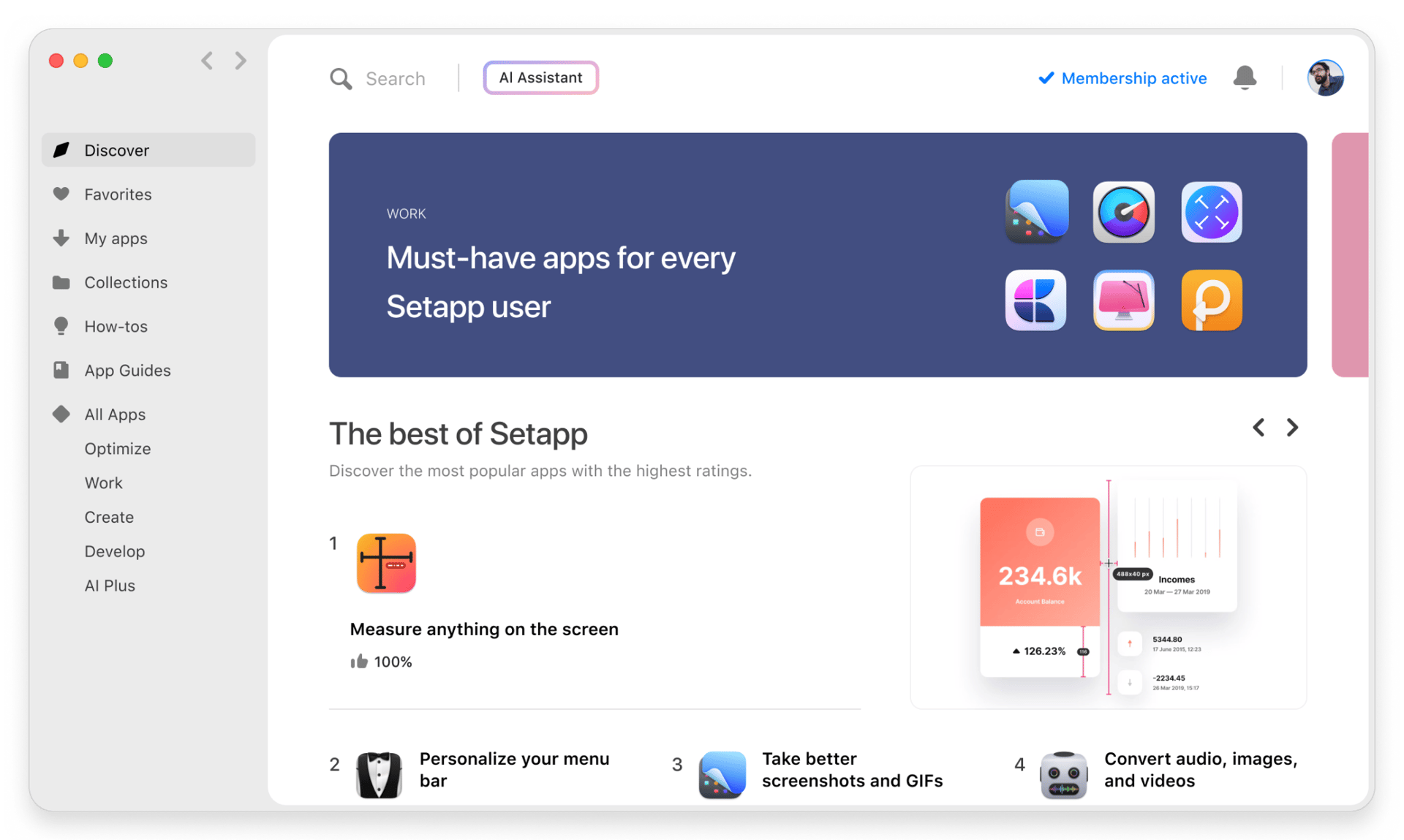
2
Die gesuchte App finden
In Setapp wartet eine wunderbare App auf Sie. Installieren Sie sie mit einem Klick.
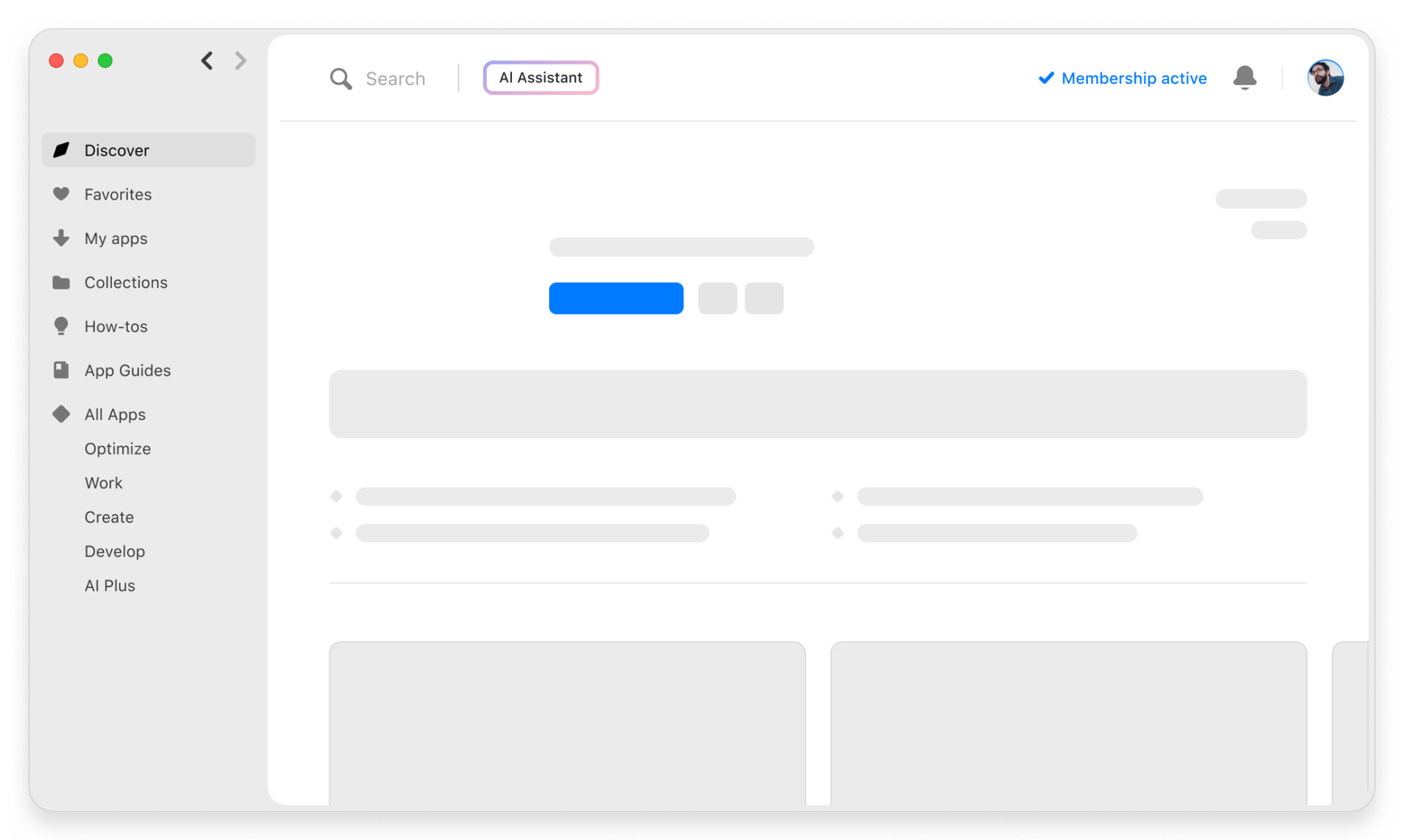

Canary Mail
3
Geld und Energie sparen
Die Membership hilft Ihnen, tägliche Aufgaben zu bewältigen, ohne für Software zu viel zu bezahlen.
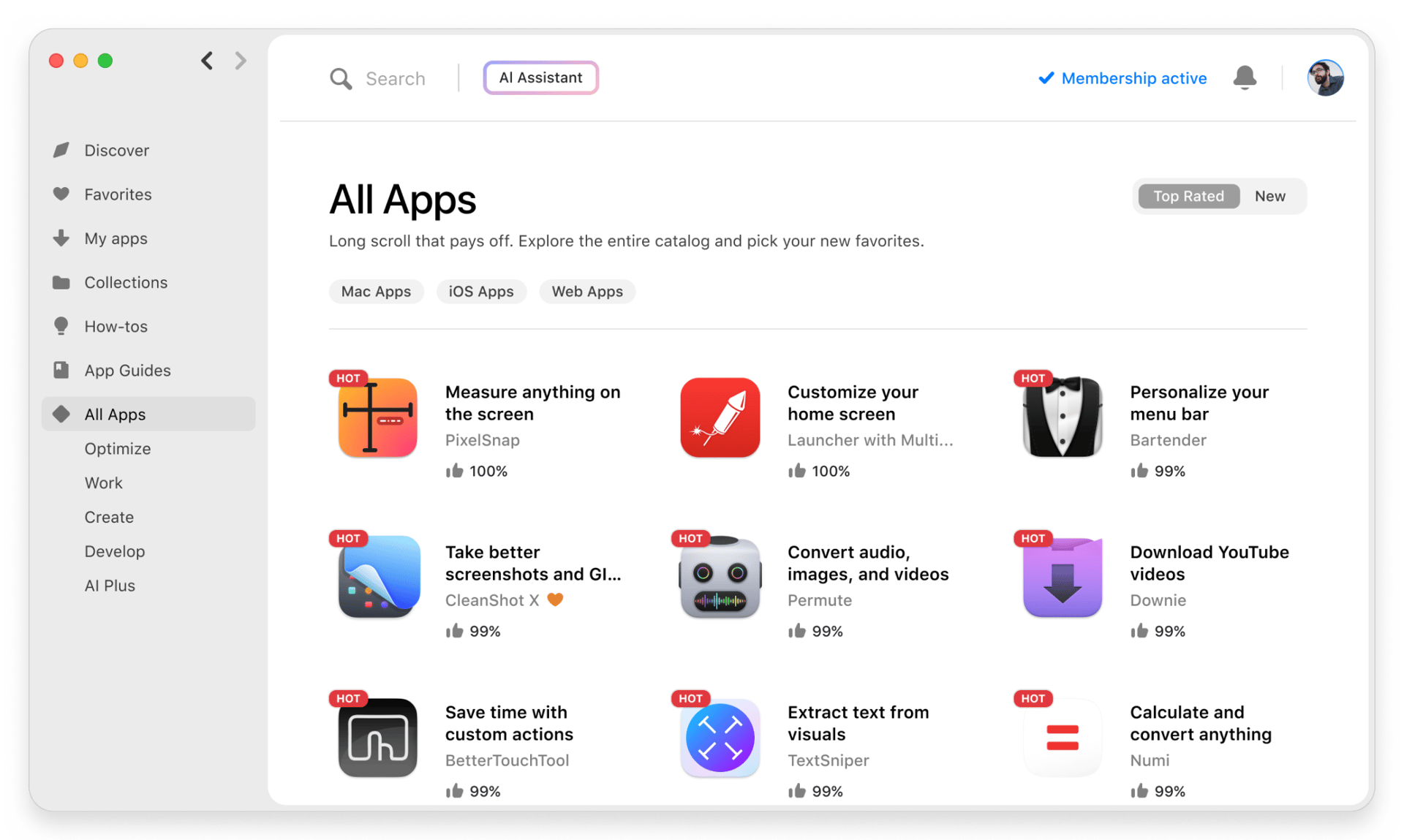
Die besten Apps
Von Planung und Routineaufgaben bis hin zu kreativen Tätigkeiten und Programmieren – mit den Apps von Setapp sind Sie bestens für Aufgaben gerüstet.
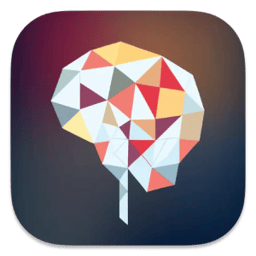
TypingMind
KI-Chat mit alternativer UI
Text erzeugen oder zusammenfassen
Prompt-Bibliothek nutzen
KI

Spark Mail
E-Mails verwalten
KI
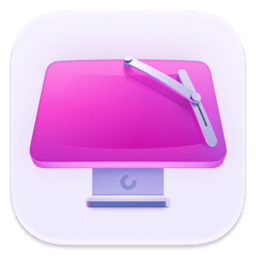
CleanMyMac X
Datenmüll entfernen
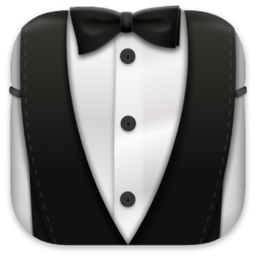
Bartender
Menüleiste anpassen

CleanShot X
Vielseitige Bildschirmfotos aufnehmen

Luminar Neo
Fotos bearbeiten
KI

ClearVPN
Sichere Verbindung herstellen

Craft
Mit Dokumenten arbeiten
KI
Canary Mail
E-Mails schreiben & verwalten