BEST Mac file recovery software: Complete guide to data recovery tools in 2026
- Start with the fastest “don’t make it worse” move.
If you lose data, stop using your Mac immediately to avoid overwriting recoverable files, then decide your next step based on what happened (deletion, corruption, hardware failure, etc.). - Pick the tool based on the scenario, not the brand.
For general recovery and unbootable Macs, iBoysoft Data Recovery is one of the best all-around option. For preventive recovery, Time Machine is the go-to. For physical damage, Data Rescue is the specialist. For encryption cases, Stellar Data recovery stands out. Beginners are best served by guided tools like EaseUS, iBoysoft, or Disk Drill. Advanced users can use TestDisk for free partition recovery, but it’s command-line and riskier if you don’t know what you’re doing. - Backups beat recovery every time.
Time Machine only helps if it was set up before disaster. With automatic hourly backups and version history, it’s the simplest way to avoid needing recovery software in the first place.
- Best “all-in” value: get iBoysoft via Setapp.
iBoysoft Data Recovery plus 260+ other curated Mac and iOS apps are included in Setapp. Recover files for free for 7 day with Setapp.
I’ve lost data more times than I care to admit, which is how I accidentally turned into a recovery nerd. Over the years, I’ve tested a bunch of Mac data recovery tools the hard way, figured out what actually works, and in which situations. Below are the solutions I keep coming back to — plus some notes on where each one really shines.
Quick recovery guide
Quick answers for urgent recovery needs:
- Best overall recovery tool: iBoysoft Data Recovery — powerful, user-friendly, works with unbootable systems, and included with Setapp.
- Best free option: Time Machine (if you've been backing up) or TestDisk (if you're technically inclined).
- Fastest recovery: Disk Drill for easy navigation, Data Rescue for damaged hardware.
- Best for beginners: EaseUS Data Recovery Wizard with its intuitive interface.
- Most comprehensive: Recoverit supports 2,000+ devices and 1,000+ file types.
- Emergency tip: Stop using your Mac immediately after data loss to prevent overwriting files.
Recovery software comparison at a glance
Here’s a roundup of tools and tips to help you restore deleted files and folders, tackle hard disk recovery, and even recover data from iPhone to Mac:
| App Name | Price | Best use case | Key differentiator | Platform availability |
| iBoysoft Data Recovery | Included with Setapp from $9.99/mo + over 260 other apps | General file recovery, unbootable systems | Recovery mode compatible | macOS + connected drives |
| Disk Drill | From $89 | General file recovery | Recovery Vault prevention | macOS, iOS |
| Time Machine | Free | Preventive backups | Built into macOS | macOS |
| Disk Utility | Free | Disk repair | First Aid diagnostics | macOS |
| Data Rescue | From $79 | Hardware damage | Smart Scan technology | macOS |
| EaseUS | From $89.95 | Document recovery | 2GB free recovery | macOS, iOS |
| Recoverit | From $154.53 | Media files | 1000+ file types | macOS, Windows |
| Stellar Data Recovery | From $99.99 | Encrypted drives | Search filters | macOS |
| DiskWarrior | From $119.95 | Directory repair | Directory rebuilding | macOS |
| TestDisk | Free | Partition recovery | Open-source | macOS, Linux, Windows |
Complete guide to 10 best data recovery software for Mac users
Welcome to the results of my hands-on testing of the best recovery tools for Mac — a challenge worthy of a Top Gear episode. Each app faced real-world scenarios like accidental deletions and corrupted flash drives, and I’ve tested them to see how they perform under pressure.
iBoysoft Data Recovery for general recovery + unbootable system recovery
If you’re trying to recover a lost file, iBoysoft Mac Data Recovery is definitely worth a look. It is a powerful Mac data recovery software that is easy to use and compatible with the latest macOS versions and Apple Silicon Macs.
When you need to recover files from a Mac that won't boot, iBoysoft Data Recovery provides a reliable solution designed specifically for this scenario. Plus, it's super easy to use.
iBoysoft Data Recovery is best for
Any Mac user facing accidental file deletion or catastrophic system failure. System administrators, IT professionals, freelance developers who can't afford downtime or small business owners whose entire operation depends on their Mac.
Problems iBoysoft Data Recovery solves
- Unbootable Mac panic: When your Mac shows the dreaded question mark folder, iBoysoft works through Recovery Mode to access your files.
- External drive failures: I've used it to recover project files from a corrupted external SSD that wouldn't mount.
- Accidental format recovery: Recovers data even after you've accidentally reformatted a drive.
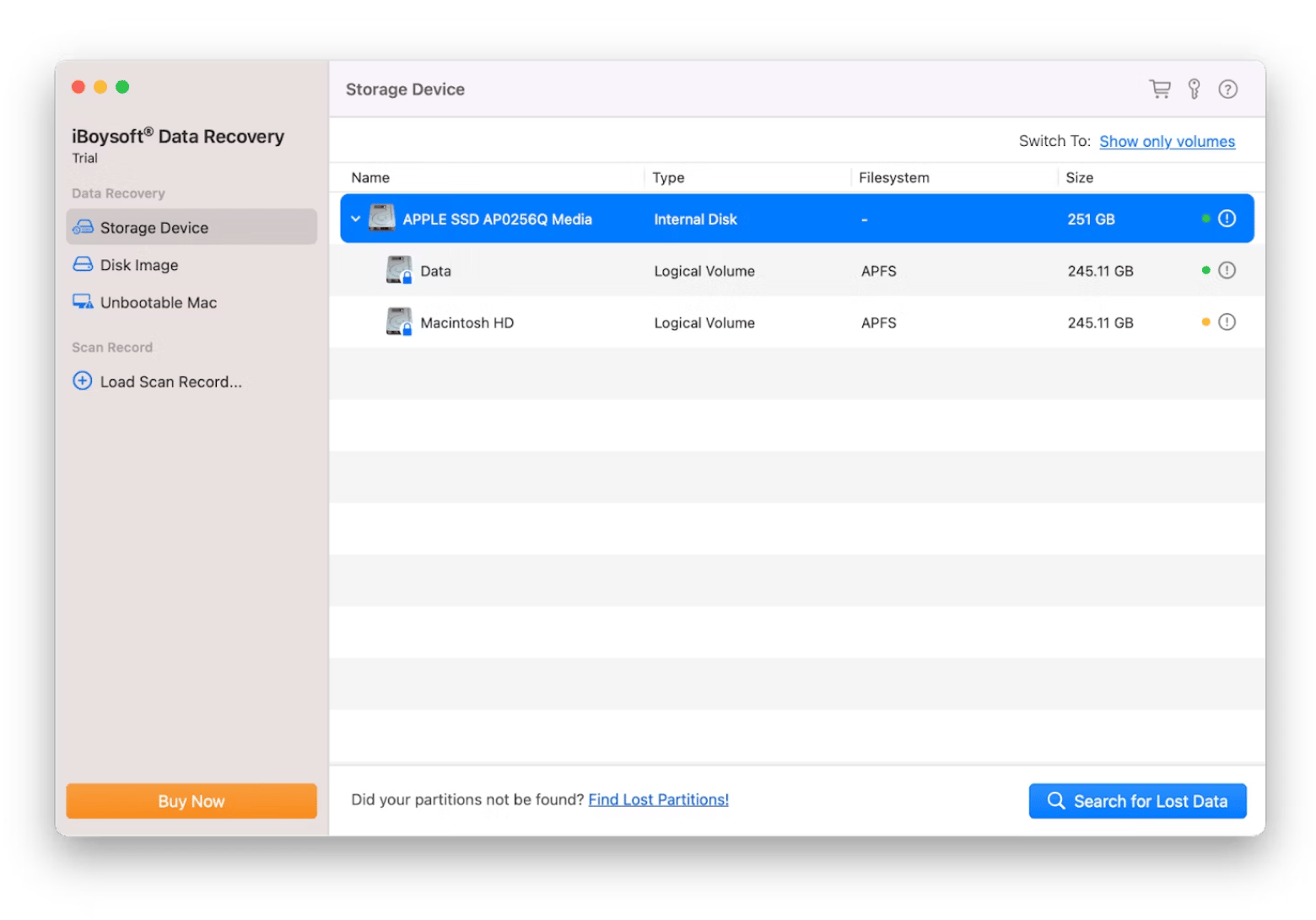
iBoysoft Data Recovery’s feature benefits
The Deep Scan mode digs through damaged file systems to reconstruct lost data, while the preview function lets you verify file integrity before recovery — saving time by ensuring you're recovering usable files. The recovery process maintains original file names and folder structures, which means less time reorganizing after recovery.
iBoysoft Data Recovery’s strengths
- Works seamlessly with Apple Silicon Macs (M1/M2/M3/M4)
- Recovers from APFS, HFS+, FAT, FAT32, and exFAT file systems
- Works with pretty much any data loss scenarios: accidental deletion, formatting, corruption, and more
- Extremely powerful data recovery app
- Included in Setapp subscription for added value
iBoysoft Data Recovery’s limitations
- Deep scanning can take several hours for large drives
iBoysoft Data Recovery’s workflow example
When my MacBook Pro refused to boot after a power outage, I restarted in Recovery Mode (holding Command + R), launched iBoysoft from an external drive, and initiated a scan of my internal SSD. Within two hours, I had recovered my entire Documents folder and current projects, transferring them to an external drive before attempting system repairs.
Using iBoysoft Data Recovery in your workflow
To recover lost files with iBoysoft Data Recovery, follow these steps:
- Download and install iBoysoft Data Recovery on your MacBook.
- Open the app and grant it full disk permissions; otherwise, it won’t be able to scan your Mac for lost files.
- Select a disk or connected device (e.g., your iPhone) from the list of storage devices.
- Click Search for Lost Data.
- When the scan is complete, review the scan results and select the files you want to recover.
iBoysoft Data Recovery pricing info
$89.95 for a single-user lifetime license, $169.95 for a family license (5 Macs), or included with a Setapp subscription at $9.99/month.
Time Machine for regular backup prevention
Time Machine, macOS's built-in backup tool, provides excellent data protection when configured proactively. When Time Machine is turned on, it automatically backs up your Mac to a connected drive and performs hourly, daily, and weekly backups of your important and not-so-important files.
Best for
Every Mac user, without exception. Particularly crucial for creative professionals working on irreplaceable projects, students with thesis work, and anyone who values their digital memories.
Problems solved
- Accidental deletion recovery: You can save countless hours by simply rolling back to an earlier version of a deleted file.
- Version control for documents: If you accidentally save over — let’s say — an important contract, Time Machine lets you recover the previous version.
- Complete system restoration: After a drive failure, you can restore youe entire Mac to exactly how it was.

Feature benefits
Automatic hourly backups mean you'll never lose more than an hour's work. The space-efficient storage only backs up changes, not entire files repeatedly, maximizing your backup drive capacity. Local snapshots work even when your backup drive isn't connected, providing basic recovery options on the go.
Strengths
- Completely free and built into every Mac
- Seamless integration with macOS
- Versioned backups let you recover files from specific dates
Limitations
- Requires prior setup — won't help if not configured
- Needs external storage
- Supports granular recovery for many apps, but it's not always perfect for highly customized app data
Workflow example
Here's how to use Time Machine for recovery:
- On your Mac, open a window for the item you want to restore.
- Open Time Machine.
- Use the arrows and timeline to navigate through your backups.
- Highlight the file(s) or folder(s) you want to restore.
- Click Restore.
Using in your workflow
You could use Time Machine for full system backups and iCloud for file syncing across devices. To avoid unnecessary duplication and save backup space, you can exclude cloud-synced folders (such as iCloud Drive) from Time Machine.
Keep in mind that iCloud is primarily a sync service, not a true backup — so excluding iCloud Drive means those files won’t be protected by Time Machine. This setup works best if you’re comfortable relying on iCloud for document availability and Time Machine for system recovery.
Pricing info
Completely free — just add an external drive ($50-150 for 1-2TB) or use a NAS device.
Disk Utility for drive error fixes
Disk Utility is another great built-in macOS tool. Its First Aid feature has been a reliable option for diagnosing and repairing disk issues. From my own experience, it's been a lifesaver for troubleshooting external drives and resolving system-level storage problems.
Best for
Mac power users comfortable with system-level tools, IT support staff performing routine maintenance, and anyone experiencing disk errors or startup issues.
Problems solved
- Disk permission errors: Fixed countless "application can't be opened" errors by repairing permissions.
- External drive mounting issues: When my backup drive wouldn't mount, First Aid diagnosed and fixed the partition map.
- Startup disk problems: Resolved boot issues that prevented my Mac from starting properly.
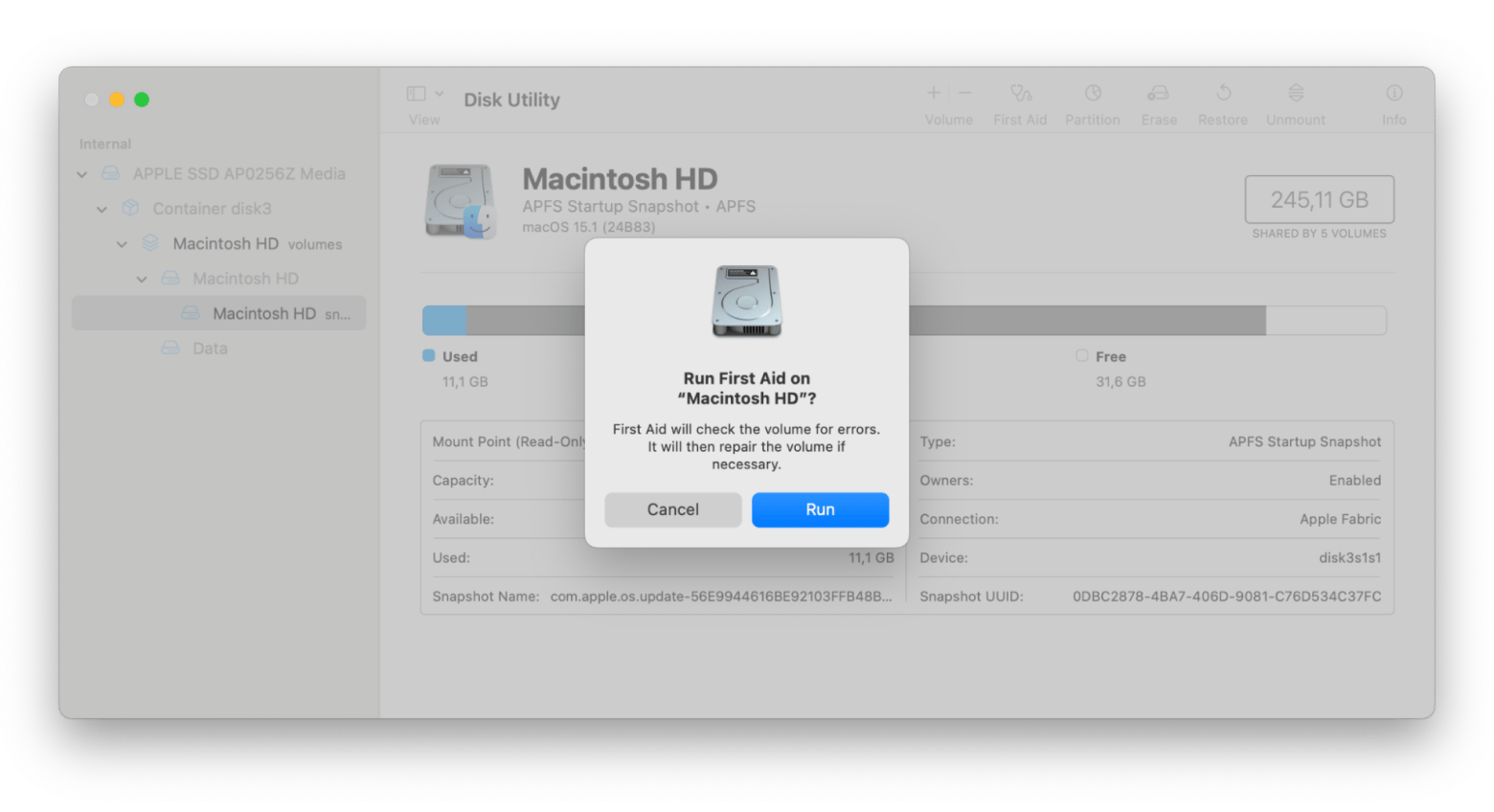
Feature benefits
First Aid performs comprehensive S.M.A.R.T. status checks to predict drive failures before they happen. The partition management tools let you resize, split, or merge drives without data loss. The disk imaging feature creates exact copies of drives for forensic recovery or migration.
Strengths
- Free and always available in macOS
- Can repair drives that won't mount
- Works in Recovery Mode for system drive repairs
Limitations
- Can't recover deleted files
- May fail on severely corrupted drives
- Limited to basic repairs compared to specialized tools
Workflow example
Here's my process for using Disk Utility effectively:
- Open Disk Utility.
- Choose View > Show All Devices to see everything.
- Start with volumes, then containers, then disks.
- Run First Aid on each level.
- If repairs fail, note the error for specialized tools.
Using in your workflow
You could run Disk Utility's First Aid monthly as preventive maintenance, scheduling it through Automator. Combine it with Terminal commands like diskutil list for advanced diagnostics and integrate with backup scripts that check disk health before running.
Pricing info
Free with macOS — no additional cost.
Disk Drill for general recovery excellence
Disk Drill is one of the most reliable and user-friendly data recovery tools for Mac, handling everything from SD cards to external hard drives. During my tests, I found its interface pretty intuitive — it was easy to recover a document I had intentionally deleted.
Best for
General users, photographers recovering lost photo shoots, video editors retrieving corrupted projects, and everyday users who need reliable recovery without technical expertise.
Problems solved
- Multi-device recovery: Just attach an external drive, e.g., SD card or hard drive, and run a scan.
- Deep file recovery: Can retrieve files from an accidentally formatted drive.
- Preventive protection: Recovery Vault caught a deletion before it became permanent.

Feature benefits
Recovery Vault acts like a safety net, keeping a reference to deleted files for easier recovery. The Deep Scan algorithms reconstruct files even when file tables are destroyed. S.M.A.R.T. monitoring alerts you to failing drives before catastrophic failure. Support for 400+ file formats means virtually any file type can be recovered.
Strengths
- Incredibly user-friendly interface
- Recovery Vault prevents future data loss
Limitations
- Deep scanning can take 6+ hours for large drives
- Some advanced features require learning
Workflow example
To recover data with Disk Drill:
- Install and open Disk Drill.
- Choose your hard drive.
- Click Search for lost data.
- Filter results by file type or date.
- Preview files before recovery.
- Select and recover to a different drive.
Using in your workflow
You can enable Recovery Vault on critical folders for instant protection. Set up S.M.A.R.T. monitoring to send notifications through macOS Notification Center. Use alongside Time Machine — Time Machine for backups, Disk Drill for recovery when backups fail.
Pricing info
Basic — free. $89 for Pro, $499 for Enterprise.
Data Rescue for damaged hardware recovery
Data Rescue excels when hardware starts failing. I found its Quick Scan helpful for recent deletions, while the Deep Scan mode excelled at digging up files from a reformatted drive.
Best for
Data recovery specialists, IT professionals dealing with failing drives, and users facing mechanical hard drive failures or severe corruption.
Problems solved
- Failing drive recovery: Recovered files from a clicking hard drive before complete failure.
- Deleted partition restoration: Can retrieve an entire Boot Camp partition that was accidentally removed.
Clone failing drives: Created a sector-by-sector copy of a dying drive for safe recovery.
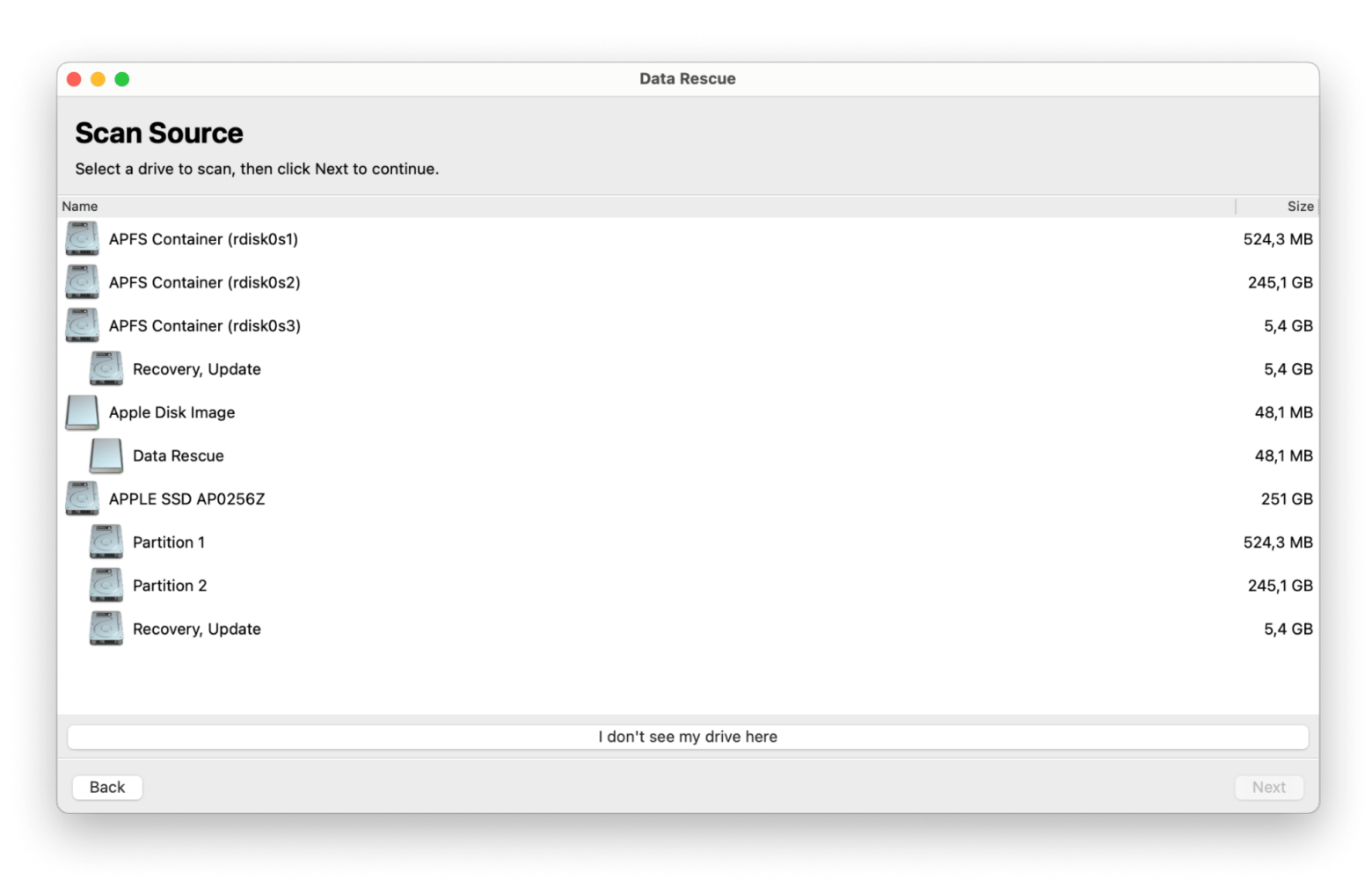
Feature benefits
FileIQ technology identifies files by content, not just file headers, recovering more damaged files. BootWell creates a secondary boot drive for recovery when your main system won't start. The preview feature was especially useful for ensuring the files I recovered were intact.
Strengths
- Excellent for physically damaged drives
- Can create drive images for safe recovery
- Professional-grade scanning algorithms
- One license for Mac and Windows
Limitations
- More expensive than basic tools
- Interface is less intuitive than than in other apps
- Scanning can be very slow on damaged drives (though, this is also true for other tools that work with damaged drives)
Workflow example
When my external drive started making clicking sounds, I immediately used Data Rescue to create a disk image, then performed recovery on the image rather than the failing drive — preventing further damage while recovering 95% of my files.
Using in your workflow
You can use Data Rescue after Disk Utility fails but before sending drives to professional recovery services.
Pricing info
$79 for Standard License (30 days of unlimited data recovery), $399 per year for Professional License (with advanced features like unlimited recoveries and professional tools). A free trial allows scanning, previewing, and up to 1GB of recovery.
EaseUS Data Recovery Wizard for document recovery
EaseUS Data Recovery Wizard shines with document recovery. I tried to recover some lost photos, but unfortunately, I encountered several corrupted files. However, it performed admirably with documents, retrieving them without any issues.
Best for
Office workers, students, writers, and anyone primarily working with documents, spreadsheets, and text files.
Problems solved
- Accidental document deletion: Recovered an entire folder of contracts I'd permanently deleted.
- Partition loss: Can retrieve documents from a partition that disappeared after a failed Windows installation.
- Format recovery: Recovers files after accidentally formatting the wrong drive.
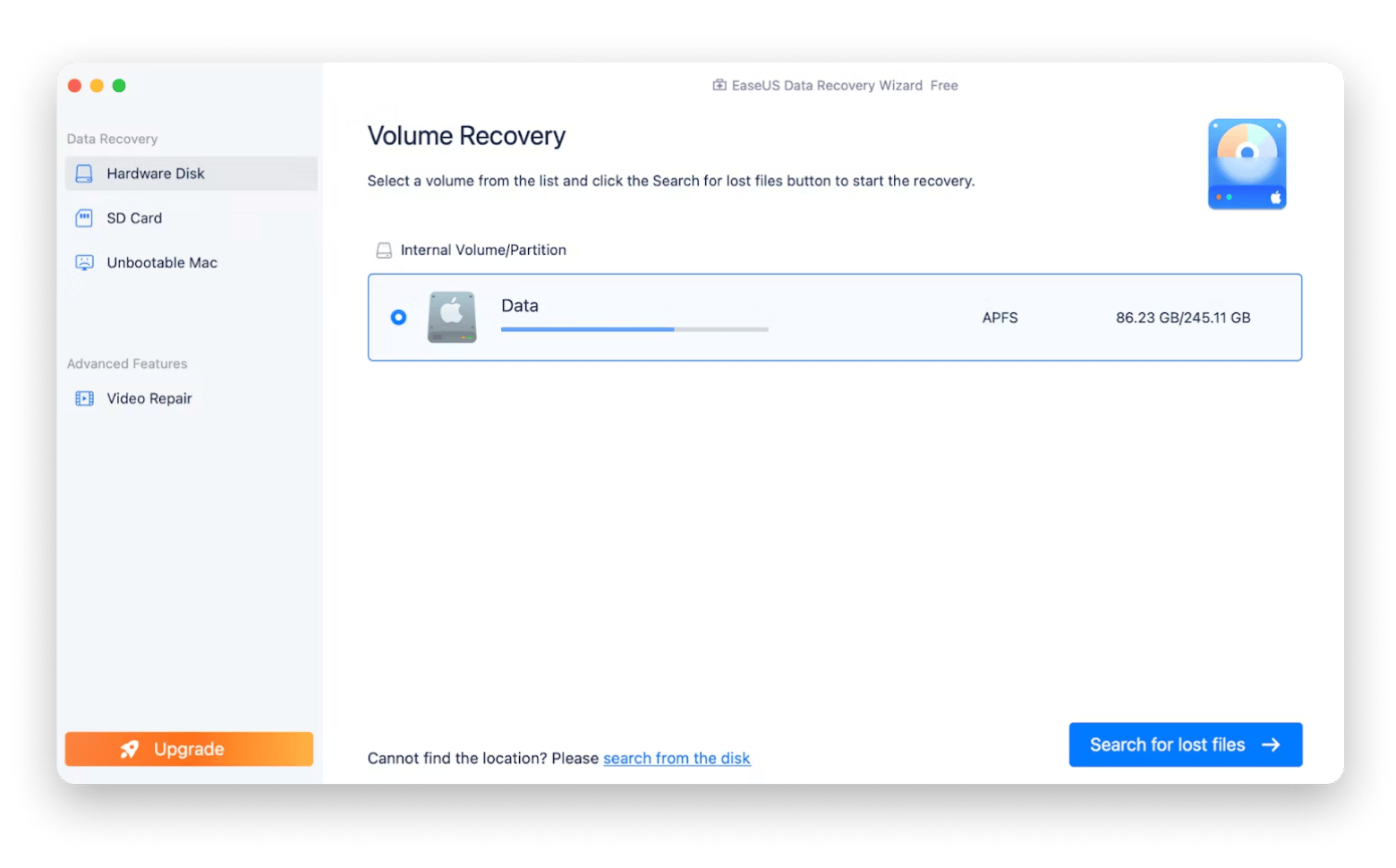
Feature benefits
The intuitive EaseUS Data Recovery Wizard’s interface guides beginners through recovery step-by-step. Advanced filters let you search by file type, date modified, or size for faster recovery. The free 2GB recovery limit lets you test effectiveness before purchasing.
Strengths
- Extremely beginner-friendly interface
- Excellent document recovery rates
- 2GB free recovery for testing
Limitations
- Mixed results with photo recovery (my experience)
- More expensive than some alternatives
- Mac version has some specific limitations compared to Windows (e.g., occasional issues with unbootable recovery modules), but core features like scans, filters, and repairs are comparable.
Workflow example
After accidentally deleting my tax documents folder, EaseUS's wizard walked me through selecting the drive, scanning (which took 45 minutes), filtering for PDFs and Excel files, and recovering everything to an external drive — all without technical knowledge.
The preview feature works great for fast file verification.
If you choose this file recovery software, I’d recommend scheduling regular scans of important document folders for proactive protection.
Pricing info
Free version includes up to 2GB (500MB base + 1.5GB after social sharing) data recovery, $89.95 for monthly license, $119.95 for annual license, $$169.95 for lifetime.
Recoverit for specialized media recovery
Recoverit stands out with support for over 2,000 types of devices and storage media, both for Mac and Windows (such as HDD, SSD, external hard disks, USB drives, memory cards, and more), and 1,000 file types. If you accidentally delete that super important file, format a drive, or lose data because of a virus or hard drive crash, it's going to be a perfect solution.
Best for
Professional photographers, videographers, content creators, and anyone working with diverse media formats across multiple devices.
Problems solved
- Camera card recovery: Recovers RAW photos from a corrupted camera SD card.
- Video project restoration: Retrieves 4K video files from a failed external drive.
- Cross-device recovery: Recovers files from Android phones, GoPros, and drones.
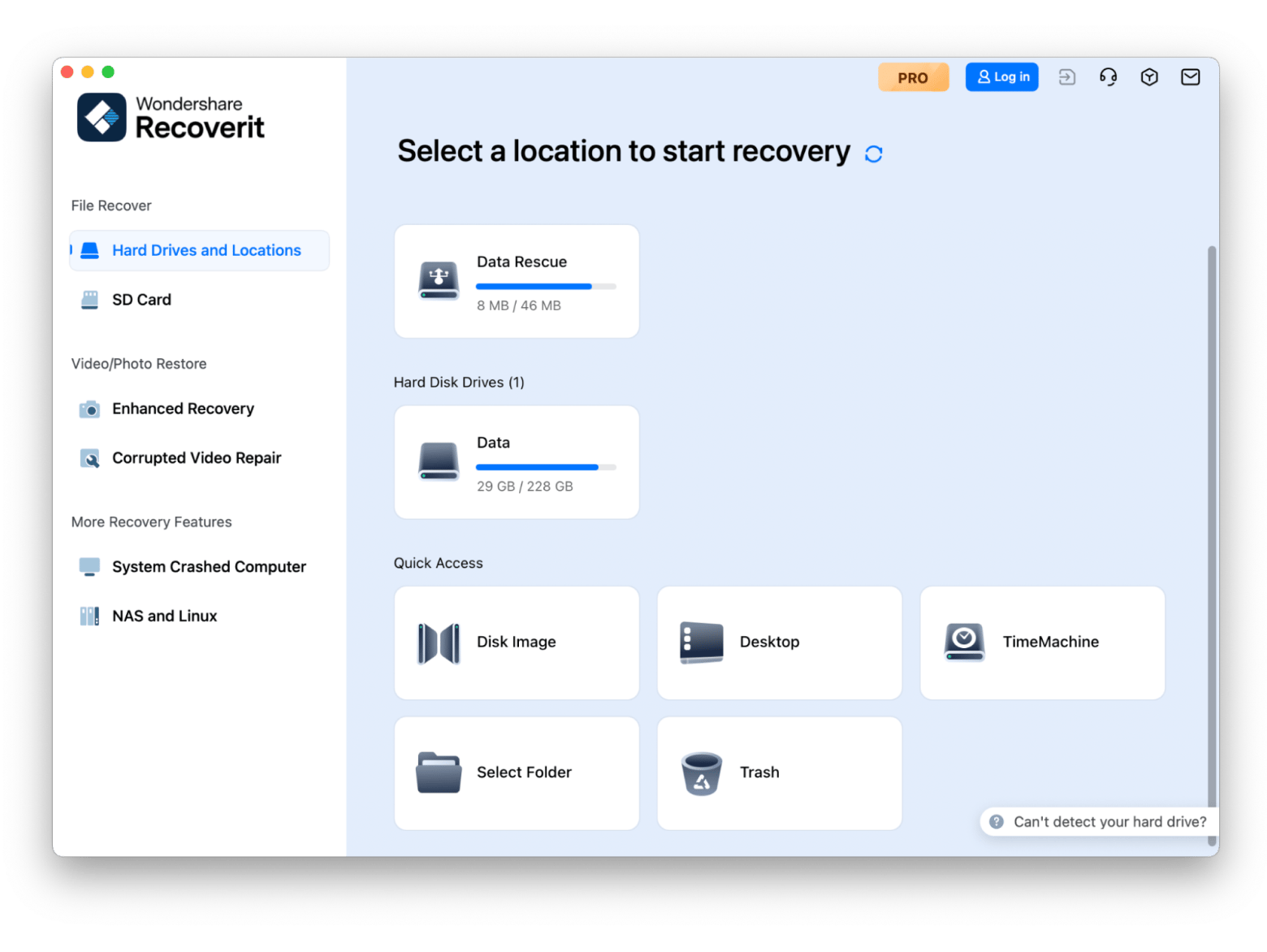
Feature benefits
Advanced video recovery reconstructs fragmented video files from cameras and drones. The Enhanced Recovery mode uses deep scanning algorithms for severely corrupted media. Support for over 1000 file types means compatibility with professional camera RAW formats (e.g., CRW, ARW, NEF) and specialized video codecs (e.g., MXF, FLV, M4V, AVI, MOV).
Strengths
- Unmatched device and format support
- Specialized algorithms for media files
- Can recover from severely damaged drives
Limitations
- More expensive than general recovery tools
- Scanning large media files takes significant time
- Interface can be overwhelming with options
Workflow example
I encountered a use case with a drone crash resulted in a corrupted SD card. Recoverit's specialized video recovery mode reconstructed the fragmented 4K footage, saving a commercial project worth thousands of dollars.
Using in your workflow
You can create device-specific recovery profiles for your cameras and drives. Use the batch recovery feature for multiple memory cards. Export recovery sessions to resume scanning later for large projects.
Pricing info
Recoveryit offers plans for individuals, teams & businesses, and educational users. The monthly plan for individuals costs $154.53 and covers two Macs. The annual plan costs $164.99 and supports up to four Macs. A perpetual plan for two Macs is available for $179.99. Prices may vary depending on available discounts.
Stellar Data Recovery for encrypted drive management
Stellar Data Recovery for Mac handles all kinds of files and works on the latest Macs. While the interface may feel basic to some users, it is clean, minimalist, and straightforward to navigate with customizable themes. What sets Stellar apart is its capability to handle encrypted drives.
Best for
Security-conscious users, businesses with encrypted data, and anyone using FileVault or third-party encryption.
Problems solved
- Secure recovery needs: Maintains encryption throughout the recovery process.
- Lost emails recovery. Helps retrieve lost or deleted email data files including Microsoft Outlook (PST), Outlook Express (DBX), Exchange Server (EDB), and more.
- Data restoration from a crashed Windows system. The tool creates a bootable recovery drive that lets you retrieve files from a Windows computer that can’t boot due to hard drive failure, corrupted system files, or a virus attack.
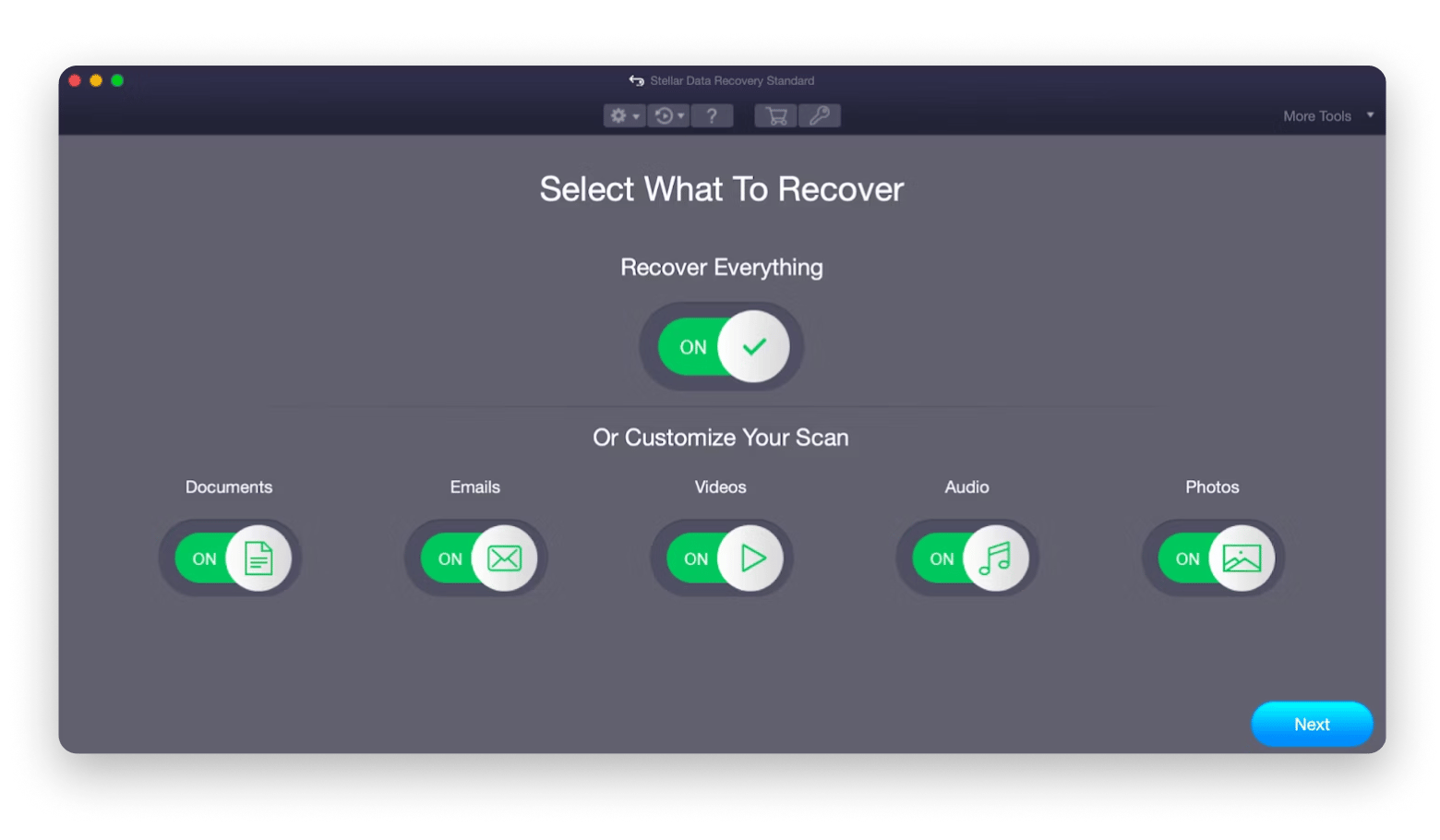
Feature benefits
FileVault and BitLocker encrypted support enables recovery from encrypted Mac drives by entering the password, without compromising security. Advanced search filters let you find files by date, size, or type in massive encrypted volumes. The free file preview feature lets you verify encrypted file recovery before purchasing.
Strengths
- Excellent encrypted drive support
- Has photo and video repair features
- Maintains security during recovery
- Works with various encryption methods
Limitations
- Somewhat dated interface design
- Higher price point
- Slower scanning for encrypted drives
Workflow example
I’d keep this app for corruption cases. If corruption prevents your Mac from booting, Stellar's bootable recovery drive accesses the encrypted volume, recovers critical files while maintaining encryption, then saves them to a new encrypted drive.
Pricing info
The Professional plan costs $99.99 and includes recovery of deleted and lost data, partition recovery, and crashed system recovery. The Premium plan is $209.99 and adds tools for repairing photos and videos. The Technician plan costs $299 and, in addition to all other features, includes RAID 0, 5, and 6 recovery. All prices are for a one-year license.
DiskWarrior for directory-level repairs
DiskWarrior has been a reliable Mac data recovery software for years. Despite its dated interface, it excels at directory-level repairs that other tools often can't handle. I've even used it before writing this article to fix issues that even Disk Utility couldn't handle, like corrupted directories.
Important note, though, DiskWarrior currently works with HFS+ (Mac OS Extended) directories, but doesn’t support rebuilding APFS volumes (which are common on modern Macs).
Best for
System administrators, Mac repair technicians, and power users dealing with severe directory corruption.
Problems solved
- Directory corruption: Fixes drives that appeared empty despite containing data.
- Catalog file repairs: Rebuilds corrupted catalog files that prevented drive access.
- Preventive monitoring: Warns about impending drive failure, allowing preemptive backup.
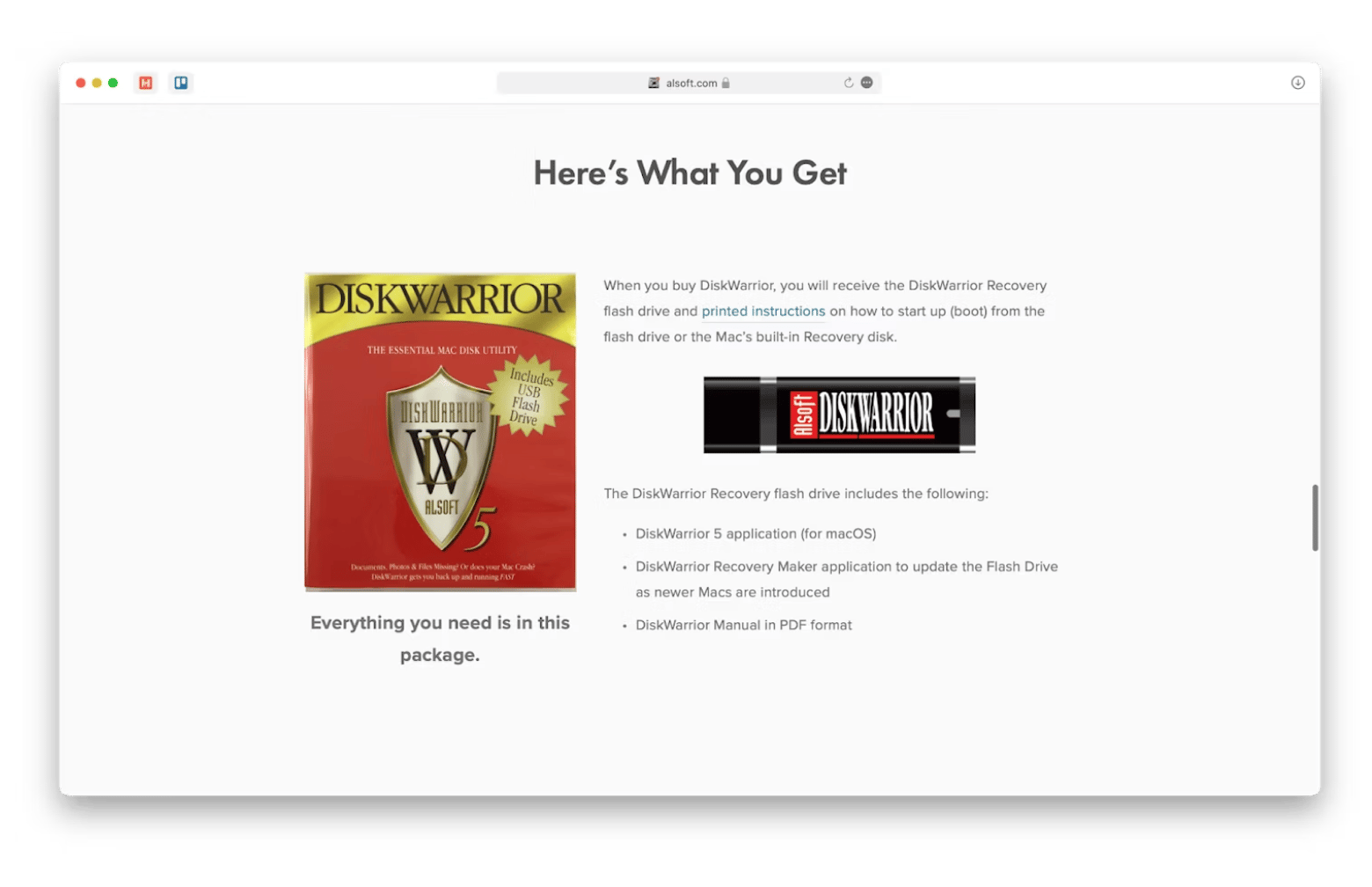
Feature benefits
Directory optimization rebuilds and optimizes directory structures for faster performance. Hardware monitoring tracks drive health metrics beyond basic S.M.A.R.T. data, allowing time for backup. The file preview feature shows the rebuilt directory before committing changes, preventing potential data loss from incorrect repairs.
Strengths
- Unmatched HFS+ directory rebuilding capabilities
- Can fix some corruption that other tools can't
- Includes drive failure prediction
Limitations
- Apple File System (APFS) disks are recognized but cannot be rebuilt
- Outdated interface
- Expensive for a single-purpose tool
- Slow repair process (hours for large drives)
Workflow example
When my external drive showed 0 bytes despite containing 500GB of data, DiskWarrior spent 4 hours rebuilding the directory structure, ultimately recovering every single file when six other tools had failed.
Using in your workflow
I’d use DiskWarrior for older Macs; also, after Disk Utility First Aid fails, but before considering drives unrecoverable.
Pricing info
$119.95 for a lifetime license.
TestDisk for tech-savvy partition recovery
TestDisk offers free partition recovery capabilities, though it requires significant technical expertise to use effectively. During testing, TestDisk worked but required some patience and careful reading of instructions.
Best for
Linux users, system administrators, forensic analysts, and technically proficient users comfortable with command-line interfaces.
Problems solved
- Lost partition recovery: Recovers partitions deleted during a failed dual-boot setup.
- Boot sector repair: Fixes non-booting drives by rebuilding boot sectors.
- File system reconstruction: Rebuilds FAT/NTFS file systems from raw data.
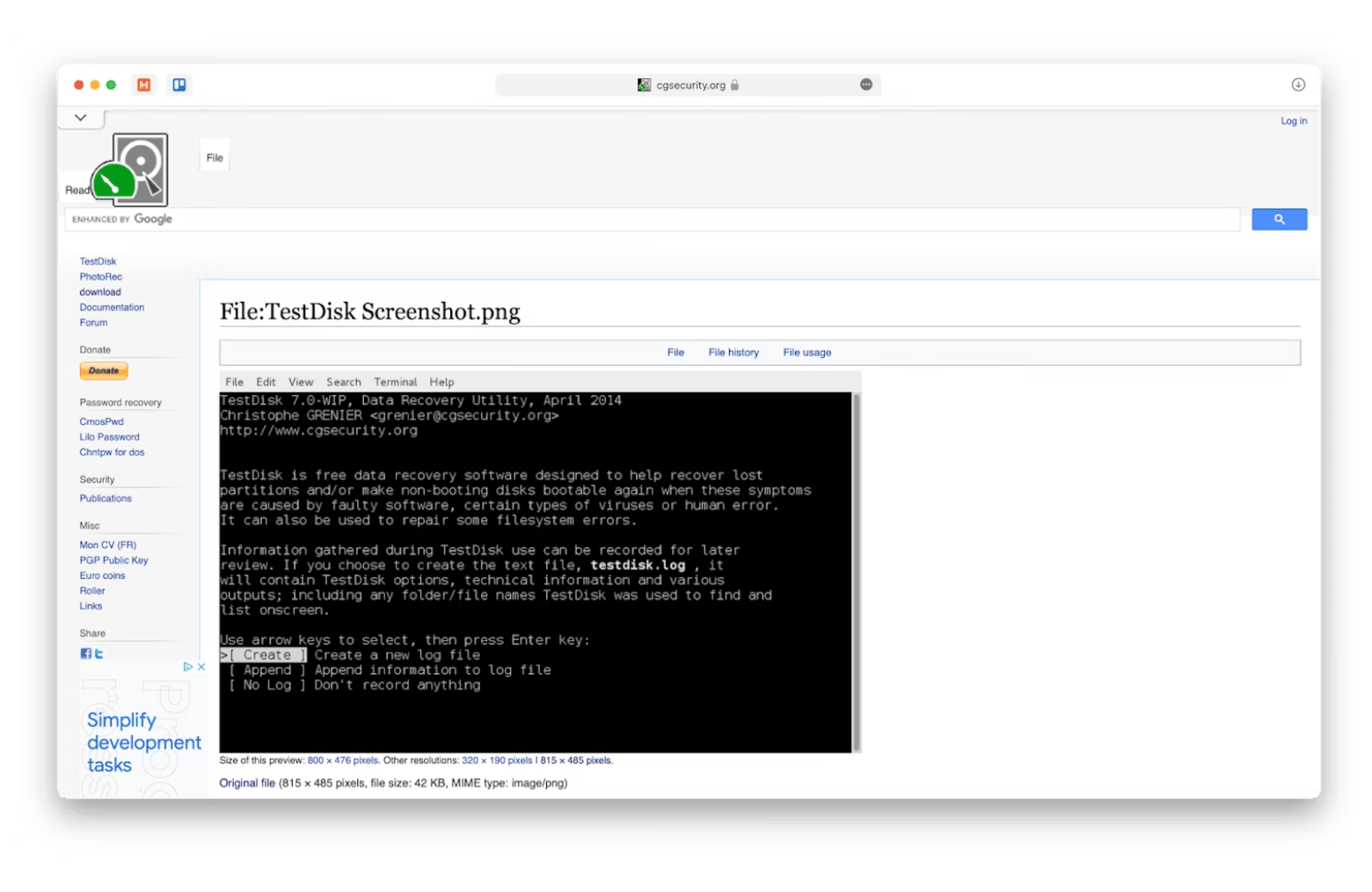
Feature benefits
Open-source transparency means you can verify exactly what the tool does with your data. Cross-platform compatibility allows recovery from Mac, Windows, and Linux operating systems. Powerful partition recovery can restore partitions that GUI tools can't detect.
Strengths
- Open-source and free data recovery software
- Powerful partition recovery capabilities
- Works when GUI tools fail
Limitations
- Command-line interface can be intimidating for some users
- No customer support
- Risk of data loss if used incorrectly
Workflow example
Here’s the story of my tech-savvy colleague who feels confident with the Command Line: “After accidentally deleting my Boot Camp partition, I booted from a Linux USB, ran TestDisk, analyzed the drive structure, located the deleted NTFS partition, and restored it. It wasn’t a quick process, and it required reference to documentation, but the tool worked.”
Using in your workflow
I’d keep TestDisk for Linux emergency recovery and use it if GUI tools fail.
Pricing info
Completely free (open-source software).
FAQ
Is it possible to recover all deleted files on Mac?
It’s possible to recover all deleted files on Mac with tools like iBoysoft Data Recovery, which is one of the best file recovery options for recovering most files.
What is the best tool to recover deleted data from an external drive?
iBoysoft Data Recovery and Recoverit are the best tools to recover deleted data from an external drive. They’re among the best hard drive recovery software for recovering data from external drives after deletions or formatting issues.
Does Mac have built-in data recovery?
Mac has Time Machine, a built-in data recovery tool for backups. While it’s not full hard drive data recovery software, it’s great for proactive recovery and maintenance. If you need to recover lost files, try iBoysoft Data Recovery.
Which tool is the best to recover iOS data to Mac?
iBoysoft Data Recovery is one of the best tools to recover data on Mac. For broader tasks, Recoverit is the best professional data recovery software to recover iOS data to Mac effectively.





