BEST browsers for Mac: Which one is perfect for you in 2026?
- What’s the best browser for Mac overall?
Safari is the best option for most Mac users due to its seamless integration, excellent performance, and strong privacy features. It’s fast, energy-efficient, and built into every Mac. - Which browser is best for extensions and cross-platform syncing?
Google Chrome offers the largest extension library and syncs flawlessly across devices. However, it has privacy concerns and uses more memory than others. - Which web browser offers advanced privacy and built-in ad blocking?
Brave and Firefox are great choices. Brave blocks ads and trackers by default and includes extras like a crypto wallet and Tor mode. Firefox offers customizable privacy protections and doesn’t track your activity. - Which browser is the most feature-rich and customizable?
Vivaldi and Opera are packed with tools like sidebars, tab stacking, note-taking, free VPN, and customization. Ideal for power users who want more control. - Supercharge your browser with Setapp tools
Enhance any browser with Setapp apps like AdLock for blocking ads, ClearVPN for privacy, OpenIn for managing links, and Tab Finder for cross-browser tab searching. Try 260+ Mac and iOS apps from Setapp for free for 7 days.
For Mac users exploring the web, the journey doesn’t have to end with Safari. While it works well and integrates smoothly with macOS, there are many other browsers worth checking out. As someone who tests apps for my job, I’ve written dozens of app reviews. So, if you’re looking to try something new, you’re in the right place! This article will introduce you to some of the best web browsers for Mac, highlighting what’s great about each one and where they might have some downsides.
The best browsers for specific needs
- Safari: Best for seamless integration with the Apple ecosystem and energy-efficient browsing.
- Chrome: Ideal for those seeking an extensive library of extensions and seamless syncing across devices.
- Mozilla Firefox: Great for users prioritizing privacy and security with customizable browsing experiences.
- Microsoft Edge: Suitable for those who appreciate a balance of performance with productivity tools and Microsoft services integration.
- Vivaldi: Perfect for users desiring deep customization options and advanced user interface configurations.
- Brave: Optimal for users focused on ad-free browsing and enhanced privacy features.
If you’re craving something new and AI-powered, try Atlas, a fresh AI browser from OpenAI. It’s too early to compare it with the big players just yet, but here’s a quick look at what the ChatGPT Atlas browser offers — check it out!
TL;DR: Best browser for Mac comparison
This table provides a quick snapshot of how each browser compares across several dimensions important to Mac users.
| Browser comparison | Speed | Privacy & security | User interface | Extension library | Cons |
| Safari | Fast | High | Streamlined design, minimalistic | Limited | Available only on Apple devices, limited plug-ins |
| Google Chrome | Very fast | Moderate (with concerns) | User-friendly, sleek | Extensive | Privacy concerns, heavy RAM usage |
| Firefox | Moderate | High | Busy design, wide selection of themes | Moderate | Slow on some sites, smaller add-on library |
| Opera | Fast | High | Customizable, feature-rich | Moderate | Less third-party support, low adoption |
| Microsoft Edge | Fast | Moderate | Sleek, integrates with Microsoft services | Moderate | Ecosystem not as developed |
| Brave | Fast | High | Ad-free, privacy-centric | Moderate | Slower updates |
| Vivaldi | Fast | High | Busy, highly customizable | Wide | Overcrowded design, too much functionality for some |
As you can see, each browser has its strengths and addresses different user needs, from privacy and security to integration with broader ecosystems and unique features that enhance productivity and web exploration.
1. Safari — the optimal browser for seamless Mac integration
Apple's default browser, Safari, leads the pack with its stellar performance and robust security, boasting 1 billion users and about 19% market share in 2024-2025. Preinstalled on all Apple devices, Safari offers a user-friendly interface and essential browsing features like bookmarks and private windows. Its seamless integration with macOS ensures top-notch performance.
What I like is that Safari presents the most streamlined design among other internet browsers for Mac, giving you more space on web pages while minimizing the area occupied by bookmarks and the top menu. As one Reddit user humorously noted, “To make a bookmark, you need to use the Share (!!??) button.”
For those using Safari for study or work, features like QuickNote and Reading View enhance productivity by simplifying note-taking and decluttering web pages.
Privacy-wise, Safari shines with anti-fingerprinting and Intelligent Tracking Prevention, blocking unwanted data tracking.
However, Safari's exclusivity to Apple devices may frustrate users who also use Android, requiring them to juggle different browsers. On top of that, its limited support for plug-ins and fewer extensions compared to Chrome might be a drawback for some. Despite these limitations, Safari remains a solid, efficient choice for an all-around web browser.
Pros:
- Clean design
- Seamless integration with the Apple ecosystem
- Excellent privacy and security features
Cons:
- Limited extension library
- Only available on Apple devices
TipEven though Mac computers are built for privacy and security, you can always increase your protection with a VPN. Connecting to a VPN creates a secure, encrypted tunnel between your device and the VPN server, ensuring all your data remains hidden from outside observers, including ISPs or hackers on public Wi-Fi networks. ClearVPN is simple, powerful, and secure. Download the app via Setapp, and you're good to go. To establish a secure connection, simply hit the big button on the screen. 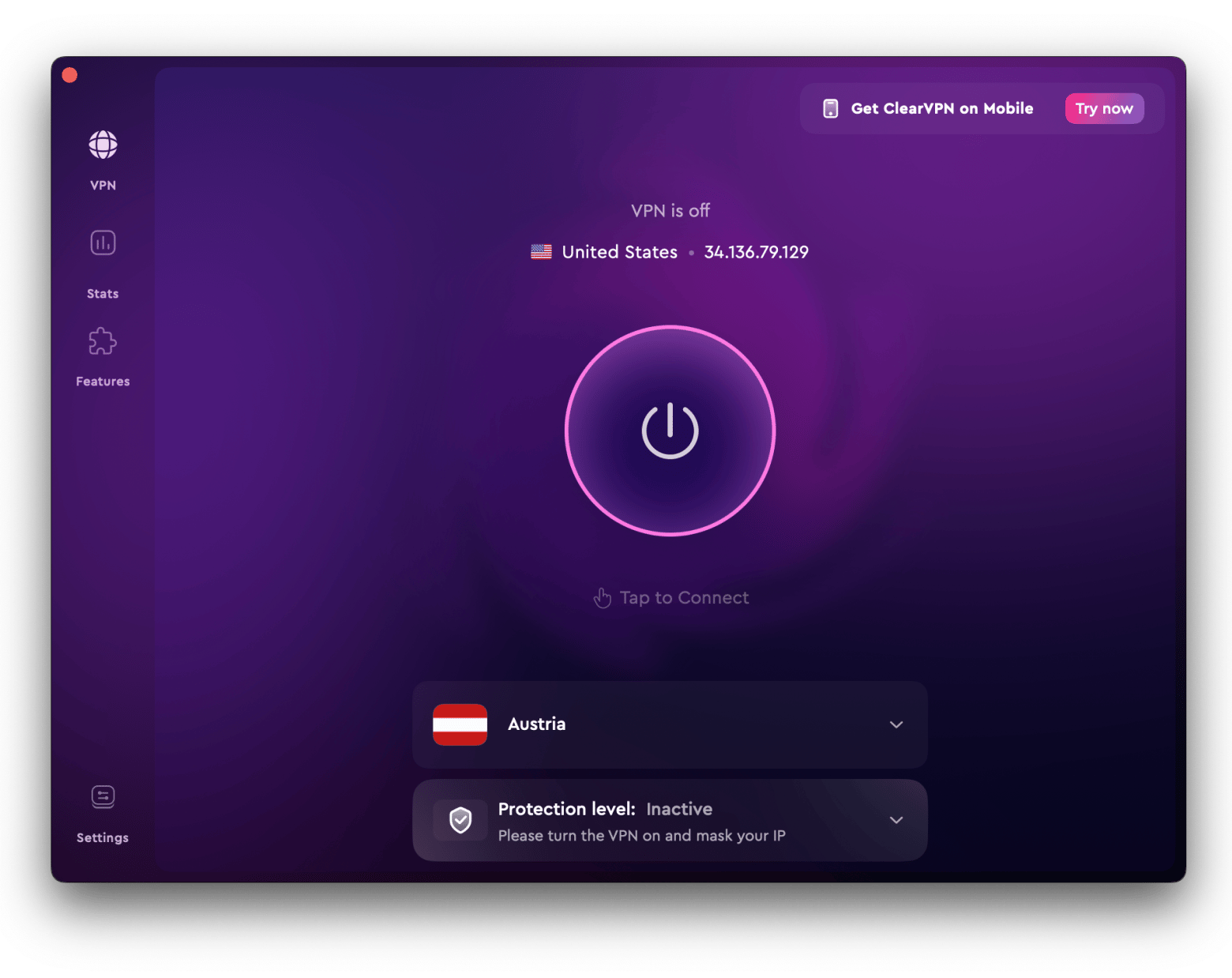 You may also like: “Best VPN for Mac: Top apps for speed and security.” |
2. Google Chrome — the leading browser for extension enthusiasts
Google Chrome dominates as the leading internet browser, known for its user-friendly and sleek interface that suits both beginners and advanced users. It is customizable and syncs effortlessly across devices.
On top of that, Chrome integrates smoothly with Google's suite, like Google Docs, Gmail, and YouTube, using a single Google account for seamless navigation and syncing. It's quick, efficiently loading pages without heavily consuming RAM.
Boasting the largest library of Chrome extensions, it offers everything from ad-blockers to password managers, making it a top pick for macOS users. Despite my enthusiasm for Safari, my husband remains a steadfast Chrome user on both his Mac and iPhone. He claims Chrome is unbeatable for its seamless integration with Google services he frequently uses, like Gmail and Drive, which all sync effortlessly. Plus, the rich variety of extensions adds customized functionality that he finds indispensable.
However, Google Chrome might not be the best option in terms of privacy. Google was sued for tracking users' private browsing, seeking $5 billion in damages for collecting data on users' online activities despite being in Incognito mode.
Using Chrome means accepting Google's deep dive into your browsing habits, even in Incognito mode — a compromise many users are willing to make, while others may look for alternatives.
Pros:
- Fast performance
- Syncs across all your devices
- Huge extension library
Cons:
- Privacy concerns: Google may track users' private browsing
- Chrome is infamous for being a resource hog
TipOnline ads can slow down websites, use a lot of data, and get in the way of what you're trying to read. AdLock stops these ads, making websites load faster and saving your data. Plus, it's great that the app shows you how much data you're saving by blocking these annoying ads.  Setapp user says about AdLock: “I am positively surprised. My favorite news site n-tv.de couldn't even get rid of ads in the long term, and videos always started with AdGuard. Once AdLock is set up, it works perfectly for me, no more ads.” |
If you’re torn between Safari and Chrome, check out our in-depth comparison: Safari vs. Google Chrome. We take a detailed look at privacy, performance, extensions, app integration, customizability, unique features, and more to help you decide which browser suits your needs best.
3. Firefox — the privacy-centric browser for Mac users
Before Chrome came along, many people liked using Mozilla Firefox.
Firefox is an open-source browser that keeps your information and what you do online safe. It has special blockers to stop ads and hidden trackers. You can choose how much protection you want and even tell it which websites are okay to not block.
Firefox also keeps your passwords safe, lets you pick from lots of free designs, and has a cool feature where you can watch videos in a small window while doing other things. It doesn't have as many extra extensions as Chrome, but the good part is Firefox doesn't keep track of everything you do online.
Note that Firefox can be slower when opening websites. And while you can sign into your Firefox account for bookmarks just like in Google Chrome, the fact that it's not a standard option on most computers in the way Chrome is, makes this feature less useful. Its design also doesn't match well with the sleek look of macOS.
Interesting fact: A Redditor conducted a side-by-side comparison, opening the same tabs — email, chat, and a few others — on both Firefox and Google Chrome. Their screenshot revealed that Firefox used significantly more memory (4,706.6 MB) compared to Chrome (2,284.1 MB), indicating that Firefox may consume more resources, which could lead to slower performance on devices with limited RAM.
Pros:
- Excellent privacy and security features
- Wide selection of themes
Cons:
- Smaller add-on library
- Slow by modern web standards
- Busy design
TipDealing with links that open in unintended browsers can clutter your workspace and disrupt your workflow. There's no need to exclusively pick Safari over Firefox when you can use both simultaneously. OpenIn solves this problem by allowing you to open links in your preferred browser with ease. Simply click on a link, and OpenIn will present you with a list of browsers, letting you choose exactly where you want it to open. |
4. Opera — feature-rich browser with built-in convenience
Opera stands out as a great choice for MacBook users. It uses the same technology behind Chrome but adds its own special touches. One handy feature is a sidebar for messaging apps like WhatsApp, making it easy to stay updated on messages.
I especially like the Battery Saver feature, which detects when you're running your laptop on battery power and reduces background activity to conserve power. However, this Redditor’s feedback also caught my attention. A user says, “Safari's battery is a game changer. I tried Edge, Opera, Chrome, and Opera gx. All gave me way worse battery life than Safari.” So keep this in mind.
Opera also focuses on privacy, offering a free VPN and ad blocker to keep your web browsing private and quicker by blocking ads.
On top of that, Opera offers a wide range of extensions. You can also customize its appearance with themes and pick up where you left off on another device with Opera installed.
Pros:
- Integrated ad blocker and free VPN
- Innovative features like battery saver mode
- Customizable interface with sidebar access to tools and social media
Cons:
- Less third-party support compared to Chrome
- Low adoption
TipOpening too many browser tabs can quickly become overwhelming, making it difficult to stay organized and focused on your essential tasks. A practical solution is to select the crucial pages you need daily and pin them to your menu bar for easy access. MenubarX is the perfect tool for this, allowing you to streamline your workflow by keeping important tabs within reach. Plus, it has the added advantage of being much less demanding on your CPU than traditional browsers, ensuring your computer runs smoothly.  |
5. Microsoft Edge — a balanced browser for modern web users
Edge is a great browser for Mac users who also use Windows or Microsoft's services. Like Chrome, Edge uses Google's Chromium, so you get lots of extensions to help with work. But Edge is smarter thanks to Microsoft's CoPilot AI. It can chat and summarize web results for you. A Redditor says: “Edge is Chrome with better performance and AI features. Better than Chrome now.”
Edge's Read Aloud feature is perfect for long reads. It turns text into spoken word, like a podcast or audiobook, which is great if you like listening while doing other things.
You'll also find quick links to Microsoft services like Office and Outlook in Edge. This is handy if you use Microsoft's tools. While some require a subscription, many are free to use online.
Pros:
- Wide range of extensions
- Useful productivity features
- AI-powered
Cons:
- Ecosystem and community are not as developed as Safari, Chrome, or Firefox
- If you’re using Edge on macOS or iOS, syncing things like passwords, history, or open tabs doesn’t always work properly
TipUsing different browsers for different tasks can be useful, but if you're someone who opens a lot of tabs, it can quickly get overwhelming to keep track of them all. Sometimes, you might struggle to find a tab you were just on moments ago. That's where the Tab Finder app comes in handy. It compiles a list of all your open tabs across various browsers, making it easy to find exactly what you're looking for with a simple keyword search.  |
6. Brave — feature-rich and secure web browser for MacBook
For Mac users who prioritize privacy and security without compromising on speed, the Brave open-source browser emerges as a perfect choice. Unlike other browsers that often require additional extensions to bolster user privacy, Brave comes with these features preinstalled. This built-in security suite offers comprehensive control over ad blocking, cookie management, and tracker prevention, allowing you to customize your browsing experience according to your privacy preferences. A unique feature, Brave Shields, provides real-time insights into the ads and trackers being blocked, with the option to disable this protection if you want.
Brave stands out with additional features uncommon in other web browsers. Crypto enthusiasts will appreciate the built-in self-custodial wallet for managing digital assets. Brave Talk enables private phone calls directly from the browser, adding to its suite of privacy tools. On top of that, its integration with Tor appeals to users seeking access to the dark web, all while maintaining the capability to use most Chrome extensions, including those for private search engines and cookie management.
Despite its emphasis on privacy, Brave doesn't lag behind in performance. And while it may not claim the title of the fastest browser on Mac, its efficient RAM usage ensures a smooth online journey. Here is what a Redditor says about Brave: “I use Brave as main browser, only problem is some pages (only one in every fifty or hundred) load better in Chrome.”
Note that Brave's update cycle is slower compared to other Chromium-based browsers. This is a minor setback in an otherwise stellar browser, right?
Pros:
- Built-in adblocker
- Good speed and performance (thanks to the absence of ads)
- Extremely secure browser
- Many great features
Cons:
- Brave's update cycle is slower compared to other Chromium-based browsers
- Some websites don’t load properly or break when Brave’s shields (like ad and tracker blocking)
While you’re at it, why not level up your browser knowledge? I recommend reading our step-by-step guides on how to remove browser bookmarks on Mac and how to enable pop-ups on your Mac.
7. Vivaldi — a fast and safe browser with clever features
Vivaldi, built on the same Chromium base as Opera, features a versatile sidebar for swift access to web content, including a handy notes function for jotting down insights and capturing screenshots during your browsing — ideal for research.
This browser stands out for its ability to organize tabs into groups, stack them in various positions within the window, and view multiple tabs simultaneously through a split-screen setup.
Vivaldi's Web Panels keep essential pages ready in the sidebar, opening next to your main window for easy multitasking. You'll appreciate the customizable sidebar that allows for panel reordering, zooming, and width adjustments for better visibility.
Beyond these innovative features, Vivaldi is equipped with built-in mail and calendar apps, a translation tool, robust privacy settings, and an integrated Mastodon client, enhancing its utility and security.
While Vivaldi might not seamlessly integrate with Apple, Google, or Microsoft ecosystems, its comprehensive research tools and privacy measures make it an outstanding choice for users dedicated to extensive online exploration and who prioritize data protection.
I've been scrolling through Reddit about the Vivaldi browser, and honestly, this comment from a user perfectly captures my thoughts: “It’s quite good. Super customizable, has decent block list support, and just gets the job done. Only drawback is the sync function, which is just meh.”
Pros:
- Good speed and performance
- Extremely secure browser
- Many great features
Cons:
- Overcrowded design
- Too much functionality for some users
- No iOS version
- The sync function does not work properly
Choosing the right browser for your Mac can be a challenge with each offering unique features. Whether you prefer Safari's smooth macOS integration, Chrome's vast extensions, or Firefox's privacy focus, remember you're not limited to just one browser. Mixing and matching browsers could be the key to meeting all your online needs.
For those who find themselves juggling multiple browsers, integrating apps like ClearVPN, OpenIn, Tab Finder, AdLock, and MenuBarX can significantly enhance your browsing experience.
These tools, along with others, are readily available on Setapp, a platform with more than 250 top-of-the-line Mac, iOS, and web apps for any task you can imagine. Try every Setapp app today at no cost and find your new absolute favorites!
I hope this guide assists you in finding the perfect browser or combination of browsers.
FAQ
Which is the fastest browser on Mac?
Safari and Chrome are both the fastest browsers on Mac, but Safari is optimized for Mac, often making it slightly quicker.
Is Safari or Chrome better for Mac?
Safari is better integrated with Mac and more energy-efficient, while Chrome offers a wider range of extensions and better cross-device syncing.
What is the most secure browser for Mac?
Firefox and Brave are the most secure browsers for Mac. They're known for their strong privacy features, making them among the most secure browsers for Mac users.





