Top ad blocker apps for Mac
I know ads help websites make money, but an accidental click on a pop-up can bring malware to my Mac. That's why I spend 100% of my online life with an ad blocker on. Let me share the best ones I know. They block ad scripts, clean up websites, prevent pop-ups, and stop tracking scripts from following you around the web, improving your privacy.
What’s the best ad blocker for Safari and other browsers?
Not all ad blockers are created equal. Since they are essentially databases of advertising and tracking scripts that need to be blocked from loading, some are more effective than others.
That’s why when it comes to picking the best paid or free ad blocker, you should choose the most consistently maintained option. If a database is at the core of your ad blocker, it should get updated regularly to block the most trackers and ads.
There are two types of ad blockers on Mac: browser extensions and native apps. Browser extensions need to be installed for every browser you use, and it’s possible to have different ones on different browsers. Ad blockers that are native Mac apps tend to work on all browsers at once, so you’ll only need one.
When looking for ad blocker extensions or apps, compare these features:
- Blocking display and video ads
- Blocking pop-up windows
- Removing ad trackers
- Not logging your data
- Minimizing white space from blocked ads
- Being free or inexpensive
So, what are the best pop-up blockers Chrome, Safari, and Firefox have?
| AdLock | uBlock Origin | Privacy Badger | Ghostery | Hush | ||
| Block ads | Yes | Yes | No | Yes | No | |
| Block pop-ups | Yes | Yes | No | Yes | Yes | |
| Custom filters | Yes | Yes | No | Yes | No | |
| Easy to use | Yes | No | Yes | No | Yes | |
| Availability | All browsers | Not on Safari | Not on Safari | All browsers | Safari only | |
| iPhone compatibility | Yes | No | No | Yes | No | |
| Price | Included with Setapp | Free | Free | Free | Free | |
AdLock: Overall ads protection
One of the most simple and effective ad-blocking solutions is AdLock.
AdLock is a native Mac app and works on all browsers at once. That means that all you have to do is install it and turn it on. After that, AdLock will automatically block intrusive ads, pop-ups, banners, and autoplay videos.
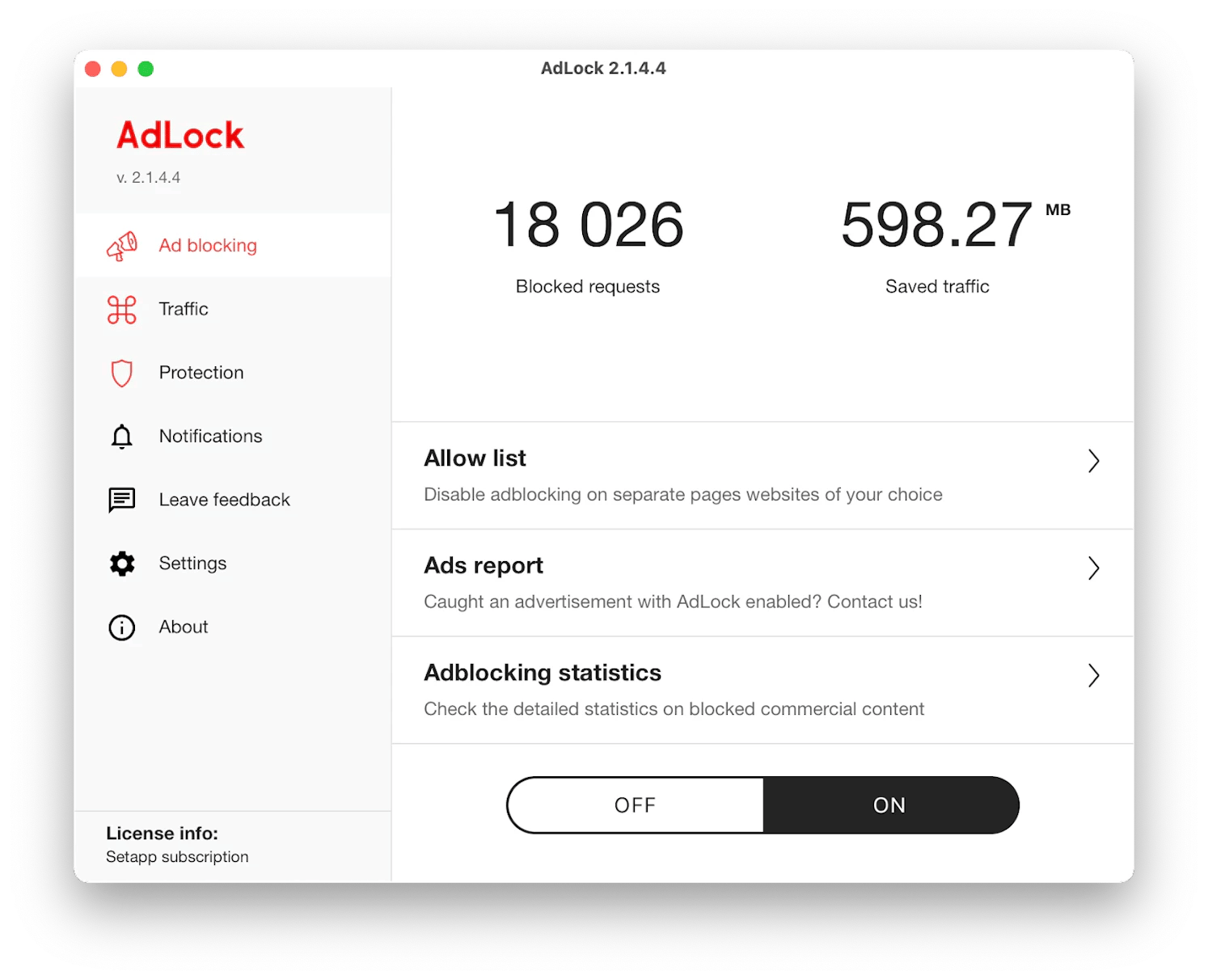
But the beauty of AdLock is in how far you can take your peace of mind. The app will protect your privacy by stopping trackers and warning you about scammers, phishing, and malicious websites. Plus, it can close chats, callback forms, and other worthless notifications.
If you want more customization, you set exact blocking rules with DNS, HTTPS, and EV certificate filtering.
Pros
- Easy to use
- Extensive blocking
- Optional detailed customizations
Cons
- The design is somewhat dated
Technical details
- Pricing: Included in Setapp from $9.99 + tax per month (with over 260 other apps).
- Supported systems: macOS, Windows, Android, iOS, Safari
- Features: Ad blocker, tracking blocker, distraction blocker
- Availability: Setapp or AdLock website
- Latest version: 2.1.6.6
uBlock Origin: Great for Chrome
If you start researching ad blockers, you’ll see people mentioning uBlock Origin a lot. Why is that?
uBlock Origin is a free and open-source content filtering solution. It’s powerful, memory-efficient, and effective at removing pop-ups, ads, banners, chats, and more.
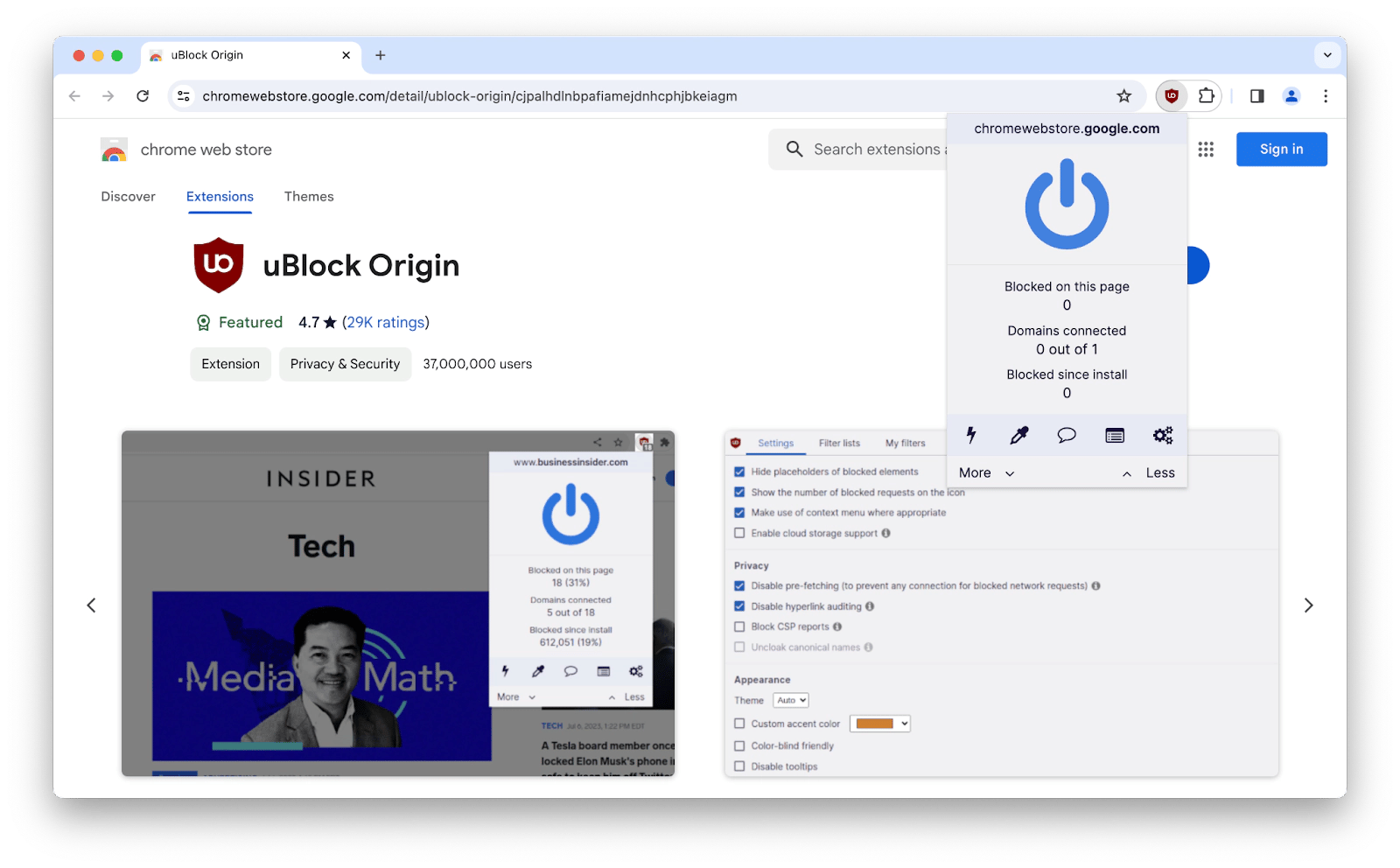
You can customize uBlock Origin extensively, down to specific settings for individual websites, and even download lists of blocked domains created by its community.
As uBlock Origin is a browser extension, you need to install it for every browser you use. Moreover, while it works great in Chrome and Firefox, it doesn’t work at all in Safari or iOS. So Mac and iPhone Safari users have to choose another option from our list. Plus, it recently got a "This extension may soon no longer be supported because it doesn't follow best practices for Chrome extensions" label in the Chrome Web Store.
However, for thousands of users, uBlock Origin is one of the best free ad blockers out there.
Pros
- Lots of customizations
- Memory-efficient design
Cons
- Complex setup
- No available on Safari
Technical details
- Price: Free
- Supported systems: Chrome, Firefox, Brave, Edge
- Features: Community block lists, individual website settings
- Availability: uBlock Origin GitHub
- Latest version: 1.62.0
Privacy Badger: Effective blocker for trackers
Electronic Frontier Foundation (EFF) is a nonprofit dedicated to defending privacy, free speech, and innovation. One of the most popular tools they produce is Privacy Badger.
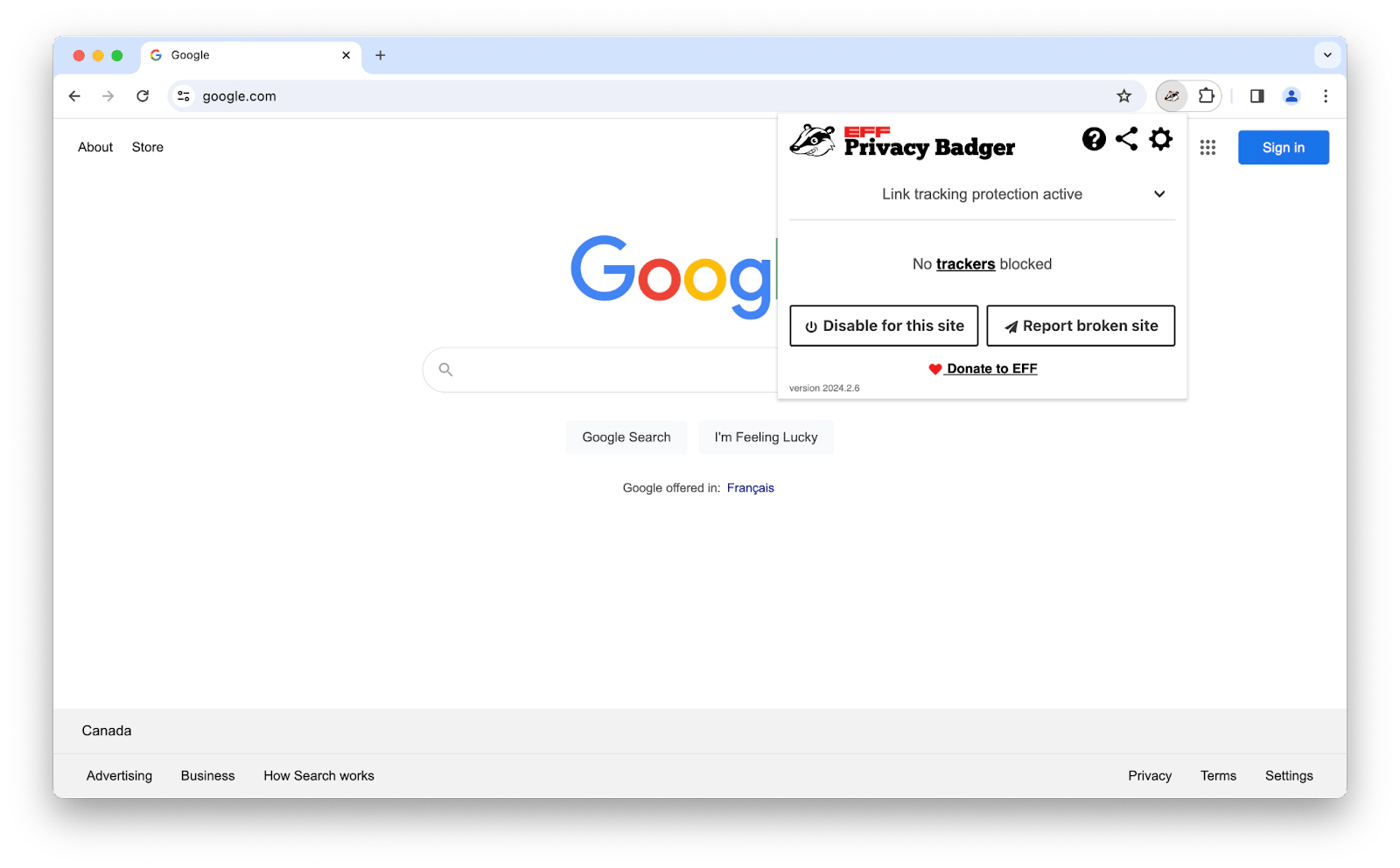
Privacy Badger is a simple ad-blocking browser extension that traces and removes all invisible trackers following you around the web. The beauty of Privacy Badger is that it doesn’t require any configuration or specific settings to work — anyone can get the best protection from advertising trackers as soon as they install it.
Unlike many other ad blockers, Privacy Badger doesn’t remove ads that respect your privacy; it only restricts domains that are trying to track you.
Privacy Badger works on most browsers, such as Google Chrome, Microsoft Edge, and Firefox, but doesn’t work on Safari (although the developers are now working on the Safari version as well).
Pros
- Simple and effective blocker for trackers
- Free
Cons
- Doesn’t remove all ads
- Doesn’t work in Safari
Technical details
- Price: Free
- Supported systems: Chrome, Edge, Firefox, Opera
- Features: Removes all invasive trackers
- Availability: Privacy Badger website, browser extensions
- Latest version: 2025.1.17
Ghostery: For all popular browsers
Ghostery is another free and open-source ad and tracker blocker that’s available as an extension on most browsers, including Safari, Chrome, Firefox, Edge, and Opera.
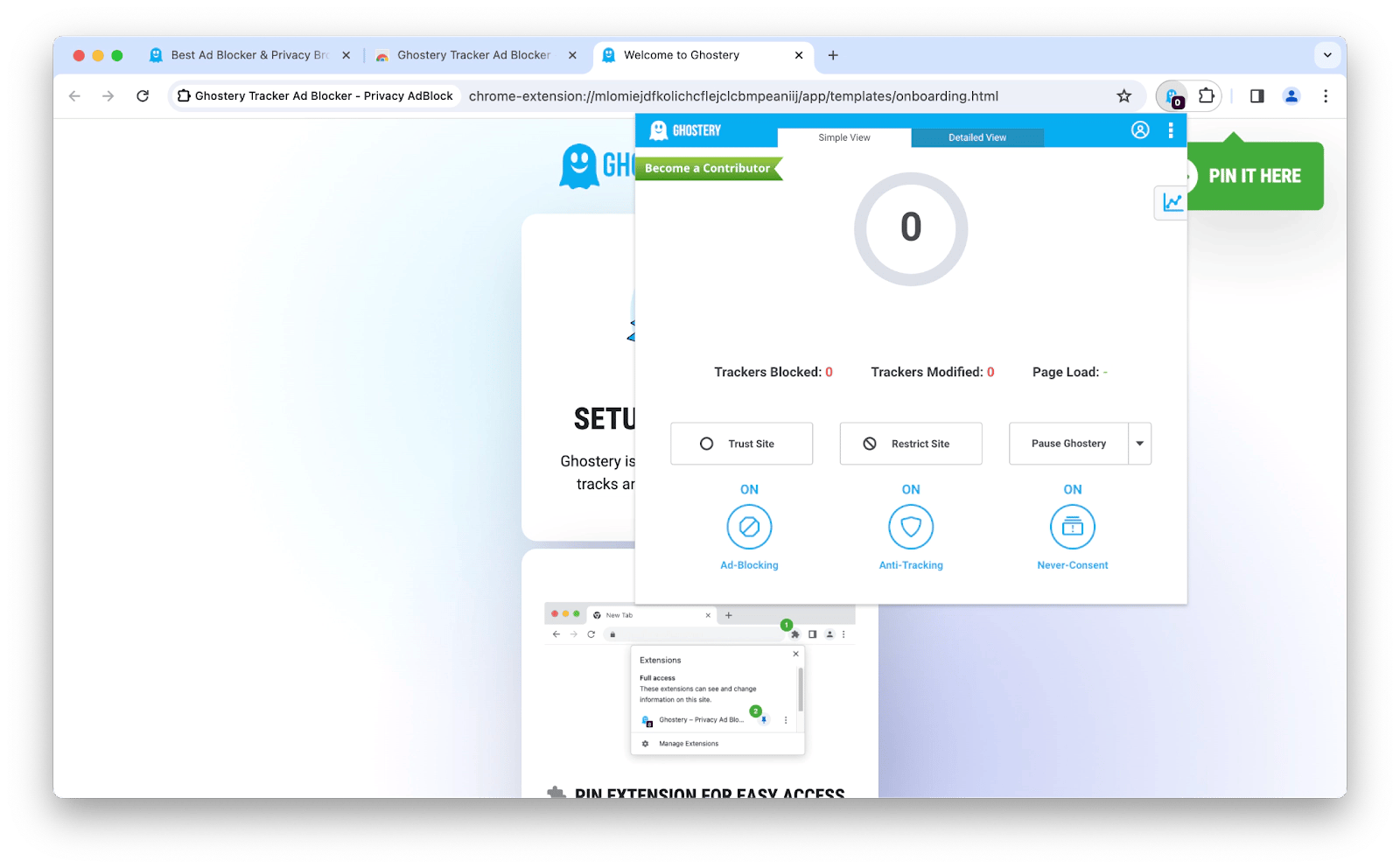
The Ghostery project started in 2009 and has since gone through multiple evolutions. Its extension works by eliminating known JavaScript code used by privacy-invasive trackers.
While Ghostery might be one of the best Safari ad blockers, its past practices, such as GhostRank, which sent data back to advertising to help them design more privacy-friendly trackers, turned a large part of its audience against it. Since then, Ghostery has changed owners, and the whole project has been open-sourced. Regardless, it shows how easy it is to lose trust in the ad blocker space.
Pros
- Free and open-source
- Works on all major browsers
- Advanced configurations
Cons
- Broke community trust in the past
Technical details
- Price: Free, optional paid membership
- Supported systems: Safari, Chrome, Firefox, Edge, Opera
- Features: Ad blocking, tracker blocking, custom lists
- Availability: App Store, Ghostery website
- Latest version: 10.4.23
Hush: For cookies & pop-up blocking in Safari
Ads are by far not the only type of distraction we face in our browsers. Newsletter popups are especially annoying, as are various unwanted notifications. But, after GDPR (General Data Protection Regulation) rules came into power in 2018, every single website requires you to accept or reject cookies, often making refusing cookies much more difficult than agreeing to be tracked.
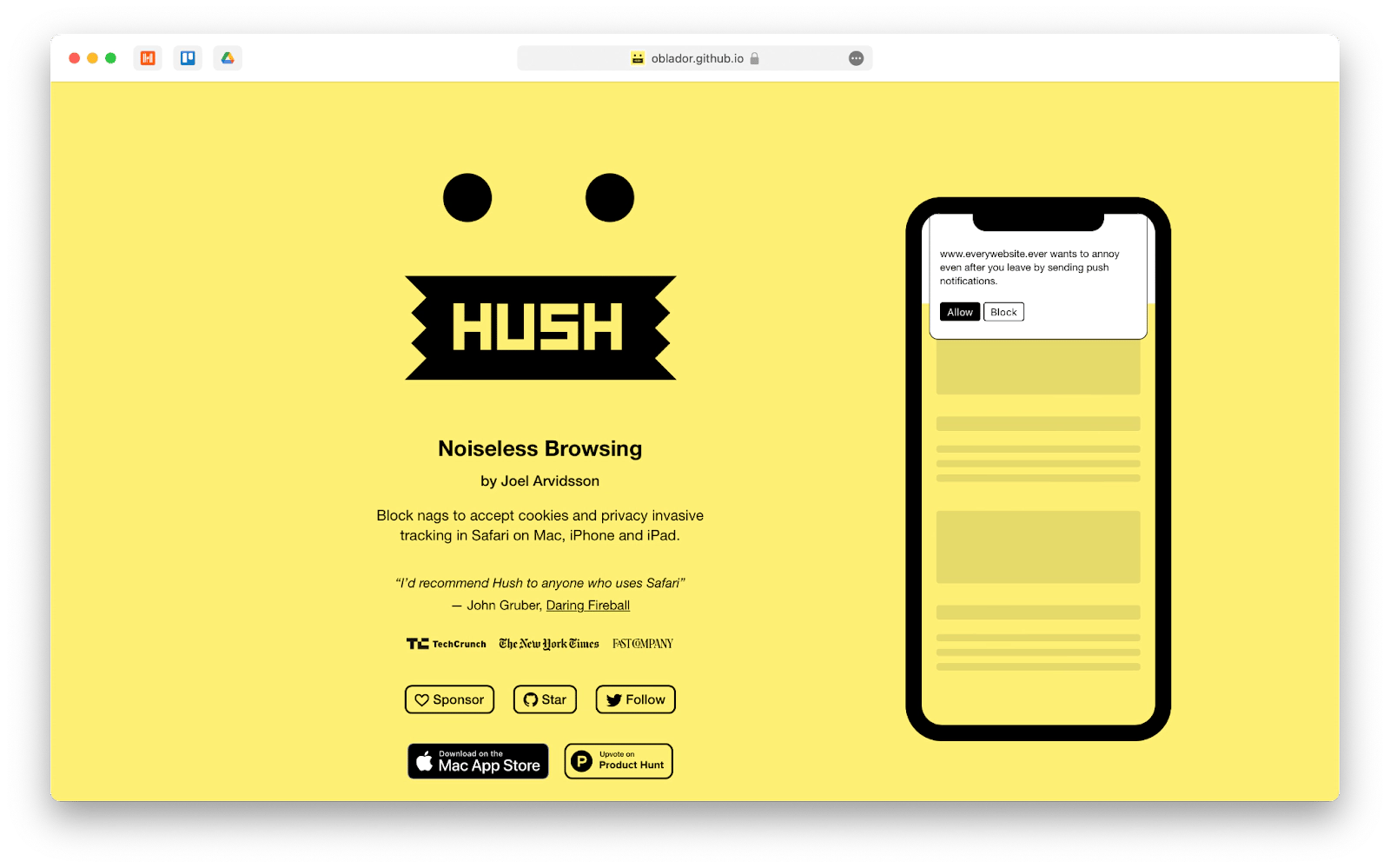
Hush is a lightweight Safari extension that gracefully solves this problem. With it, you won’t be bothered by all the clutter popping up on various websites. Hush creates a much more saner web experience.
The Hush extension is free, private (all data stays on your device), fast, open-source, and simple to use. The only downside is that it’s only available on Safari.
Pros
- Free and open-source
- No configuration required
Cons
- Only works in Safari
- Doesn’t block display ads
Technical details
- Price: Free
- Supported systems: Safari
- Features: Cookies blocking, pop-up blocking
- Availability: App Store, GitHub
- Latest version: 1.0.17
What’s the best ad blocker for you?
As you can see, there are lots of options when it comes to ad blockers on Mac. If you want the best iPhone ad blocker (and Mac, too) without comparing everything yourself, we recommend AdLock. uBlock Origin is also one of the best ad blockers for Chrome. Privacy Badger can keep you safe from trackers. Ghostery is a fine option as well. Finally, Hush doesn’t block ads but can be added on top of other ad blockers as a solution for avoiding constant cookie notifications.
Best of all, AdLock is available to you absolutely free for seven days with the trial of Setapp. Setapp is a platform with more than 250 Mac and iOS apps across all possible categories, from optimization utilities to creative and organizational tools. Try every Setapp app at no cost today and see what you’ve been missing out on!





