uBlock Origin for Safari: 2 alternatives you'll love
- uBlock Origin does not work in Safari
uBlock Origin has been incompatible with Safari since version 13. - uBlock Origin Lite is a basic but limited workaround
uBlock Origin Lite (uBO Lite) is available on Safari for macOS 13.5 and iOS 18.5+. It blocks most ads and trackers using default filter lists, but it lacks advanced customization, fine-grained controls, and power-user features.
- AdLock is the closest Safari alternative to full uBlock Origin
AdLock blocks ads, pop-ups, banners, trackers, and analytics scripts. It supports customization, includes built-in anti-malware protection, works across multiple browsers, and is light on system resources. It’s a strong choice for users who want maximum control and security on Mac and iOS. - ClearVPN is best if you want ads blocked plus full online protection
ClearVPN combines ad blocking with VPN-based privacy and threat protection. It blocks malicious ads, phishing, scams, and harmful domains while encrypting your connection. Turn on Online Threat Shield and DNS Adblock, connect the VPN, and your browsing is protected. - The easiest way to get best ad blockers on Mac is through Setapp
Both AdLock and ClearVPN are included in a single Setapp subscription, along with 250+ Mac and iOS apps. Try it risk-free with a 7-day free trial.
Own a Mac and wonder if there is a uBlock Origin Safari extension to block ads? A quick spoiler: uBlock Origin doesn't work in Safari since the 13th version of the browser was released in 2019. However, there is a lite version called uBlock Origin Lite (uBO Lite or uBOL) available now in 2026 for macOS version 13.5 and iOS version 18.5 and newer.
uBO Lite is a Safari content blocker developed by Raymond Hill and currently available on the App Store. It is a stripped-down version of uBlock Origin with a simplified feature set. It corresponds to uBlock Origin’s default filter configuration, including built-in filter lists, EasyLists, EasyPrivacy, and a few others. uBO Lite blocks most ads and trackers effectively, but it doesn’t offer the deeper customization or level of control provided by the full version.
If uBO Lite isn't enough for you and you need advanced ad blocking and privacy protection, I have something for you. Here's a quick review of two Safari ad-blockers I highly recommend. Scroll down for details.
| Tool details | AdLock | ClearVPN |
| Primary function | Ad blocker and privacy protection. | Intuitive VPN, online threat shield, ad blocker. |
| Ad blocking | Blocks ads, pop-ups, and banners across websites. | Blocks intrusive pop-ups and protects from malicious ads. |
| Privacy protection | Blocks trackers, analytics, and online tracking. | Protects against scams, phishing, typosquatting, cryptojacking, and other threats. |
| Anti-malware protection | Includes built-in anti-malware engine. | Blocks access to harmful domains and malicious ads. |
| Extension management | Supports extension customization for ad-blocking. | Allows turning on VPN in the background while browsing in Safari. |
| Compatibility | Fully compatible with Safari and other browsers. | Fully compatible with macOS. |
| Best for | Users seeking advanced ad blocking and privacy. | Users seeking privacy, online security, and ad blocking. |
| Pricing | Included in Setapp for $9.99 + tax per month. | Included in Setapp for $9.99 + tax per month. |
uBlock Origin alternatives for Mac
There are plenty of uBlock Origin alternatives. Let me show you a good one.
#1. AdLock: Powerful ad blocker alternative to uBlock Origin on Safari
If you’re a Safari user looking for an ad blocker and privacy extension in place of uBlock Origin, I recommend trying AdLock. It offers a similar level of functionality to uBlock Origin and has a number of advantages that make it a great choice for Safari users.
AdLock's pros:
- Blocks not only ads, pop-ups, and banners but also trackers, analytics scripts, and other forms of online tracking that can compromise your privacy and security.
- Allows you to customize your ad-blocking preferences: you can choose which ad types you want to block or allow, and AdLock will remember your settings and apply them to all the websites you visit.
- Has a built-in anti-malware engine that helps protect your Mac from viruses, malware, and other online threats. The engine scans all the websites you visit and blocks any malicious content it detects, keeping your computer safe.
- Works with various browsers, including Safari, Google Chrome, Mozilla Firefox, and more.
- Light on system resources and doesn't consume much CPU.
- Shows how much data it saves by blocking the annoying ads.
So if you want an ad blocker Safari users can use without concerns, give AdLock a try. With AdLock, you can browse the web more efficiently, protect your personal data, and improve your overall online experience.
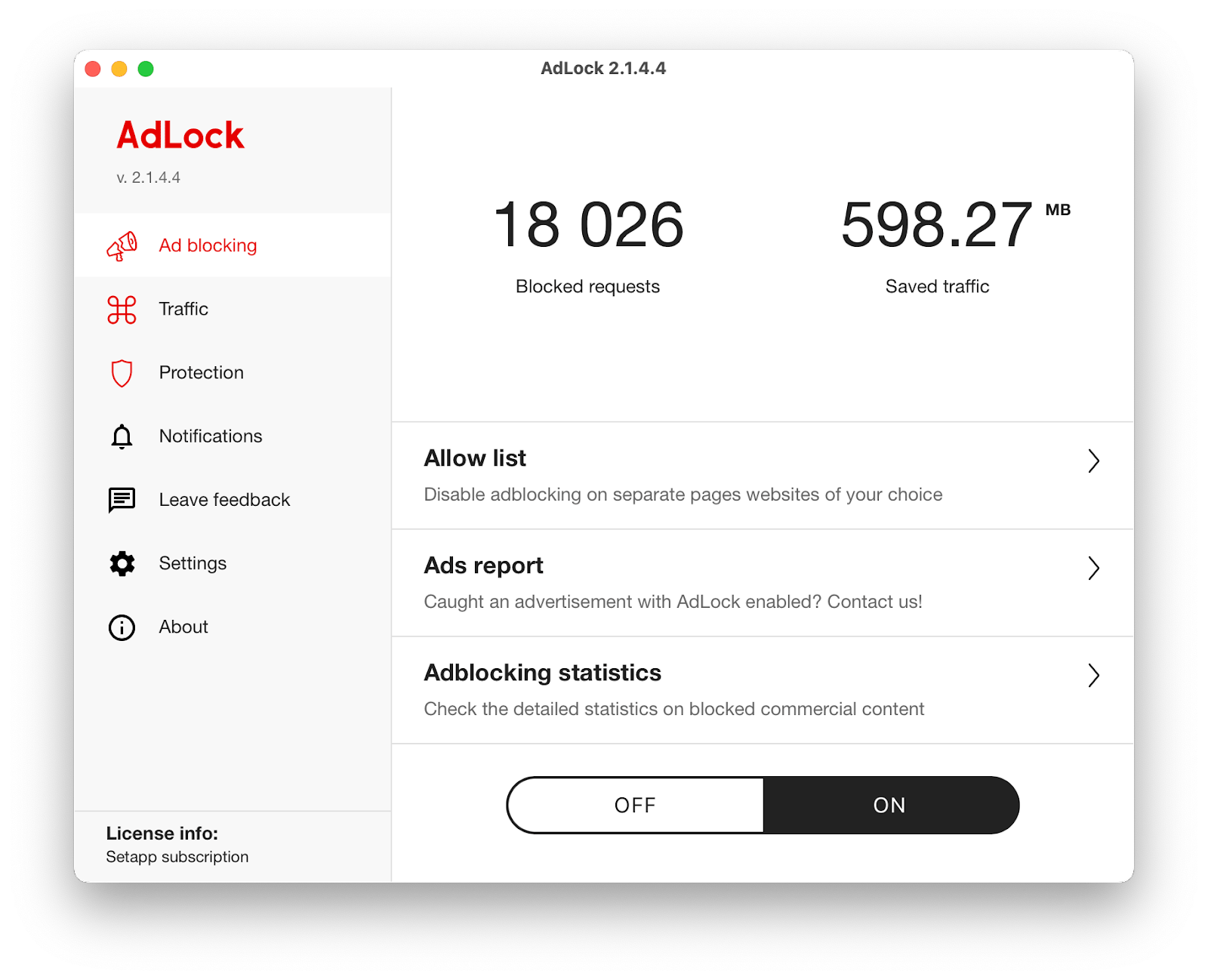
#2. ClearVPN: VPN + ad blocker for Mac
Is there anything better than uBlock Origin for Safari? I would say yes and recommend ClearVPN. It's perfect for those looking for comprehensive online protection because it combines ad blocking, online threat protection, and private browsing.
ClearVPN's pros:
- Blocks up to 97% of intrusive and malicious ads, pop-ups, and trackers during the VPN session.
- Blocks access to malicious domains.
- Protects against scams, phishing, typosquatting, cryptojacking, and other threats.

Blocking ads and protecting yourself online is easy with ClearVPN:
- Download and install ClearVPN.
- Tap Connect.
- Tap the Protection level menu at the bottom.
- Turn on Online Threat Shield and DNS Adblock.
Your surfing is protected!
How to check other extensions in Safari
As a Safari browser user, you most likely know about the ability to add extensions, which can significantly improve your browsing experience and help you work more efficiently. But do you know that it’s essential to check your extensions regularly to ensure they’re all up to date and not causing any issues?
Finding your Safari extensions is a simple process that takes just a few steps. Here’s how to do it:
- Open Safari on your Mac.
- Click the Safari menu in the upper-left corner of your screen.
- Choose Settings from the drop-down menu.
- Then click the Extensions tab at the top of the window.
- Once you’re on the Extensions tab, you’ll see a list of all the extensions you’ve installed in your Safari browser. From here, you can turn individual extensions on or off and manage their settings.

Safari alternatives to uBlock Origin: Final thoughts
While uBlock Origin isn’t available for Safari, users can still enjoy ad-free browsing with ClearVPN and AdLock — the best ad blockers in my opinion. With a user-friendly interface, an anti-malware engine, and compatibility with the latest version of Safari, these Mac apps are great alternatives to uBlock Origin.
Setapp membership gives you access to both AdLock and ClearVPN. You can sign up for a free seven-day trial to give these tools (and 250+ others) a try.
FAQ
What is uBlock Origin?
uBlock Origin is an open-source ad blocker available as a Firefox and Chrome extension (currently, uBlock Origin doesn't have an add-on for Safari). It’s extremely light on system resources, which means that it won’t slow down the speed at which you browse the web. It also doesn’t take up much of your system’s memory, making it perfect for low-end devices. uBlock Origin’s blocking algorithm uses a set of predefined filters that help it identify and block ads on websites. In addition, users can add their own filters to the ad blocker, which can further improve its performance. The ad blocker also comes with a whitelisting feature that allows users to whitelist websites from which they don’t want to block ads. This feature is handy for supporting your favorite websites that rely on ads to generate revenue.
Does uBlock Origin work with Safari?
No, uBlock Origin is not available for Mac’s Safari since version 13 due to Apple's new extension framework. The latest version of Apple’s browser uses a new extension framework that is incompatible with uBlock Origin’s code. However, Safari users can still block ads and protect their privacy with alternative ad blockers, such as AdLock and ClearVPN.





