The best antivirus for Mac: Complete security guide for 2026
When I got my first Mac over 10 years ago, I thought macOS was naturally protected from viruses. I quickly learned that wasn't the case. After dealing with my share of malware scares and watching friends lose important files to ransomware, I've learned that Mac security isn't something you can take for granted.
I've tested dozens of antivirus options and put together this guide to help you find the right protection for your Mac, based on what actually works in daily use. I'll show you the best antiviruses for Mac that excel at different tasks, from basic malware protection to comprehensive security suites, and help you match your specific needs to the right solution.
Choosing the best Mac antivirus: decision framework
When I first started researching antivirus options, I was overwhelmed by feature lists and marketing claims. After testing dozens of solutions, I've found that choosing based on your specific needs makes all the difference.
Match your needs to the right solution
If you're struggling with slow Mac performance and want security: I found that CleanMyMac solved both problems by combining malware protection with system optimization. The Smart Scan feature removes junk files while checking for threats, saving me from running multiple tools.
If technical jargon confuses you: When I introduced my less tech-savvy partner to Moonlock, they immediately appreciated how it explains threats in plain English. Instead of cryptic warnings about "PUP.MacOS.Generic," it tells you exactly what's happening and why it matters.
If you're protecting a family across different devices: McAfee's family plans let me manage protection for six family members from one dashboard, including parental controls that actually work across Mac, Windows, and mobile devices.
If you're on a tight budget: I discovered that Trend Micro and Bitdefender offer solid protection under $30 for the first year, though be prepared for price increases at renewal.
Key decision factors when choosing the best Mac antivirus
Consider these factors when choosing your antivirus:
- Primary goal: Do you need just malware protection, or additional features like VPN, password management, or system optimization?
- Skill level: Are you comfortable with technical settings, or do you need something that works out of the box?
- Budget: Can you afford $90-200 annually, or do you need budget options under $90?
- Device coverage: Just your Mac, or multiple devices across different platforms?
- Performance sensitivity: Are you running resource-intensive tasks like video editing where performance impact matters?
Quick comparison: best Mac antivirus at a glance
Let me start with a quick comparison of the tools I’m going to share with you. All of these apps offer solid antivirus protection, so in this comparison, I’ll focus on the standout non-antivirus features and highlight who each app is best suited for. I hope this helps you identify your favorites right from the start.
Below the table, you’ll find a detailed description of each app, including pros and cons, to help you make an informed choice.
| App | Best for | Cool non-antivirus feature | Price |
| CleanMyMac | Users seeking optimization and malware protection | Smart Scan: removes system junk, duplicates, and malware in one go | Included in Setapp, along with 260+ other apps |
| Moonlock | Any Mac user needing a user-friendly, uncomplicated malware protection | Netwerk Inspector: Block apps and websites from sending your information to countries of your choice. |
Included in Setapp, along with 260+ other apps |
| Sophos Home | Users needing multi-device protection | Remote management: control security from a single online dashboard | From $44.99/year ($3.75/mo) |
| Intego Mac Internet Security X9 | Users needing strong Wi-Fi and malware protection | NetBarrier Firewall: blocks unauthorized Wi-Fi connections | From $19.99/year (first year, $1.67/mo), then $49.99/year ($4.17/mo) |
| McAfee Antivirus | Families and users with multiple devices | Scam detector: alerts to malicious links | From $39.99–$249.99/year ($3.33–$20.83/mo) |
| ESET Cyber Security | Users seeking lightweight protection | Identity theft insurance: up to $1M in coverage for identity recovery | From $49.99/year ($4.17/mo) |
| Trend Micro Antivirus for Mac | Users focused on online security and anti-phishing features | AI Learning: adapts to new threats | From $29.95/year ($2.50/mo) |
| Total Defense Essential Anti-Virus | Households with multiple devices | 10GB online backup | From $39.99/year ($3.33/mo) |
| Bitdefender Antivirus | Users needing basic antivirus with ransomware protection | Time Machine protection | From $29.99/year ($2.50/mo, first year) |
| Avira Prime | Families or small businesses needing multi-device protection | Unlimited VPN | From $9.99/mo (5 or 25 devices) |
| F-Secure Total | Families needing comprehensive, multi-device security | Identity monitoring: tracks up to 10 personal data items for breaches | From $69.99/year ($5.83/mo) |
| Surfshark Antivirus | Users needing lightweight antivirus and VPN | Rotating IP: changes IP address periodically | From $50.85/year ($3.39/mo, 15 months with 3 free months) |
Complete guide to 12 essential antivirus apps for Mac users in 2026
Now, let’s dive deep into each Mac antivirus, its best features, and workflows.
CleanMyMac for Mac optimization plus security
CleanMyMac combines malware protection with system cleanup, so you don't need separate apps for security and maintenance.
CleanMyMac is best for: Mac users who want comprehensive system care without juggling multiple apps. Perfect for creative professionals, developers, and anyone managing large file libraries and who need both security and performance optimization.
Problems CleanMyMac solved:
- Storage constantly full during projects: I used to run out of space mid-edit all the time with my older MacBook Air. Now CleanMyMac's Smart Scan removes system junk, cache files, and malware in one go, freeing up 5-20GB typically.
- Mysterious performance slowdowns: When your Mac starts lagging, CleanMyMac's performance monitoring identifies resource-hogging processes and malware simultaneously.
- Forgotten malware scans: The background monitoring catches threats automatically — you don't have to remember to run manual scans.
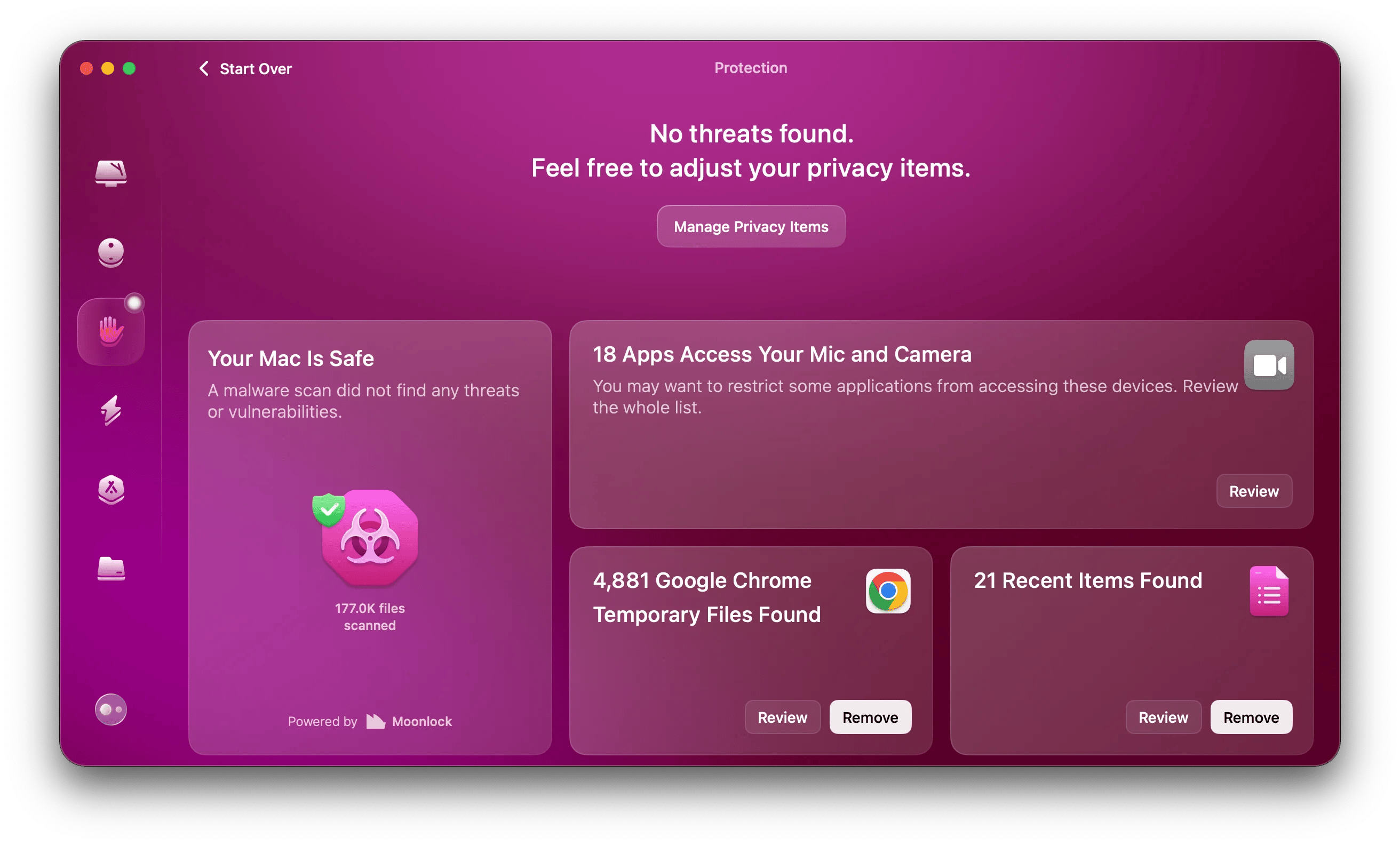
CleanMyMac’s feature benefits:
- Smart Scan combines multiple functions: CleanMyMac removes system junk (typically, at least 5GB), detects malware, and optimizes performance in under 5 minutes.
- Real-time threat monitoring: Runs continuously with a really small CPU usage, alerting you instantly to suspicious activity.
- Malware database updates: Refreshes threat definitions daily without user intervention.
- Application uninstaller: CleanMyMac completely removes apps and their associated files, preventing leftover malware components.
CleanMyMac’s strengths:
- Catches Mac malware effectively based on testing results
- Beautiful, intuitive interface that doesn't require technical knowledge
- Includes duplicate finder, large file detector, and privacy protection tools
"I used to run out of space mid-edit all the time — nothing kills momentum like that. Now CleanMyMac runs in the background every week, clears out junk I don’t even think about, and keeps my Mac running smooth for editing and uploads", says Thomas, creator of the NighTech Channel.
CleanMyMac’s limitations:
- Can accidentally flag duplicates you want to keep during Smart Scan (always review before deleting)
- More expensive than basic antivirus-only solutions
Using CleanMyMac in your workflow:
Every Monday morning, I run CleanMyMac's Smart Scan while checking emails. In 3-4 minutes, it clears out accumulated junk from the weekend's projects, checks for malware, and optimizes RAM. During my work day, CleanMyMac’s menu bar monitor shows me real-time memory usage — if it exceeds 80%, CleanMyMac can free up RAM with one click without closing my projects.
To scan your Mac for malware with CleanMyMac:
- Download and install the CleanMyMac antivirus program.
- Select Protection in the sidebar > Scan.
- Remove any malware the app has found.
Pricing info:
- Standalone: $39.95/year for one Mac, $79.90/year for two Macs, $199.75/year for five Macs
- Included in Setapp subscription ($9.99/month) along with 260+ other Mac apps
Moonlock for human-friendly Mac security
Moonlock brings you premium security and explains threats in plain English instead of technical jargon, making it easy to understand what's happening on your Mac.
Moonlock is best for: Any Mac user who wants powerful protection without the technical complexity. Ideal for remote workers, students, and professionals who need security they can understand and trust without a computer science degree.
Problems Moonlock solved:
- Confusing security warnings: Instead of cryptic alerts, Moonlock explains threats and vulnerabilities in plain English — "This app is trying to access your camera without permission" rather than technical error codes.
- Privacy concerns with international data: You can use the Network Inspector to block apps from sending data to specific countries, maintaining control over where your information goes.
- Uncertainty about security status: The security advisor provides personalized recommendations based on your actual usage patterns, not generic advice.
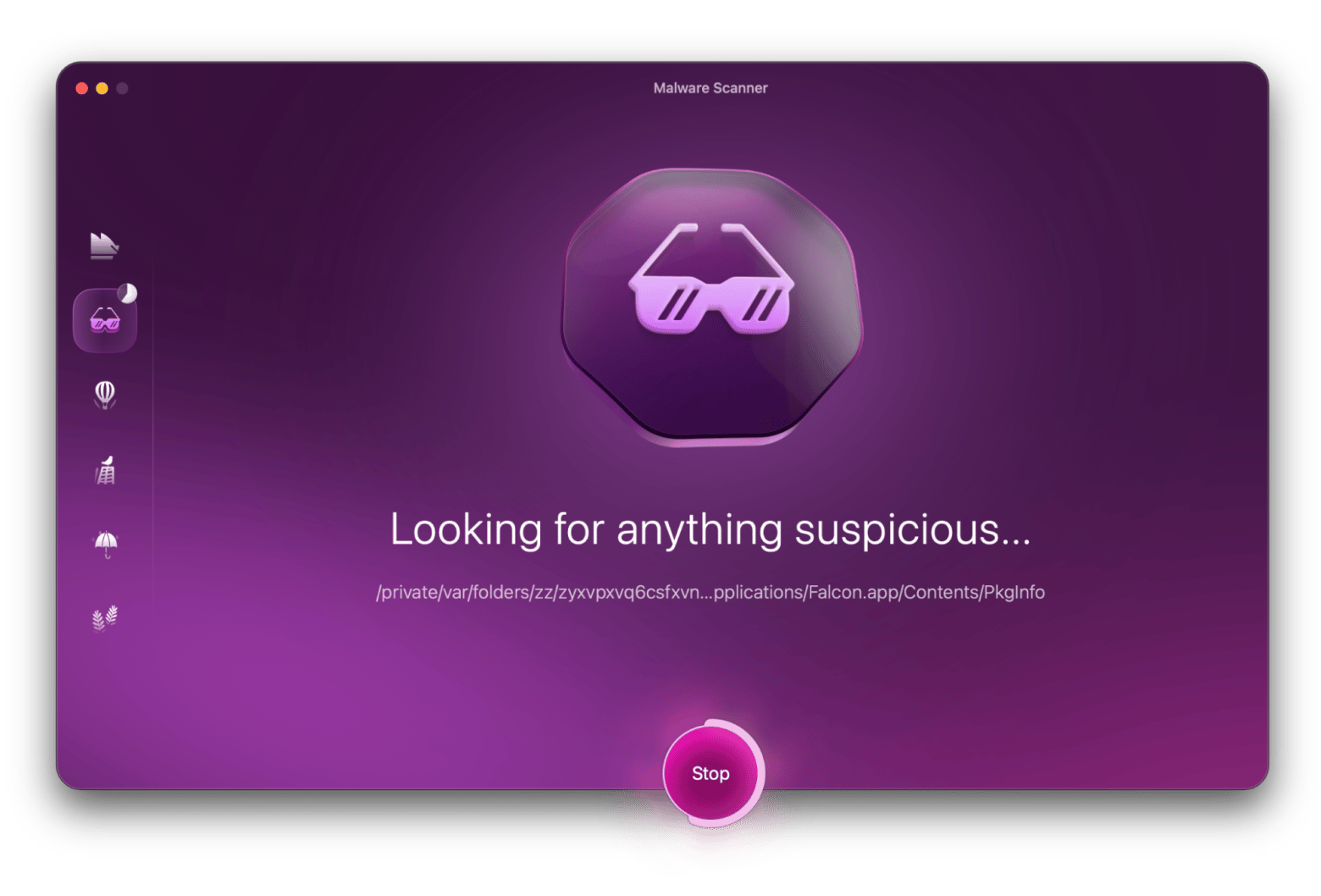
Moonlock’s feature benefits:
- Real-time protection engine: Moonlock antivirus monitors file system changes, email attachments, and downloads with strong detection rates based on independent testing.
- Network Inspector with geo-blocking: Block connections to specific countries — you can prevent apps from sending your data to regions with weak privacy laws.
- Built-in VPN with 1,000+ servers: Moonlock encrypts traffic with AES-256 encryption across 60+ countries.
- Security advisor dashboard: Provides actionable security tips based on your Mac's configuration and usage patterns.
Moonlock’s strengths:
- Moonlock antivirus software won the 2025 Cybersecurity Excellence Award and the CES Innovation Award honoree
- Explains security concepts without technical jargon
- Never deletes files without explicit user consent
Moonlock’s limitations:
- Can impact performance on older Intel Macs during full system scans
Using Moonlock in your workflow:
Moonlock just works without you noticing. It runs continuously in the background even when the app is quit, integrating with macOS's native security features. When you download anything from the internet, it automatically scans files and provides clear explanations if anything suspicious is found. I’d recommend scheduling weekly deep scans during downtime using the Scan Planner to get the top-tier protection.
Pricing info:
- Standalone: $54/year for one Mac, $108/year for two Macs, $270/year for five Macs.
- Included in Setapp subscription ($9.99/month).
Sophos Home for multi-device protection
Sophos brings enterprise-grade security to personal use, protecting up to 10 computers across Mac and Windows from a single online dashboard.
Sophos is best for: Households with mixed Mac and Windows computers, remote workers managing multiple devices, and tech-savvy parents wanting granular control over family internet access.
Problems Sophos solved:
- Managing security across different computers: With Sophos, you can control protection for your MacBook, your partner's Windows laptop, and your kids' computers at once from a simple web interface.
- Children accessing inappropriate content: Parental controls filter websites by category and age group, blocking adult content while allowing educational sites.
- Ransomware encrypting important files: Sophos has real-time ransomware protection.
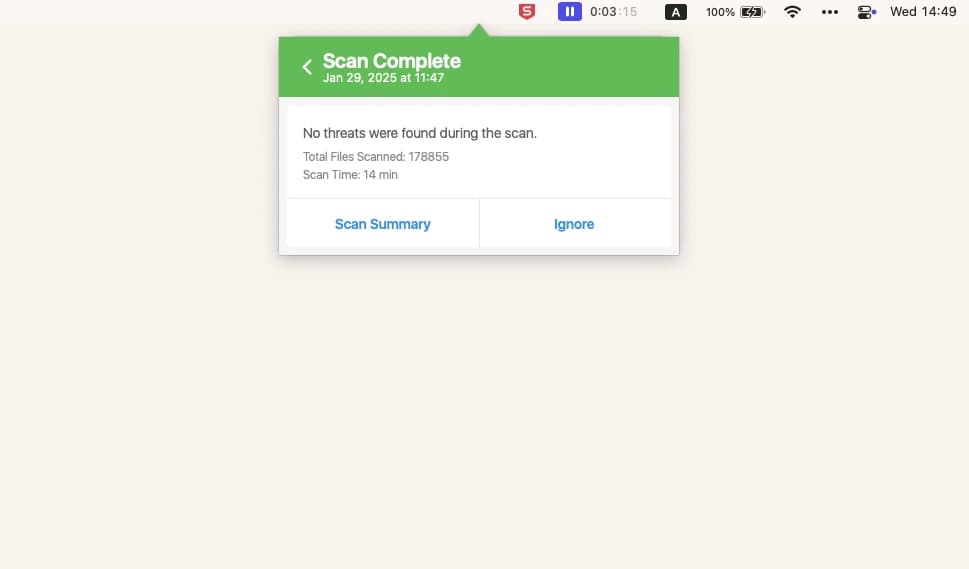
Sophos’ feature benefits:
- Remote management dashboard: Control all devices from any browser — update settings, run scans, and view threats without touching each computer.
- Advanced ransomware protection: Uses behavioral analysis to detect encryption attempts, achieving excellent ransomware blocking in testing.
- Parental web filtering: Category-based content filtering with customizable profiles for different family members and age groups.
- Mic and camera monitoring: Alerts when apps access privacy-sensitive hardware, preventing unauthorized recordings
Sophos’ strengths:
- Manages 10 devices with macOS and Windows operating systems, plus an unlimited number of devices on iOS and Android
- Enterprise-grade threat intelligence
- Remote management perfect for helping less tech-savvy family members
Sophos limitations:
- Can be stubborn to uninstall on Mac
- Initial setup complexity higher than consumer-focused alternatives
- Web filtering occasionally blocks legitimate sites (requires manual whitelisting)
Using Sophos in your workflow:
From your iPhone, you can check the Sophos dashboard while traveling to ensure your home Mac is protected. When your teenager tries accessing a blocked gaming site during homework hours, you can receive an instant notification and temporarily allow access after homework completion. From my experience, the dashboard showed that Sophos blocked 47 threats last month across our five devices, including three ransomware attempts on the Windows gaming PC.
Pricing info:
- Sophos Home Premium: $59.99/year for up to 10 devices
- First-year licence is sometimes available at a lower price
- 30-day free trial for 3 devices with full features
Intego Mac Internet Security X9 for secure Wi-Fi connections
Intego combines traditional antivirus with powerful network protection, making it ideal for Mac users who frequently connect to public Wi-Fi or manage home networks.
Intego is best for: Digital nomads, coffee shop workers, and anyone regularly using public Wi-Fi. Also excellent for home users wanting detailed control over network connections and application permissions.
Problems Intego solved:
- Unsafe public Wi-Fi exposure: NetBarrier firewall automatically adjusts protection levels when you connect to coffee shop Wi-Fi versus your home network.
- Unknown devices accessing network: Neighbours stealing your Wi-Fi? Intego detects and blocks third-party devices attempting to connect to your network.
- Malicious website redirects: VirusBarrier catches phishing attempts and protects you while you’re online.
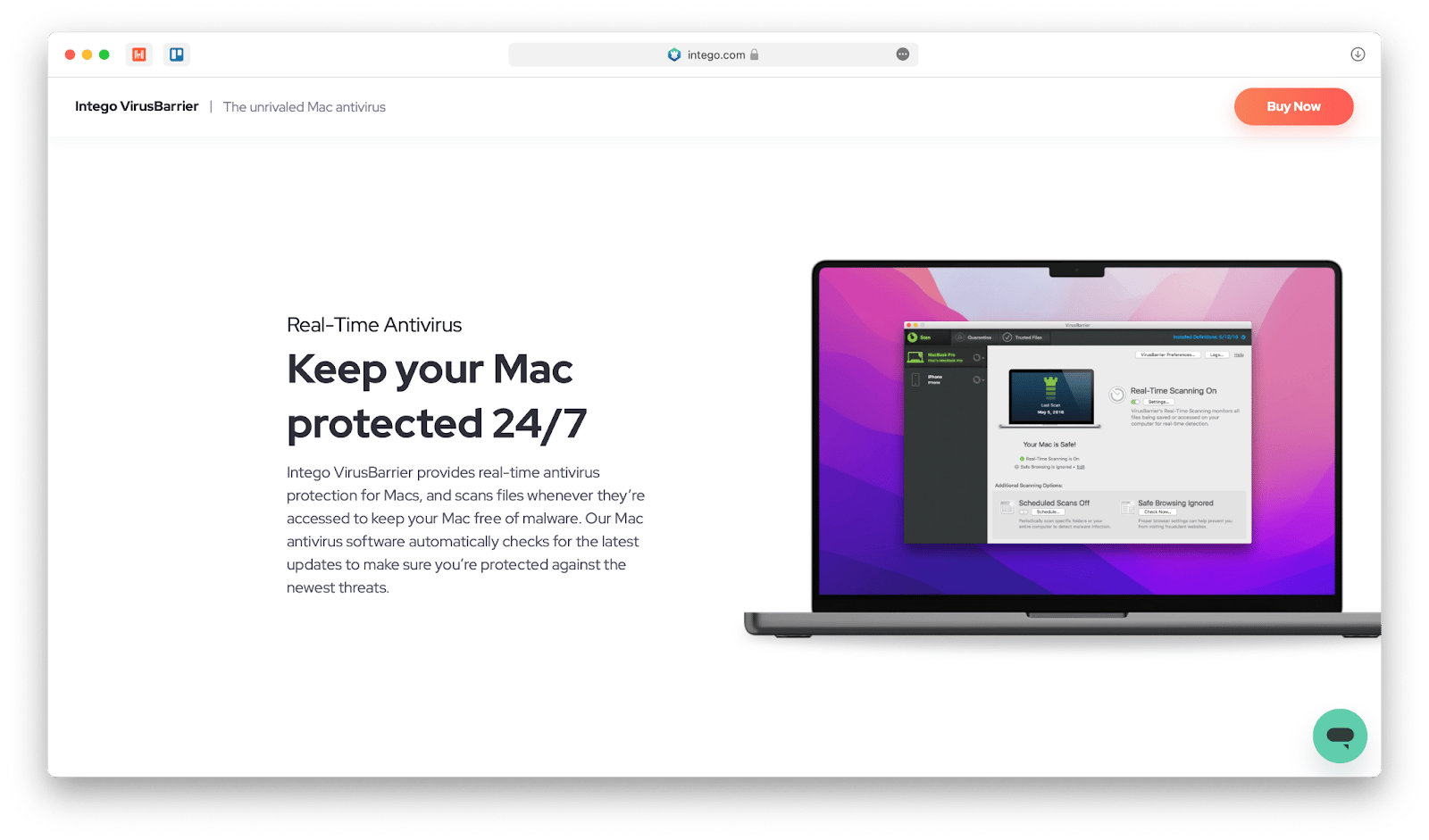
Intego’s feature benefits:
- NetBarrier two-way firewall: Intego monitors both incoming and outgoing traffic and applies customizable rules to each application.
- Location-aware protection: Automatically switches between "Home," "Work," and "Public" profiles based on network detection.
- Real-time anti-phishing: Blocks access to known malicious and phishing sites with automatic database updates.
- Time Machine-compatible protection: Scans for malware to help maintain clean backups and safe restoration point.
Intego’s strengths:
- Mac-exclusive development means optimized performance for macOS.
- Detailed network traffic visualization shows exactly what's connecting where.
- Includes Mac Washing Machine (in Premium Bundle) for disk cleanup, optimization, and secure file deletion (meeting high security standards for erasing data).
Intego’s limitations:
- Higher resource usage during full scans
- Best features are included in bundle plans — Mac Premium Bundle X9 and Mac Premium Bundle X9
Using Intego in your workflow:
Let’s imagine you’re coming to work from your local coffee shop. The moment you open a laptop, NetBarrier automatically switches to "Public" mode, blocking all incoming connections and alerting you to any suspicious outbound traffic. When you return home, it recognizes your network and allows your Mac to sync with other Apple devices.
Pricing info on Intego: From $39.99/year for 1 Mac. Multi-Mac discounts and 2-year subscription discounts can be applied.
McAfee Antivirus for comprehensive family protection
McAfee delivers robust family protection with identity monitoring and an AI-powered Scam Detector that helps protect against phishing attempts (even in messaging apps).
McAfee is best for: Families needing comprehensive protection across all devices, parents wanting robust parental controls, and users who frequently shop online or use social media.
Problems McAfee solved:
- Phishing texts and emails: Analyzes messages in emails, texts, social apps, and DMs (even without links), providing real-time warnings and blocking risky content to catch phishing and scam attempts.
- Children's online safety: Parental controls let you set different internet rules for your 6-year-old versus your teenager.
- Identity theft concerns: Identity monitoring alerts you when your email appears in a data breach.
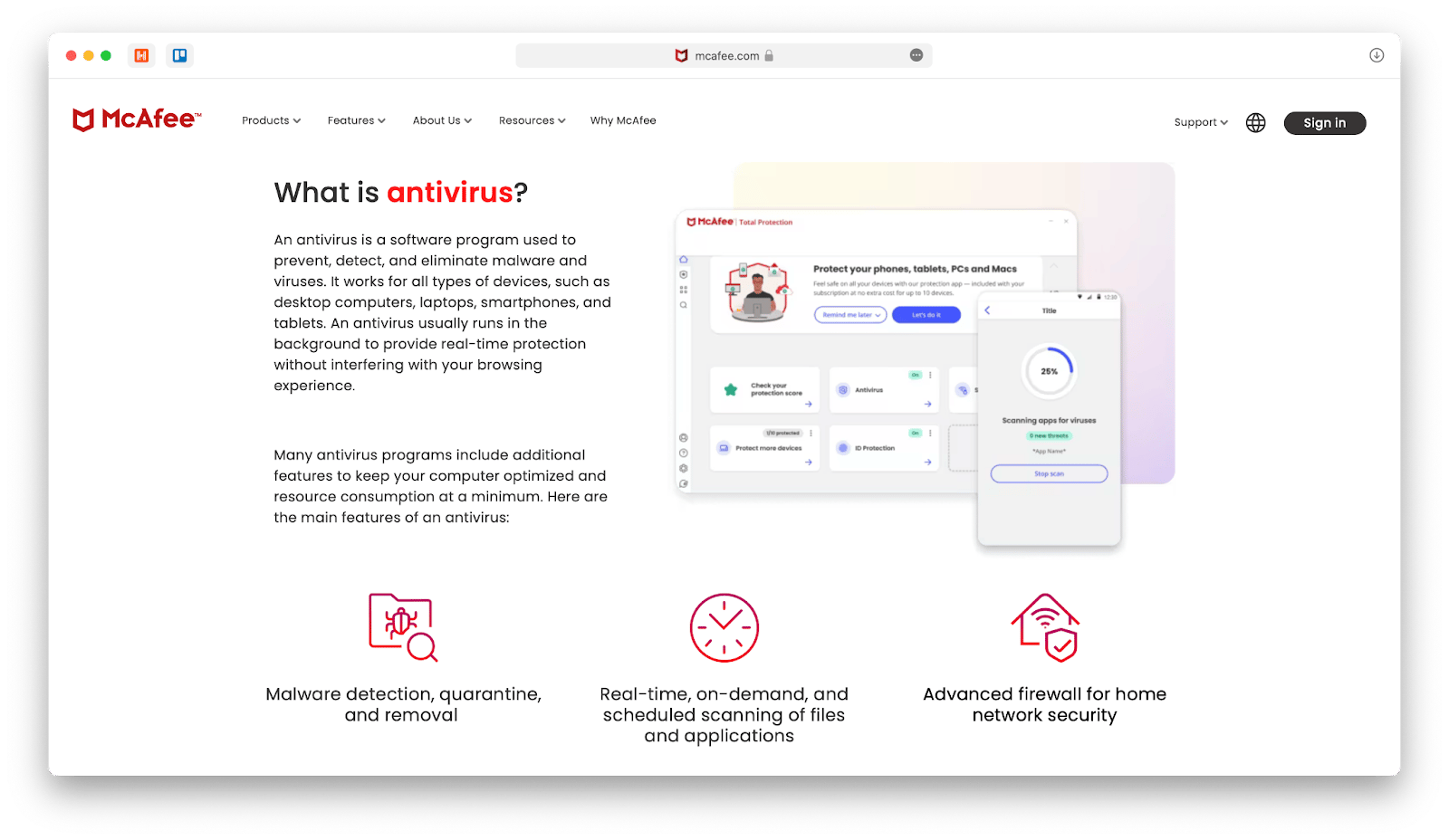
McAfee’s feature benefits:
- Scam detector AI: Analyzes links in emails, texts, and social messages, catching most zero-day phishing attempts.
- Identity monitoring: Tracks personal information, including SSN, emails, and financial details on the dark web, with real-time breach alerts (enhanced in higher tiers with credit monitoring and data cleanup).
- Family protection dashboard: Manage unlimited devices (in some plans) for up to 6 family members from one account.
- Performance optimization: Includes PC/Mac cleanup tools that freed up 47GB on my MacBook.
McAfee’s strengths:
- Unlimited device coverage with different operating systems on most plans (Mac, Windows, iOS, Android)
- 24/7 phone support with US-based technicians
- Up to $2 million identity theft insurance and restoration support
McAfee’ limitations:
- Can be pricey compared to basic alternatives ($39.99-249.99/year)
- Some users report occasional false positives with legitimate software
Using McAfee in your workflow:
McAfee runs seamlessly in the background on Mac, with minimal menu bar presence. The WebAdvisor browser extension for Safari, Chrome, and Firefox provides real-time site ratings. Schedule weekly full scans during off-hours and let real-time protection handle daily threats.
Pricing info on McAfee:
Offers many plans, including:
- Essential (5 devices): first-term price for new customers is $39.99/year, then — $119.99/year.
- McAfee+™ Premium Individual (unlimited devices): $49.99/year; then — $149.99/year.
ESET Home Security for lightweight protection
ESET Home Security provides powerful protection with minimal system impact, perfect for older Macs or users running resource-intensive applications.
ESET Home Security is best for: Video editors, music producers, and creative professionals who can't afford performance slowdowns. Also ideal for older Mac users wanting protection without system lag.
Problems ESET Home Security solved:
- Antivirus slowing down video exports: ESET uses minimal CPU during real-time monitoring, imperceptible during renders.
- Complex security settings: Simple mode offers one-click protection while advanced mode provides granular control.
- Identity theft aftermath: Ultimate plan includes $1M insurance and dedicated recovery specialists.
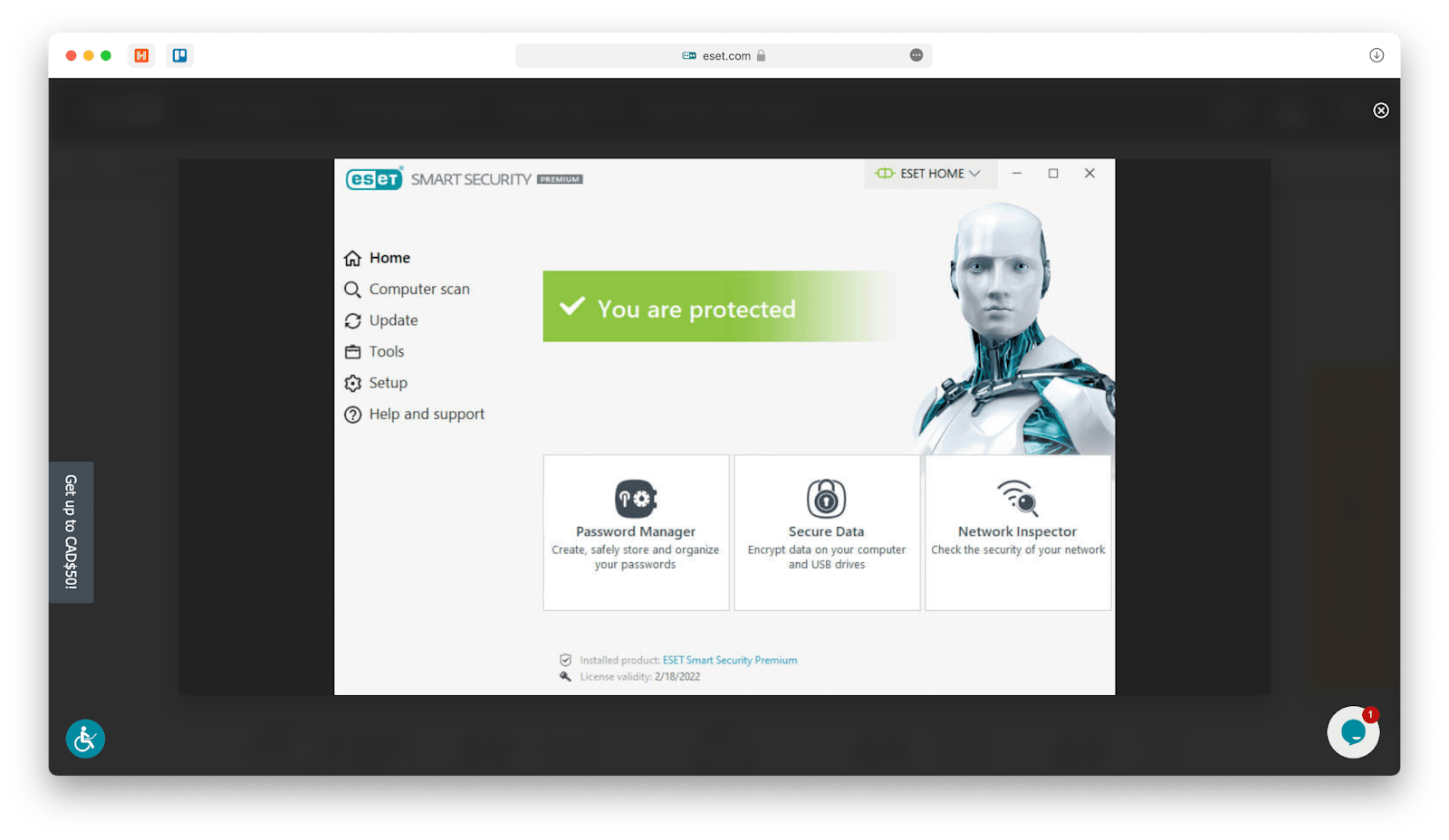
ESET Home Security’s feature benefits:
- Ultra-light system footprint: Uses less RAM than average competitors, often under 100MB.
- Notification management: Suppresses or minimizes alerts during intensive tasks or full-screen use (configurable for minimal interruptions).
- Browser protection extensions: Available for Chrome, Firefox, Edge, and Brave with anti-phishing and safe banking modes.
- Identity recovery services: Ultimate plan provides dedicated case manager for identity theft incidents
ESET Home Security’s strengths:
- Consistently scores well in Mac malware tests
- 30+ years of security expertise with no major breaches
- Excellent customer support with remote assistance options
ESET Home Security’s limitations:
- Essential plan is very limited (no web protection or device anti-theft)
- Premium features significantly increase cost (to $179.99/year)
- Mac version lacks some Windows features like password manager
Using ESET Home Security in your workflow:
You can configure different protection levels for battery versus plugged-in operation to maximize MacBook battery life.
Pricing info on ESET Home Security:
- Essential: $49.99/year (basic antivirus only)
- Premium: $79.99/year (adds password manager, encryption)
- Ultimate (5 devices): $179.99/year (includes VPN, identity protection, $1M insurance)
- Multi-device options available for 2–10 devices
- 30-day free trial for all plans
Trend Micro Antivirus for Mac for AI-powered protection
Trend Micro Antivirus for Mac leverages Advanced AI Learning to adapt to new threats in real time, providing forward-thinking protection against emerging malware and ransomware
Trend Micro Antivirus is best for: Budget-conscious users wanting reliable protection, online shoppers needing fraud protection, and users who prefer set-and-forget security solutions.
Problems Trend Micro Antivirus solved:
- Pay Guard: Secures online transactions and banking by creating a protected environment for payments and detecting fraudulent sites.
- Email phishing attempts: Catches even sophisticated spear-phishing emails.
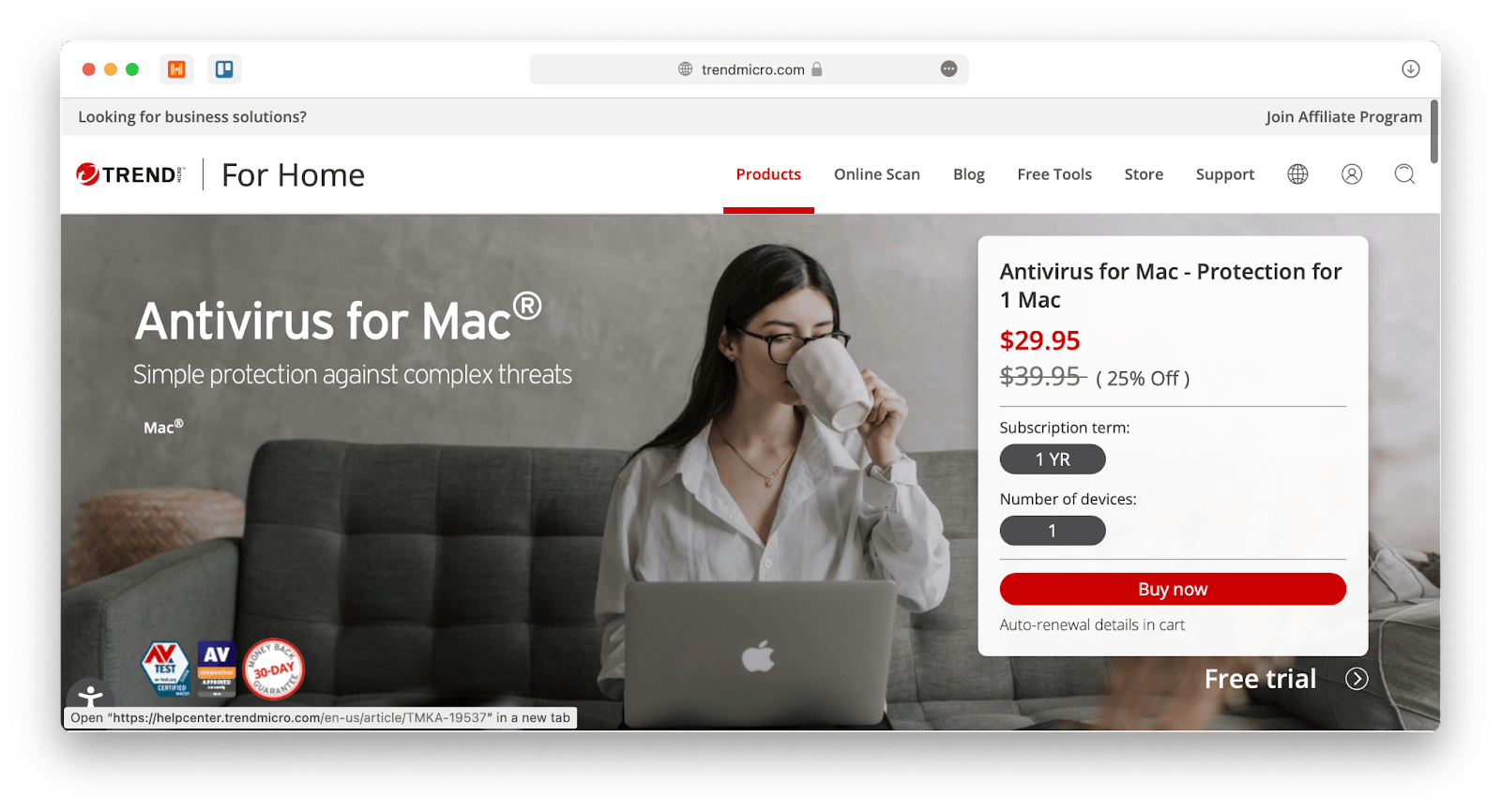
Trend Micro Antivirus feature benefits:
- AI learning engine: Adapts to new threats without waiting for signature updates, improving detection over time.
- Fraud Buster: Protects online transactions with encrypted keyboard input during payment forms.
- Email and web scam protection: Safeguards against phishing attempts in emails and online, catching threats before interaction.
- Folder Shield: Protects specific folders (e.g., Documents, Desktop) from ransomware by blocking unauthorized program access.
Trend Micro Antivirus strengths:
- Most affordable major brand option at $39.95/year
- AI engine improves protection without manual updates
- Minimal configuration required for effective protection
Trend Micro Antivirus limitations:
- Password manager only in highest tier ($99.95/year)
- System optimization tools basic compared to competitors
Using Trend Micro Antivirus in your workflow:
The app runs silently with smart scan scheduling that detects when you're not actively using your Mac. Email protection works seamlessly with Apple Mail and Microsoft Outlook. Configure Folder Shield to protect your Documents and Desktop folders with one-click setup.
Pricing info on Trend Micro Antivirus:
- Antivirus for Mac: $39.95/year (1 device, basic protection)
- Internet Security: $79.95/year (3 devices, adds web protection, works with Mac, Windows and Chromebook))
- Maximum Security: $99.95/year (5 devices, includes password manager and system optimization)
- All plans 35% off for the first year
- 30-day money-back guarantee
Total Defense Essential Anti-Virus for household protection
Total Defense includes unique features like online backup (for higher tiers), making it ideal for households wanting both security and data protection.
Total Defense is best for: Small households needing multi-device protection, users wanting integrated backup solutions, and families with mixed technical expertise.
Problems Total Defense solved:
- Lost files from ransomware: 10–25GB cloud backup can save your important dociument in case of accidental loss or deletion.
- Managing multiple computers: A single license covers 3 devices, perfect for household Macs.
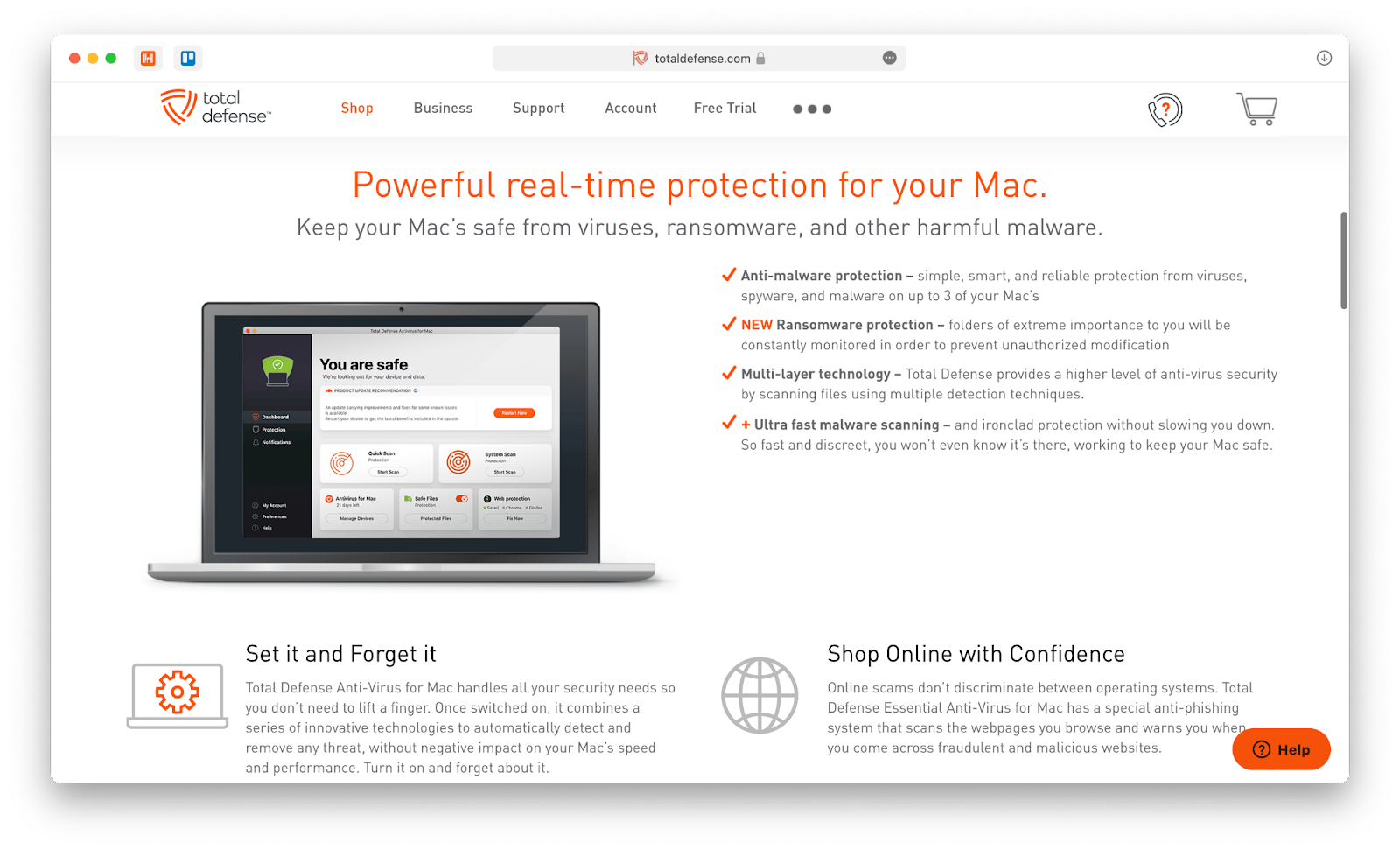
Total Defense’s feature benefits:
- Multi-layer detection technology: Combines signature, behavioral, and cloud-based scanning for strong detection rates.
- 10–25GB secure cloud backup: Automatic backup of critical files with military-grade encryption.
- Real-time ransomware protection: Monitors for encryption attempts and blocks threats.
- Safe browsing tools: Blocks malicious sites and warns about dangerous downloads.
Total Defense’s strengths:
- Includes valuable backup storage that other antiviruses charge extra for
- 60-day money-back guarantee (longest in industry)
- Free US-based customer support
Total Defense’s limitations:
- Initial full scan can take several hours on Macs with large storage
- Sometimes leaves remnants after malware removal (requires manual cleanup)
- Can impact system performance on older Intel Macs
Using Total Defense in your workflow:
Schedule deep scans during lunch or overnight to avoid workflow interruption. The backup feature integrates with macOS, appearing as a mounted drive for easy file recovery. Configure real-time protection to exclude development folders to prevent false positives with code compilation.
Pricing info on Total Defense:
- Total Defense Essential: $59.99/year (3 devices)
- Total Defense Premium: $89.99/year (5 devices, 10GB for online backup)
- Total Defense Ultimate: $109.99/year (10 devices, 25GB for backups)
- 60-day money-back guarantee on all plans
Bitdefender Antivirus for Mac for Time Machine protection
Bitdefender excels at protecting your backups from ransomware, ensuring you always have clean restore points when needed.
Bitdefender is best for: Users relying heavily on Time Machine backups, those seeking basic but effective protection, and first-time antivirus users wanting simplicity.
Problems Bitdefender solved:
- Ransomware infecting backups: Time Machine protection prevents malware from corrupting backups.
- Adware browser hijacking: Removes stubborn adware that redirects searches to suspicious sites.
- VPN privacy on public Wi-Fi: Free 200MB daily VPN protected banking on airport Wi-Fi.
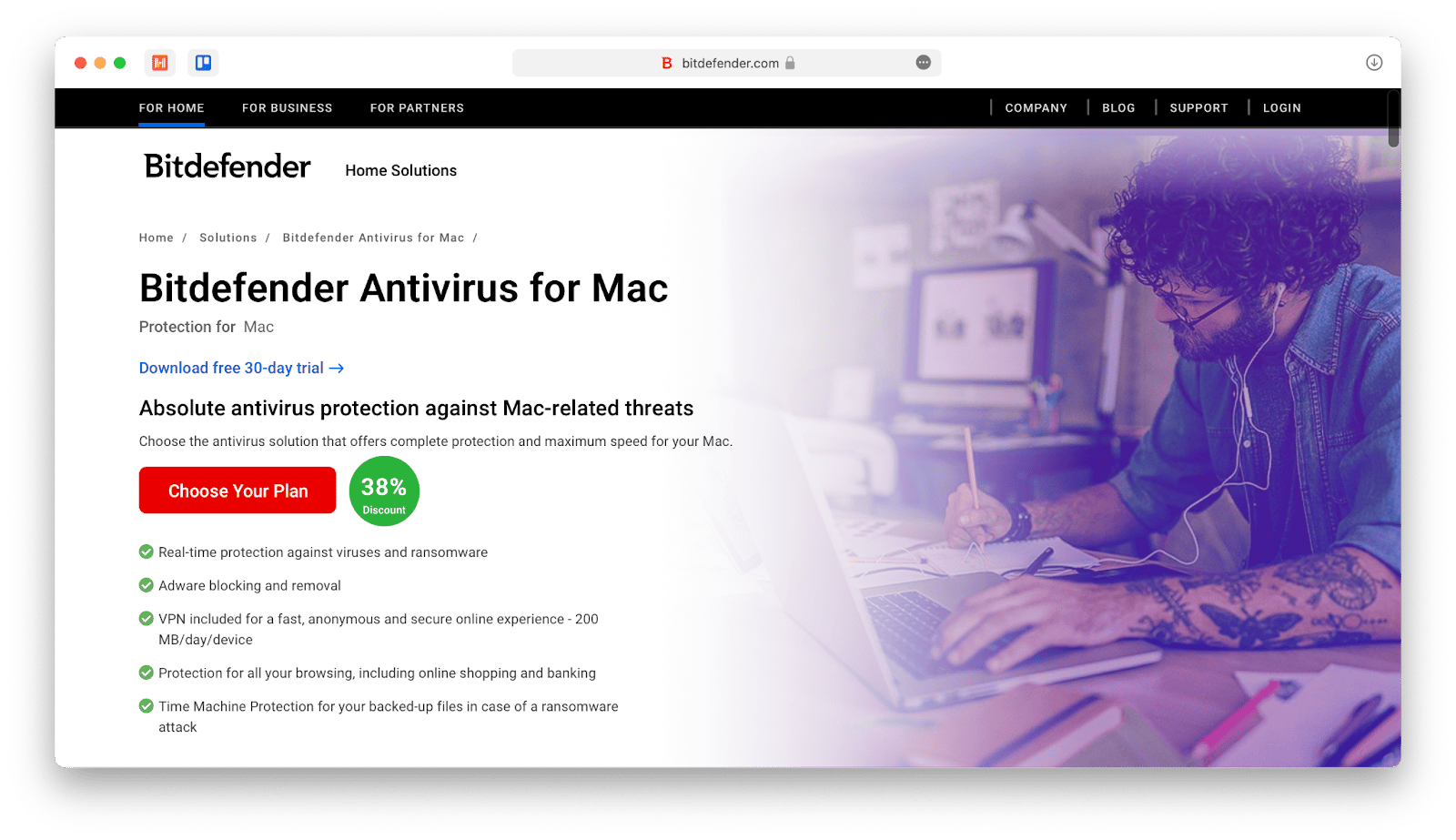
Bitdefender’s feature benefits:
- Time Machine protection: Creates protected backup snapshots immune to ransomware encryption.
- Autopilot mode: Makes security decisions automatically based on user behavior patterns.
- Multi-layer ransomware protection: Behavioral detection stops ransomware attempts in real time, with remediation via protected backups.
- TrafficLight browser protection: Real-time webpage analysis blocks phishing and fraud sites.
Bitdefender’s strengths:
- Minimal performance impact
- Excellent first-year pricing at $24.99 (50% discount)
- Consistently high detection rates in independent testing
Bitdefender’s limitations:
- No scheduled scan option (must run manually or rely on real-time protection).
- Limited VPN (200MB/day free).
- Price jumps significantly after first year
Using Bitdefender in your workflow:
Bitdefender runs completely in the background with no menu bar icon unless there's an alert. The TrafficLight extension for Safari and Chrome provides instant site reputation checks. Configure Safe Files to protect specific folders from any modification by untrusted apps.
Pricing info on Bitdefender:
- Bitdefender Antivirus Plus: $29.99/year (first year), then $69.99/year (1 account, 3 devices)
- Bitdefender Total Security: $49.99/year (first year), then $109.99/year (1 account, 5 devices)
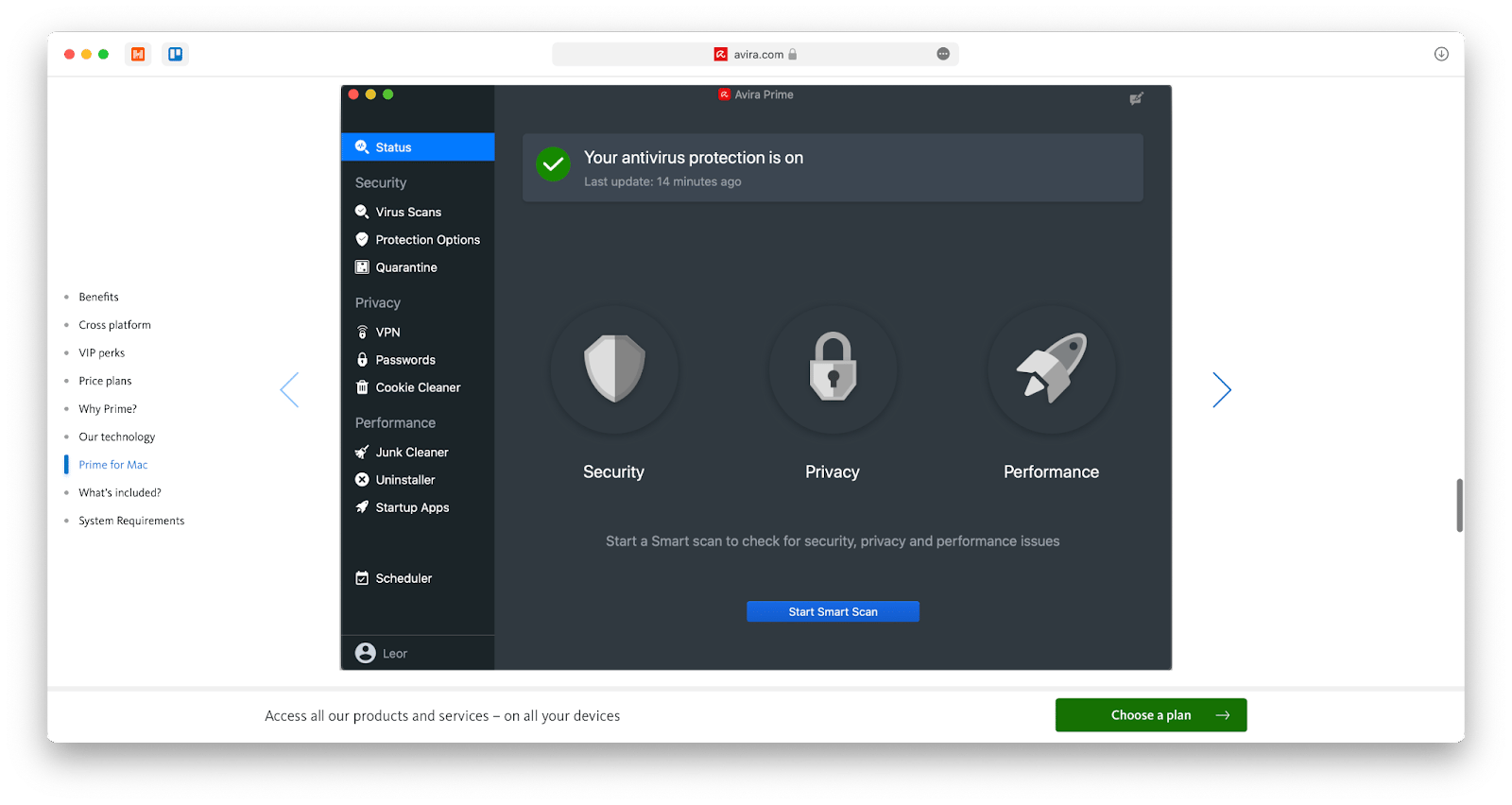
Avira Prime’s feature benefits:
- Unlimited VPN with no throttling: Full-speed protection across extensive server locations worldwide.
- Smart junk cleaner: Safely removes system cache, logs, and duplicates with one-click restoration
- Password manager: Generates and stores unlimited passwords with biometric unlock
- Software updater (Windows only): Automatically updates vulnerable applications
Avira Prime’s strengths:
- Simple, focused feature set without overwhelming options
- Excellent VPN with no bandwidth limits or speed throttling
- German engineering with strict privacy laws (no data selling)
Avira Prime’s limitations:
- Plans limited to 5 or 25 devices (no options in between)
- Mac version lacks software updater available on Windows
- Password manager basic compared to dedicated solutions
Using Avira Prime in your workflow:
Avira runs entirely in the background with optional menu bar access for VPN control. Schedule junk cleaning during breaks to maintain performance. The password manager syncs across all devices, ensuring secure access whether on Mac, iPhone, or iPad.
Pricing info on Avira Prime:
- Prime for 5 devices: %59.99 for the first year, them — $109.99/year ($9.99/month)
- Prime for 25 devices: $134.99/year ($12.99/month)
- Free version available (basic antivirus only)
- 30-day money-back guarantee
F-Secure Total for comprehensive family security
F-Secure Total provides complete protection with identity monitoring, making it ideal for families wanting all-in-one security.
F-Secure Total is best for: Families needing comprehensive protection, users wanting identity monitoring, and those seeking strong parental controls across all devices.
Problems F-Secure Total solved:
- Personal data in breaches: Identity monitoring finds your personal data in breaches.
- Kids' screen time management: Parental controls enforce bedtime across all devices automatically.
- Unsafe public Wi-Fi: VPN protection secures connections at hotels, cafes, airports, etc.
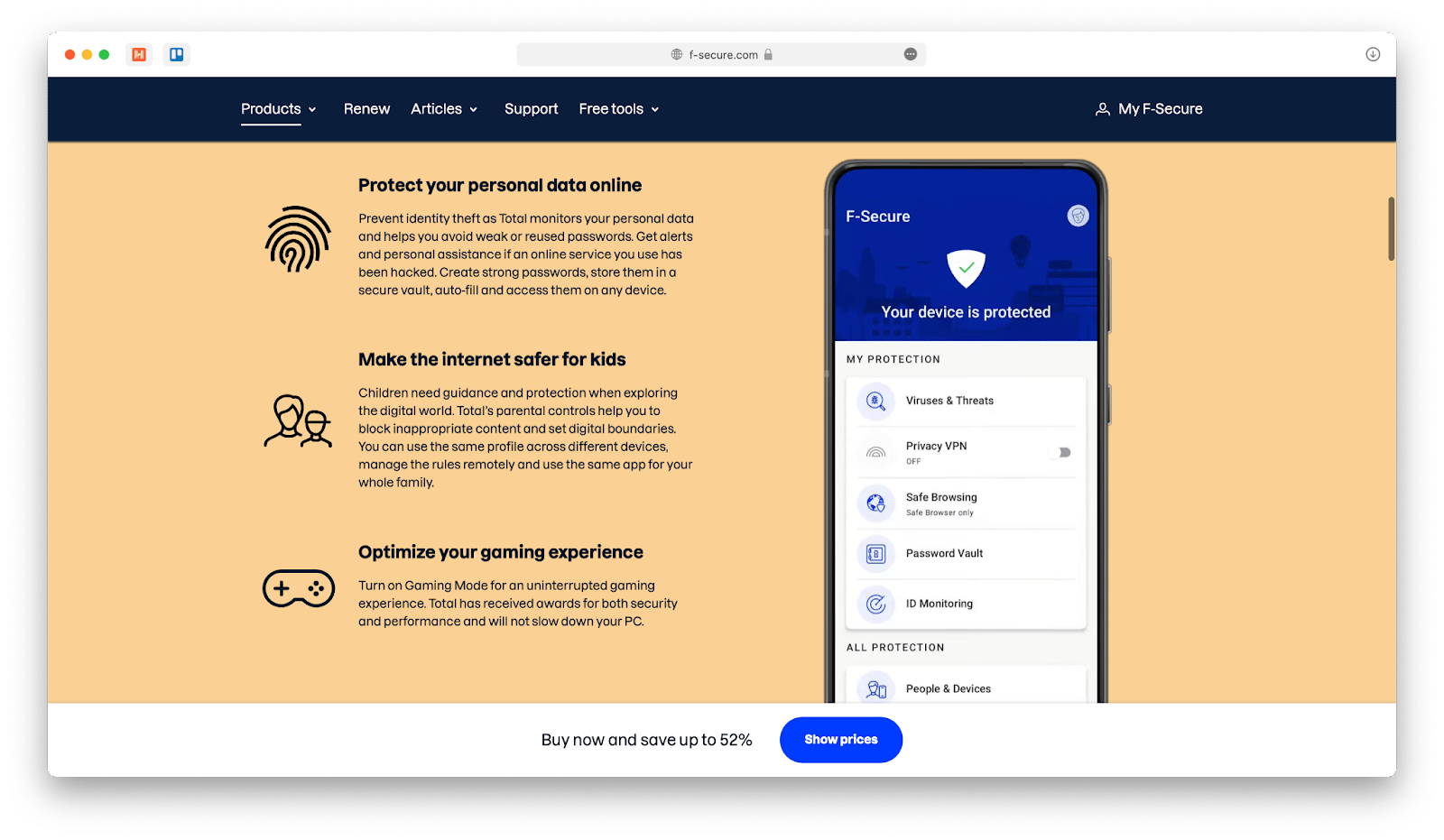
F-Secure Total’s feature benefits:
- Identity monitoring for multiple items: Tracks emails, credit cards, SSN, passport, and more on dark web.
- Banking protection: Verifies legitimate banking sites, secures connections, and blocks scam/phishing attempts for safe online transactions.
- Family rules: Set screen time limits, block harmful content, and apply safety settings per child across devices.
- Password vault: Stores unlimited passwords with secure sharing for family members.
F-Secure Total’s strengths:
- Comprehensive suite covering all security needs
- Award-winning parental controls with granular settings
- Strong privacy focus
F-Secure Total’s limitations:
- Limited VPN
Using F-Secure Total in your workflow:
The password vault syncs via iCloud Keychain-compatible format. Configure different protection profiles for each family member based on their needs and technical expertise.
Pricing info on F-Secure Total:
- F-Secure Total (1 devices): $69.99/year
- F-Secure Total (3 devices): $79.99/year
- F-Secure Total (5 devices): $84.99/year
- All plans include 30-day money-back guarantee
- 30-day free trial available
Surfshark Antivirus for lightweight bundled protection
Surfshark Antivirus delivers real-time malware defense as part of the Surfshark One suite, ideal for users wanting integrated VPN and antivirus without standalone complexity.
Best for: VPN enthusiasts adding antivirus, multi-device households or small teams seeking value bundles, and Mac users prioritizing low-impact protection alongside privacy tools.
Problems Surfshark Antivirus solved:
- Malware and threats slipping through: Real-time protection scans and blocks suspicious files during downloads, catching potential spyware before execution.
- Device slowdown from heavy security software: Lightweight antivirus runs efficiently in the background with minimal CPU/RAM usage, even during scans.
- Unsafe browsing and phishing risks: Web Protection blocks malicious links and phishing sites in real time.
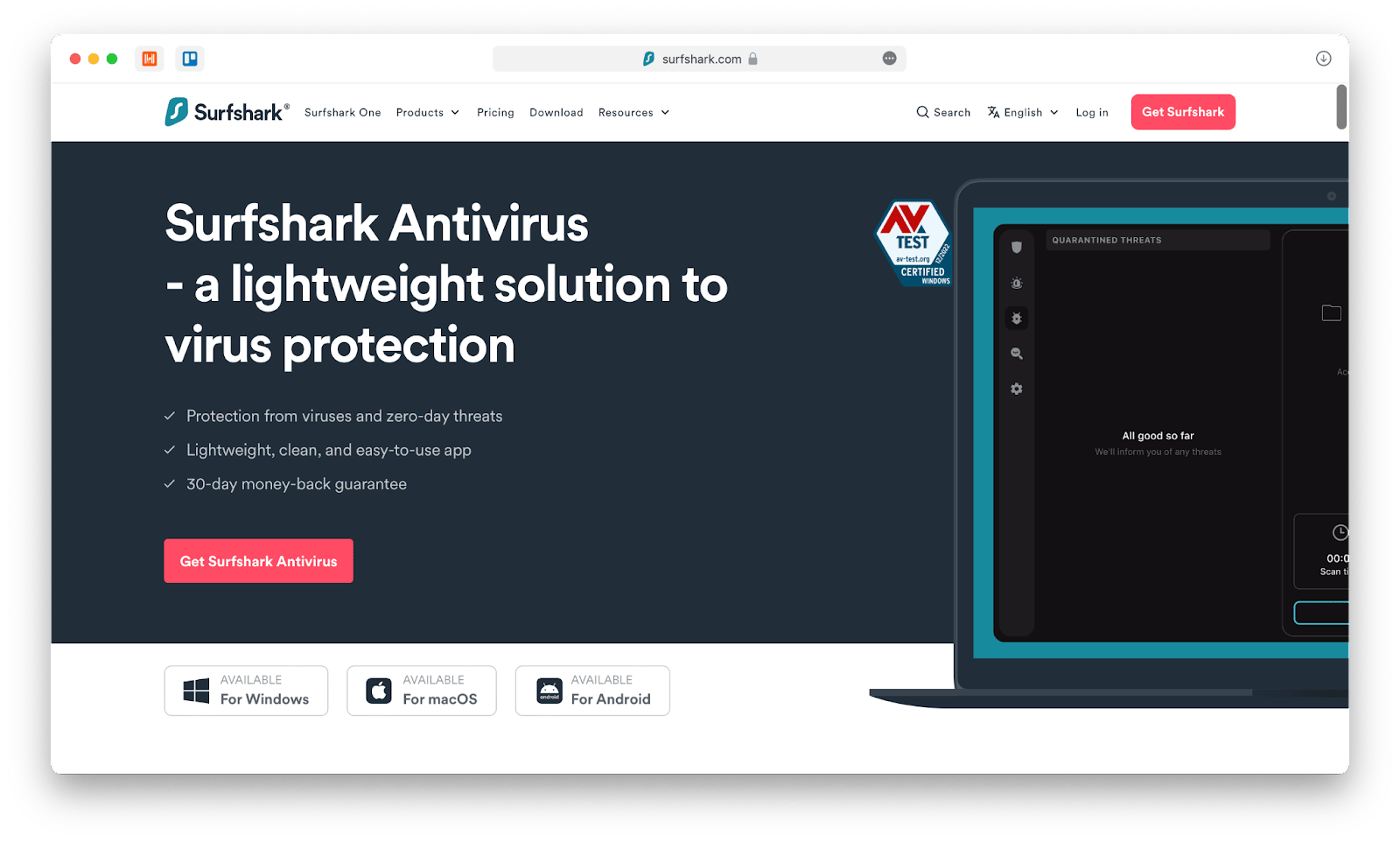
Surfshark’s feature benefits:
- Real-time Protection: Automatically scans files, downloads, and apps for viruses, malware, ransomware, and spyware before they cause harm.
- Scheduled and on-demand scans: Set automatic full or quick scans, or run manual checks (quick targets key folders like Documents/Downloads/Desktop).
- Ransomware Shield: Protects selected folders and apps from unauthorized encryption attempts.
- Web Protection: Blocks phishing, malicious URLs, and threats in real time for safer browsing.
- Webcam Protection: Alerts and blocks unauthorized access to your camera (available on supported platforms).
Surfshark’s strengths:
- Lightweight and fast, with no noticeable performance hit on Mac
- Supports up to 5 devices cross-platform (Windows, macOS Big Sur+, Android, iOS)
Surfshark’s limitations:
- Antivirus only available in Surfshark One or One+ bundles (not standalone)
- Some advanced features (e.g., certain protections) may vary by platform; full suite best on Windows
- No dedicated password manager or system optimizer in base One (focus on core AV + VPN/privacy)
Using Surfshark Antivirus in your workflow:
Enable real-time protection for always-on defense, schedule scans during off-hours, and use Ransomware Shield to safeguard Documents or project folders. It complements Surfshark VPN for encrypted browsing and works alongside macOS built-in tools without conflicts.
Pricing info on Surfshark Antivirus:
- Surfshark One: $50.85 for the first 15 months; then — $269.25/year.
- Surfshark One+: $94.35 for the first 15 months; then — $312.75/year. Adds identity theft coverage up to $1M and data removal from company databases and people search sites.
More useful apps for your Mac
It’s not just Mac security and malware protection that you have to be worried about. You should also have handy solutions for maintaining your privacy, monitoring the state of your Mac, and getting rid of annoying ads that plague the web today.
ClearVPN makes it easy to change your location, browse securely, and even access streaming services that have geo-blocks enabled. Unlike many other VPNs, with ClearVPN you don’t need to tweak lots of settings and preferences — it works intuitively right out of the box.
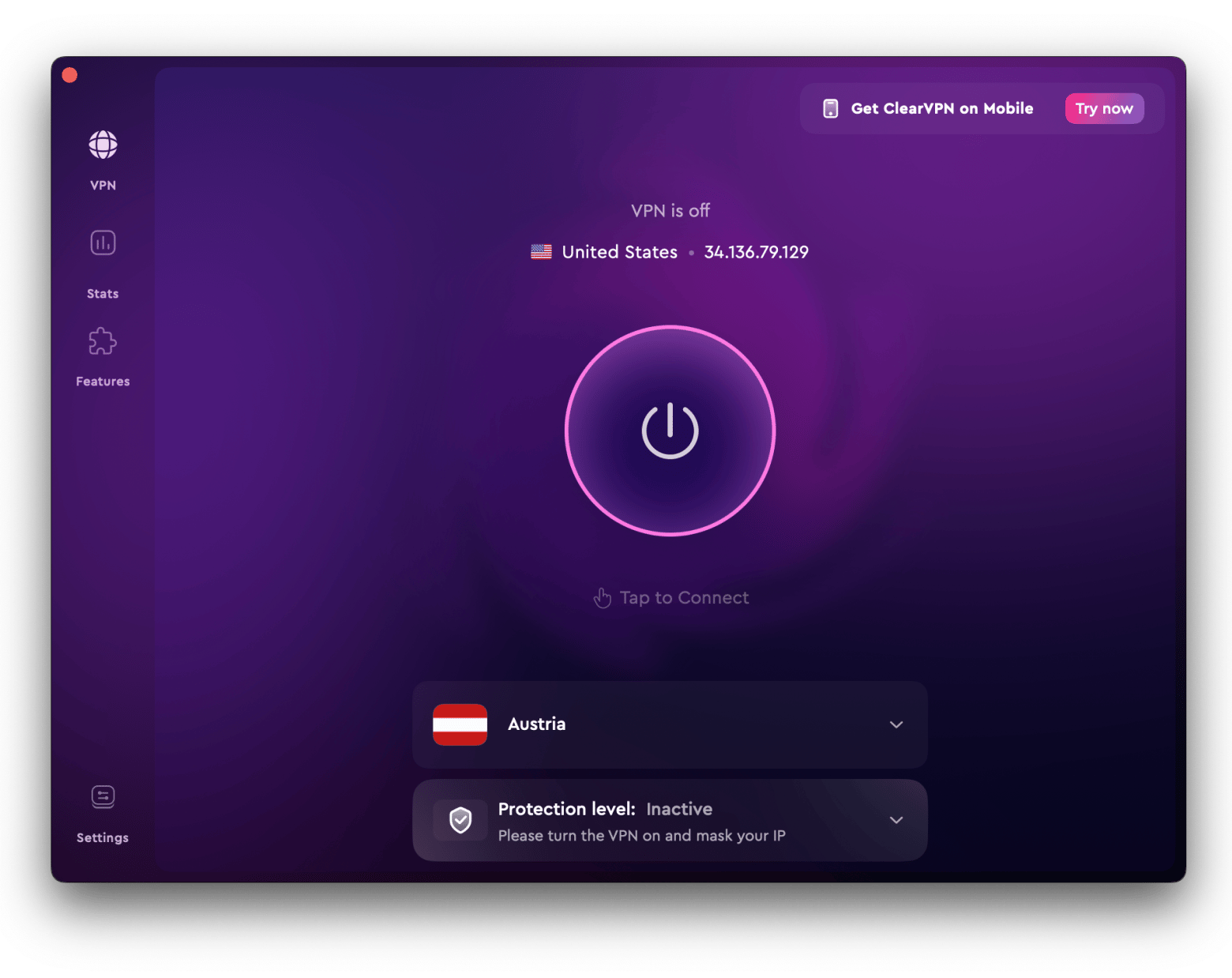
iStat Menus helps you monitor any aspect of your Mac effortlessly via the menu bar. You can track CPU, GPU, RAM, fans, disks, WiFi, and even local weather in real time and in just one click. A complete Mac monitoring solution without any hassle.
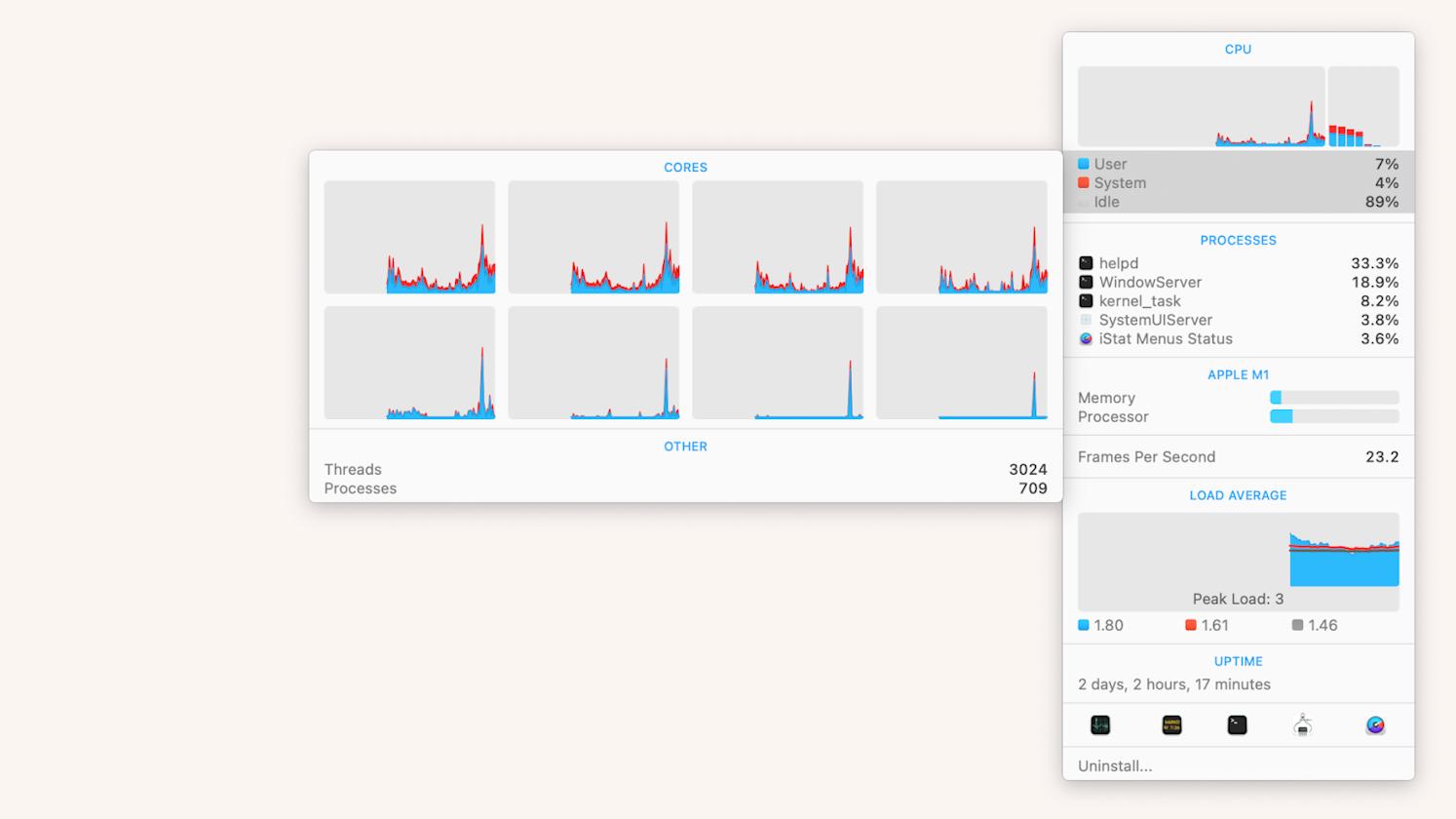
AdLock is the perfect solution against something we all hate — annoying and intrusive web ads. This tool blocks pop-ups, online chats, visual ads, and trackers all at once. It also prevents videos from auto-playing and removes all other web notifications.
One small thing I like about the app is that it tracks blocked requests and saved traffic. Okay, I don't care much about traffic with my unlimited internet, but it's kind of fun to see the number of blocked ads!
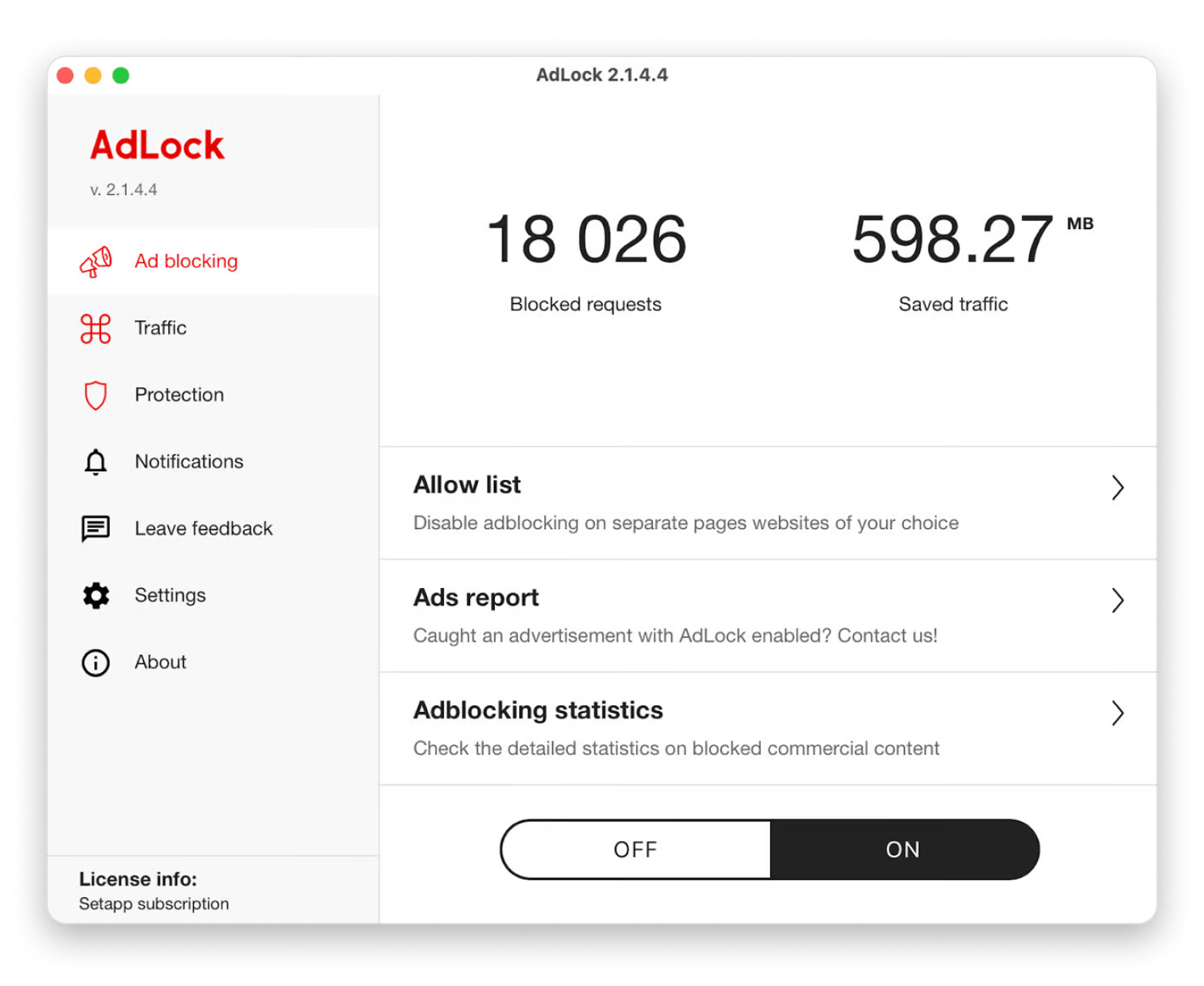
How to choose the best Mac antivirus: Tips and 2026 trends
I hope by now you’ve narrowed down the tool that fits your needs. Still, even within the same industry — like security software — it’s tough to define a one-size-fits-all “best antivirus for Mac.” Even within the same industry, such as security software, it’s hard to define what the best antivirus for Mac would be for everybody. Use cases are different. What suits corporate-level security guidelines might be an overkill for personal use. Getting rid of ads is not the same as mitigating targeted attacks by malicious players.
So, if you’re still unsure which app to go with, I recommend keeping the following tips in mind when choosing the right tool for you.
When evaluating the best antivirus for macOS, consider:
- Your needs: Protect files, speed up Mac, improve privacy
- Your budget: Free, one-time license, or a subscription
- Number of users: Just for you, your family, or your company
- Admin controls: None at all or needing to manage other users
- Malware tracking: Trojans, keyloggers, adware
- Monitoring: Continuous or scan-based
- Ease of use: Intuitive or CLI-based
As of 2026, the antivirus market continues to grow, now estimated at $4.25 billion. Every day, more than 560,000 new malware threats are detected. Yet, not all devices are properly protected — for example, only about 50% of smartphones in the U.S. have any form of antivirus installed.
Despite that, antivirus software is improving rapidly, and new trends continue to emerge. If you want to stay ahead of the curve, here are two key trends to pay attention to:
- Cybersecurity suites over standalone antivirus. Today’s best antivirus apps are no longer just about blocking viruses. Most of them have evolved into comprehensive cybersecurity suites. These include extras like VPNs, identity theft protection, password managers, direct web monitoring, and more. So, when choosing an antivirus, it’s smart to consider your broader digital needs and look for a solution that covers them all.
- AI-powered tools. Like many other apps in 2026, modern antivirus tools are increasingly integrating AI-driven features. These help the software continuously learn and adapt, enabling smarter detection and prevention of threats.
Depending on your answers to the points above and preferences, you'll be able to pick the best anti-malware tool for your MacBook.
Do Macs need Mac antivirus software?
Macs are certainly more secure than Windows computers, right from the start. In addition, Macs have become even more secure over the years with the addition of Gatekeeper, System Integrity Protection, firewall, and Apple Silicon chips.
However, Macs still have lots of weak access points that hackers are constantly targeting. The most obvious weakness when it comes to Mac — is its users. Most of the time Macs get infected with viruses because the user didn’t pay enough attention and let the malicious software or script in by giving it admin controls.
No one is perfect, and malware can find its way into nearly any Mac. That’s why it’s essential to have the best security software for Mac you can get ready to step in as its own plan B.
Try the top antivirus app for Mac for free
So what’s the best antivirus for Mac? If I had to choose, I’d pick CleanMyMac or Moonlock. Their speed, comprehensive coverage, and intuitive interface cover all the bases that most casual and professional users are looking for. In addition, get ClearVPN to protect your privacy online, iStat Menus to monitor the state of your Mac, and AdLock to get rid of any ads you don’t want.
Best of all, CleanMyMac, ClearVPN, iStat Menus, and AdLock are all available to you for free for seven days through the trial of Setapp, a platform with more than 250 top-of-the-line Mac and iOS apps. Try everything Setapp has to offer at no cost and discover your new favorites.
FAQ
Now that you’re aware of all the best antivirus software for Mac, let’s review some critical points related to protecting yourself online.
Does a Mac need an antivirus?
Macs don’t have a full antivirus built in, although solutions like Gatekeeper, firewall, and System Integrity Protection help mitigate most risks that your Mac is exposed to.
Do Macs have a built-in antivirus?
All Macs have an internal microphone built-in, so you don’t have to have an external microphone for capturing sound when screen recording Mac.
What is a good free antivirus for Mac?
If you’re looking for serious malware protection, you should be cautious about apps that are offered for free — this is one of the primary ways of actually getting your Mac infected with malware.
All the options recommended above are paid, although their prices range depending on the number of devices, and whether it’s a subscription or a one-time license.
Does antivirus slow down your Mac?
Some antivirus software could certainly slow down your Mac, but most high-quality options like Moonlock and CleanMyMac don't.





