Best ad blockers for iPhone and iPad in 2025
- AdLock: Best overall for blocking all types of ads across apps and browsers
AdLock removes intrusive ads, banners, video ads, and pop-ups in Safari and other apps. It improves page load times and enhances security by blocking ad-related malware. - Distraction Control (iOS 18): Free and effortless Safari-only blocker
Built into iOS 18, Distraction Control reduces some Safari ads with no extra installs. It’s limited to browser use only and doesn’t work on earlier iOS versions or in-app ads. - CleanWeb by Surfshark: Great for privacy-focused users
This VPN-integrated blocker removes ads and blocks trackers while keeping your browsing private. The downside is that enabling a VPN may slow your connection. - 1Blocker: Best for advanced, customizable filtering
With 1Blocker, you can tailor your ad-blocking experience by filtering social widgets, comments, trackers, and more. It’s powerful but may feel complex for beginners. - Try AdLock for free
With a Setapp subscription, you get AdLock along with 250+ other apps for macOS, iOS, and web. Try all apps free for 7 days.
Browsing on your iPhone or iPad can become a real pain when you're constantly bombarded with ads. Pop-ups, banners, and those pesky video ads can really throw you off. Thankfully, there are some great iOS ad blockers that can help clear up your screen. Based on my own experience, let's explore some top picks so you can find the perfect one for your needs.
How does an ad blocker work on iPhone or iPad?
Wondering how ad blockers do their thing on your iPhone or iPad? They basically keep ads from popping up on your screen, helping everything load faster and look tidier. By blocking ad scripts before they can load, you get fewer interruptions. As a bonus, you get an extended battery life because it doesn't have to work as hard without all those ads, which can give it a bit of a break, too.
The easiest way to block ads on iOS
For a quick solution to blocking ads on your iPhone and iPad, you can start with the built-in feature in Safari. Just go to Settings > Safari > Turn on Block Pop-ups. This step will help reduce those annoying pop-up ads while you're browsing.
Although it can handle some annoying ads, choosing a reliable ad blocker for iPhone and iPad will give you more thorough coverage across all iOS apps and web browsers. Below, we'll take a look at some of the best options available to keep your iOS experience as ad-free as possible.
Best ad blockers for iPhone and iPad
Want to skip the details and quickly pick an effective ad blocker?
Check out this table with the top ad-blocking apps:
| Let’s compare | AdLock | CleanWeb by Surfshark | 1Blocker | Distraction Control on iOS 18 |
| Block ads | Yes | Yes | Yes | Yes (limited to Safari) |
| Block pop-ups | Yes | Yes | Yes | Yes (limited to Safari) |
| Custom filters | Yes | No | Yes | No |
| Easy to use | Yes | Yes | No | Yes |
| Availability | All browsers | All browsers | All browsers | Safari only |
| Price | Included in Setapp from $9.99 + tax per month, along with over 250 other apps | From $12/month | Free limited, paid from $1.25/month | Free with iOS 18 |
Are you more into details? Here are some best ad blockers for iPhone and iPad I've explored, complete with personal insights and experiences.
1. AdLock: Best for effortless ad removal across iOS apps
AdLock has quickly become one of my favorite solutions for blocking ads on iOS devices. This app offers comprehensive protection by removing ads in Safari and within various apps, creating a much smoother experience. The best thing for me is that AdLock stops YouTube ads, as well as other video and audio ads on streaming services.
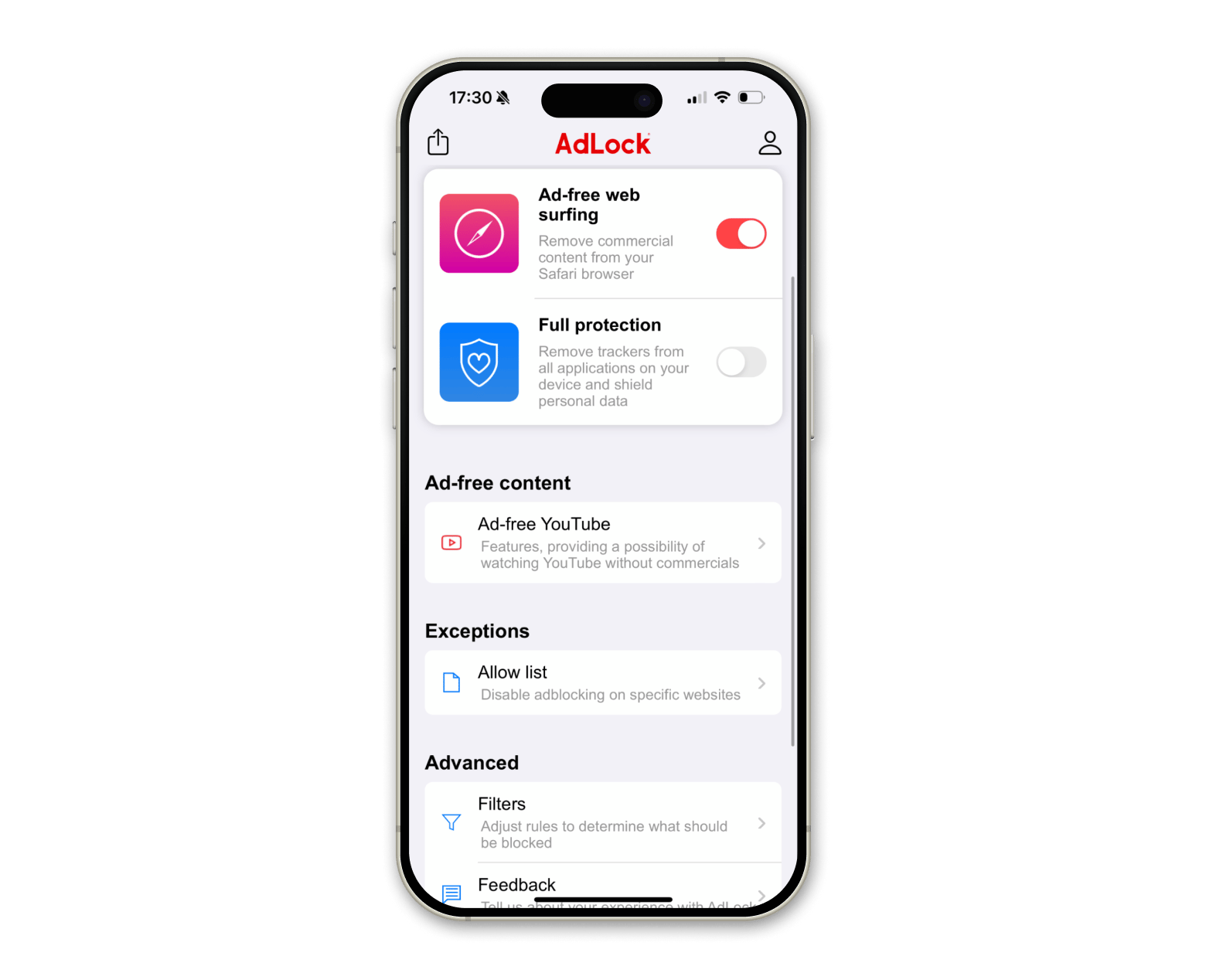
Platform: iOS, macOS
Price: Available through Setapp's subscription for $9.99 + tax per month, along with over 250 other apps
Pros:
- Blocks a wide range of ads seamlessly
- Filters traffic and blocks requests for phishing, scams, and malicious websites
- Works for any browser (including Safari, Chrome, Firefox, and more) and app
- Easy-to-use interface
- Additionally, it enhances security by blocking ad-related malware with antivirus-like protection
Cons:
- The design is somewhat dated
Why I choose AdLock: I remember the very first time I used AdLock and noticed an immediate improvement in my browsing — no more annoying pop-ups on news web pages. Also, many tools for Apple devices focus mainly on Safari, often overlooking other browsers — but not this one. That’s why, for me, AdLock became one of the best Chrome ad blockers I’ve ever used. Plus, being part of Setapp means I can explore many other apps without additional costs, making it a convenient and versatile choice.
2. Distraction Control feature: Remove distracting items on Safari iOS 18 for free
This Safari ad-blocking feature in iOS 18 helps minimize distractions by reducing some ads. It's convenient as it doesn't require any additional downloads.
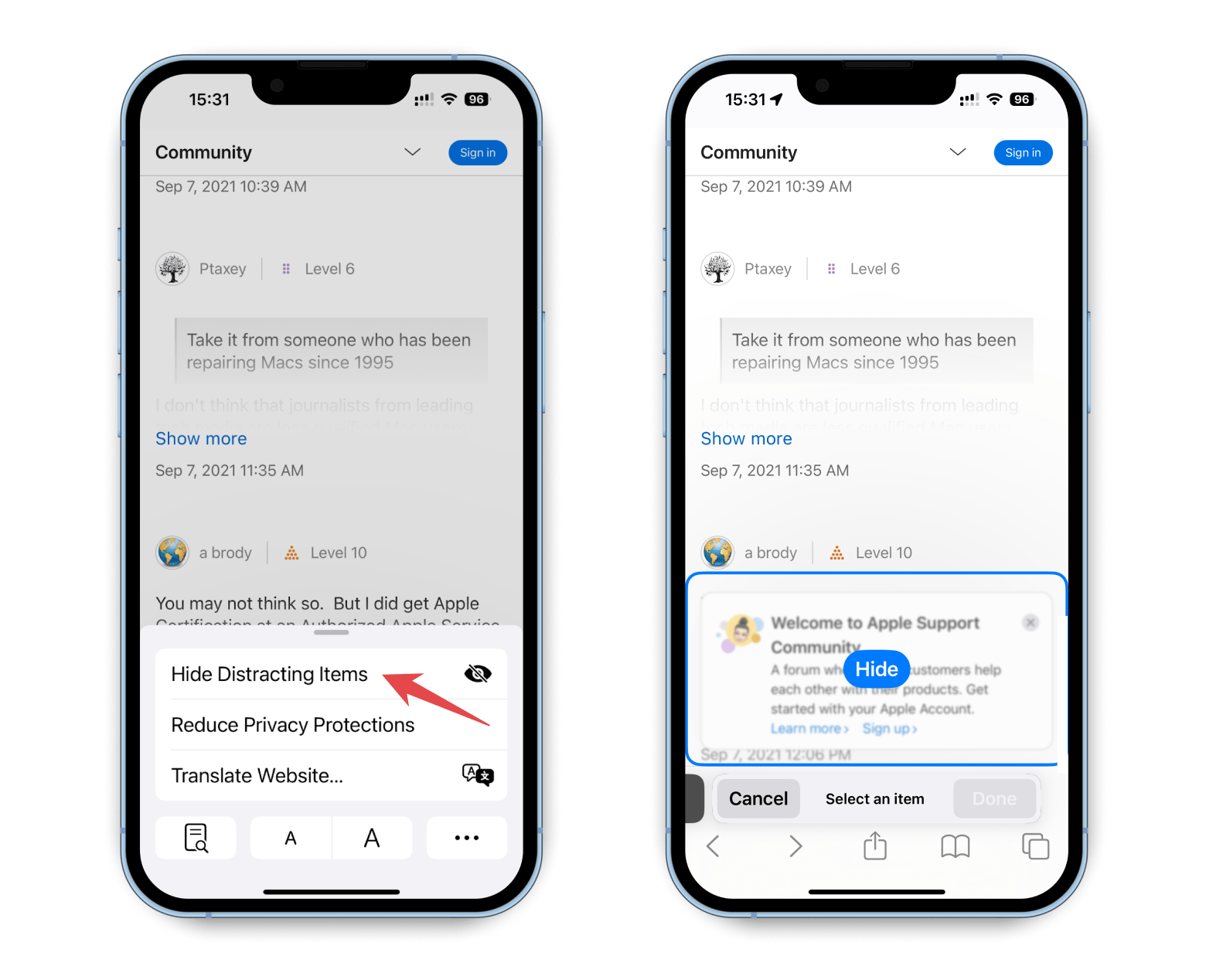
It is obvious that the problem may be for those iPhones on which iOS 18 can't be installed. Therefore, I would still prefer to install AdLock because it's compatible with iPhones running iOS 12.1 or later.
Platform: iOS
Price: Free with iOS 18.
Pros:
- Integrated into the OS, reducing the hassle
- Immediate effect without installs
Cons:
- Limited to Safari and doesn't cover in-app advertisements
Why it's useful: While not a full Safari ad blocker, Distraction Control gives you a taste of ad reduction without any effort on your part, making it a handy starting point.
You may also like the article about what's new in iOS 18.
3. CleanWeb by Surfshark: Best for bundled privacy and ad blocking
Surfshark's CleanWeb feature provides ad-blocking capabilities as part of its VPN package, offering comprehensive digital privacy and ad protection.
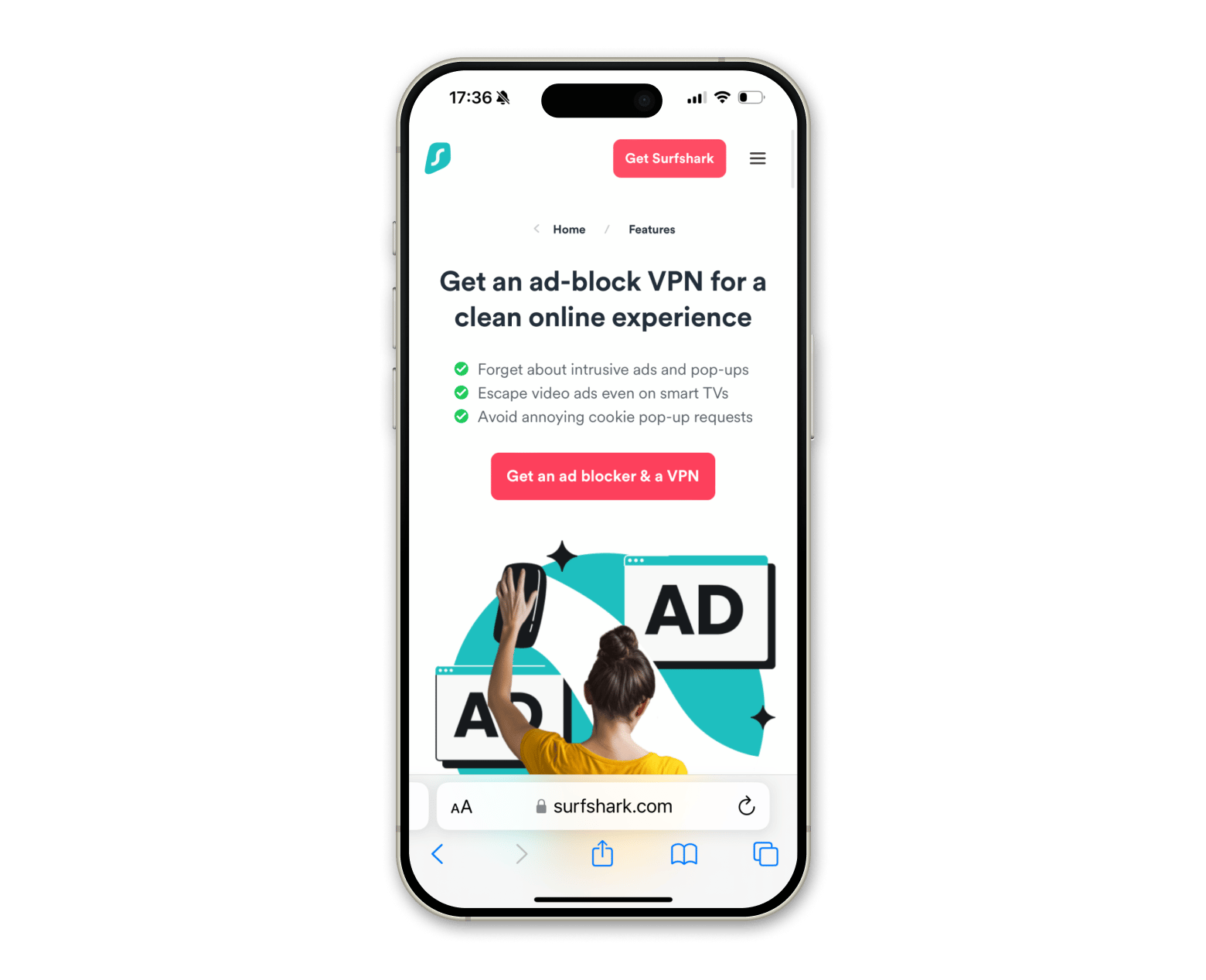
Platform: iOS, macOS
Price: Included with Surfshark VPN, from $12/month.
Pros:
- Blocks ads and trackers effectively
- Offers additional online privacy with its VPN service
Cons:
- Requires running a VPN, which can affect browsing speed
Why it's useful: I love the added layer of privacy for my online activity. Surfshark not only blocks ads but keeps my browsing secure, which is great for peace of mind, especially when using public Wi-Fi.
4. 1Blocker: Ultimate choice for customized ad filtering
1Blocker is also on my list of "The best adblock for iPhone." It's perfect for users who want detailed control over their browsing experience. The app offers an impressive array of customizable rules, allowing you to decide exactly what gets blocked or added to a whitelist. You can block various types of ads, such as trackers, social media widgets, adult content, comments, and more. This level of customization means you can tailor your browsing just the way you like it.
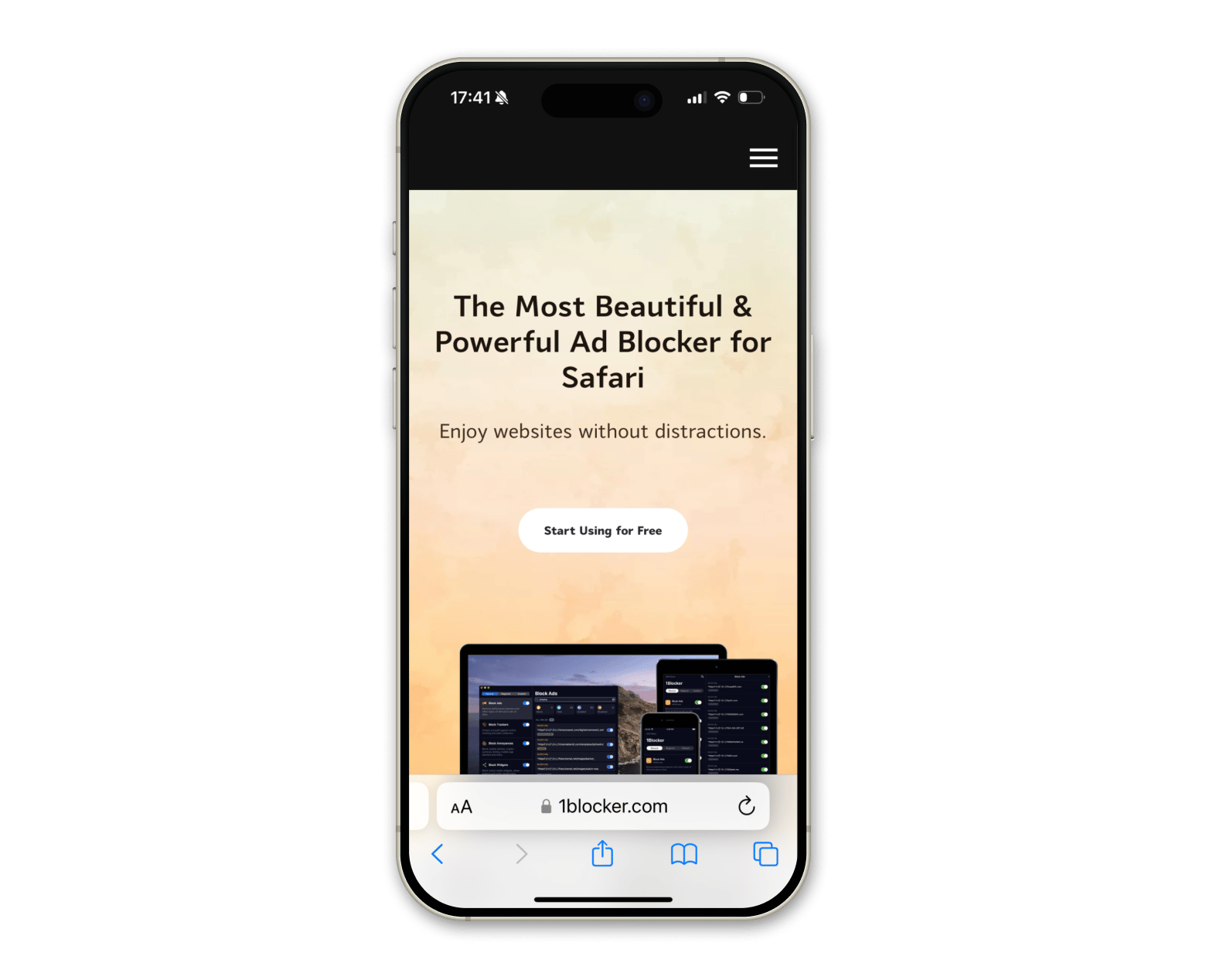
Platform: iOS, macOS
Price: Free limited version, paid from $1.25/month.
Pros:
- Offers a high degree of customization
- Has a Safari browser extension
- Powerful filtering options
Cons:
- The setup can be a bit complex for beginners
Why it's useful: When I needed more control over specific types of content, 1Blocker was up to the task.
You may also like the best ad blockers for Mac article.
FactFive out of ten of the respondents we surveyed* mentioned using an ad blocker. Nearly all respondents rated ad blocking as very important for convenient browsing (7-10 out of 10). Source: 2024 Web Browsing Research, MacPaw |
How to enable ad blockers on iPhone and iPad
Once you've chosen your best adblock for iOS, you'll need to take one important step to enable your chosen ad blocker for Safari or another web browser or app.
Here's how to enable ad blocker in iOS settings:
- Download your ad blocker to your iOS device.
- Go to the Settings app.
- Scroll down and tap Safari.
- Tap Content Blockers.
- Now, turn on All Websites.
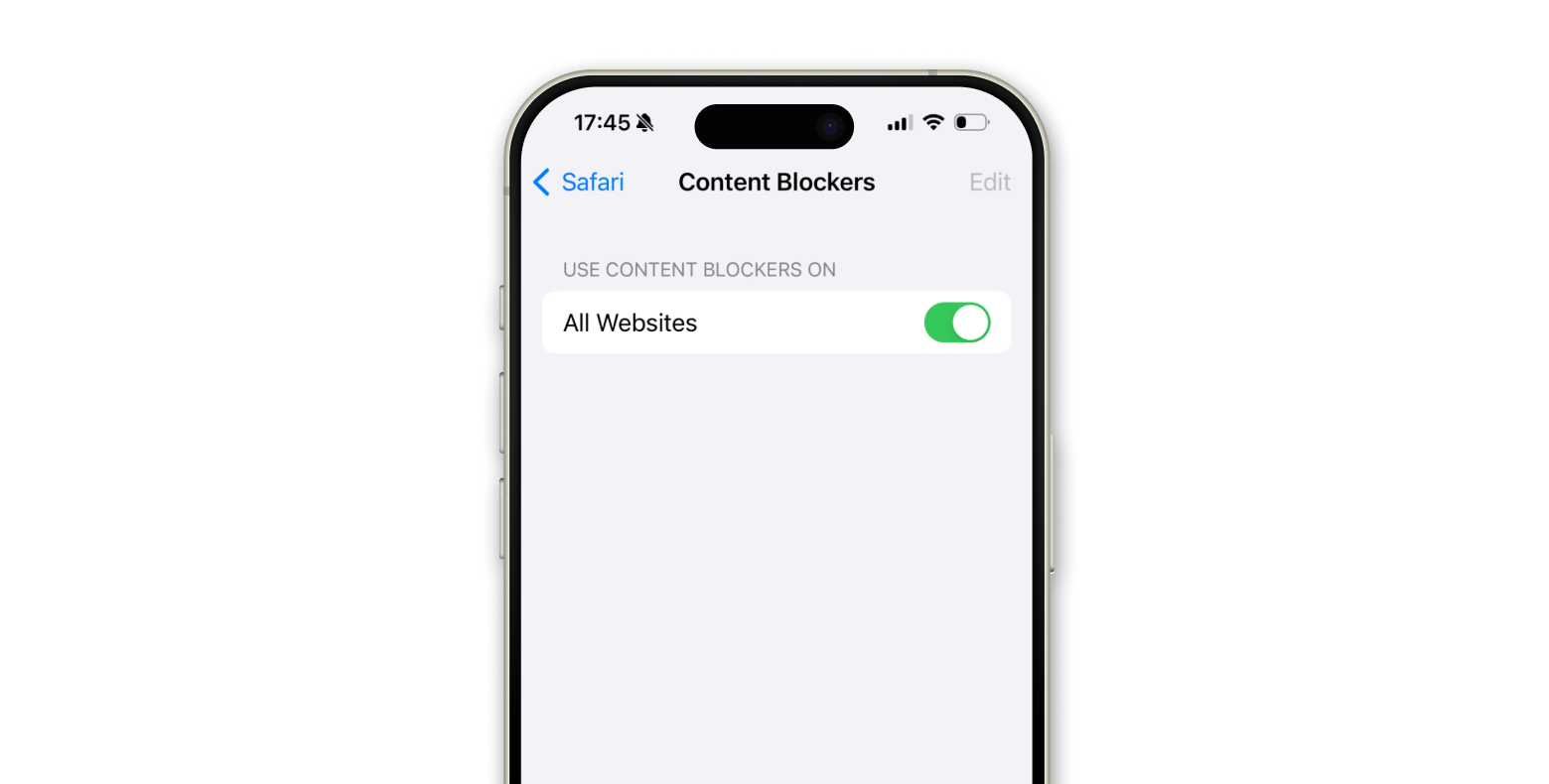
Tip: You might also like these security guides: how to find hidden apps on iPhone (and how to hide them!), how to clear system data on an iPhone, and uBlock Origin for Safari (alternatives).
Now you can block ads on Safari on your iPhone or iPad
There are plenty of options out there for ad blockers on your iPhone or iPad, and finding the right one depends on what you value most.
If you're looking for an all-around great choice to block personalized ads on iPhone or any other kind of ads, consider using AdLock, which is highly effective across both browsers and apps. For those who prioritize online privacy, Surfshark, with its VPN capabilities, offers excellent protection and ad-blocking. If you want detailed control, 1Blocker is your go-to with its customizable settings. For a quick, no-frills solution directly within Safari, iOS 18's Distraction Control is a simple place to start. Not the best free ad blocker for iPhone, though.
Good news! You can try AdLock free for seven days with Setapp. The platform offers access to more than 250 Mac, iOS, and web apps ranging from efficiency boosters to creativity enhancers. My personal favorites are CleanMy®Phone, an iPhone cleaner app, PDF Search, an AI-powered tool to instantly search across PDFs, and GreenBooks, an app to manage money. Give them a try!





