The full iOS version history: From 2007 till the latest iOS version in 2026
When Steve Jobs introduced the first iPhone in 2007, iOS wasn’t even called iOS — it was "iPhone OS." There were no widgets, no Dark Mode, just you, Safari, and a YouTube app that felt like magic. Now, with the latest iOS support, Apple Intelligence, customizable Home Screens, and a Control Center, you might start wondering if your phone knows you better than you know yourself.
This isn’t just a list of updates — it’s a walk down memory lane, tracing how Apple went from skeuomorphic yellow notepads to Apple Intelligence that can predict your next move (hopefully not your next snack). Whether you’re an iOS veteran or want ot know when does iOS 26 come out , or just figuring out where AirDrop is, this is your guide into iOS history.
All iOS release in order
Over the years, every iOS update has brought something new to the table, sometimes in small ways and sometimes in "why-didn't-they-do-this-sooner" ways. Let’s look at the iOS release dates that have defined so many moments, from the first blurry selfies era to all your funny “Siri moments.”
iOS versions in order | Release date |
iOS 1 | June 29, 2007 |
iOS 2 | July 11, 2008 |
iOS 3 | June 17, 2009 |
iOS 4 | June 21, 2010 |
iOS 5 | October 12, 2011 |
iOS 6 | September 19, 2012 |
iOS 7 | September 18, 2013 |
iOS 8 | September 17, 2014 |
iOS 9 | September 16, 2015 |
iOS 10 | September 13, 2016 |
iOS 11 | September 19, 2017 |
iOS 12 | September 17, 2018 |
iOS 13 | September 19, 2019 |
iOS 14 | September 16, 2020 |
iOS 15 | September 20, 2021 |
iOS 16 | September 12, 2022 |
iOS 17 | September 18, 2023 |
iOS 18 | September 16, 2024 |
iOS 26 | September 15, 2025 |
Each release tells a story — not just of Apple's innovation but of our lives. Let’s dive in closer.
Interested in iOS history? Then, you might be interested in every iPhone release in chronological order.
iOS 1 (2007) — June 29, 2007
The first version of iOS, then called iPhone OS, was a groundbreaking step in mobile technology. It laid the foundation for the modern smartphone era.

What we got:
- Multitouch gestures such as swipe, pinch, and tap redefined how users interacted with screens.
- Safari, Mail, Contacts, Calendar, and YouTube made their debut.
- Visual voicemail allowed users to see and manage voicemail messages without listening sequentially.
- iPod integration.
Milestones that shaped iOS 1:
- Introduced a touch-based interface with the iPhone without a physical keyboard, breaking away from existing phone norms.
- Positioned Apple as a major innovator in the mobile industry.
iOS 2 (2008) — July 11, 2008
With the release of the iPhone 3G, iOS 2 brought transformative changes, especially with the introduction of the App Store (yes, iOS 1 didn’t have it). This update shifted the focus from built-in features to a broader ecosystem of apps.
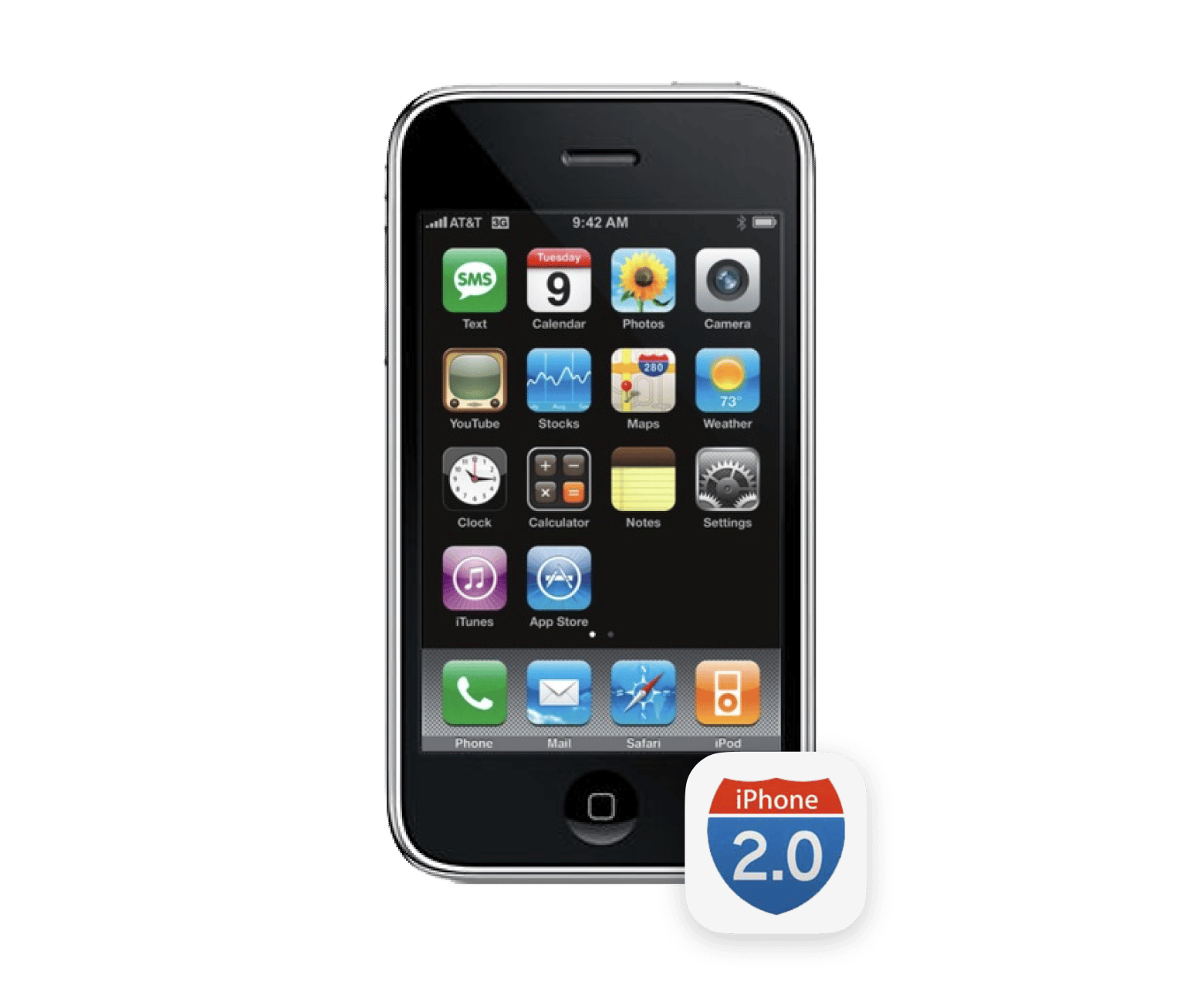
What we got:
- App Store to download third-party apps.
- Expanded email functionality to be more competitive with BlackBerry.
- Integrated playback for podcasts directly in the Music app.
Milestones that shaped iOS 2:
- App Store was opened on July 10, 2008, with an initial catalog of 500 applications.
- By 2024, the App Store includes 1.81 million apps and 472,000 games.
iOS 3 (2009) — June 17, 2009
This update focused on making iPhones more practical and flexible. When the iPhone 3GS came out, iOS 3 finally delivered a bunch of features people had been asking for.

What we got:
- Copy & paste feature.
- Spotlight search to navigate across apps, emails, and files.
- MMS support for sending multimedia messages directly in the Messages app.
- Turned Camera into a video recorder, too.
Milestones that shaped iOS 3:
- First iOS version to support the iPad (with version 3.2)
- Finally, the iPhone could record videos.
iOS 4 (2010) — June 21, 2010
In iOS 4, Apple officially rebranded the software as "iOS" rather than “OS” due to the release of the iPad in 2009. This clearly marked a shift toward something bigger than just the iPhone — now, iOS became the foundation for iPads, too. Multitasking became a standout feature, letting users switch between apps.

What we got:
Multitasking allowed apps to run in the background.
Enabled users to organize apps on the Home Screen (finally!).
Introduced FaceTime with the iPhone 4 for video calling.
AirPlay & AirPrint made wireless media streaming and printing possible.
Milestones that shaped iOS 4:
Phone OS rebranded to iOS.
iOS 4 made iBooks available on iPhone.
iOS 5 (2011) — October 12, 2011
iOS 5 was all about cloud integration and notifications. It introduced iCloud, a service that tied Apple devices together, and overhauled notifications for better usability.

What we got:
- iCloud to sync photos, contacts, emails, and more across Apple devices.
- Notification Center created a unified space for alerts.
- iMessage debuted, rivaling SMS services.
- Wireless syncing made connecting to iTunes via cable unnecessary.
Milestones that shaped iOS 5:
- Introduced iCloud.
- Introduced iMessage (one of the most-used apps on iOS).
iOS 6 (2012) — September 19, 2012
I still remember the first time I held an iPhone running iOS 6 in my hands. The design team made apps look like physical objects — Notes resembled a yellow legal pad, and Game Center looked like a green poker table. It felt tangible but also a little dated as the years went on. iOS 6 focused on enhancing Apple’s ecosystem while gaining control over core apps. It introduced Apple Maps to replace Google Maps as the default navigation app.

What we got:
- Apple Maps as a built-in mapping solution.
- Passbook (now Wallet) for tickets, coupons, and more.
- Do Not Disturb feature let users block notifications during specific times.
Milestones that shaped iOS 6:
- Apple Maps faced initial criticism for inaccuracies, sparking public apologies and fixes.
- The era of the B&W pictures began: in iOS 6, users could add filters to their camera shots and even take panoramic photos.
iOS 7 (2013) — September 18, 2013
iOS 7 was a total makeover. It ditched the old-school design for a clean, modern, flat interface that gave the iPhone a fresh, even futuristic vibe.

What we got:
- New futuristic design.
- Control Center with quick access to key toggles like Wi-Fi and Bluetooth.
- AirDrop enabled easy file sharing between Apple devices.
- Touch ID introduced biometric security with the iPhone 5s.
Milestones that shaped iOS 7:
- Apple’s boldest visual redesign.
- Finally, we could unlock the iPhone without a password — just a quick touch with Touch ID.
Reddit users discussed the brand-new iOS 7 design shift — just look at how cool it was:
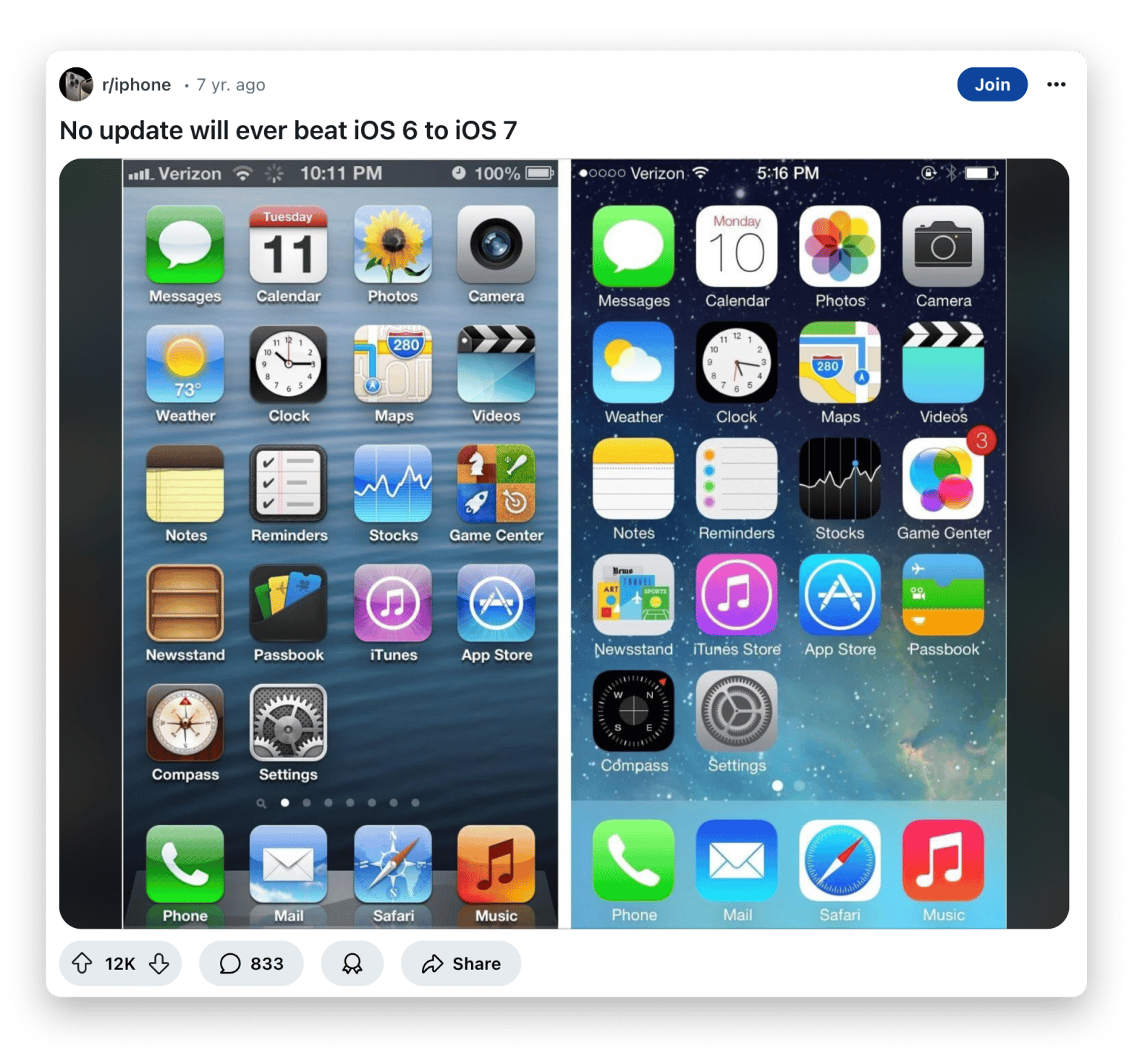
Image source: https://www.reddit.com
iOS 8 (2014) — September 17, 2014
iOS 8 was the beginning of Apple Pay (and all my impulsive purchases). In this release, Apple also took its first big step into the health and fitness market by introducing the Health app. Then, the iPhone became a personal wellness tracker. It pulled in data from fitness apps and devices, giving insights into everything from daily steps to sleep patterns (well, then I realized I needed to walk more).

What we got:
- Apple Pay introduced secure, contactless payment capabilities.
- iCloud Drive enhanced cloud storage with file syncing across devices.
- Family Sharing allowed families to share purchases and manage permissions.
- Health app with centralized health data from compatible apps and devices.
Milestones that shaped iOS 8:
- Marked Apple’s first serious step into the health and fitness space.
- Introduced Apple Pay.
At first, the Health app left some users scratching their heads (and running on Reddit) — it wasn’t obvious that it needed compatible apps to unlock its full potential:
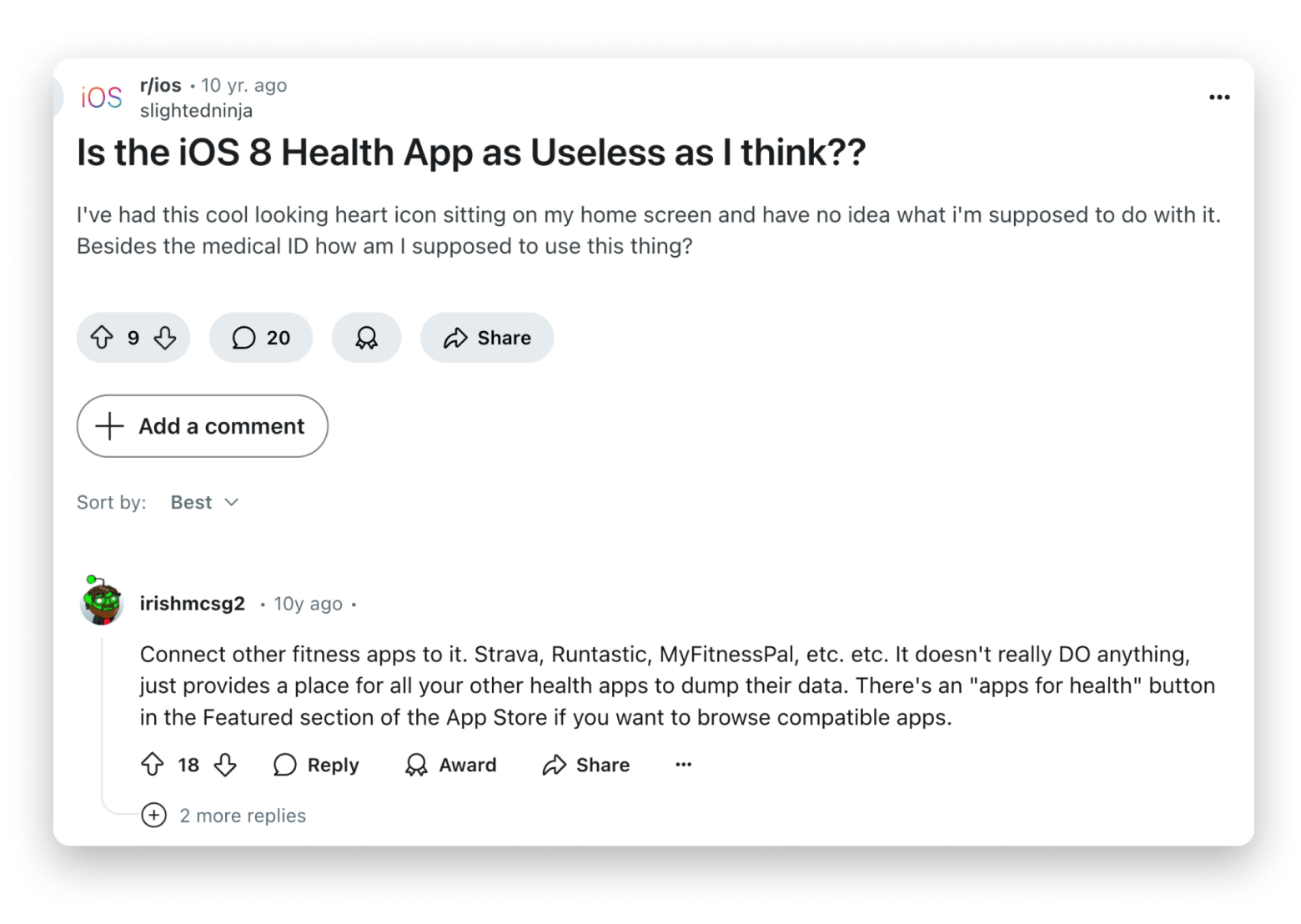
Image source: https://www.reddit.com
iOS 9 (2015) — September 16, 2015
iOS 9 brought meaningful upgrades focused on productivity, multitasking, and smarter functionality. Built-in apps saw major enhancements, iPads gained advanced multitasking features, and tools like Night Shift and Low Power Mode were introduced to improve daily usability. It also prioritized performance, keeping older devices running efficiently and relevantly.

What we got:
- Low Power Mode helped extend battery life when the charge was low.
- Night Shift reduced blue light for better sleep patterns.
- Split view and picture-in-picture on iPads.
- Added options to draw, insert images, link websites, and map locations in the Notes app.
- Proactive Siri with contextual suggestions based on time and location.
Milestones that shaped iOS 9:
- Improved support for older devices, keeping them relevant longer.
- Proactive Siri marked a step toward smarter, contextual AI.
iOS 10 (2016) — September 13, 2016
iOS 10 made interacting with your iPhone feel fresh and fun. The lock screen got a complete makeover, making notifications more interactive and useful. iMessage became a mini playground with apps, stickers, and animations that made conversations way more entertaining. Plus, Siri leveled up by working with third-party apps, so you could send a text just by asking.

What we got:
- Introduced app integrations within Messages and fun animations.
- Allowed removal of pre-installed Apple apps.
- Redesigned Lock Screen and added rich notifications and new widgets.
- Let developers integrate Siri into their applications.
Milestones that shaped iOS 10:
- Opened Siri to third-party apps, expanding its functionality.
- Improved 3D Touch usability, making it feel more essential.
iOS 11 (2017) — September 19, 2017
When iOS 11 launched, it felt like Apple was saying, "Let’s get serious about productivity." This update turned the iPad into a multitasking powerhouse with features like drag-and-drop and the new Files app. I remember using drag-and-drop for the first time to move images between Notes and Mail — it was almost life-changing for my work and personal organization.

What we got:
- Files app unified storage across devices and cloud services.
- Drag & drop allowed users to move content between apps on iPads.
- ARKit brought augmented reality experiences to iOS developers.
- Do Not Disturb While Driving reduced distractions while behind the wheel.
Milestones that shaped iOS 11:
- Made the iPad a more credible laptop replacement for many users.
- Expanded AR possibilities.
iOS 12 (2018) — September 17, 2018
I somehow still remember updating my iPhone to iOS 12. It wasn’t just about speed. It also introduced tools like Screen Time that made me pause and rethink how much time I spent on social media (way too much!). Memoji brought a playful twist, letting me create a digital version of myself that moved with my expressions, while Siri Shortcuts simplified tasks with voice commands.

What we got:
- Screen Time provided insights into app usage and set limits.
- Organized notifications for better management.
- Memoji for personalized avatars that mimick user expressions.
- Siri shortcuts allowed custom commands for Siri.
Milestones that shaped iOS 12:
- Improved responsiveness and stability, especially on older hardware.
- Empowered users with Screen Time to manage their digital well-being.
iOS 13 (2019) — September 19, 2019
iOS 13 brought Dark Mode, a feature I didn’t know I needed until I realized how soothing it was on my eyes during late-night scrolling. By iOS 14, widgets and the App Library let me customize my Home Screen in ways that finally made my iPhone feel like my iPhone. The new "Sign in with Apple" feature let me log into apps without worrying about handing over personal details, and location tracking got a privacy boost with options to limit app access to "just once" or only when actively in use.

What we got:
- Dark Mode offered a sleek, battery-saving interface option.
- Sign in with Apple provided a privacy-focused alternative to Google and Facebook login.
- Improved editing tools and photo organization.
- Added Look Around, Apple’s answer to Google Street View.
Milestones that shaped iOS 13:
- Marked the beginning of iPadOS, separating it from iOS.
- A new single sign-on service known as "Sign in with Apple."
- Strengthened user privacy with features like app tracking transparency and hidden email relay.
Although iOS 13.1 had its share of bugs, users appreciated the overall updates:
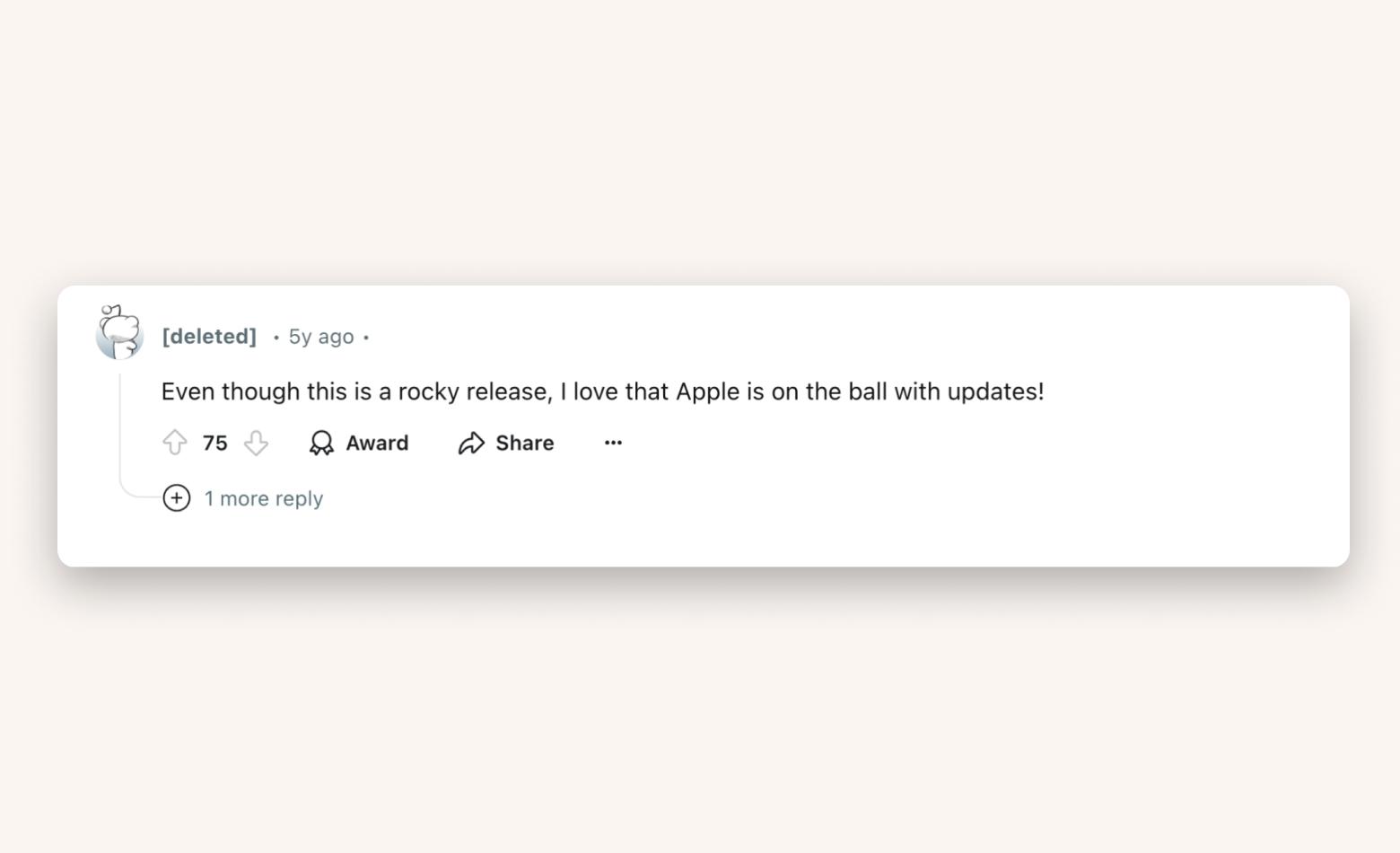
Image source: https://www.reddit.com
iOS 14 (2020) — September 16, 2020
iOS 14 offered more customization than ever before, including Home Screen widgets and App Library for better app organization. Privacy also got a major upgrade — apps now had to explicitly ask for permission to track your data, putting more control in users' hands and setting a new gold standard for protecting personal information.

What we got:
- Home Screen widgets.
- App Library categorized apps to declutter Home Screens.
- Picture-in-picture enabled video playback while using other apps.
- Apps required explicit permission to track user data.
Milestones that shaped iOS 14:
- Ushered in a new era of personalization and app organization.
- With Privacy Tracking Controls, apps were required to ask for permission before tracking user data.
iOS 15 (2021) — September 20, 2021
I still remember how iOS 15 completely changed my daily routine (it was COVID-19 times, so I used my iPhone a lot). At the time, I was constantly distracted by endless notifications and struggling to stay focused during remote meetings. Then, Focus Mode arrived, and it felt like Apple had read my mind. I could finally silence irrelevant notifications and create dedicated modes for work, relaxation, and even sleep.
FaceTime also became my go-to for connecting with loved ones, especially during the pandemic. Spatial Audio and portrait mode made calls feel more natural and personal.

What we got:
- Focus mode to filter notifications based on activity.
- Added Spatial Audio, portrait mode, and web-based calls.
- Live Text to recognize text in photos for easy copying.
- App privacy report to show how apps were using user data.
Milestones that shaped iOS 15:
- Improved tools for productivity and mindfulness, like Focus Mode.
- Made FaceTime a stronger competitor to Zoom and Google Meet.
iOS 16 (2022) — September 12, 2022
I’ll never forget how excited I was to set up my Lock Screen when iOS 16 dropped. It wasn’t just about picking a nice wallpaper anymore — I could tweak fonts, add widgets, and make it look exactly how I wanted. My Lock Screen became a blend of utility and personality: a weather widget for morning runs, calendar reminders, and my favorite travel photo as the backdrop.

What we got:
- Customizable Lock Screen to change fonts, colors, and widgets.
- Shared Photo Library.
- Added real-time updates directly to the Lock Screen.
Milestones that shaped iOS 16:
- Streamlined family photo sharing.
- First true Lock Screen customization.
iOS 17 (2023) — September 18, 2023
iOS 17 added features like StandBy mode, Journal, and significant updates to Messages. The Journal app (my favorite built-in app!) felt like having a personal coach, gently reminding me to capture the little moments of my day.

What we got:
- StandBy mode turned iPhones into bedside displays when charging in the landscape.
- Journal app for reflective writing with personalized prompts.
- NameDrop for contact sharing via AirDrop.
- Users can now simply address Siri by its name instead of having to say "Hey Siri" to activate it.
Milestones that shaped iOS 17:
- System-wide support for Ukrainian was added, expanding Apple’s translation capabilities to 20 languages and improving accessibility.
- Encouraged mental health practices with Journal.
User’s feedback on the Journal app:

Image source: https://www.reddit.com
iOS 18 (2024) — September 20, 2024
iOS 18 focuses on intelligence and customization, powered by Apple Intelligence (available on iPhone 15 and later models). Rearranging apps and widgets is easier than ever, and app icons can be tinted to match your wallpaper (my favorite feature ever). I’ve also already customized my Control Center. It’s not just a phone anymore — it’s a “me core.”
The redesigned Photos app organizes my library into meaningful collections — photos of my dog, trips with friends, and even screenshots I forgot about but still need. The new Passwords app has become my one-stop shop for managing credentials securely, and writing tools like automatic text summarization are making my emails much more concise.

What we got:
- Apple Intelligence for AI-driven personalization, including smarter Siri interactions.
- Redesigned Control Center for customizable layouts and options.
- Game mode improved gaming performance and reduced latency.
- Introduced RCS messaging and text scheduling.
- New Passwords app.
Milestones that shaped iOS 18:
- Introduced advanced AI tools to enhance user interactions.
- Strengthened Apple’s focus on gaming and customization.
Too many iOS 18 possibilities can also feel a bit overwhelming for some users:
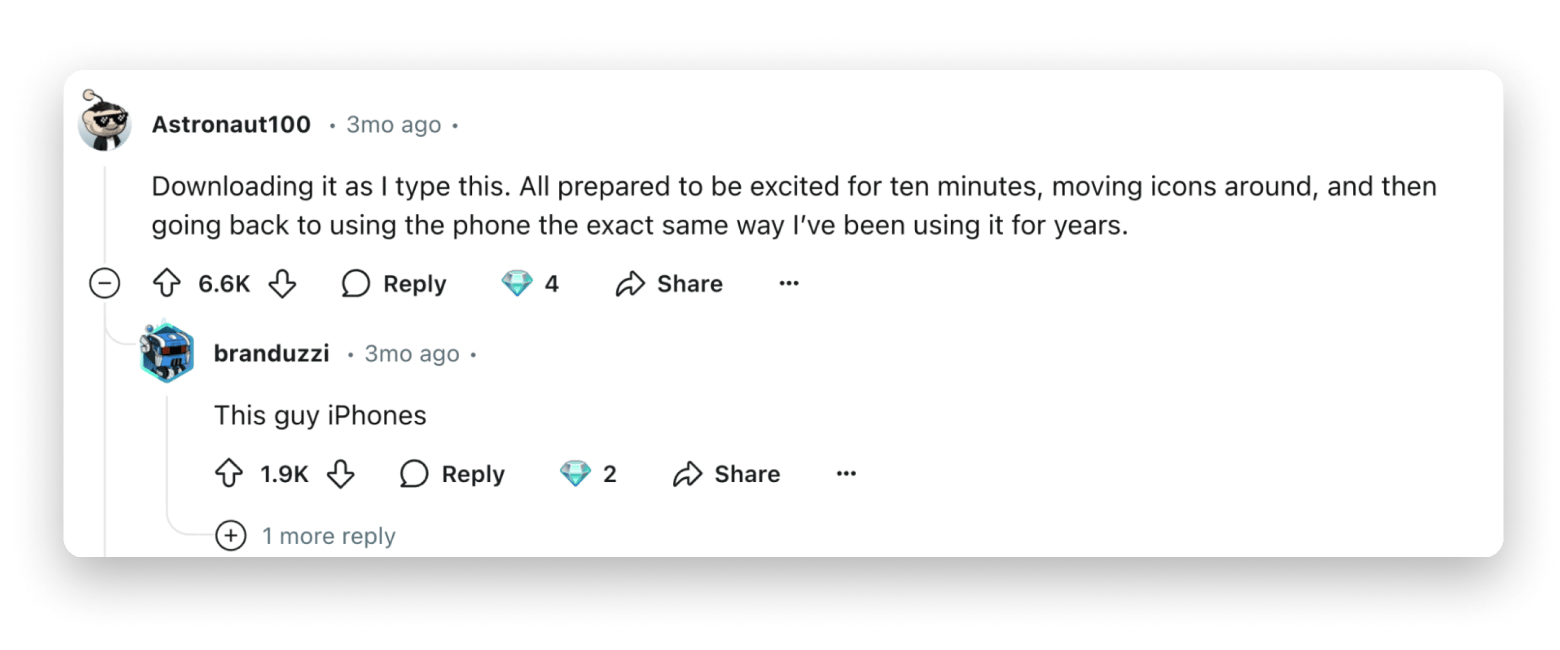
Image source: https://www.reddit.com
But when is iOS 26 coming out? Spoiler: It's already out.
With so many iOS possibilities, it’s hard not to clutter my phone. That's why I love CleanMy®Phone. It scans through all the images and files on your iPhone or iPad, sorting duplicates into categories so you can quickly review and delete them. Just yesterday, I ran it on my phone and discovered I had 15GB of screenshots (don't blame me; I'm the type who screenshots everything cool I find online).
Here's how to declutter photos using CleanMy®Phone:
- Install and open CleanMy®Phone.
- In the Declutter tab > tap Scan.
- Review the suggestions.
- Once reviewed, tap Clean.
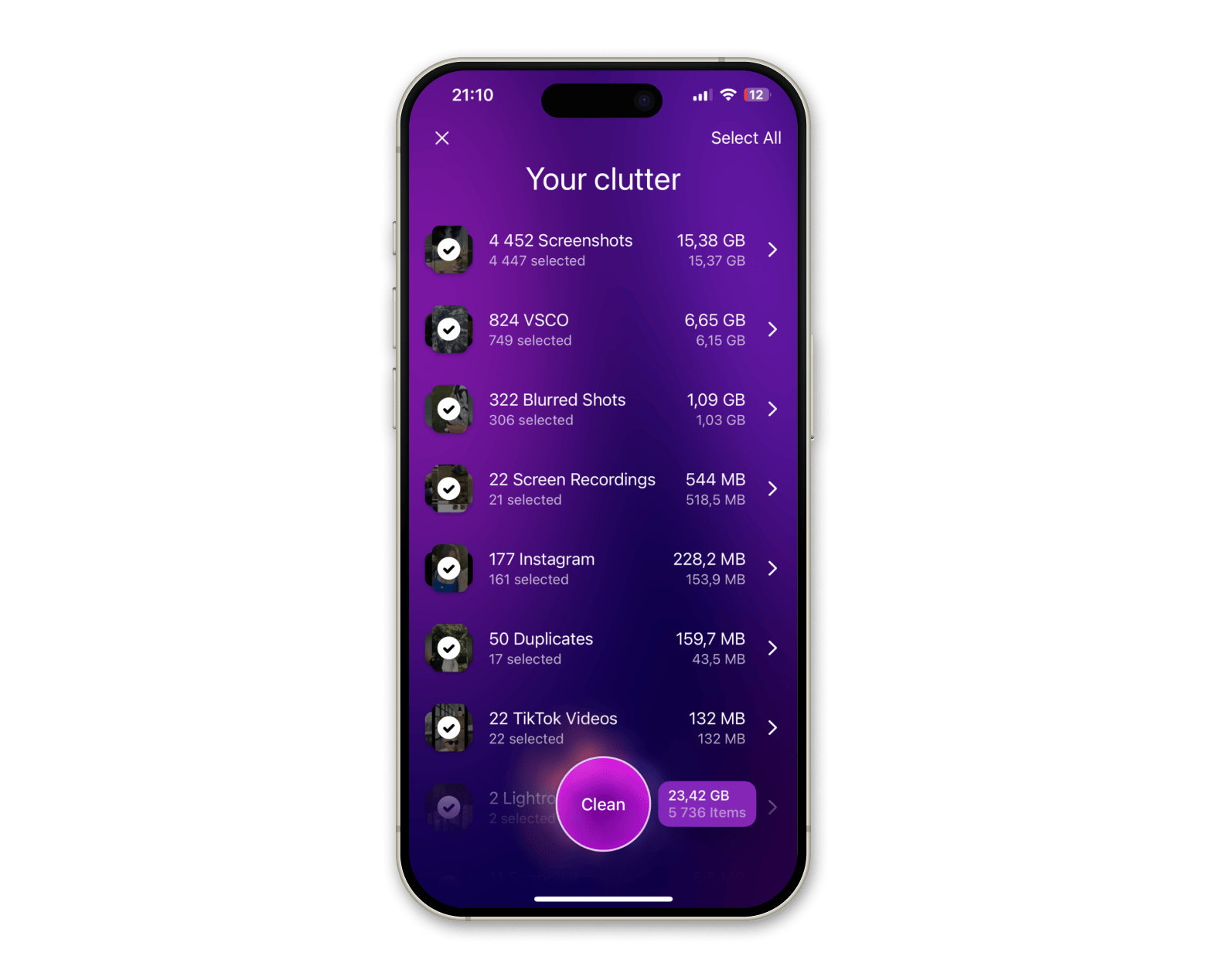
iOS 26 (2025) — September 15, 2025

Source: apple.com
iOS 26 is Apple’s boldest update yet. The new Liquid Glass design makes the iPhone feel smoother and more immersive, with dynamic layers that adapt to your actions and environment. Apple Intelligence is everywhere now: real-time call translations, creative tools like Genmoji and Image Playground. Screenshots even support AI-powered search and chat, which is surprisingly useful.
Practical updates like Live Call Screening, Adaptive Power for longer battery life, and digital passports in Wallet make daily use smarter and more reliable. Combined with expressive new Lock and Home Screens, iOS 26 is a big leap in how naturally your iPhone fits into everyday life.
What we got:
Liquid Glass interface with translucent, dynamic elements.
Apple Intelligence for real-time translation, visual, and textual understanding.
AI-powered screenshot interaction and chat.
Live Call Screening with real-time subtitles.
Adaptive Power mode for better battery management.
Wallet enhancement, including digital passport support.
Milestones that shaped iOS 26:
The biggest UI redesign since iOS 7 with Liquid Glass.
Integrated advanced AI tools for everyday tasks.
Enhanced privacy and usability features that maintain Apple’s core values.
Expanded connectivity and digital identity in Wallet.
The final release is out, and now we’re looking forward to the iOS 26.1 beta dropping soon.
Evolution of iOS technology
For me, the evolution of iOS technology feels like watching a good friend grow up — each version has brought new skills, smarter tools, and more ways to make life easier and a little more fun. Let’s take a look:
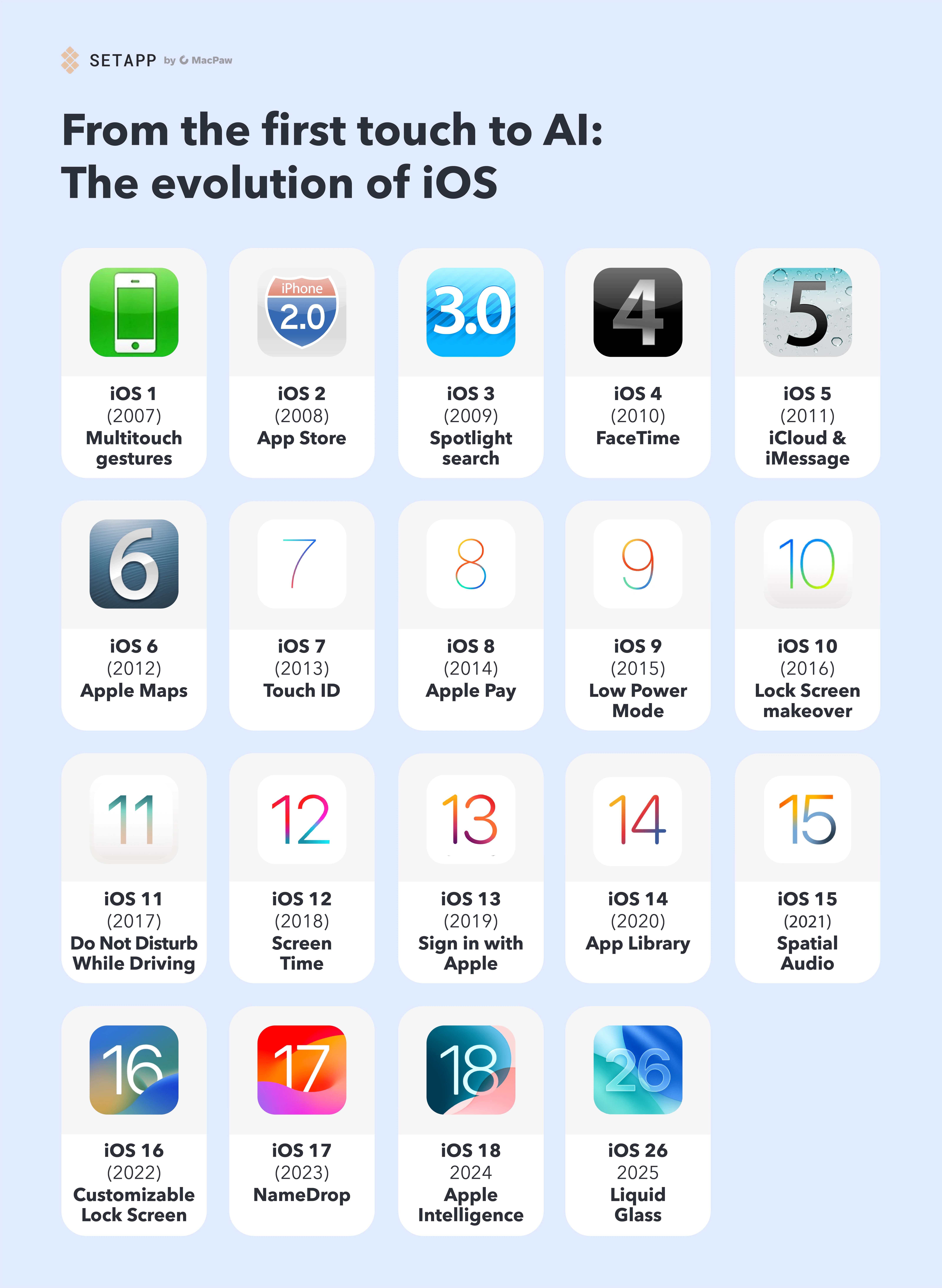
Also, check out all the Apple Watches in chronological order article.
Design advancements that made the iPhone
There were times when apps looked like real-world objects — Notes mimicked a legal pad, and Game Center looked like a poker table. Then, iOS 7 arrived in 2013, and everything changed. The flat, minimalist design, with bright colors and translucent layers, felt fresh.
Over time, features like Dark Mode in iOS 13 and widgets in iOS 14 made the experience even more personal. Now, with iOS 18, I can customize everything from widgets to app icons. My iPhone truly feels like mine.
Here’s a quick look at what specific versions have added in terms of design till the latest iPhone update:
iOS version | Design updates |
iOS 1 | Skeuomorphic interface with multitouch gestures |
iOS 6 | Real-world textures, skeuomorphic design |
iOS 7 | Flat design with vibrant colors and translucency |
iOS 10 | Redesigned lock screen and expanded 3D Touch features |
iOS 13 | System-wide Dark Mode and revamped Photos app |
iOS 14 | Widgets and App Library for better customization |
iOS 18 | App icon tinting, customizable widgets, revamped UI |
iOS 26 | Liquid Glass design that reflects and refracts light, creating a "glassy" look |
Performance enhancements from iOS 1 to iOS 26
So, what is the newest iOS update?
With each update, Apple seems to squeeze out more performance, especially for the newest iOS hardware. Take iOS 15: its Focus Mode helped me streamline notifications, so my phone worked smarter, not harder, to keep me productive.
Now, with iOS 18, Apple Intelligence takes performance to a new level. On my iPhone 16, the system anticipates what I need before I even ask. It's like having a really efficient assistant in my pocket. Tasks run faster, apps open instantly, and everything feels intuitive. The best part? My battery lasts longer because the system is designed to prioritize what matters most.
Here’s significant performance update overview:
iOS version | Performance milestone |
iOS 4 | Multitasking support for apps |
iOS 9 | Stability and speed improvements, even on older devices |
iOS 12 | Performance boost for older devices |
iOS 15 | Focus Mode for streamlined notifications |
iOS 18 | Apple Intelligence for predictive actions and efficiency |
iOS 26 | Adaptive Power system for battery usage optimization |
New features that brought new possibilities
Each iOS version has brought something new. iOS 5 introduced iCloud. With iOS 12, Screen Time helped me realize just how much time I was spending on social media (and, well, that was way too much).
Now, iOS 18 is packed with features that feel even more personal. One feature I didn’t expect to love? Messages via satellite. It’s nice to know I can stay connected even when I’m hiking off the grid (let’s face it, I’m not good at reading trail maps).
Here’s what we got:
iOS version | Features that shape the iPhone |
iOS 1 | Multitouch gestures, core apps like Safari and Mail |
iOS 5 | iCloud for seamless syncing, Notification Center |
iOS 7 | Control Center, AirDrop, and revamped interface |
iOS 9 | Proactive Siri, multitasking for iPads |
iOS 12 | Screen Time, Memoji, Siri Shortcuts |
iOS 14 | App Clips, widgets, Home Screen customization |
iOS 18 | Messages via satellite, smarter Photos, Passwords app |
iOS 26 | Live Translation in Messages/FaceTime/Calls, Visual Intelligence that understands screen content |
What’s next for iOS?
When I think about what’s next for iOS, I imagine the kind of future where my iPhone doesn’t just respond to me — it anticipates my needs, making everyday life smoother, smarter, and a little more magical. Here are a few possible scenarios.
Advanced AI capabilities
If Apple Intelligence in iOS 18 is just the beginning, I can’t wait to see what’s next. Imagine Siri handling complex tasks, like writing an entire email or summarizing a meeting while you’re on the go. AI could even help anticipate your needs, like suggesting dinner recipes based on your calendar and grocery list.
Tip: If you’re interested in LLMs, AI, and machine learning innovations, visit our LLM News website.
Enhanced augmented reality
AR is another area in which Apple is just getting started. With devices like the Vision Pro on the horizon, I’m excited about the idea of deeper integration with iOS. Picture this: using your phone to design a virtual workspace or collaborating on an AR project with friends.
Privacy-focused innovations
Apple has always valued privacy, and I’m sure future updates will take this even further. Maybe we’ll see granular app permissions or tools to control how much data we share, especially as more apps rely on AI and machine learning.
Wrap-up from iOS 1 to today
The journey of iOS has been fascinating. I still remember those skeuomorphic designs—the Notes app looking like a yellow legal pad and Game Center like a green poker table. Now, with iOS 26 release date in September 2025, it’s all about intelligence and customization, and it feels like my iPhone truly understands me. Each update has added something unique.
If you want to get the most out of your iPhone experience, apps like AnyTrans for iOS, ClearVPN, and CleanMy®Phone have been super helpful for me. They’re perfect for managing files, securing your data, and optimizing your device for peak performance.
Try these apps and more with Setapp’s 7-day free trial — because your iOS experience should be as seamless and powerful as the system itself.
FAQs about iOS versions
What is the latest iOS version?
The latest publicly available iPhone software is iOS 26, released on September 15, 2025 with iOS 26 public beta coming soon.
Which iOS version is best?
The best iOS version is always the newest release your device supports. Apple optimizes updates for security, stability, and features.
iOS 26: Latest version, best for iPhone 11 and newer. Brings a redesigned interface, Apple Intelligence features, better security, and performance.
-
iOS 18 (2025): Best choice if your iPhone supports it. You’ll get Apple Intelligence, upgraded privacy, and the latest apps.
-
Older iOS versions: If your device can’t run iOS 18, stick with the newest version available for your model. It ensures you still get the latest security patches.
What is the most popular iOS version?
Currently, iOS 16 is one of the most popular versions due to its Lock Screen customization and robust performance. However, iOS 17 and iOS 18 are quickly gaining adoption as they bring newer features and innovations.
What is the biggest iOS update ever?
Some of the biggest updates in iOS history include:
- iOS 2 (2008): Introduced the App Store, revolutionizing app usage.
- iOS 7 (2013): Marked a significant visual redesign and aesthetic shift.
- iOS 14 (2020): Delivered Home Screen widgets and App Library for better customization.
- iOS 18 (2024): Added AI-powered personalization, customizable icons, and Messages via satellite.
Which iPhones will get iOS 18?
iOS 18 runs on all iPhones with an Apple A12 Bionic chip or newer. The full compatibility list includes:
iPhone XS, XS Max, XR
iPhone 11, 11 Pro, 11 Pro Max
iPhone SE (2nd and 3rd generations)
iPhone 12 series (Mini, Pro, Pro Max)
iPhone 13 series (Mini, Pro, Pro Max)
iPhone 14 series (Plus, Pro, Pro Max)
iPhone 15 series (Pro and non-Pro)
iPhone 16 series (Pro and non-Pro)
iPhone 16e and iPhone Air
What is the oldest iOS version?
The oldest iOS version is iOS 1, launched alongside the original iPhone on June 29, 2007. It introduced multitouch gestures, Visual Voicemail, and core apps like Safari, Mail, and iPod, revolutionizing the mobile industry.
Which iPhones can run iOS 26?
iOS 26 supports iPhones with the A13 Bionic chip or newer. Compatible models include:
iPhone SE (2nd generation and later)
iPhone 11, 11 Pro, 11 Pro Max
iPhone 12 series (mini, Pro, Pro Max)
iPhone 13 series (mini, Pro, Pro Max)
iPhone 14 series (Plus, Pro, Pro Max)
iPhone 15 series (regular, Plus, Pro, Pro Max)
iPhone 16 series (regular, Plus, Pro, Pro Max)
iPhone 16e and iPhone Air (newest models)
Not supported: iPhone XR, XS, and XS Max (A12 chip).
How do I check for and install the latest iOS update?
To check and install the latest iOS update:
Open the Settings app on your iPhone.
Tap General.
Tap Software Update.
Your iPhone will show the current iOS version and check for available updates.
If an update is available, tap Download and Install.
Follow the on-screen instructions, including entering your passcode and agreeing to terms.
Your iPhone will download the update, then restart to complete installation.
When is iOS 19 release?
There is no iOS 19 release date. Apple released iOS 26 as the latest version. The iOS 19 beta was released for developers on June 9, 2025,.
When does iOS 18 come out?
iOS 18 came out on September 16, 2024.





