5 Best iPhone cleaner apps: Fast, safe & effective in 2026
- The best iPhone cleaner depends on your photo library size and habits.
If you have under 1,000 photos, Apple’s built-in Duplicates feature or manual cleanup may be enough. Once you cross 2,000–5,000 photos, AI-powered cleaners save hours and recover significantly more storage. - CleanMy®Phone stands out as the best overall and most privacy-focused option.
It runs fully offline, is Apple-notarized, uses AI to detect duplicates and similar photos, cleans iCloud storage, and avoids ads or data collection. - Not all cleaners are equal. Ads, pricing models, and limitations matter.
Apps like Cleanup and Hyper Cleaner offer broad features, but free versions often include long, unskippable ads, and weekly subscriptions can quietly become very expensive over time. - Different cleaners suit different user types and skill levels.
Beginners benefit from swipe-based tools like Easy Cleaner, while advanced users with large libraries get more value from granular filters and smart categorization in apps like CleanMy®Phone or Boost Cleaner. - The most cost-effective solution is often CleanMy®Phone via Setapp.
Through Setapp, you get CleanMy®Phone with a 7-day free trial, no ads, and no feature limits, plus access to 260+ other Mac and iOS apps in one subscription.
iPhone storage full again? The right cleaner app can free up 10+ GB in minutes — I've tested dozens to find which ones actually work. After testing dozens of cleaning apps and freeing up over 50GB across multiple devices, I can tell you that finding the right cleaner makes a real difference in how your iPhone performs day-to-day. Here are the 5 cleaners that consistently deliver the best results for different user needs.
TL;DR: Top 5 iPhone cleaner apps to try today
I value your time, so before providing detailed overviews, I created a quick decision guide and a table comparing iPhone cleaning apps from this article. This will help you easily find the best tools.
Quick decision framework: Which iPhone cleaner fits your needs?
I kept getting "Storage Full" notifications despite deleting apps regularly. Photo duplicates were consuming 40% of my storage. Here's how to match your specific pain points with the right solution.
By primary goal
- Maximum storage recovery: CleanMy®Phone (identifies duplicates, similar photos, and large videos simultaneously).
- All-in-one device maintenance: Hyper Cleaner (includes ad blocker and battery tips).
- Visual decision-making: Easy Cleaner or Cleanup (swipe interface for quick sorting).
By user type
- Casual users (under 1,000 photos): iPhone's built-in Duplicates feature may be sufficient.
- Moderate users (1,000-2,000 photos): Easy Cleaner for simple, guided cleanup.
- Power users (2,000+ photos): CleanMy®Phone or Boost Cleaner for advanced filtering.
- Privacy-conscious users: CleanMy®Phone (offline mode, no data collection).
By technical skill level
- Beginners: Easy Cleaner with its intuitive swipe interface.
- Intermediate: CleanMy®Phone with smart categorization.
- Advanced: Boost Cleaner with granular location/date filtering.
Comparison table: iPhone cleaner apps at a glance
| App name | Price | Best use case | Key differentiator |
| CleanMy®Phone | $7.99/mo, $36.99/year. $9.99/mo for this and 260+ other apps on Setapp | Complete photo library optimization. Merging contacts. | Offline mode + iCloud cleanup |
| Hyper Cleaner | From $3.99/week, $29.99/year | Multi-tool cleaning with privacy features | Built-in ad blocker |
| Easy Cleaner | $4.99/week, $39.99/year | Quick swipe-based photo sorting | Home screen widget |
| Cleanup | $11.99/week, $49.99 lifetime | Multi-file type cleaning | Email cleanup capability |
| Boost Cleaner | $6.99/week, $44.99/year | Location-based photo management | Calendar organization |
Complete guide to 5 essential iPhone cleaner apps
My top picks are CleanMy®Phone, Hyper Cleaner, Easy Cleaner, Cleanup, and Boost Cleaner. Let’s review them one by one, looking at the problems they solve, their key features and benefits, their strengths and limitations, and examples of workflows and pricing.
CleanMy®Phone for complete iPhone optimization
CleanMy®Phone has come a long way from the Gemini duplicate photo cleaner many of us loved, and I've found it's now the most comprehensive iPhone cleaning solution I've tested. I used it on my 50,000-photo library and freed up nearly 10GB in one session. Apps opened faster immediately, with zero lag when browsing images.
CleanMy®Phone is best for
- Photographers and content creators with 5,000+ photos who need intelligent organization
- Privacy-conscious users requiring offline functionality
- iCloud subscribers struggling with storage limits
- Users wanting ad-free, professional-grade cleaning without multiple recurring payments
- Anyone preparing their iPhone for trade-in or upgrade
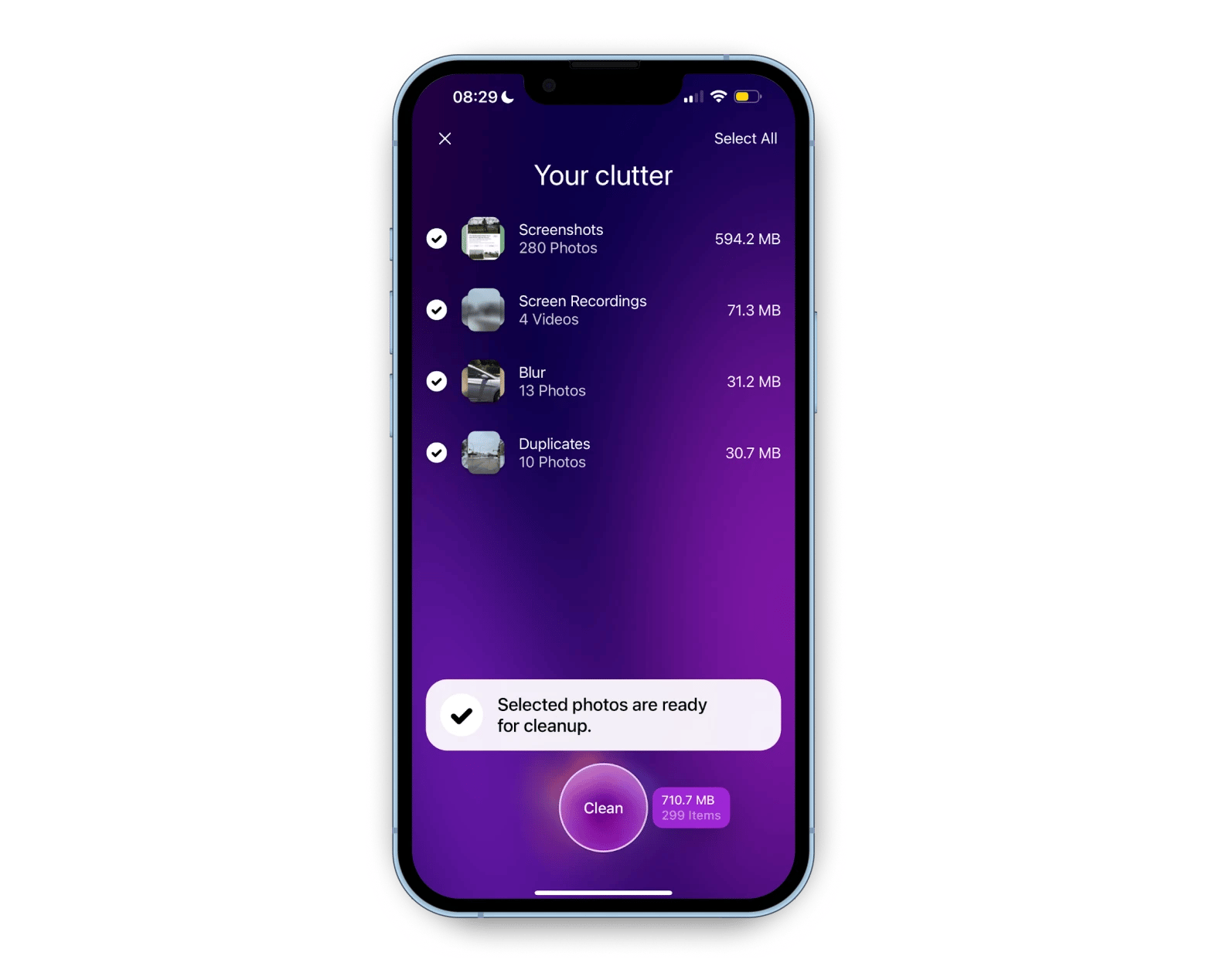
Problems CleanMy®Phone solves
- Duplicate photo chaos: Returned from vacation with hundreds of burst photos and HDR duplicates? CleanMy®Phone's AI will identify all variations in seconds, saving hours of manual sorting.
- iCloud storage warnings: The app cleaned both the device and iCloud storage simultaneously, eliminating those frustrating "iCloud Storage Full" notifications.
- Privacy concerns: CleanMy®Phone works entirely offline — your photos never leave your device.
- Duplicates in Contacts: The app quickly merges duplicate contacts and notifies you right in the app when new ones appear.
CleanMy®Phone’s feature benefits
- Smart AI detection automatically identifies duplicates, blurred photos, and similar shots with 99% accuracy, organizing them into review groups.
- Custom folder organization sorts your library into categories like documents, travel, food, and portraits — I even found tax receipts from 2019 that I thought I'd lost.
- Live photo conversion transforms these storage-hungry files into still images, typically saving 50% of the file size.
- Network speed test helps identify if slow photo uploads are due to storage or connection issues.
- Offline mode ensures complete privacy — perfect for cleaning sensitive work documents or personal photos without internet dependency.
CleanMy®Phone’s strengths:
- Apple-notarized for security with no data collection or privacy concerns
- Processes libraries with 100,000+ photos without crashing
- One-click cleanup with intelligent grouping reduces decision fatigue
CleanMy®Phone’s limitations:
- Paid app with no free tier (though included with Setapp subscription that does have 7-day free trial)
Workflow example with CleanMy®Phone
Every Sunday, I run my "Photo Maintenance" workflow:
- Open CleanMy®Phone.
- Run scan (2 minutes for thousands of photos).
- Review AI suggestions with one-tap approval.
- Clean similar photos from the week's shoots.
- Organize new photos into smart folders.
- Check iCloud usage.
The entire process takes under 10 minutes and consistently frees 2-3GB.
Using CleanMy®Phone in your workflow
CleanMy®Phone integrates seamlessly with Apple Photos, preserving your albums and favorites while cleaning. The app's organization syncs with iCloud Photo Library, making cleaned photos accessible across all Apple devices.
"I had over 50,000 photos and my storage was always full until I found CleanMyPhone. Now I declutter every week, and it takes just minutes! Honestly, it’s become one of my favorite little habits", shares Polina Fomenkova, Senior Content Creator at Setapp.
Pricing info
- App Store: $39.99 per year
- Setapp: included in Setapp for $9.99/month, together with 260+ other apps
- No hidden in-app purchases
Want to declutter your Mac? Check this: “CleanMyMac vs. MacKeeper 2025 comparison: I know which one is actually worth your time.”
Hyper Cleaner for multi-tool device maintenance
Hyper Cleaner goes beyond basic photo cleaning, bundling privacy tools like an ad blocker (for browsing) and a secret folder, plus system optimization features such as battery tips and contact organization.
Best for
- Users seeking bundled privacy and cleaning tools
- People frustrated with mobile ads and tracking
- Those wanting video compression alongside photo cleaning
- Budget-conscious users who prefer annual over weekly billing
- Anyone needing a secret folder for sensitive content
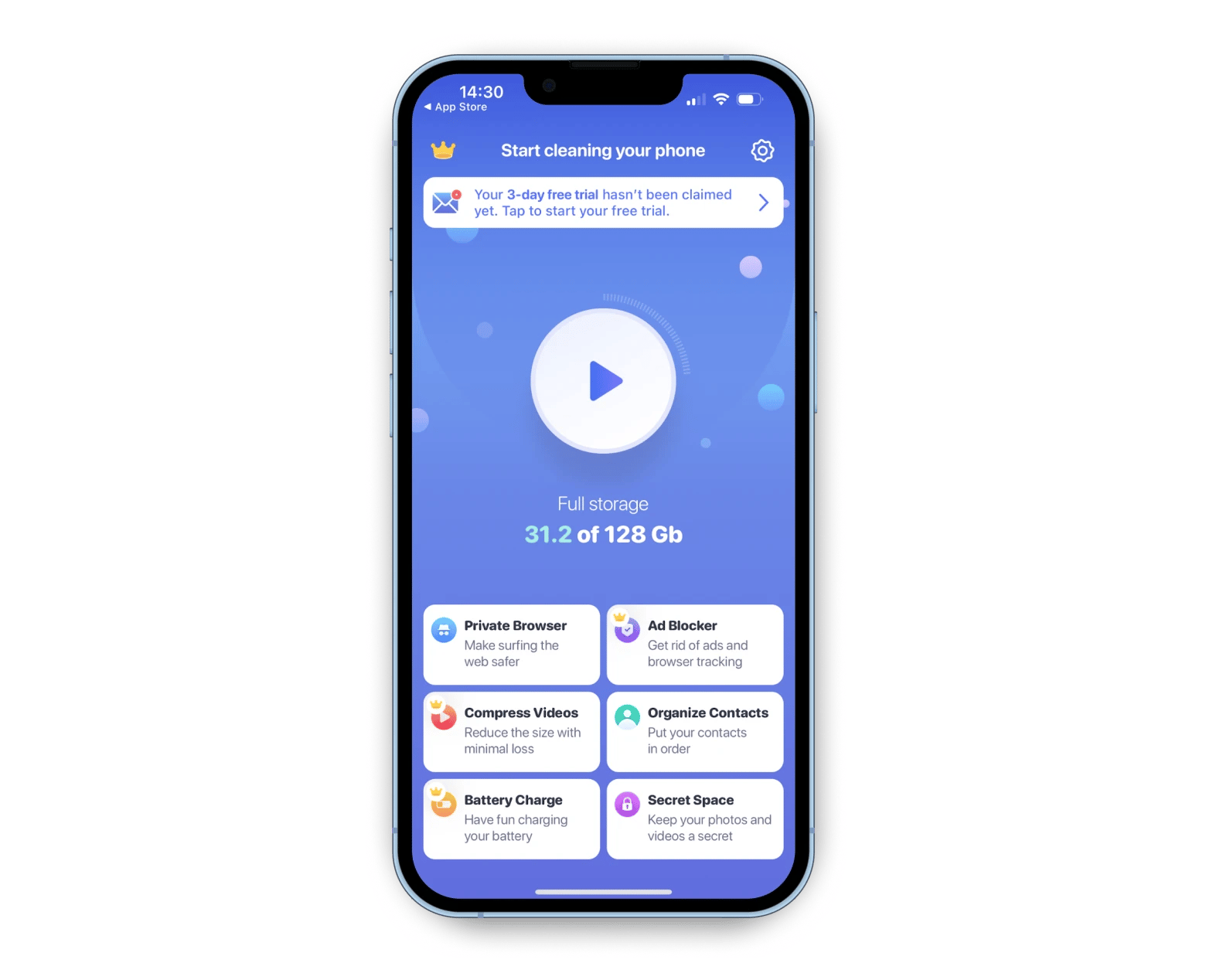
Problems solved
- Large video files: Hyper Cleaner helps you compress videos before sharing or just to save space. In my test, I compressed a 4K video by 70%.
- Ad-cluttered browsing: The built-in ad blocker eliminates intrusive ads across Safari and and in-browser viewing, improving both privacy and battery life.
- Battery drain mysteries: The battery tips feature identifies apps that are consuming excessive power in the background.
Feature benefits
- Video compression reduces file sizes for large videos (often 50-80% in user examples) while maintaining viewable quality — ideal for sharing via messaging apps. Results, however, may vary by video.
- Secret folder uses Face ID/Touch ID encryption to protect sensitive photos and documents.
- Ad blocker removes ads from Safari, YouTube (in browser), and many apps, reportedly improving battery life by 15-20>#/p###
- Smart duplicate detection finds not just identical photos but similar shots taken seconds apart.
Strengths:
- Clean, minimalist interface reduces learning curve
- Multiple privacy features justify the subscription cost
- No ads within the app itself
Limitations:
- Confusing pricing structure
- Doesn’t work with iCloud storage
- Feature bloat — some users report using only 2-3 features regularly
- Ad blocker doesn't work with all apps, particularly social media
Using in your workflow
Hyper Cleaner works best as a weekly maintenance tool rather than daily use.
You could integrate it with your iOS Focus modes. For example, when your "Cleanup" focus activates on Sunday mornings, it can remind you to run Hyper Cleaner.
Here is an example of a cleanup routine:
- Launch Hyper Cleaner.
- Clean duplicate photos from the week.
- Compress videos before uploading to cloud storage.
- Move sensitive documents to the secret folder.
- Check battery optimization tips.
In my test, it takes about 15 minutes and frees about 5GB. It could do more, but I don’t like to compress videos for storage.
Pricing info
Has a 3-day free trial. The paid version starts at $3.99/week.
Read also:
Easy Cleaner for intuitive swipe-based sorting
Easy Cleaner has figured out something clever — they've made photo cleanup feel like a game. The swipe interface transforms tedious sorting into an almost addictive process — I found myself cleaning my photo library in the waiting line and during TV commercial breaks.
Best for
- Non-technical users wanting guided cleanup
- People with moderate photo libraries (1,000-3,000 photos)
- Users who prefer visual decision-making over automated deletion
- Anyone wanting quick cleanup sessions during idle time
- Those needing contact deduplication alongside photo cleaning
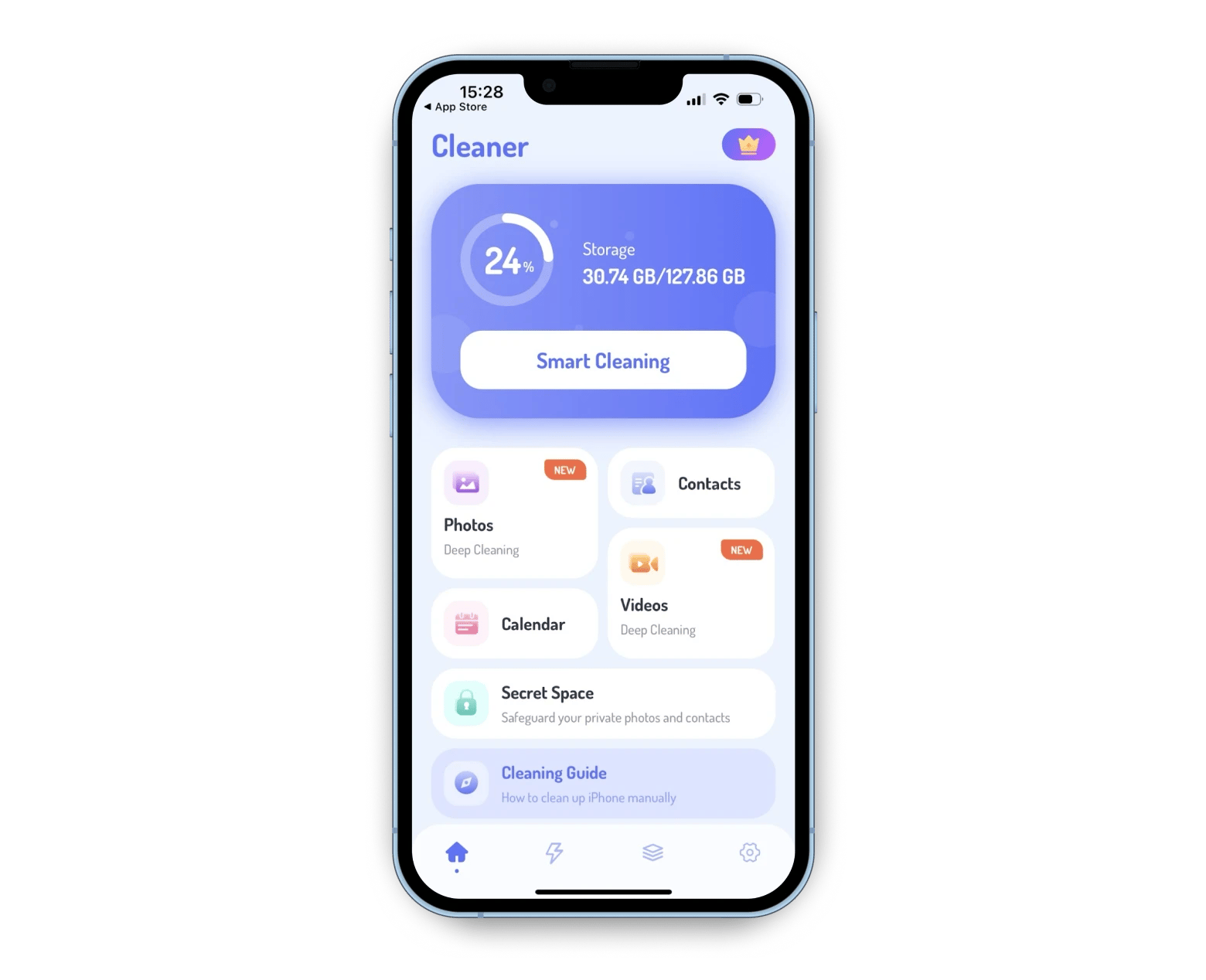
Problems solved
- Decision paralysis: Instead of bulk-selecting photos, the swipe interface presents one decision at a time, eliminating overwhelm.
- Duplicate contacts mess: If you have triple entries for everyone, Easy Cleaner will merge them in minutes.
- Missing quick access: The home screen widget shows storage status at a glance, prompting timely cleanup.
Feature benefits
- Swipe interface makes decisions binary — keep (right) or delete (left). My top result is processing 100 photos in 2 minutes.
- Contact merger intelligently combines entries with matching phone numbers or emails, even with name variations.
- Screenshot detection automatically flags old screenshots for deletion, typically recovering 1-2GB.
- Home screen widget displays storage percentage and one-tap cleanup access.
- Secret space protects sensitive photos with a passcode, keeping them out of your main camera roll.
Strengths
- Intuitive interface for beginners
- Gamification makes cleaning enjoyable rather than a chore
- Contact cleaning adds significant value beyond photo management
Limitations
- Basic cleaning feature set with no advanced categorizations
- Can't handle system files or "Other" storage
- Weekly subscription ($4.99) is expensive for limited features
Workflow example
During the test, my routine of cleaning my iPhone was like this:
- Open Easy Cleaner every 1–3 days on the bus/in the line in the grocery store/in the waiting room at the dentist’s, etc.
- Start with screenshots (usually I have up to 50 accumulated during a week or less).
- Swipe through recent photos.
- Review similar photos from events.
- Check contact duplicates monthly.
Each session took 5-10 minutes and felt productive rather than tedious.
Using in your workflow
Easy Cleaner shines as a daily maintenance tool. If you choose this tool, I’d recommend adding the widget to your home screen's first page, making it impossible to ignore when storage gets tight. The app works offline, perfect for airplane mode cleaning during flights or commutes.
Pricing info
- Limited ad-supported free version
- Weekly: $4.99
- Monthly: $9.99
- Annual: $39.99
If you want to save more space, check out this guide on how to clean iPhone storage without deleting anything.
Find your photo tribe!According to my own small research, I took among 120 fellows, iPhone users fall into three categories based on how many photos they store:
So, which group are you in? |
Cleanup for comprehensive file management
Cleanup distinguishes itself by tackling not just photos but also emails — a unique feature among iPhone cleaners. Despite the aggressive ad strategy in the free version, its comprehensive approach and lifetime purchase option make it worth considering.
Best for
- Users managing multiple email accounts with attachment buildup
- People preferring one-time purchases over subscriptions
- Those needing video compression for sharing
- Visual learners who benefit from swipe decisions
- Anyone wanting offline cleaning capabilities
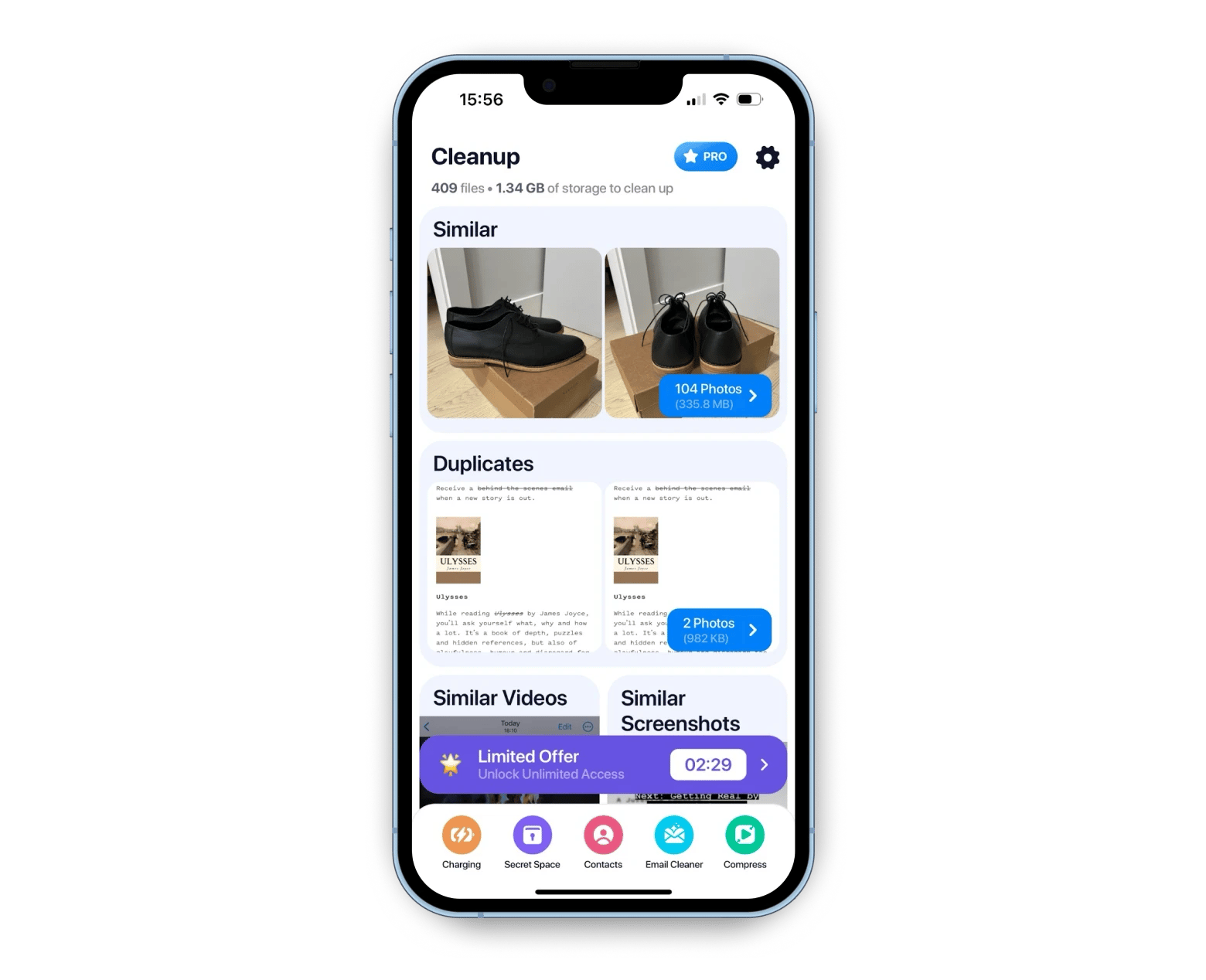
Problems solved
- Email attachment bloat: I discovered 3GB of old PDF attachments hiding in Mail — Cleanup found and removed them safely.
- Video sharing limitations: For me, it compressed a 500MB video to 50MB for WhatsApp sharing.
- Accidental deletion anxiety: The final review screen prevents accidental deletion of important tax documents mixed with receipts.
Feature benefits
- Email cleaning scans all Mail accounts for large attachments, old newsletters, and spam, recovering significant storage.
- Smart photo suggestions help identify your best shots.
- Video compression offers three quality presets (high, medium, low) with real-time size previews.
- Battery charging animation customizes your charging screen (though purely cosmetic).
- Offline mode processes everything locally — no internet required for core functions.
I have to warn you about the ad experience, though — the free version has long, unskippable ads that make it nearly unusable in practice.
Strengths
- One of the best cleaners I saw addressing email storage
- Lifetime purchase option ($29.99) beats ongoing subscriptions
- Local processing ensures privacy
Limitations
- Free 7-days version has unskippable ads after every action
- Ad frequency makes free version essentially unusable
- Email cleaning only works with Apple Mail
Workflow example
I used the app for a monthly deep clean:
- Start with email (usually finds 2-3GB of attachments).
- Clean photo duplicates.
- Compress videos over 100MB.
- Review contact merges.
- Move sensitive files to secret space.
Took up to 30 minutes for me, but helped to recover 9GB.
Using in your workflow
I’d use Cleanup as a monthly deep-cleaning tool rather than daily maintenance. You could schedule it for the first Sunday of each month, right after backing up to iCloud. For many users, the email cleaning feature alone justifies keeping it installed, even if you use another photo app.
Pricing info
- Weekly: $11.99
- Lifetime: $49.99 (best value if keeping long-term)
- Free version: Available for 7 days but severely limited by ads.
Boost Cleaner for advanced filtering and organization
Boost Cleaner is primarily designed for iPad and targets power users with granular filtering options that let you not only delete duplicate photos, but also clean them by specific locations and dates. While the most expensive option, its precision tools serve specific professional needs.
Best for
- Business users managing work and personal contacts
- Photographers organizing location-based shoots
- Event planners cleaning photos by specific dates
- Power users wanting maximum control over filtering
- Anyone needing calendar cleanup alongside photos
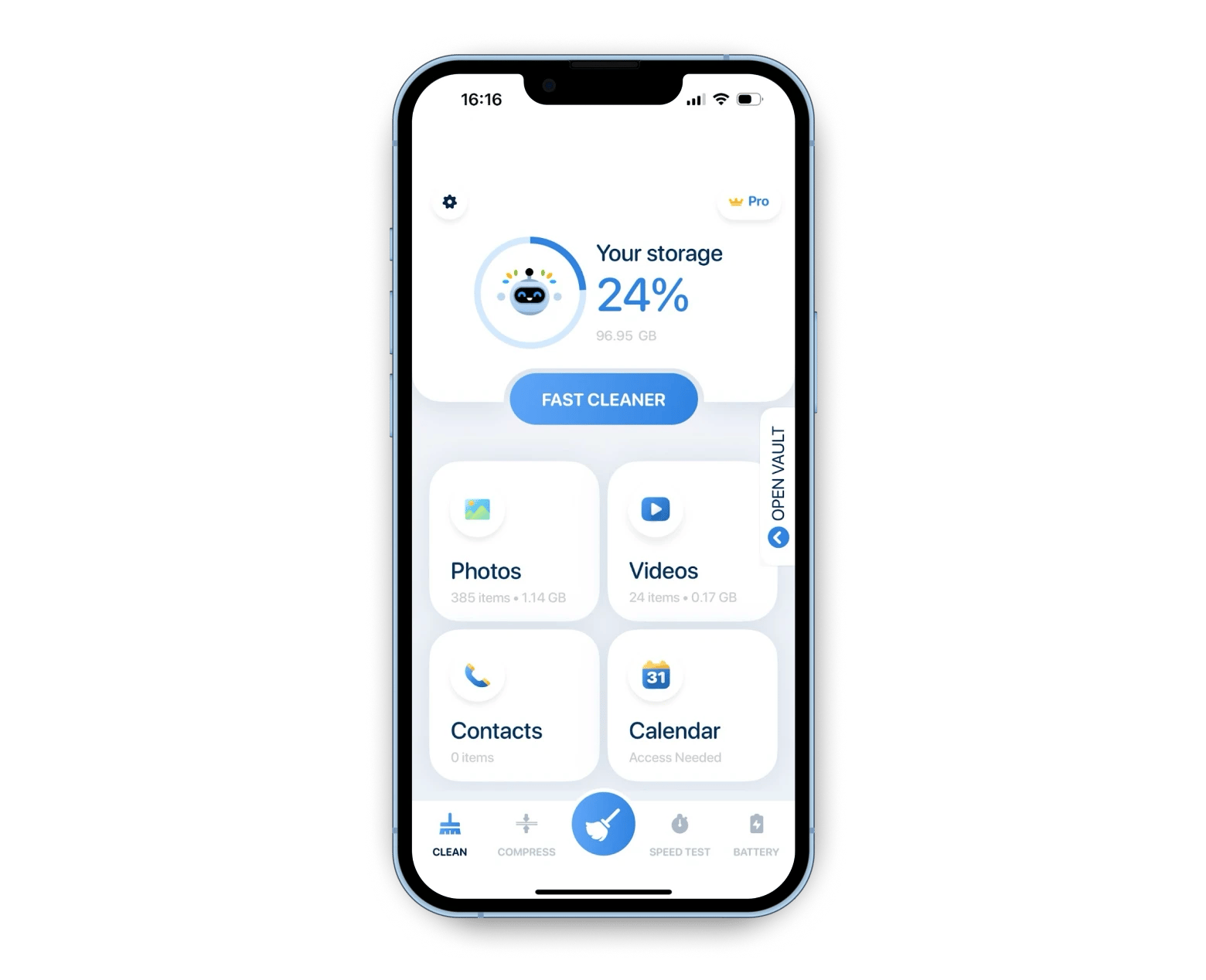
Problems solved
- Location-based chaos: After a multi-city trip, I could delete all photos from airport lounges while keeping destination shots.
- Business contact overflow: Even if you have 500+ conference contacts, the app will help you quickly merge them not only by phone, but also by company name or email.
Feature benefits
- Location filtering uses GPS metadata to sort photos by city, venue, or even specific addresses.
- Date-range cleaning targets specific periods — perfect for removing old event photos.
- Company contact filtering organizes business contacts by organization for bulk management.
- Video size sorting lists videos by size, with the largest first, and immediately identifies storage hogs.
- Bonus features include video compression, network speed test, and battery charging animation.
Strengths
- Advanced filtering options
- Lightweight despite feature richness
- Fast processing
Limitations
- Overkill for casual users — many features may go unused
- Impossible to use unless you add a payment card
Workflow example
I was more than happy to use the app for my post-event iPhone cleanup:
- Filter photos by event location.
- Delete all parking lot/venue exterior shots.
- Keep only sharp photos with faces.
- Sort videos by size and compress anything not-that-precious.
Saves gigabytes after each major event.
Using in your workflow
You might like the app if your life revolves around business trips, events, travel, and more. In this case, the app’s location-based sorting can save you hours.
Pricing info
- Weekly: $6.99
- Monthly: $14.99
- Annual: $49.99
- No lifetime option
- Free version: Limited with frequent ads
Does the iPhone have a built-in cleanup app?
The iPhone does not come with a dedicated cleanup app preinstalled. However, it does feature a Duplicates option within the Photos app that helps you find and merge duplicate photos. To access this feature, open the Photos app, go to the Albums tab, scroll down to Utilities, and select Duplicates.
While this built-in feature is useful for basic duplicate detection, dedicated cleaning tools offer significantly more value. They ultimately free up more storage space, help speed up iPhone and provide advanced features like:
- Similar photo detection (not just exact duplicates)
- Bulk video compression
- Contact deduplication
- Smart categorization and organization
If you prefer not to install apps, you can still go to Settings > General > iPhone Storage and follow Apple's recommendations. This manual approach typically takes 30-45 minutes versus 5-10 minutes with a dedicated cleaner.
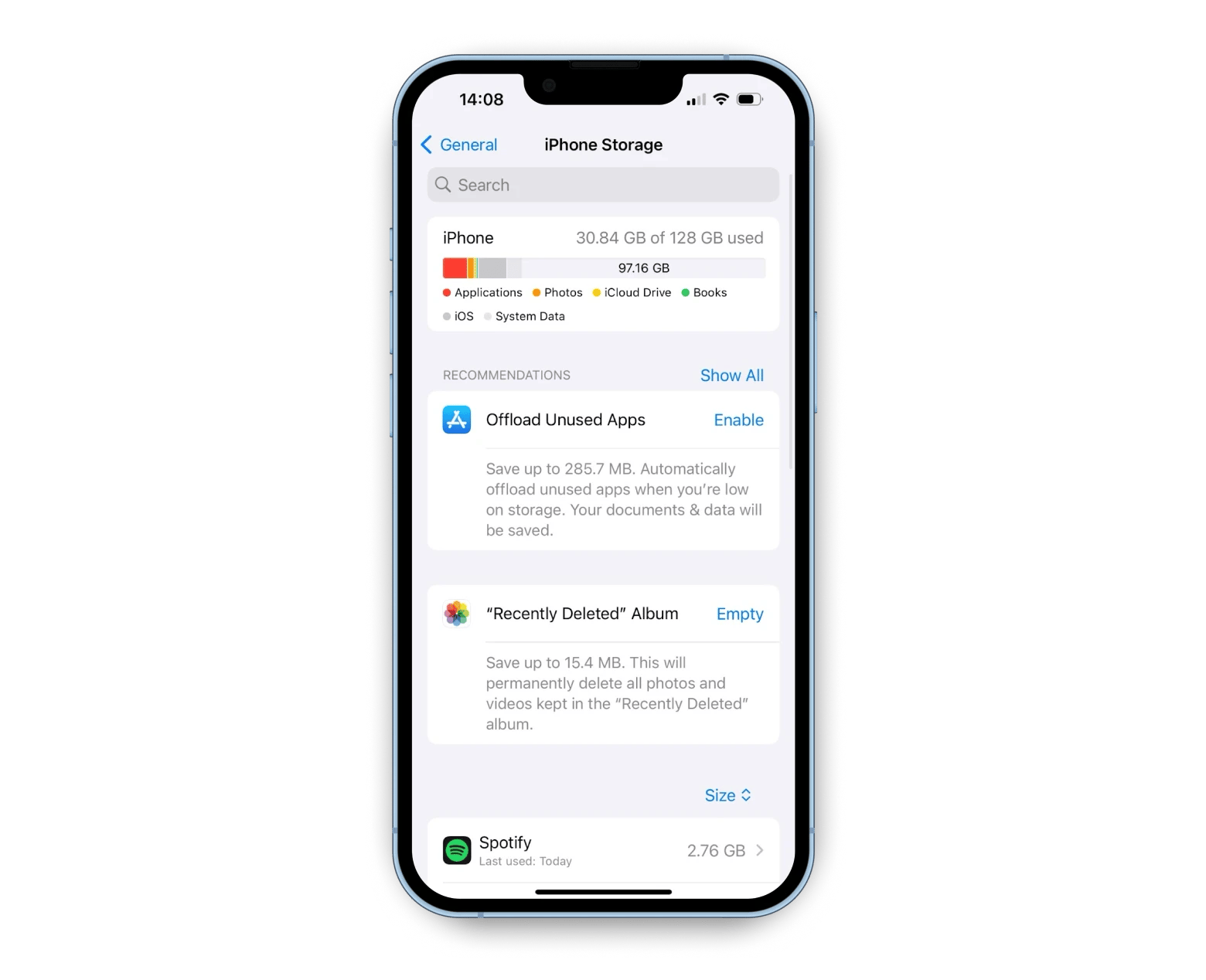
What's the best free app to clean iPhone?
The best free apps to clean an iPhone (the ones with free versions) are CleanMy®Phone, Hyper Cleaner, Easy Cleaner, CleanUp, and Boost Cleaner. None of them is genuinely free, but each offers either a free trial or a limited, ad-supported version. The reality is that truly powerful, ad-free tools are paid. If you’re okay with long ads, you can try Hyper Cleaner, Easy Cleaner, or Cleanup. If you want a cleaner, ad-free experience, try CleanMy®Phone, which offers a 7-day free trial via Setapp.
Making the right choice for your iPhone
After testing dozens of cleaners and freeing up over 50GB across multiple devices, the choice ultimately depends on your specific needs and habits.
Essential features for effective cleaning
- Delete duplicate photos and videos (minimum requirement)
- Identify similar or blurry photos (saves manual review time)
- Merge duplicate contacts (often overlooked but valuable)
- Intuitive interface (shouldn't require a manual)
- Reasonable pricing or robust free tier (avoid weekly subscriptions, because they quickly add up)
Red flags to avoid
- Apps that only clean photos, not other file types such as videos, GIFs, or contacts.
- Excessive ads in free versions (some have 30-second unskippable ads)
- Weekly subscription models (can cost $200-360 annually if you forget to unsubscribe)
- Apps requiring a constant internet connection (privacy concern)
- Vague claims without specific metrics
I think the best approach for most people is to start with your iPhone's built-in tools for basic maintenance, then move to a dedicated cleaner when you reach storage limits.
Personally, I find every app on this list genuinely useful. That said, I stick with CleanMy®Phone for a few reasons. First, it’s truly powerful when it comes to sorting and cleaning. It organizes photos into different folders (such as Pets, Travel, and People), detects not only duplicates but also similar photos, and offers useful additional features like contact management and network status checks.
On top of that, it’s budget-friendly for me because I use it through my Setapp subscription, which gives me access to more than 260 apps for MacBook, iPhone, and web. If I paid for my MacBook apps alone separately, it would cost much more than a single month of the Setapp subscription, so I see CleanMy®Phone as an extra tool on top of everything else included.
Every new Setapp user can try CleanMy®Phone and 260+ other apps for free for 7 days. Genuinely recommend trying!





