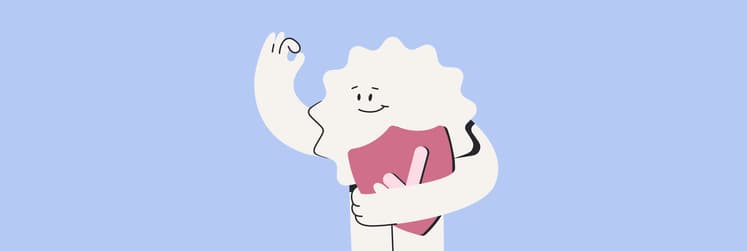CleanMyMac vs. MacKeeper 2025 comparison: I know which one is actually worth your time
So, you want to find useful apps to help your Mac stay in tip-top condition? I know there are loads to choose from, and you may have wondered which is the best: CleanMyMac vs. Mackeeper. Luckily, I’m here to help you make that decision and find the right tool for your personal needs.
But first, let’s quickly take a look at both tools:
| Let’s compare! | CleanMyMac | MacKeeper |
| Best for | Personalizing cleanup and optimizing a Mac | All-in-one security, privacy, and cleaning |
| Main strengths | Disk cleanup, malware real-time protection, RAM optimizer | Malware protection, built-in VPN, ID theft guard |
| Key tools | Disk cleanup, malware protection, RAM optimization, app uninstaller | Antivirus, junk cleaner, adblocker |
| Free trial | 7-day trial via Setapp and paid plan (including 260+ tools) from $9.99 + tax per month | Free trial available, paid plans from $7.95/month |
| Ease of use | Highly user-friendly and customizable | All-in-one, but can be overwhelming for beginners |
Overview of MacKeeper: What does it offer?
MacKeeper was released in 2010 by ZEOBit but is now owned by Clario Tech. It’s a utility software for macOS primarily designed to provide users with great security and privacy. It now also offers antivirus protection, junk file removal, and a VPN, making it a cool all-around tool to try out.
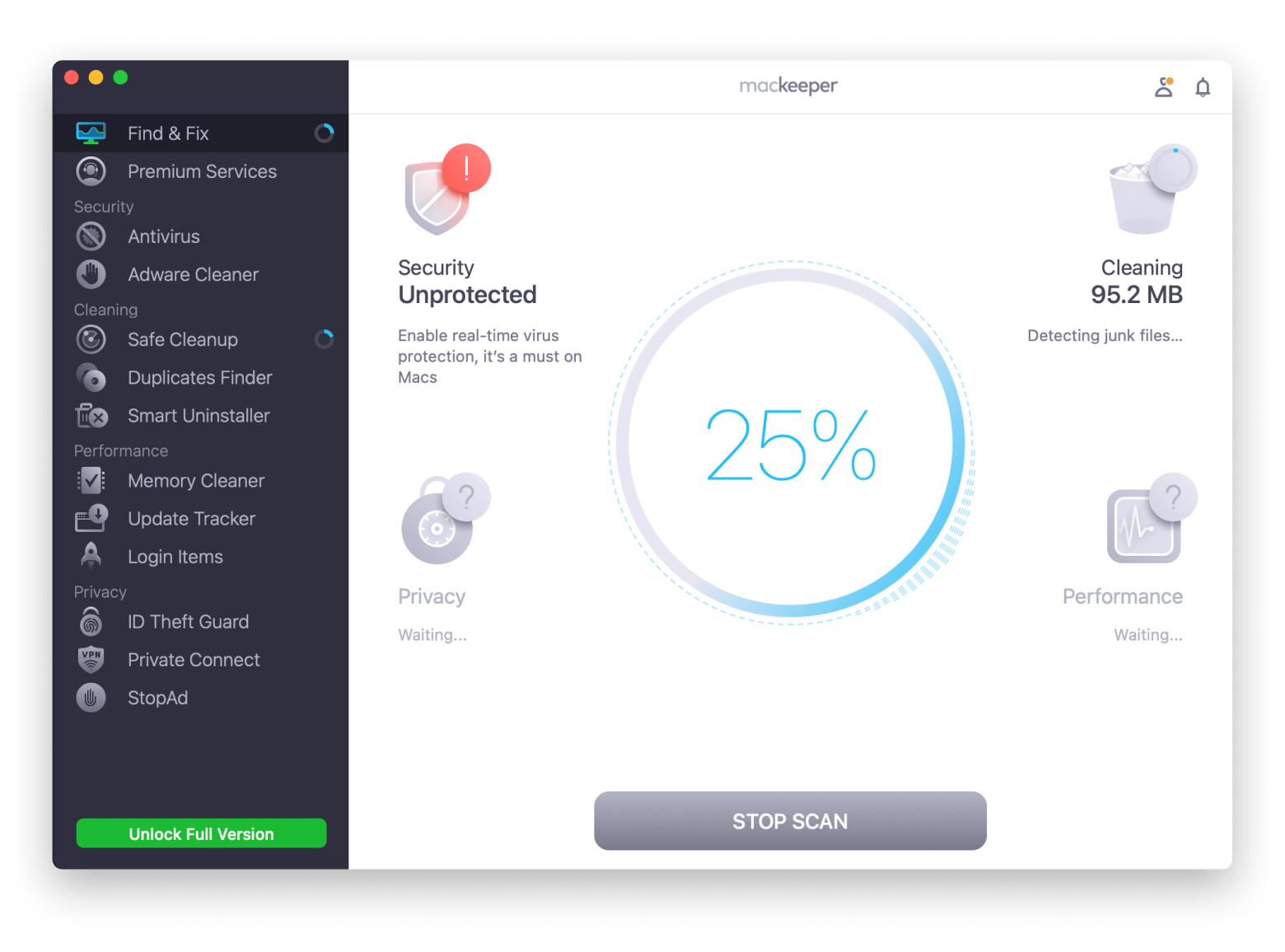
What are some of the main Mackeeper features you shouldn’t miss:
- It offers real-time protection for your Mac and blocks viruses and security threats.
- With its ID Theft Guard, you can protect all your personal information.
- Its VPN means that secure encrypted browsing is available when needed.
As a regular Mac user, I think MacKeeper is worth checking out. It’s an all-in-one program that can easily do everything you need with just a few clicks.
Overview of CleanMyMac: What can it do for you?
So, there is another option available — CleanMyMac, which you can find on Setapp. It’s a solid option if you need to free up some disk space or are worried about malware. It could also help if your device seems to be running slowly. It’s worth a look.
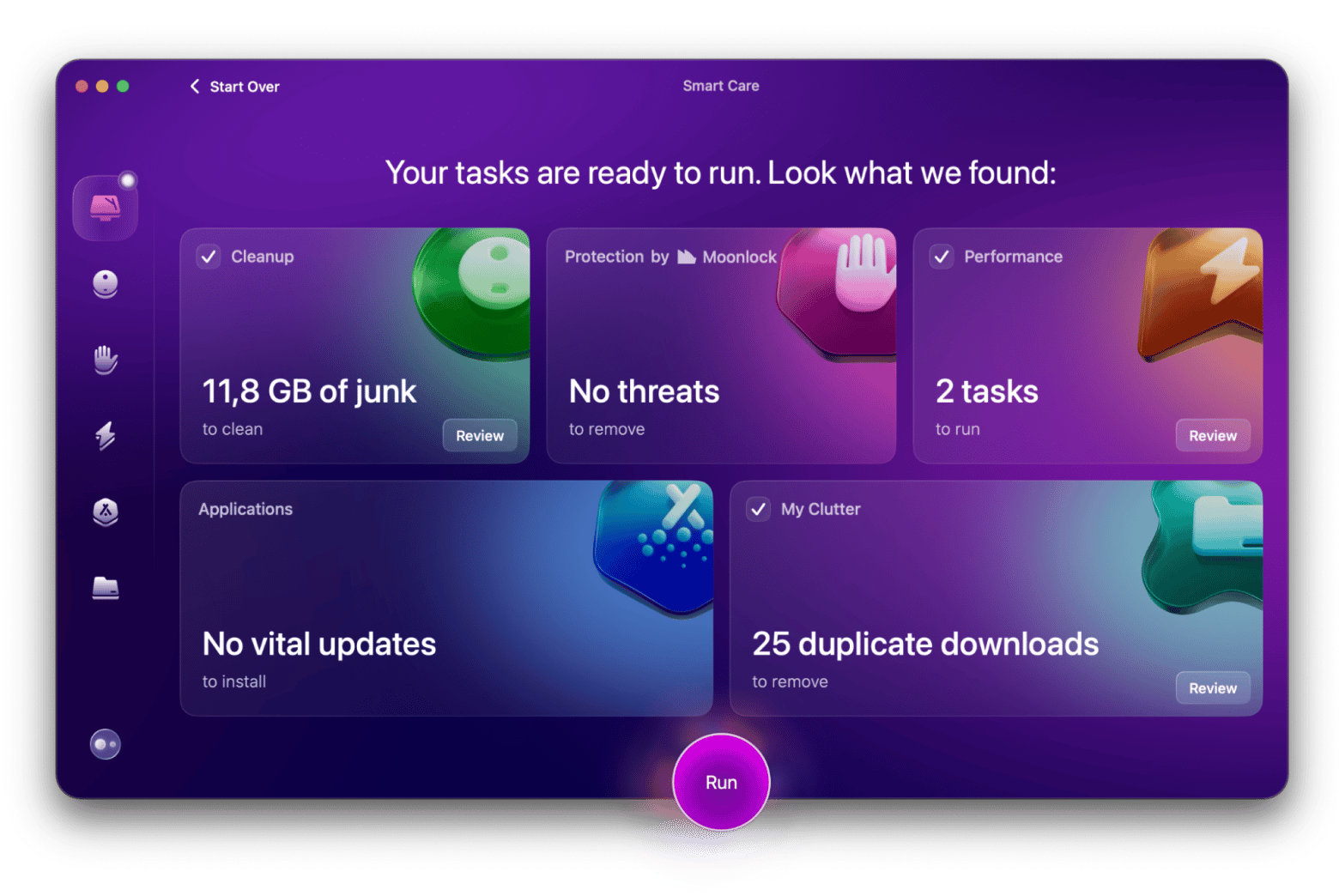
What are some of the main CleanMyMac features you shouldn’t miss:
- The Cleanup feature can safely get rid of files like cache and logs, and the My Clutter feature — duplicates and old downloads to free up disk space.
- It assists with malware protection using the Moonlock Engine feature that detects and removes viruses and threats to help keep your Mac safe.
- For quick Mac tune-up, you can use Smart Care, which lets you improve your device with a few clicks.
I think users with Macs that don’t have a lot of disk space will really appreciate this, as it helps them keep things organized better. Plus, it's pretty cool to know it also protects against malware if that's something they're worried about.
CleanMyMac vs. Mackeeper: Head-to-head comparison
It’s helpful to see how both options stack up against each other so you can choose what works best for you. I know this kind of thing helps me when I’m in a quandary and can’t make my mind up. Is Mackeeper better than CleanMyMac? Well, let’s find out.
Mackeeper vs. CleanMyMac: Feature battle
OK, so generally speaking, I think that both apps perform more or less the same functions — that is, they’ll keep your Mac running efficiently and effectively. They can scan your device for junk files and files you’d like to get rid of. When you tell either program to scan, they’ll do it quickly. What sets them apart, though?
MacKeeper has all its tools in one app, so you can have a VPN, ID Guard, and an AdBlocker included in your price plan.
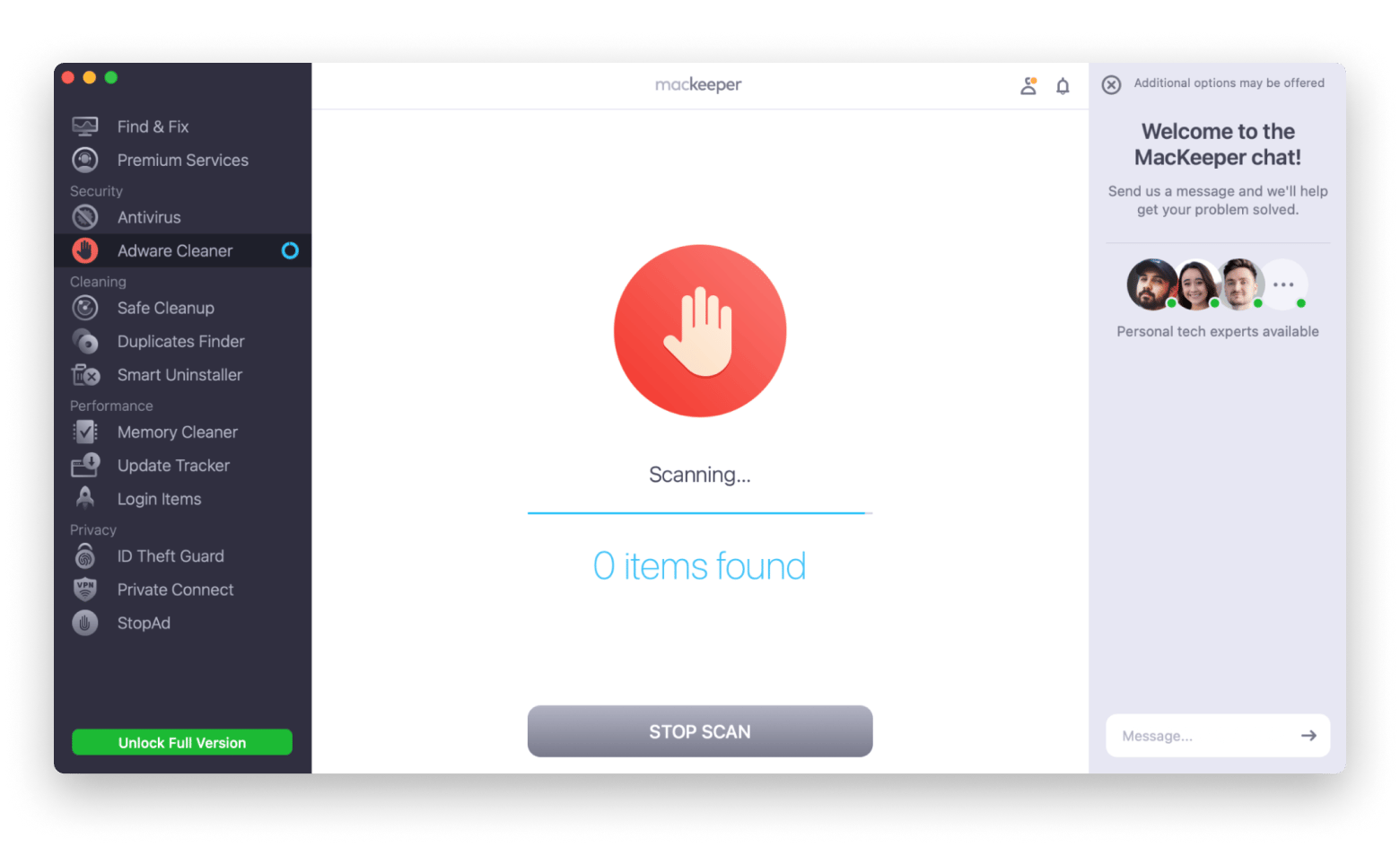
From my perspective, CleanMyMac's toolkit is super easy to personalize, especially when it comes to managing disk space. I love how I can choose what to delete or keep, so it feels more tailored to my needs. The AI assistant is another big plus — it monitors my Mac's health and suggests steps to improve performance. Plus, the menu bar feature is handy for tracking CPU usage, battery (across all my Apple devices), and Wi-Fi speed.
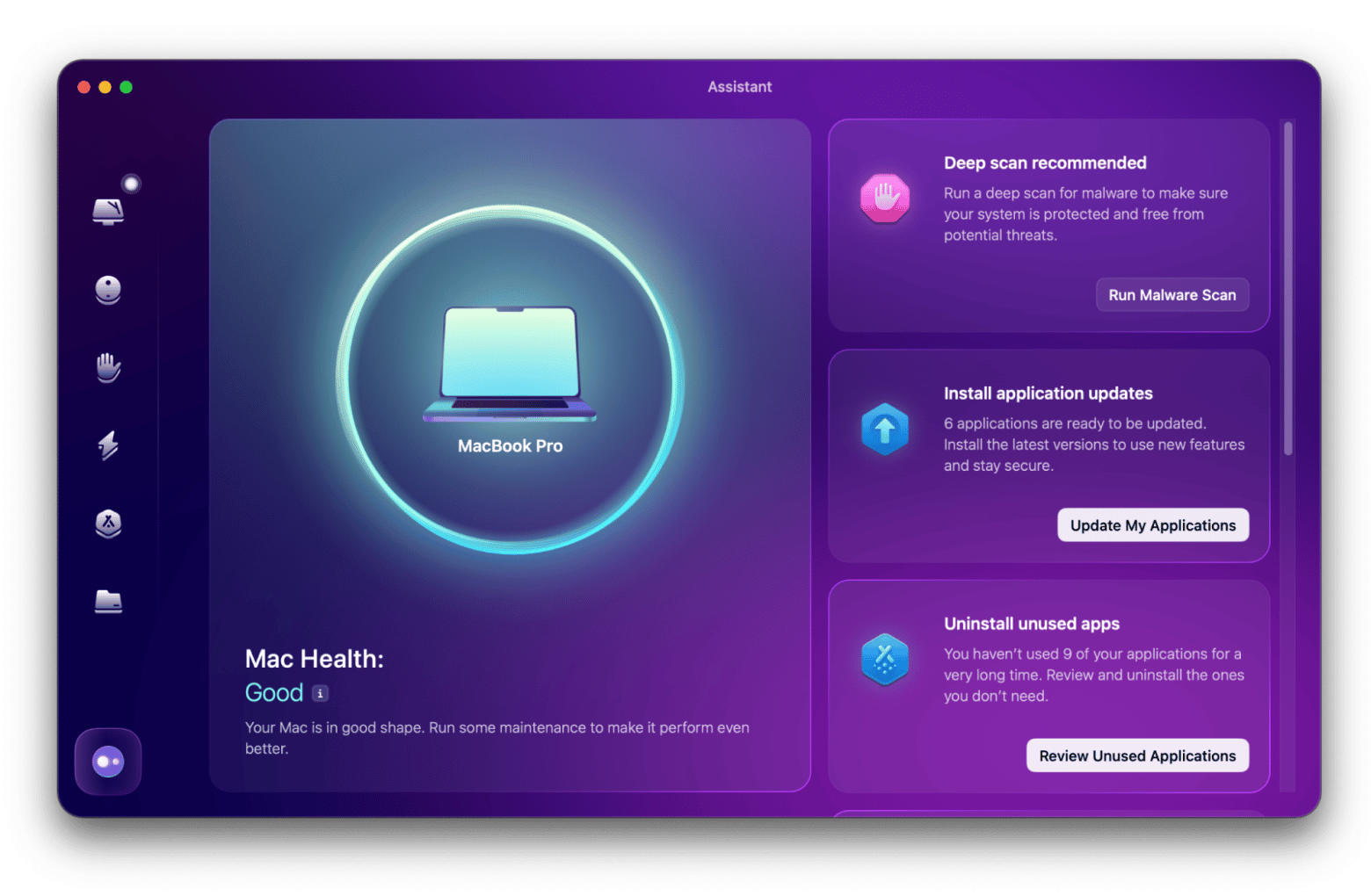
MacKeeper pricing vs. CleanMyMac pricing
MacKeeper can be downloaded for free to try out before you buy, which is essential in my view. Give it a go, and then, if you like it, you can take out a paid plan. These start at $10.95 a month, but you can also choose a yearly subscription, which works out at $7.95 a month.
The good news is that CleanMyMac starts with a free 7-day trial on Setapp, so you can test it out and see if it works for you. Plus, you can check out more than 260 Mac apps that come with the Setapp subscription plan, which starts at $9.99 + tax per month.
MacKeeper vs. CleanMyMac ease of use
So, which is better, Mackeeper or CleanMyMac? I’d say it depends on your day-to-day needs. When it comes to ease of use, CleanMyMac really shines with its simple design and customizable features. You can easily pick and choose which tools you want to use, like disk cleanup, without any extra fluff. On the flip side, MacKeeper has a ton of features, but that can feel a bit overwhelming if you just want something straightforward. If you’re after something easy and want to control what gets cleaned or optimized, CleanMyMac is probably the way to go.
Pros and cons of CleanMyMac vs. MacKeeper
I hope you’re finding this CleanMyMac and MacKeeper review useful so far and are getting closer to making the right decision. I’ll quickly go over the main pros and cons of both programs so you can see everything clearly.
MacKeeper's pros and cons
The last step to figuring out the good and the bad will really help you make your decision.
What’s cool:
- Great security options include anti-virus and malware protection. It also includes data breach monitoring.
- There are many options for cleaning files with a junk file program, duplicate file finder, or memory cleaner.
- Fed up with certain programs or apps? Use the smart uninstall feature to get rid of anything unwanted.
What needs improvement:
- As yet, there’s no phishing protection.
- Some users have stated they have privacy concerns as MacKeeper collects a lot of personal data.
- If you’re using the VPN, be aware that it can be a bit finicky and awkward to select your country of choice.
CleanMyMac pros and cons
While you're figuring things out, let’s do a quick rundown of CleanMyMac.
What’s cool:
- The interface is really easy to use, which makes it simple for anyone, no matter what their tech skills are.
- Its roster of cleaning tools is really exceptional, with the capability to uninstall apps, manage logins, and optimize all Mac settings.
- It’s got intuitive safety tools and a database that make it easy to identify junk files and which aren’t, so nothing essential is ever deleted without consent.
What needs improvement:
- Some users have reported issues with the memory flush function.
- It can be battery-hungry and use a lot of power. However, if you run your Mac off the power cable, this shouldn’t be an issue.
- There is real-time malware scanning but no scheduled scans.
CleanMyMac vs. MacKeeper: Which app should you choose?
So, when we’re considering a final rundown of all the features of both apps, which should you choose? I’ll give you my last thoughts now to help you make the right decision.
I reckon you should choose MacKeeper if you want a program that’s quick to install and use and offers additional features such as an AdBlocker and VPN when you upgrade to a paid plan.
On the other hand, go for CleanMyMac if you want an all-in-one solution that will perform the system maintenance you need but that you can personalize a bit more. For instance, if you know you want specific functions like malware protection or to free up RAM.
Some final thoughts on CleanMyMac vs. MacKeeper
Keeping your Mac up to speed and running smoothly is something all of us worry about from time to time. There are a lot of different threats, and it’s great to know you’re protected when it comes to the crunch. If you want to undertake a tricky security job or just want something that will keep your system ticking over, I reckon one of the two tools I’ve discussed today can help.
If you decide to go with CleanMyMac, you’ll get a great cleaning tool and also access to Setapp's awesome collection of macOS and iOS apps. Plus, there are recovery tools for your iPhone, like CleanMy®Phone. They even offer a cool free 7-day trial, so you can check everything out before making a decision.