Is Setapp safe? 5 security features that will earn your trust
- Manual app review for safety
Every app on Setapp is carefully vetted by a dedicated team to ensure quality, privacy, and security before being added to Setapp. - Minimal data collection
Setapp only collects anonymous usage data, protecting your personal information. - Ongoing monitoring and removal
Apps are continuously monitored with AI and user feedback, and unsafe apps are quickly removed. - Transparent security with Setapp Trust Center
Users can access real-time security reports and activity logs for full transparency. - Safer than web downloads
Setapp combines pre-screening, Apple notarization, and AI threat detection for a safer app experience.
Like most Mac users, I always used only the App Store to download apps. Not because I didn't know about other app distribution channels, but because I didn't trust them. Downloading apps through weird-looking sites that require a technical background to install didn't work for me.
Now, I work at Setapp and use this platform with dozens of apps daily. I know that one of the most frequently asked questions is whether Setapp is safe. Zero judgment and 100% understanding, guys. I also care about what I install on my Mac.
So, I researched Setapp security both internally (as a team member) and externally. Here are 5 key proofs of Setapp's reliability that will convince you to install it.
Checking is Setapp safe: My key criteria
I conducted an in-depth check to ensure I could trust my data on this platform. Here’s what my safety verification criteria looked like:
| Safety сriteria | What I found |
| Setapp reputation | MacPaw (Setapp's parent company) has been a trusted Mac developer since 2008 with well-known apps like CleanMyMac, CleanMyPhone, Moonlock, ClearVPN. |
| How apps are reviewed | Every app undergoes a thorough vetting process by a dedicated Review Team before appearing in the library. |
| Notarized by Apple | Both Setapp and all the apps it includes are notarized by Apple. |
| What users say | A lot of positive feedback on forums like G2, MacRumors, Reddit r/macapps, ProductHunt, and Capterra. |
| Which my data Setapp collects | Only anonymous usage data is collected; no personal identifying information. |
| Update verification | All app updates are verified before being pushed to users. |
| Payment security | Industry-standard encryption for payment processing. |
| Malware checking | Zero reports of malware in Setapp's library from independent security researchers. |
Checking whether Setapp is safe, I also compared its security measures to other Mac app platforms. I noticed that other options lacked transparency in their review process, did not properly vet app updates, and permitted apps that contained ads, which could be a security risk. I made a comprehensive review of Setapp alternatives so you can check out more details.
My takeaway – Setapp’s team performs a thorough pre-security check before adding an app to the collection. Now, I'll explain the five specific reasons why I believe Setapp is safe, based on my research and personal experience.
Reason 1. Setapp really bothered with review process
While some app marketplaces focus on quantity, Setapp takes a fundamentally different approach. Their review system isn't automated — it involves a dedicated Review Team that manually examines each application before it's allowed into the library.
The team doesn't just scan for viruses; they evaluate apps against an extensive set of guidelines covering quality, functionality, safety, and privacy.
For example, Setapp automatically rejects apps that:
- Include hidden paid features
- Feature built-in stores or in-app purchases
- Contain advertising
- Run background processes without user consent
- Transmit user data without permission
- Attempt to discover passwords or private data
What I like most, is that each app on Setapp is the full, premium version – no "demo" or "trial". Every app’s new version is also reviewed, so I don't worry about updates; I just enjoy the new stuff. However, Pro users may opt in to receiving beta version of installed apps.
Learn more about why Setapp is safe and what other details the security team checks in the Review Product Guidelines.
Use AI Assistant for better app search
By the way, if you’re ever stuck trying to find the right app on Setapp, their AI Assistant is ready to help.
Unlike a regular search where you need to know exactly what you want, this assistant can understand your needs even if you’re a bit vague or unsure. It predicts what you’re looking for and suggests apps or solutions tailored just for you. Plus, it’s smart enough to answer a wide range of questions about Setapp and Mac, often linking you directly to helpful articles or letting you install apps right from the chat.
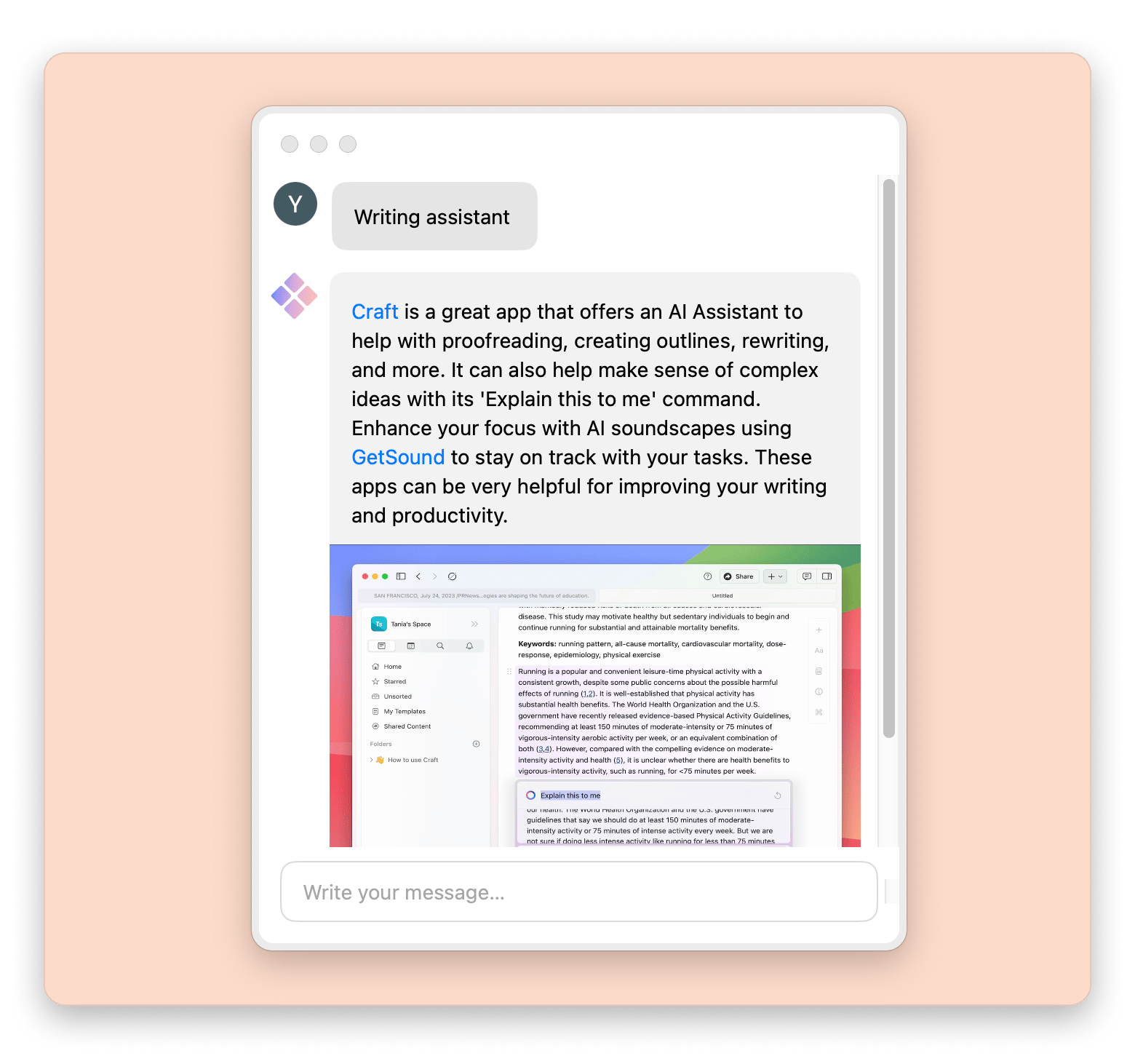
Reason 2. Your personal data stays private
Privacy concerns were at the top of my list when evaluating Setapp. As someone who always declines data collection requests from other apps, I needed to understand exactly what information Setapp would be accessing from my Mac.
Unlike many services that collect extensive personal data for "improving user experience" (who are they trying to fool – everyone knows it’s for targeted ads), Setapp takes a refreshingly minimalist approach.
Yes, Setapp does collect usage data, but that data is:
- Strictly anonymous: Setapp collects information about which apps are being used and how frequently, but it deliberately avoids collecting any information that could identify users personally.
- Purpose-limited: The platform gathers anonymized app usage data based on app launches to distribute revenue to developers.
- Transparently disclosed: Unlike companies that bury data collection in 50-page terms of service documents, Setapp is upfront about what it collects and why.
- Privacy-protected: Setapp doesn't share user information with app developers unless the developer implements Setapp user permissions that explicitly ask users whether they want to share their contact information.
So, you don't have to worry about anyone watching your personal finances tracker or “important” work notes on Setapp apps.
Read also:
- Key benefits of using Setapp
- How Setapp evaluates apps
- Setapp alternatives
- Must-have utilities for MacBook
Reason 3. Only the best apps stay in the game
Setapp constantly asks users, “Do you like the app?” and we really care about their opinions. If the app is rated below 70%, we reach out to a developer and offer suggestions on how to improve it. If the rating is still low, the app is removed from Setapp. This rule is explained in the Quality guideline.
Quality and security are closely related concepts. When an app is well-maintained, regularly updated, and responsive to user feedback, it's more likely to be secure. Using Setapp, users don't have to research the maintenance history and reputation of each app.
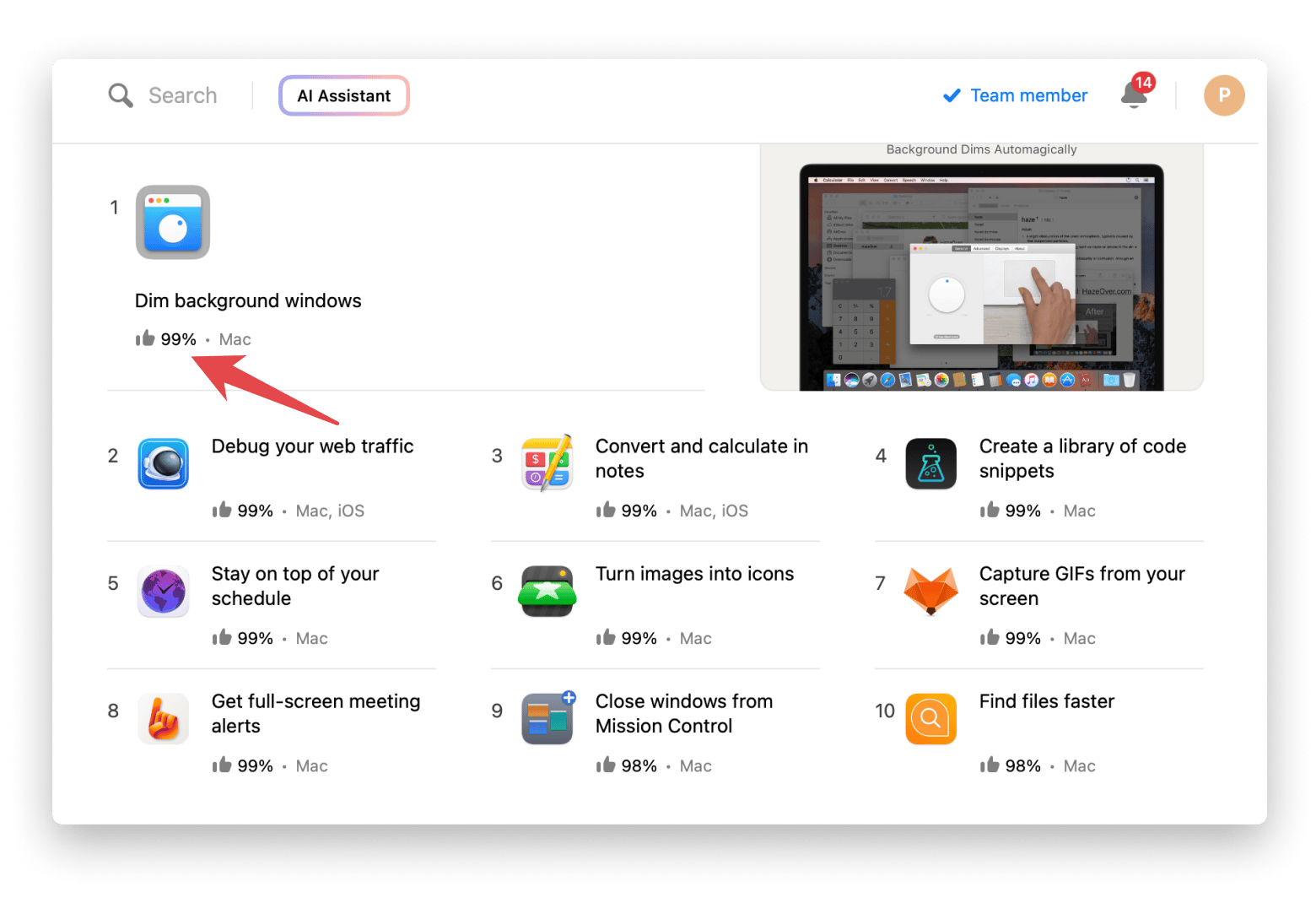
Reason 4. Users love and trust Setapp
No matter what the company's website says, I always check reviews on different forums or social networks. I looked for reviews on “Is Setapp safe” and checked what users say about MacPaw or its apps. Most tech enthusiasts note the quality and security of Setapp's apps.
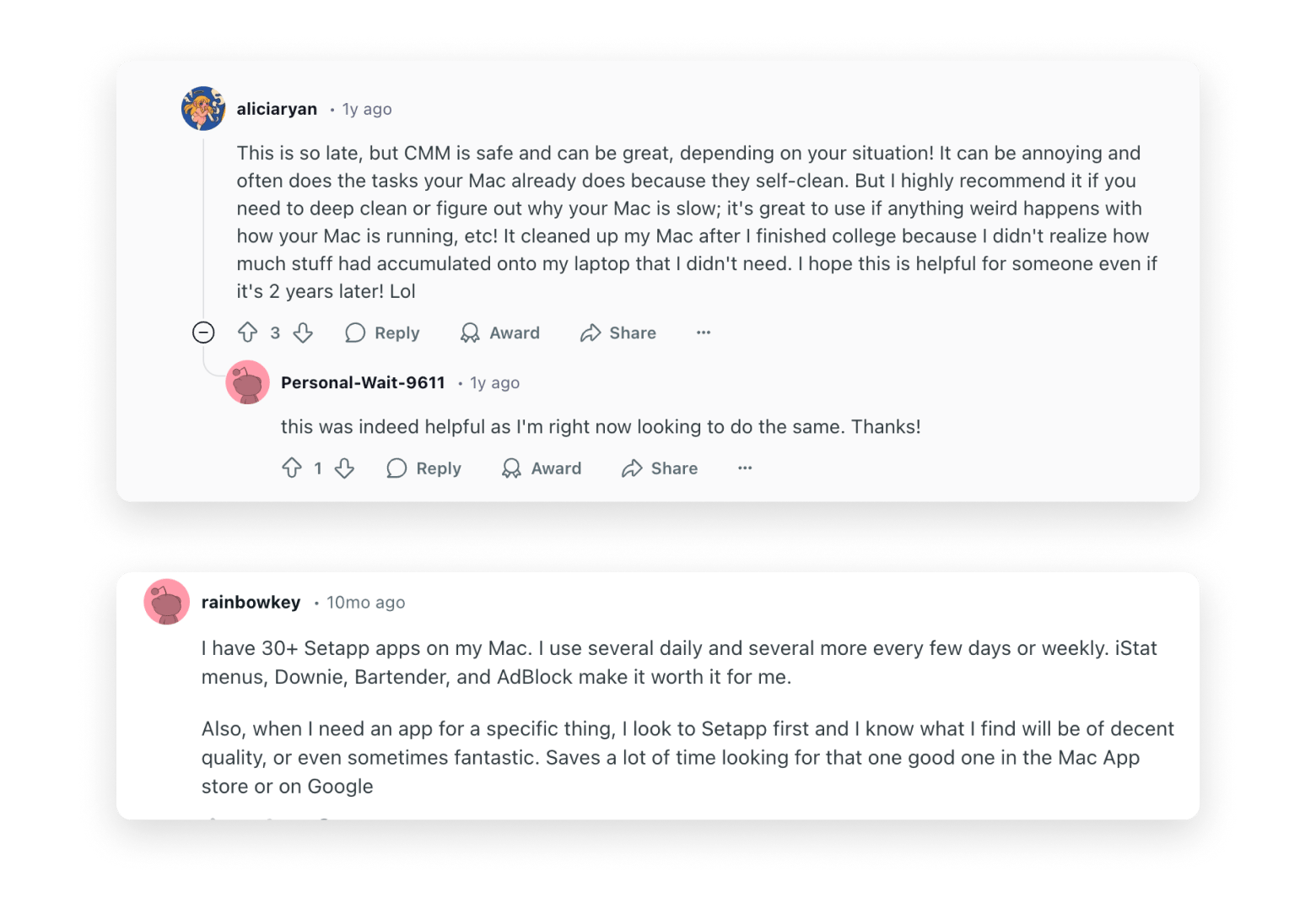
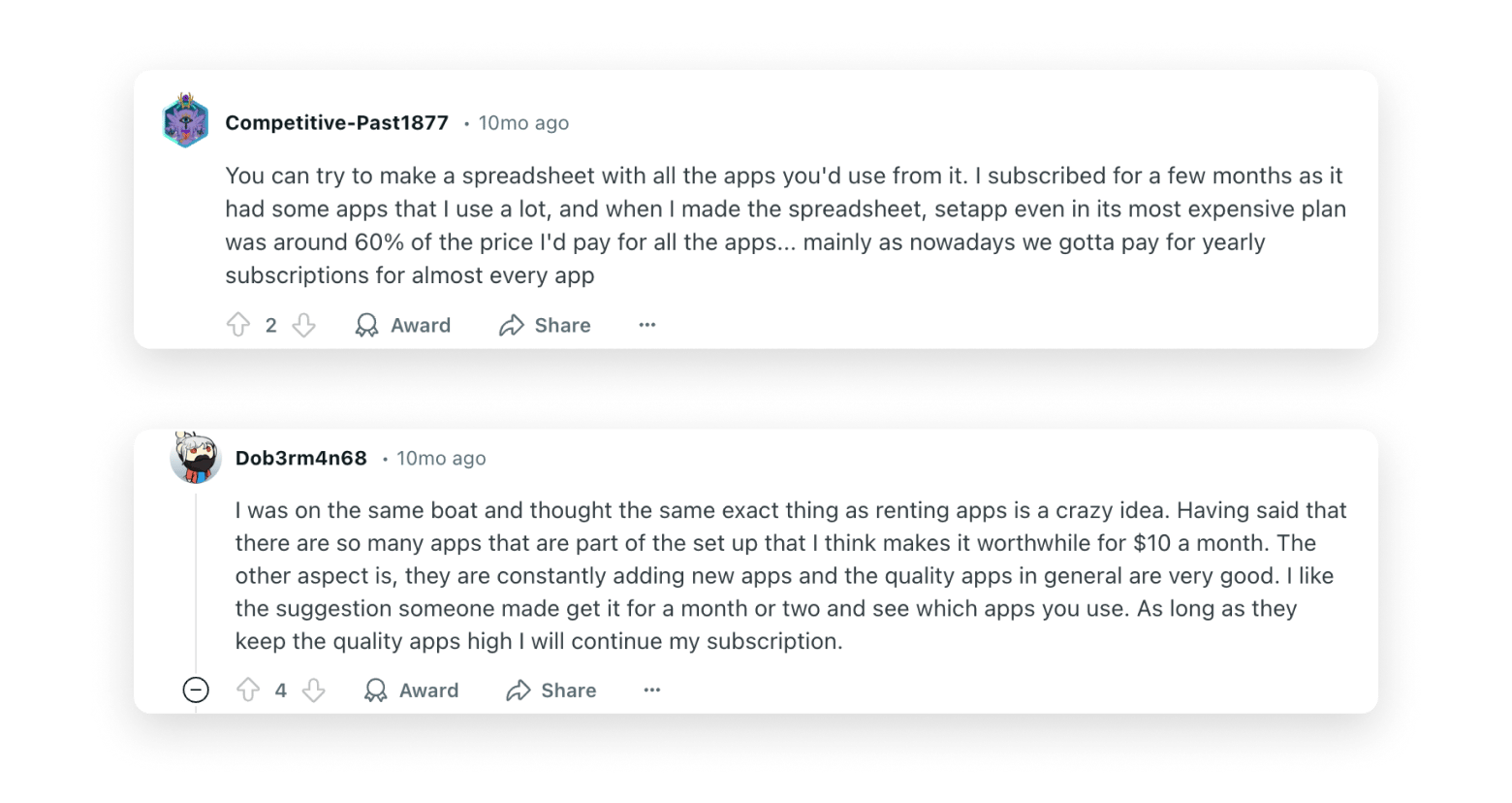
Source: Reddit reviews.
Reason 5: Setapp’s safety is verified by top-quality institutions
Even if users are satisfied, it's worth double-checking external verification and compliance certifications to make sure Setapp is safe. For this purpose, you can visit Setapp Trust Centerpage and read the security documentation.
No worries, there are no lon, tedious texts with fancy words in there - you'll understand it as simply as I did.
Setapp maintains several critical security certifications: ISO 27001:2022 certification, SOC 2 compliance, and GDPR compliance. This means that Setapp adheres to all standards regarding data protection, managing sensitive information, handling security risks and maintaining overall security.
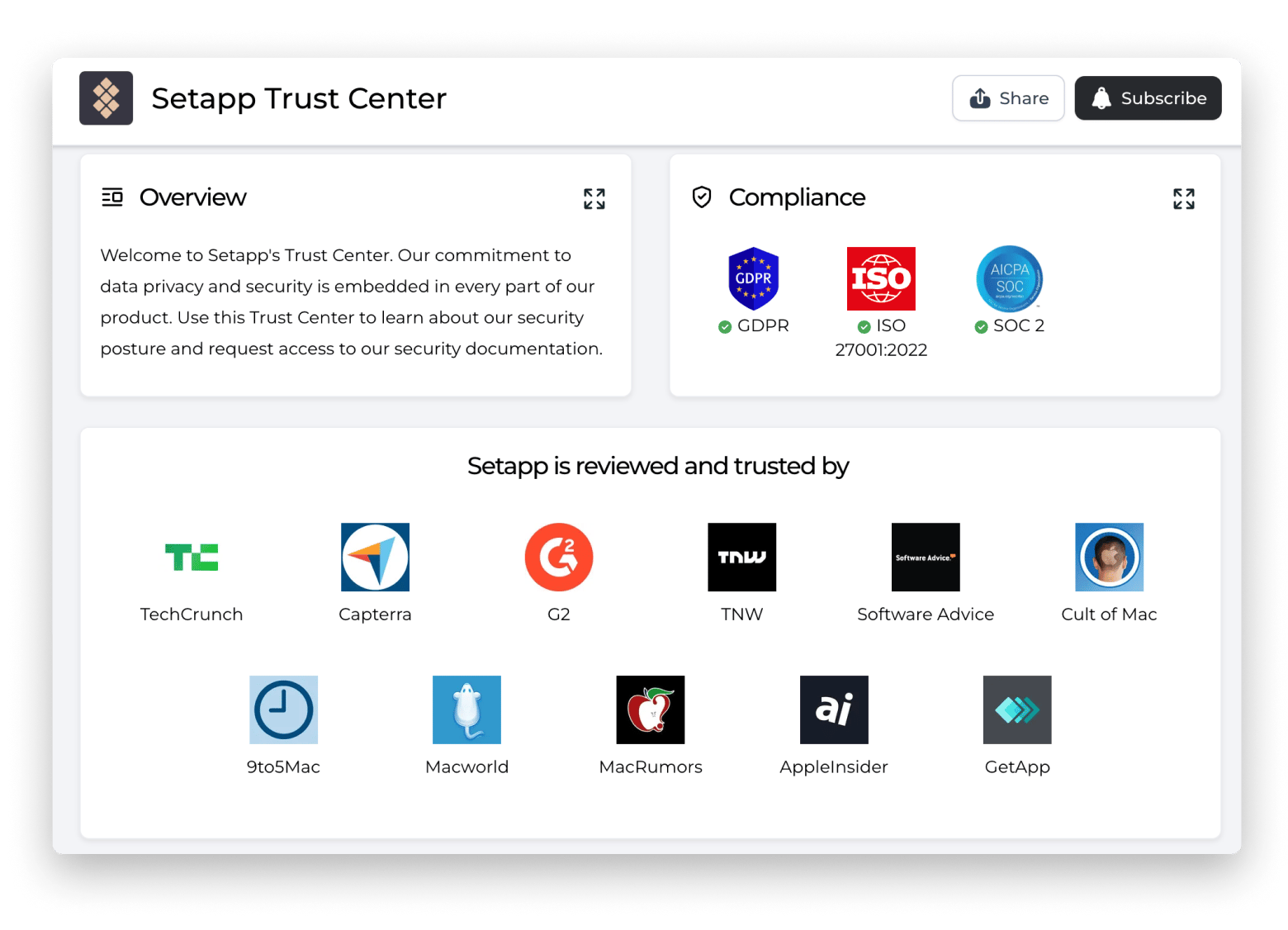
Plus, the automated compliance reports show users exactly how each app performs against Setapp’s security standards. They’re always up-to-date and easy to find in the Setapp Trust Center.
For teams and big companies, the Single Sign-On (SSO) login makes it simple to use Setapp within their workflows. No worries about security or IT policies. Employees can log in with their usual workplace credentials, which helps avoid remembering more passwords and keeps access tighter.
All this shows that Setapp is serious about building trust, not just at home but also in the workplace.
Does Setapp ever remove unsafe apps?
Setapp doesn’t just call it a day once it approves apps. It actively monitors to maintain strict compliance with quality, security, and user trust standards.
In 2025 alone, they've booted dozens of apps for breaching performance rules or data policies.
An approval doesn't necessarily mean a free pass for anything afterwards. Apps that slip up get flagged, reviewed, and, if necessary, removed.
Setapp even goes further by combining AI-driven analysis with user feedback in tracking apps in real time. When something goes wrong, it barely goes unnoticed. There’s a stopgap and it’s swift.
Ultimately, that means fewer bad updates, fewer risky installs, and more peace of mind for users.
Setapp's 2025 transparency tools
Setapp has rolled out a suite of transparency tools to peel back the curtain on how things really work inside its ecosystem. If you crave more clarity, stop by the Setapp Trust Center.
The dashboard here gives you a bird's-eye view of everything that matters: apps, data, policies, third-party partners, etc. You can zoom in as deep as needed. The Setapp Trust Center updates in real time, so you can access live activity logs.
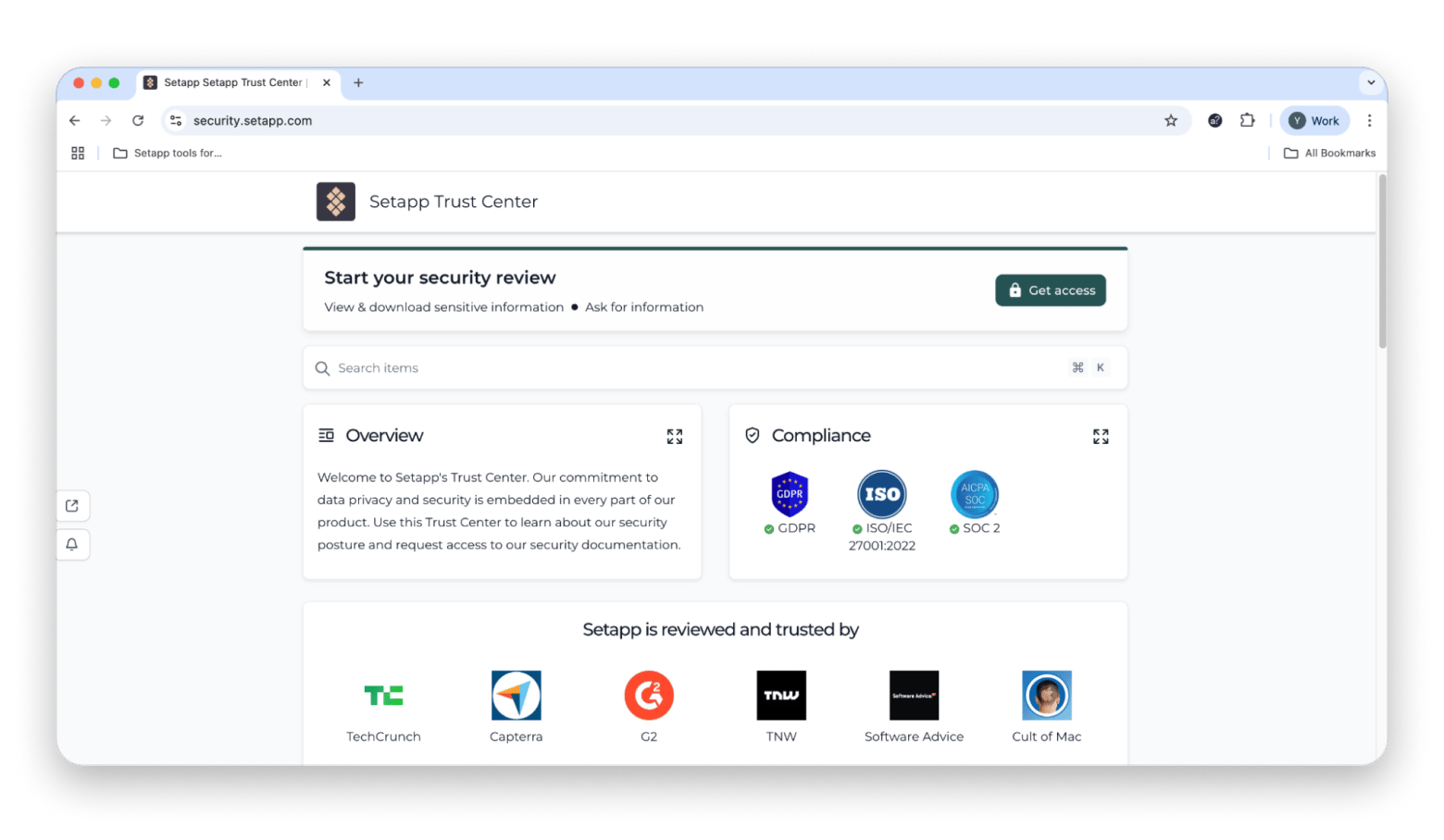
Another major move has been the overhaul of Setapp’s Privacy Policy and App Review documentation. Besides reducing legal jargon in plain language, this move pulls the curtains on Setapp’s business model.
My takeaway from checking Setapp safety
After checking whether Setapp is safe, it's evident that it is one of the few app platforms that puts so much emphasis on security. From the extensive list of requirements for apps to get into Setapp to the thorough vetting of every app and update, the team makes an effort to keep it secure. That's why users and large organizations also trust Setapp.
FAQ
Is Setapp safe to use?
Setapp employs detailed app review processes, maintains industry security certifications (ISO 27001:2022, SOC 2, GDPR compliance), and continuously monitors app quality. All apps are thoroughly checked before admission, and updates are verified.
Who owns Setapp?
Setapp is owned by MacPaw, an established Mac software development company founded in 2008 that also created popular apps like CleanMyMac, CleanMyPhone, Moonlock, ClearVPN, etc.
Which is the safest app store?
Setapp is one of the safest options for Mac users. It has similar safety measures to Apple's App Store and offers additional benefits, including higher quality standards and no in-app purchases or advertisements.
How can I check if an app is safe?
To ensure an app is safe, research the developer's reputation, read user reviews from various sources, confirm that the app is regularly updated, and look for security certifications. Also, check the app's privacy policy and only use trusted sources like Setapp, which thoroughly vets all apps before including them.
Does Setapp scan for AI-generated malware in apps?
Setapp manually scans for malware, combined with AI-assisted behavioral analysis that flags suspicious or risky behavior, such as unauthorized data access, hidden paid features, or unusual network activity.
What happens if an app on Setapp becomes unsafe later?
If an app on Setapp becomes unsafe, the Setapp Review Team investigates the reported issue, and if confirmed, the app is removed from the Setapp catalog to prevent any further installations or updates.
Can developers access my data through Setapp?
No, developers on Setapp do not have access to your data through the platform. According to Setapp’s Privacy Notice and Terms of Use, Setapp acts as a data processor on behalf of users and developers, with data protection laws like GDPR.
Is Setapp more secure than downloading apps from the web?
Unlike downloading apps from the web, Setapp pre-screens, sandboxes, and constantly monitors apps for you to prevent exposure to malware and other threats. The platform combines AI-driven threat detection and manual reviews to catch problems early and maintain high standards over time. Additionally, all apps and updates are notarized by Apple, which adds an extra layer of protection.





