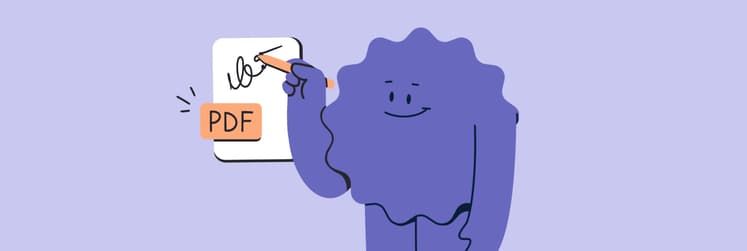Setapp benefits explained: What makes it worth it?
- Get 250+ premium Mac, iOS, and web apps with one subscription
- Much cheaper than buying each app individually
- No ads, no in-app purchases
- Smart AI search helps you find the right tool fast
- Works across Mac, iPhone, and iPad
- All apps are notarized by Apple, secure, tested, and updated automatically
- Try it free for 7 days. Full access, no risk, easy to cancel
As a tech writer and productivity enthusiast, I'm obsessed with apps. I enjoy discovering new tools to simplify my work on Mac. But my “hobby” was costing me a lot. I was buying premium subscriptions to try full functionality, but it wasn't worth it. Most of them are about the same and full of advertising inside, which is frankly annoying.
Since I work at Setapp, I use it daily (no one’s forcing me to do it, honestly). No more wasting time choosing the tool that would best solve my task — I have access to dozens of handpicked apps. Why do I consider it a great solution for like-minded tech enthusiasts crazy about productivity? Well, here, I'll share my experience and highlight the key benefits of Setapp.
Setapp benefits: A closer look
In the world of Mac and iOS apps, Setapp has carved its own niche as an innovative subscription-based platform. Accessing hundreds of high-quality apps has never been easier, all thanks to Setapp’s cheap pricing model. Plus, you save the hassle of juggling multiple subscriptions; everything is available under one roof.
Here's what I like most about Setapp:
| What I was looking for | How Setapp delivered | What I like |
| Cost control | Fixed subscription price | I've saved hundreds of dollars on subscriptions. |
| App discovery | Curated collection | No more endless App Store browsing. I got an app for each of my tasks. |
| Work efficiency | AI-assistant | When I need a specific tool, I just open Setapp and start using it – no purchase decisions, no waiting. |
| Peace of mind | Quality assurance | I used to worry about downloading sketchy apps. All the stuff I install now, I trust because it's pre-vetted. |
| No subscription fatigue | Single payment | Replaced 8+ individual app subscriptions with one. No more tracking multiple renewal dates or surprise charges. |
| Cross-device work | iOS & Mac sync | I start work on my Mac and continue on my iPhone seamlessly. |
| Get updates automatically | Automatic management | No need to spend hours managing updates across dozens of apps. I saved a lot of time. |
| Software exploration | Testing without commitment | I found amazing tools I wouldn’t have risked buying individually. |
Unlike Setapp's alternatives, you don't have to pay for extra features or hassle with app updates. I simply stopped wasting time on tedious tasks by optimizing my work routine. I don't have to navigate through countless similar apps, worry about extra fees, or spend time on manual updates. Furthermore, with Setapp's strict selection process and security testing, I can be confident in my software choices – something I can't say about many other platforms where app quality varies greatly.
I’ve been using this platform for many years, and here are some of the benefits in detail that I love about Setapp.
A unified subscription with comprehensive access
Setapp boasts over 250 apps on its platform. This library is only growing with time. For me, the biggest strength of this model is single subscription pricing. I pay only one price to access this treasure of high-quality apps. What’s more, I can find apps for any purpose, whether writing, development, design, productivity, or maintenance.
7-day free trial
You might sometimes feel jittery before subscribing to a service. I get it, you don’t want to be stuck with a subscription. That is why Setapp provides a 7-day free trial for all its apps. And if you don’t find it worthwhile (unlikely, take my word for it!), you can cancel the subscription any time before the payments start.
Premium tools for everyday needs
You might think that with so many apps in its arsenal, the quality would take a hit. But that’s where Setapp really shines. All the apps have been carefully curated so as to provide users with only the best experience.
Smarter search powered by AI
Setapp has a handy AI-powered search feature that lets you find what you want. The best part is that it works semantically, so even if I feed it something vague like “clean duplicate files”, it will get the clue and list all the apps that help me optimize my Mac’s storage.
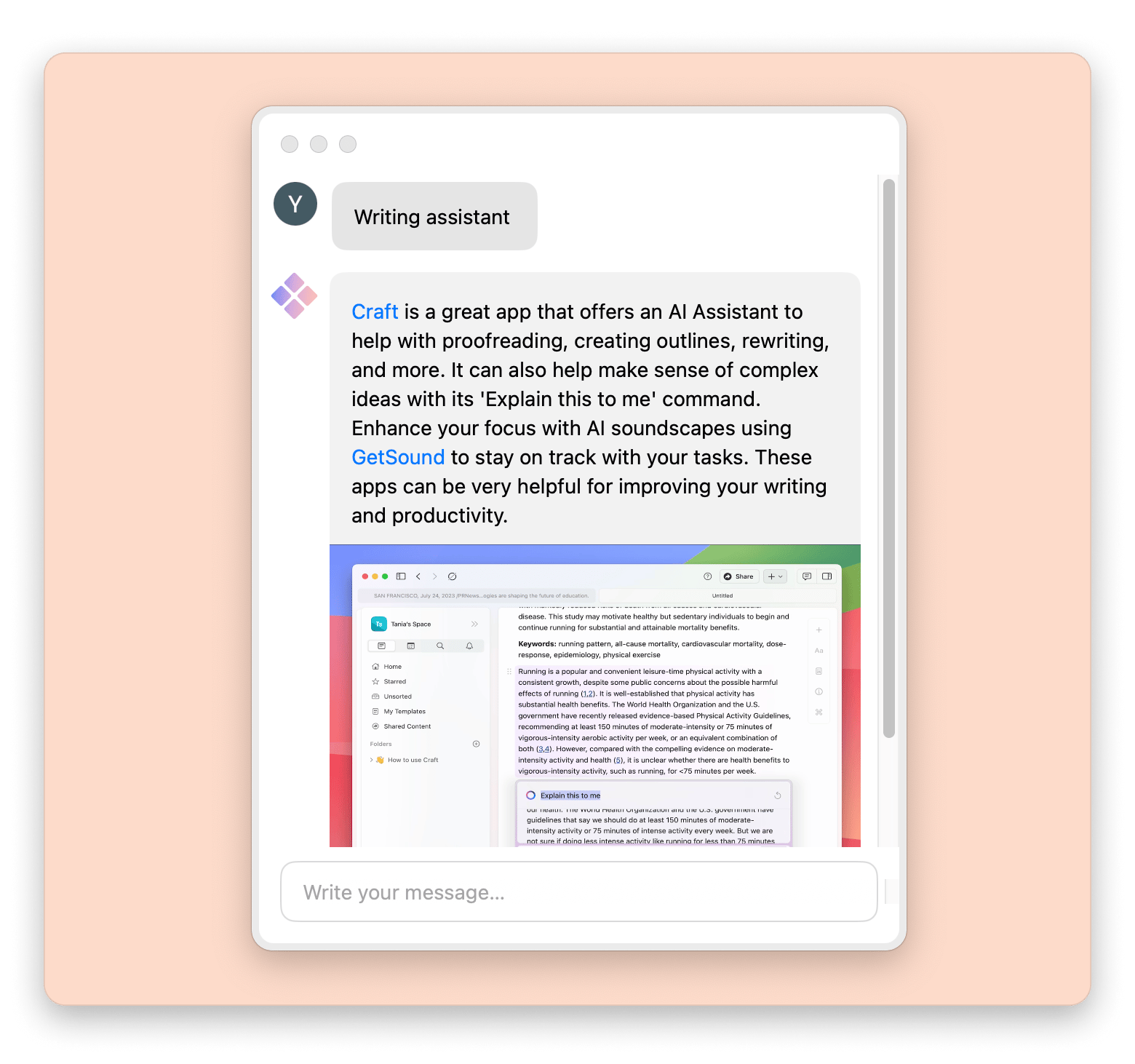
No in-app purchases or ads
This is one of the best things about Setapp. Once you pay the subscription fee, you will never be bothered again:
- No sneaky in-app purchases
- No paying for future upgrades
- No hidden charges that jump at you out of nowhere
The apps are full and in premium versions, meaning I get all of the promised features without compromise, and Setapp makes sure it stays that way.
Designed for multi-device use
Who says Setapp is only for Mac? You can install apps across devices, both macOS and iOS, and even use web versions. The pricing differs based on how many devices you want it to cover, but it is a great deal when you consider all the apps you get in one single package.
Broad app categories to meet all needs
Setapp includes apps in categories, including but not limited to:
- Productivity: Calendars, to-do lists, and focus tools like Ulysses.
- Development: Coding utilities like TeaCode, API testers, and terminal apps.
- Creativity: Image editing, file conversion, and note organization tools like NotePlan.
- Utilities: System cleaners like CleanMyMac, battery monitors, and clipboard managers.
- Security: Password managers, encrypted storage, VPNs like ClearVPN.
- Ai+: Tools based on AI, like BoltAI.
Curious about how many tools you can use with Setapp? Click here to check the full Setapp app list.
Automatic updates at no additional cost
All the updates are included in the subscription, and if you were to buy them individually, you would have to pay a big upgrade fee every time a new version comes out. This has been a lifesaver, and I have saved hundreds of dollars that I would have had to pay otherwise.
Trusted platform with high security standards
Notarized by Apple, Setapp is big on privacy and security. They have made great efforts to ensure that every app that you download via the platform is original, unspammy, and completely safe. Additionally, they have taken care to ensure all the apps are truly compatible with macOS and iOS systems, so you can choose any app without worrying if it will run on your system.
Service that grows with you
The Setapp library continuously adds new applications to its platform. Even today, I keep finding new apps that weren’t there before. Once you subscribe, it’s hard to turn back!
Check out more info about how Setapp’s team picks the best apps for you and ensures every tool meets the highest quality standards for a seamless Mac experience.
Find the right apps faster
Previously, I used to Google for apps for my tasks, spend hours reading forums or social networks to find the most relevant one for me. Since I switched to Setapp, it takes seconds.
Whether you need to write a paper or thesis, design a presentation, convert a file, clean your Mac, or control the time for an assigned to-do, Setapp has an app for that. Just write a task and get a list of tools suggested by the Setapp search.
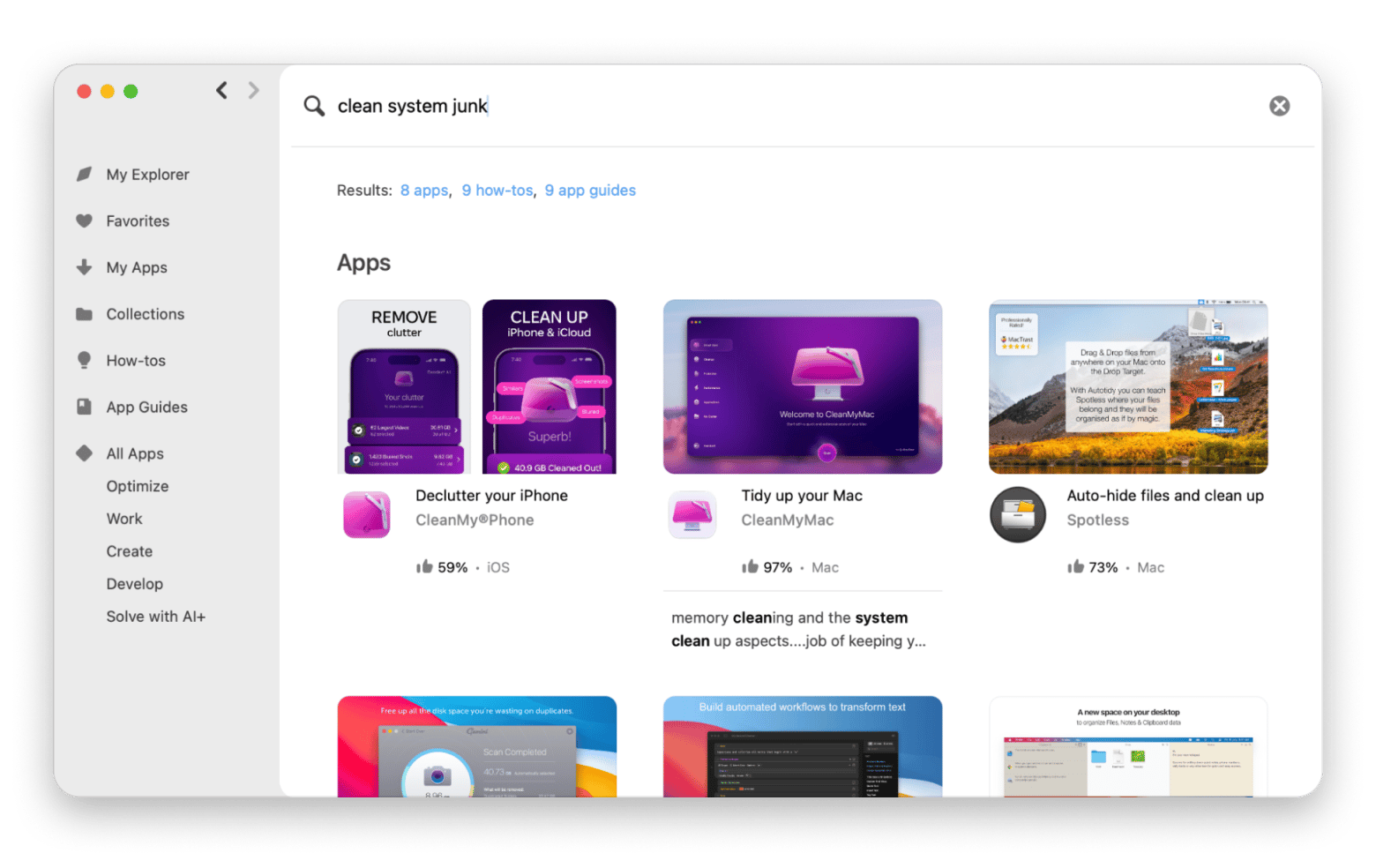
Only worthy, hand-picked tools
Each app passes through testing and verification before being added to the Setapp collection. So, I don’t have to worry about its quality, security, and functionality.
There are a bunch of apps to choose from. Trust me, that's more than enough to cover your daily needs. It may not sound like a large collection, but the Setapp benefit is that it's intentionally curated to include only the best tools in each category. This means less time reading reviews and more time actually getting work done.
To get into the Setapp collection, an app must meet the following requirements:
- Share access to all premium features.
- App functionality must be appropriately tested (‘demo’, ‘trial’, or ‘test’ versions are not allowed)
- No undocumented or hidden features.
- No ads, promo, or paid features.
- App must be notarized by Apple.
- The app's functionality differs from that already hosted on Setapp.
- The app must pass a security check.
This rigorous vetting process is what gives me peace of mind. I know that every tool I install is trustworthy and fully functional from the start.
Here are some of my favorite apps on Setapp:
- CleanMyMac — my number one helper in decluttering my Mac and speeding it up
- CleanMy®Phone — my go-to app to optimize iPhone’s space after a bunch of screenshots and dozens of identical photos
- Bartender — for customizing my macOS menu bar
- Ulysses — helps me to write without distractions, checks grammar, and provides stunning exports
- Session — blocks distractions and helps me to focus on tasks
- CleanShot X — for capturing Mac’s screen without desktop icons
- MindNode Classic— structures ideas in my head, creating a lovely canvas
- Endurance — makes my laptop battery last longer
Hassle-free user experience
While testing other platforms with macOS/iOS applications, I faced installation issues. Sometimes I thought it was impossible for a simple user with no technical background to install and use some of the tools. With Setapp, the installation is literally one click away. It took about 10 minutes from the time I started registration to using the first Setapp app, and I am amazed by the user-friendly experience.
Immediately after installation, the user has access to all features and apps. Another significant Setapp benefit –– no ads or in-app purchases. Setapp also takes care of all app updates. I don't have to manually check and install new versions.
Single subscription without hidden fees
With Setapp's flat monthly fee I get all premium app versions, with no ads or in-app purchases. Considering that some apps are more expensive on their own, this is a good deal. Setapp has several pricing options for different needs.
Is Setapp worth it? — Try Settapp for free
I used to spend hours searching for the right apps and even more money buying them one by one. With Setapp, I get everything I need in one place. Writing apps, coding tools, task managers, cleanup utilities, whatever I’m working on, there’s usually an app for it.
What surprised me most is how much money I’ve saved. If I had subscribed to all these apps individually, it would have cost me much more than what I pay for Setapp each month. I’m getting several times the value, without juggling different payments or renewal dates.
If you’re not sure whether it’s a good fit, you can try it first. Setapp offers a 7-day free trial. I tried it before signing up, and it helped me decide.
Here’s what I got during the trial:
- Full access to every app in the library.
- It was completely free to try.
- No risk because I could cancel anytime.
- All apps were fully unlocked with no ads or extra charges.
- It was easy to get started and took just a few minutes to install.
I found it super helpful to explore everything before making a decision. The trial gave me the chance to see how Setapp could actually improve my day-to-day work.
Final thoughts on Setapp benefits
Is Setapp worth it? If you’re someone who wants reliable, ready-to-use tools without the hassle of searching and buying each app separately, then yes, absolutely.
The Setapp benefits are clear. You get a hand-picked collection of powerful apps, easy setup, no ads, and no in-app purchases. It’s perfect if you’re a student, a freelancer, a developer, or just someone who likes to keep things running smoothly on a Mac.
You don’t have to commit right away. Try the 7-day trial and see for yourself how much easier and better your Mac experience can be with Setapp.