Motion vs. Sunsama (2025 Comparison): Which is best for you?
I don’t know if you’re like me, but no matter how carefully I plan my day (in my head), it never works out that way. I decided to start using time management tips to help me give some structure to my work and personal life.
There are many time management apps on the market, and today, I’m going to take you through a couple of them — Motion vs. Sunsama — and chat with you about their features, what they offer, their good and bad points, and what they’ll cost you.
So, if you feel like your life needs to be better planned, I’ve got you. Set that timer and let’s go…
| App DNA | Motion | Sunsama |
| Ease of use | Clutter-free interface, intuitive for teams. | Simple interface with keyboard shortcuts for speed. |
| Best for | Larger teams needing collaboration tools and project management. | Individuals needing better task management and focus; smaller teams. |
| Task management | Helps you organize tasks in one place for easy overview. | Calendar view and task management for daily planning. |
| Collaboration features | Excellent for team collaboration with shared task lists | Good for both teams and individuals; individual task tracking. |
| Time management | AI schedules your day. | Timeboxing to block sections of your day for focus. |
| AI assistance | Uses AI to prioritize tasks and schedule automatically. | Uses AI for summarizing completed tasks and planning. |
Motion review in detail
I’ll start our journey into better life planning with Motion, one of the newer AI-powered tools that aims to help with productivity and task management.
What are the key Motion features to look for?
- It’s based around AI and uses machine learning to look at workloads and tasks and learn how to schedule my calendar without me having to do much!
- I can create my own tasks and events, and the app will help me organize them all in one place so I can see at a glance what I need to do and when.
- It’ll easily merge with other calendar apps I work with, like Google or Apple Calendar.
- It’s easy for me to schedule meetings with other people and let them see when I’m available.
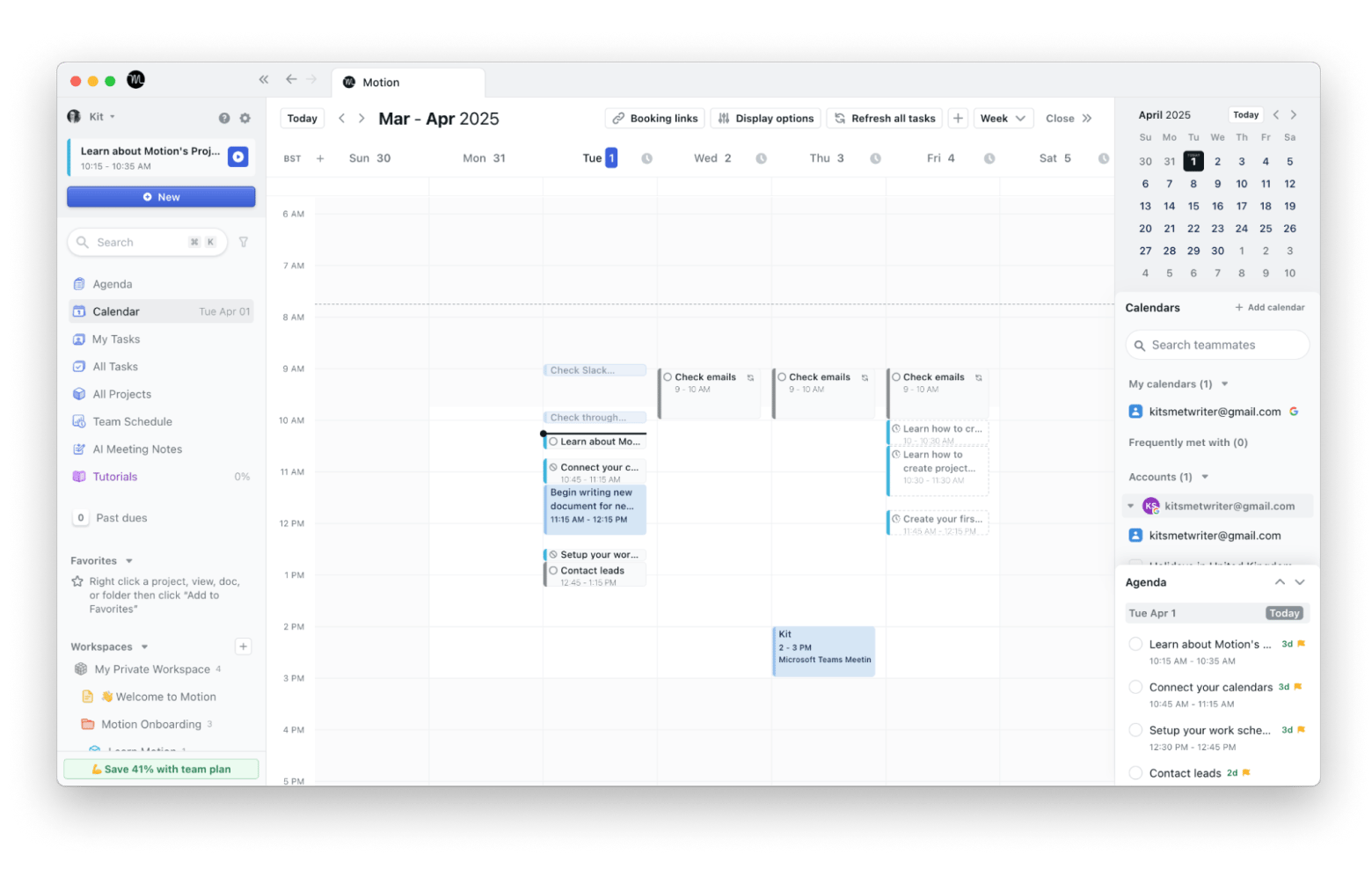
My opinion: I think this is a great tool for people working in small teams who need to collaborate regularly and want an all-in-one app that can intuitively manage everything for them.
Sunsama review in detail
So, the second tool I’d like to introduce is Sunsama. Just like Motion, it’s a productivity app that helps people like me organize their workload and collaborate with others to plan and execute their daily schedules effectively.
Here are the main Sunsama features I think are worth knowing about:
- One of the main features that appeals to me is the Timeboxing function, which helps me block out entire sections of my day so I can be super productive and get focused.
- I love the fact that I can turn off and snooze notifications if I need to, so I can get on without any distractions.
- It has great AI features that allow me to plan my time without having to think about it too much.
- There’s a good calendar integration option, which means I can sync my Apple and Google calendars in one place.
- Every task I add can be personalized to let me know important facts like due dates and time frames.
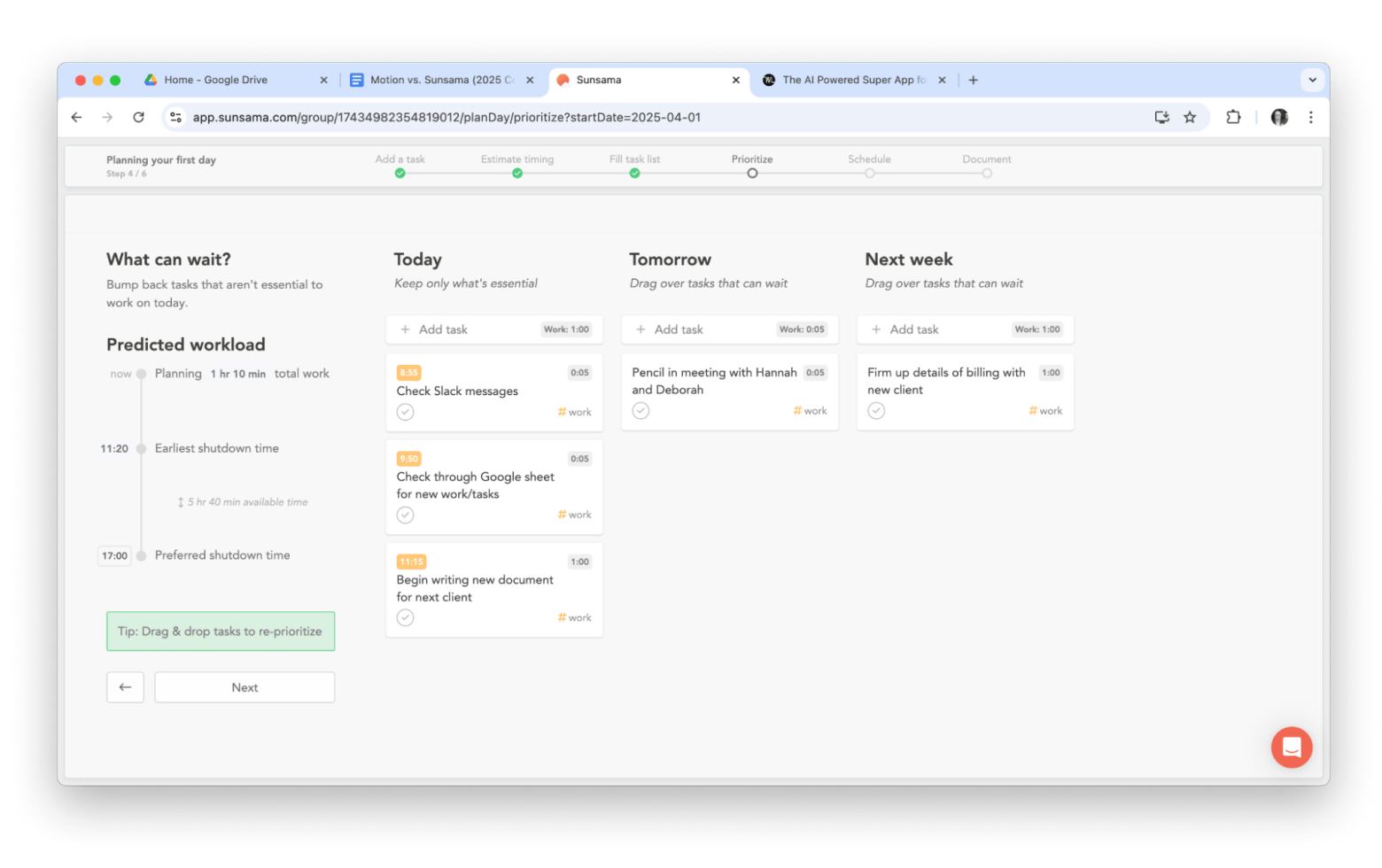
My opinion: I think this works well for both teams and individuals who just need some better support to focus. They do mention that it’s great to try if you have ADHD for enhanced productivity and to keep you on track.
Head-to-head comparison of Motion vs. Sunsama
I think it’s time to test these two apps and see how they compare, so I’ll begin by taking a more in-depth look at their features. You’ll be able to see the main differences between Motion and Sunsama and work out which is better: Motion or Sunsama?
Motion vs. Sunsama: Features compared
I’ve compiled a few more of the two apps’ key features so you can compare them.
What other things should you know about Motion?
- It can prioritize tasks based on urgency, allowing me to focus on the most important items.
- If I’m part of a team, I can get regular insights into everyone’s workload and schedule at a glance. This can help me see who has too much on and who can spare.
- All task lists and comments can be shared if I work in a team for a particular project.
- I can set up a time block for focus, meaning during this time I won’t be disturbed, and no one can schedule meetings in.
- It’s got a great mobile app for on-the-go scheduling, allowing me to check how I’m doing if I’m hotdesking or away from my keyboard.
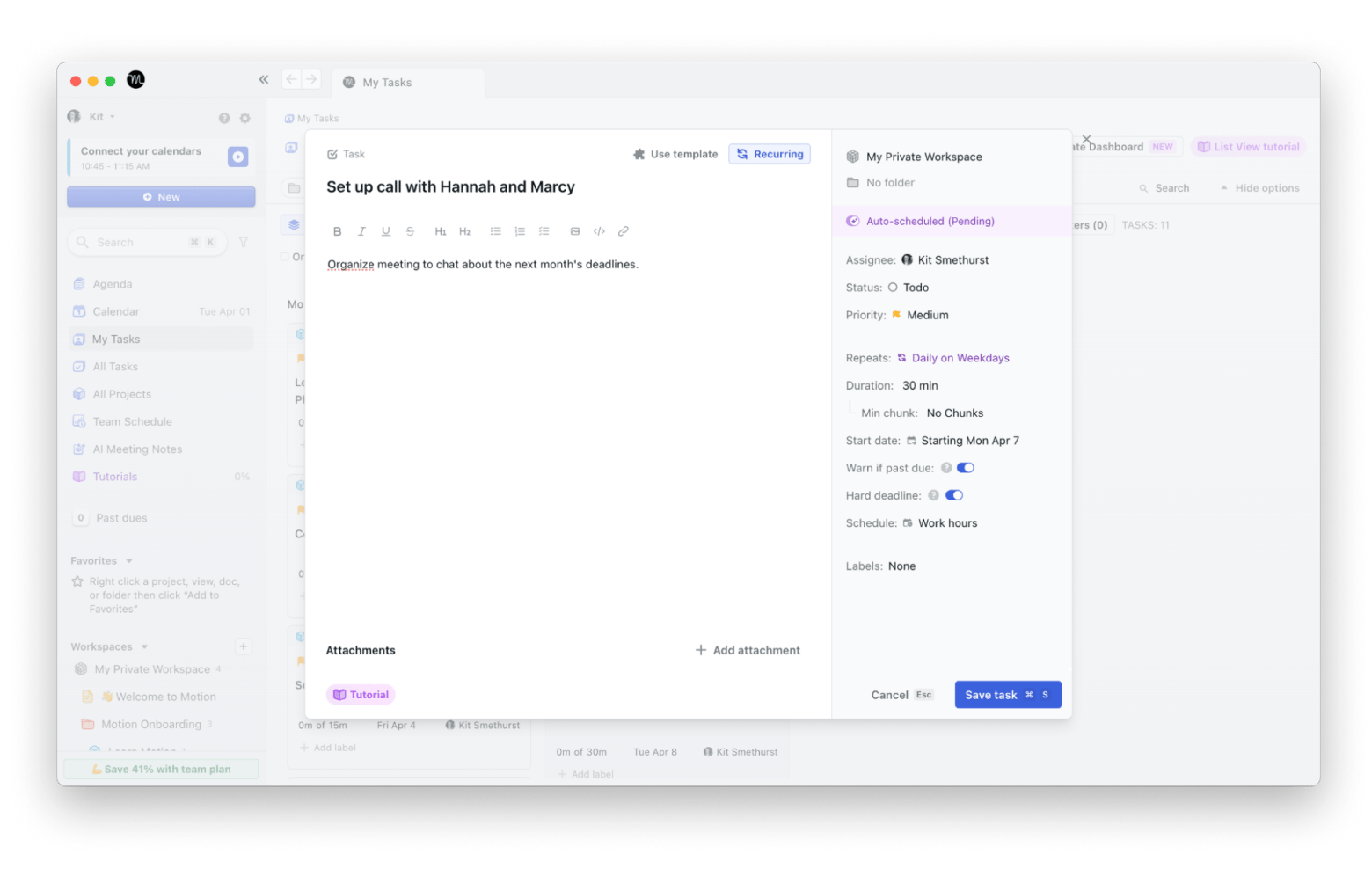
What other things should you know about Sunsama?
- There’s a real mindful feel to the daily planning with Sunsama. It helps me to think about my day carefully, and I can plan my day intuitively by seeing a calendar view of all my tasks.
- I can set manageable daily and weekly objectives that allow me to stay focused on the bigger picture at hand.
- At the end of every workday, I can see where I’m at and have a clear plan for the next working day.
- There’s a really good, intuitive feel to the way I’m able to view and manage my tasks.
- There’s a great AI tool that helps me summarize completed tasks.
Motion pricing vs. Sunsama pricing
Is Motion better than Sunsama when it comes to pricing and fees? Let’s see…
OK, so with Motion, you can sign up for a free 7-day trial to see how you like all its features, including the mobile app. You’ll need to sign up with your email, and they’ll initially take a very small holding fee of $1, which is refunded to you at the end of the trial.
After this, you can choose to sign up for a few different tiers. There’s a Pro AI tier, suitable for individuals and small groups, which costs $19 a month. There’s also a Business AI tier, which costs $29 per month, for larger businesses or teams with more complex requirements. Motion also offers a custom pricing option. To do this, you’ll need to contact them directly to discuss your needs.
On the contrary, Sunsama offers a free 14-day trial. After this time, you can choose a monthly subscription, which is $20 a month. You can also opt for an annual subscription paid in one go, which works out at $16 per month.
Motion vs. Sunsama ease of use
I found both programs really easy to use. If you’ve used productivity and time management apps before, you’ll be familiar with how they’re laid out and how they work. Even if you’re not, the AI features mean you’ll be able to work things out quickly.
I think that Motion is the better choice for teamwork and group collaboration, but Sunsama is the perfect tool for individuals who need help scheduling their daily work tasks and monitoring their performance.
Motion vs. Sunsama: Pros and cons
I’m heading toward the final stages of my Motion review and Sunsama review comparison, so I want to take a few moments to look at the pros and cons of each app. Here goes…
Motion pros and cons
What I like:
- Built-in feature for planning projects and managing tasks.
- Brilliant meeting scheduler to make it easier to book calls.
- Easy to use and has a clutter-free interface.
What’s not:
- Getting a complete overview of your projects and tasks in one place is not always easy.
- No reporting tools or integrations for reporting, which makes it difficult if you encounter issues.
- Some users say the app is a bit glitchy.
Sunsama pros and cons
What I like:
- Straightforward interface, which is easy to get the hang of.
- Great keyboard shortcuts for speedier task management.
- Good cross-platform compatibility so you can manage tasks across various devices on Apple and Windows.
What’s not:
- Not as good at offering native integrations compared to other productivity tools.
- Best for daily task management and less ideal for more complex project management tasks.
- It does have a mobile app, but it lacks many of the features of the desktop version.
Motion vs. Sunsama: Which app should you choose?
So, having taken a look at all the main features of both Motion and Sunsama and included all the gen about their pricing, I’ll end my round up with some final thoughts.
I reckon if you’re an individual who just wants to improve your ability to manage your schedule and get a better focus, then Sunsama is your best bet. I enjoy its no-frills approach to creating tasks and being able to set my own focus times. I also think it would work well for smaller teams of people who need to collaborate and want something simple and uncluttered.
I think Motion is the program for larger teams that need something intuitive and easy to use, but that offers more functionality.
Motion is available for direct download from the company site, as is Sunsama, and you can try them both out for free to see which one suits you best.
A few of my final thoughts on Motion vs. Sunsama
For me, productivity and time management have been a real help. We are all leading increasingly busy lives, and trying to fit everything in can seem impossible, whether it’s work or leisure time.
I think that Motion vs. Sunsama offer brilliant ways for individuals and businesses to regain control of their time and plan their days more effectively. They can also assist with identifying where time could be better spent.
If all this has given you food for thought, then you can also check out the range of other options for time management and scheduling available via a quick browse through Setapp. They have a fantastic range of options alongside 260 other brilliant apps to make a big difference to your working day. For example, a NotePlan app lets you plan your day quickly, efficiently, and visually. Or you can try Calendars to manage your schedule from multiple accounts such as Google, iCloud, or Outlook.
Why not try a free 7-day trial? You’ll definitely find something on Setapp that can help you increase your productivity.





