TablePlus vs DBeaver comparison (2026 Comparison): Which is best for You?
When it comes to choosing software, knowing the difference between DBeaver vs. TablePlus — two well-known options — can be tricky. Both are cross-platform database tools used by developers and administrators to make managing databases a cinch.
Today, I’ll review the various features of both tools, compare their prices, and let you know which to choose.
Let’s get organizing…
| App DNA | DBeaver | TablePlus |
| Platforms supported | Windows, Linux, macOS | Windows, Linux, macOS |
| Database support | Extensive (MySQL, MariaDB, PostgreSQL, SQLite, etc.). | MySQL, MariaDB, PostgreSQL, SQLite, Redis, and more. |
| Interface design | Traditional, feature-rich, more "old-school". | Modern, sleek, user-friendly. |
| SQL scripting | Advanced SQL scripting capabilities, save and recall scripts easily. | Basic and quick editing features. |
| Best for | Experienced users, complex database management. | Beginners or those looking for a modern, easy-to-use tool. |
DBeaver review in detail
I’ll begin with DBeaver. It’s a free community-driven database tool for developers, database administrators, and analysts. In fact, anyone who works with data will find it useful.
Key DBeaver features that are worth knowing:
- A versatile tool that will work with many different data storage systems.
- Works for Windows, Linux, and macOS.
- It’s an open-source platform, so its source code is available for anyone to examine and contribute to.
- It’s an SQL client that interacts with databases.
- Works as a tool for managing and administering databases.
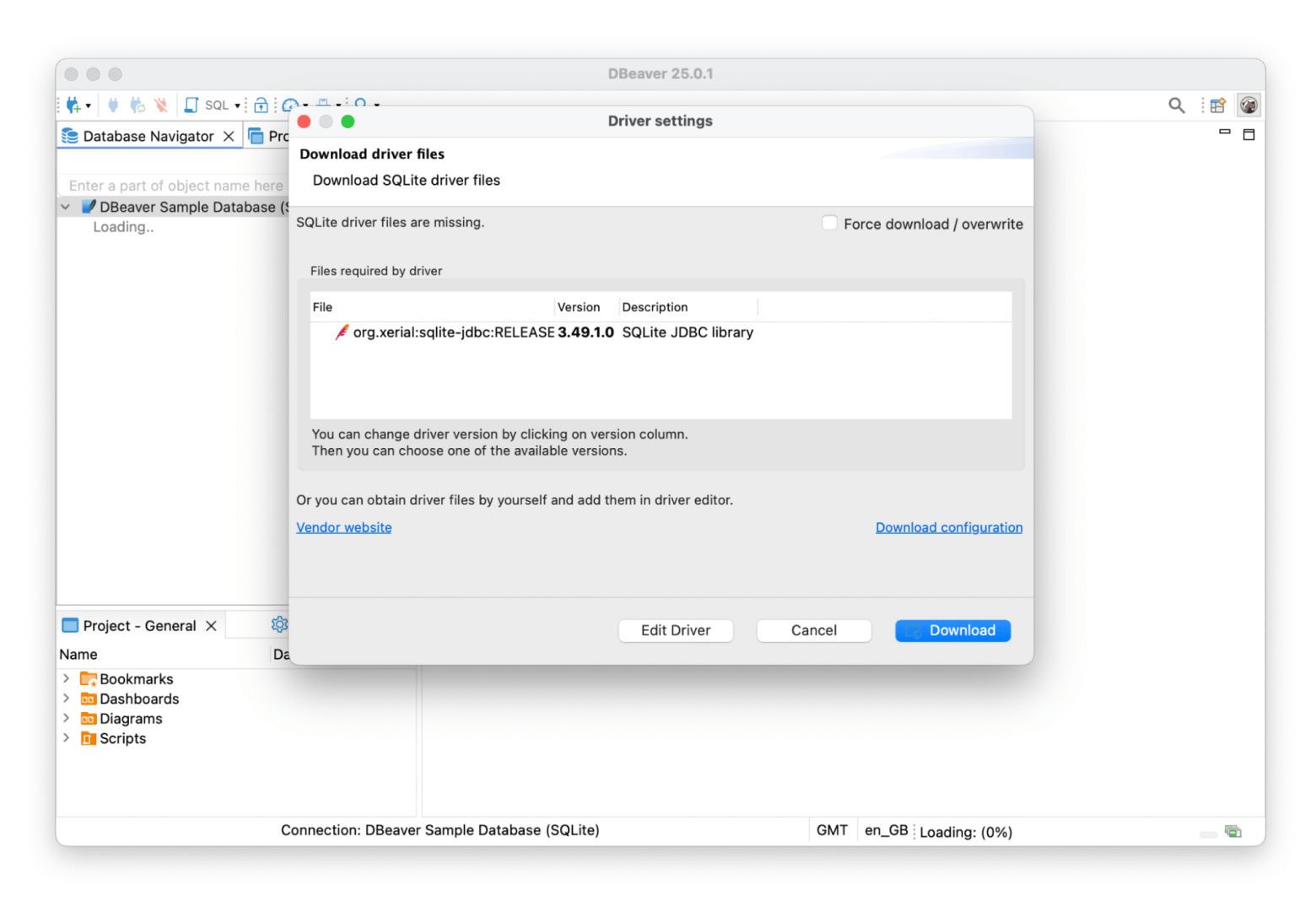
TablePlus review in detail
I’ll now give you a brief overview of TablePlus. This is an up-to-date, fresh native tool for managing different databases.
Key TablePlus features to be aware of:
- Just like DBeaver, TablePlus allows users to manage many different databases simultaneously. If you’re familiar with MySQL, SQLite, and Microsoft SQL Server, you’ll find this easy to use.
- Easy to create, query, edit, and save databases.
- Simple to find any records you need, as there is a huge range of filters.
- A backup and restore function makes it simple for you to protect your data.
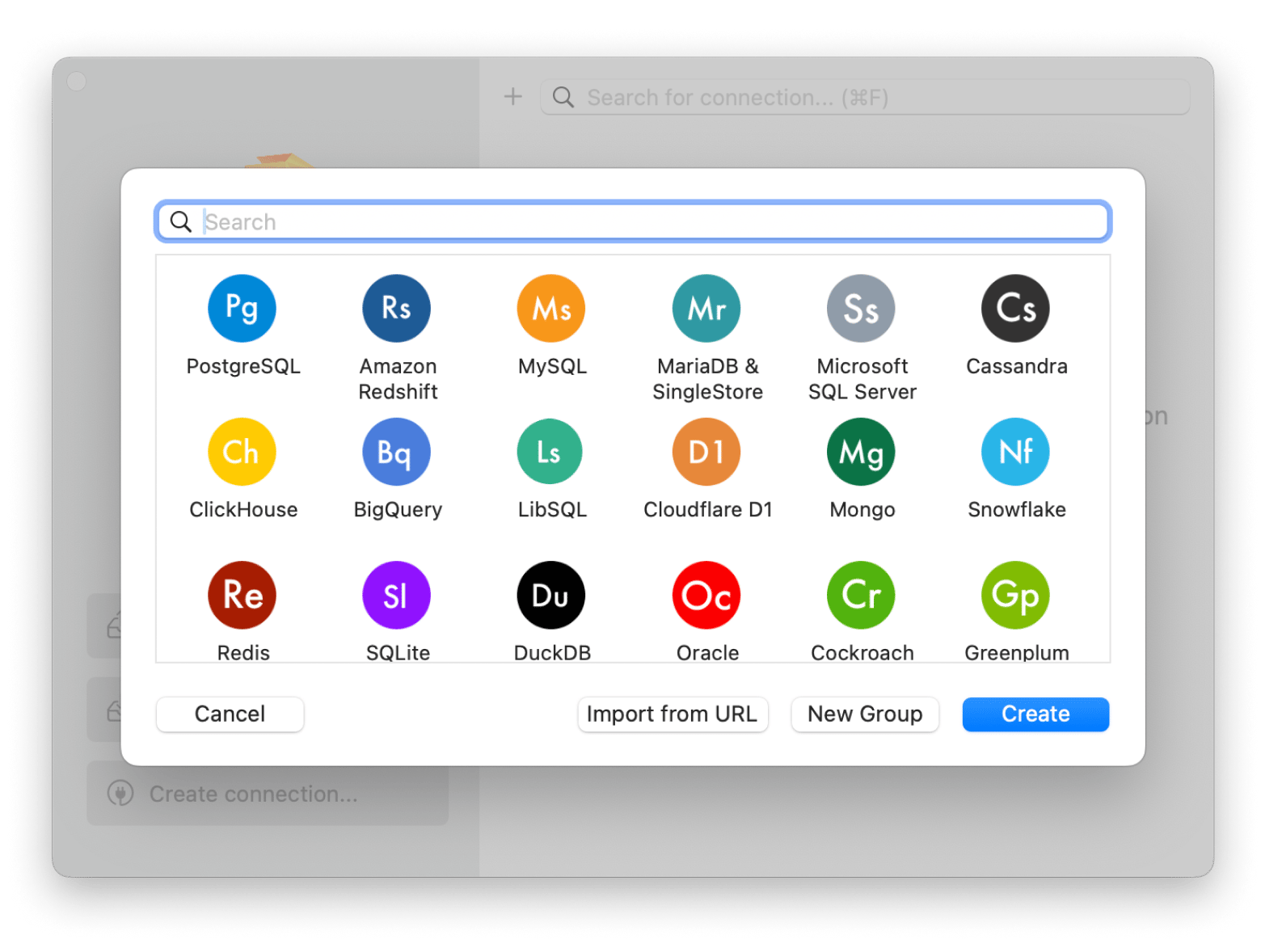
Head-to-head comparison of DBeaver vs. TablePlus
For the next part of my article, I’m going to take you through some of the differences between DBeaver and TablePlus so you can get a better idea of which is better: DBeaver or TablePlus? I think the most important things to highlight are the main features, pricing, and how easy they both are to use.
DBeaver vs. TablePlus: Features compared
In essence, both programs are great tools for managing databases, but they have some slightly different features that set them apart.
DBeaver is a free, open-source, cross-platform tool focused on versatility. It’s suitable for Windows, Mac, and Linux.
TablePlus is a paid-only, native tool for macOS, Windows, and Linux. It’s got a user-friendly, streamlined interface.
DBeaver’s aesthetic is a little more old-school, but its traditional interface is still feature-rich and simple to navigate. It supports various databases like MySQL, MariaDB, PostgreSQL, SQLite, and many more.
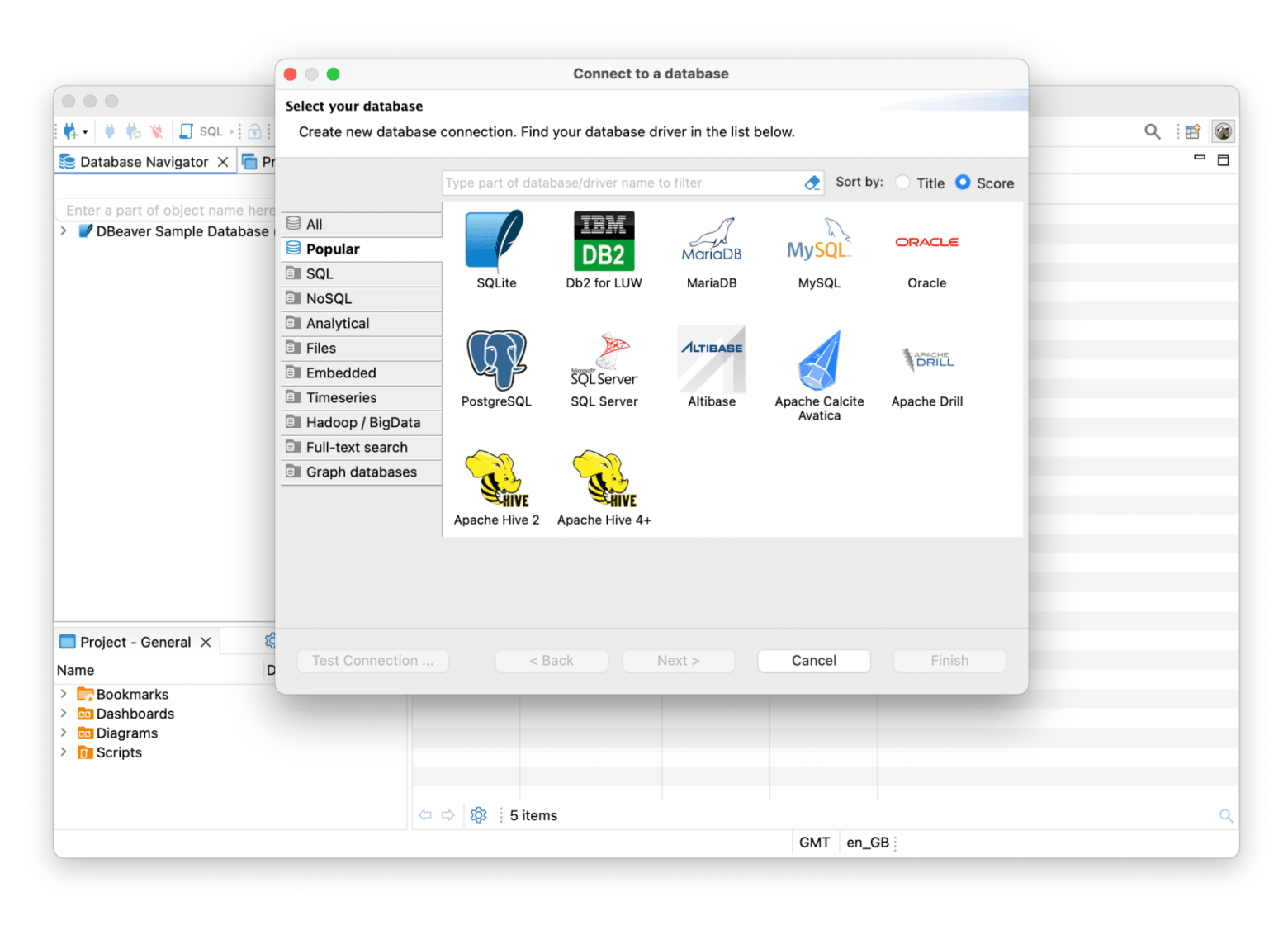
In comparison, TablePlus looks cleaner and more modern. Its interface is much more streamlined but still very easy to use. It benefits from looking more up-to-date and supports the same databases as DBeaver.
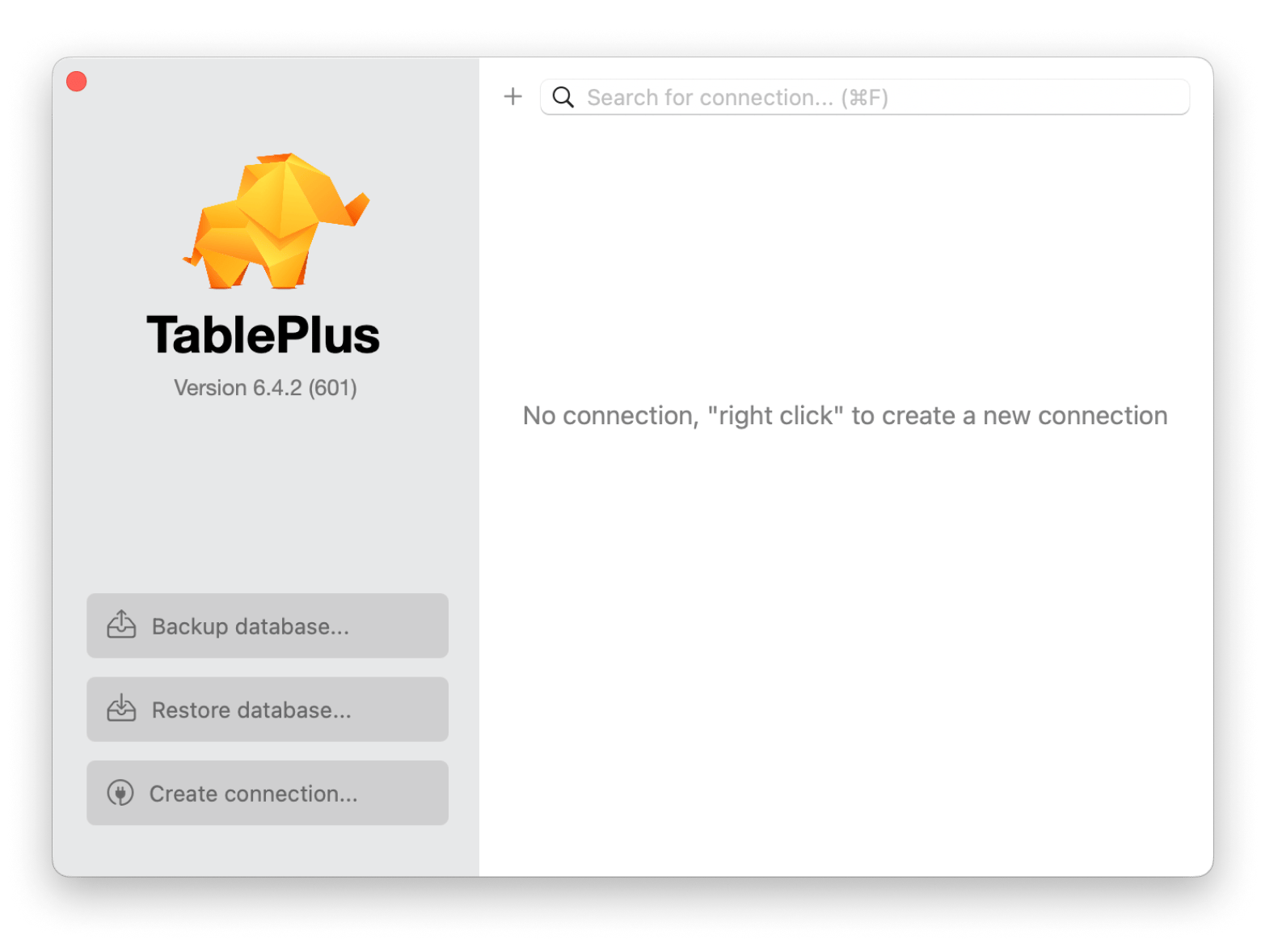
DBeaver pricing vs. TablePlus pricing
DBeaver offers a free Community Edition for individual use. Paid options include the Lite Edition at $10/month or $99/year and the Enterprise Edition at $25/month or $250/year. For larger teams, the Ultimate Edition offers custom pricing. Users can select their preferred license and complete the purchase on the DBeaver website.
You can get the TablePlus app through the Setapp platform, which is pretty cool. For just $9.99 + tax a month, you get access to over 260 Mac and iOS apps. Along with TablePlus, you can also use other handy database management tools like Base, SQLPro Studio, and SQLPro for SQLite, among others.
Tip: Check whether Setapp has replacements for your other apps. Enter the apps you pay for into the App Subscription Audit tool and find out if you can save on them.
DBeaver vs. TablePlus: Ease of use
So, is DBeaver better than TablePlus? I’d argue that if you want old-school DBeaver features, aren’t bothered by a slick interface, and want a wide variety of databases to choose from, then it’s worth a shot..
TablePlus is a bit as good but looks a bit more up-to-the-minute. I’ll say that the latter’s navigation is a bit easier.
Pros and cons of DBeaver vs. TablePlus
Now, let’s take a closer look at the pros and cons of both tools. This way, you can see the differences more clearly and figure out which one is the best fit for you.
DBeaver pros and cons
What's cool:
- It supports a huge choice of databases. These include relational and non-relational databases.
- It has a straightforward interface, which makes it easy to both manage and query data.
- Has super SQL scripting capabilities, and users can save and recall them simply.
- It’s got a brilliantly user-friendly data visualization tool that allows users to view and edit table data simply.
What’s not:
- If you manage lots of databases and larger datasets, it can be resource-heavy.
- While database management should be easy enough for those familiar with it, newbies face a steeper learning curve. This is mostly due to its larger feature set, which can take time to get familiar with.
- Some users have stated that connection issues can arise from time to time, and they seem to get worse after a period of downtime or inactivity.
- It’s free, but the paid licenses are tricky to navigate.
TablePlus pros and cons
What's cool:
- It supports a huge variety of database systems, including MySQL, MariaDB, PostgreSQL, SQLite, and Redis.
- Very slick and modern, making managing databases convenient and simple..
- It has a super, quick edit feature that saves time and resources.
- Users can edit in plain text if they need to.
- It’s fast and reliable and works well on devices such as iPads.
What’s not:
- There are some criticisms of its import and export tools, with users saying that they aren’t as slick as other database management programs.
- Compared to other tools, it doesn’t support quite as many database languages. However, all the most well-known and widely used are there.
DBeaver vs. TablePlus: Which app should you choose?
It’s decision time. I’ve reviewed all the features and pricing, and here are some of my final thoughts on which program you should choose for effective database management.
Both programs will work well if you’re a seasoned pro with a lot of database management experience. I’d say DBeaver is probably the one to try out if you’re someone who just wants to hit the ground running with an easy-to-navigate interface.
If you’re less experienced and want a clean, modern design that offers all the main database languages, try TablePlus as a gateway program while learning.
DBeaver vs. TablePlus: My final words
Often, software program choices are a very personal thing, and what works well for one developer might not be the best for another. Sometimes, trying them both out is the best way forward. Free versions can help with this decision.
I think that both DBeaver vs. TablePlus offer great, intuitive solutions to database management, whether you’re an expert or someone looking to learn the ropes and gain the knowledge you need to become technically adept.
If you stick to TablePlus, then you can try it on Setapp — you can find everything you need and more for your Mac. They’ve got over 250 brilliant apps to make a big difference to your working day. Why not go for a 7-day trial so you can try everything?





