Fantastical vs. Apple Calendar 2025 comparison: Which is best for you?
I’m a relatively organized person, but every so often, I drop a clanger and miss a meeting or event I needed to attend! I know many of us have been there. That’s where calendar and time management apps come in. They’re one of those things you might not always see the point of, until you utilize one, then you realize, you can’t live without it.
Today, I’m going to take you through a couple that I rate — Fantastical vs. Apple Calendar. I’ll share all the main features and pricing as well as a comparison, and show you how easy they are to use.
You’ll never miss a deadline again, possibly. Set your stopwatch, and let’s go!
| App DNA | Fantastical | Apple Calendar |
| Natural language parsing | ✅ Yes | ❌ No |
| Task management | Integrated task and event support. | Not built-in (requires Reminders app). |
| Time zone support | ✅ Yes | ✅ Yes |
| Collaboration features | Advanced (including meeting scheduling tools). | Basic (share calendars, invite to events). |
| Best for | Users who want advanced calendar features and teams. | Basic calendar management, beginners, and Apple loyalists. |
Fantastical review in detail
It’s a calendar and task creation app that’s able to sync across all Apple devices and manage your schedule. It’s been created by the team at Flexibit and is available to download from them and also from the App Store itself.
So, with that in mind, what are the main Fantastical features to know about?
- It uses Natural Language Parsing, which means you can type in and create the events and tasks you need to, with your own colloquialisms. For instance, “Nip out for dinner with Mom and Dad at 5.30 pm on Monday”.
- There are lots of options for viewing calendars, such as Day, Week, Month, Quarter, and Year.
- As well as keeping your calendar in order, it allows you to manage tasks, too.
- No matter what time zone you’re in it’ll support your events and calendar management, which is handy if you’re a frequent traveler for work or play!
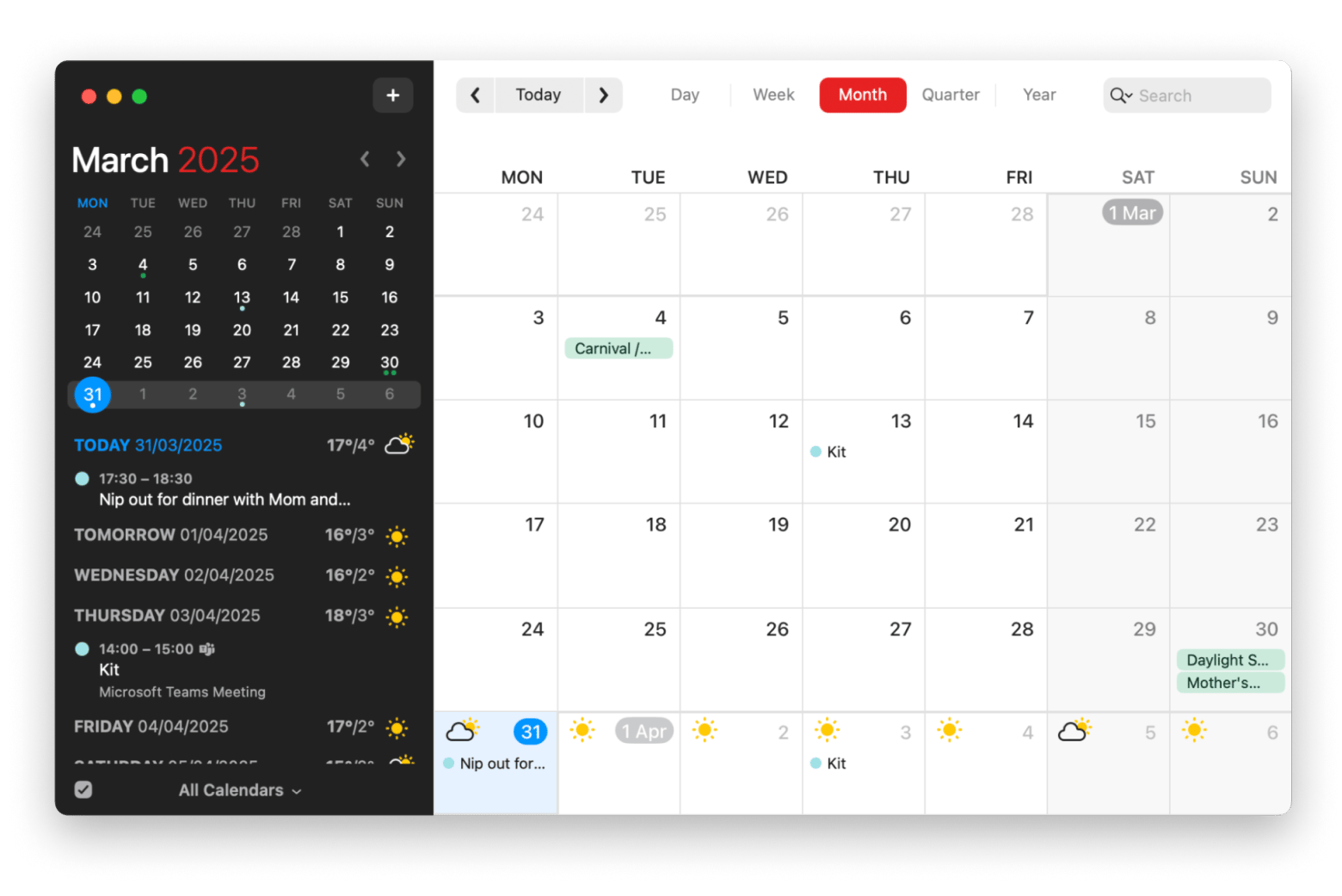
Apple Calendar review in detail
Alright, here’s a brief rundown of the second app I want to chat about today: Apple Calendar. It can be downloaded exclusively on the App Store. It’s Apple’s own, in-house personal calendar app that can be used across all devices to manage schedules and events.
Here are the main Apple Calendar features I think you need to know:
- I can create, edit, and delete events, set reminders, and add locations and travel time to any events or meetings I attend.
- It allows me to set up many different calendars for separate aspects of life, such as work, personal, and family.
- I can share my calendars with anyone who needs access to them and allow them to contribute.
- It's easy to integrate everything with iCloud so that events and calendars are accessible across all my Apple devices.
- It’s also easy to integrate it with Siri, so I’m able to manage everything with voice commands if I need to.
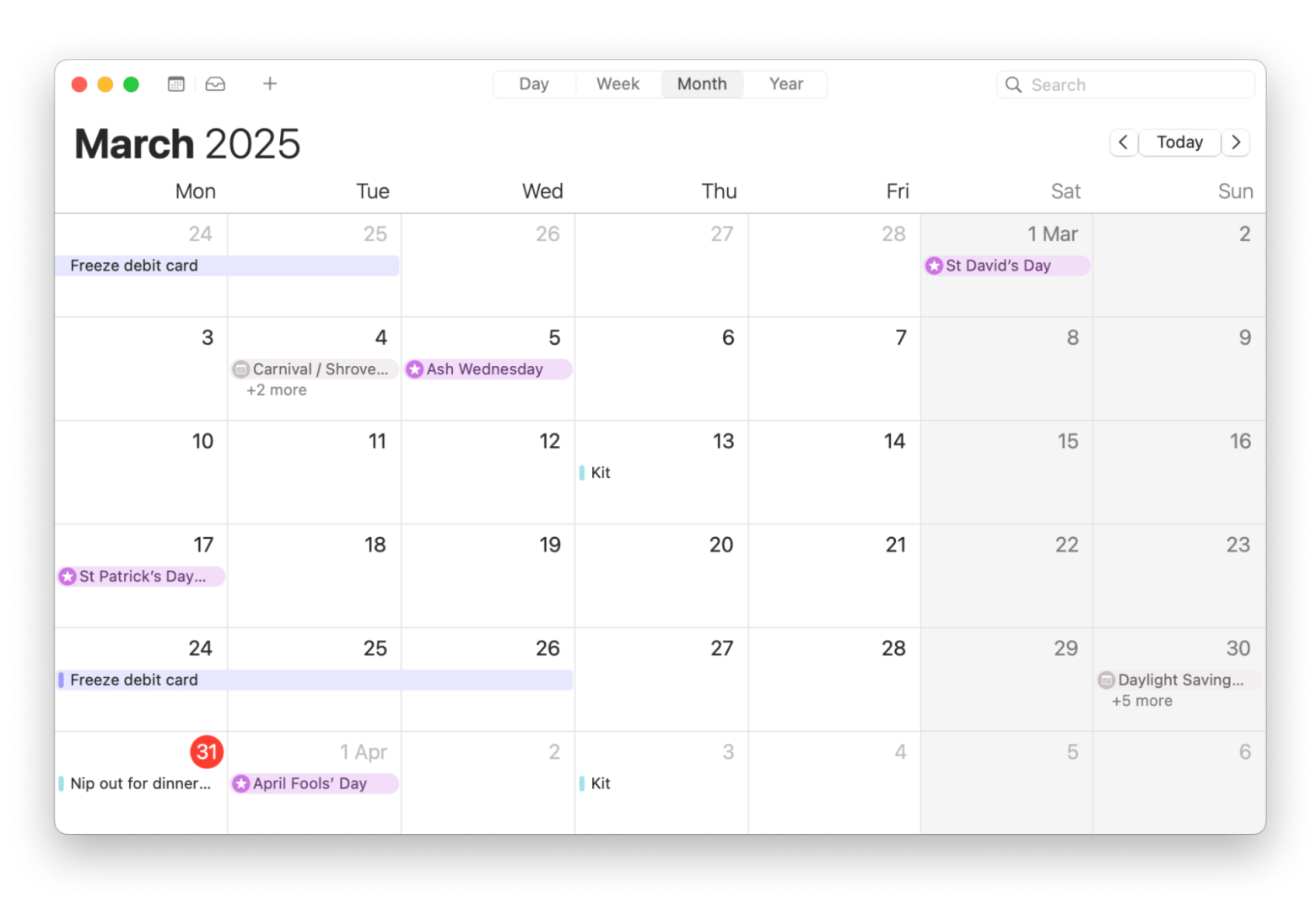
Head-to-head comparison of Fantastical vs. Apple Calendar
That’s the basics covered, and now I’d like to take you through a bit more of a detailed comparison of the two apps and highlight any differences between Fantastical and Apple Calendar, so I can let you know which is better: Fantastical or Apple Calendar?
Let’s begin with a stroll through the main features and compare them.
Fantastical vs. Apple Calendar: Features compared
How do the two compare when it comes to their main component features?
What Fantastical is good for:
- It integrates directly with your main calendar, so you can view all your tasks in one place.
- I’m able to create templates for recurring events and tasks, which can save me time and effort.
- It’s easy to put your calendars into sets and manage them so you can differentiate between your work, personal, and family life.
- If I need to fix meeting times for a group of people, it can help me find suitable and available times for everyone.
- It’ll sync everything across my Apple devices.
- I can add photos and files if they’re required for meetings and events, and can access them quickly when necessary. File and Photo Attachments: I can quickly access files or photos for meetings or tasks.
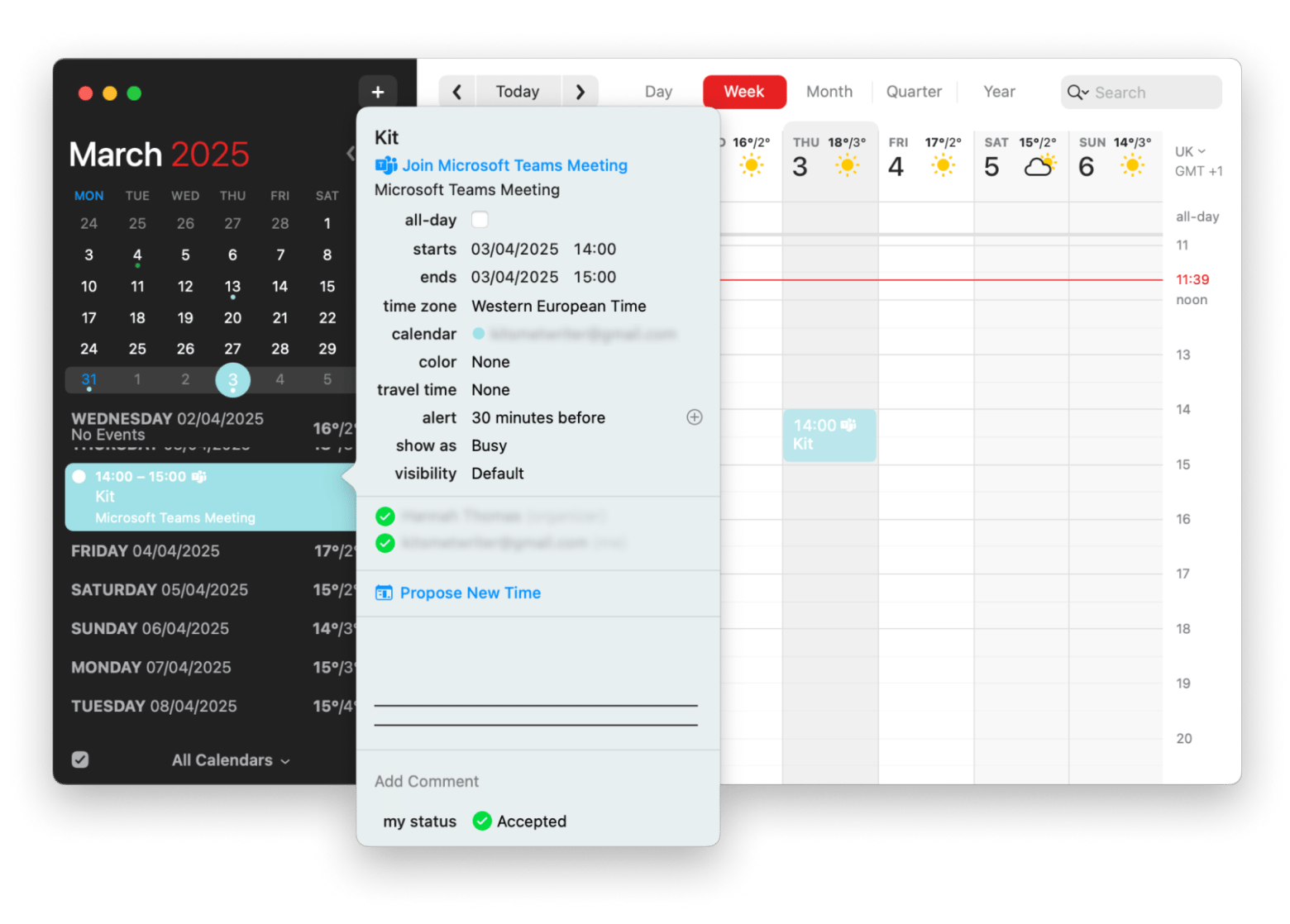
What Apple Calendar is good for:
- If I want a simple, practical calendar with basic features that allows me to manage and create events, Apple Calendar is a winner.
- I find it easy to integrate with all Apple products and the Apple Ecosystem, so it’ll sync everything from notes to reminders.
- It’s free and automatically included with all Apple devices, and there’s no need to download or install it.
- Easy to use for everyone, even beginners.
- It has basic collaboration features, such as the ability to invite people to events and share calendars with them.
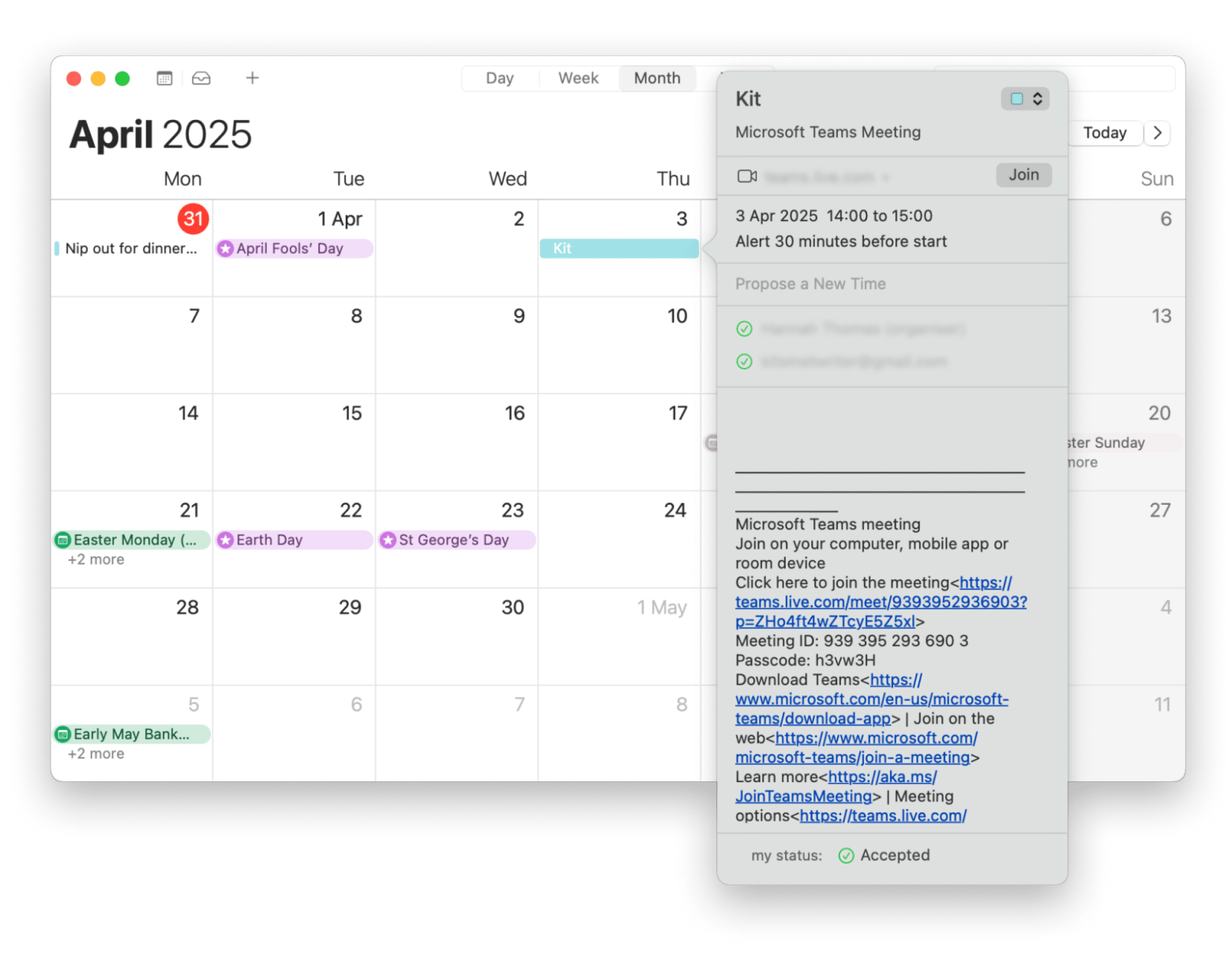
Fantastical pricing vs. Apple Calendar pricing
I know budgeting is a key concern when you’re considering investing in apps, so how do the two compare in terms of pricing?
Let’s look at Fantastical first. This is a paid calendar app with a 14-day free trial. During this time, you can see how well it’ll work for you and try out all its features. After this trial, there’s a subscription cost of $4.75 per month billed annually for an individual sub, or if you’re looking to invest for a family (or up to five people), it’s $7.50 per month billed annually.
Apple Calendar, on the other hand, is completely free and comes pre-installed and ready to use on all Apple devices. So, if you’re looking for something completely free and native, then Apple Calendar will probably be the best bet for you.
Fantastical vs. Apple Calendar: Ease of use
So, is Fantastical better than Apple Calendar? I’ve laid out some of the key features and pricing information in this table so you can see at a glance.
Pros and cons of Fantastical vs. Apple Calendar
So, are you any closer to making a decision? It can sometimes help to see all the pros and cons of an app laid out, so that’s what I’ll do next — and hopefully it’ll assist you in making a decision with this Fantastical and Apple Calendar review.
Fantastical pros and cons
What’s cool:
- Smart, intuitive design that’s easy to navigate.
- Use natural language input to add events and tasks.
- It’s a good tool for anyone already familiar with the Apple ecosystem, as it looks familiar and is easy to figure out.
What’s not:
- No free version.
- At the last update, some of the free features available in the trial were removed, making it more difficult to determine whether it’s the right app for you.
Apple Calendar pros and cons
What’s cool:
- It’s so straightforward for users to try it out, even those new to Apple technology.
- It’s easy to integrate it with all my Apple services and devices, so that I can keep on top of my schedule wherever I am.
- It’s easy to use Siri with it, so you can record voice commands rather than typing in all the details of events and meetings.
What’s not:
- It’s not as good for third-party integrations as other apps like Fantastical.
- Although it’s free, it does lack some of the more advanced features that Fantastical has, such as native languages and location mapping.
Fantastical vs. Apple Calendar: Which app should you choose?
What do you think? I’ve considered all the apps' main features, their pricing, and their pros and cons so you can decide which one is right for you. I’ll just finish with a few final thoughts.
For simple, basic, no-frills calendar management that won’t cost you a penny, then I reckon you really can’t go wrong with Apple’s native Calendar app.
Sure, it’s not fancy, but if you’re just using it to plan work and personal life, it doesn’t get any simpler than this app, and it’s a cinch to use and sync with all your Apple devices.
If you want something that goes a little further in helping you plan your work and personal life, I’d choose Fantastical as a great third-party option and give the free 14-day trial a go. If you’re already familiar with Apple Calendar, it’s easy to get the hang of it. It can make planning work meetings easy and keep your leisure time separate, as you can have more than one calendar on the go.
A few final thoughts on Fantastical vs. Apple Calendar
We all lead such busy lives now that a bit of help from a digital friend like Apple Calendar vs. Fantastical can make a big difference. Both these apps offer a flexible, intuitive way to do this, and it’s simply a matter of finding the right one for you. If you’re ready to take the next step with managing your schedule and keeping on top of your meetings and events, then why not give one (or both) a try?
If you’d like to consider other options, then I recommend you browse through Setapp and their range of 250+ brilliant apps to make a big difference to your working day. You can try their own calendar apps, such as Calendars, BusyCal, Dato, and more. Why not get a 7-day trial so you can try everything?





