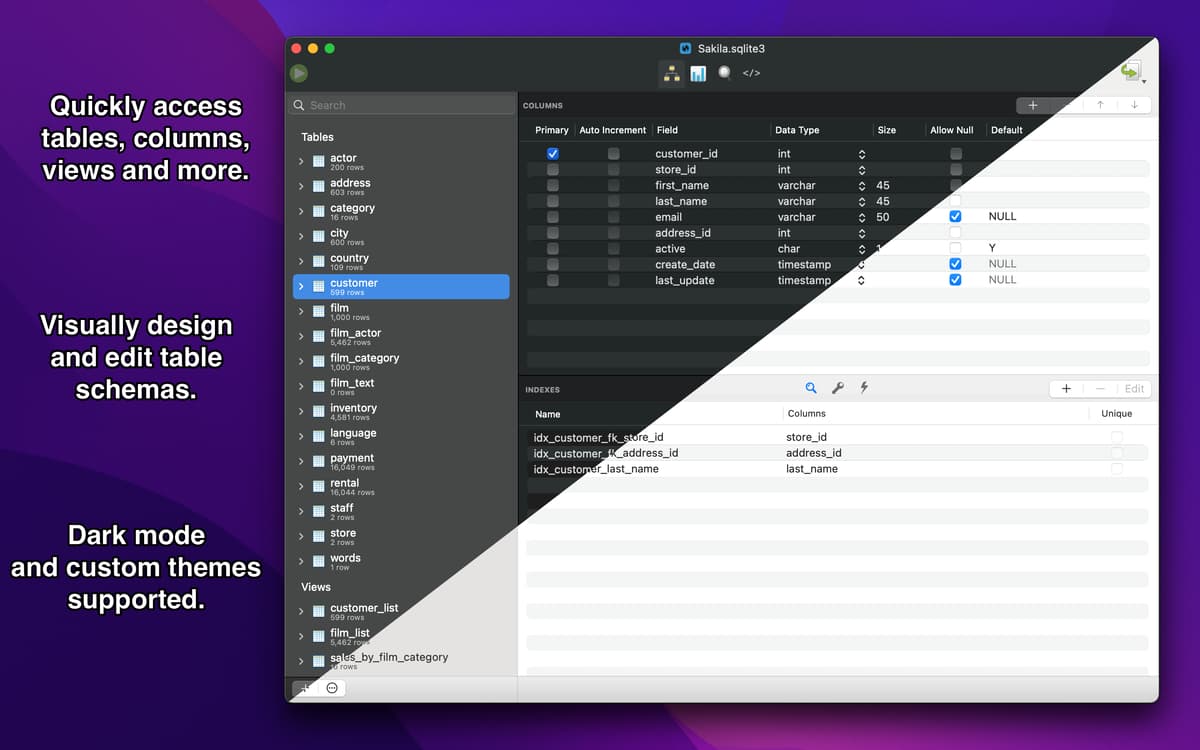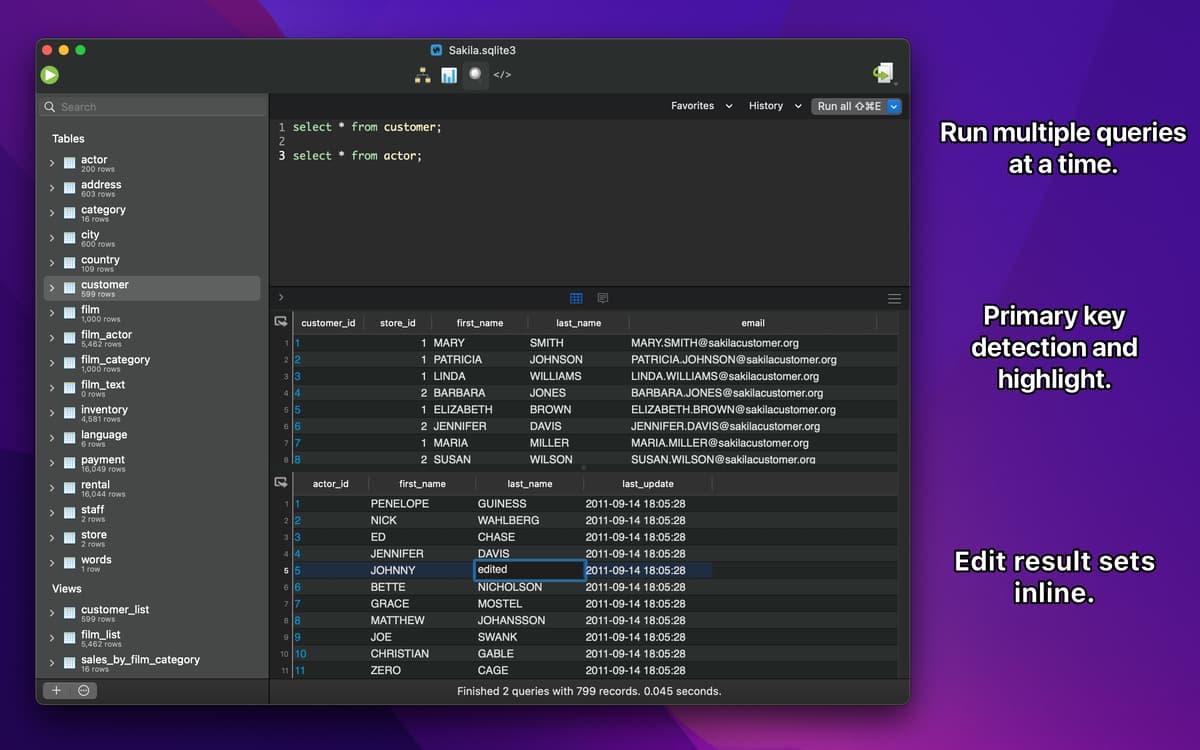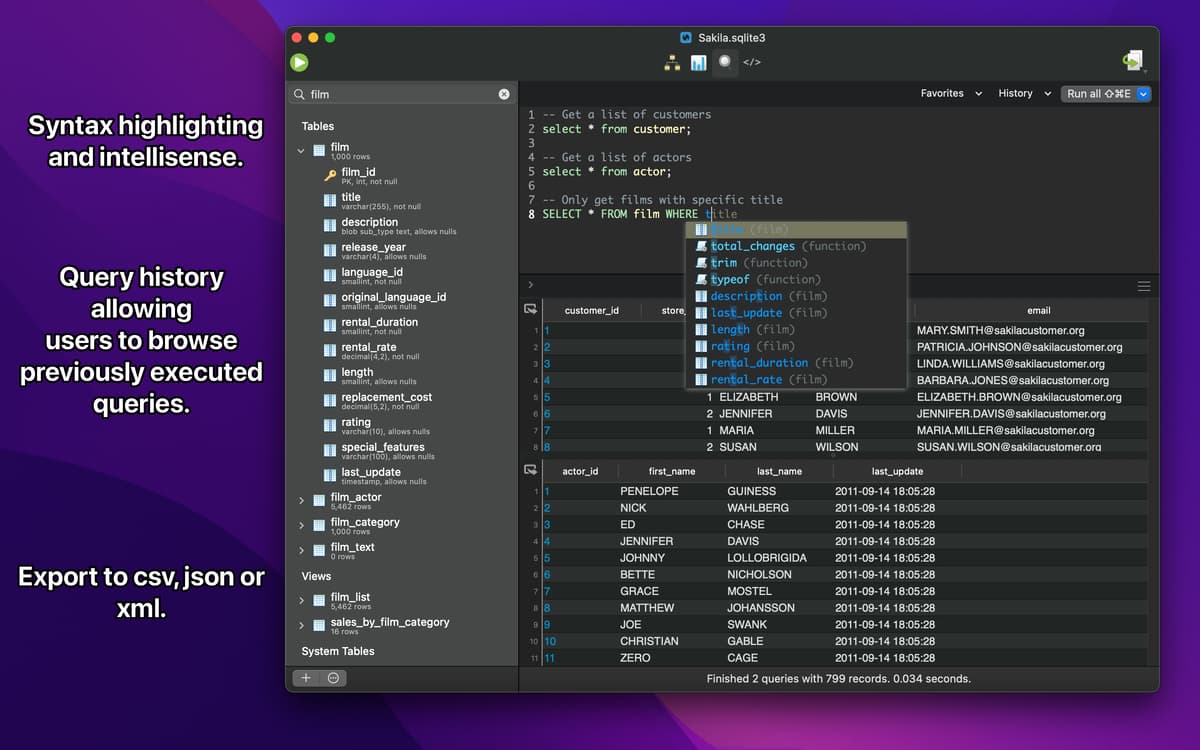SQLPro for SQLite
Control SQLite databases
Mac
Version 2026.02
macOS 13.5 or later
66.4 MB
1 languages
A mighty SQLite editor that gives you a complete power over databases. From basic data filtering to advanced multi-query operations, there’s nothing this app couldn’t do. And thanks to intuitive UI, there’s nothing you couldn’t do with this app.
Complete multi-query operations
Easily edit tables and table schemes
Use filters to find the right data
Save frequently used queries
SQLPro for SQLite features
Access, view, and edit tables
All tables are on the table. SQLPro for SQLite grants you access to tables and table schemes, which you can customize based on specific requirements. See and edit foreign keys, triggers, or indexes – the app ensures you build a data environment that suits your needs.
A deep dive into your data
Don’t get overwhelmed by tons of names and IDs in your database. You can easily find whatever you need with data filtering and sorting features. Quickly edit with inline table editor, apply hex viewing with row editor, and export to csv, mysql, xml, or json for easy sharing.
Save frequently used queries
SQLPro allows you to save queries for later as well as track the history of recently used queries. To mark a data request as favorite, go to the Query tab, click on Favorites > Edit favorites/Add current query as favorite. In the same tab, click on History to see, edit, or copy recent queries.
Syntax highlighting and intellisense
Writing queries with SQLPro for SQLite is easy even for a complete beginner. The app supports syntax highlighting and query autocomplete, which helps you avoid mistakes and make queries readable. You start typing – the app picks up your request instantly.
Multi-query execution
One is not enough. SQLPro for SQLite teaches you to be an expert in database management and experts don’t do repetitive tasks. Run multiple queries at the same time and see the results for different tables. All in one place.
Integration with macOS Versions
SQLPro for SQLite ensures you never lose a piece of data. Whether you accidentally truncate a table or lose a scheme of tables, the app restores all the data. Due to the integration with Versions, you can easily roll back to the previous state of your SQLite database.
Get hundreds of apps with Membership
Become Setapp member and use hundreds of stellar apps with one subscription.
Try 7 days free, then pay one simple fee.
Install Setapp on Mac
Explore apps for Mac, iOS, and web. Find easy ways to solve daily tasks.

Get the app you came for
That one shiny app is waiting inside Setapp. Install with a click.

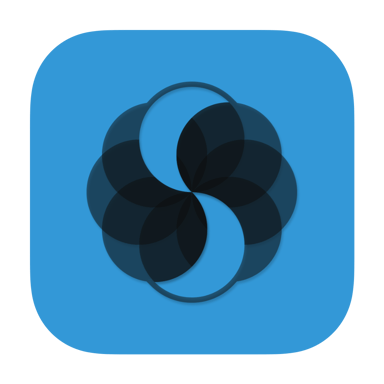
SQLPro for SQLite
Save money and energy
The Membership helps you solve daily tasks, without overpaying for software.

Get hundreds of apps with Membership
Become Setapp member and use hundreds of stellar apps with one subscription.
Try 7 days free, then pay one simple fee.
1
Install Setapp on Mac
Explore apps for Mac, iOS, and web. Find easy ways to solve daily tasks.

2
Get the app you came for
That one shiny app is waiting inside Setapp. Install with a click.

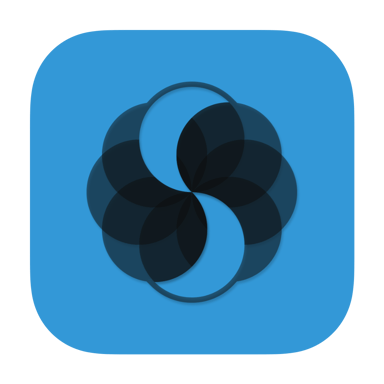
SQLPro for SQLite
3
Save money and energy
The Membership helps you solve daily tasks, without overpaying for software.

Home to the top apps
From planning and routine tasks to creative pursuits and coding, tackle tasks with apps on Setapp.
SQLPro for SQLite
Control SQLite databases