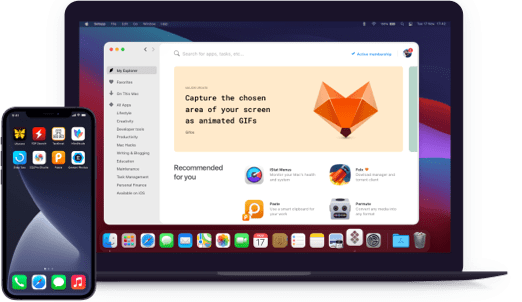Almighty
Unlock 50+ Mac shortcuts
Notarized by Apple. This app was scanned for malicious software and none was found.
Notarized by Apple. This app was scanned for malicious software and none was found.
Notarized by Apple. This app was scanned for malicious software and none was found.
Notarized by Apple. This app was scanned for malicious software and none was found.
Unlock 50+ Mac shortcuts
Almighty is a true power user solution that helps you set up your machine in a variety of ways you didn’t know you could — obscure keyboard input, clear clipboard contents, convert copied text to plain text, schedule to shut down, launch screen saver, enable dark mode, and more.
Customize your Dock with various advanced settings like making hidden apps semi-transparent, inserting additional spacer, and other convenient features that can take your Dock experience from standard to perfection in no time.
With Almighty, you can configure your Xcode flow with a collection of handy features. Some of the ones we are most excited about are showing project build time, disabling reopening of the last project and state restoration, and enabling Internal Debug Menu, but there are plenty more to choose from!
You can also use Almighty to tweak your Finder experience. Configure Finder to show or hide hidden files, display full file path in the title bar, show all file extensions, as well as add a quit option to the Finder menu.
Surely, with all these handy features in Almighty, some will become indispensable to your daily routine. Set up your must-have selection of favorite Almighty tools in the app’s menu bar dropdown window and access them any time! Organize and run the tweaks you want handy in just a few clicks.