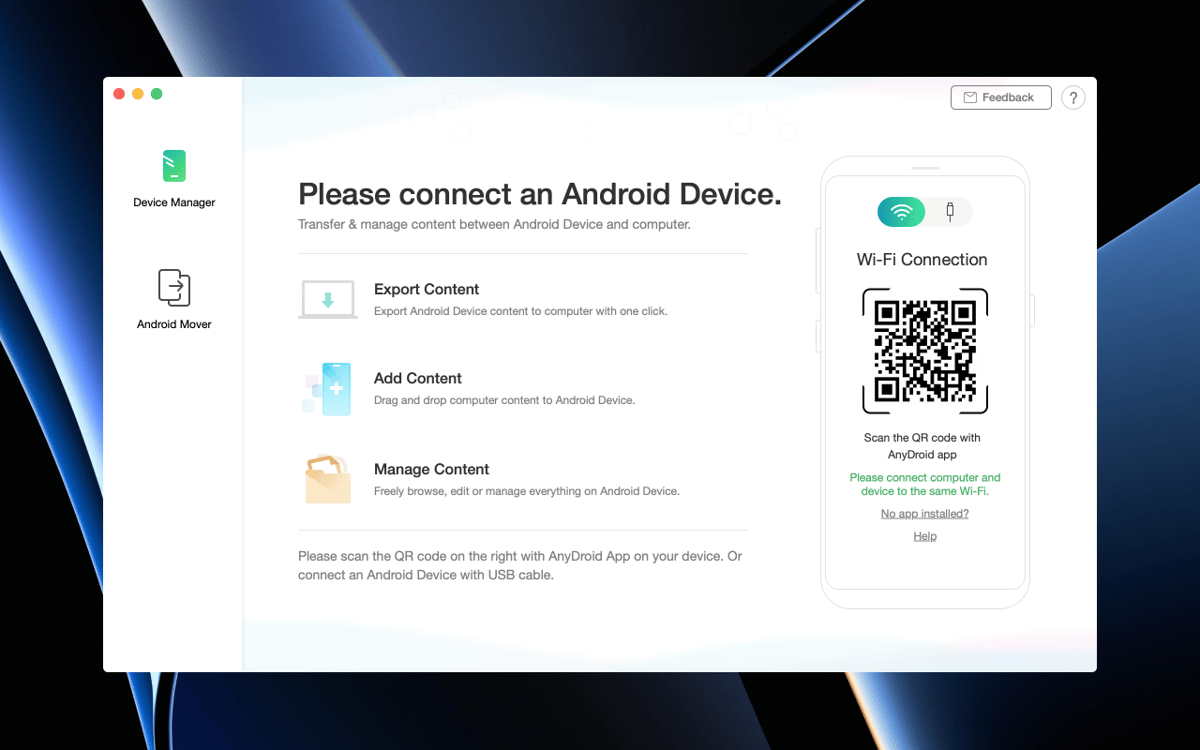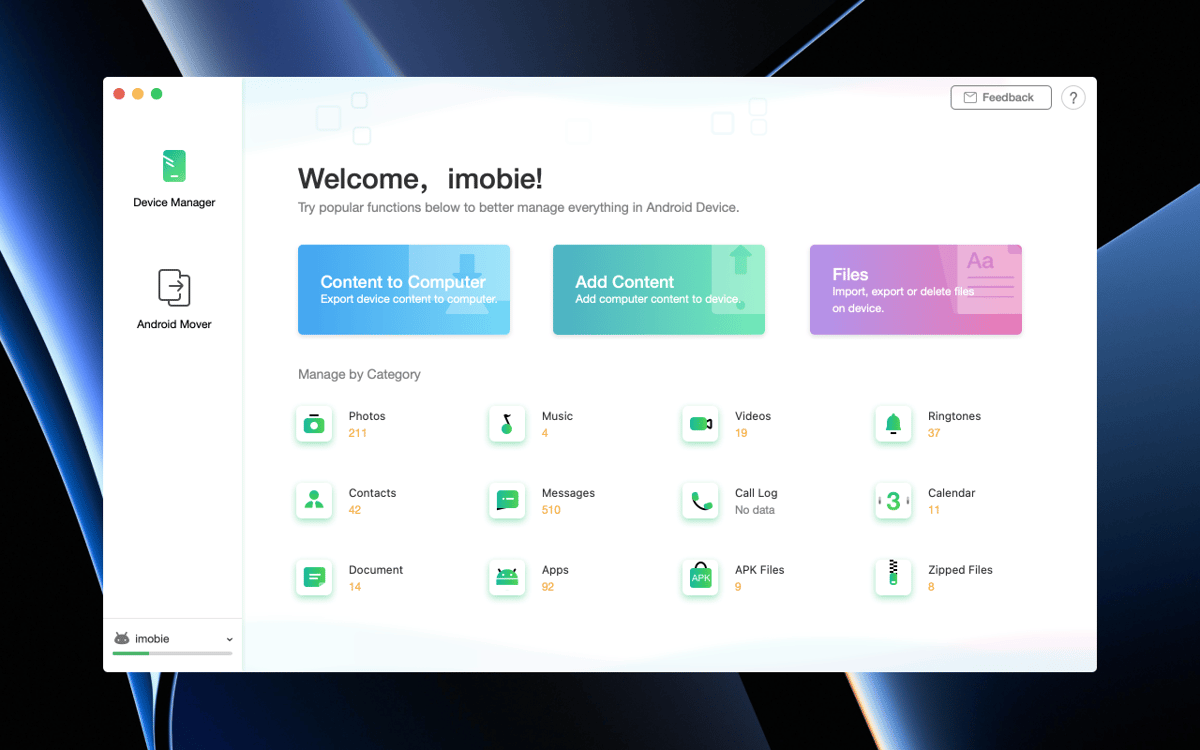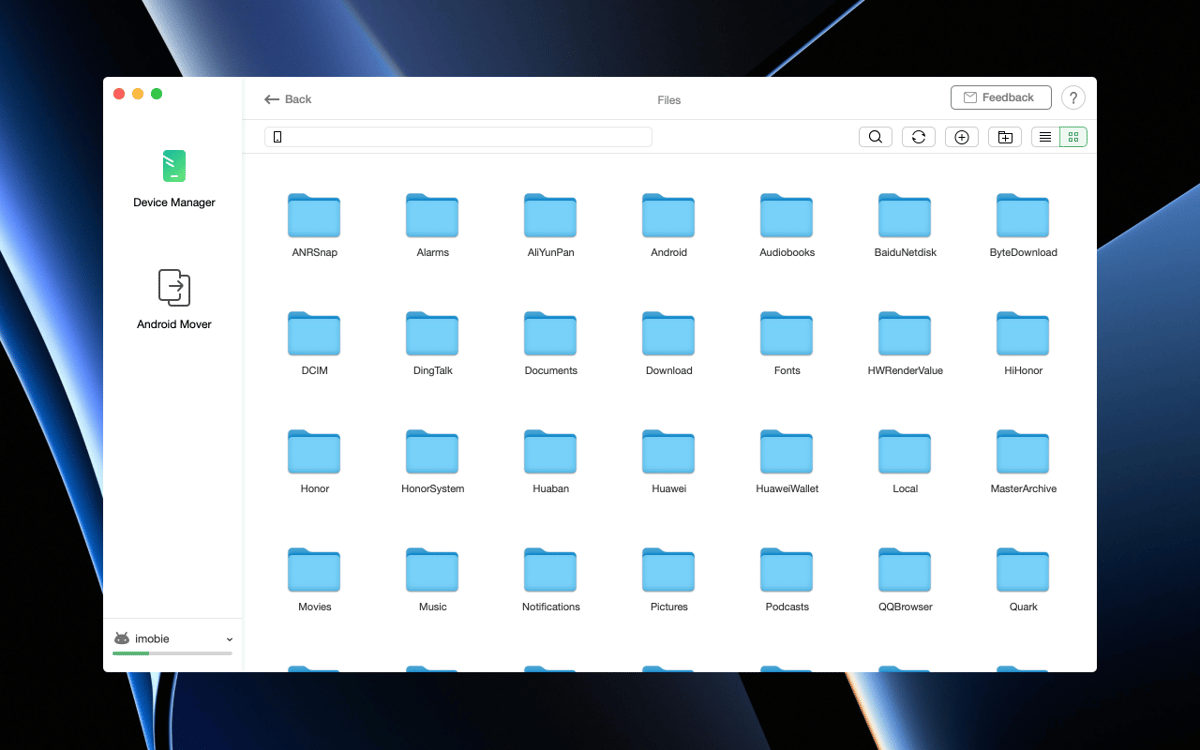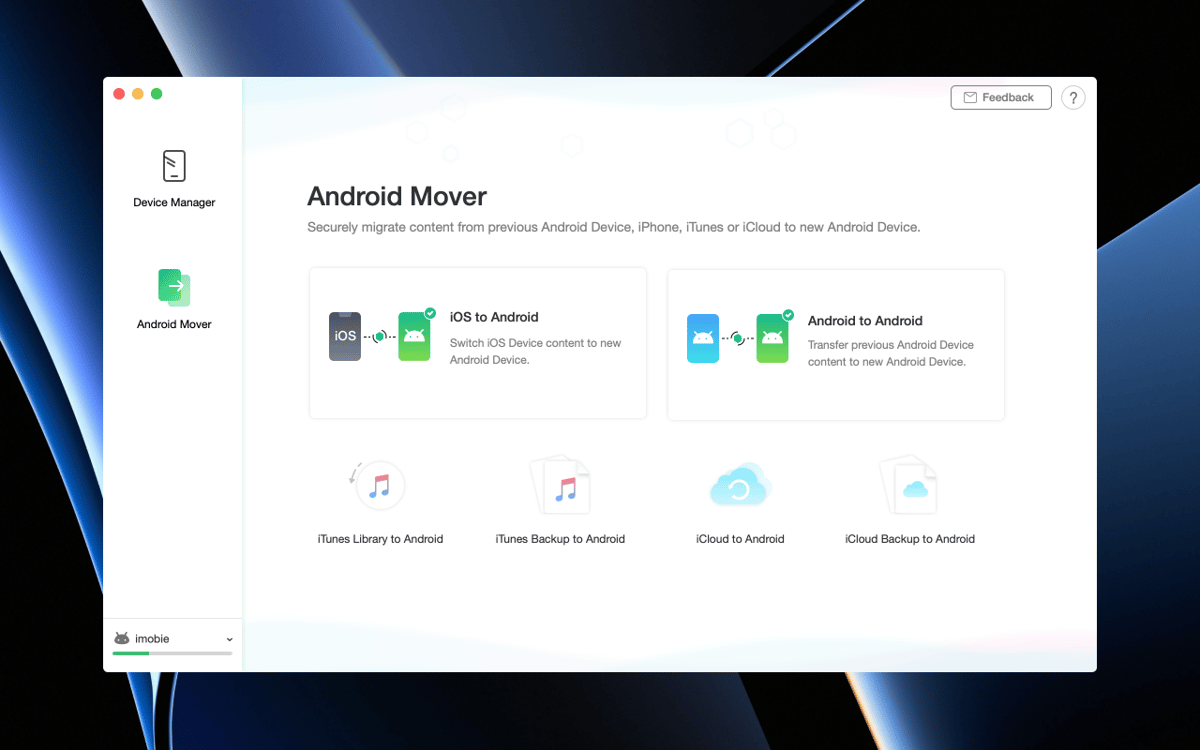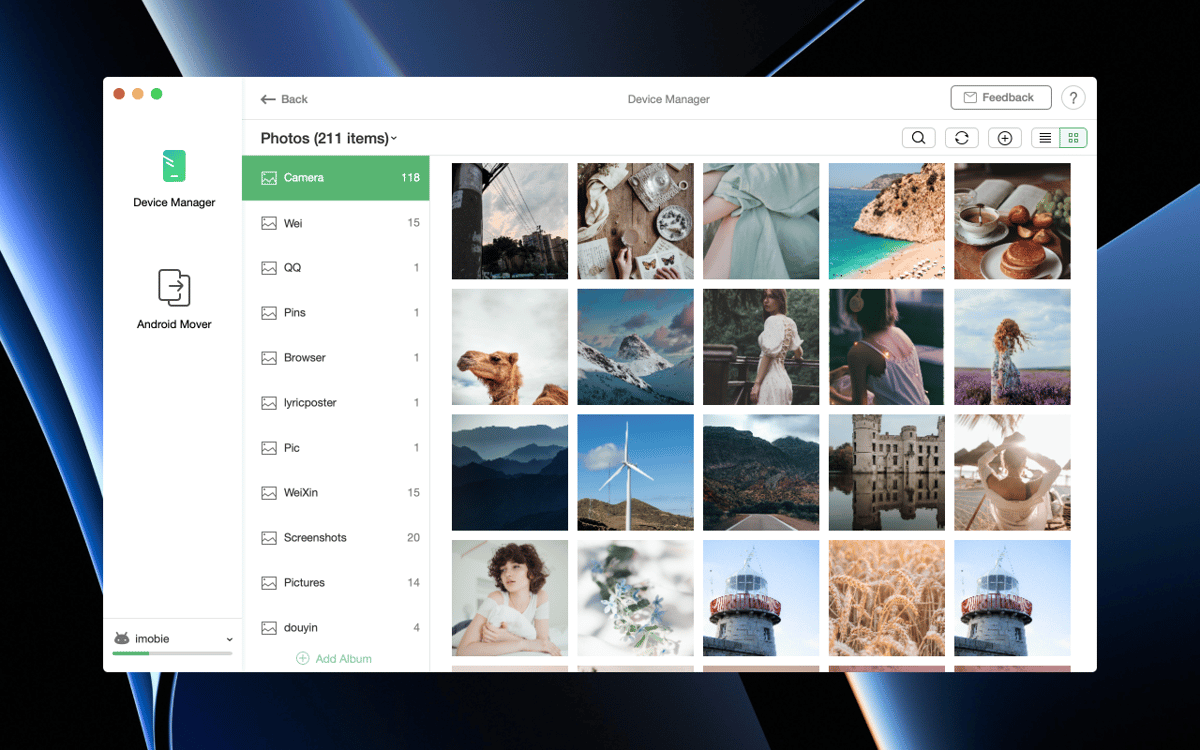AnyDroid
Move files between Mac and Android
Mac
Version 7.5.6
macOS 10.13 or later
132.2 MB
8 languages
A personal Android manager, AnyTrans is the key tool for solving your file transferring issues. Switch to iPhone or new Android without losing any data. Sync with macOS without USB cables. Handle your media, files, applications, and personal contacts – without troubles, without worry.
Move your content to a new phone
Back up Android content to free up space
Transfer files between Mac and Android
Migrate your contacts from an old phone
AnyDroid features
Migrate to new phone
Whatever version of Android you own, AnyTrans has it covered. Switch between iOS and Android or two Android phones, effortlessly. Pick what you want to migrate: personal contacts, apps, iTunes library, or even iTunes/iCloud backup. Make it all travel to your new phone in one go.
Instant transferring
Thanks to direct file sharing between phones, you only need WiFi and AnyTrans installed on both devices to migrate content. Transferring data from Android to Mac is even easier: Scan QR code, check what you want to move, and wait a second. Not longer.
Not losing a thing
Whether you switch to a new device or simply want to view photos on a large screen, AnyTrans moves media collections in a click. The same works for your files and apps. What’s more, you can even transfer message attachments and conversations, so that nothing gets lost.
Secure backups
Free up storage space on your Android device without getting rid of your beloved media files. AnyTrans is a perfect backup machine that secures your photos, files, and messages by exporting all precious content to a Mac.
In-built Media Downloader
What if it’s not “too many files” causing the problem, but rather the opposite? Instead of moving your media to another spot, you can use AnyTrans to acquire more. The app has an in-built Media Downloader that lets you grab music and videos from 1000+ sites.
Personal contacts, controlled
When transferring to a new device, we often forget about contacts and messages. This might result in losing a grip of important conversations. AnyTrans for Android enables you to back up contacts in any format as well as move messaging history to a new phone, lightning fast.
Get hundreds of apps with Membership
Become Setapp member and use hundreds of stellar apps with one subscription.
Try 7 days free, then pay one simple fee.
Install Setapp on Mac
Explore apps for Mac, iOS, and web. Find easy ways to solve daily tasks.

Get the app you came for
That one shiny app is waiting inside Setapp. Install with a click.


AnyDroid
Save money and energy
The Membership helps you solve daily tasks, without overpaying for software.

Get hundreds of apps with Membership
Become Setapp member and use hundreds of stellar apps with one subscription.
Try 7 days free, then pay one simple fee.
1
Install Setapp on Mac
Explore apps for Mac, iOS, and web. Find easy ways to solve daily tasks.

2
Get the app you came for
That one shiny app is waiting inside Setapp. Install with a click.


AnyDroid
3
Save money and energy
The Membership helps you solve daily tasks, without overpaying for software.

Home to the top apps
From planning and routine tasks to creative pursuits and coding, tackle tasks with apps on Setapp.
AnyDroid
Move files between Mac and Android