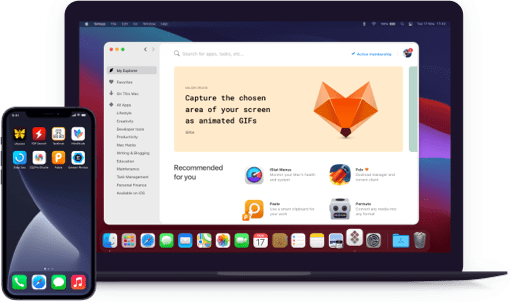BetterTouchTool
Save time with custom actions
Notarized by Apple. This app was scanned for malicious software and none was found.
Notarized by Apple. This app was scanned for malicious software and none was found.
Notarized by Apple. This app was scanned for malicious software and none was found.
Notarized by Apple. This app was scanned for malicious software and none was found.
Save time with custom actions
The most unique feature of BetterTouchTool is the range of input devices it lets you control. You can use your MacBook trackpad, Magic trackpad, Magic Mouse, regular mouse, keyboard, Touch Bar, iPhone or iPad (with BTT Remote), as well as Siri and Apple Remote to precisely trigger the actions you seek.
BetterTouchTool enables you to reimagine the Touch Bar the way you’ve always wanted. From precisely editing the existing setup to creating new functional buttons to even defining the spacing between elements, your Touch Bar will be able to encompass unique triggers that perfectly complement the way you work.
Forget about Command + C! The limited set of keyboard shortcuts that you’ve been using every day until now dwindles your productivity. With BetterTouchTool, you can not only record new expanded shortcuts for any device but also build unusual key sequences, movements, trackpad gestures, and even drawings on your touchpad to replace the default options.
Sometimes you wish you could use a convenient shortcut in different ways for different apps. BetterTouchTool lets you do just that. For every shortcut you create, you can specify in which apps it will work and in which it will be disabled. This opens up lots of possibilities to rewrite your whole keyboard to suit certain apps better.
Besides simply replacing existing shortcuts with new ones, using BTT provides you with a few additional functions, such as an integrated clipboard manager for copying multiple items at once and a powerful screenshot tool that lets you adjust your images on the fly. Also, you’ll have a window management tool for window snapping and moving, as well as extended features for the notch and menu bar, scripting, and more.
If AppleScript, custom URL schemes, and working on a web server via HTTP requests is something that you routinely do every day, you can apply your skills to BetterTouchTool as well and craft your own widgets to be displayed in the Touch Bar. Some popular examples include cryptocurrency trackers, weather forecasts, and stock movements.