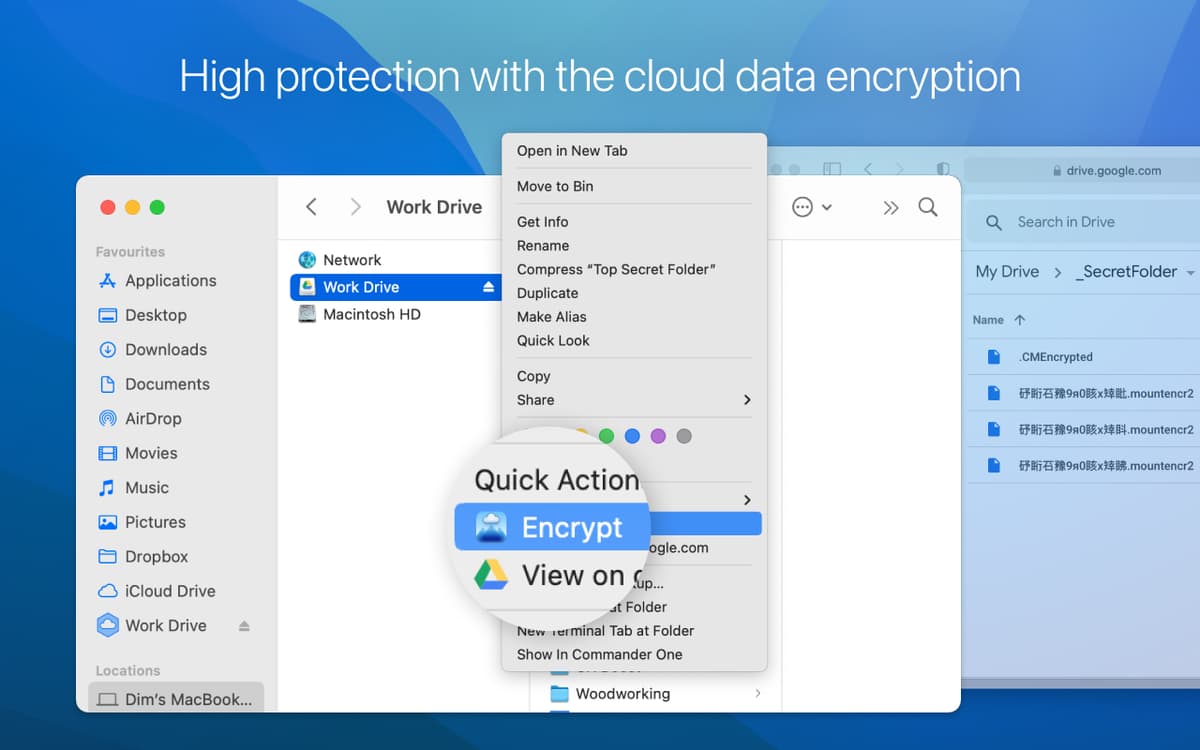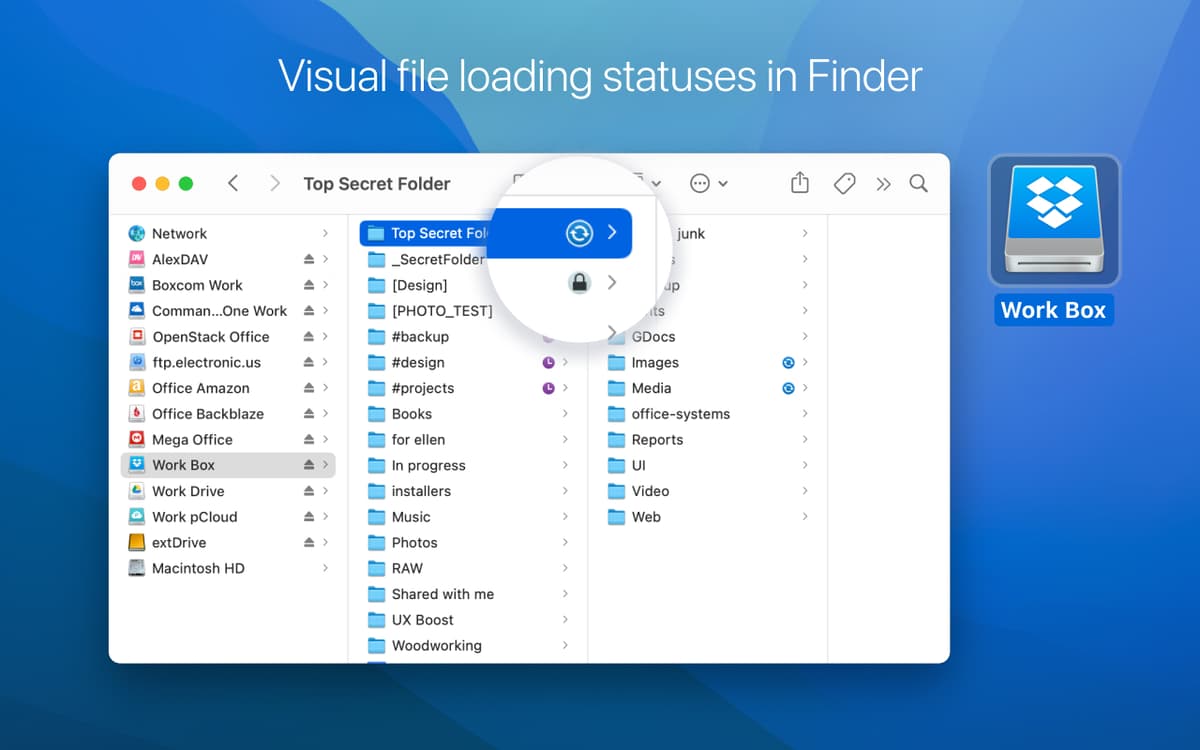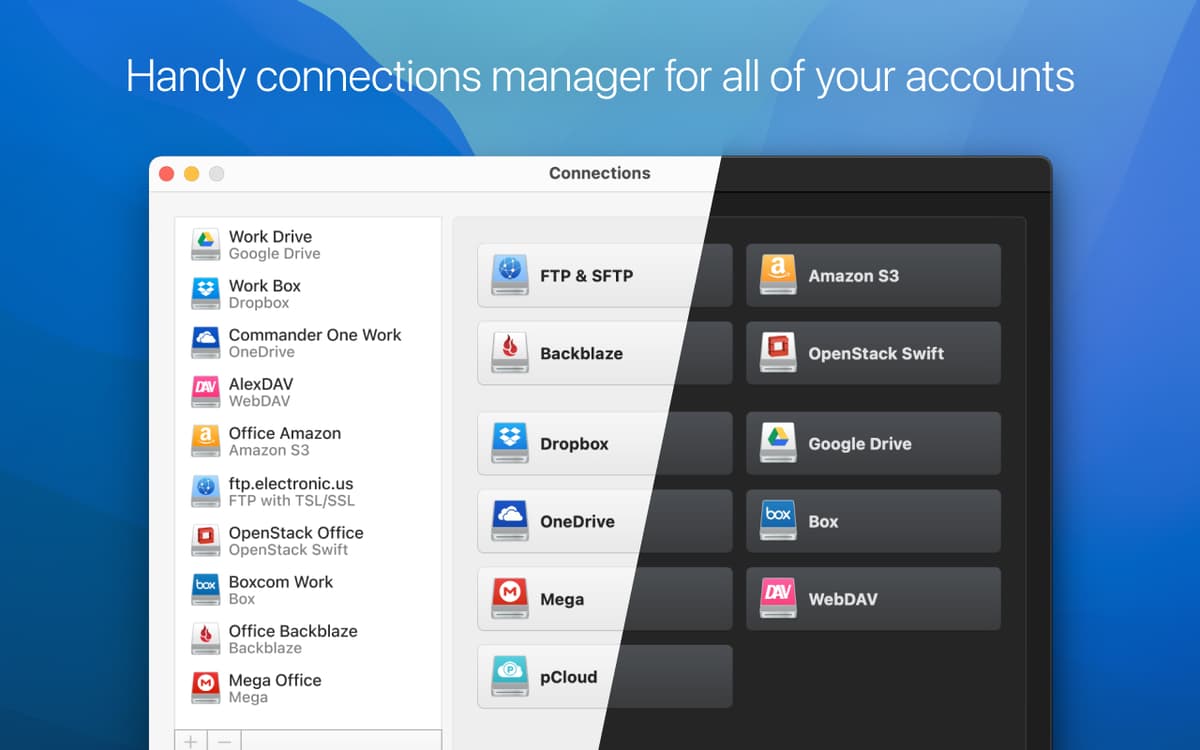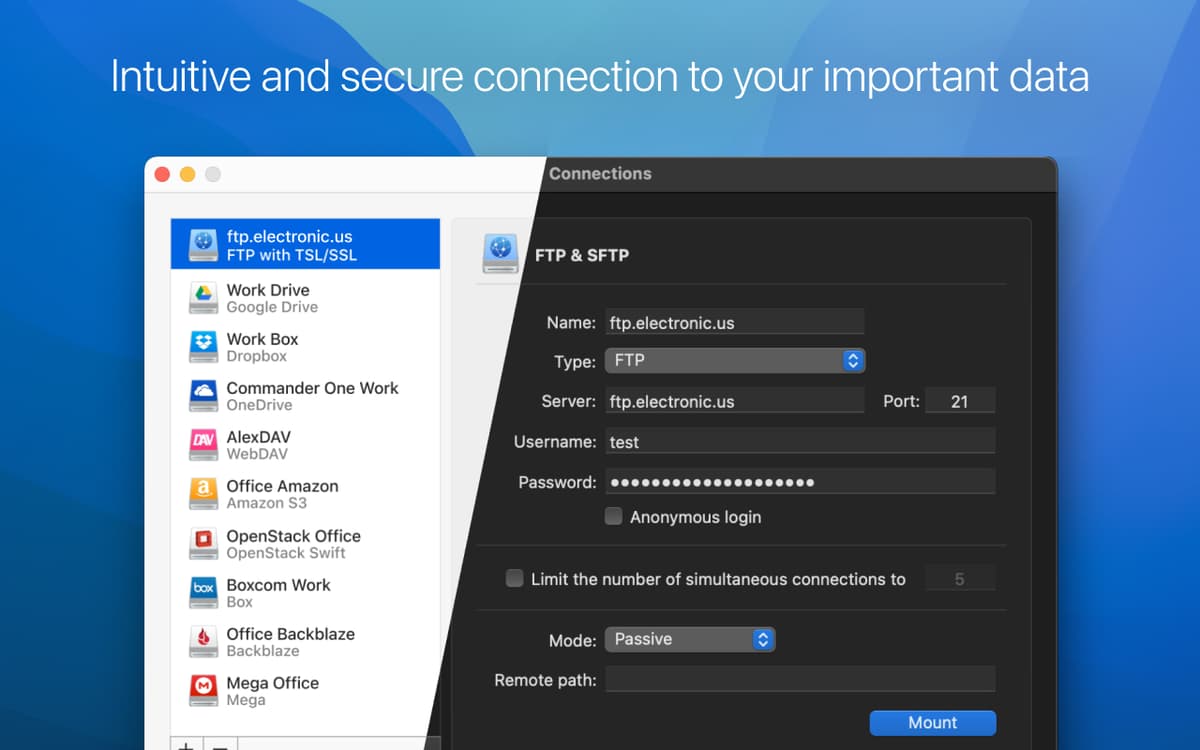CloudMounter
Collega lo storage cloud al Finder
Mac
Versione 4.16
macOS 12.4 o successivo
144.7 MB
18 lingue
Aumenta facilmente lo spazio di archiviazione del tuo computer desktop o portatile, proprio come se avesse un hard disk più grande. CloudMounter connette i tuoi account di archiviazione come Google Drive, Dropbox, Amazon S3, OneDrive e altri al Finder del tuo Mac, così potrai usarli proprio come se fossero dei comuni hard disk. Aggiungi la crittografia per maggiore sicurezza e liberati dalla preoccupazione di rimanere senza spazio su disco.
Espandi l'archiviazione su Mac usando il cloud
Collega i tuoi archivi cloud come dischi locali
Accesso unificato a tutti i tuoi contenuti cloud
Applica crittografia aggiuntiva ai contenuti cloud
Funzionalità di CloudMounter
Tutto lo spazio di archiviazione su cloud come dischi locali
CloudMounter connette facilmente i servizi di cloud principali, che offrono piani che vanno da diversi GB a spazio illimitato. L'app è perfetta per i portatili che hanno poco spazio o per i computer troppo pieni. Inoltre CloudMounter non sincronizza automaticamente i file sul tuo disco locale, garantendoti così spazio libero per le attività importanti.
Integrazione con il Finder
Non dovrai più accedere ai tuoi file eseguendo il login ai servizi tramite browser web: CloudMounter ti offre un modo veloce di raggiungere ogni unità di archiviazione sul cloud direttamente dal Finder del Mac, proprio come se accedessi a un disco locale. Adesso puoi cercare, trascinare, rilasciare e accedere ai file in modo più veloce che mai.
Accesso a più account cloud
Accedi ai file presenti sui tuoi vari account di archiviazione cloud da un unico posto. Configura accessi e autorizzazione per ogni provider di archiviazione cloud direttamente dal menu di CloudMounter. L'app attualmente supporta: Dropbox, Google Drive, Microsoft OneDrive, Amazon S3 con endpoint server personalizzati, FTP/SFTP/FTPS, OpenStack Swift, Box, BackBlaze B2, WebDAV e altri ancora in futuro.
Protezione dei dati cloud tramite crittografia
Codifica i dati sensibili presenti su ognuna delle tue unità di archiviazione sul cloud, proteggendoli mediante chiave di decodifica. CloudMounter usa il protocollo standard di codifica AES-256 per garantire il massimo della protezione per i tuoi file. Nell'improbabile evenienza di un attacco di hacking o una falla nella sicurezza, i tuoi dati personali resteranno comunque protetti.
Utili aggiornamenti dello stato
Ti basta uno sguardo per avere una panoramica di tutti i tuoi file. CloudMounter mostra l'avanzamento di trasferimenti, upload, spostamenti e aggiornamenti con icone dal design accattivante. Puoi anche spostare i file dalle piattaforme cloud direttamente al Finder e controllarne l'andamento nel caso proprio come per le attività eseguite con file locali.
Miglioramenti continui
Grazie ai continui aggiornamenti e alle nuove funzionalità, CloudMounter è sempre proiettato nel futuro. L'app tiene d'occhio le piattaforme cloud di archiviazione più utilizzate e le integra direttamente per ampliare le opzioni di archiviazione e migliorare l'accesso. Il team dedicato alla sicurezza e alla crittografia garantisce che vengano soddisfatti i protocolli più recenti.
Centinaia di app con la Membership
Diventa membro di Setapp e utilizza centinaia di app straordinarie con un unico abbonamento.
Prova gratis per 7 giorni, poi paga una tariffa unica.
Installa Setapp sul tuo Mac
Scopri le app per Mac, iOS e il web. Trova modi semplici per risolvere le attività quotidiane.

Ottieni l'app che stavi cercando
Quell'app tanto desiderata ti aspetta in Setapp. Installala con un clic.


CloudMounter
Risparmia tempo ed energie
La Membership ti aiuta a risolvere le attività quotidiane, senza pagare in eccesso per il software.

Centinaia di app con la Membership
Diventa membro di Setapp e utilizza centinaia di app straordinarie con un unico abbonamento.
Prova gratis per 7 giorni, poi paga una tariffa unica.
1
Installa Setapp sul tuo Mac
Scopri le app per Mac, iOS e il web. Trova modi semplici per risolvere le attività quotidiane.

2
Ottieni l'app che stavi cercando
Quell'app tanto desiderata ti aspetta in Setapp. Installala con un clic.


CloudMounter
3
Risparmia tempo ed energie
La Membership ti aiuta a risolvere le attività quotidiane, senza pagare in eccesso per il software.

Sede delle migliori app
Dalla pianificazione e dai lavori di routine alle attività creative e di scrittura di codice, con le app di Setapp potrai affrontare di tutto.

TypingMind
Chat IA con un'interfaccia utente diversa
genera o riassumi un testo
usa la libreria di prompt
IA

Spark Mail
Gestisci le email
IA

CleanMyMac
Elimina i file spazzatura

Bartender
Personalizza la barra dei menu

CleanShot X
Cattura screenshot versatili

Luminar Neo
Modifica le tue foto
IA

ClearVPN
Connessione più sicura

Craft
Lavora con i documenti
IA
CloudMounter
Collega lo storage cloud al Finder