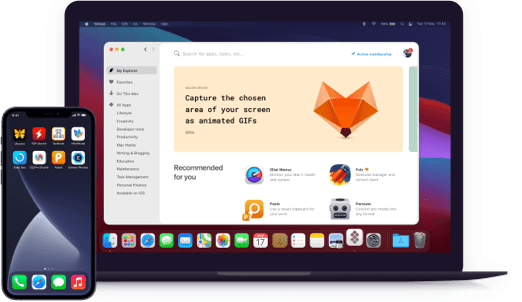CodeRunner
Edit and run code faster
Notarized by Apple. This app was scanned for malicious software and none was found.
Notarized by Apple. This app was scanned for malicious software and none was found.
Notarized by Apple. This app was scanned for malicious software and none was found.
Notarized by Apple. This app was scanned for malicious software and none was found.
Edit and run code faster
Get your code to working condition faster than ever. CodeRunner takes code completion, auto-indenting, and bracket management to the next level. Its smart autofill feature not only completes the string but also offers placeholders to write the entire function. Quickly switch between tabs, drag them to order, or hide them when not needed.
Take noise out of the equation with over 230 syntax highlighters — all updated to the latest language specifications with customizable colors. Select a word or symbol, and then one hotkey later you’re able to view and edit local color scopes. See your current line highlighted and even customize the spacing. Switch between dark and light modes, or select a custom view theme to tie your preferred look together.
Configure CodeRunner to work exactly how you want. Don’t like auto-closing of brackets, indenting of new lines, or syntax highlighting? Simply toggle them off in the preference editor. Is auto-complete getting in the way of your custom functions? Switch it off temporarily while you work. You can even turn off auto-save if you’re just experimenting. Make CodeRunner work for you.
Produce quality code without compromise by leveraging useful debugging tools. Use the built-in web inspector to debug quickly or inject your JavaScript and CSS with simple run modes. Switch your PHP output between terminal and web mode for easy comparison. Set a breakpoint, explore the call stack, view and edit variables, and step through the code in a snap.
Browse the online documentation for any programming language without leaving the app. CodeRunner’s new information sidebar lets you look up functions, methods, classes, and other symbols instantly. You can even add your own documentation to the lookup source, so that you spend less time switching apps and more time writing beautiful code.
CodeRunner speaks your language, so you can drop into your workflow without a hitch. Select from more than 25 supported languages, including AppleScript, C, C++, C#, Go, Haskell, HTML/CSS, Java, JavaScript, Kotlin, LaTeX, Lua, Markdown, Node.js, Objective-C/C++, Perl, PHP, Python, Ruby, Rust, Shell Script, Swift, and TypeScript. You can even add your own languages with a simple terminal command.