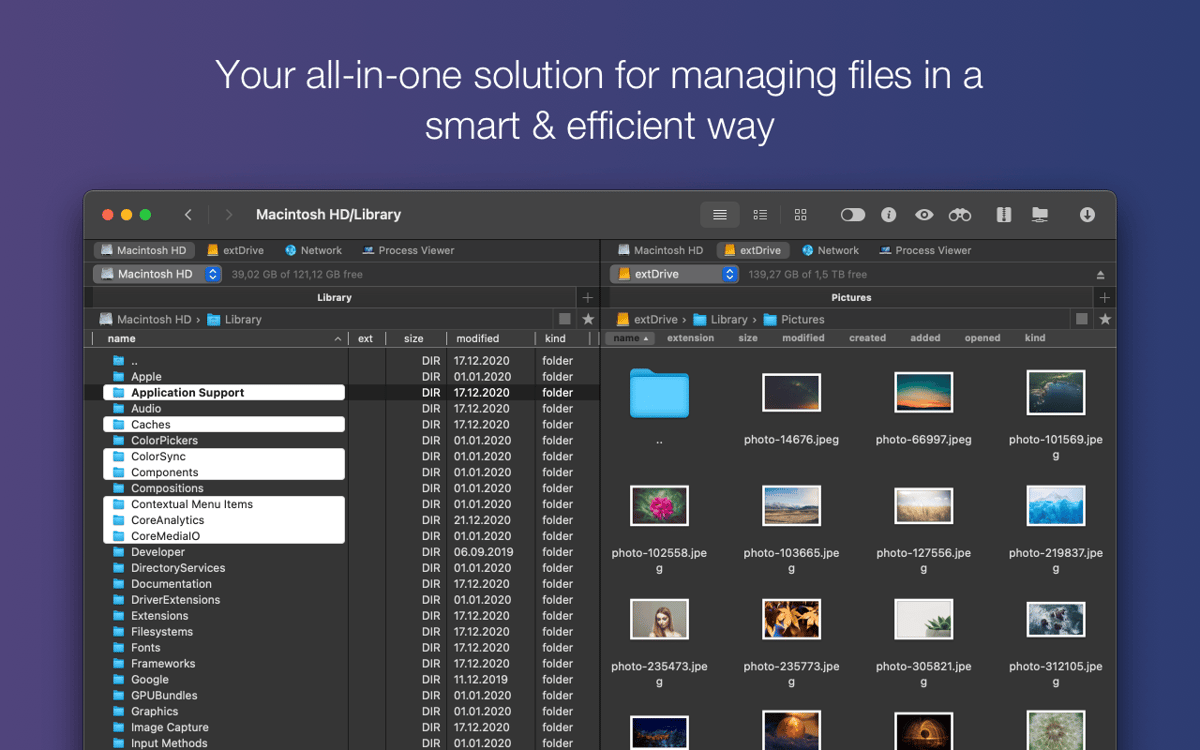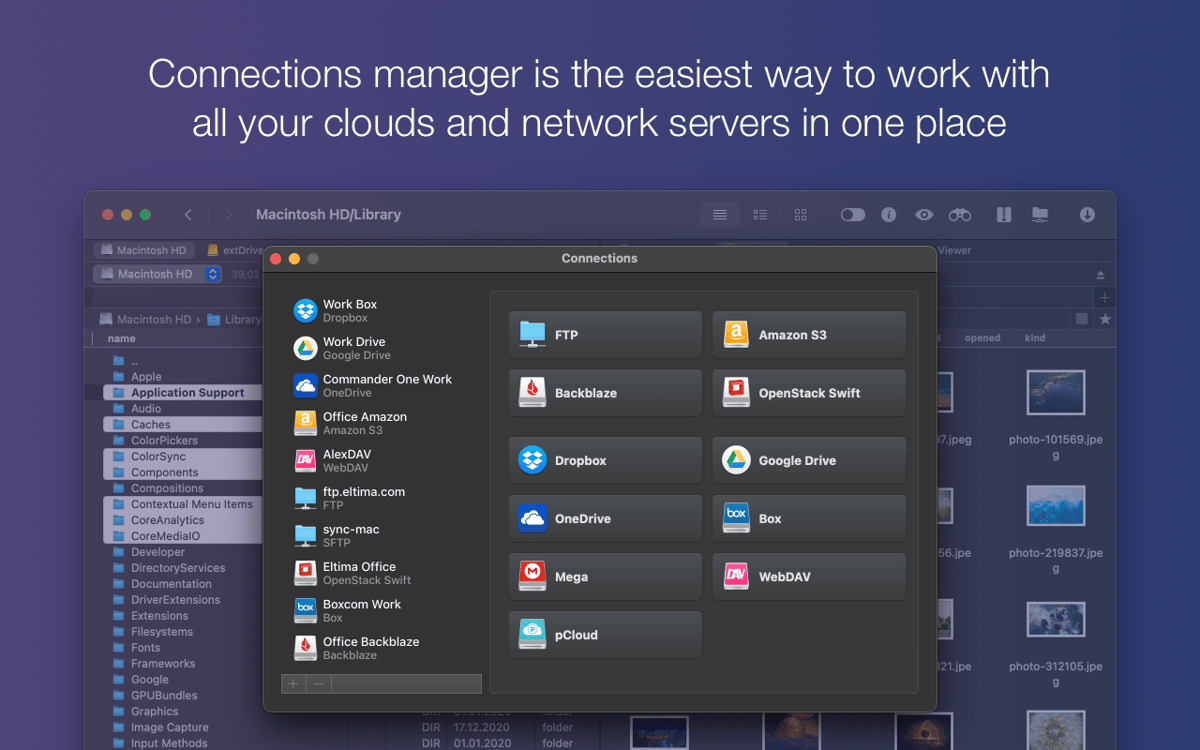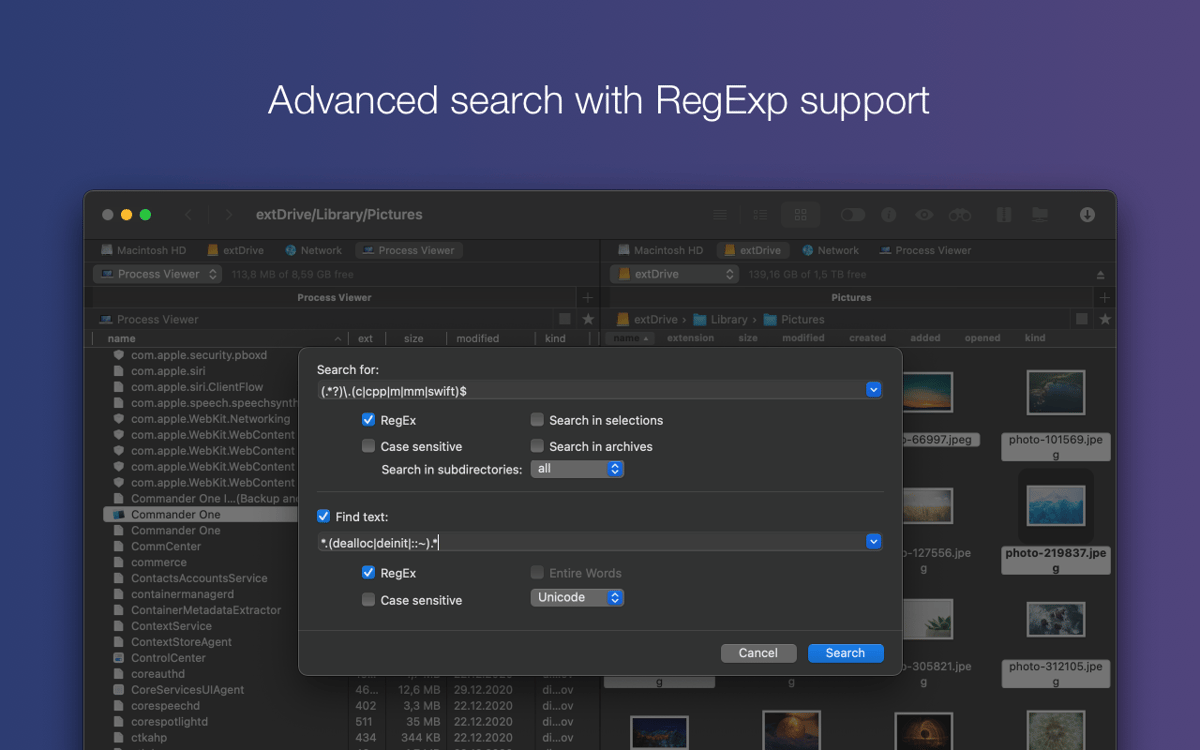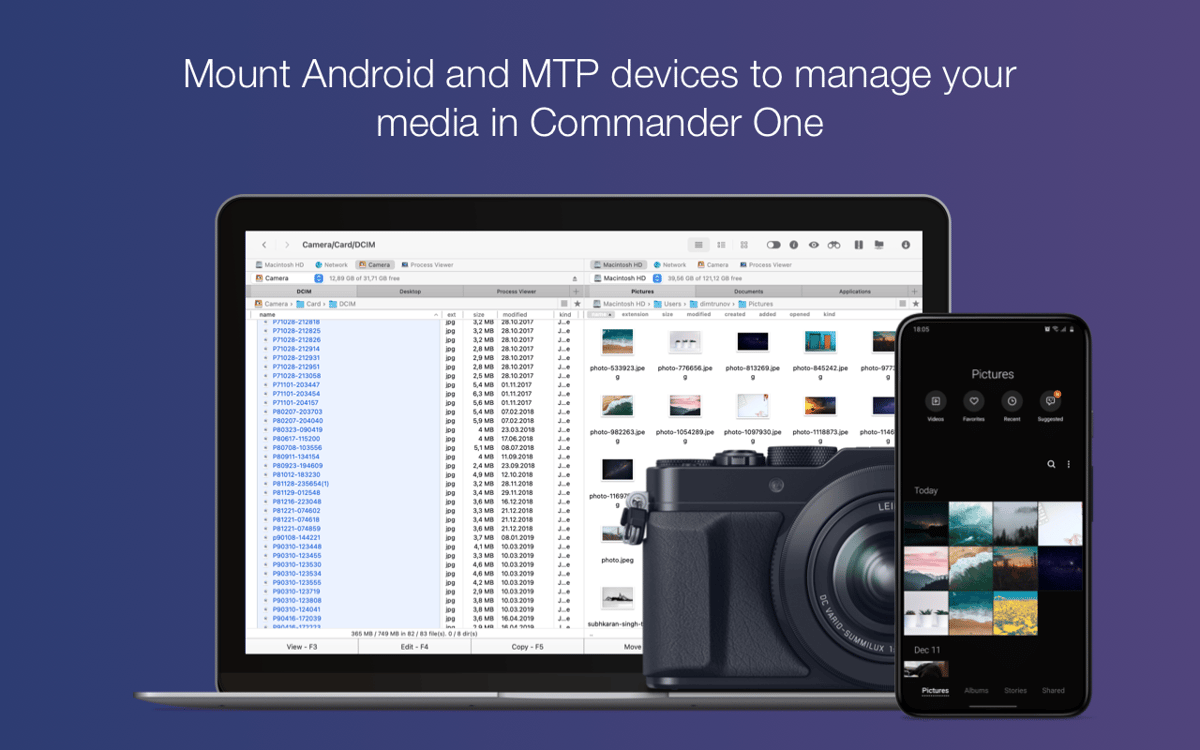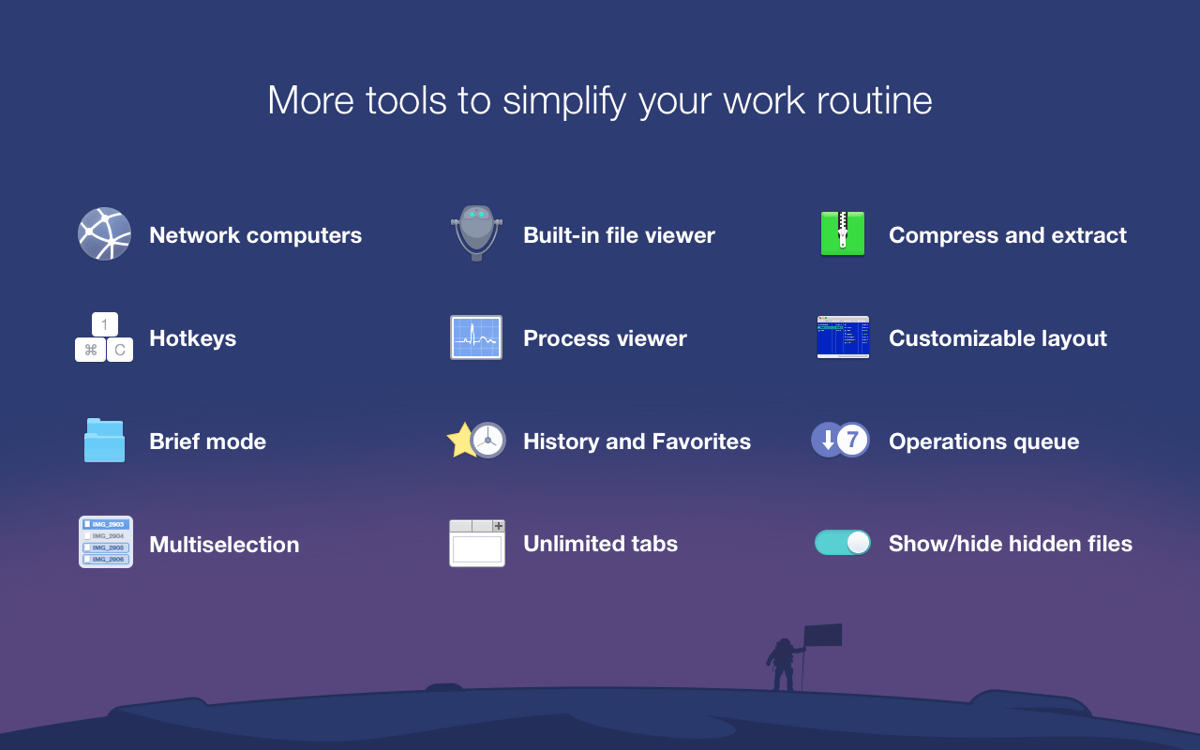Commander One
Two-pane file manager
Mac
Version 3.17.1
macOS 10.13 or later
142.5 MB
16 languages
Missing the all-mighty dual-pane file manager on Mac? Well, this is no longer necessary. With Commander One, a superb Finder alternative built for macOS, you’ll be able to toggle across all your files in two panels. Convenient search, file archiver, FTP client, and lots of other goodies.
Try a great dual-pane Finder alternative
Quickly find files, even the hidden ones
Manage files across devices and clouds
Get a quick access to all active processes
Commander One features
Perfect Finder alternative
Commander One enhances everything that Finder is capable of. You can use it to manage files in two panes simultaneously, set up hotkeys for quick access, or view hidden files. The app also allows you to enable Brief Mode for viewing and managing multiple files at once.
Search using RegExp
Advanced search for advanced file management: Search by file contents or via Spotlight, use Regular Expressions for extra precision, and track files across archives. You can customize your search settings in Commander One’s search window — all in one place.
Clouds and network servers, connected
Flexibly manage files across cloud accounts and network servers right from the app. Commander One has a built-in FTP client for remote server connections. You can also integrate any number of your favorite cloud accounts into the app — from Dropbox to Google Drive to Amazon S3, and more.
Access content from any device
The app supports iOS, MTP, and Android file transfer, which means you can use it to manage content stored anywhere. Connect any device to Mac — be it an iPad, Android phone, or camera — and Commander One will make it available as a mounted drive.
An all-mighty archiver
Commander One is also a great archiver that can unpack any file — so that you don’t have to switch to third-party tools. It works with ZIP, RAR, TBZTGZ, and 7z. A spoiler: The compression functionality is on its way, enabling you to search across compressed files inside the app.
Have all processes controlled
Keep track of every active process on your Mac via Commander One’s Process Viewer. In one handy pane, you can monitor everything that’s going on on your computer, get detailed information about the processes, and quit any of them in one click.
Get hundreds of apps with Membership
SingleApp.Membership.Header.description
Install Setapp on Mac
Explore apps for Mac, iOS, and web. Find easy ways to solve daily tasks.

Get the app you came for
That one shiny app is waiting inside Setapp. Install with a click.


Commander One
Choose your subscription
One app or more with a Setapp membership. Get apps the way you want.

Get hundreds of apps with Membership
SingleApp.Membership.Header.description
1
Install Setapp on Mac
Explore apps for Mac, iOS, and web. Find easy ways to solve daily tasks.

2
Get the app you came for
That one shiny app is waiting inside Setapp. Install with a click.


Commander One
3
Choose your subscription
One app or more with a Setapp membership. Get apps the way you want.

Home to the top apps
From planning and routine tasks to creative pursuits and coding, tackle tasks with apps on Setapp.
Commander One
Two-pane file manager