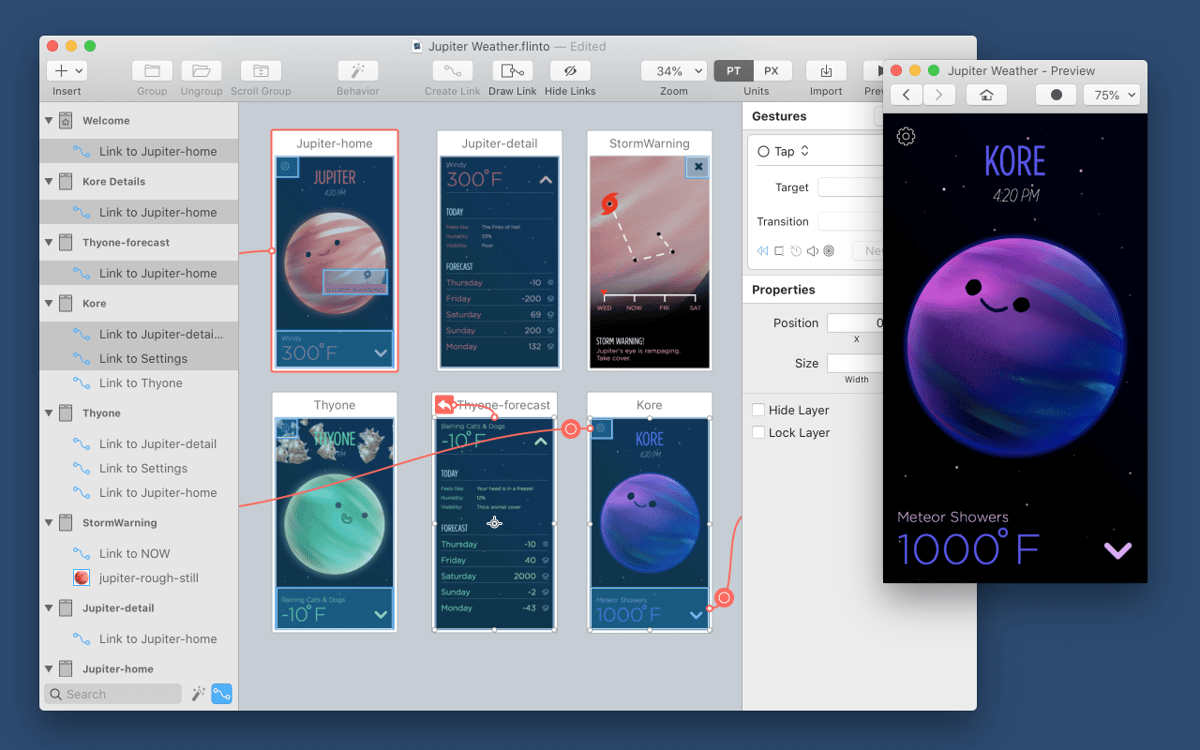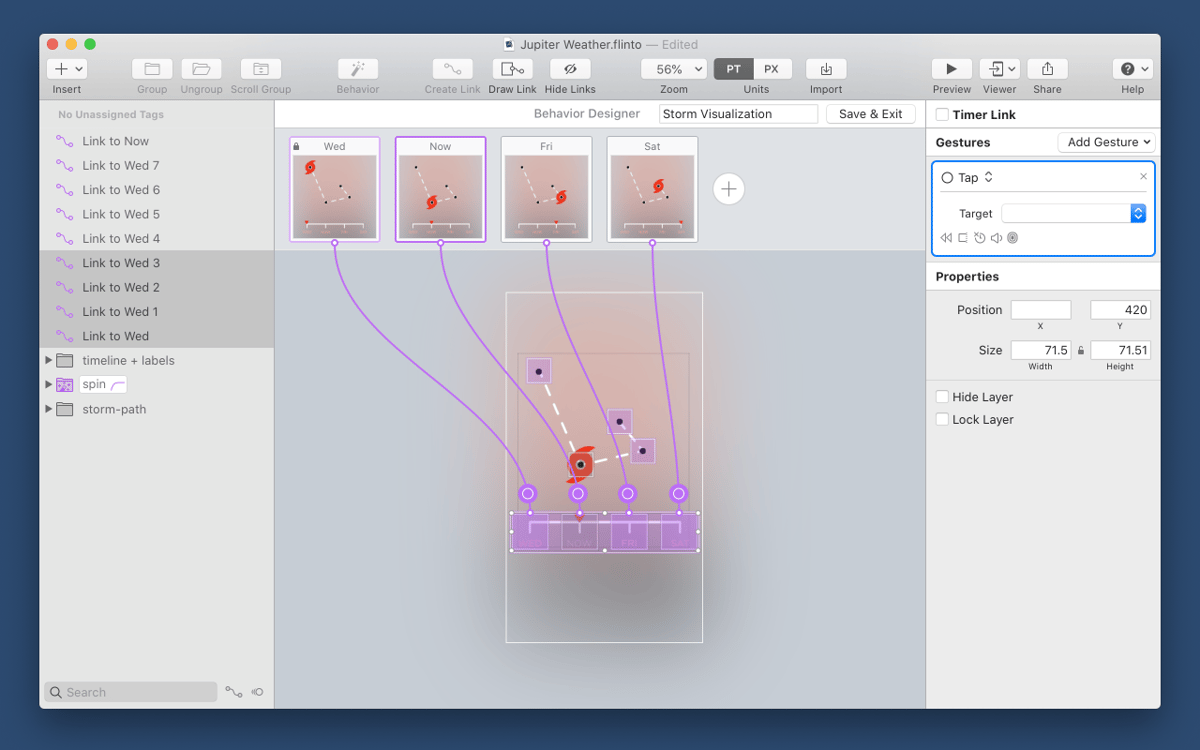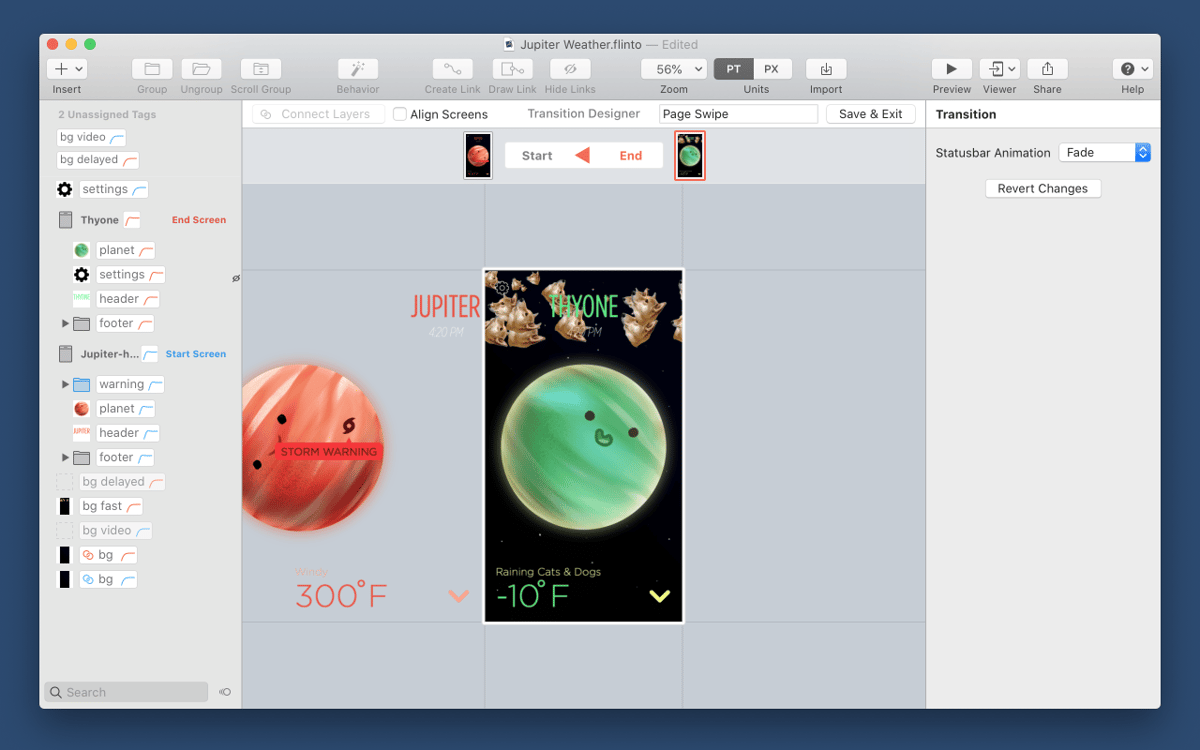Flinto
Design interactive app prototypes
Mac
Version 31.0
macOS 10.14.6 or later
37.9 MB
8 languages
Flinto is a simple tool that lets you build app design prototypes of any complexity. Animated transitions, scrolling, swiping — Flinto makes it easy to define user behavior. All you need to do is think through your user’s experience and arrange the elements accordingly. You can preview and test your animated prototypes on iOS devices.
Create micro-interactions in Behavior Designer
Design animated transitions between screens
Add gestures such as swipes and taps
Sync your designs with Sketch or Figma
Flinto features
Intuitive Behavior Designer
Design every micro-interaction on the screen. Decide where a user should swipe, scroll or tap. Add scrolling, and even nest multiple scrollable areas inside one another. Flinto’s intuitive Behavior Designer lets you design impressive, animated interactions with ease.
Animated transitions
Use the built-in Transition Designer to create your own animated transitions without coding. Think through the UX logic. Put together as many screens as you like and design smooth transitions from one screen to another. Flinto is a great tool for communicating your app design concepts and testing them on-device and in-context.
Import from Sketch and Figma
Flinto integrates with the most popular design software — Sketch and Figma, which lets you easily move your work into Flinto. Flinto maintains editable text and shapes after import.
Draw and edit flexibly
Flinto has simple drawing tools for adding vector shapes and text. You can also edit shapes and texts imported from Sketch, and even animate vector curves. It’s possible to create a basic mockup using nothing but Flinto.
Preview prototypes on iOS
Step into your users’ shoes — use Flinto to see how your app screens will look on a device you’re designing for. Just send your work to a Wi-Fi-connected iPhone or iPad and use a free Flinto iOS app to preview prototypes.
Get hundreds of apps with Membership
Become Setapp member and use hundreds of stellar apps with one subscription.
Try 7 days free, then pay one simple fee.
Install Setapp on Mac
Explore apps for Mac, iOS, and web. Find easy ways to solve daily tasks.

Get the app you came for
That one shiny app is waiting inside Setapp. Install with a click.

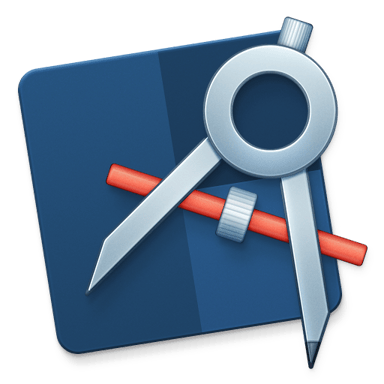
Flinto
Save money and energy
The Membership helps you solve daily tasks, without overpaying for software.

Get hundreds of apps with Membership
Become Setapp member and use hundreds of stellar apps with one subscription.
Try 7 days free, then pay one simple fee.
1
Install Setapp on Mac
Explore apps for Mac, iOS, and web. Find easy ways to solve daily tasks.

2
Get the app you came for
That one shiny app is waiting inside Setapp. Install with a click.

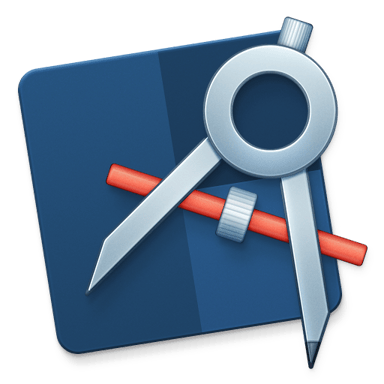
Flinto
3
Save money and energy
The Membership helps you solve daily tasks, without overpaying for software.

Home to the top apps
From planning and routine tasks to creative pursuits and coding, tackle tasks with apps on Setapp.
Flinto
Design interactive app prototypes