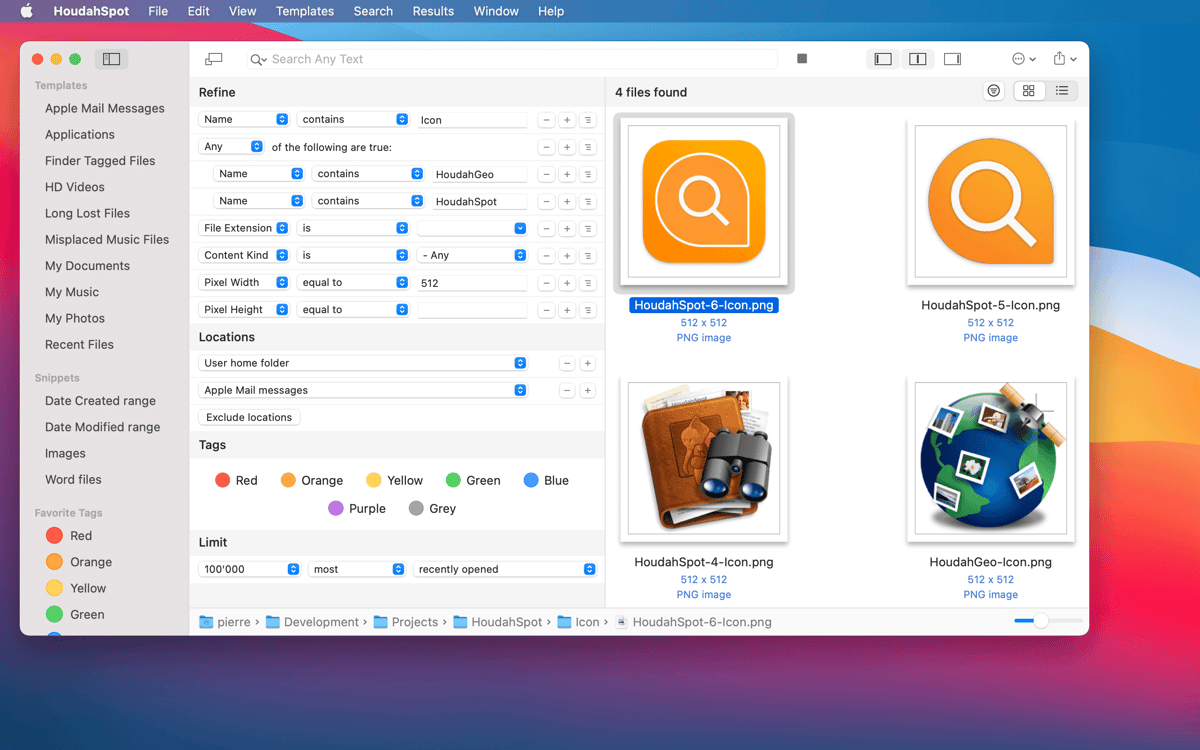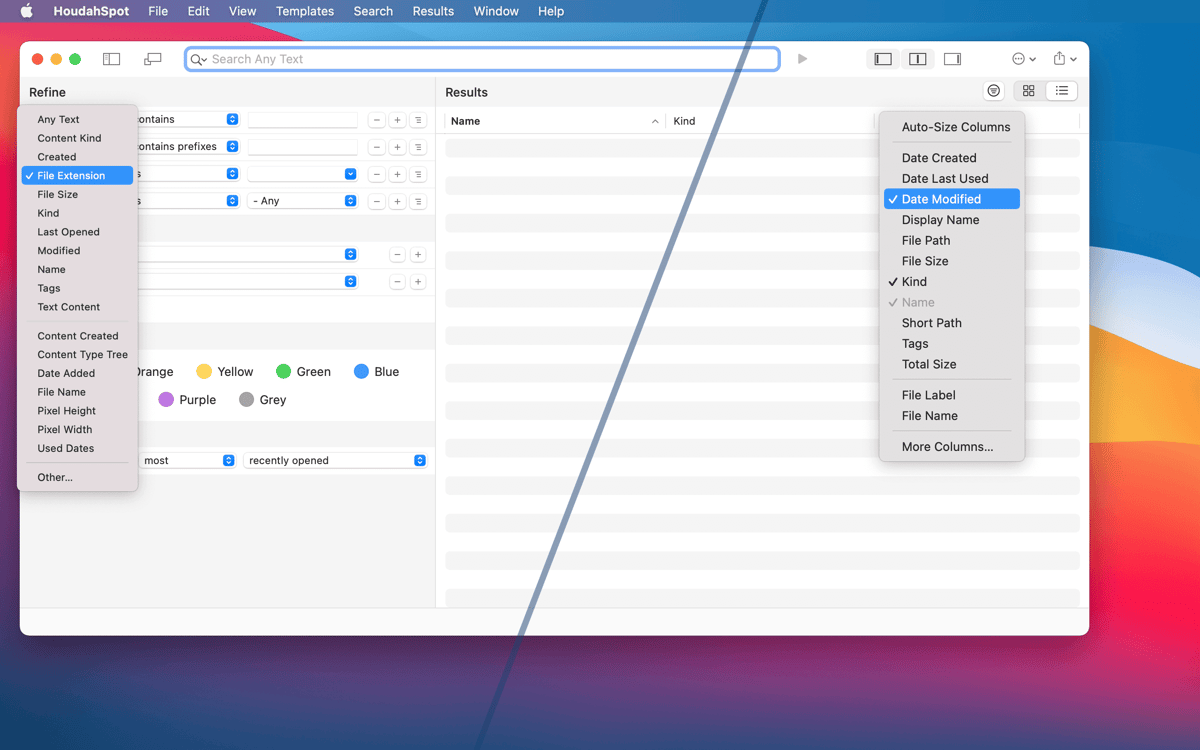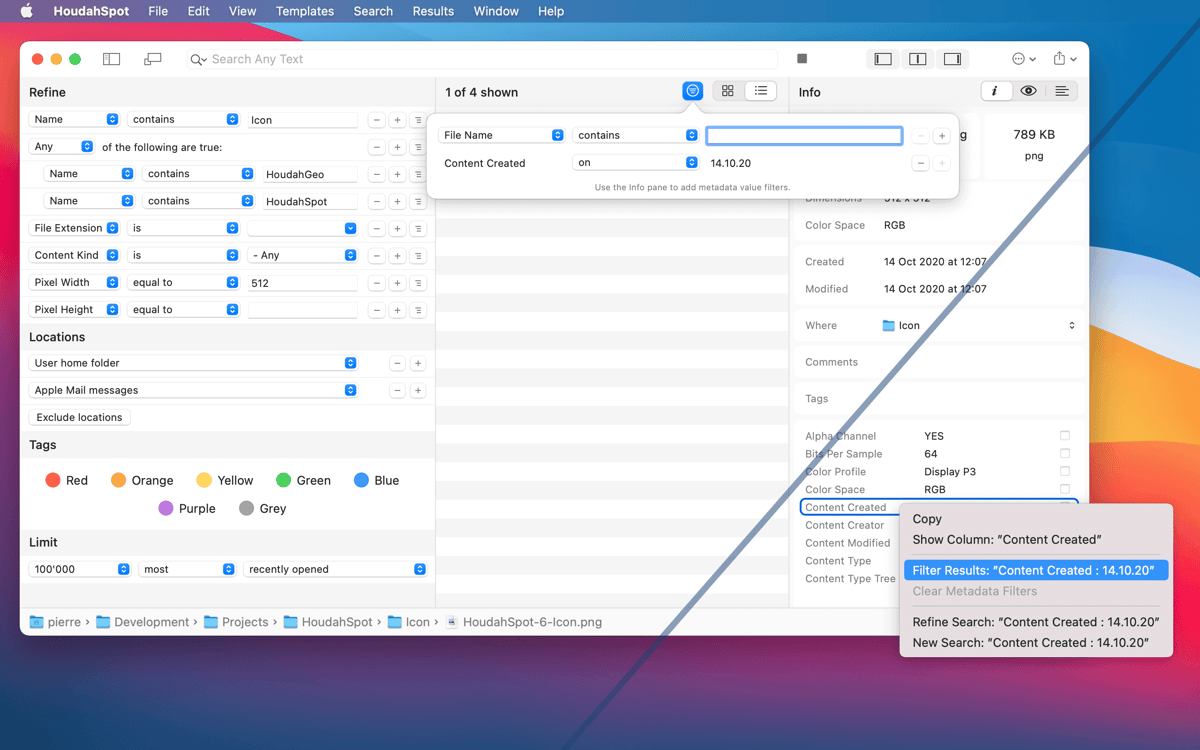HoudahSpot
Find files faster
Mac
Version 6.7.4
macOS 10.14 or later
48.7 MB
4 languages
HoudahSpot is an app that enhances file search on Mac. Go beyond simple keyword search. HoudahSpot lets you combine various criteria, search across specific locations, preview files, save searches as templates, and more. Get your hands on hard-to-find files in seconds.
Combine different criteria to find files
Search even if you don’t know the name
Save frequent searches as templates
Use quick look and preview to peek inside
HoudahSpot features
Perform a quick search
To get started, simply type what you’re looking for in the quick search field. Maybe you remember that your file contains words like “invoice” or “logo” — that’s perfectly enough. Hit Return to see the results once you’re ready.
Narrow down search results
Add more criteria to refine your search. HoudahSpot can search by name, text, size, date, tag, author, resolution — and even combine different criteria to return the results that match at least one of those. You can also set the app to search across specific locations and exclude the rest.
Customize results display
HoudahSpot knows a lot about files stored on your Mac. But you can decide what properties should be displayed — names or tags, date last modified or date created, file path or file size. Maybe all of them? Choose from among hundreds of columns to customize your search results.
Info pane, Quick Look, and Text Preview
Learn about file properties from a handy Info pane. Peek inside your files with Quick Look and Text Preview. HoudahSpot can highlight search terms as well as fold text preview to show only the parts that contain these search terms. No need to open the file to know whether it’s the one.
Save searches as templates
Save time with HoudahSpot’s search templates. They allow you to combine and save custom properties for specific file types. For instance, if you need to find an audio file, you can set up a template with properties like genre, composer, and bit rate. The app comes with a few ready-to-use templates.
Automate your flow
Once you get to know the ropes, try a few power user features to streamline file search even more. Run HoudahSpot searches from third-party apps, automate search with Apple Script, drop files onto the Info pane to inspect their properties, and more.
Get hundreds of apps with Membership
Become Setapp member and use hundreds of stellar apps with one subscription.
Try 7 days free, then pay one simple fee.
Install Setapp on Mac
Explore apps for Mac, iOS, and web. Find easy ways to solve daily tasks.

Get the app you came for
That one shiny app is waiting inside Setapp. Install with a click.


HoudahSpot
Save money and energy
The Membership helps you solve daily tasks, without overpaying for software.

Get hundreds of apps with Membership
Become Setapp member and use hundreds of stellar apps with one subscription.
Try 7 days free, then pay one simple fee.
1
Install Setapp on Mac
Explore apps for Mac, iOS, and web. Find easy ways to solve daily tasks.

2
Get the app you came for
That one shiny app is waiting inside Setapp. Install with a click.


HoudahSpot
3
Save money and energy
The Membership helps you solve daily tasks, without overpaying for software.

Home to the top apps
From planning and routine tasks to creative pursuits and coding, tackle tasks with apps on Setapp.
HoudahSpot
Find files faster