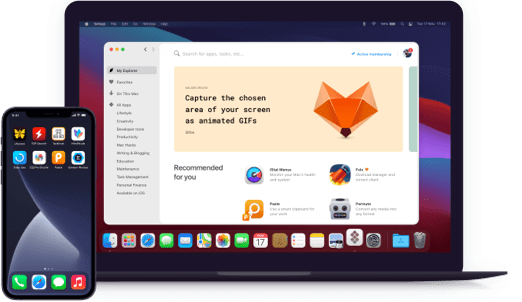iBoysoft NTFS for Mac
Read/write to NTFS drives
Notarized by Apple. This app was scanned for malicious software and none was found.
Notarized by Apple. This app was scanned for malicious software and none was found.
Notarized by Apple. This app was scanned for malicious software and none was found.
Notarized by Apple. This app was scanned for malicious software and none was found.
Read/write to NTFS drives
Normally, macOS only lets you fully manage drives in its native APFS or HFS+ formats, while NTFS-formatted drives are only available for reading. But with this NTFS driver, your MacBook can easily access, read, write, copy, delete, and transfer files across drives — without limitations. Use NTFS for Mac to write NTFS drives and simplify file management between Macs and PCs in a click. No matter if it’s an NTFS-formatted SSD, flash drives, or external hard drives formatted in file systems like exFAT or FAT32 — using them across operating systems has never been easier.
You connect an external NTFS drive to a Mac, and that’s basically all the work you do. The rest is straightforward — your external hard drive will be available directly in the menu bar. You can then mount and unmount from there.
If you open the magical Disk Management window from the app’s menu, you’ll see all the power you own. Unmount, check disk errors, view details, or erase all the data the disk contains. You can also reformat a drive to NTFS or vice versa without switching to PC — a huge time saver.
Another option is to let the app mount your NTFS drives automatically. Once a drive is connected, your Mac will make it available in read-write mode — without asking you to press any buttons. If it doesn’t work for you or you have privacy concerns, disable the option in Preferences at any time. Note that with this Mac tool, you can also easily mount your Windows BootCamp partition, ensuring full compatibility with macOS.
At lightning speed — this is how NTFS for Mac does the job. You will be impressed by how quickly this Mac software solves file transferring tasks as well as NTFS reading and writing. In fact, the creators say the speed is very close to the processing speed of a drive. So you should expect no delays.