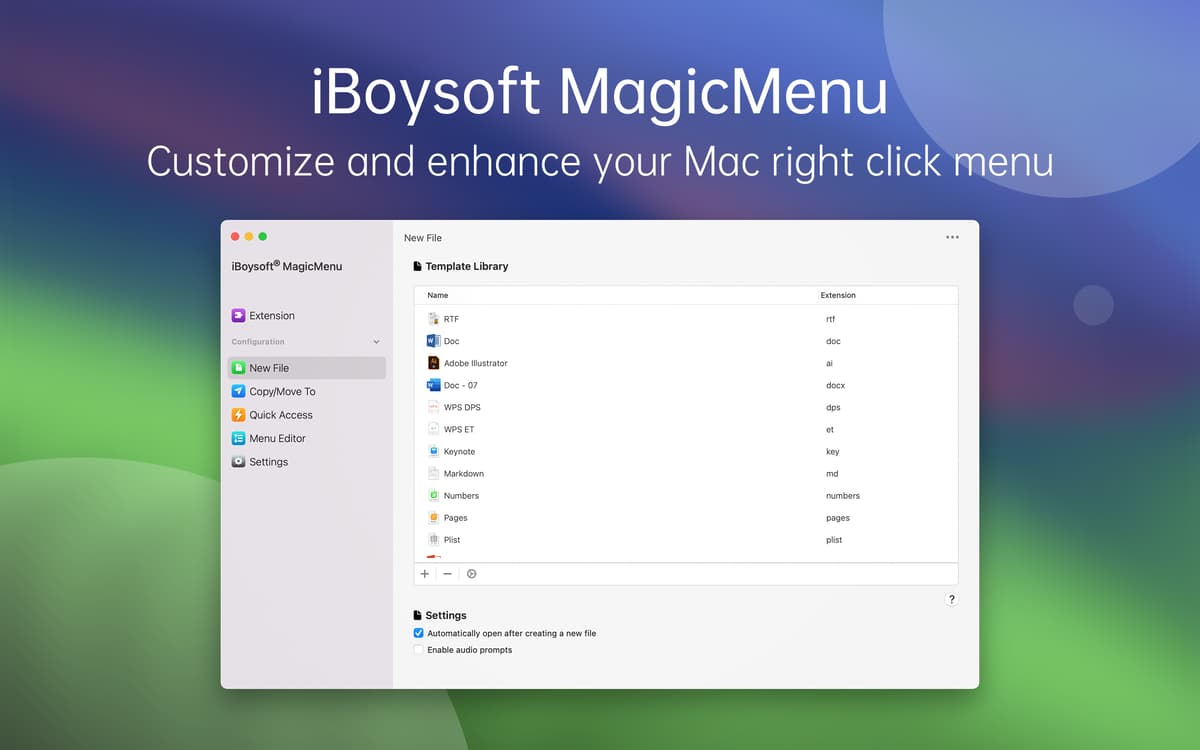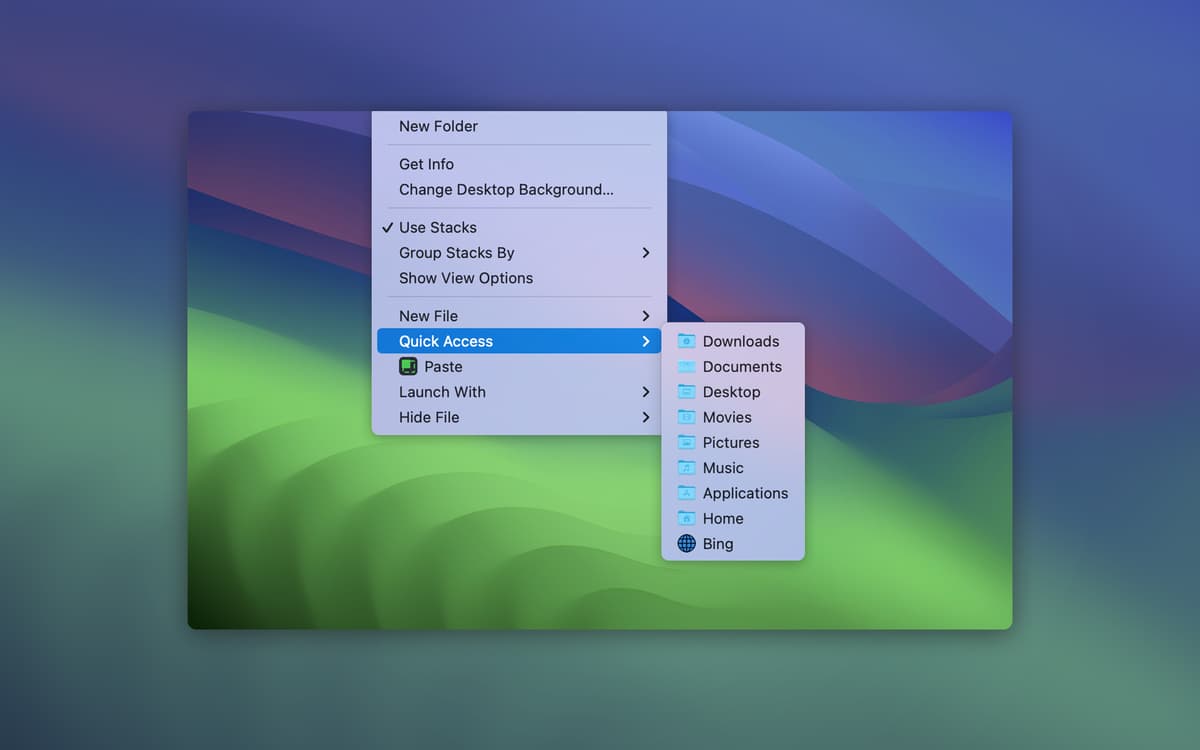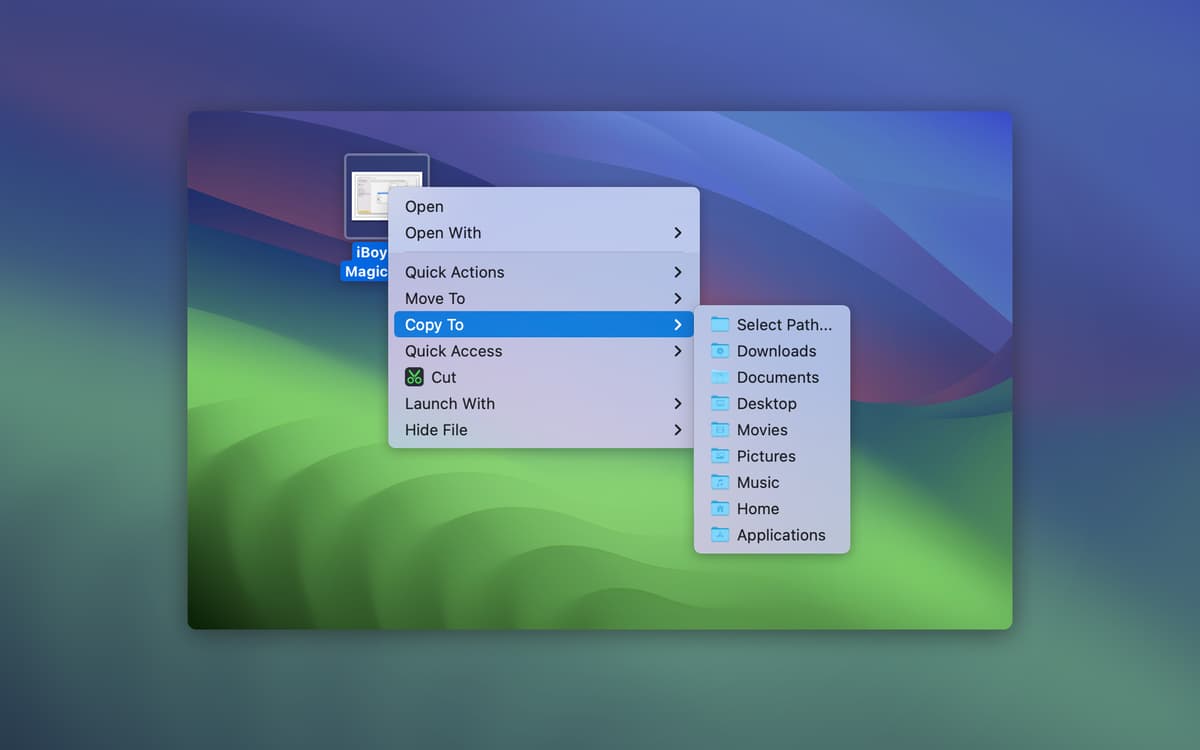iBoysoft MagicMenu
Expand your Mac’s right click
Mac
Version 4.3.3
macOS 10.13 or later
44.2 MB
7 languages
Turn your right click into a superpower with iBoysoft MagicMenu! The app helps you add extra functionality to your quickest workflow shortcut — the right click (or two-finger click if you prefer the touchpad). Enjoy even more functionality on your Mac by adding helpful shortcuts to your right-click menu.
Customize right-click menu on your Mac
Add apps to your right-click menu
Create new files from your right-click menu
Move files from your right-click menu
iBoysoft MagicMenu features
Upgrade your right click
There’s arguably no tool that’s used more frequently on our Macs than the right click menu. But you don’t have to stay locked into the options the default setup of the menu offers. Add more functionality to your right-click menu with iBoysoft MagicMenu app.
Create new files
Want to create a new file? Just click on any blank space in a folder or on your Mac’s desktop and get the option right away in your right-click menu. Add the respective shortcut to allow the creation of new files in a number of formats, including KEY, PDF, TXT, PAGES, DOCX, XLSX, and more.
Move your files
With iBoysoft MagicMenu, you get a handy alternative to drag-and-drop with its Move To menu tool. The app allows you to right-click on a file and choose to move it to the location of your choice directly from the right-click menu.
Copy files in an instant
While the Move To tool in iBoysoft MagicMenu allows you to remove your file from its original folder and put it to a new one, the app’s Send To functionality copies your file to a new location and keeps the original intact. Add the folders you want to this menu and copy files to new locations in just a couple of clicks.
Access apps quickly
With Quick Access, you can boost your right-click menu with the apps you use often. Have your trusted tools easily reachable without having to open Finder or Launchpad. Add your favorite apps or even webpages to Quick Access in your customized MagicMenu.
Get hundreds of apps with Membership
Become Setapp member and use hundreds of stellar apps with one subscription.
Try 7 days free, then pay one simple fee.
Install Setapp on Mac
Explore apps for Mac, iOS, and web. Find easy ways to solve daily tasks.

Get the app you came for
That one shiny app is waiting inside Setapp. Install with a click.


iBoysoft MagicMenu
Save money and energy
The Membership helps you solve daily tasks, without overpaying for software.

Get hundreds of apps with Membership
Become Setapp member and use hundreds of stellar apps with one subscription.
Try 7 days free, then pay one simple fee.
1
Install Setapp on Mac
Explore apps for Mac, iOS, and web. Find easy ways to solve daily tasks.

2
Get the app you came for
That one shiny app is waiting inside Setapp. Install with a click.


iBoysoft MagicMenu
3
Save money and energy
The Membership helps you solve daily tasks, without overpaying for software.

Home to the top apps
From planning and routine tasks to creative pursuits and coding, tackle tasks with apps on Setapp.
iBoysoft MagicMenu
Expand your Mac’s right click