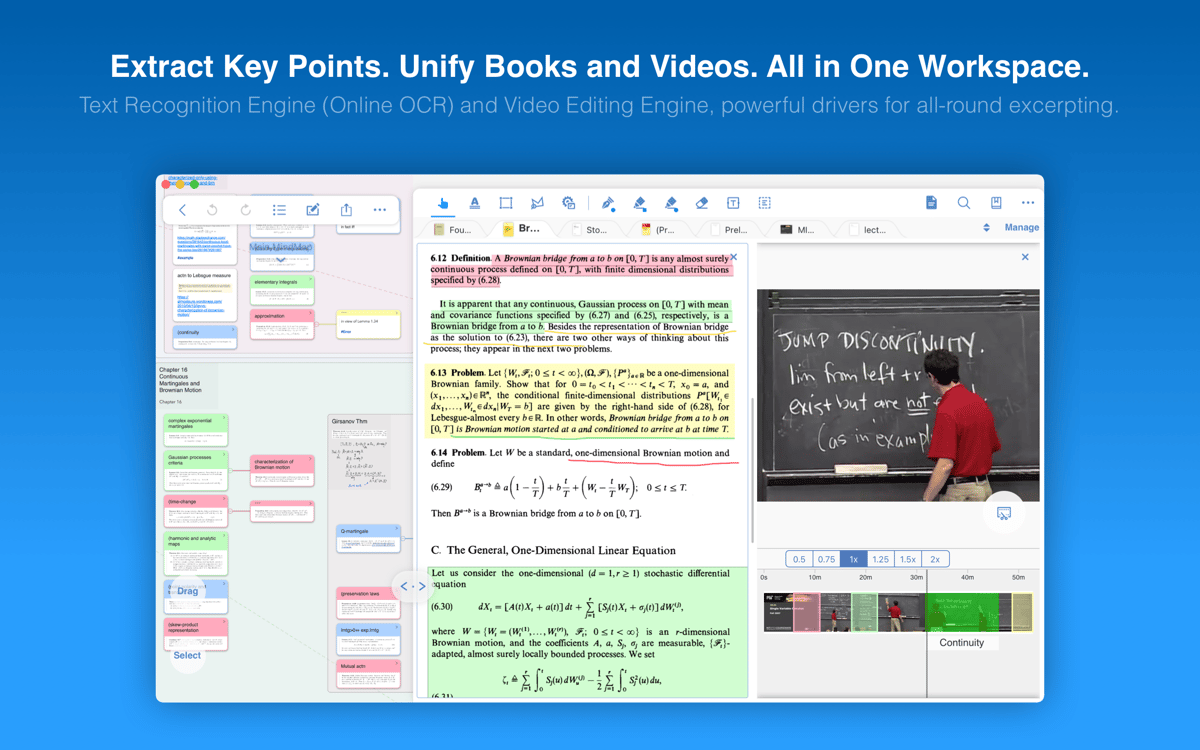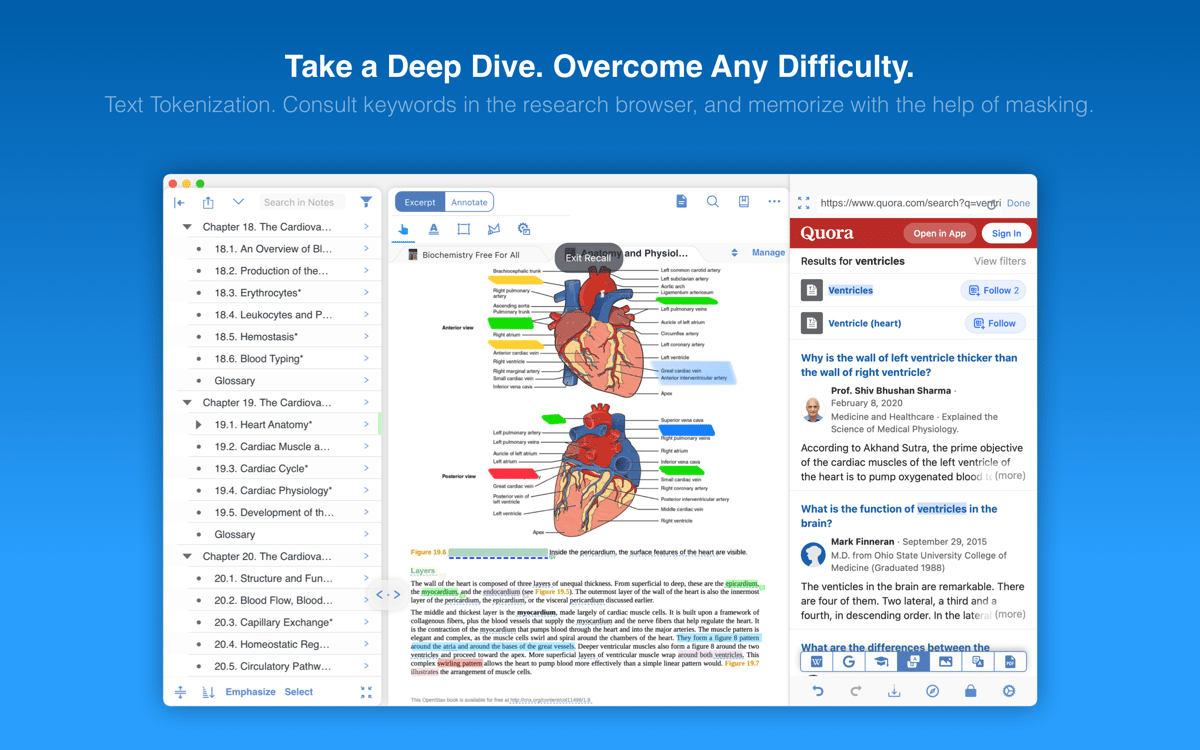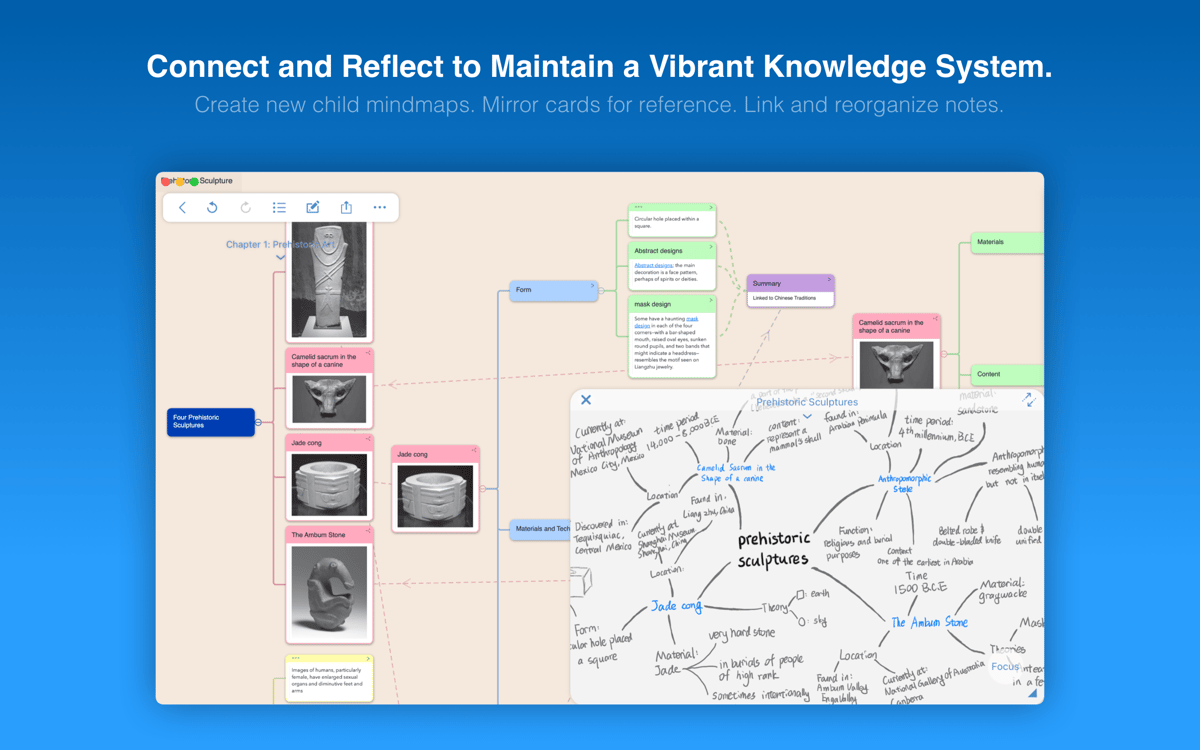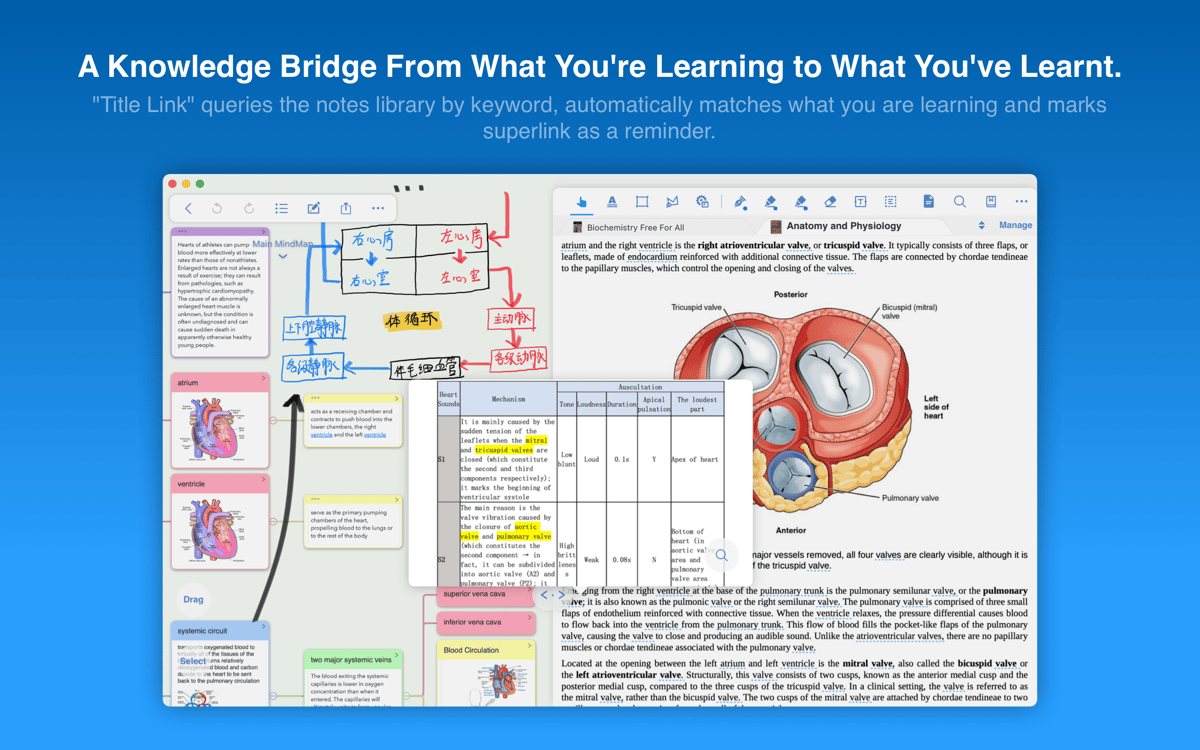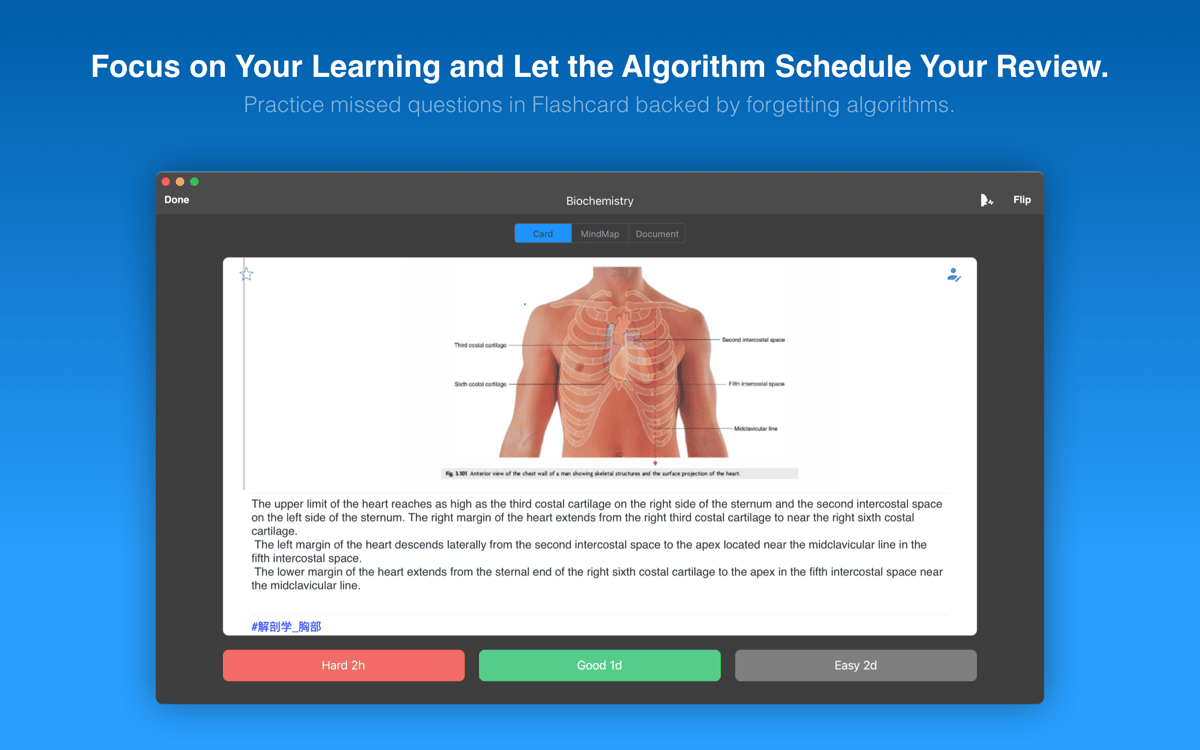MarginNote
Study more productively
Mac
Version 3.7.29
macOS 11.5 or later
356.9 MB
3 languages
Trying to master the art of note-taking can be frustrating, costly, and inefficient. MarginNote aims to eliminate the time-consuming and wasteful habits usually associated with taking and processing notes by making your research and analysis available everywhere you want it to be. With annotation, mind-mapping, and flashcard capabilities, the app is an e-reader that offers students and professionals the opportunity to take, digest, and revise their notes in a completely new way.
Get ready for exams effectively
Create flash cards to study faster
Jot down notes while studying
Export, import, and interlink notes
MarginNote features
Add flexible reading notes to margins
MarginNote suggests a great way of escaping messy styles of note-taking, such as trying to cram notes into the margins of physical textbooks, by allowing you to annotate as much text as you need and resizing it to fit automatically. You can add photos, scribbles (if you’re missing the hand-annotated looks), images, tags, and even audio to comments.
Organize notes across multiple books
Build a meaningful link between related texts by grouping, remapping, or merging notes from different books. As a result, you can create a meaningful journey in notes, whether you’re backing up evidence with secondary information or providing contrasting viewpoints, even if they’re spread across a number of different texts.
Generate flashcards for quick study
Creating virtual flashcards with MarginNote lets you edit and tweak them as you reassess critical info, without compromising on the ability to take the notes with you on the go. That means there’s no need to start over and rewrite your flashcards if you accidentally omit key facts, or have included unnecessary information, the first time around.
Export and import notes in any format
MarginNote allows for extended flexibility through exporting flashcards to Anki, Mindmap, iThoughtsX, or MindManager. You can also create printable PDFs or, if you want to keep tabs on your notes on mobile, send all to Evernote. Apple fans can also sync books and notes with iCloud, which is great for checking out information on an iPad or iPhone.
Search by relevant keywords
Type in a keyword to highlight text and expand on it using a built-in research browser that includes image search, Quora, Wikipedia, and Google Scholar functionality. From here, you can link notes, clip text, and more. So even when you’re working on a dense project, this enables you to create annotations that are manageable and searchable.
Clip research notes quickly
With MarginNote, you can simply clip book text to create a new note without having to type anything out or trying to find the best format to showcase a number of screencapped images from different sources. That means there’s no need to transcribe information and struggle to organize it in a way that makes sense.
Get hundreds of apps with Membership
Become Setapp member and use hundreds of stellar apps with one subscription.
Try 7 days free, then pay one simple fee.
Install Setapp on Mac
Explore apps for Mac, iOS, and web. Find easy ways to solve daily tasks.

Get the app you came for
That one shiny app is waiting inside Setapp. Install with a click.


MarginNote
Save money and energy
The Membership helps you solve daily tasks, without overpaying for software.

Get hundreds of apps with Membership
Become Setapp member and use hundreds of stellar apps with one subscription.
Try 7 days free, then pay one simple fee.
1
Install Setapp on Mac
Explore apps for Mac, iOS, and web. Find easy ways to solve daily tasks.

2
Get the app you came for
That one shiny app is waiting inside Setapp. Install with a click.


MarginNote
3
Save money and energy
The Membership helps you solve daily tasks, without overpaying for software.

Home to the top apps
From planning and routine tasks to creative pursuits and coding, tackle tasks with apps on Setapp.
MarginNote
Study more productively