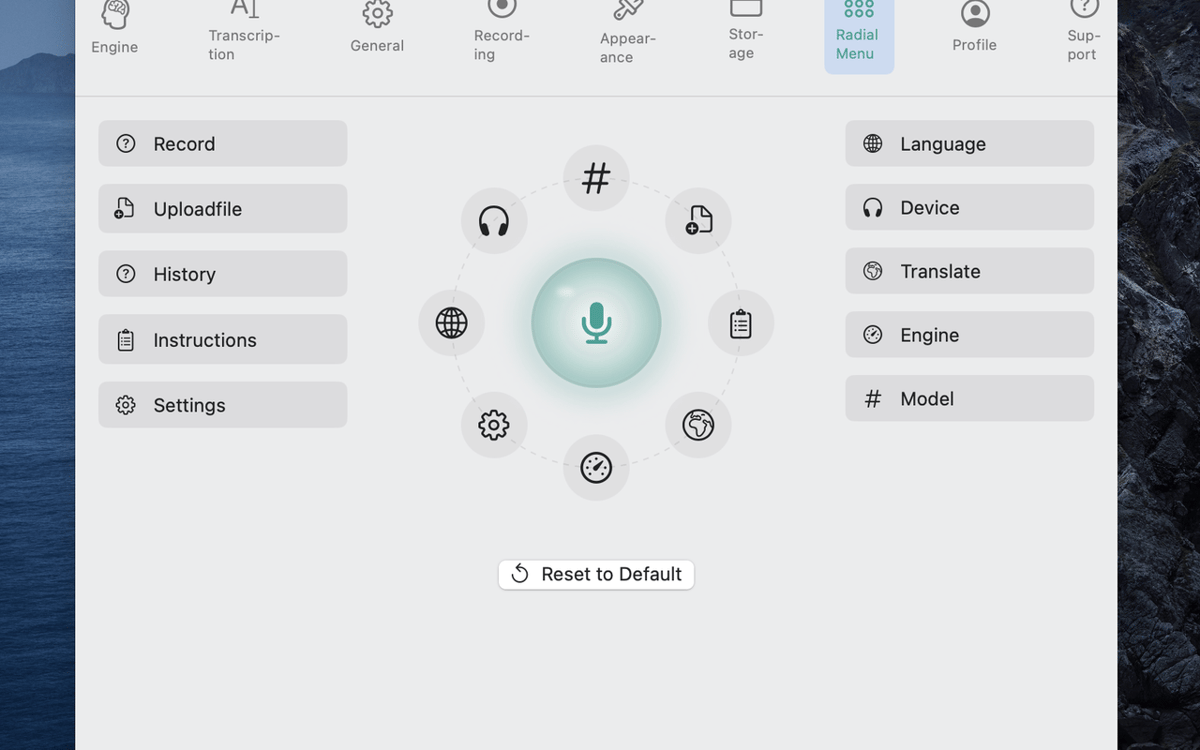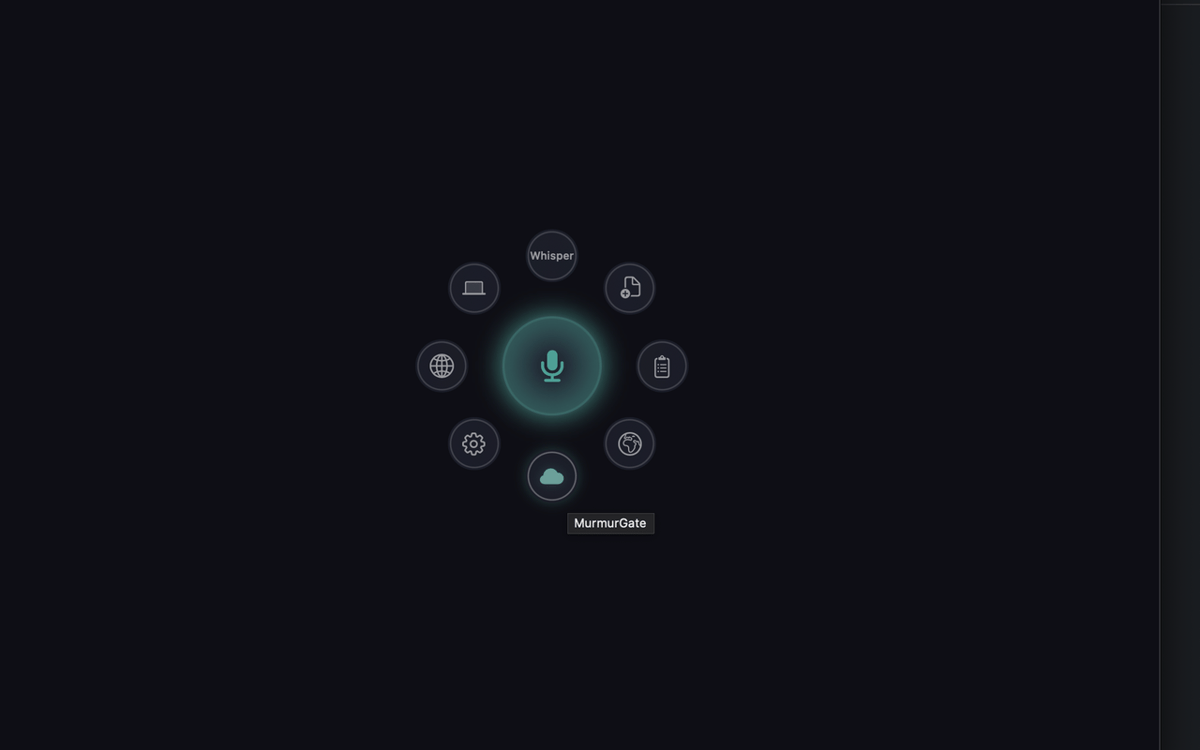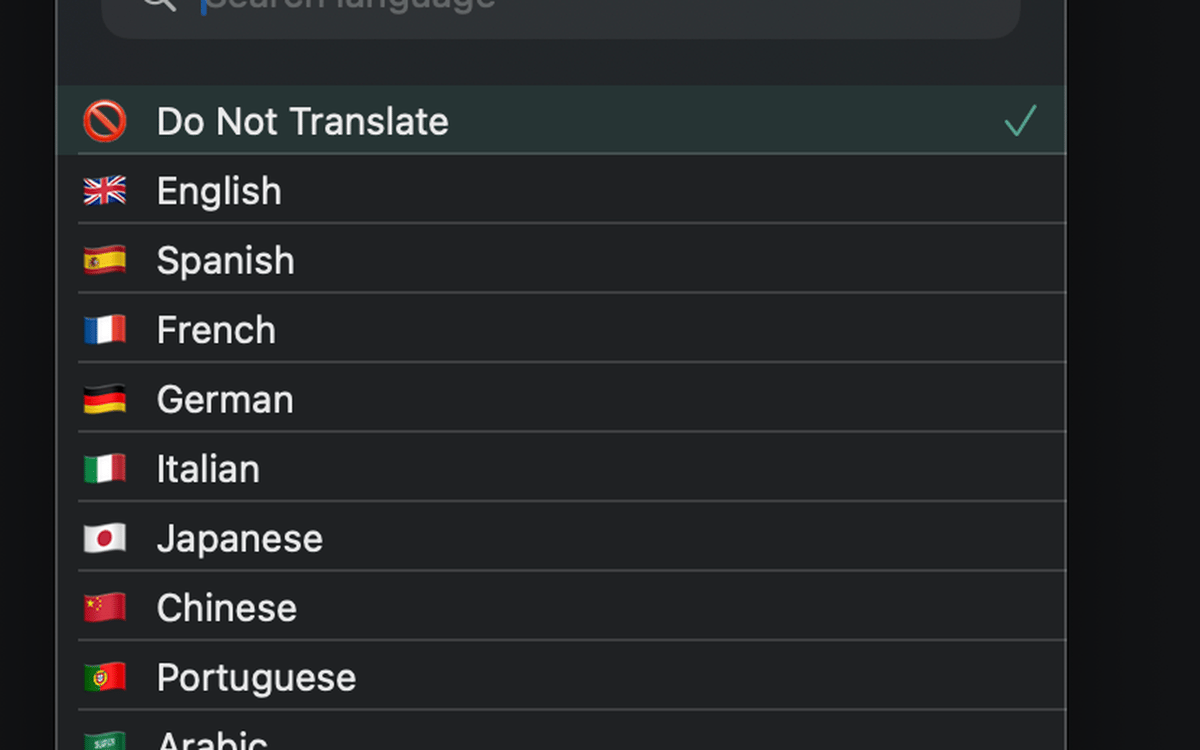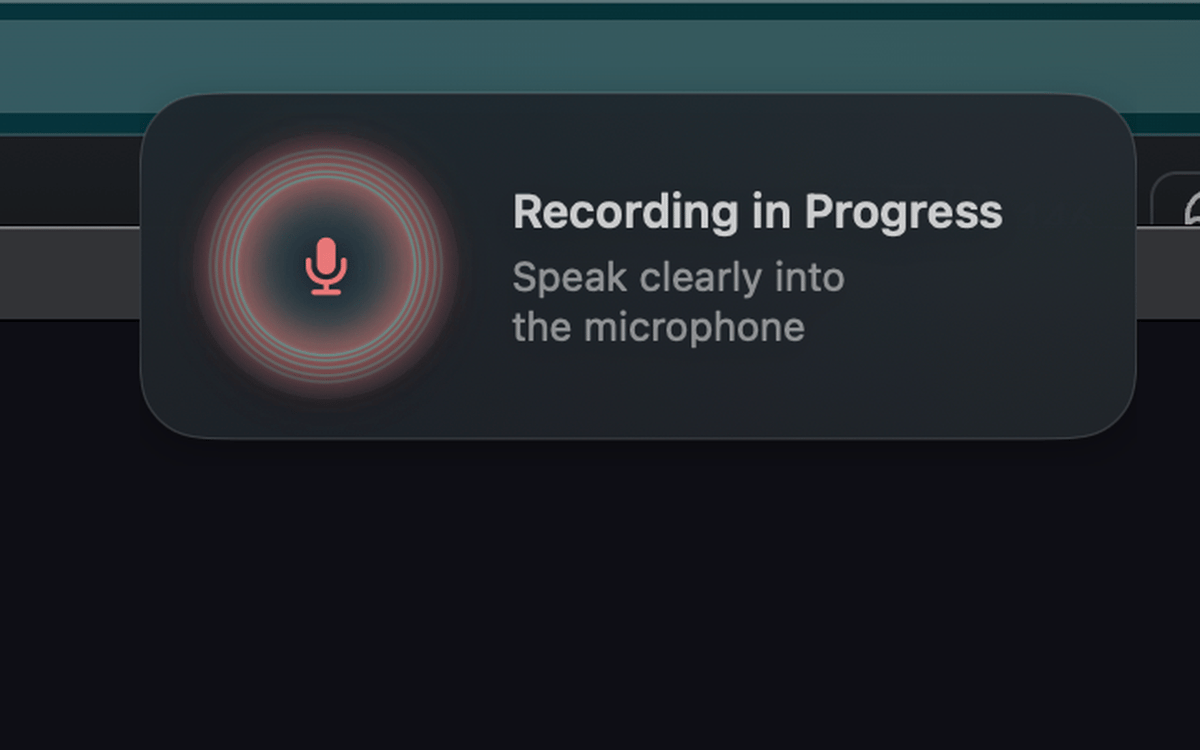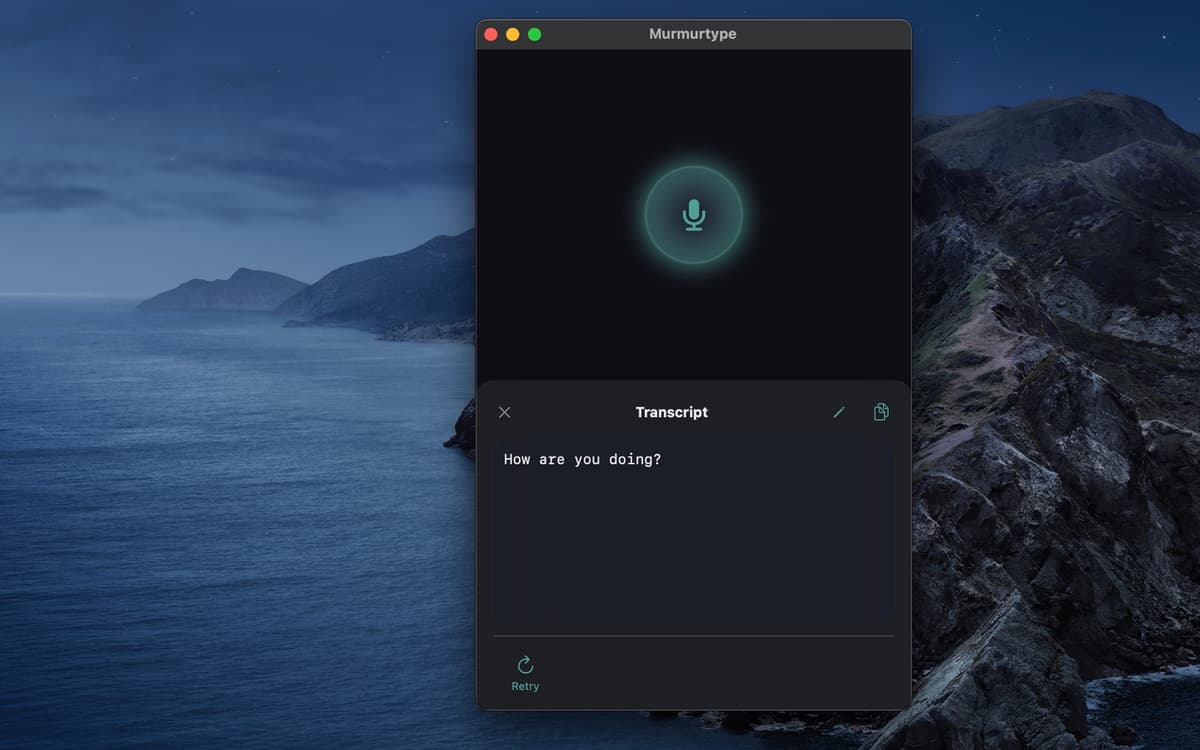MurmurType
Transcribe your speech
Mac
Version 3.3.16
macOS 14.6 or later
93.4 MB
1 languages
Got a lot to say and not a lot of time to type it all out? MurmurType is here to help. Record your voice and get the transcription right away. And if you prefer to speak another language, you can set the app to translate your speech into English.
Turn your speech to text
Copy transcription with a click
Get automated translation into English
Control with shortcuts
MurmurType features
Easy-to-use interface
MurmurType is a simple app you won’t have to figure out — just press the record button, speak, and press the transcribe button once you are done. The app will turn your speech into text in no time. Copy the transcription with a click and paste it where you need it.
Automated silence tracker
To make your use of the app even simpler, MurmurType has an automated silence tracker that will stop the recording and prompt the transcription process once it notices you’ve stopped speaking. You can customize silence duration in settings to fit your speaking style.
Quick translation
If you want to translate your message into another language, just toggle on Translate, select the language you want to translate into, hit record, and speak your mind. The app can translate your words into 19 different languages, including English, German, Chinese, and many more. Quickly copy the translated transcription with just a click!
Keyboard shortcuts
MurmurType has a customizable shortcut key that you can use to control your transcription. To start recording, press Command + R or customize to a different combo in settings. Copy transcription in a click and paste with the regular Command + V key combination.
Data handling
Your data — API keys, transcriptions, and audio files — is stored locally on your device. To transcribe your speech, MurmurType sends a request to OpenAI. While the request is proxied through the MurmurType server, no data gets logged or stored there.
Get hundreds of apps with Membership
Become Setapp member and use hundreds of stellar apps with one subscription.
Try 7 days free, then pay one simple fee.
Install Setapp on Mac
Explore apps for Mac, iOS, and web. Find easy ways to solve daily tasks.

Get the app you came for
That one shiny app is waiting inside Setapp. Install with a click.


MurmurType
Save money and energy
The Membership helps you solve daily tasks, without overpaying for software.

Get hundreds of apps with Membership
Become Setapp member and use hundreds of stellar apps with one subscription.
Try 7 days free, then pay one simple fee.
1
Install Setapp on Mac
Explore apps for Mac, iOS, and web. Find easy ways to solve daily tasks.

2
Get the app you came for
That one shiny app is waiting inside Setapp. Install with a click.


MurmurType
3
Save money and energy
The Membership helps you solve daily tasks, without overpaying for software.

Home to the top apps
From planning and routine tasks to creative pursuits and coding, tackle tasks with apps on Setapp.
MurmurType
Transcribe your speech