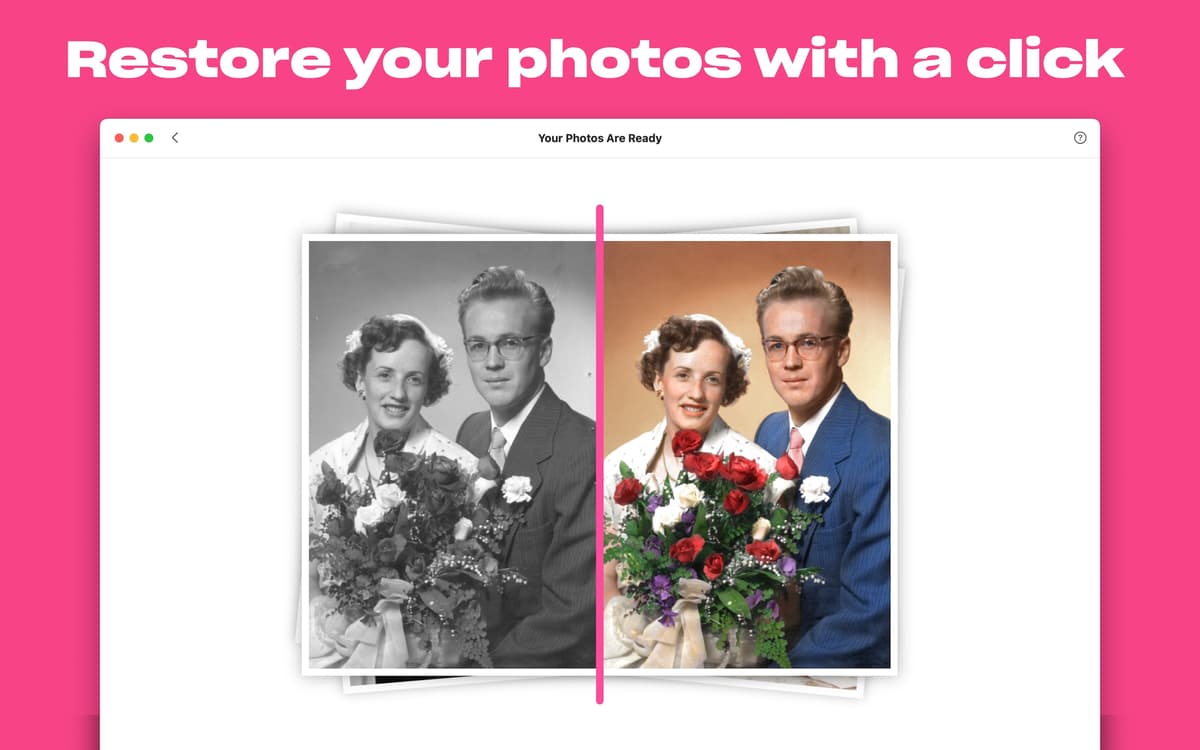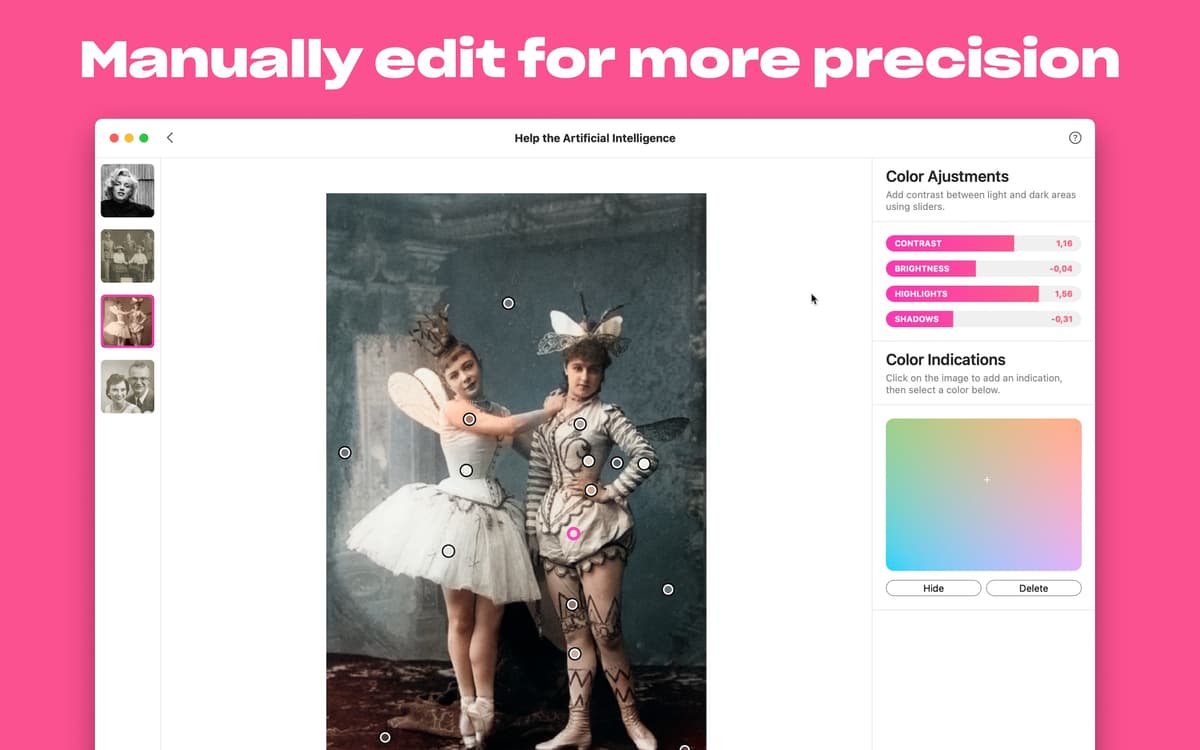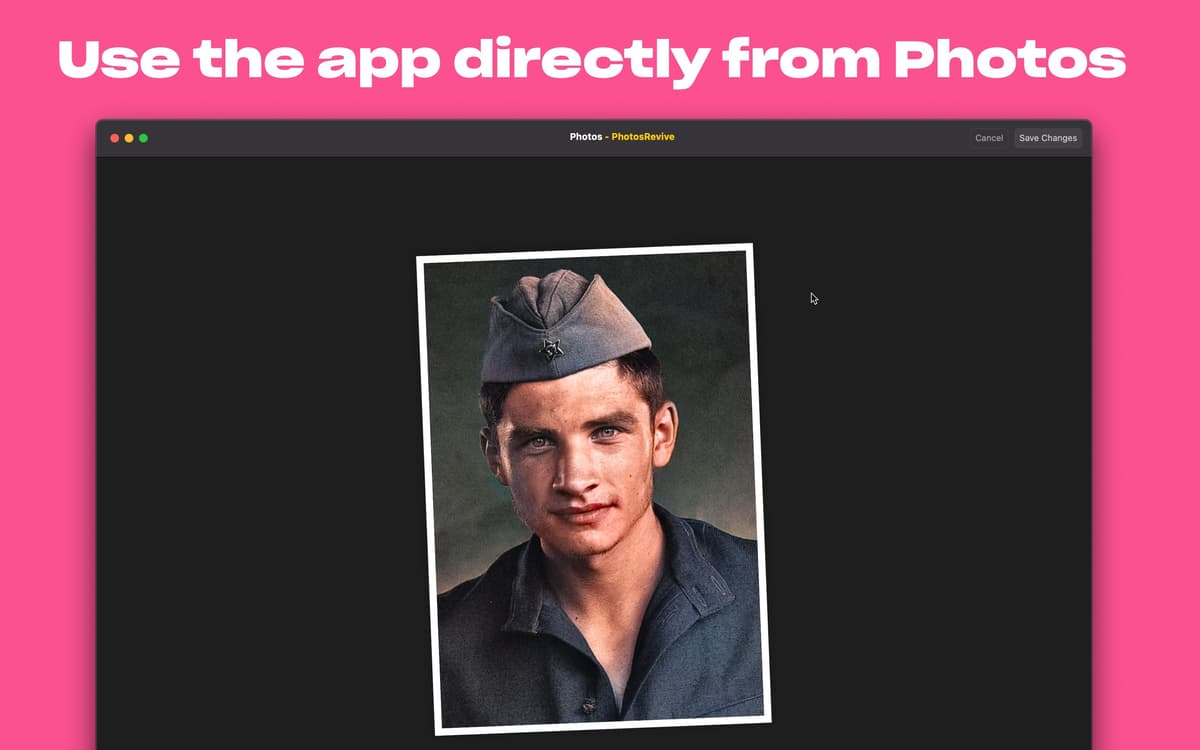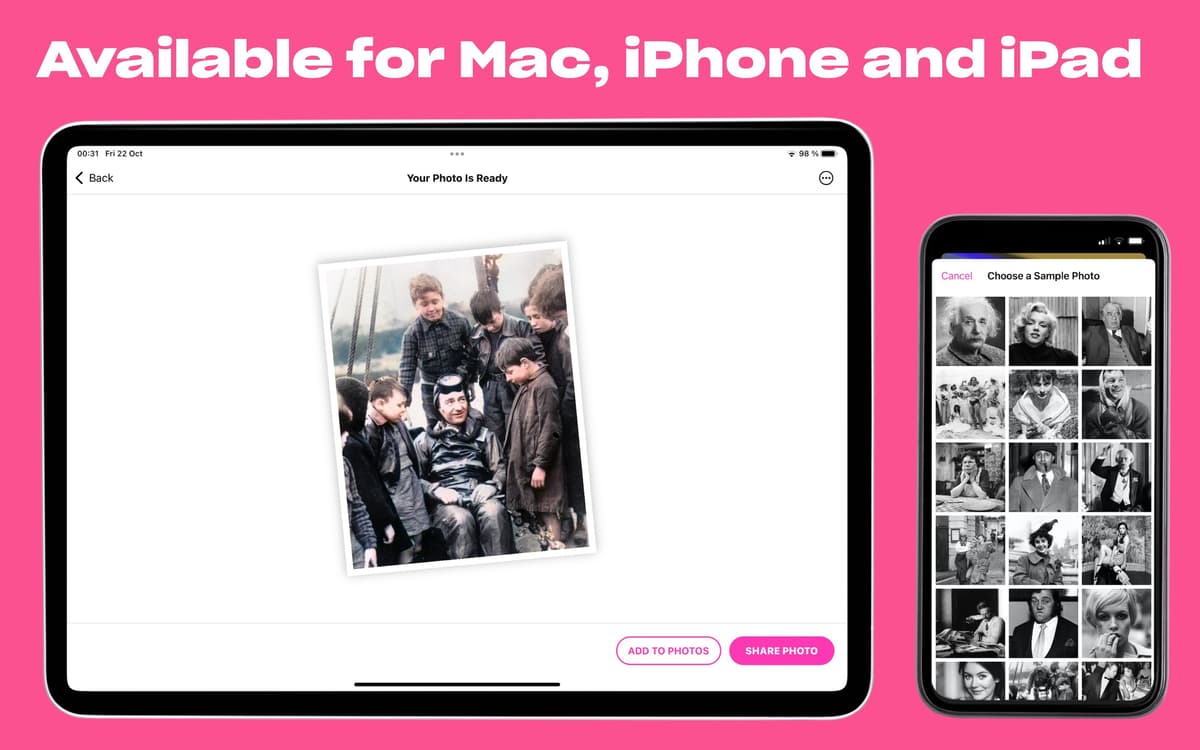PhotosRevive
Colorize your old photos
Mac, iOS
Version 2.2.0
macOS 11.0 or later
531.2 MB
7 languages
Take your breath away with a colored look of your old black-and-white shots. Colorize old photos with the help of smart AI in PhotosRevive. Just drag and drop your image and click Colorize. Adjust your results if needed, and save your new image.
Colorize black-and-white photos
Utilize automatic AI colorization
Adjust color manually
Import photos with in-app scanner
PhotosRevive features
Colorize automatically
Want to view how an old black-and-white photo would look like in color? Got old family photos you’d like to colorize? No need to call for an expert — PhotosRevive got AI tech to help you out! Just add your photo in the app and click Colorize.
Adjust color manually
If you want to get creative with your old photos, achieve a specific look, or simply know what your subjects looked like in real life when the images were taken, you can provide points of colors to help AI be more accurate, as well as adjust image brightness, contrast, and more.
Import photos or scan
Import photos you want to colorize from your on-device library (you can add both from Photos or Finder) or use the app’s built-in scanner to scan the image directly into PhotosRevive. You can also explore the app’s sample library while you are getting started with the tool.
Use on Mac or iOS
PhotosRevive is available both on your Mac and iOS devices (iPhone or iPad). This way, you can colorize your black-and-white images even when you aren’t in front of your Mac. No fancy equipment, only fancy AI!
Use a Photos extension
And if you get nostalgic when viewing your photos in the Photos app, you don’t even need to exit to colorize the images. Use the Photos extension in PhotosRevive to colorize your black-and-white shots directly in the Photos app.
Get hundreds of apps with Membership
Become Setapp member and use hundreds of stellar apps with one subscription.
Try 7 days free, then pay one simple fee.
Install Setapp on Mac
Explore apps for Mac, iOS, and web. Find easy ways to solve daily tasks.

Get the app you came for
That one shiny app is waiting inside Setapp. Install with a click.


PhotosRevive
Save money and energy
The Membership helps you solve daily tasks, without overpaying for software.

Get hundreds of apps with Membership
Become Setapp member and use hundreds of stellar apps with one subscription.
Try 7 days free, then pay one simple fee.
1
Install Setapp on Mac
Explore apps for Mac, iOS, and web. Find easy ways to solve daily tasks.

2
Get the app you came for
That one shiny app is waiting inside Setapp. Install with a click.


PhotosRevive
3
Save money and energy
The Membership helps you solve daily tasks, without overpaying for software.

Home to the top apps
From planning and routine tasks to creative pursuits and coding, tackle tasks with apps on Setapp.
PhotosRevive
Colorize your old photos