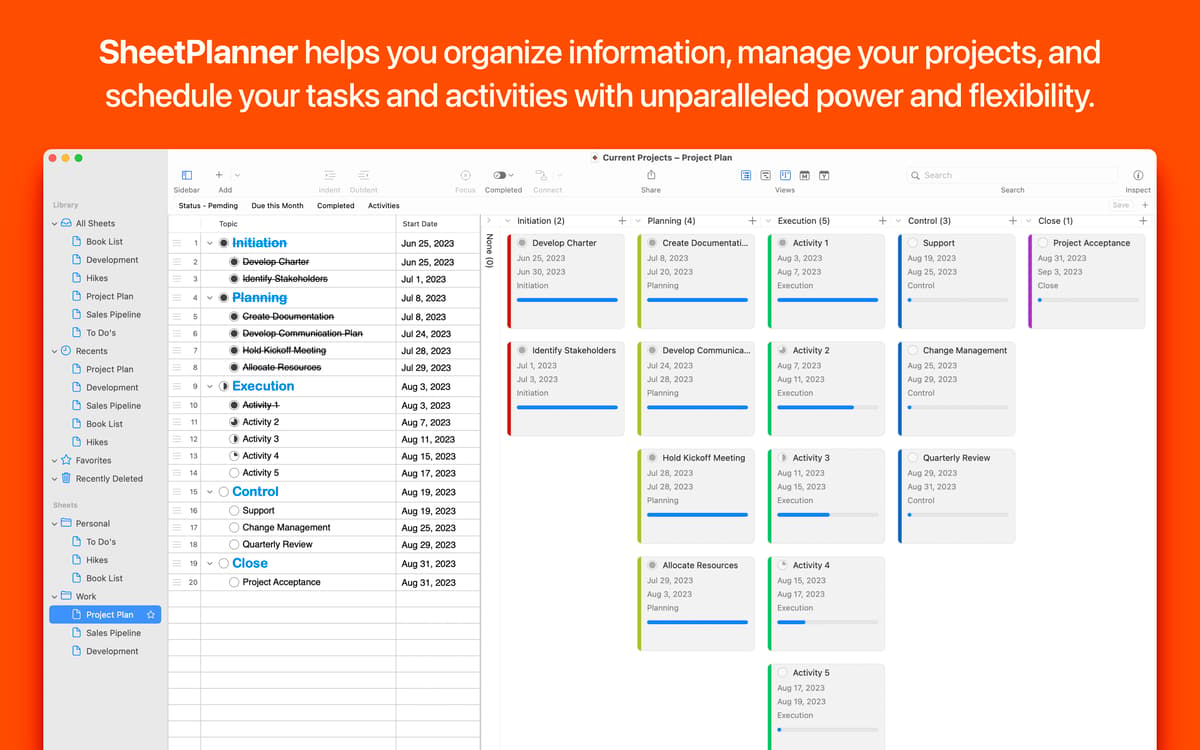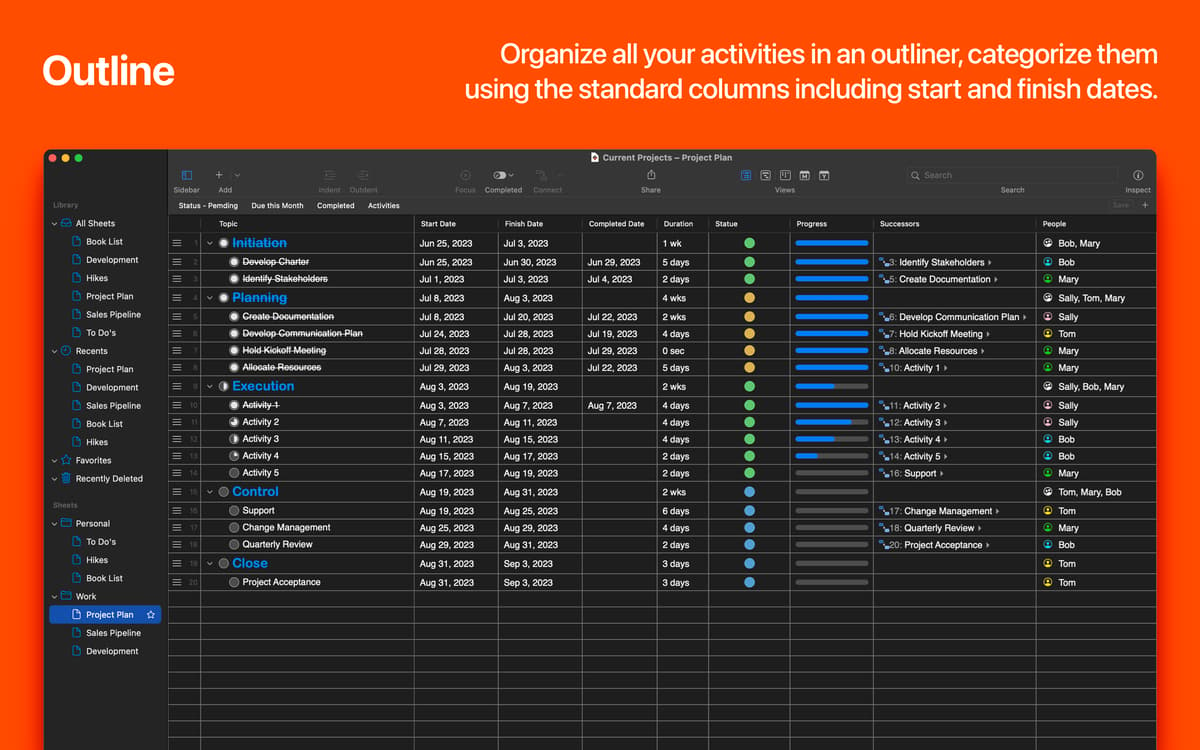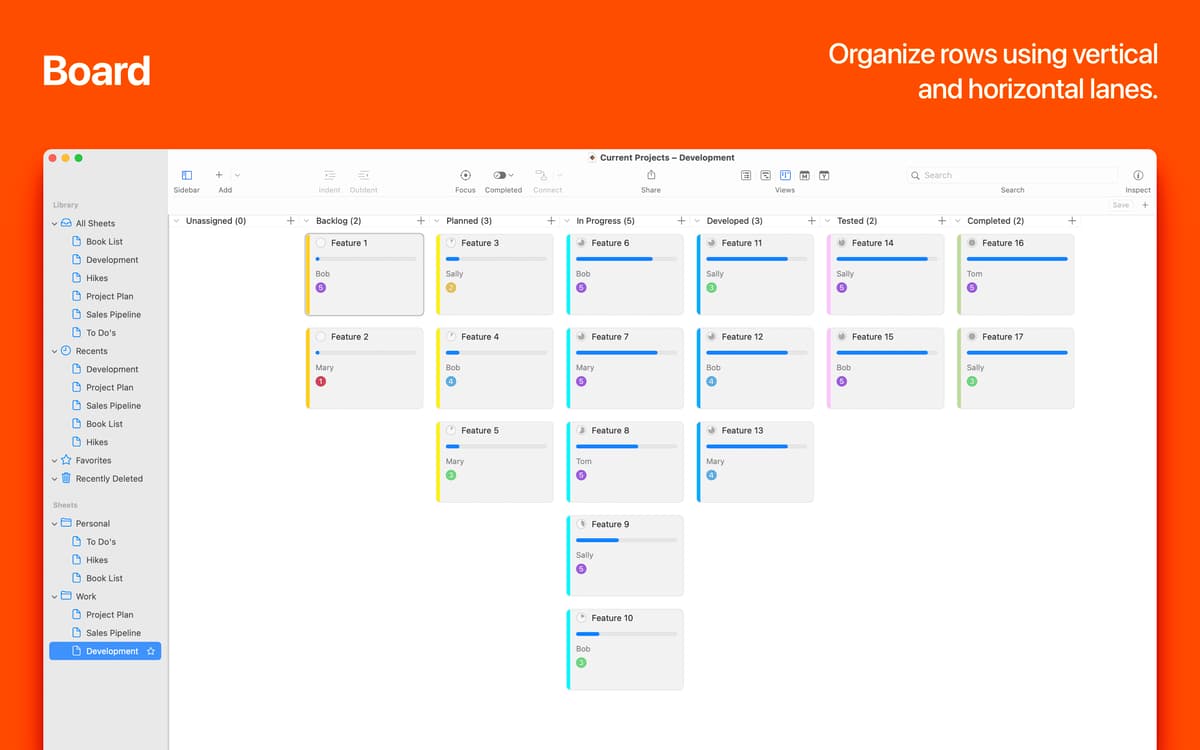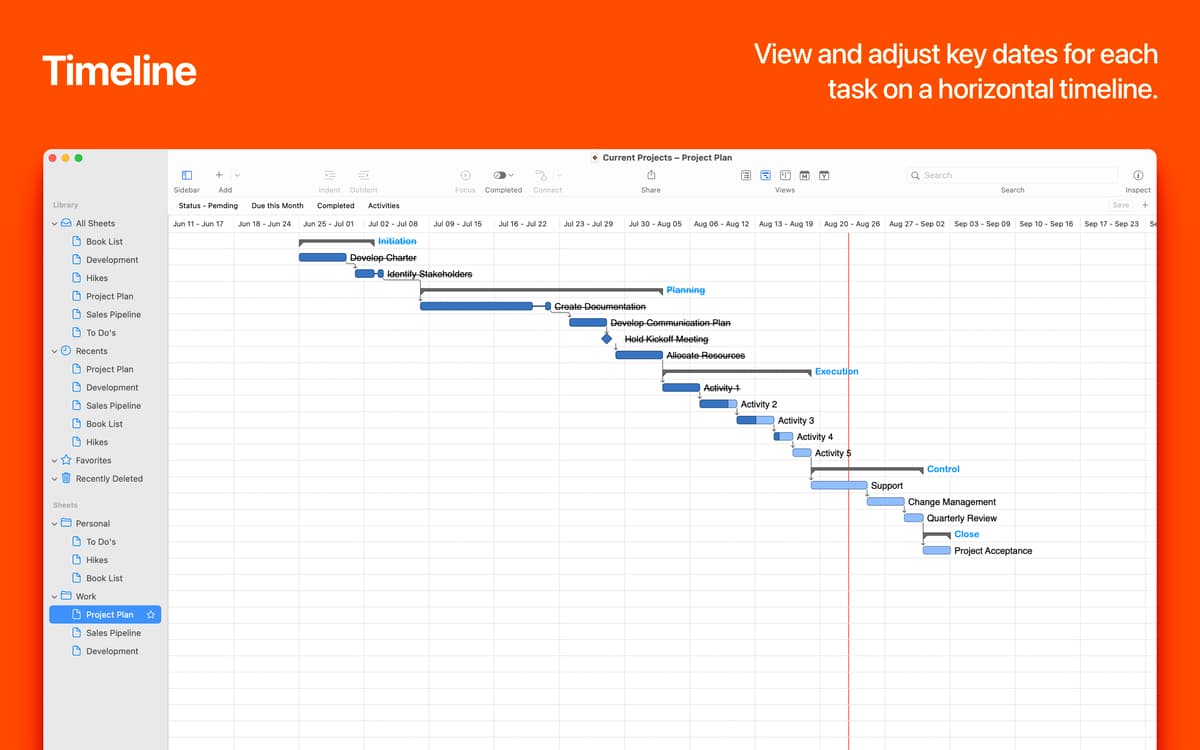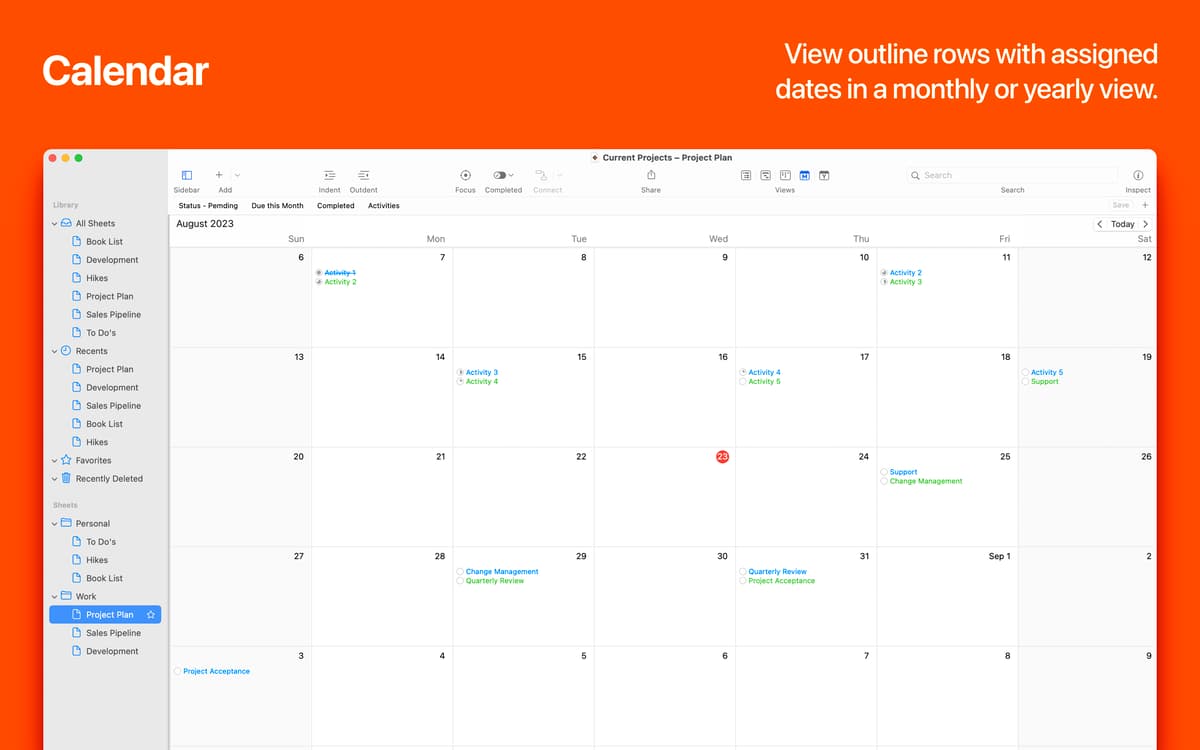SheetPlanner
Plan and track project progress
Mac
Version 5.1.1
macOS 13.0 or later
31.9 MB
1 languages
A combination of a task manager, scheduling tool, calendar, and project management platform. SheetPlanner combines many features in one handy organizer. Set goals and reminders, track your progress, and plan projects, effortlessly. For multitaskers, the app allows to switch between views in multiple tabs.
Schedule tasks and create timelines
Make a plan for your project, day, or life
Track all project deadlines in one place
Break down big projects into tasks
SheetPlanner features
Intuitive organization
While including extensive functionality, SheetPlanner is extremely easy to use. Organize in a simple outliner, categorize across columns, and add complexity as you go. The timeline and calendar layouts are fully customizable as well.
Set and achieve your goals
Managing your tasks is another important role of SheetPlanner. You can view the activities on your list across different calendars, filter by due date or any column value. Use the focus view to concentrate on important things.
Visualize for success
Get a perfect view of your projects. You can switch between monthly and yearly views, or set the app to show both. In addition, you can customize the color for row levels or individual rows, change the fonts, and apply custom themes.
Clever search options
Once your projects get complicated, you’ll need help searching through them. SheetPlanner has an easy option of searching your outline across columns via the toolbar. What’s more, you can save your search results or any custom specifications as smart filters.
Sort and add links
Add important files and folders right to your SheetPlanner project in a click—from computer or cloud. You can also link web pages and preview them via quicklook. To simplify navigation, there are options to sort outline by any column.
Toggle between projects
SheetPlanner controls every side of your daily routine. Whether at home or in the office, you can use the app for multiple purposes—from building a sales funnel to making a grocery list. For business, education, and personal needs, the app has different templates you can switch between.
Get hundreds of apps with Membership
Become Setapp member and use hundreds of stellar apps with one subscription.
Try 7 days free, then pay one simple fee.
Install Setapp on Mac
Explore apps for Mac, iOS, and web. Find easy ways to solve daily tasks.

Get the app you came for
That one shiny app is waiting inside Setapp. Install with a click.


SheetPlanner
Save money and energy
The Membership helps you solve daily tasks, without overpaying for software.

Get hundreds of apps with Membership
Become Setapp member and use hundreds of stellar apps with one subscription.
Try 7 days free, then pay one simple fee.
1
Install Setapp on Mac
Explore apps for Mac, iOS, and web. Find easy ways to solve daily tasks.

2
Get the app you came for
That one shiny app is waiting inside Setapp. Install with a click.


SheetPlanner
3
Save money and energy
The Membership helps you solve daily tasks, without overpaying for software.

Home to the top apps
From planning and routine tasks to creative pursuits and coding, tackle tasks with apps on Setapp.
SheetPlanner
Plan and track project progress