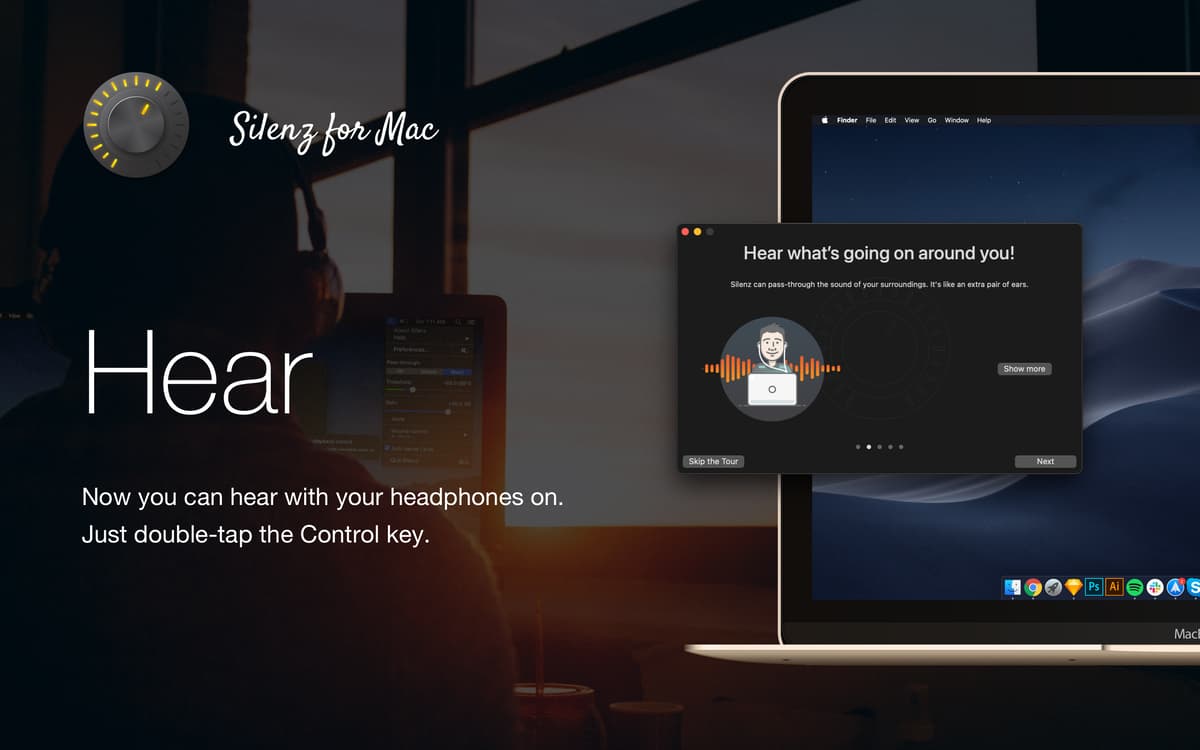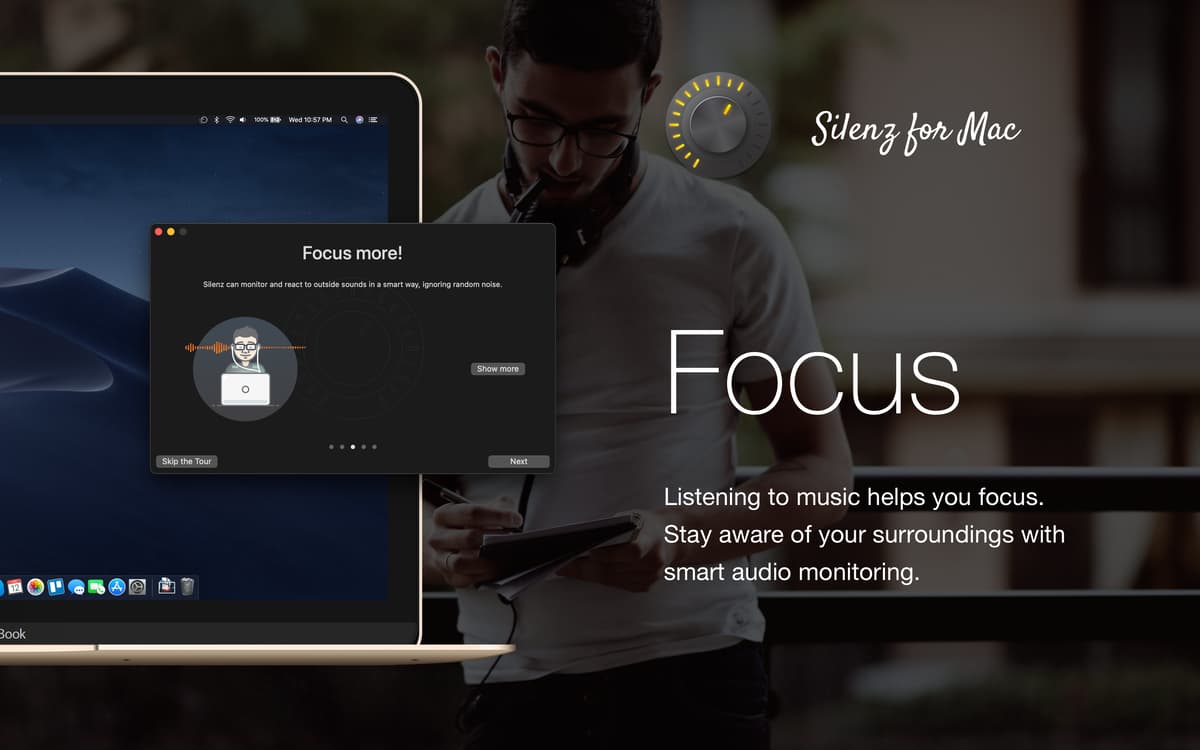Silenz
Focus mode sound
Mac
Version 1.8.1
macOS 10.13 or later
20.3 MB
1 languages
Silenz will silence distractions while keeping you present, anywhere and anytime. If you use headphones to concentrate on work, the app is a perfect addition. It adjusts your sound flow to the surrounding world, so that you can keep focus, but also hear whenever someone speaks to you or your phone rings.
Stay present with headphones on
Silence or unmute the surroundings
Adjust your headphones’ pass through
Enhance your focus with sound
Silenz features
Adjusting sound to your flow
Silenz picks up sounds from your surroundings and aligns them with your needs—either by silencing music or combining it with the outside world. Instead of removing headphones or pausing music, you stay on the task, always.
Manage pass-through settings
Want to focus more? Switch to the smart pass-through mode and the app will ignore irrelevant noise. Set pass-through to “Off” if you want to stop focusing on your sound environment. Tap manual and you’ll be able to pause music or pass-through surrounding sounds instantly.
Amplify and mix for super hearing
If you can multitask, your ears can multitask too. For exceptional focus, use Silenz as an intelligent mixer of sounds. The app will recognize and amplify sounds from the outside—if they are relevant—and combine them with your current music flow.
No pausing, no extra effort
You don’t have to get distracted by every change that’s happening in your sound environment. Set Silenz to pause music even with unplugged headphones and locked screen—whenever the app decides you should listen to the outside world.
Works with Bluetooth headphones
Silenz caters for wireless headphones. While it’s not recommended to use the same microphone of your Bluetooth headphones for input and output audio, the app enables you to switch to another input device in Preferences. All for a stunning audio quality.
Extensive media player support
Silenz controls the playback and music volume for the major media players you can use on Mac, including Apple Music, Apple TV, iTunes, Spotify, VOX, Radium, Audirvana, Decibel, Swinsian, Radiant Player, Hermes, Downcast, and VLC.
Get hundreds of apps with Membership
Become Setapp member and use hundreds of stellar apps with one subscription.
Try 7 days free, then pay one simple fee.
Install Setapp on Mac
Explore apps for Mac, iOS, and web. Find easy ways to solve daily tasks.

Get the app you came for
That one shiny app is waiting inside Setapp. Install with a click.


Silenz
Save money and energy
The Membership helps you solve daily tasks, without overpaying for software.

Get hundreds of apps with Membership
Become Setapp member and use hundreds of stellar apps with one subscription.
Try 7 days free, then pay one simple fee.
1
Install Setapp on Mac
Explore apps for Mac, iOS, and web. Find easy ways to solve daily tasks.

2
Get the app you came for
That one shiny app is waiting inside Setapp. Install with a click.


Silenz
3
Save money and energy
The Membership helps you solve daily tasks, without overpaying for software.

Home to the top apps
From planning and routine tasks to creative pursuits and coding, tackle tasks with apps on Setapp.
Silenz
Focus mode sound