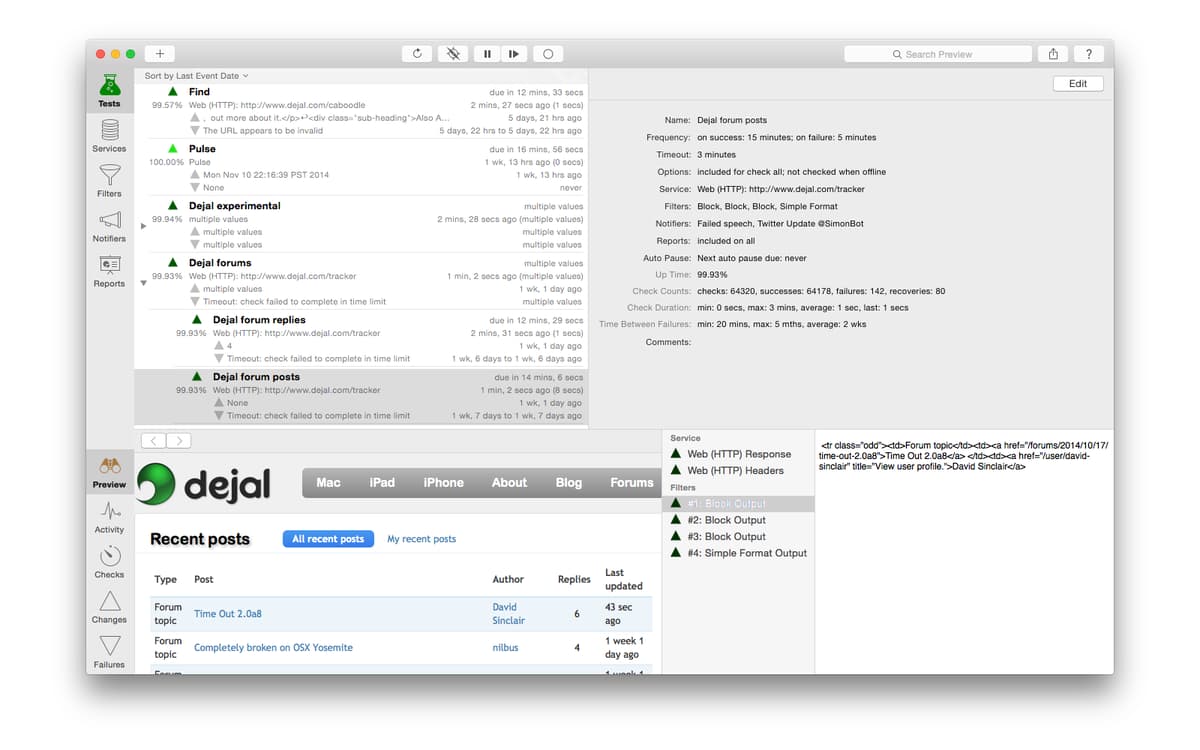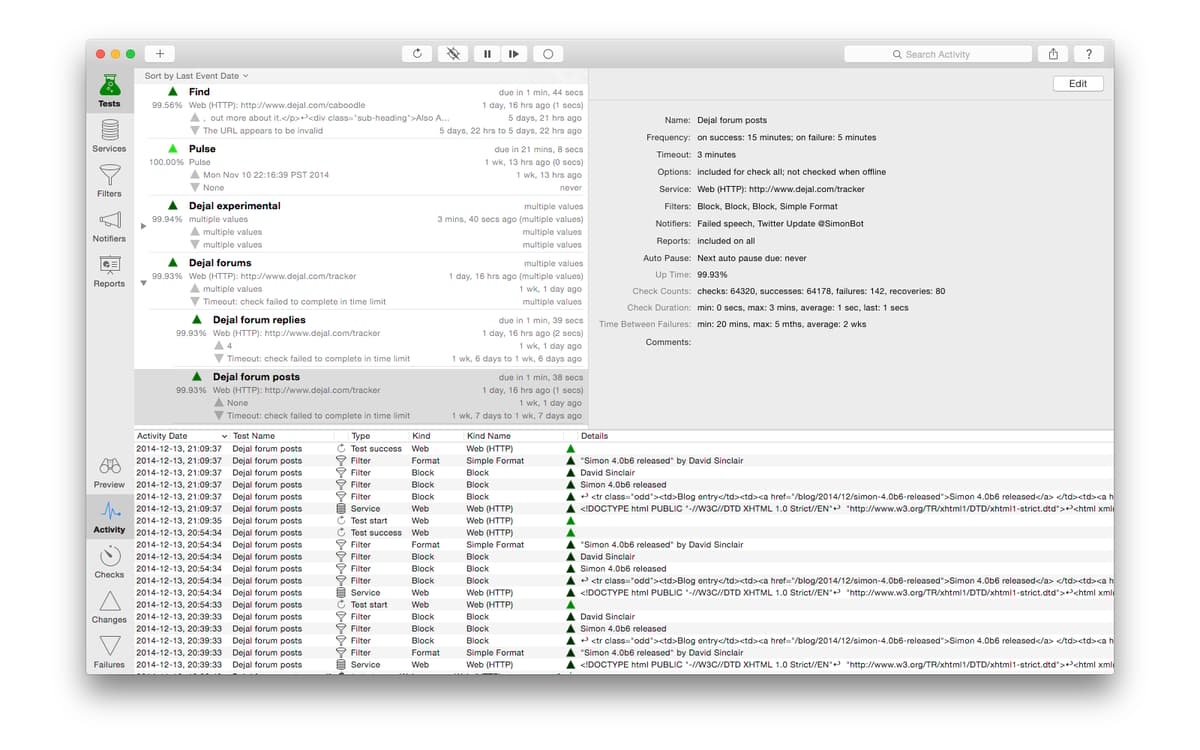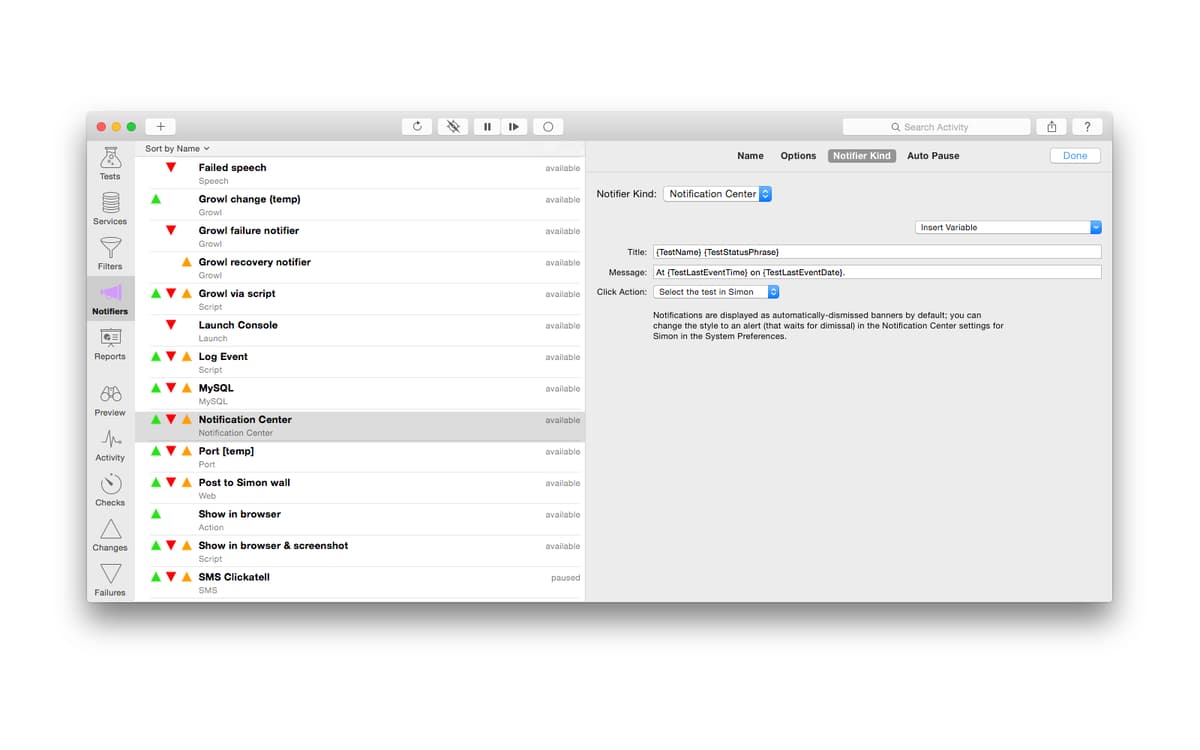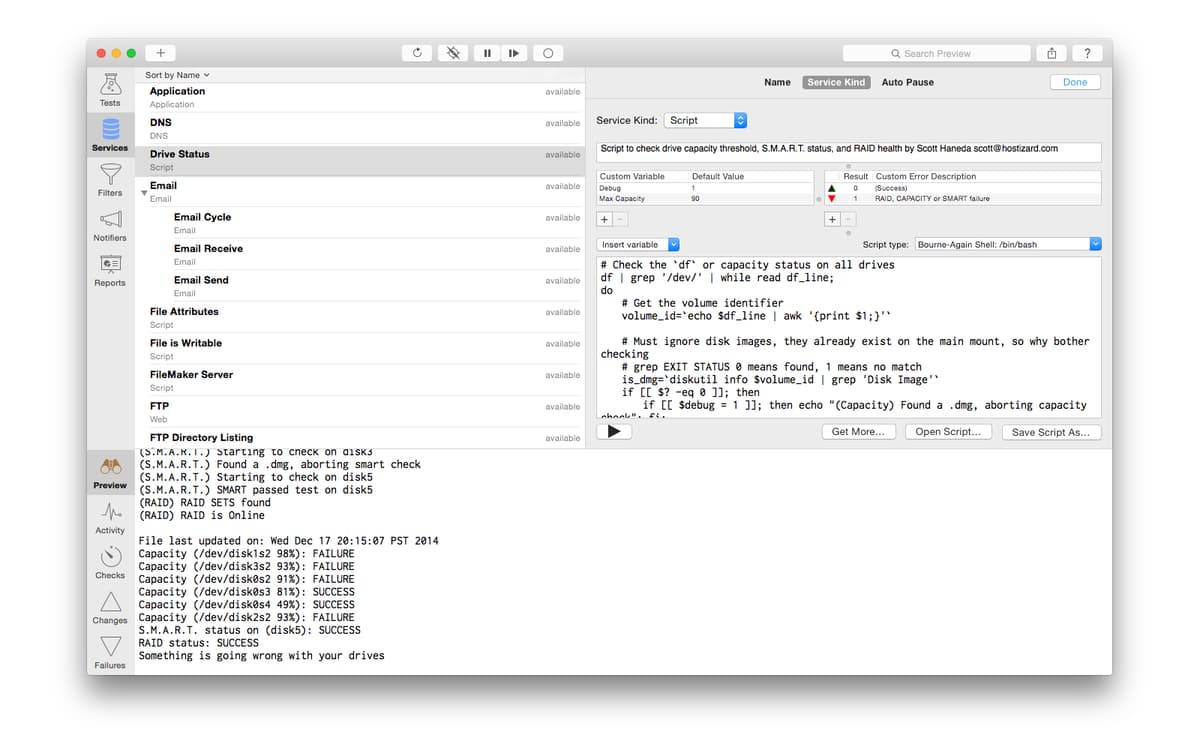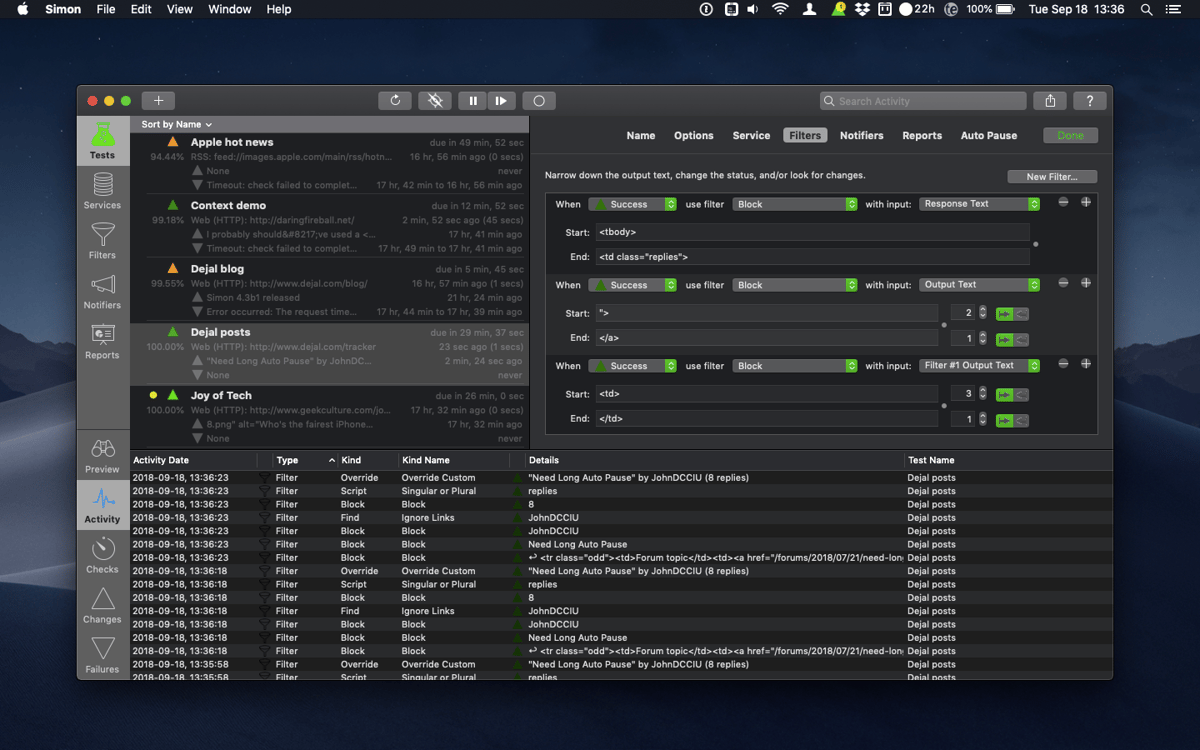Simon
Control and troubleshoot servers
Mac
Version 5.1.1
macOS 10.13 or later
41.5 MB
3 languages
Looking for a smart app to keep watch over your most mission-critical servers and websites? Check out Simon, the robust server monitoring app which will assist in controlling and troubleshooting your Internet resources and servers. The app is packed with powerful site monitoring tools, so it’s a real trouvaille for webmasters and other people who monitor dozens of Internet services on a regular basis. Monitor your sites, check tests, detect changes, errors, or recoveries. Get notified once a crucial server goes down or recovers. You can even watch sales sites and the recently added posts or comments on your or others’ blogs.
Check servers for changes or failures
Get notified about server activity
See the status of your website or app
Easily configure and edit your tests
Simon features
Numerous filters
Track websites, check updates using smart filters. There are numerous filters on offer. For instance, you can set filters to ignore HTML tags or pairs. With the basic text matching, find some text in the output. Use the standard format filter if you need to reformat some text. Filters can be customized, or you can even add new ones via AppleScript or shell scripts.
Robust Preview pane
Instantly examine the needed resource not leaving the program via the handy Preview pane. This pane has the rendered content, HTML source and server headers of the page along with the output of every filter for the test. Check the sites in any web browser your like. Check what is output by the server and the filters.
A set of useful notifiers
The app boasts a pretty solid pack of notifiers, including action, calendar, email, sound, speech, and more. If needed, share notifiers among numerous tests. Write an AppleScript to get your ultimate notifications. If some of the notifiers bother you, they can be automatically stopped for a specific period
Handy Capture Session panel
Effortlessly access any server. You can receive texts and send responses. With this Capture Session panel, you can generate your ultimate session scripts. It’s really easy! Get connected to the server on a given port, determine the part of the incoming text, set commands to proceed, and the session script will be created for you.
Gather tests into groups
Got many related tests? Why not organize everything in a beautiful and time-saving way? Save time, organize them into groups without problems. Setting your tests and other lists into groups is fast and easy. Typically, you can sort all the tests by type, server, and client.
Smart report capabilities
Check the sites, servers, and apps status and get HTML reports. See them in the browser of your choice. Choose whether you want them to be automatically saved or to be sent to a remote server. There are an array of templates to help you control layout and content in the report feature.
Get hundreds of apps with Membership
Become Setapp member and use hundreds of stellar apps with one subscription.
Try 7 days free, then pay one simple fee.
Install Setapp on Mac
Explore apps for Mac, iOS, and web. Find easy ways to solve daily tasks.

Get the app you came for
That one shiny app is waiting inside Setapp. Install with a click.


Simon
Save money and energy
The Membership helps you solve daily tasks, without overpaying for software.

Get hundreds of apps with Membership
Become Setapp member and use hundreds of stellar apps with one subscription.
Try 7 days free, then pay one simple fee.
1
Install Setapp on Mac
Explore apps for Mac, iOS, and web. Find easy ways to solve daily tasks.

2
Get the app you came for
That one shiny app is waiting inside Setapp. Install with a click.


Simon
3
Save money and energy
The Membership helps you solve daily tasks, without overpaying for software.

Home to the top apps
From planning and routine tasks to creative pursuits and coding, tackle tasks with apps on Setapp.
Simon
Control and troubleshoot servers