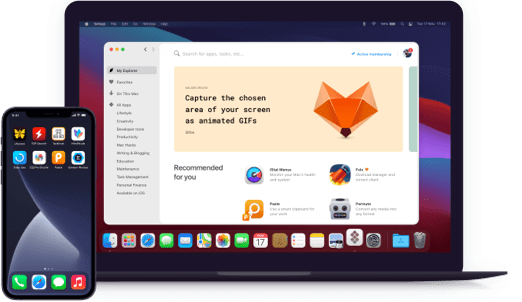TouchRetouch
Remove objects from photos
Notarized by Apple. This app was scanned for malicious software and none was found.
Notarized by Apple. This app was scanned for malicious software and none was found.
Notarized by Apple. This app was scanned for malicious software and none was found.
Notarized by Apple. This app was scanned for malicious software and none was found.
Remove objects from photos
Precise object removal in seconds? Easy. Remove or obscure undesired obstructions that ruin a perfect shot. Whether you’re getting rid of eyesores from plain, patterned, or complex backgrounds, the app’s proprietary algorithm helps them fully disappear. Skin blemishes? Dust spots? Photobombers? TouchRetouch removal tools magically erase unwanted items from a pic with just a click.
Trace a section of a distracting power line, and the TouchRetouch photo editor will spring into action, selecting and removing the entire shape. It’s perfect for removing telephone wires and posts, power lines, and other similar clutter from your photo. The process is so simple that you don’t need any prior photo editing experience to make a good clean-up. With the TouchRetouch app, you spend more time taking photos and less time painstakingly tracing fences.
Just click to eliminate dots, spots, specks, and flaws. There’s no need to zoom in and do detail work: just tap each problem area with a single click and watch them disappear one by one. For more complex patch jobs, the app’s Clone Stamp feature lets you grab pixels from one area and use them to cover another with a similar background.
Drag and drop with the crop tool to cut out unsightly or unrelated parts of the photo. But also, think of cropping as highlighting the best parts of the image. Make an accent on the part of the photo you like best. And when you're done, adjust the result with preset proportions, so the image looks great wherever you use it.
Make use of all the necessary tools to retouch photos on Mac and finalize them for printing or posting online. The color-correction feature lets you adjust the palette and range of the image so it looks just as it should. And the color adjustment tool helps to set brightness, contrast, highlights, sharpness, warmth, and saturation just right.
Stick to retouching photos on your Mac just the way you used to. TouchRetouch supports all the widely used formats, such as JPG, TIFF, PNG, and even RAW, so you can start editing files straight from your camera. And with an extension support for Photos (a built-in Mac app), you don’t even have to open the TouchRetouch editing app in most cases.