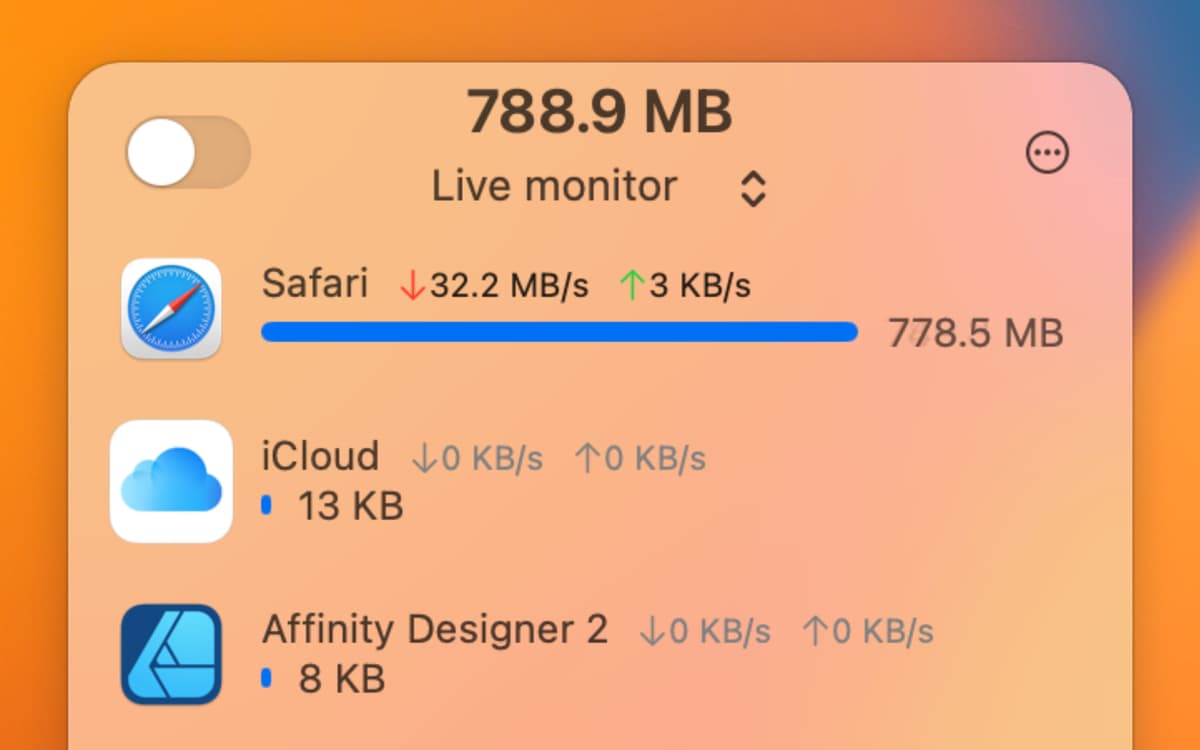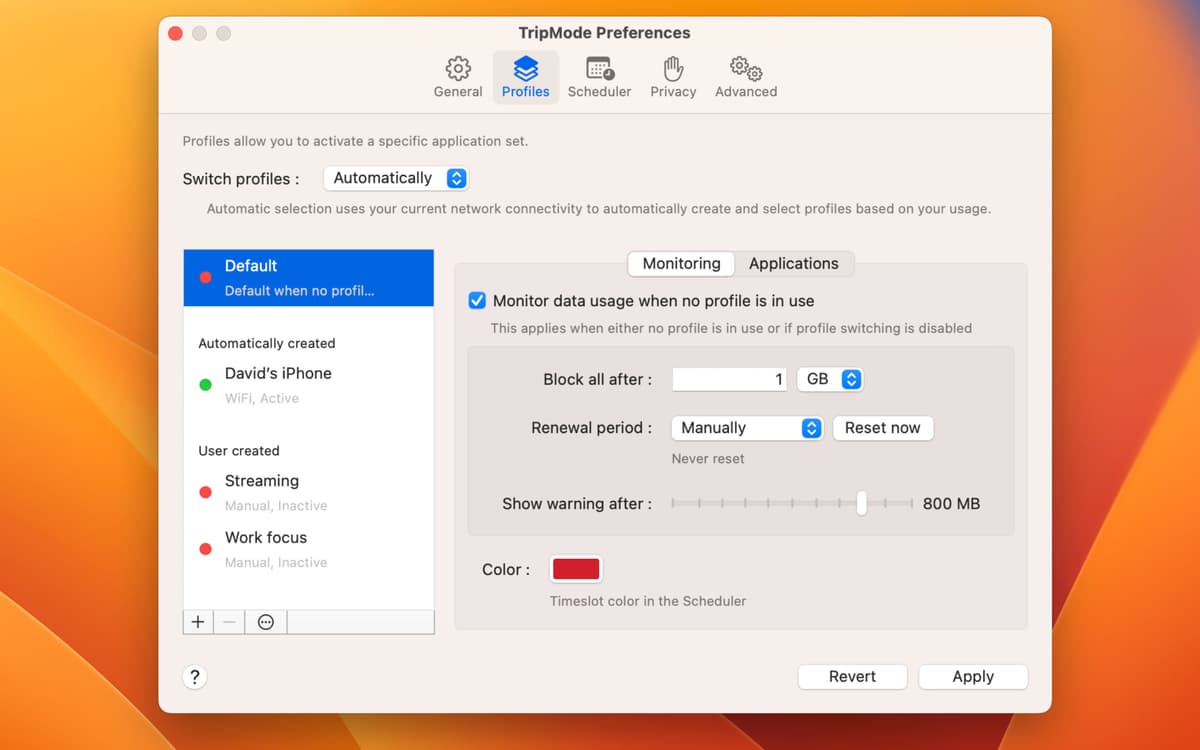TripMode
Save internet data
Mac
Version 3.2.6
macOS 11.0 or later
28.5 MB
2 languages
**IMPORTANT: if you just upgraded to macOS Big Sur, you need to uninstall TripMode completely from within Setapp, and reinstall it to get TripMode 3** What if you could reduce your hotspot mobile data usage without any efforts? Like that, right? TripMode is the proper mobile data app for you, which offers peace of mind on the go. It automatically reduces your laptop data consumption once you use a mobile hotspot. It’s easy to use: simply enable this smart data blocker app directly in the menu bar and it will be launched anytime your Mac connects to that network. Plus, you can easily block specific apps, whether too data- hungry or simply unneeded for the moment from accessing the Internet. Enjoy surfing faster!
Save internet resources when traveling
Monitor your Mac’s data usage in real time
Avoid wasting money on limited data plans
Set data limits and get notified about them
TripMode features
Use what you need and when you need
Sometimes you don’t want automatic updates, online backups, photos syncs and other stuff like that. Your device might have a low battery or you might be running out of your package plan, but still, you need some apps to be linked to the Internet. Use TripMode!
No more data hogs
Mobile data management made easy and hassle-free. From now on, only the apps you specify will be allowed to access the Internet. What about the others? They remain blocked until you want them again. One click and they’re back online.
Automatically save mobile data
By default, if you enable this smart mobile data app, it will be activated on any network which has been used before. Yes, that’s so simple and consistent: you set it once and don’t worry about it ever afterwards.
Keep track of all data usage
Stay in the know with everything. Check the general data used or the detailed data for any particular app, session, day, or other required period. Detect which apps are too data hungry and disable them when you don’t need them.
Determine when it’s time to stop
It’s up to you which limit to set. It works in a pretty simple manner: you have the Internet and once you reach the limit, all traffic stops. So, you never go over your plan and don’t need to pay extra. No more surprises. And thus, you save your money.
Adapted to your context thanks to profiles
TripMode can adapt its Internet access settings per network or situation to make sure that only the apps relevant to your current needs can access the Internet. E.g. only allow productivity apps when using data roaming for work, only allow Safari when streaming Netflix on slow WiFi, or only allow messaging and browsing apps when connected to a mobile hotspot.
Get hundreds of apps with Membership
Become Setapp member and use hundreds of stellar apps with one subscription.
Try 7 days free, then pay one simple fee.
Install Setapp on Mac
Explore apps for Mac, iOS, and web. Find easy ways to solve daily tasks.

Get the app you came for
That one shiny app is waiting inside Setapp. Install with a click.

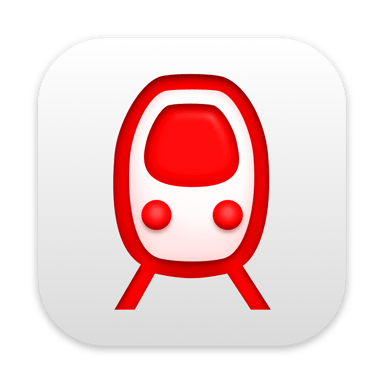
TripMode
Save money and energy
The Membership helps you solve daily tasks, without overpaying for software.

Get hundreds of apps with Membership
Become Setapp member and use hundreds of stellar apps with one subscription.
Try 7 days free, then pay one simple fee.
1
Install Setapp on Mac
Explore apps for Mac, iOS, and web. Find easy ways to solve daily tasks.

2
Get the app you came for
That one shiny app is waiting inside Setapp. Install with a click.

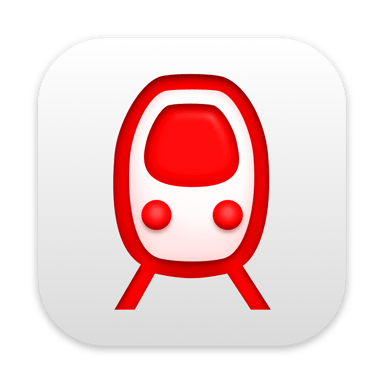
TripMode
3
Save money and energy
The Membership helps you solve daily tasks, without overpaying for software.

Home to the top apps
From planning and routine tasks to creative pursuits and coding, tackle tasks with apps on Setapp.
TripMode
Save internet data