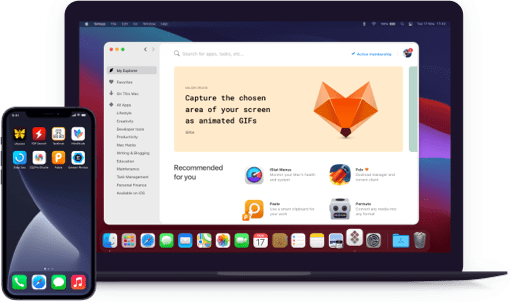TypingMind
Use new UI to chat with AI
Notarized by Apple. This app was scanned for malicious software and none was found.
Notarized by Apple. This app was scanned for malicious software and none was found.
Notarized by Apple. This app was scanned for malicious software and none was found.
Notarized by Apple. This app was scanned for malicious software and none was found.
Use new UI to chat with AI
Access ChatGPT and DALL·E 3 (OpenAI), Claude (Anthropic), Gemini (Google), Perplexity, and other LLMs, including offline ones — all through a single interface. Add your API key (Open Router integration available), and you’re good to go. Write and switch between AI models directly in the chat to get the best results for your task.
With TypingMind, you get vast customization options from adjusting response “temperature” (i.e. style) to number of previous messages to include in the AI context, to chat folders, and more.
TypingMind has a collection of built-in AI characters that you can choose to chat with. From a standup comedian to a professional chef or a software developer, you can pick an AI agent and ask it questions, request pieces of text, guides or explainers.
Got specific needs? Enhance your chat’s functionality with custom functions, workflows, and AI tools. With plugins, you can access Google Calendar, send messages to Slack, send emails with Zapier, extract information from a webpage, and more.
You can create your own prompt library in TypingMind or use the community library to find and use prompts. Categorize your prompts by adding tags and easily find what you need later.
With TypingMind, you can turn on the web search option to help look up information you need on the web without leaving the chat or switching to a new tab.