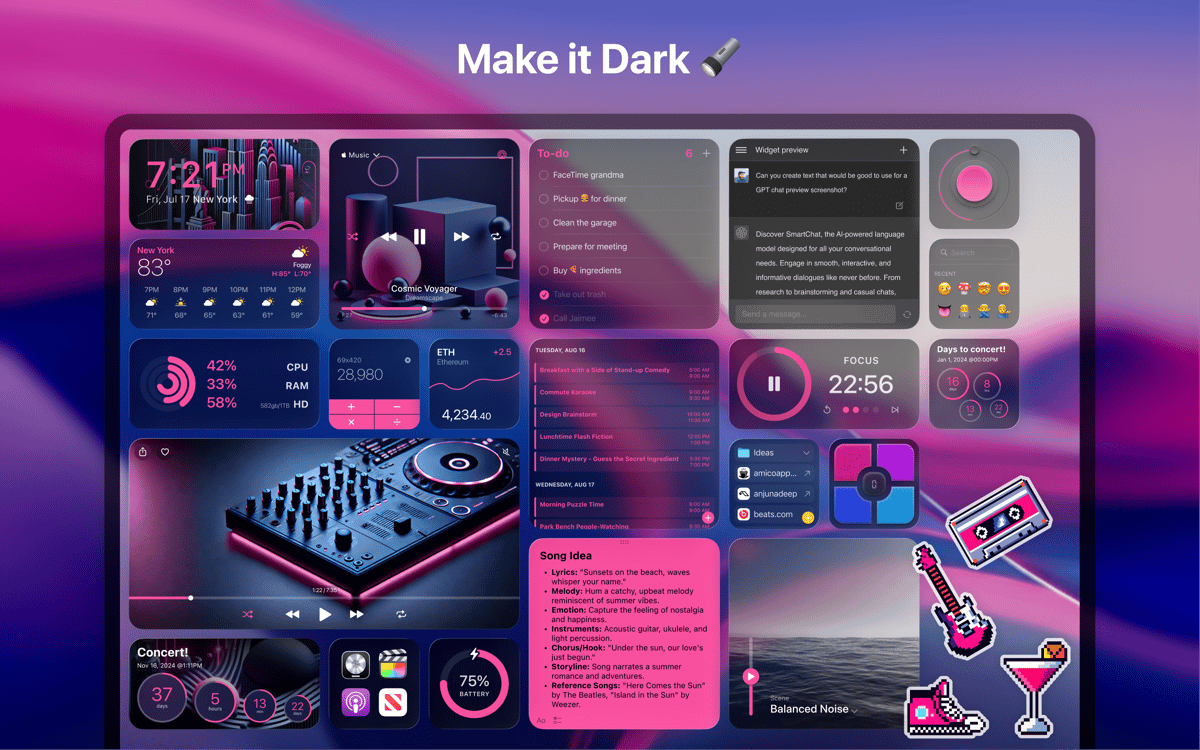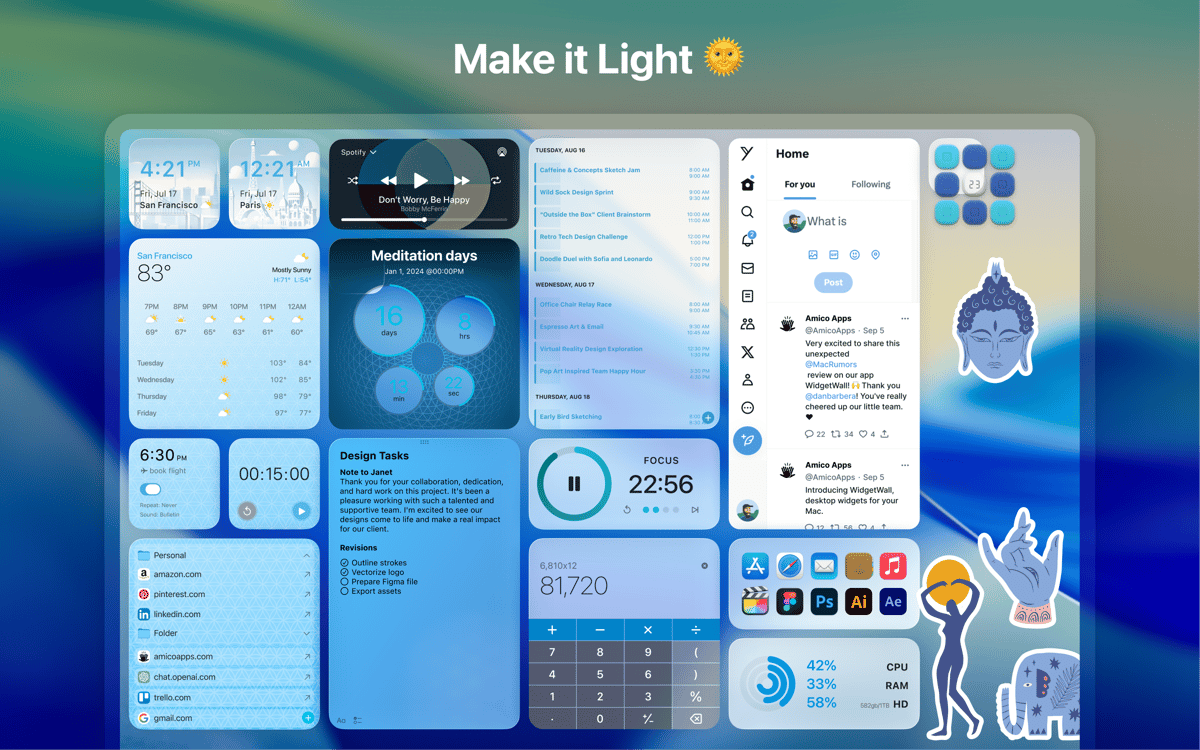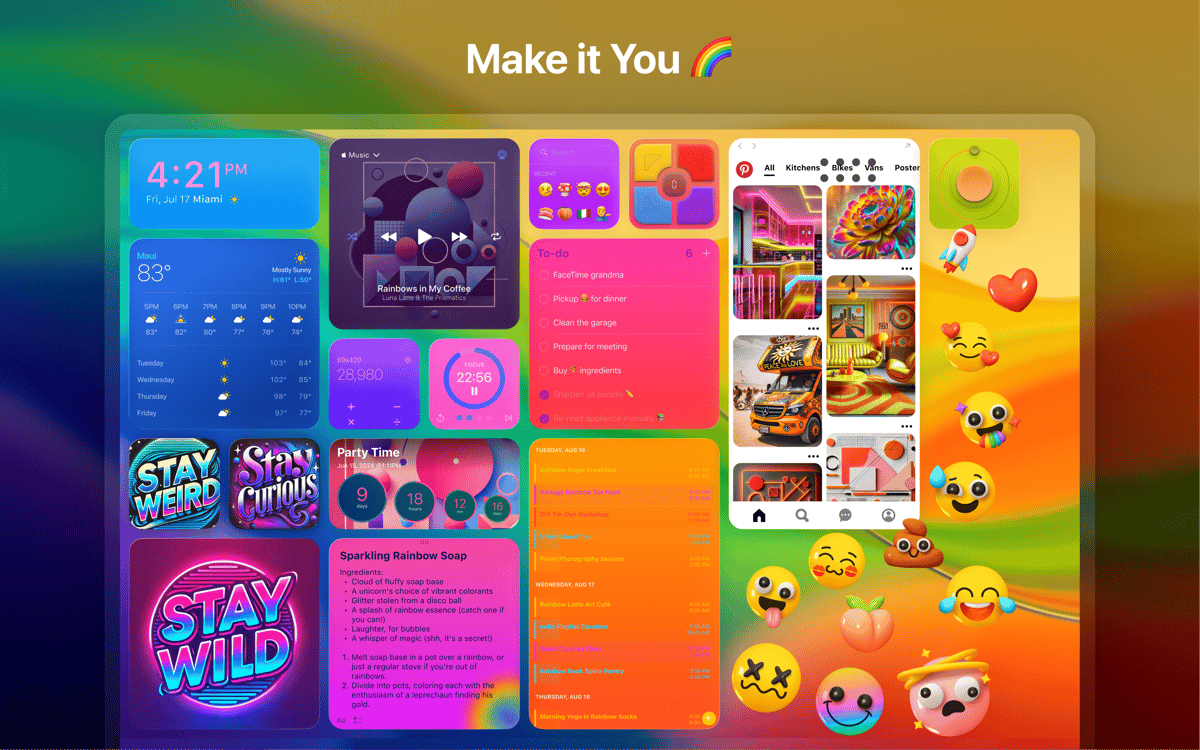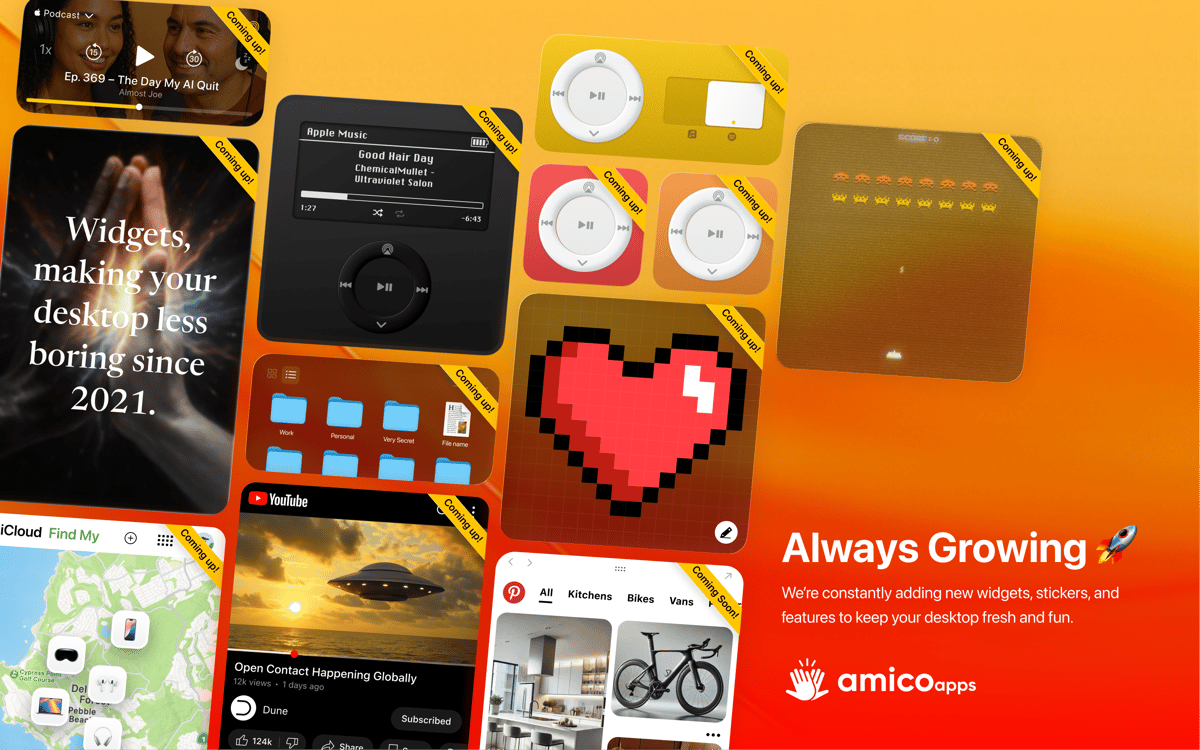WidgetWall
Add widgets to Mac desktop
Mac
Version 3.15.2
macOS 12.0 or later
474.7 MB
44 languages
Customize your Mac desktop with widgets — add favorite apps, pictures, Mac stats, and even websites for quick access. Build your very own widget wall on your desktop with WidgetWall. **Note: **To keep your desktop widgets visible, you need to have the app running. The easiest solution is to add the WidgetWall app to your login items so it starts automatically when you turn on your MacBook.
Build a widget wall on your Mac desktop
Add stats, app, and picture widgets
Have frequently used tools always on hand
Monitor Mac stats right from your desktop
WidgetWall features
Desktop overlay
Add widgets to your Mac desktop with WidgetWall. The widgets are always there for you to quickly access apps, websites, or data you’d like to keep an eye on. You can even pin the widget to the top so it always floats above other windows.
Quick access to tools
Use WidgetWall to put your most used tools on your desktop and enjoy quick access to various Mac apps. Add multiple clocks and weather widgets, Mac stats, and more.
Photo widgets
Display your favorite photos on your desktop as widgets with WidgetWall. Pick a folder you want to display and have a live photo frame (or several) right on your desktop!
Desktop browser widget
Turn any website into a widget — stay up to date with your favorite web resources and make your desktop into a true productivity hub with this indispensable widget format in WidgetWall.
Easy customization
Customize all the widgets you add to your desktop — change colors, sizes, and locations to shape your layout exactly the way you want. Place your widgets anywhere you want, without having to align them to Apple’s layout system. You can even stack or overlap them.
App-worthy widgets
The WidgetWall app comes with built-in widgets that are good enough to be standalone macOS apps. Here, you’ll find a Pomodoro timer, background white noise, a memory game, a mirror, a countdown timer, CPU, RAM, and HD stats, sticky notes, and stickers.
Get hundreds of apps with Membership
Become Setapp member and use hundreds of stellar apps with one subscription.
Try 7 days free, then pay one simple fee.
Install Setapp on Mac
Explore apps for Mac, iOS, and web. Find easy ways to solve daily tasks.

Get the app you came for
That one shiny app is waiting inside Setapp. Install with a click.


WidgetWall
Choose your subscription
One app or more with a Setapp membership. Get apps the way you want.

Get hundreds of apps with Membership
Become Setapp member and use hundreds of stellar apps with one subscription.
Try 7 days free, then pay one simple fee.
1
Install Setapp on Mac
Explore apps for Mac, iOS, and web. Find easy ways to solve daily tasks.

2
Get the app you came for
That one shiny app is waiting inside Setapp. Install with a click.


WidgetWall
3
Choose your subscription
One app or more with a Setapp membership. Get apps the way you want.

Home to the top apps
From planning and routine tasks to creative pursuits and coding, tackle tasks with apps on Setapp.
WidgetWall
Add widgets to Mac desktop