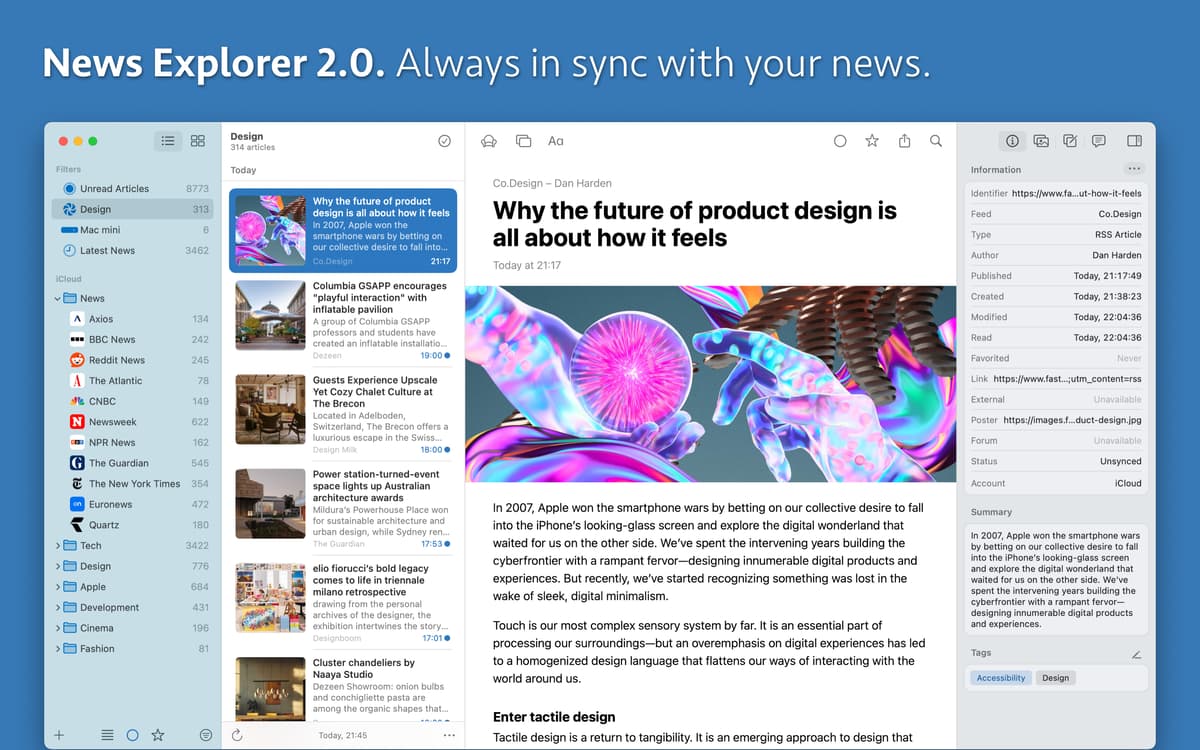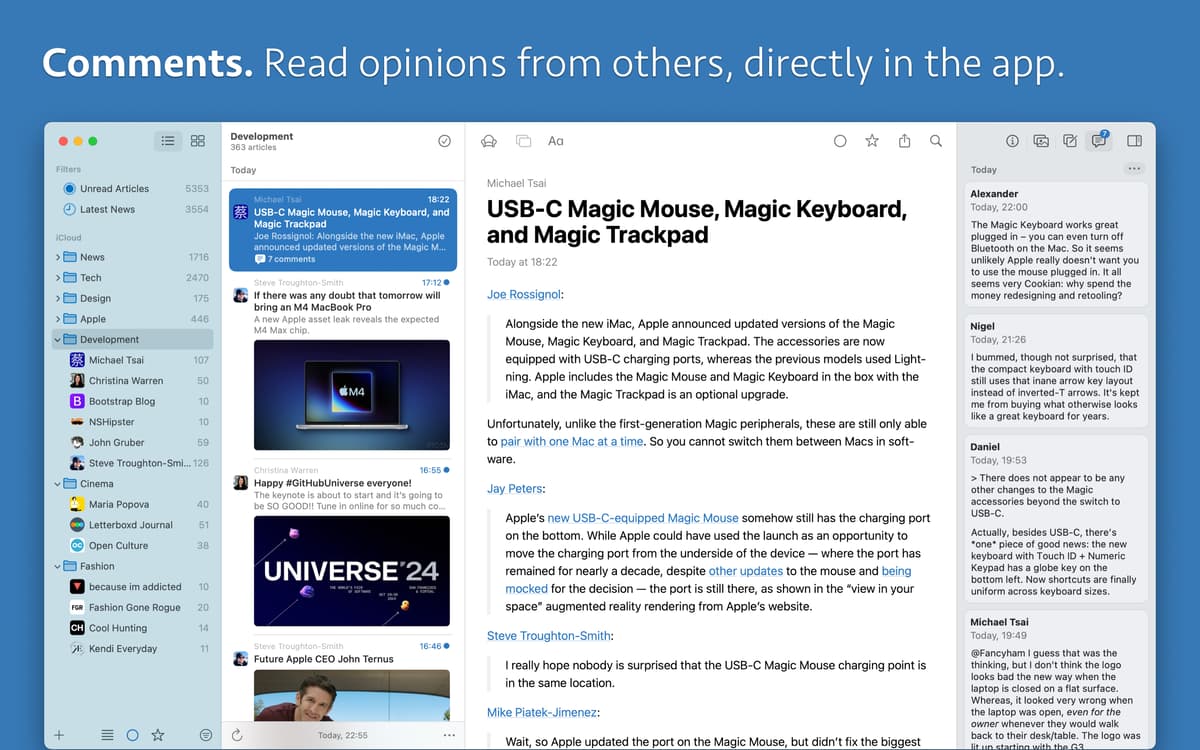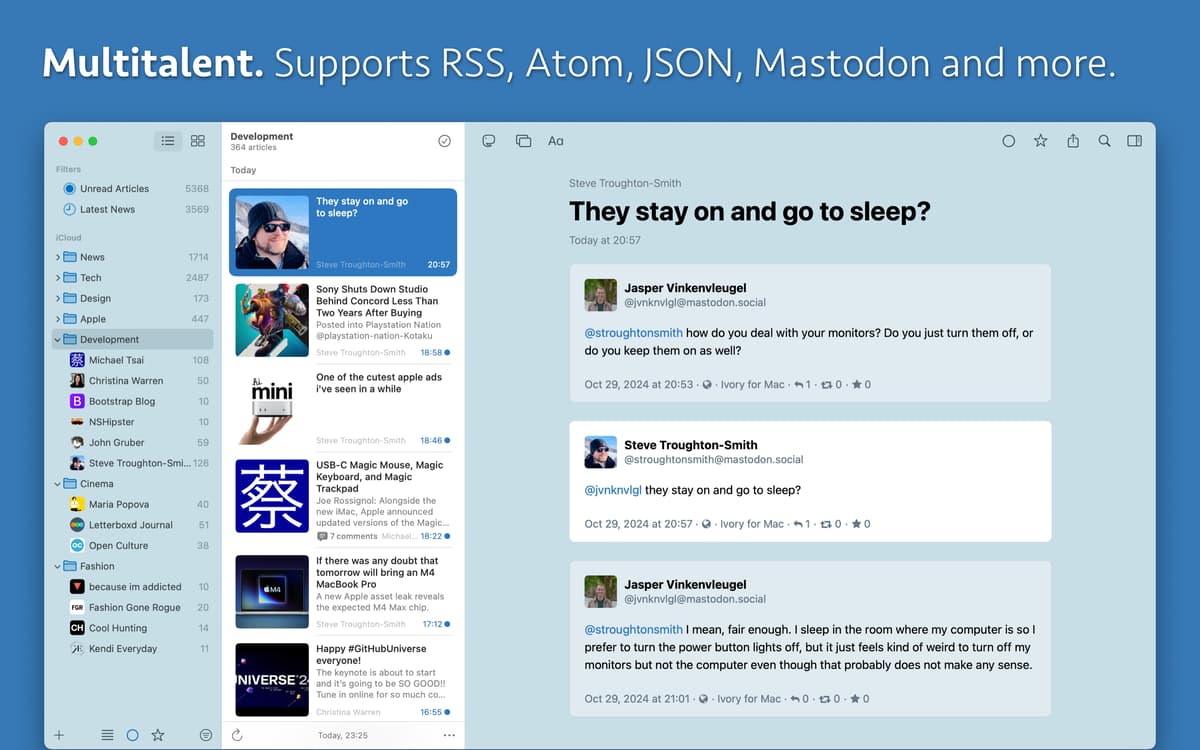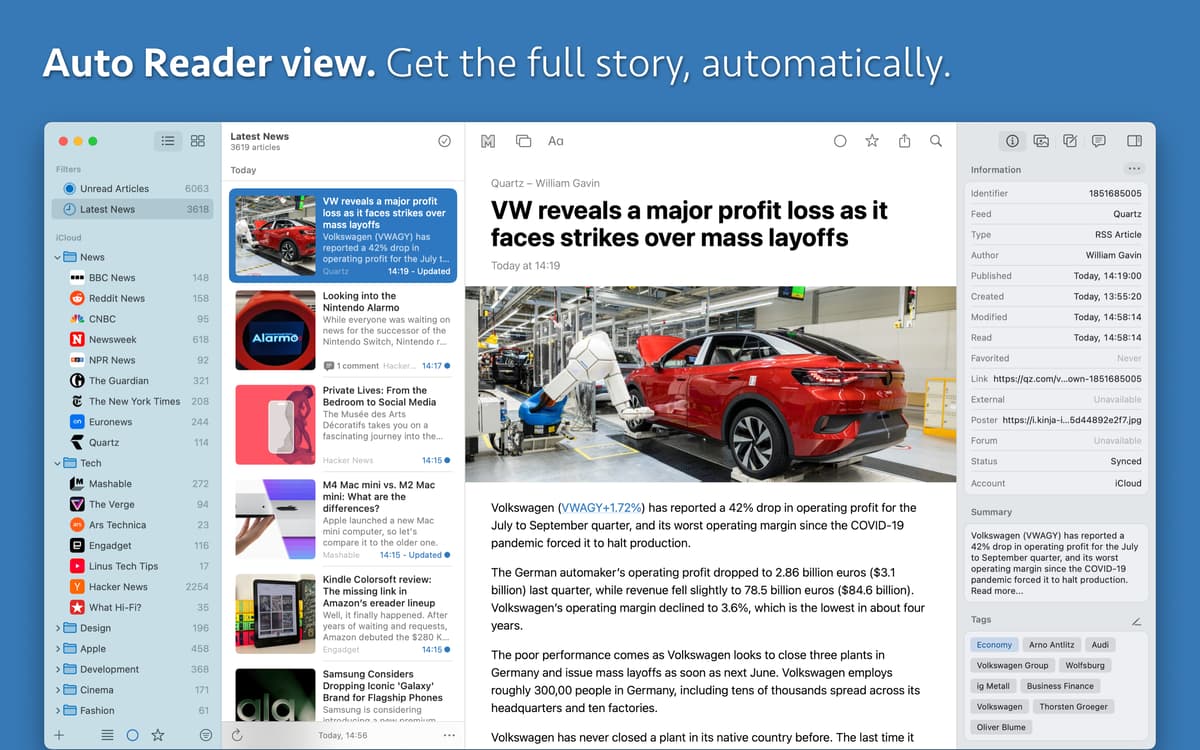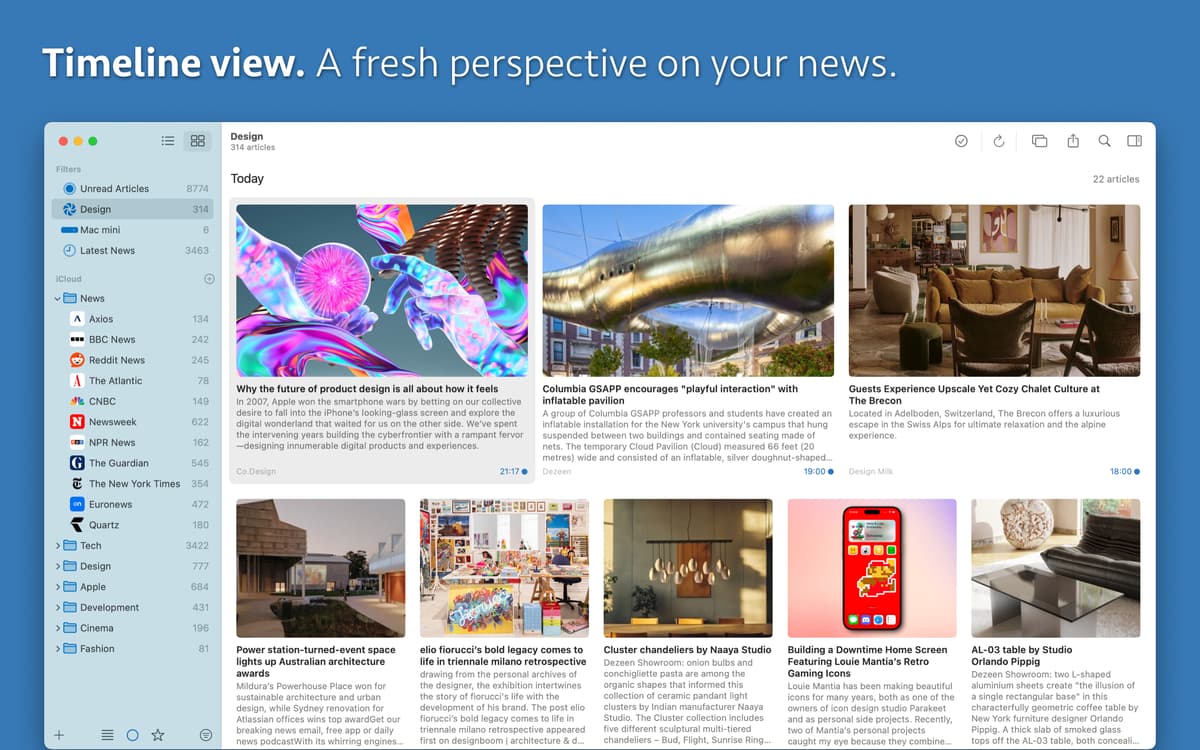News Explorer
Créez le flux RSS idéal
Mac
Version 2.2.3
macOS 15.0 ou version supérieure
25.6 MB
1 langues
Avec des dizaines d'applications d'actualités disponibles, il peut être difficile de choisir la meilleure. News Explorer est un lecteur d'actualités simple et élégant pour Mac. Vous allez l'adorer. Il peut devenir votre point central pour consulter toutes les informations qui vous importent. Explorez l'actualité, définissez vos préférences pour obtenir ce qui vous intéresse réellement, et tenez-vous au courant de tout. Lisez, marquez, partagez les actualités et le contenu qui compte pour vous. Et enregistrez des pages pour plus tard si vous n'avez pas le temps immédiatement. Cette nouvelle application d'actualités s'intègre sans soucis votre Mac et propose même une version iOS hors de SetApp. Vos apprécierez sa simplicité, ses nombreuses fonctionnalités et sa synchronisation parfaitement intégrée avec iCloud. En outre, cette application de lecture d'actualités dispose d'une interface moderne. Prenez le temps de la découvrir !
Regroupez tous les articles d'actualité
Combinez votre fil d'actualités et le flux Twitter
Trouvez rapidement des articles grâce aux filtres
Annotez, partagez ou téléchargez l'article
Fonctionnalités de News Explorer
Toute l'actualité en un seul emplacement + synchronisation impeccable avec iCloud
Rassemblez toute l'actualité adaptée à vos besoins en un seul emplacement facilement accessible. Réglez le flux d'actualités selon vos envies. Cette application de lecture de flux RSS de bureau offre une synchronisation irréprochable avec iCloud. Profitez d'avoir toute l'actualité et le contenu important à portée de main !
Partagez les actualités que vous jugez intéressantes
Vous avez trouvé un article que vous avez envie de partager ? Envoyez n'importe quel article de presse avec ses images si nécessaire par e-mail, Facebook, Twitter, etc. Ajoutez des articles à vos favoris pour les enregistrer pour plus tard. Les changements d'état sont synchronisés.
Lecture + personnalisation simplifiées
L'application vous accueille avec une liste à jour d'articles non lus. Vous pouvez également appliquer le filtre intelligent de votre choix. Organisez vos flux comme bon vous semble. Déterminez où appliquer un filtre intelligent à consulter en un clic. Vous adorerez la simplicité de l’interface et vous presserez régulièrement pour mettre ce lecteur RSS en ligne.
Une configuration facile, rapide et cohérente
Ajoutez des flux RSS et Twitter en quelques secondes. Pour les ajouts manuels, saisissez une URL de flux ou de site avec RSS ou la découverte automatique de Twitter. Pour simplifier le tout, il vous suffit de cliquer sur le lien vers le flux RSS d'une page ou une autre source.
Une recherche de flux simple et intelligente
Utilisez la recherche de flux pour découvrir de nouveaux flux, il s'agit de la méthode la plus rapide. Saisissez une expression de recherche et vous verrez tous les flux correspondants. L'application vous envoie les gros titres de dernière minute avec un résumé. Vous ne raterez jamais rien.
Choisissez un thème qui vous plaît
Avec une interface entièrement personnalisable, l'application peut être réglée en définissant le thème qui vous plaît le plus. Sélectionnez le thème de votre choix. Un thème sombre plaira aux amoureux de couleurs sombres. Si nécessaire, ajustez le style de police et la taille de la zone d'affichage des articles.
Profitez de centaines d'applications avec Membership
Devenez membre Setapp et utilisez des centaines d'applications incroyables grâce à un seul abonnement.
Forfait tout compris, après 7 jours d'essai gratuit
1
Installez Setapp sur votre Mac
Explorez des applications pour Mac, iOS et le Web. Découvrez comment accomplir facilement les tâches du quotidien.
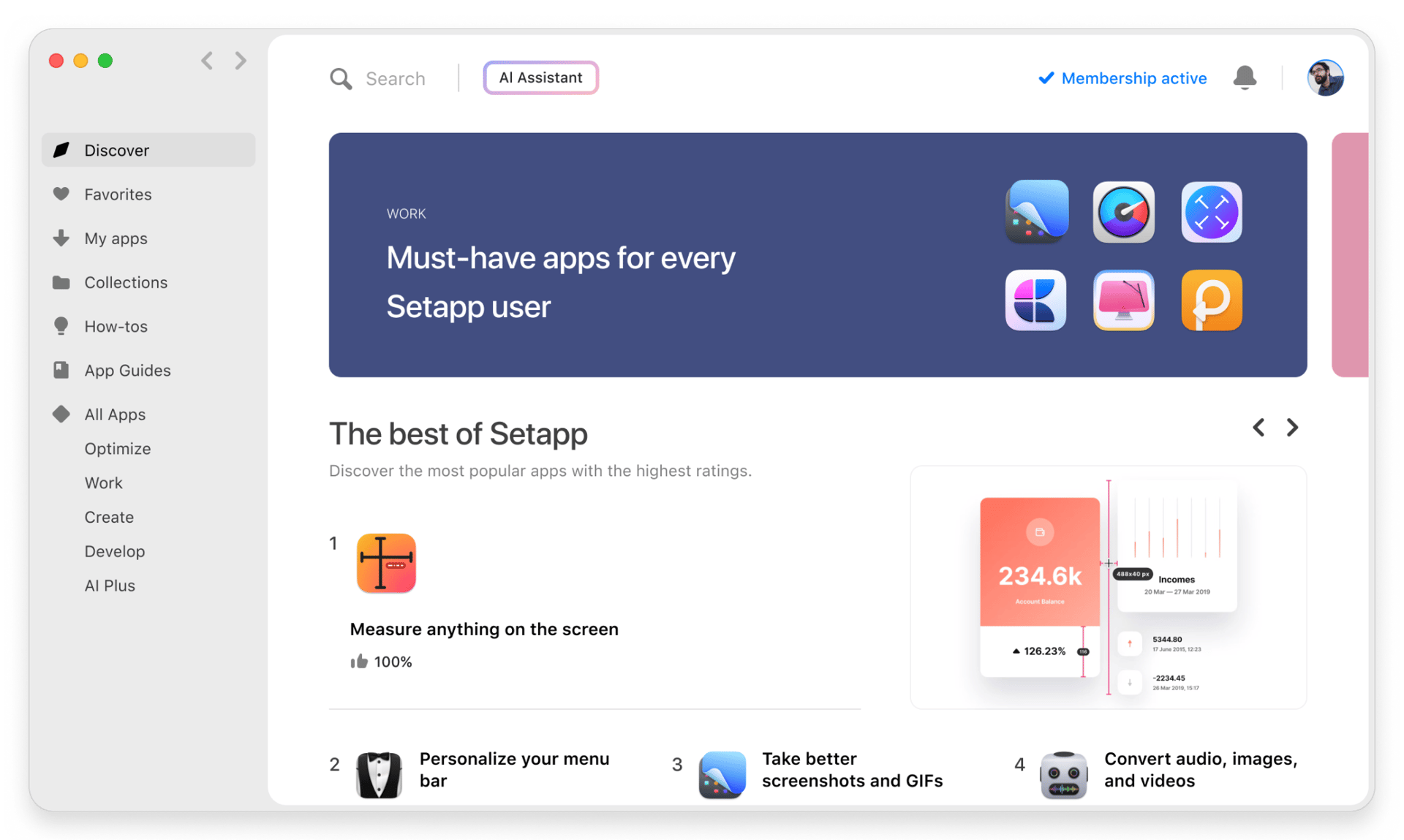
2
Téléchargez l'application qui vous intéresse
Cette application vous attend dans Setapp. Installez-la d'un seul clic.
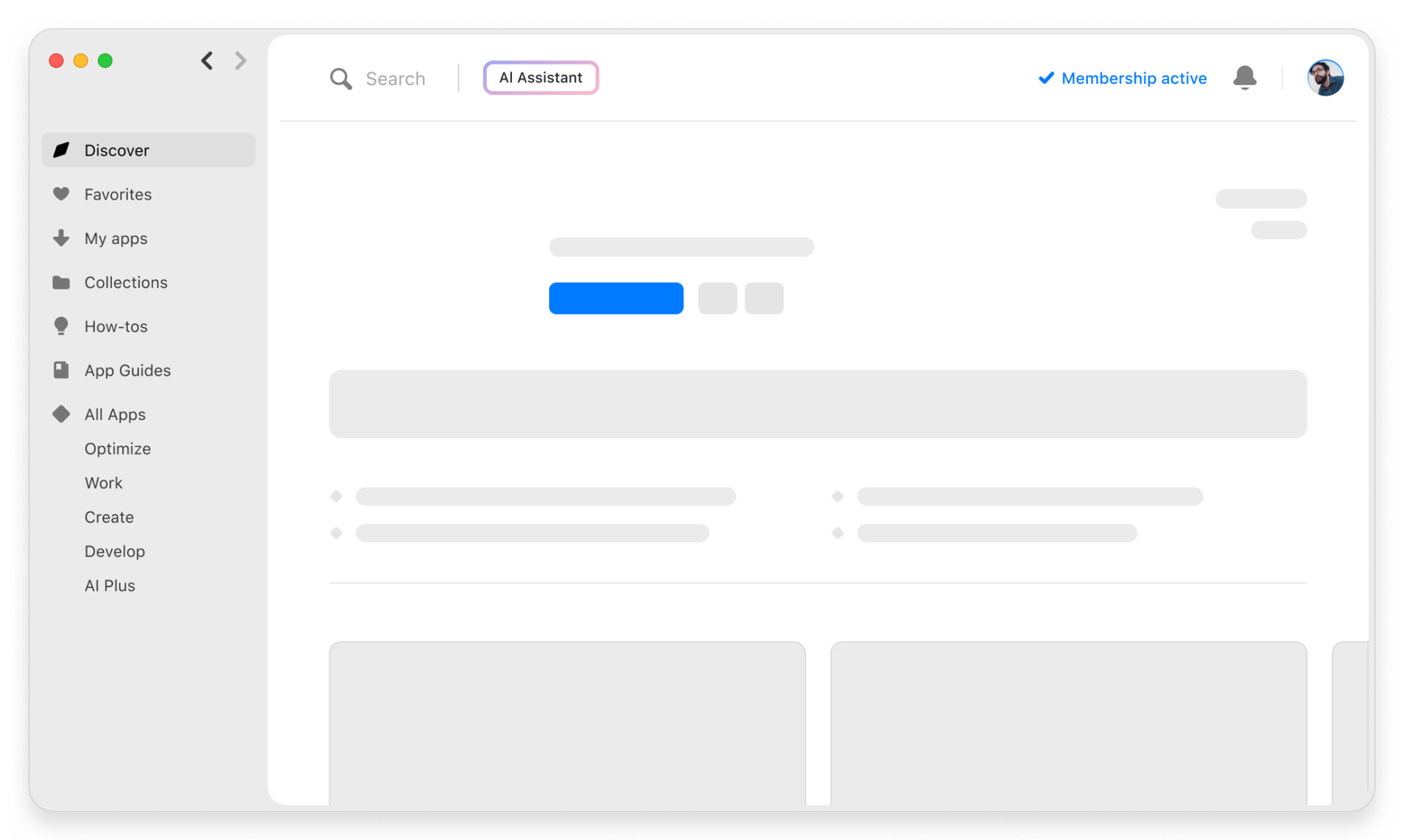

News Explorer
3
Économisez de l'argent et de l'énergie
Membership vous aide à accomplir vos tâches du quotidien sans vous ruiner en logiciels.
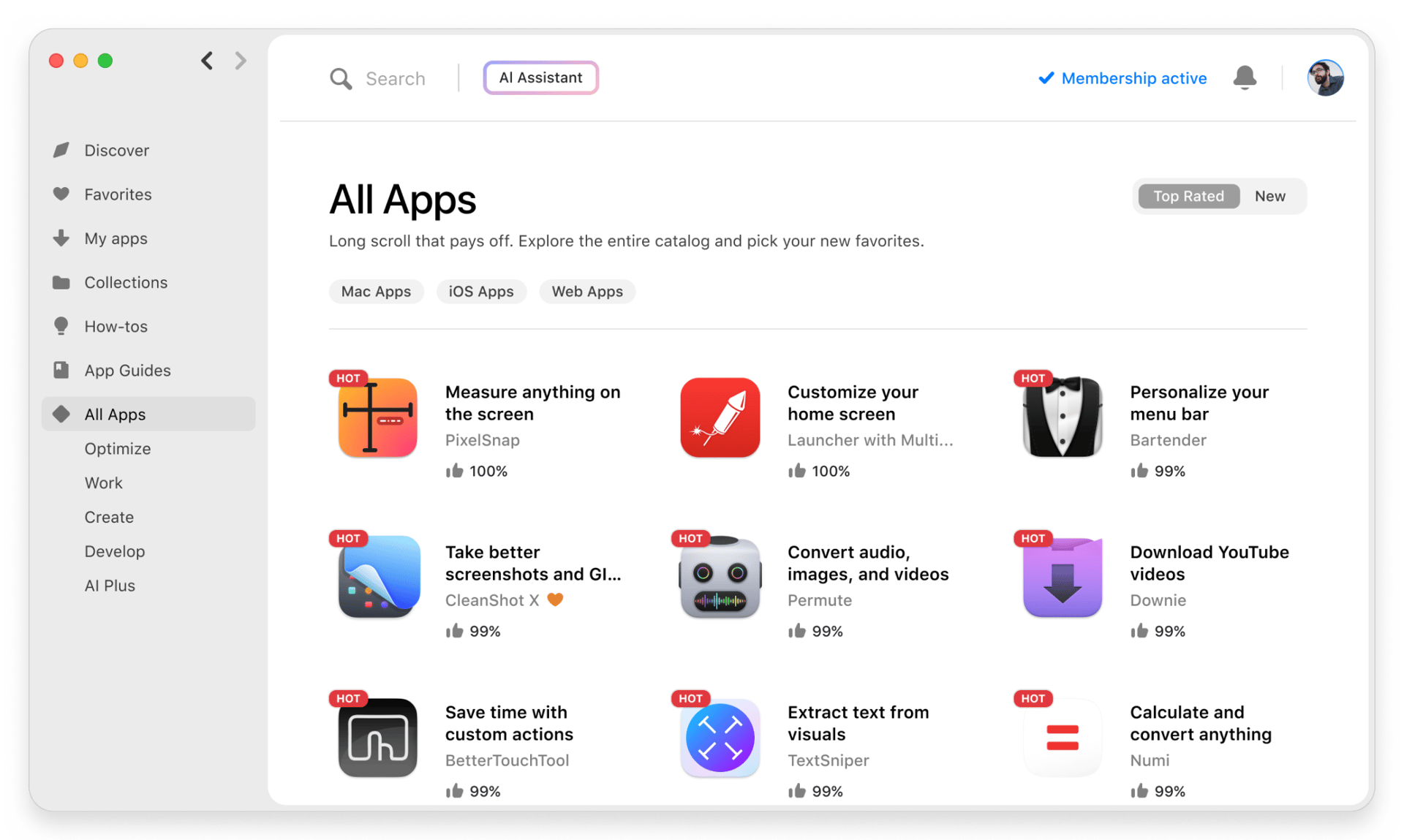
1
Installez Setapp sur votre Mac
Explorez des applications pour Mac, iOS et le Web. Découvrez comment accomplir facilement les tâches du quotidien.
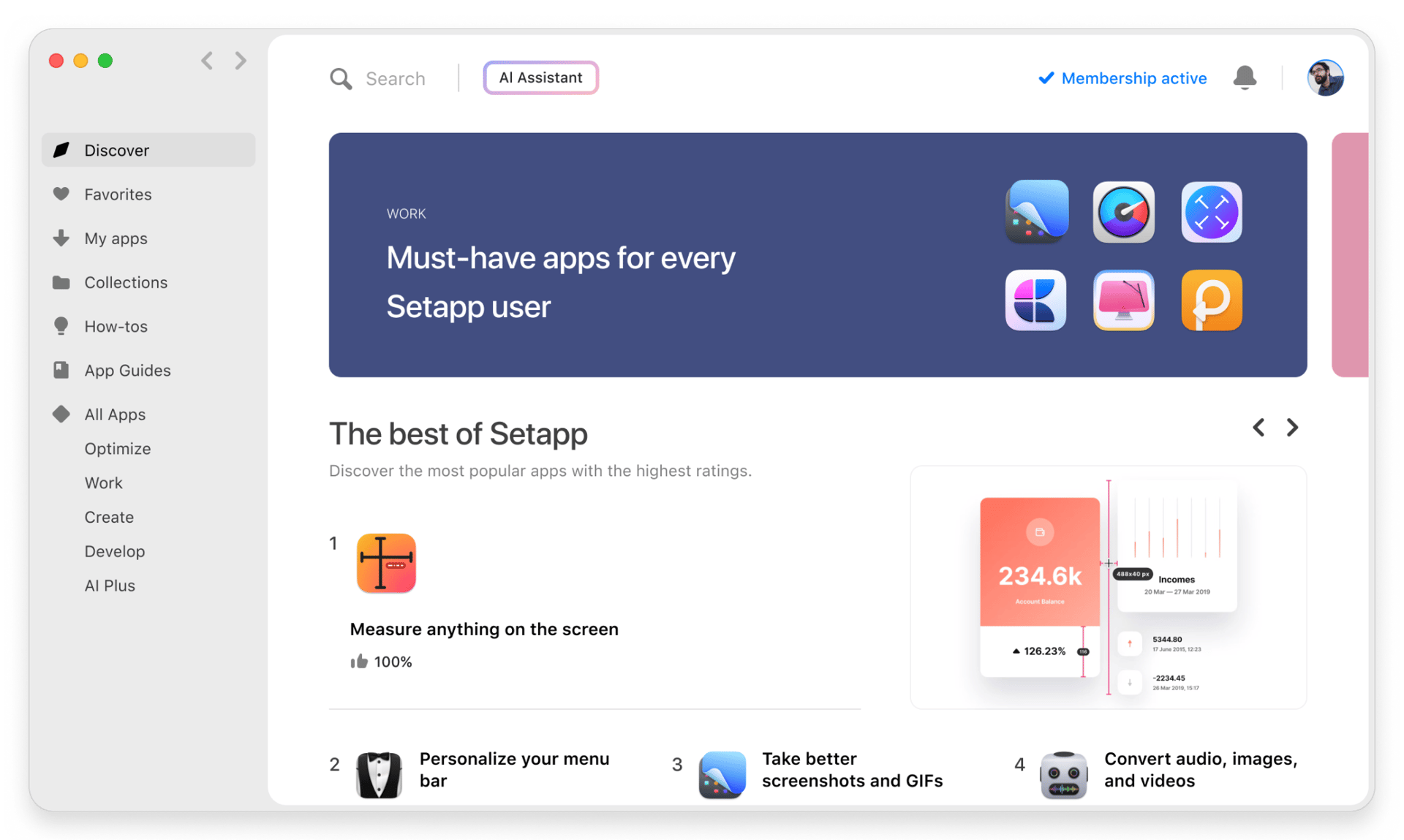
2
Téléchargez l'application qui vous intéresse
Cette application vous attend dans Setapp. Installez-la d'un seul clic.
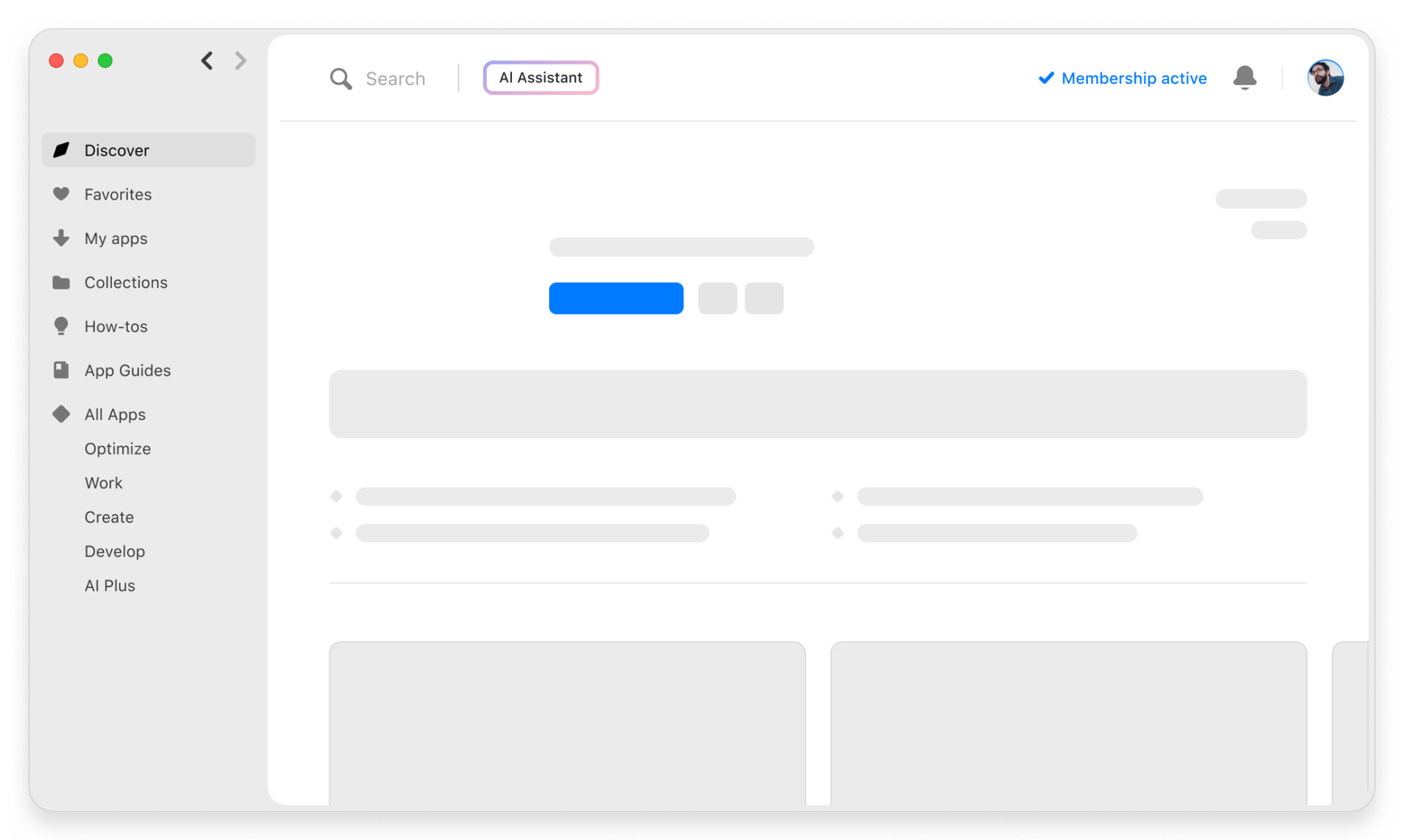

News Explorer
3
Économisez de l'argent et de l'énergie
Membership vous aide à accomplir vos tâches du quotidien sans vous ruiner en logiciels.
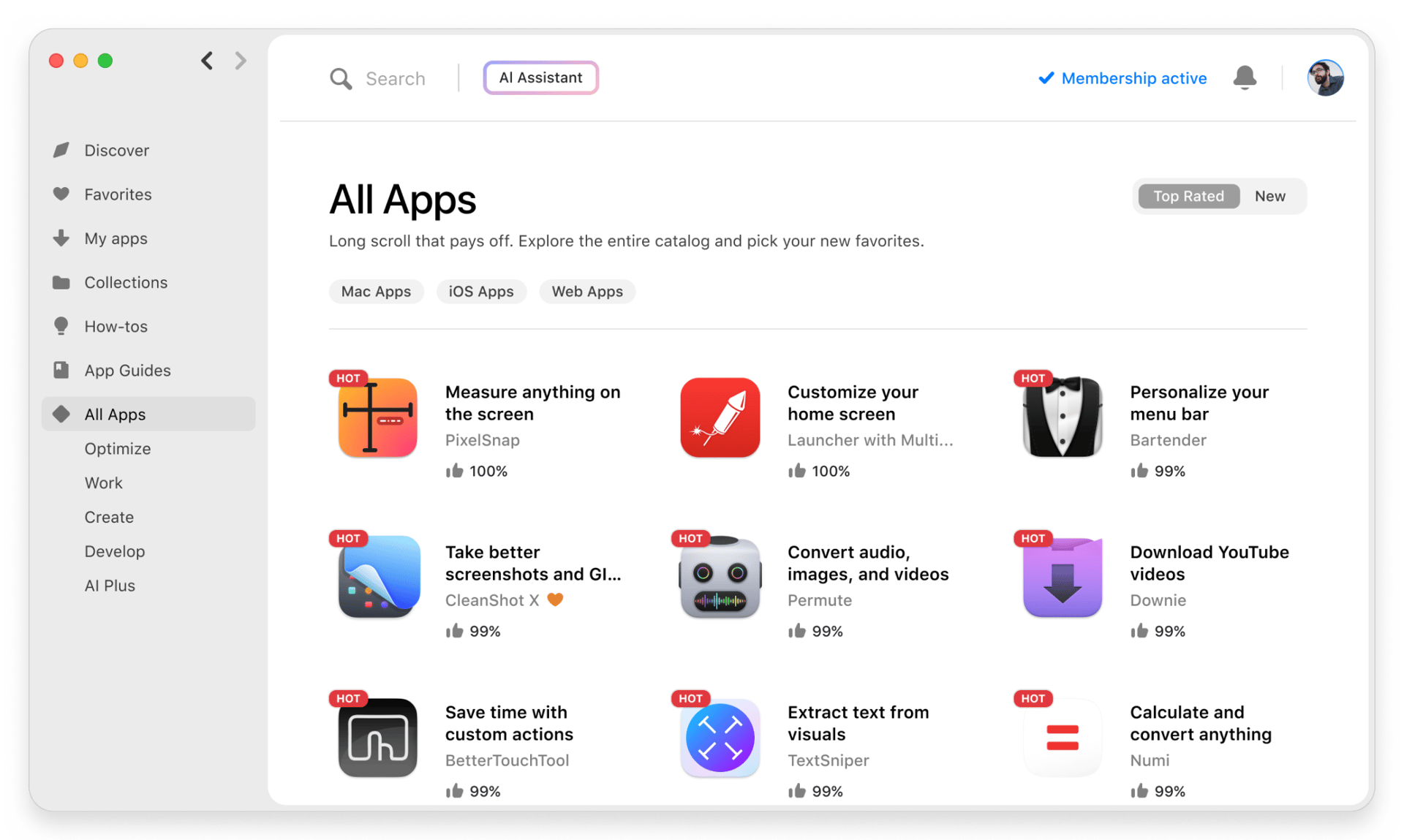
Des applications de qualité
Pour gérer des plannings, accomplir des tâches de routine, créer des contenus, coder et bien plus encore, optez pour Setapp.
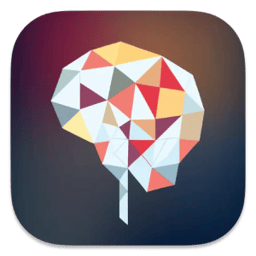
TypingMind
IA conversationnelle avec interface alternative
générez ou résumez du texte
utilisez une bibliothèque de requêtes
IA

Spark Mail
Gérez vos e-mails
IA
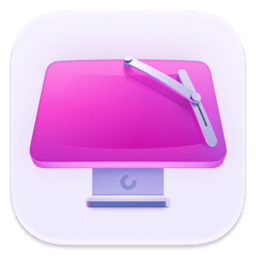
CleanMyMac X
Supprimez les fichiers inutiles
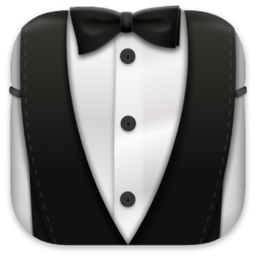
Bartender
Personnalisez la barre des menus

CleanShot X
Profitez de plus de possibilités pour les captures d'écran

Luminar Neo
Retouchez vos photos
IA

ClearVPN
Sécurisez votre connexion Internet

Craft
Travaillez sur vos documents
IA
News Explorer
Créez le flux RSS idéal