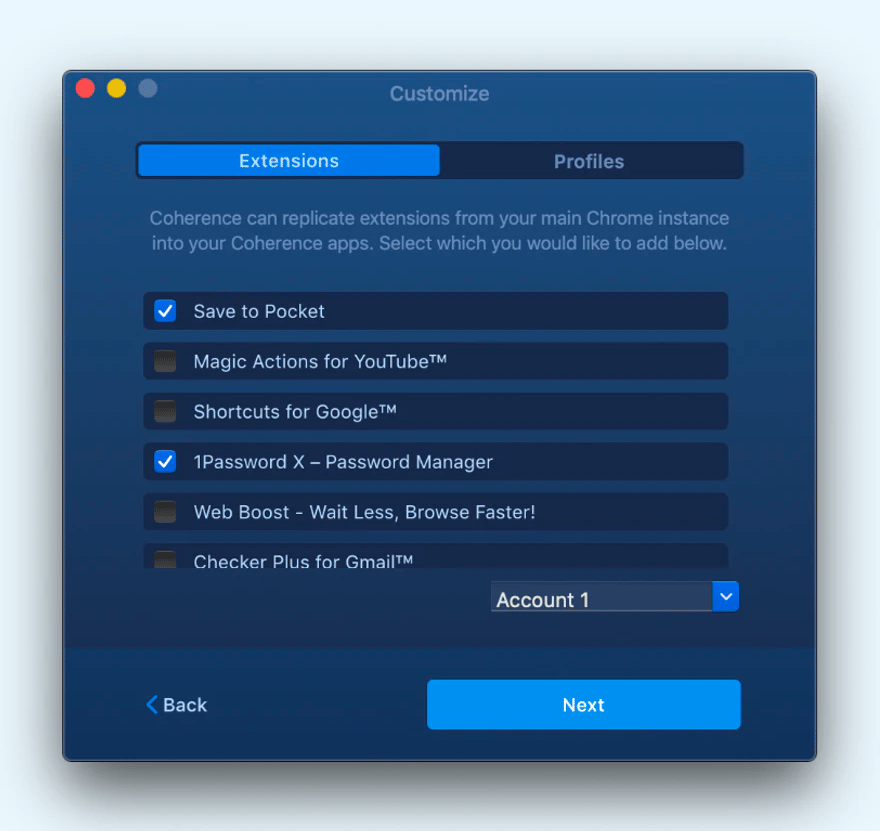Best Git client apps for Mac: 4 tools you should check out
Whatever your preferred way of managing projects in Git is, it’s always helpful to add new tools to your kit and see if they can provide a new perspective.
We’ve compiled a list of Git clients for macOS that can potentially turn your whole Git process on its head and simplify it for quick commits, easy debugging and breezy access to advanced tools you may be underutilizing.
To make things a little bit more interesting, we’ve also thrown in a couple of our favorite apps that can complement your Git work by automating some of the processes you might not want to do manually every time.
Gitfox – the advanced Git client for Mac
This Git client for macOS provides all the essentials for easy work with Git — diffs with highlighted inline changes, full text search, one-click merge conflict resolution, integrated Git-Flow support and much more. Gitfox is a native application for Git that comes with perks like shortcuts and integration with third-party mergetools, including Kaleidoscope and Araxis Merge.
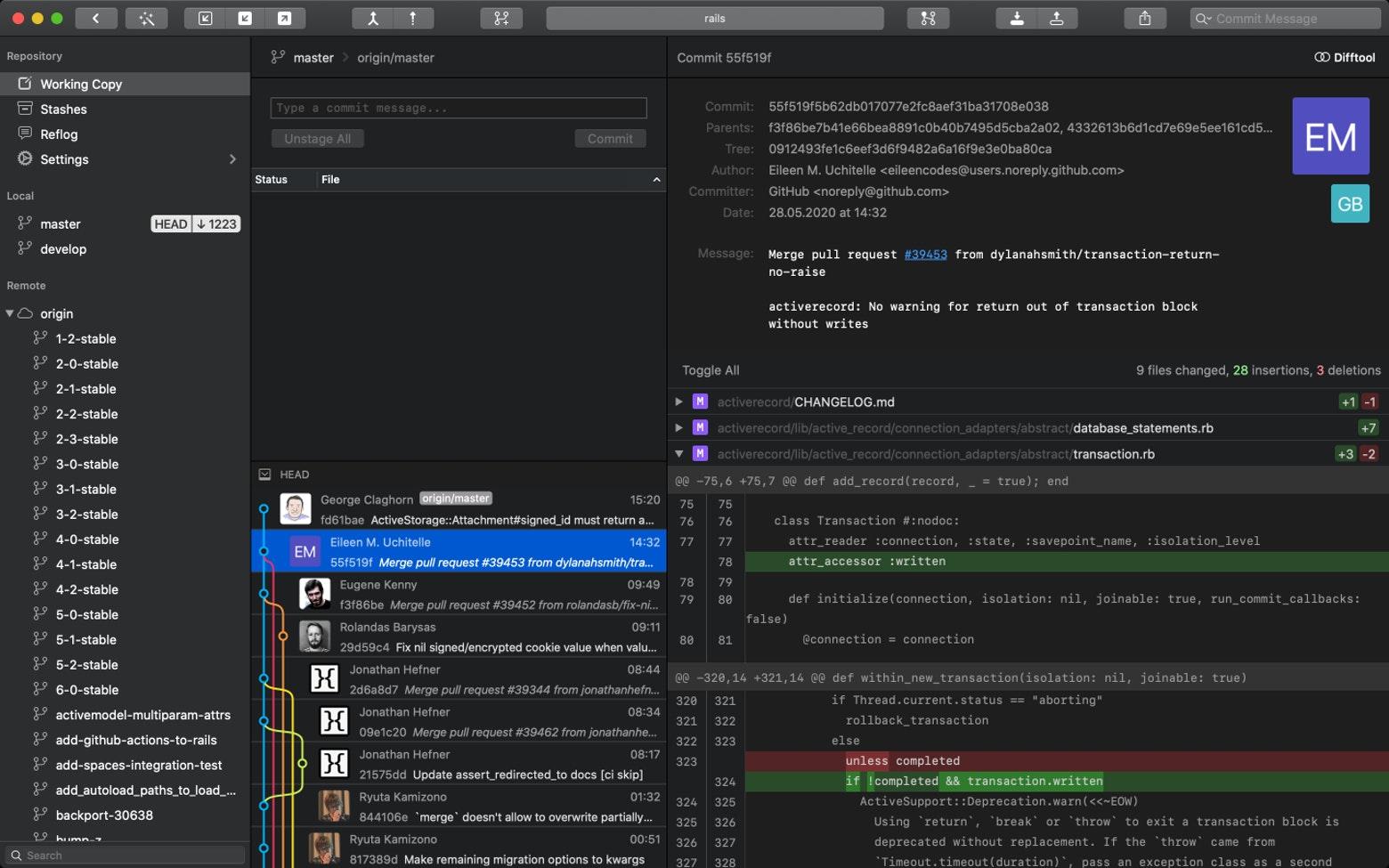
If you're working on multiple projects at a time, Gitfox enables you to work on them from multiple profiles.
TaoGit
This Mac Git client makes your work with Git as simple as possible. Commit, pull, push in a just click and enjoy handy tools like work with submodules, advanced .gitignore, project browser and infinitely helpful context clues in the right-click menu. Create instant repository links through simple drag and drop, clone repos and more — all in a stripped-down, intuitive interface.
Coherence X
Technically, Coherence X isn't a Git tool for Mac. However, teamed up with other tools on this list, Coherence X becomes a truly indispensable app for mobile development as it helps turn websites into mobile apps. No extra coding or UX design skills required. Coherence X can even pull extensions and profiles from your Chrome browser to enhance your apps.
Expressions
This app is an irreplaceable tool for software developers, analysts and other specialists that work with code, reports or any kind of data. Expressions allows you to test your patterns in real time. And the best part is that in Expressions, you don’t have to remember all regex syntax as the app has a handy reference sheet available at a click of a button (or via a quick keyboard shortcut).
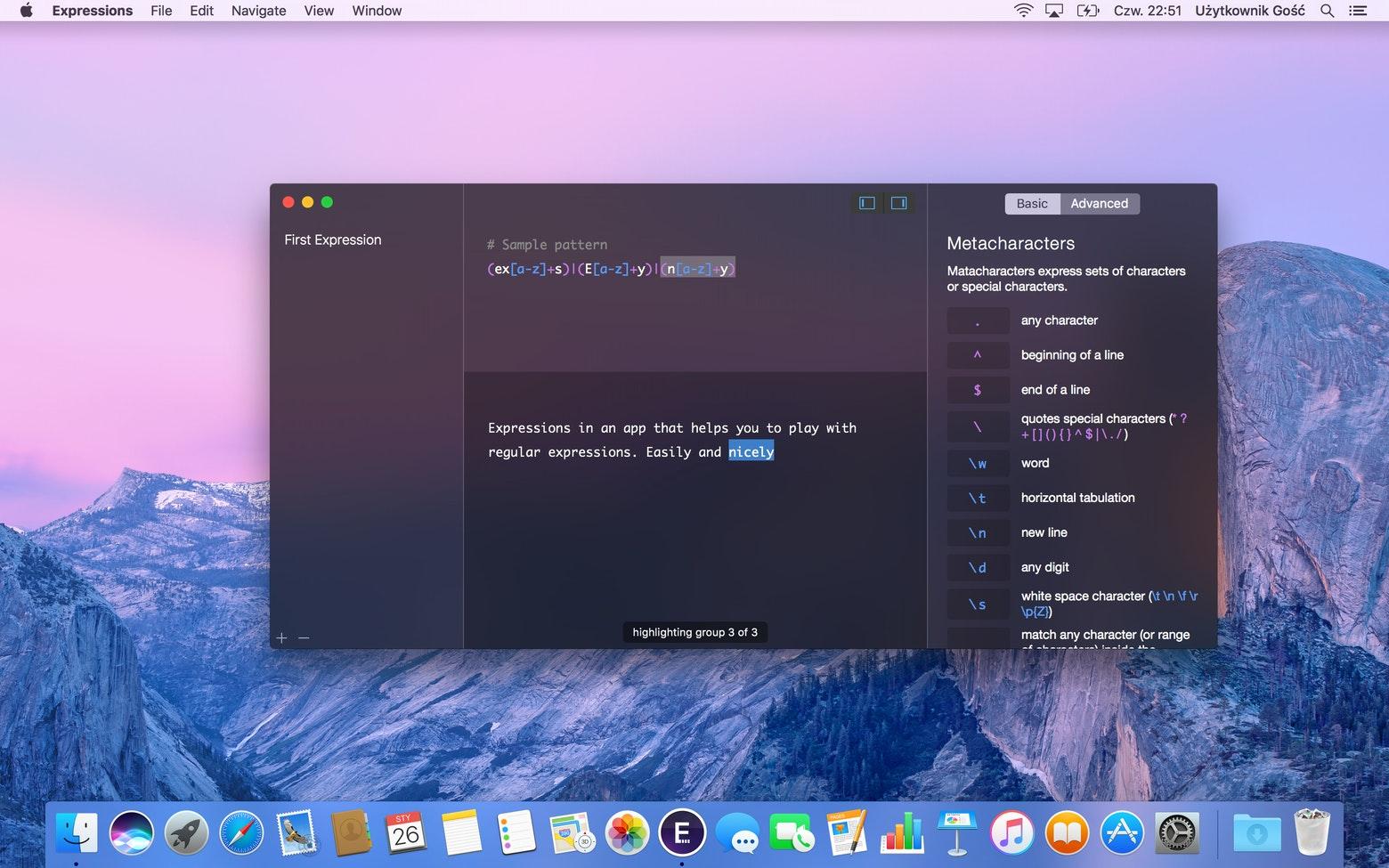
RapidWeaver
A true complement to your Git toolkit for coding on Mac, RapidWeaver is a helper that, while not a Git client, is still a classic tool for any web developer. From one-pagers to full-fledged websites with backend data storage, RapidWeaver enables you to build websites without writing a line of HTML. And just in case you were wondering — yes, websites created with the app are compatible with Google Chrome and Safari by default.

What we love about RapidWeaver is its ability to work offline. Whether it’s a power outage or you are taking a long-haul flight, you can still spend your time uber-productively.
Choosing the best Git client for Mac
Your Git client of choice is entirely dependent on your style of work, the type of projects you do and your preferred coding habits. And your device. Pick a Git client designed for Mac for the most seamless experience working with your Git projects.
We love tools like Taogit and Gitfox that can help you work with Git in a simpler and faster way and are perfect for a Mac user. To expand your capabilities, you can bundle them with supplementary tools like Expressions for your regex work, RapidWeaver for web development and Coherence X for turning websites into apps.
Not sure which to choose? On Setapp, you don’t have to! This app subscription tool allows you access to dozens of apps for Mac and iOS — subscribe and use any apps you want, including Gitfox, Taogit, Expressions, Coherence X and RapidWeaver.
Setapp starter subscription plan that opens access to some 260+ Mac apps for one Mac device is just $9.99 + tax. A bargain, considering how many apps for your daily tasks you get, from coding to mapping out ideas, to joining meetings, design, taking notes and much more.
Start your journey with a free 7-day Setapp trial and use all apps mentioned in this post along with many more to see if Setapp fits your development workflow.