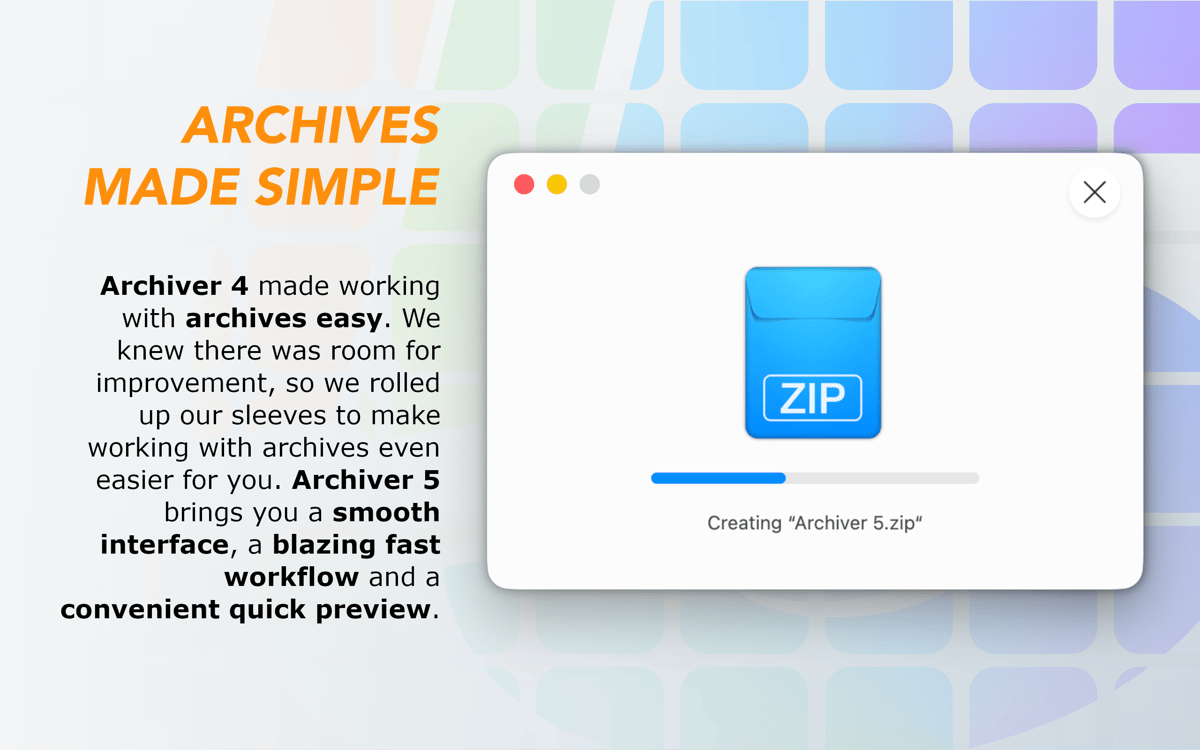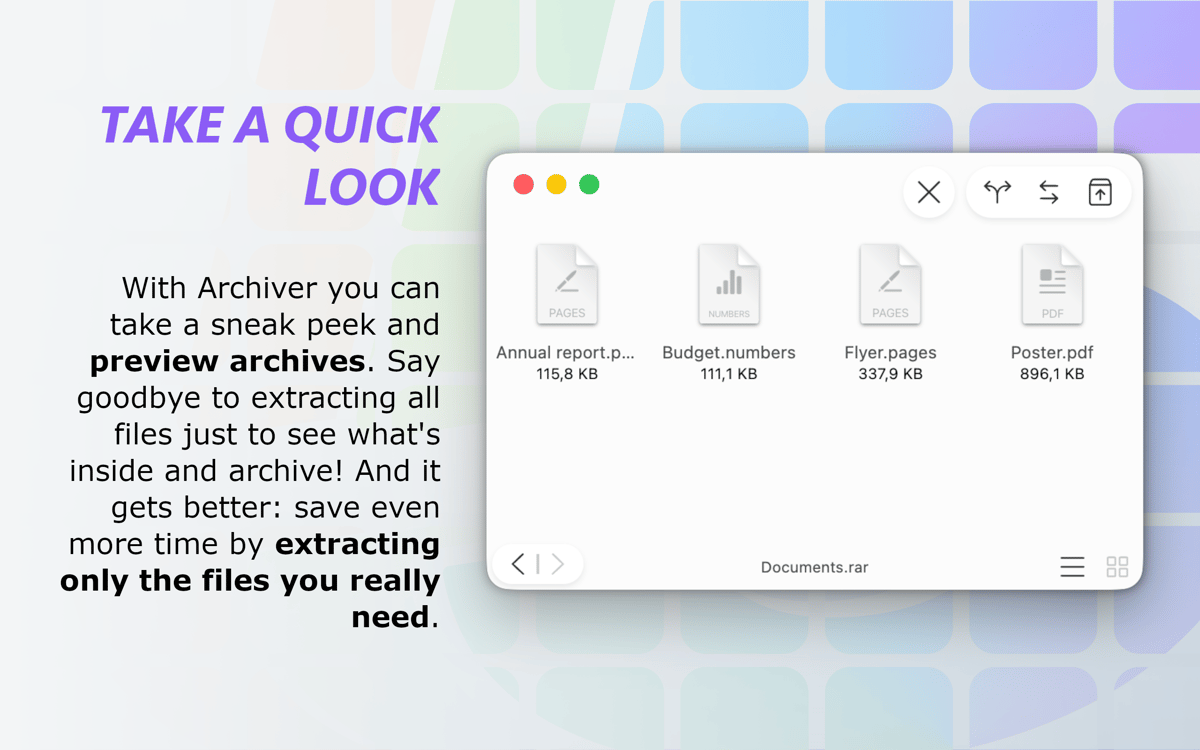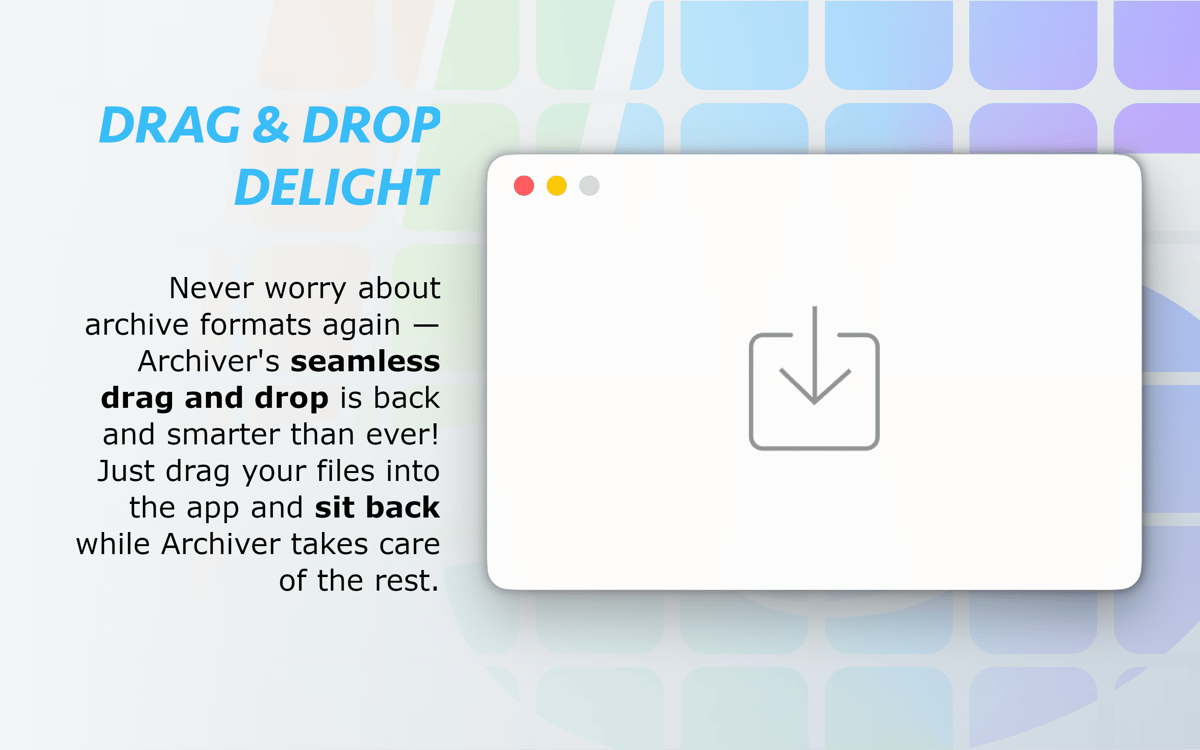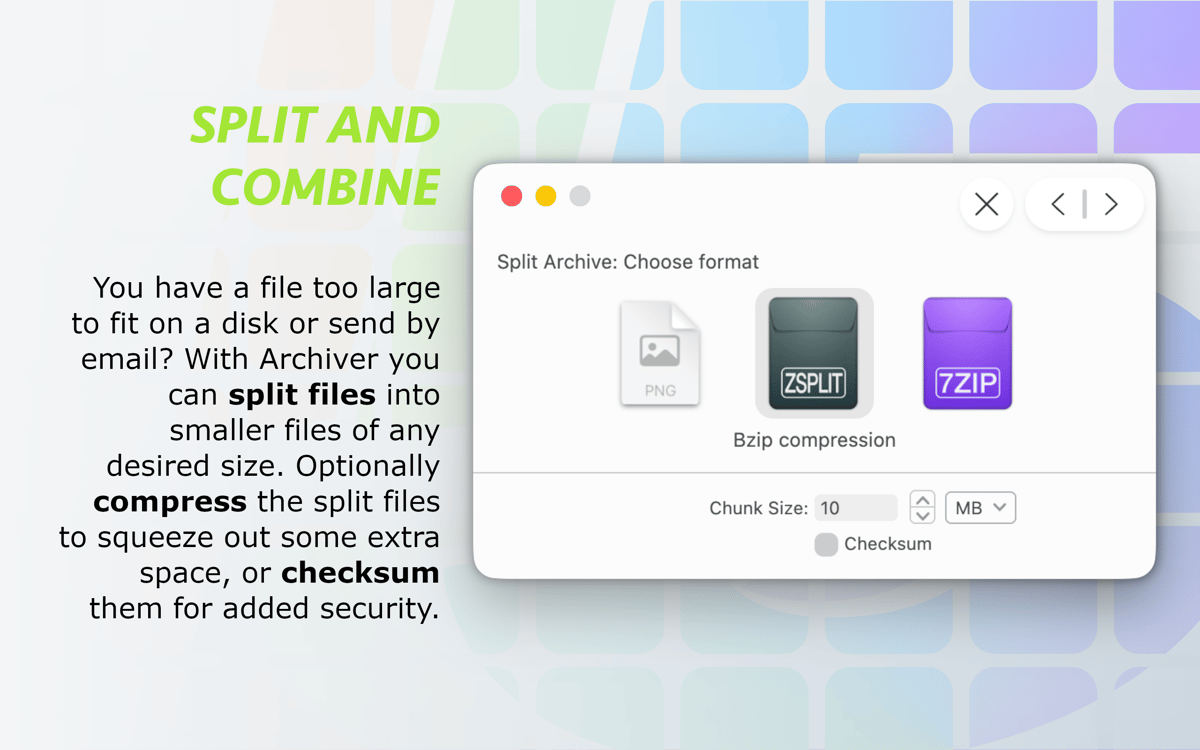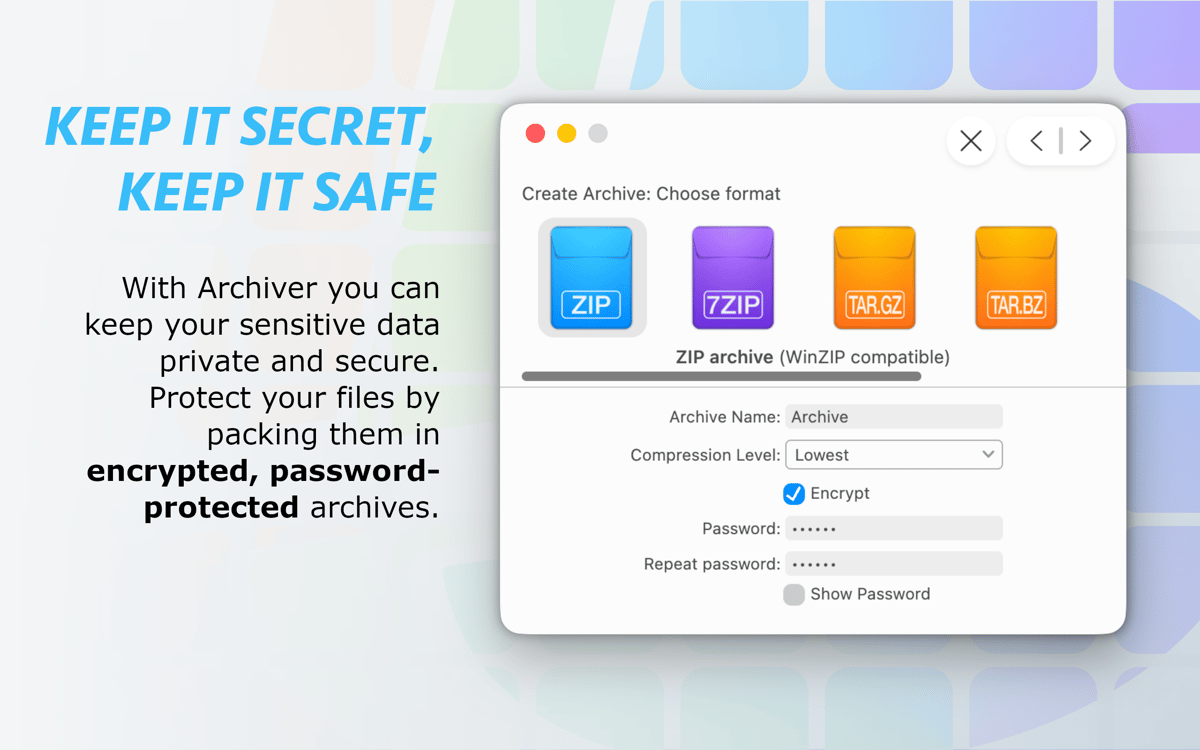Archiver
Compress and unarchive files
Mac
Version 5.0.8
macOS 26.0 or later
552.9 MB
1 languages
With the arsenal of archive file types it handles and its rich options, Archiver is what you need when it comes to effortless file compression and decompression. Zip, unpack and encrypt archives, split big files. You will enjoy its smooth interface, compelling features, and a rapid workflow. Definitely one of the today’s most feature-rich file extractor and compressor programs. Get to know why!
Save space on Mac through archiving
Encrypt private files in archives
Compress, split, and combine archives
Delete archives after unzipping
Archiver features
Unpack folders and files in a snap
Extract any archives within seconds. Open RAR files or any other compressed files and instantly get the items contained inside. This handy file unzipper program can extract content from major compressed file formats. Yes, it’s not just a ZIP archiver, it can effortlessly open RAR, StuffIt, and 7z and other formats.
Compress files to get more space
Fancy having more space? Compress folders with this archive utility in a few clicks. Select desired format from a vast choice of the supported ones or try its unique file compressor. Enjoy effortlessly shrinking images, and audio files.
Preview files in archive without their opening
Have a glance at your file to check what’s inside before unarchiving. Save time by previewing files with QuickLook. Don’t extract the files you don’t need, pick only those you require. Once selected, Archiver decompresses only the files you need at lightning speed.
Customize the compression to your preferences
Tailor Archiver to your ultimate requirements. Set the desired compression levels, pick a default output folder. Adjust the setting to automatically delete archives once they are extracted. These and many more options are packed in Archiver waiting to be adapted to your needs.
Encrypt and password protect archives
Protect your important data by encrypting it when compressing. Apply passwords to achieve even greater security. The process of encrypting is simple and quick, and let’s you enjoy a piece of mind that your files are protected.
Split and combine large files
Got some big files you wish to share, right? Wish to send an email with large attachments? Archiver is the technology of choice. Splitting and combining files made consistent and snap. It’s a nice way to go once you wish to get split archives fast and easy.
Get hundreds of apps with Membership
Become Setapp member and use hundreds of stellar apps with one subscription.
Try 7 days free, then pay one simple fee.
Install Setapp on Mac
Explore apps for Mac, iOS, and web. Find easy ways to solve daily tasks.

Get the app you came for
That one shiny app is waiting inside Setapp. Install with a click.


Archiver
Save money and energy
The Membership helps you solve daily tasks, without overpaying for software.

Get hundreds of apps with Membership
Become Setapp member and use hundreds of stellar apps with one subscription.
Try 7 days free, then pay one simple fee.
1
Install Setapp on Mac
Explore apps for Mac, iOS, and web. Find easy ways to solve daily tasks.

2
Get the app you came for
That one shiny app is waiting inside Setapp. Install with a click.


Archiver
3
Save money and energy
The Membership helps you solve daily tasks, without overpaying for software.

Home to the top apps
From planning and routine tasks to creative pursuits and coding, tackle tasks with apps on Setapp.
Archiver
Compress and unarchive files