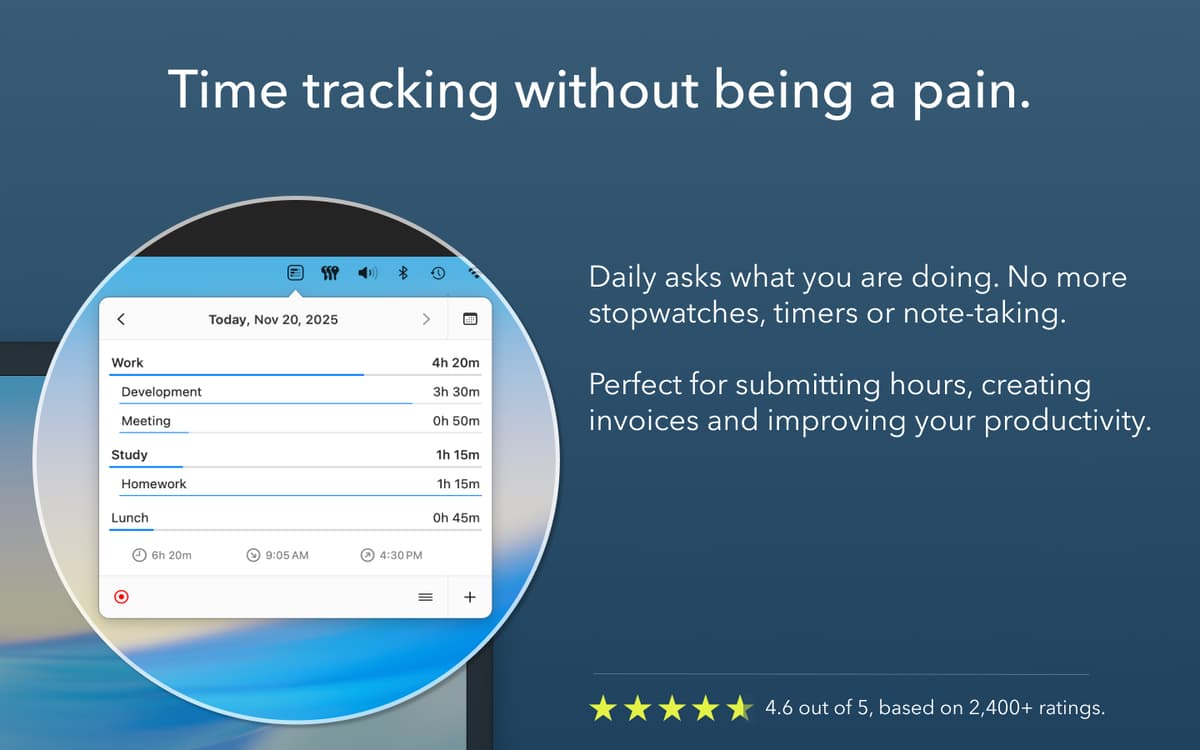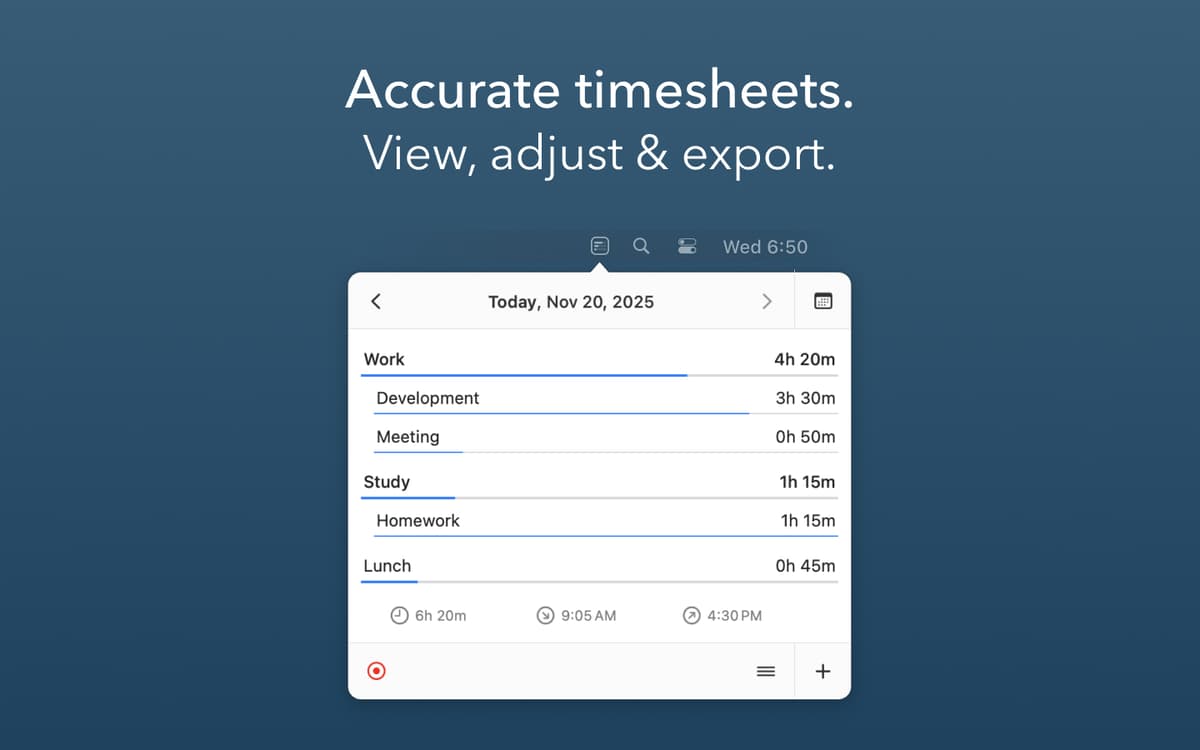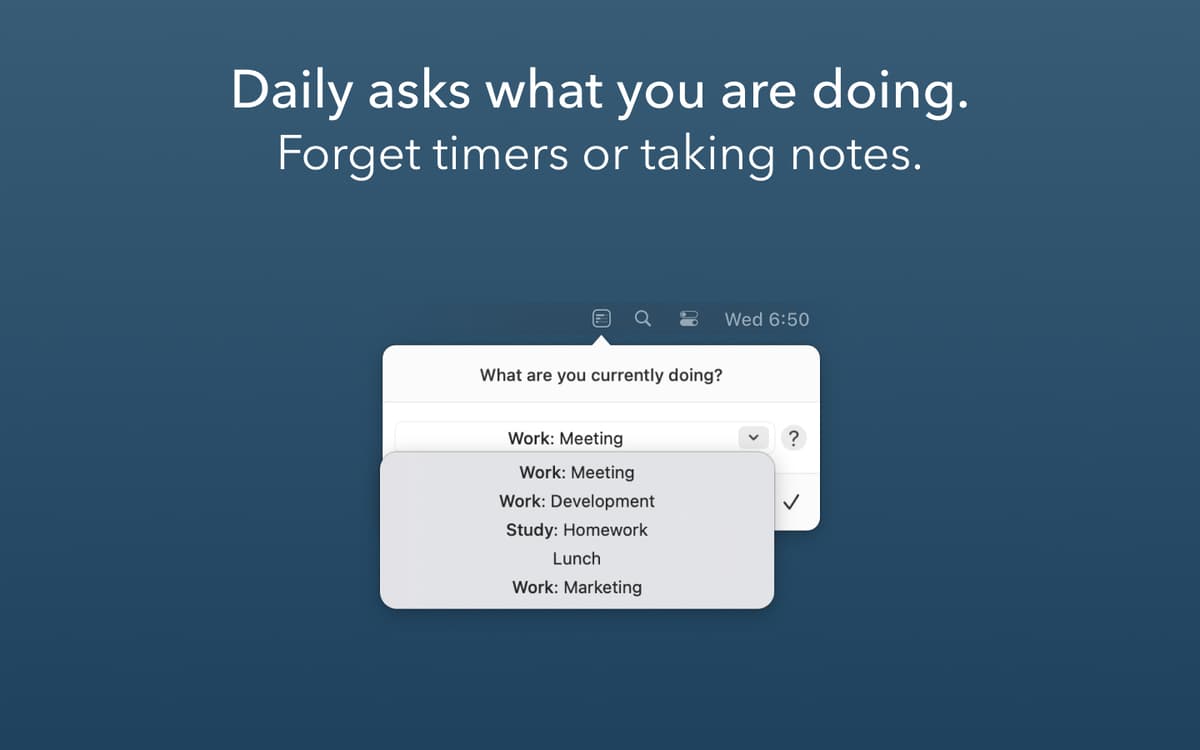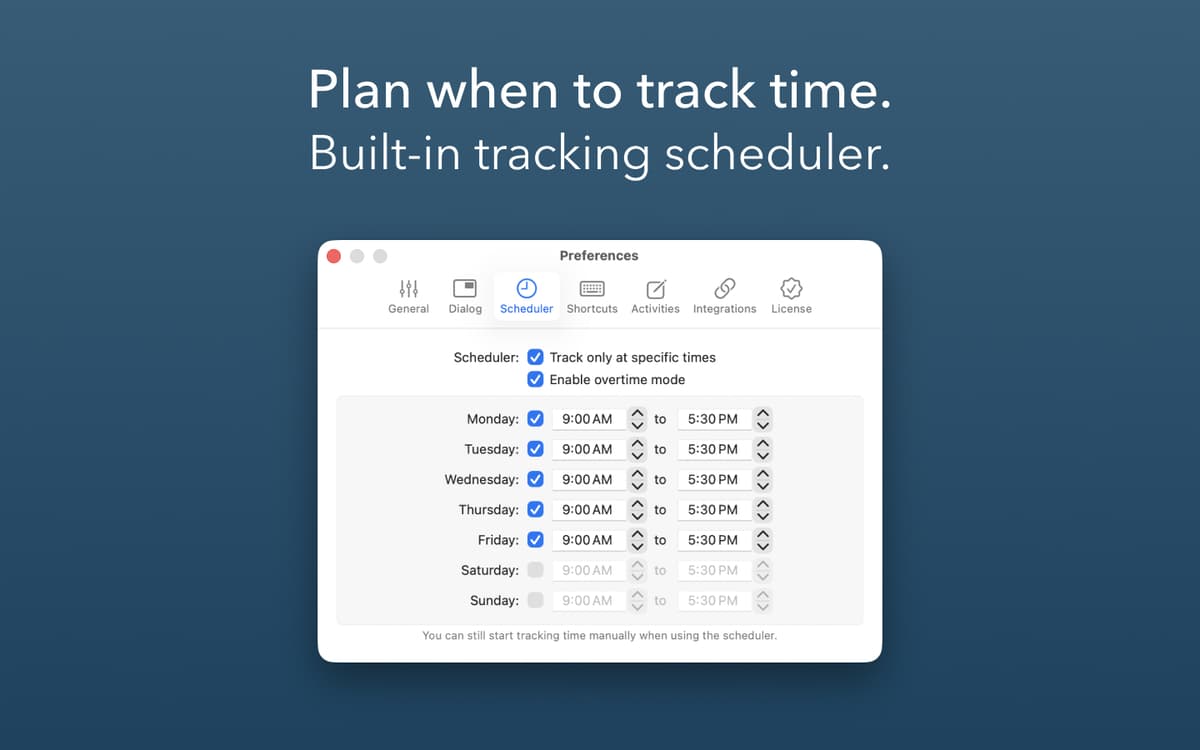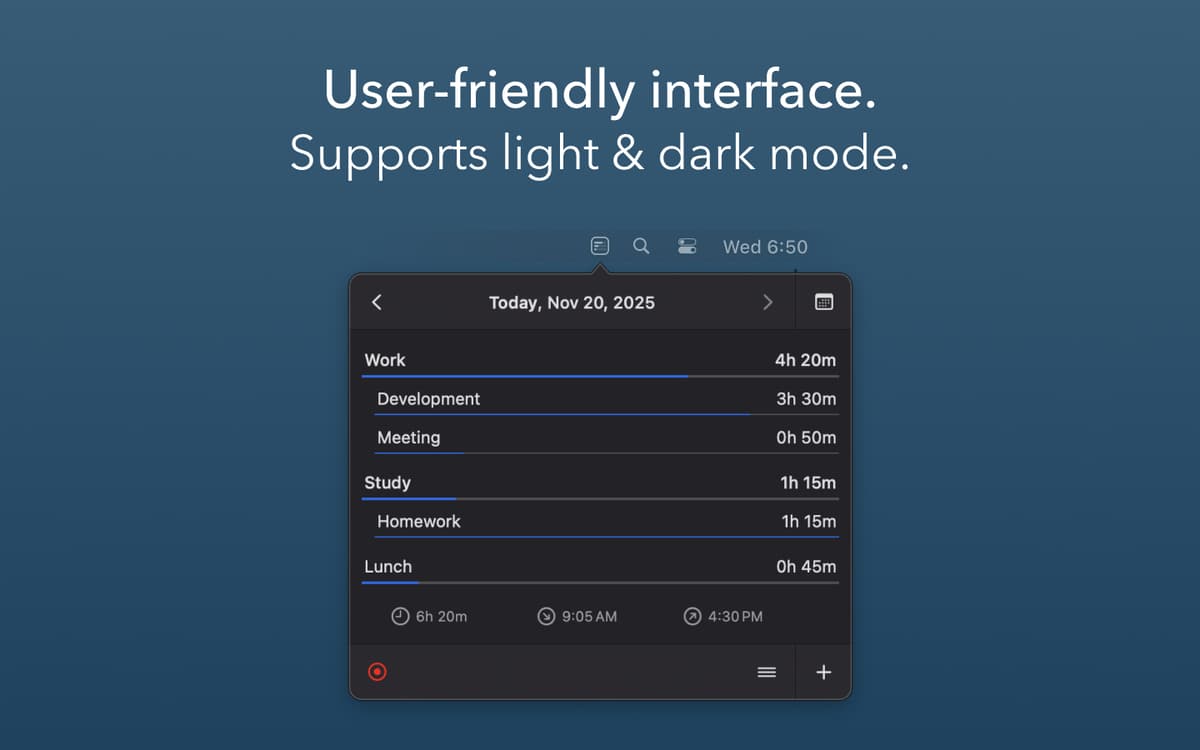Daily
Track time easily
Mac, iOS
Version 1.25.5
macOS 11.0 or later
23.6 MB
5 languages
Make your reporting easier, client invoices — more accurate, and your workday — more productive with Daily. The app has a collection of helpful features to save you time on tracking your day and time spent working on various projects. Pinpoint the exact amount of time you dedicate to your tasks and structure your day in the most optimal way.
Record time spent working on projects
Receive automated reminders to track time
View work time distribution in timesheets
Create your own time tracking schedule
Daily features
Prompts to record activity
Daily doesn’t wait for you to remember to start recording your activity, it asks you automatically. Just type in what you are doing and be sure you don’t forget to track any part of your day with Daily’s automatic prompts. You can also choose to automatically apply an activity to pause the prompts.
Timesheets
View the breakdown of your activity throughout the day, week, month, year, as well as date ranges. Make any changes or tweaks to make your tracking more accurate and use the feature to get a bird’s eye view on how your days are spent or how much time your projects require.
Planned tracking
Depending on your tracking goals, you might want to skip tracking your days off or nights, and Daily gets that. Schedule your activity tracking in the app to fit your schedule precisely and only get prompts during your work hours.
Keyboard shortcuts
Daily provides handy keyboard shortcuts for a number of actions to make your time tracking even simpler. Quick preconfigured shortcuts include opening the app’s dashboard, applying an activity automatically, allocating time to an activity, and more, but you can tailor them to your preferences.
Export
Want to import your time breakdowns to other apps? Export your records as CSV or JSON (this can be easily automated in the Daily app if you work with AppleScript). Plus, you can sync your data through iCloud.
Available in multiple languages
Daily helps you track time in more than one language! To make you feel more at home, the app is available in English, Dutch, French, German, and Spanish.
Get hundreds of apps with Membership
Become Setapp member and use hundreds of stellar apps with one subscription.
Try 7 days free, then pay one simple fee.
Install Setapp on Mac
Explore apps for Mac, iOS, and web. Find easy ways to solve daily tasks.

Get the app you came for
That one shiny app is waiting inside Setapp. Install with a click.

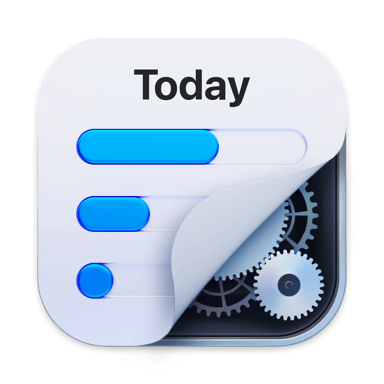
Daily
Save money and energy
The Membership helps you solve daily tasks, without overpaying for software.

Get hundreds of apps with Membership
Become Setapp member and use hundreds of stellar apps with one subscription.
Try 7 days free, then pay one simple fee.
1
Install Setapp on Mac
Explore apps for Mac, iOS, and web. Find easy ways to solve daily tasks.

2
Get the app you came for
That one shiny app is waiting inside Setapp. Install with a click.

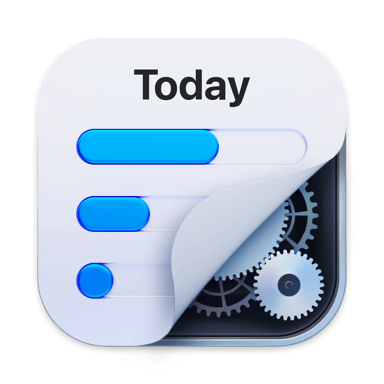
Daily
3
Save money and energy
The Membership helps you solve daily tasks, without overpaying for software.

Home to the top apps
From planning and routine tasks to creative pursuits and coding, tackle tasks with apps on Setapp.
Daily
Track time easily