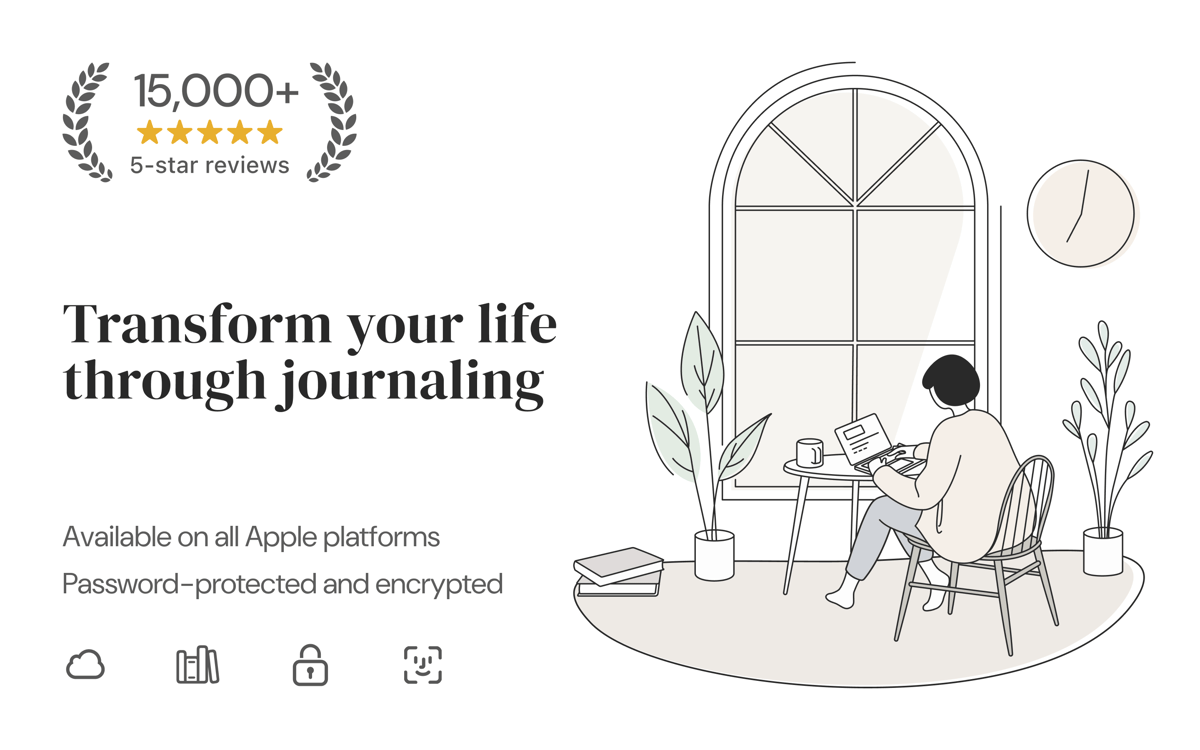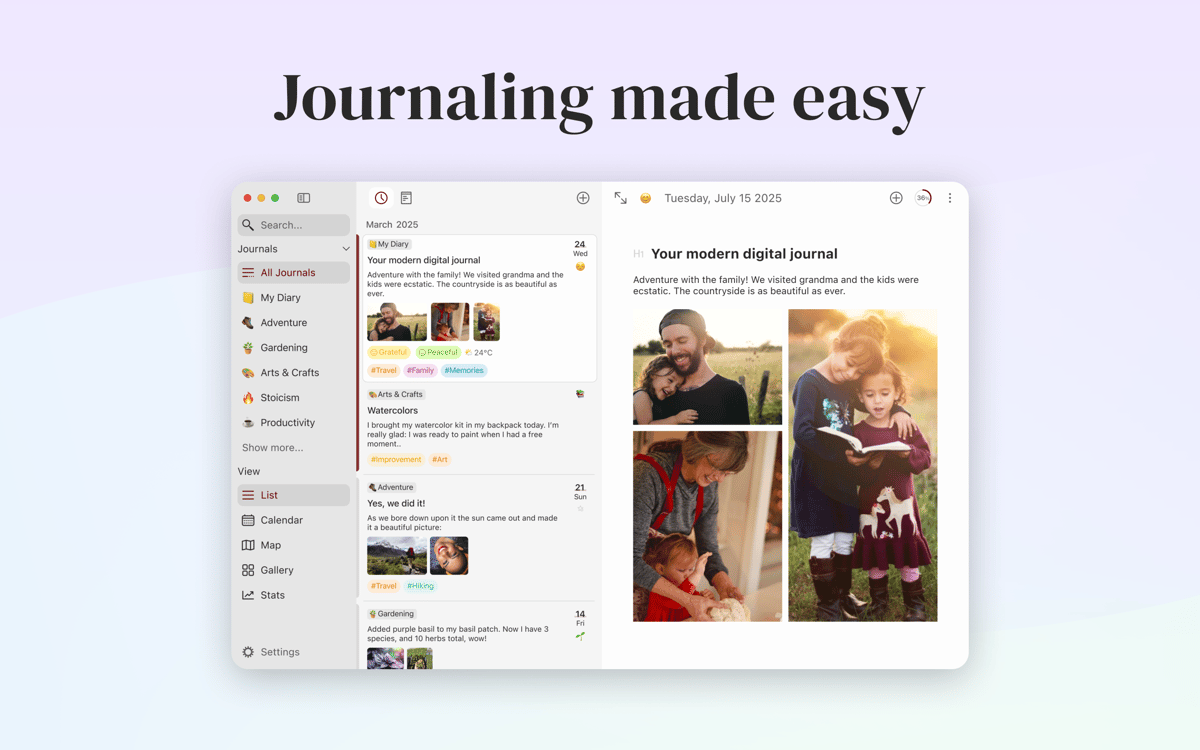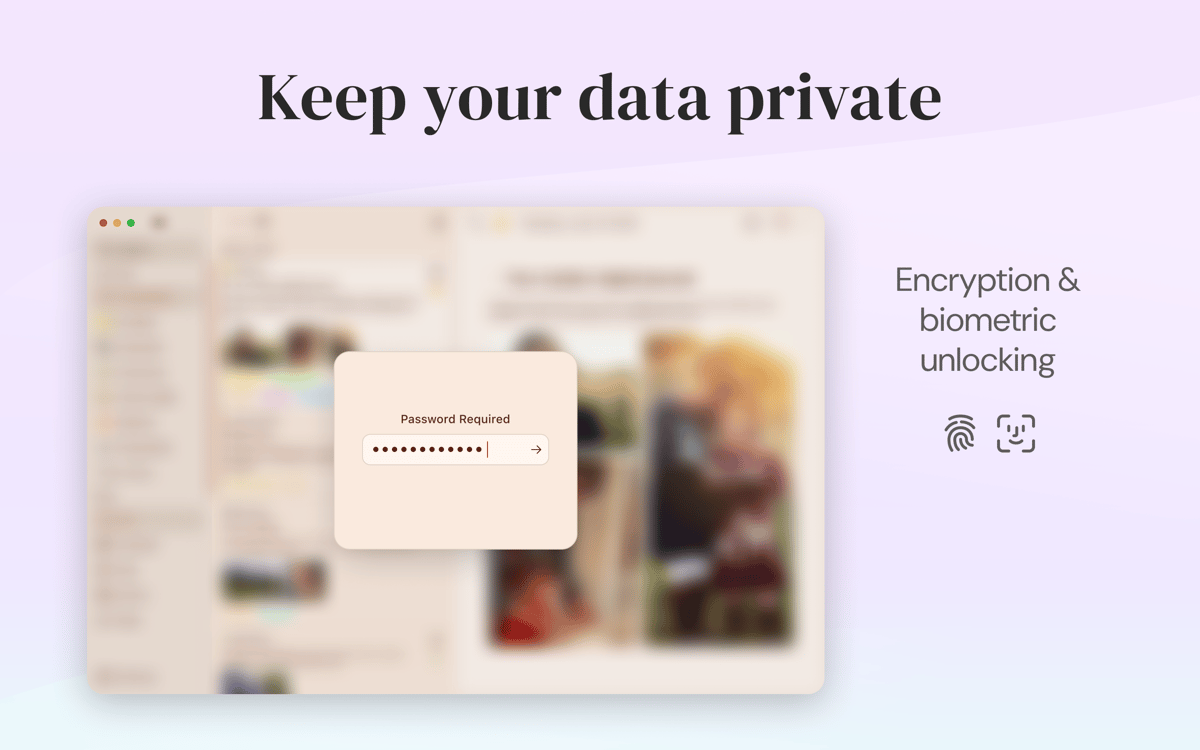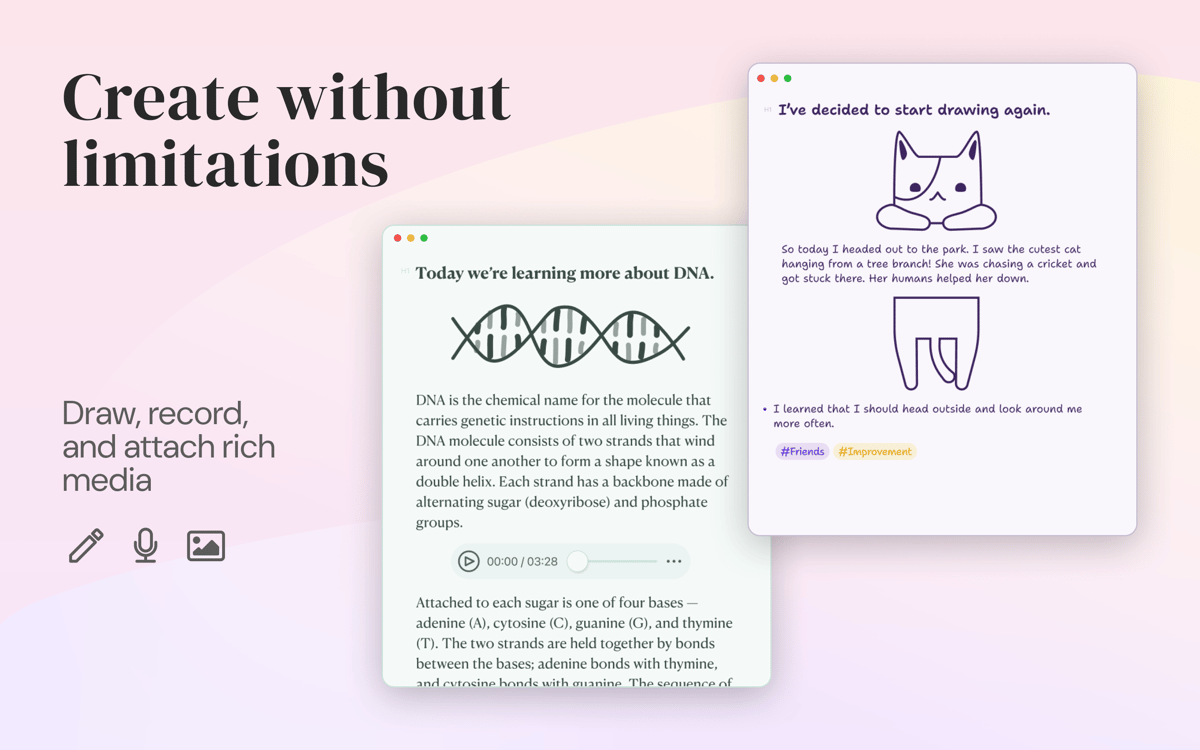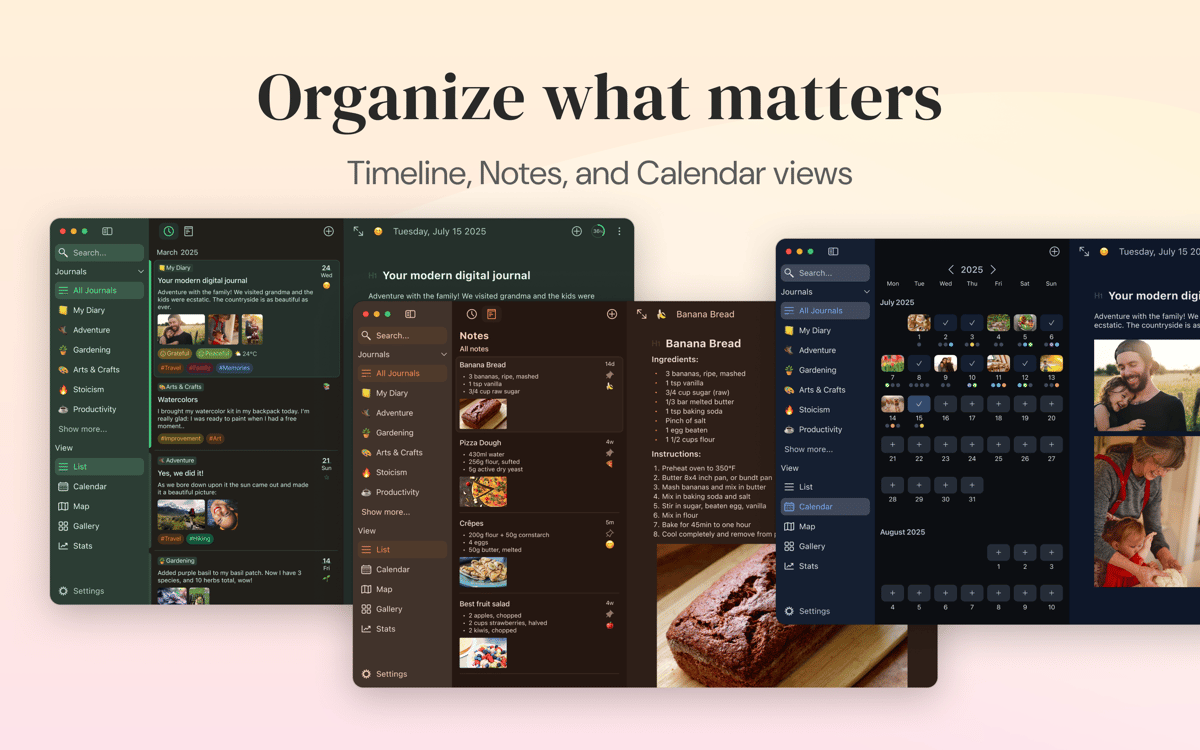Diarly
Create a private personal diary
Mac, iOS
Version 3.4.2
macOS 11.5 or later
114 MB
13 languages
Diarly is a journaling app that makes your Mac home to exciting stories and memories. Write, customize formatting, and organize entries the way you like. For secure and easy access to Diarly, you can enable encryption and password protection as well as sync your data across devices.
Create a securely encrypted diary on Mac
Edit your writing using Markdown editor
Integrate diary with to-dos and calendar
Set and track your journaling goals
Diarly features
Security above all
The last thing you want is someone infringing on your privacy. This is why instead of keeping your diary under the bed, put it in one digital spot on your Mac. In Diarly, all the entries you create can be encrypted, so that no one can ever peek inside.
Markdown editor
Import to Markdown and customize formatting as you write. Diarly’s in-built Markdown editor with bullets and headers lets you put your writing into any shape. Apart from syntax support, the editor has a preview feature so that you stay in control of the entries’ look.
Calendar, lists, and search
Diarly assists you in creating a manageable list of entries. So that no matter how often you write, nothing gets lost in the shuffle. The app has a calendar if you want to search by date as well as customizable lists. To make navigation even easier, perform a hashtag search.
Syncing across devices
Diarly supports syncing via iCloud as well as makes the app available across devices. So you can rely on both Mac app and iPhone/iPad app for journaling. Enable password protection to ensure no one accesses any of your apps.
Activity tracking
Journaling goals can be big and bold. Diarly allows you to create daily objectives and see how you perform over time. You can set the app to track the word count for specific entries. For more comprehensive insights, check writing statistics for 90 days or any custom date range.
Custom look
Diarly’s interface is all about distraction-free writing. And with lots of room for customization, you can make it even more convenient. Change fonts, themes, and sizes to give your diary a perfect look. If you want, you can have different templates for specific entry categories.
Get hundreds of apps with Membership
Become Setapp member and use hundreds of stellar apps with one subscription.
Try 7 days free, then pay one simple fee.
Install Setapp on Mac
Explore apps for Mac, iOS, and web. Find easy ways to solve daily tasks.

Get the app you came for
That one shiny app is waiting inside Setapp. Install with a click.


Diarly
Save money and energy
The Membership helps you solve daily tasks, without overpaying for software.

Get hundreds of apps with Membership
Become Setapp member and use hundreds of stellar apps with one subscription.
Try 7 days free, then pay one simple fee.
1
Install Setapp on Mac
Explore apps for Mac, iOS, and web. Find easy ways to solve daily tasks.

2
Get the app you came for
That one shiny app is waiting inside Setapp. Install with a click.


Diarly
3
Save money and energy
The Membership helps you solve daily tasks, without overpaying for software.

Home to the top apps
From planning and routine tasks to creative pursuits and coding, tackle tasks with apps on Setapp.
Diarly
Create a private personal diary