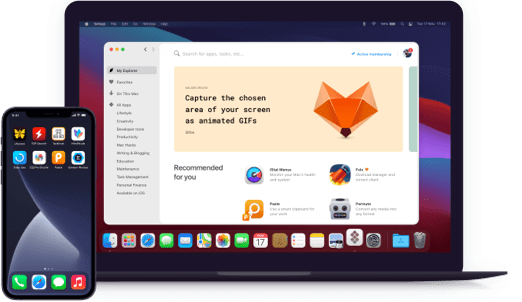Elmedia Player
Versatile media player
Notarized by Apple. This app was scanned for malicious software and none was found.
Notarized by Apple. This app was scanned for malicious software and none was found.
Notarized by Apple. This app was scanned for malicious software and none was found.
Notarized by Apple. This app was scanned for malicious software and none was found.
Versatile media player
Love watching videos in HD and Ultra HD? Elmedia Player is here to enhance the experience, reduce lags or out of sync audio. Broadcast local video files to Apple TV, Chromecast, Roku, Smart TVs, and other AirPlay or DLNA-certified devices. Need subtitle support? Just add subtitle files — SRT, ASS, SMIL, and other formats are supported, and you’re all set. Want to craft your own playlist? No problem.
Go beyond simple brightness adjustment — use Elmedia Player’s integrated video tuner to tweak contrast, saturation, hue, reduce noise, and increase sharpness, even during playback. Change aspect ratio in two clicks. Enjoy the best picture quality at any point in your video consumption experience. Another great feature of this app is its highly adjustable playback speed. You can set it anywhere from 1% to 10,000%, with 100% being normal speed.
Multitasking with Elmedia Mac video player is a breeze. Use picture-in-picture to enjoy your video content while you take care of other tasks. The player also has full screen mode. Alternatively, you can also pin your playback on top of other windows with the handy Float on Top feature.
Elmedia video player is a versatile tool that lets you play videos and audio files in a variety of formats, including the most widely used: FLV, SWF, MP4, AVI, MOV, MKV, DAT, MP3, WMV, DivX, and FLAC. In general, the app supports over 70 video and audio formats, ensuring reliable playback every time. No need to install extra codecs. No need for separate players for various multimedia file types! View them all in a single versatile media player that’s always on your MacBook.
Create multiple bookmarks to mark the places in your video you want to come back to later. No more scrolling through the whole thing to find just the right place! Want to rewatch the best part? Create a continuous loop and enjoy the moment for as long as you wish. Audio slightly out of sync? Increase or reduce audio delay to match your picture perfectly. Use 10-band equalizer to further tweak audio quality to your liking or even set up passthrough for hardware decoders – AC3 or DTS for surround audio.