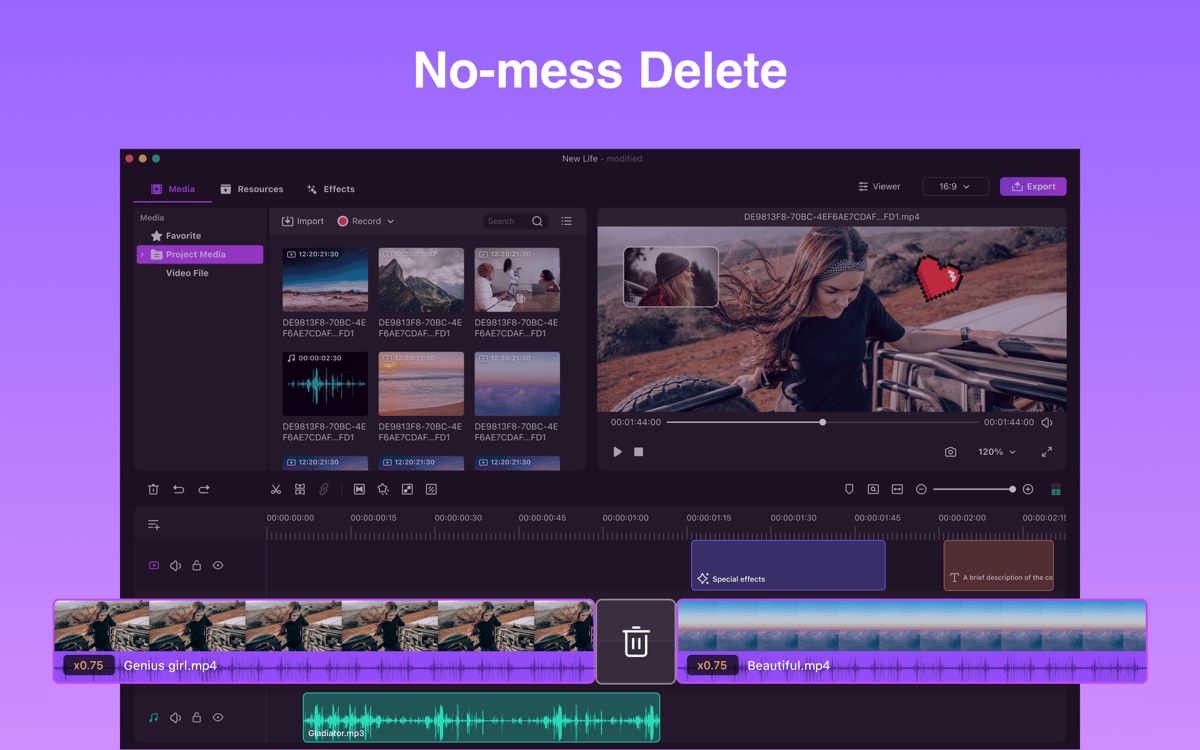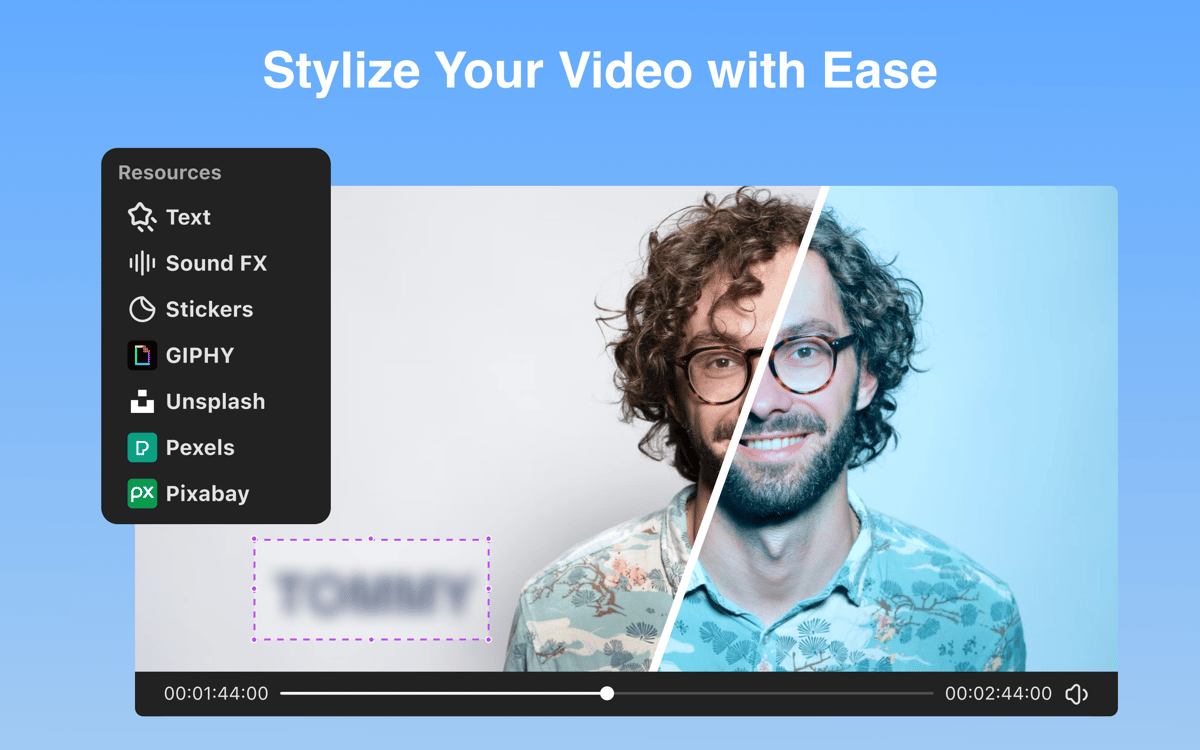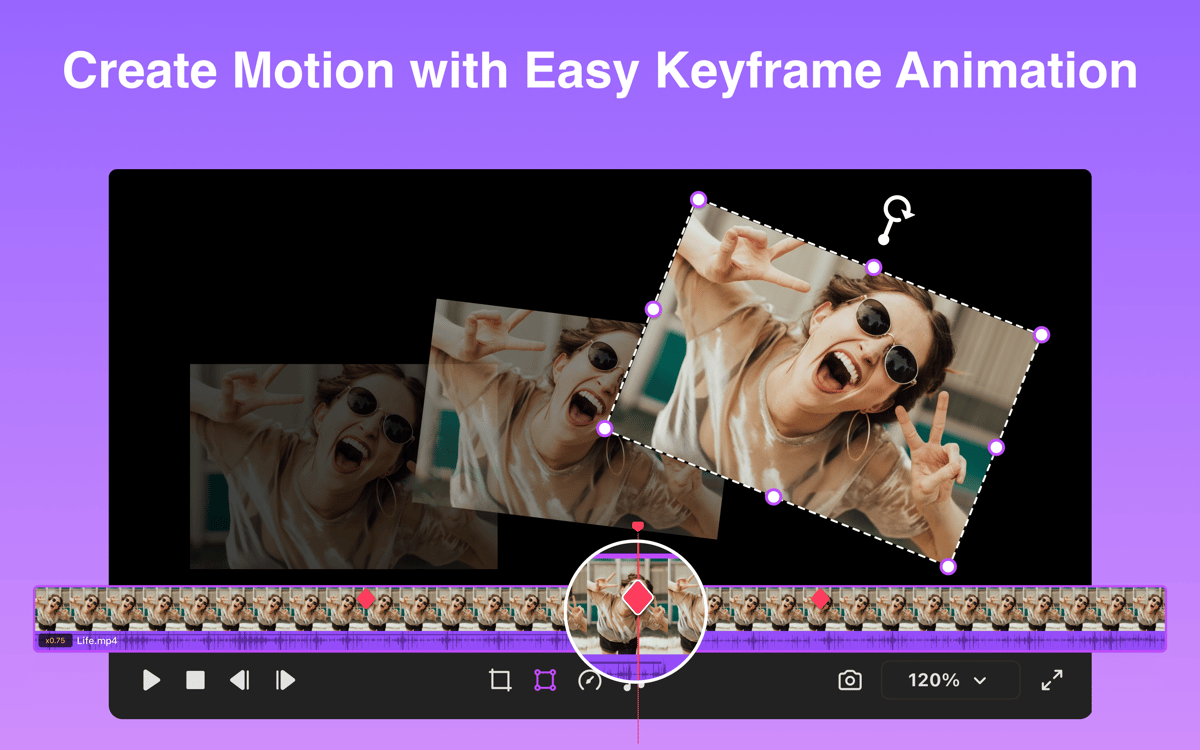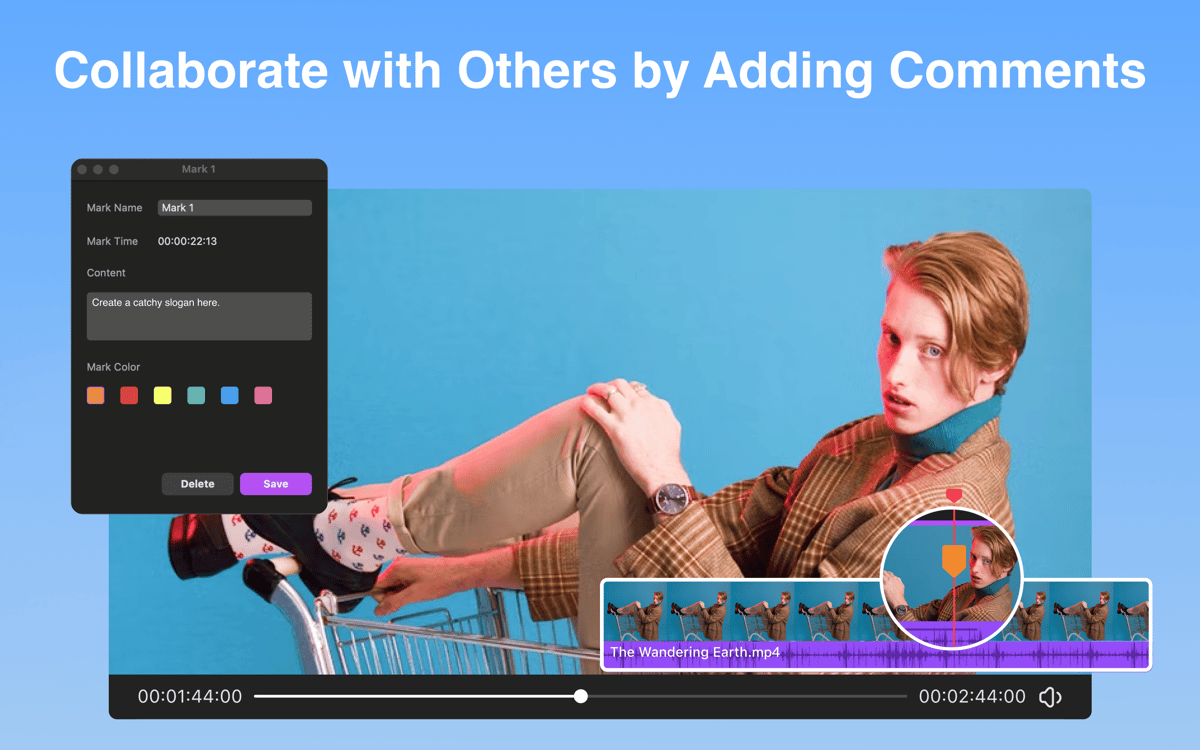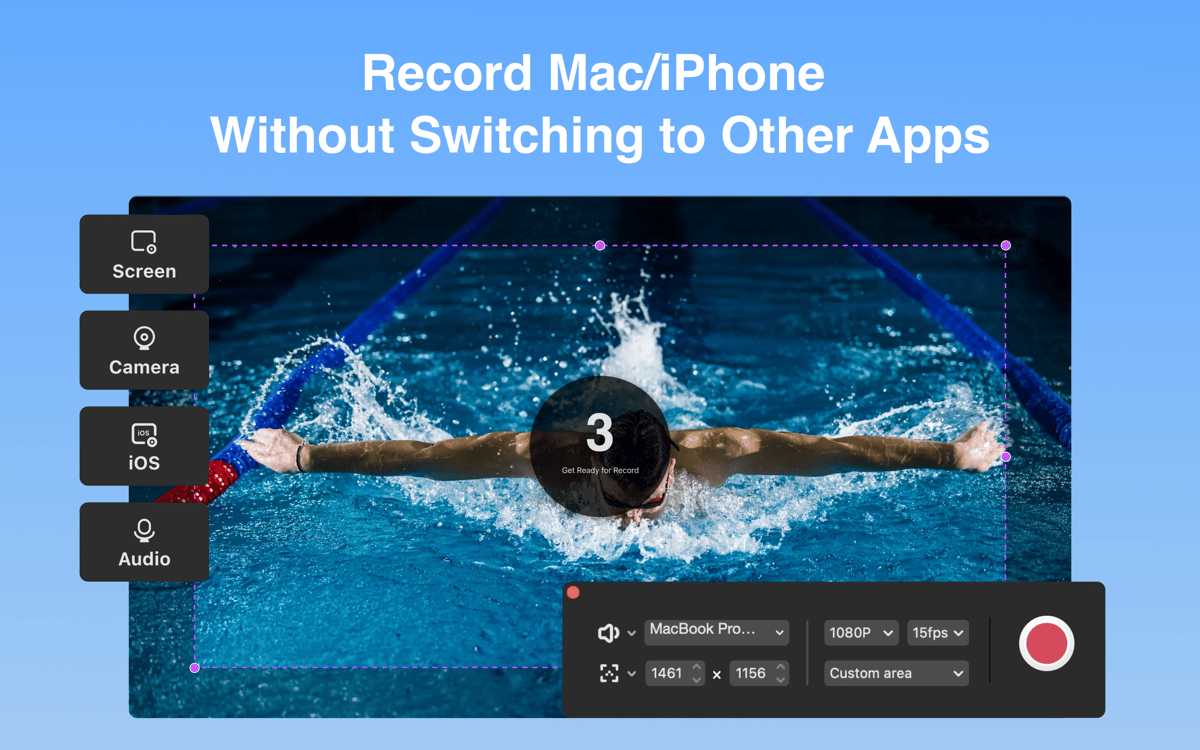Filmage Editor
Easily edit videos like a pro
Mac
Version 1.3.9
macOS 10.14 or later
114.4 MB
13 languages
Edit videos like a pro, even if you are not. Creating stunning visuals with complicated edits and montages shouldn’t be difficult. Remove all obstacles to your inspiration and creativity with Filmage Editor, an easy-to-master tool for professional video editing.
Edit videos with multiple tracks
Make edits frame by frame
Slow down or speed up your video
Add blur and more effects
Filmage Editor features
Advanced video editing
Nowadays, video quality standards are high even for an offhand social media post. Filmage Editor knows that. The app allows you to edit frame by frame, work with multitrack timeline, add overlays, filters, picture-in-picture, and more.
Intuitive interface
Filmage Editor offers an intuitive, easy-to-use interface with its convenient drag-and-drop functionality that helps you navigate through your editing actions. Create social media-ready videos by easily picking video sizes in the app.
Notes and commenting
If you are working on a project over many months, have many videos you are editing, or collaborate with a team, this feature is a lifesaver. Add notes and comments to your edits with timeline markers in Filmage Editor.
No-mess delete
When you are editing a video with multiple tracks, deleting sections within it can be a pain — once you remove the unwanted part, your audio and other overlays have to be moved into their new places manually. With Filmage Editor, depending on your editing needs, you can choose to delete (the usual way) or ripple delete (with remaining clips merging automatically) and not worry about the mess!
More flair in your videos
Filmage Editor offers a number of tools for cooler videos. Keyframe enables you to create stylish animated titles, stickers, logos, and images. Video slow down or speed up make it possible to deliver movie-like sequences and montages.
Blur
Whether you want to cover confidential personal information in your footage, or labels, addresses, and faces in your street vlogs, Filmage Editor’s got you. Simply use the blur feature to hide any content you want to keep unseen.
Get hundreds of apps with Membership
Become Setapp member and use hundreds of stellar apps with one subscription.
Try 7 days free, then pay one simple fee.
Install Setapp on Mac
Explore apps for Mac, iOS, and web. Find easy ways to solve daily tasks.

Get the app you came for
That one shiny app is waiting inside Setapp. Install with a click.


Filmage Editor
Save money and energy
The Membership helps you solve daily tasks, without overpaying for software.

Get hundreds of apps with Membership
Become Setapp member and use hundreds of stellar apps with one subscription.
Try 7 days free, then pay one simple fee.
1
Install Setapp on Mac
Explore apps for Mac, iOS, and web. Find easy ways to solve daily tasks.

2
Get the app you came for
That one shiny app is waiting inside Setapp. Install with a click.


Filmage Editor
3
Save money and energy
The Membership helps you solve daily tasks, without overpaying for software.

Home to the top apps
From planning and routine tasks to creative pursuits and coding, tackle tasks with apps on Setapp.
Filmage Editor
Easily edit videos like a pro