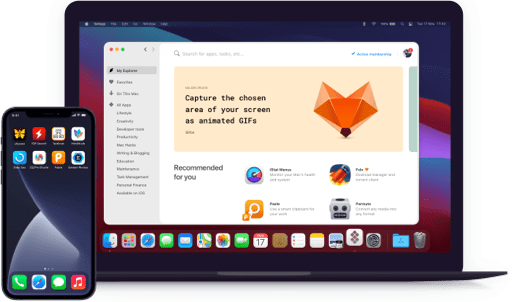iFlicks
Upload videos to iTunes
Notarized by Apple. This app was scanned for malicious software and none was found.
Notarized by Apple. This app was scanned for malicious software and none was found.
Notarized by Apple. This app was scanned for malicious software and none was found.
Notarized by Apple. This app was scanned for malicious software and none was found.
Upload videos to iTunes
Add movies to iTunes, specify the movie artwork for any item. Encode any kind of media fast and easy so that you can instantly watch them on your Mac or iOS device. The app also supports stereo and surround audio for varying tracks in numerous languages.
Want to add subtitles for movies? It’s simple with this iTunes metadata editor. You can specify metadata for movies, videos, and even TV Shows. The app handles major mp4 metadata tags. So, why not use this reliable and user-friendly video tag editor to quickly manage any kind of your metadata?
Feel like combining H.264 video tracks and AAC audio tracks? It’s so easy! Get to try! You will highly appreciate the fact that you can transfer video files into m4v containers without any serious re-encoding or quality loss.
Convert your media files to the streaming format, which you require. Luckily, today, the app handles all popular video formats, not the mention H.264 and DivX. Support for HEVC is coming along with macOS High Sierra too, so it won’t be a problem.
Use this robust iTunes metadata editor app if you wish to easily and pretty fast encode your video stream. Noteworthy is to mention that after it gets encoded, your media will have solid quality yet won’t consume much space. Plus, it’s easy and fast. A few clicks and you’re done.
Set the rules to adjust metadata and settings the way you need. Plus, with Watch Folders and Applescripts you can also automate the repeated tasks. In general, you can automatically select preset, destination and some processing modes with regards to type, file path, and other specified conditions.