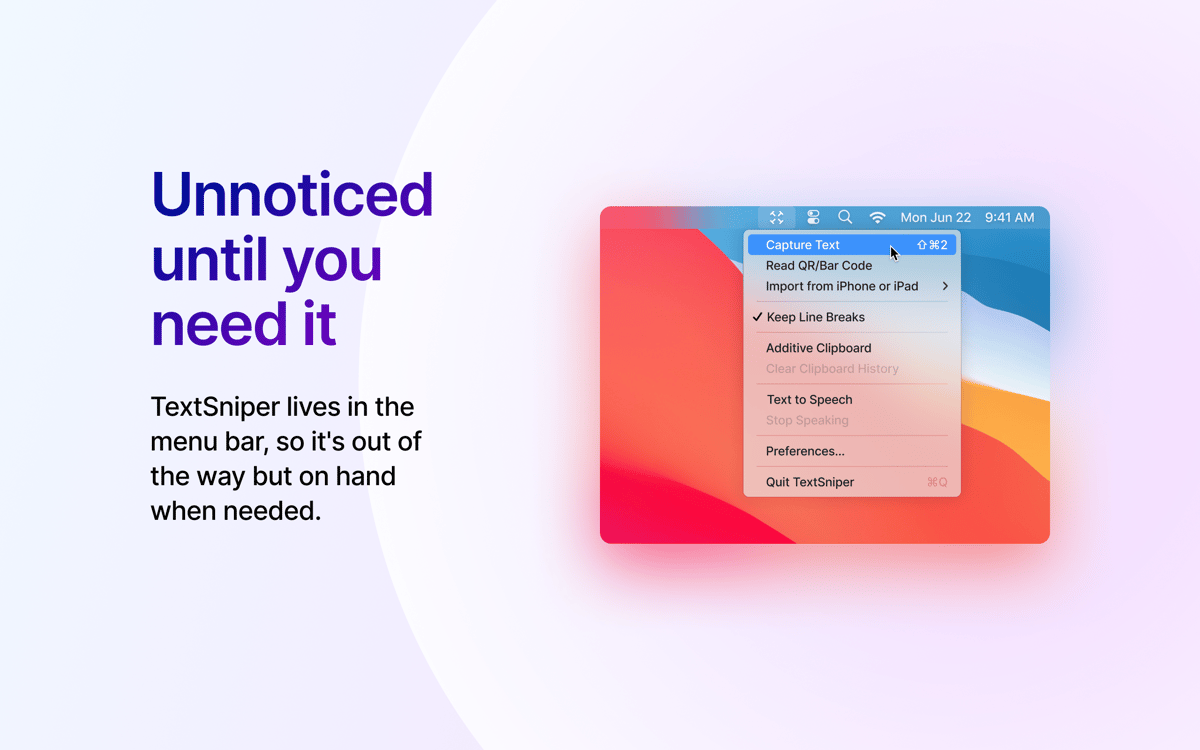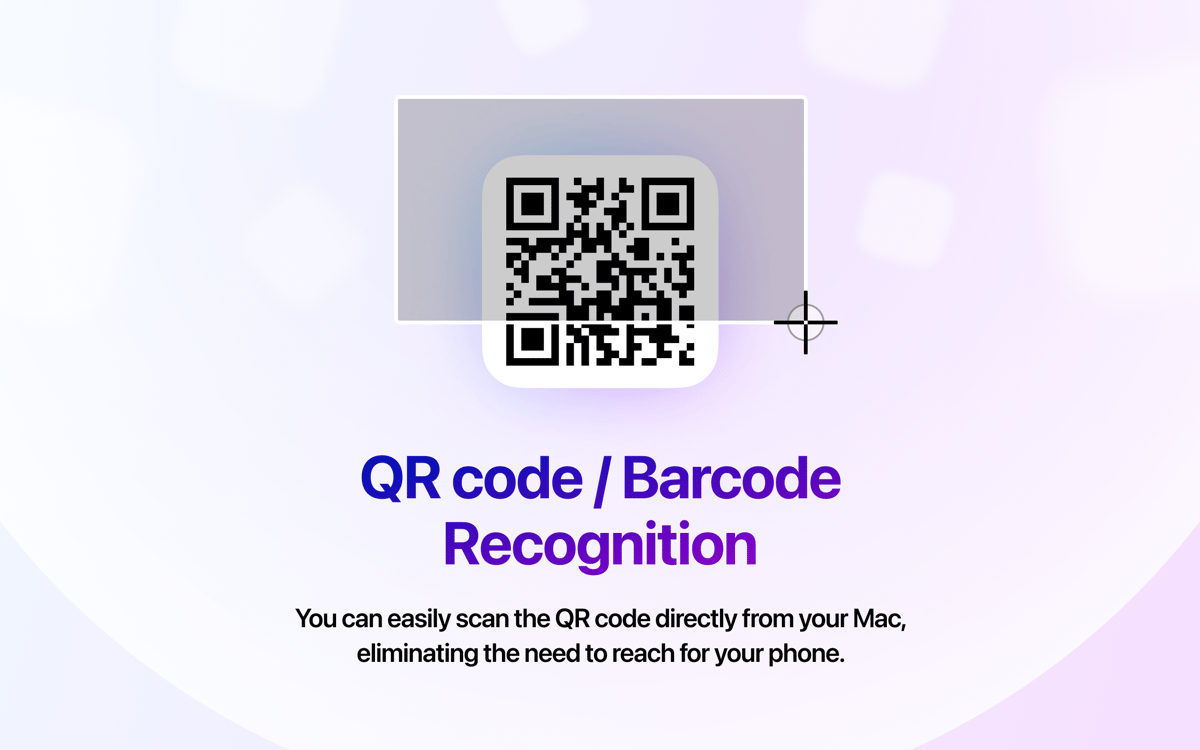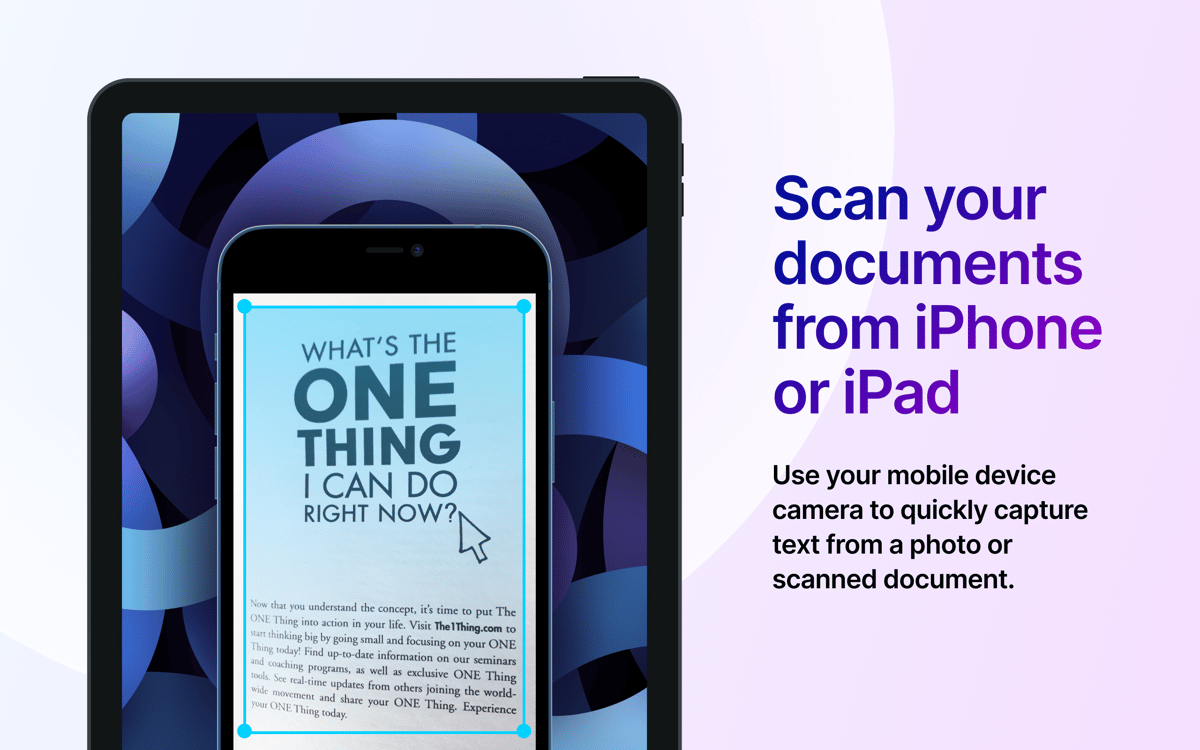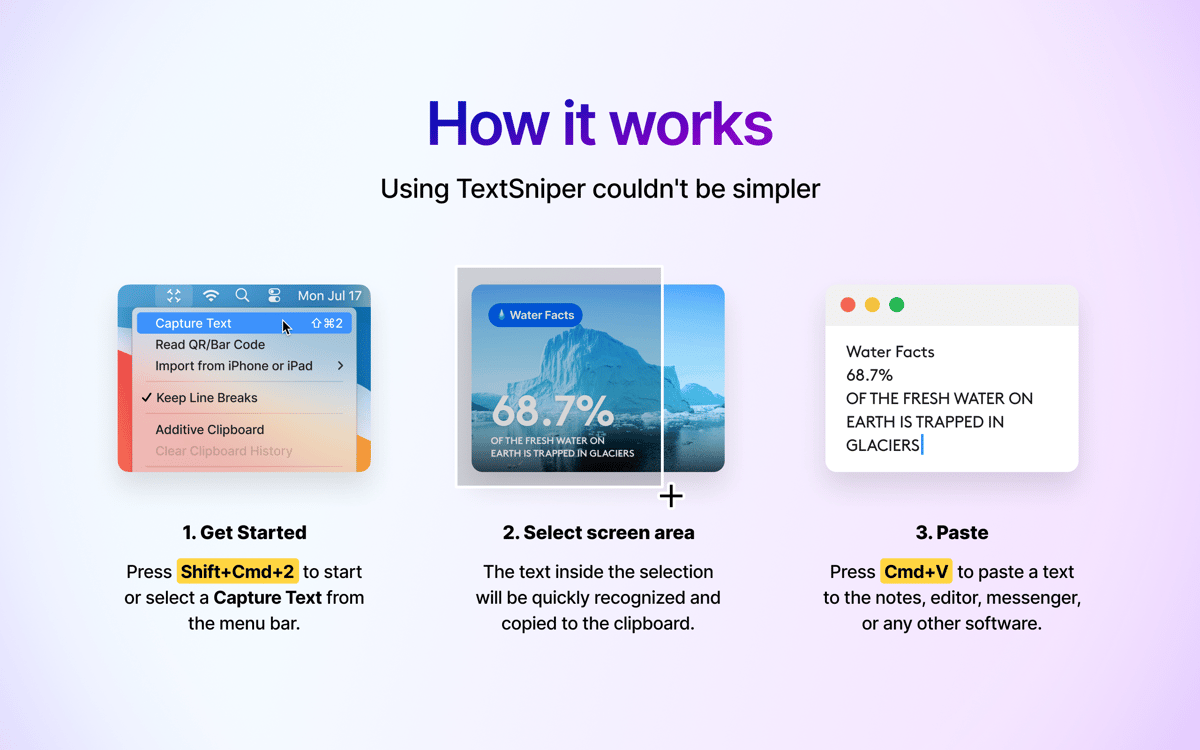TextSniper
Extract text from visuals
Mac
Version 1.12.1
macOS 10.15 or later
6.4 MB
1 languages
Meet lightning-fast text recognition on Mac. TextSniper is an app that can extract text from a selected portion of your screen. Forget taking notes — get TextSniper to capture and save what’s important.
Save notes from videos, tutorials, etc.
Copy and paste text from an image
Quickly capture words from a web page
Capture text from paper documents
TextSniper features
Capture text from graphics, docs, or video
Nothing is non-textual for TextSniper. The app uses advanced OCR technology to instantly extract text from anywhere on your screen. Whether it’s an online presentation, YouTube video, graphical image, or PDF document, use TextSniper to turn anything into editable text.
As easy as copy & paste
To extract text, press Cmd+Shift+2 and select any portion of the screen. TextSniper automatically recognizes text inside the screenshot and saves it to your clipboard. Then, use the familiar Cmd+V to paste your text anywhere. You can change the shortcut if you like.
Keep what’s important
TextSniper essentially helps you avoid clutter by quickly capturing only the most important information. Save your text as a paragraph or keep the line breaks. You can even use TextSniper’s text-to-speech feature to have the app read it to you.
Available from the menu bar
You can access TextSniper from your menu bar to start capturing or customize some settings (change the keyboard shortcut or choose to keep line breaks when copying text). At other times, it stays unnoticeable and out of your way.
Get hundreds of apps with Membership
Become Setapp member and use hundreds of stellar apps with one subscription.
Try 7 days free, then pay one simple fee.
Install Setapp on Mac
Explore apps for Mac, iOS, and web. Find easy ways to solve daily tasks.

Get the app you came for
That one shiny app is waiting inside Setapp. Install with a click.


TextSniper
Save money and energy
The Membership helps you solve daily tasks, without overpaying for software.

Get hundreds of apps with Membership
Become Setapp member and use hundreds of stellar apps with one subscription.
Try 7 days free, then pay one simple fee.
1
Install Setapp on Mac
Explore apps for Mac, iOS, and web. Find easy ways to solve daily tasks.

2
Get the app you came for
That one shiny app is waiting inside Setapp. Install with a click.


TextSniper
3
Save money and energy
The Membership helps you solve daily tasks, without overpaying for software.

Home to the top apps
From planning and routine tasks to creative pursuits and coding, tackle tasks with apps on Setapp.
TextSniper
Extract text from visuals