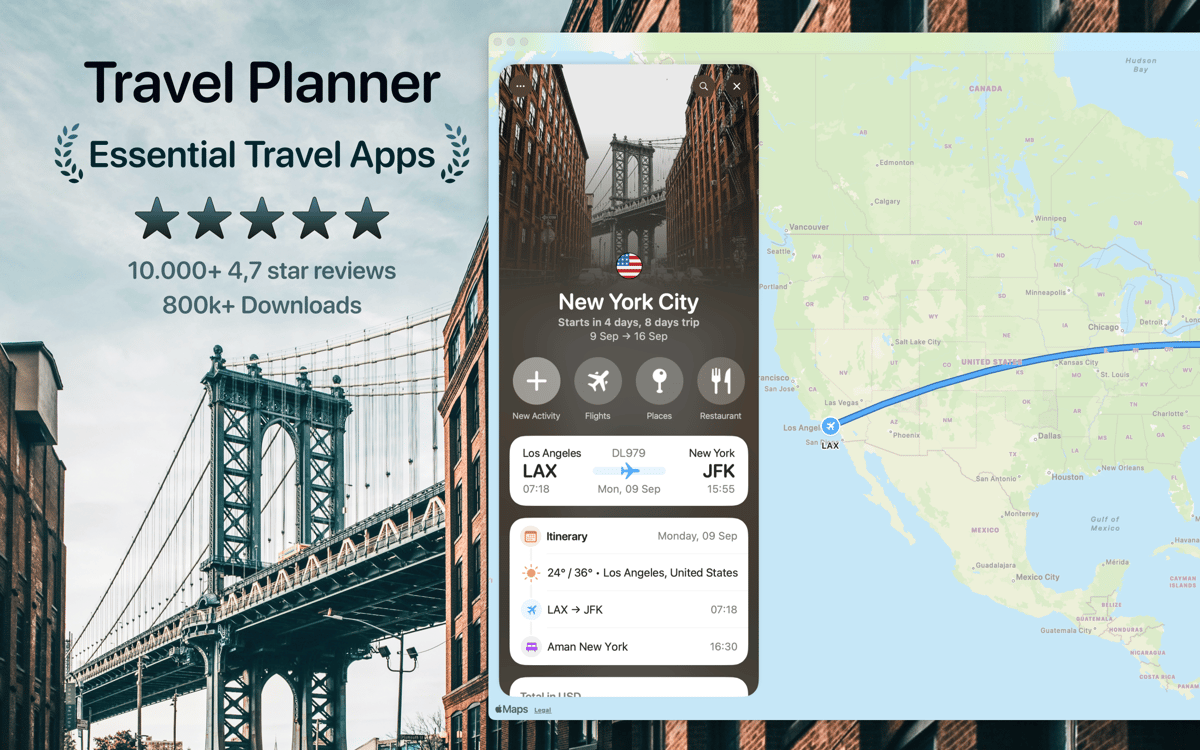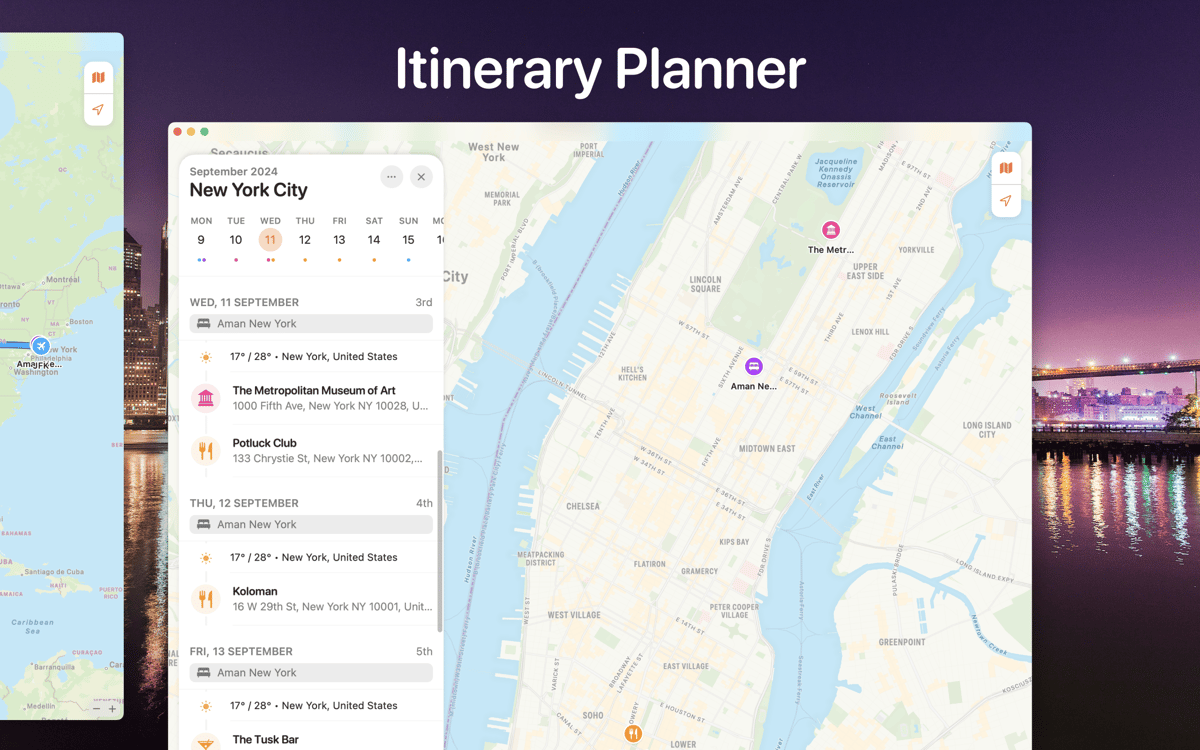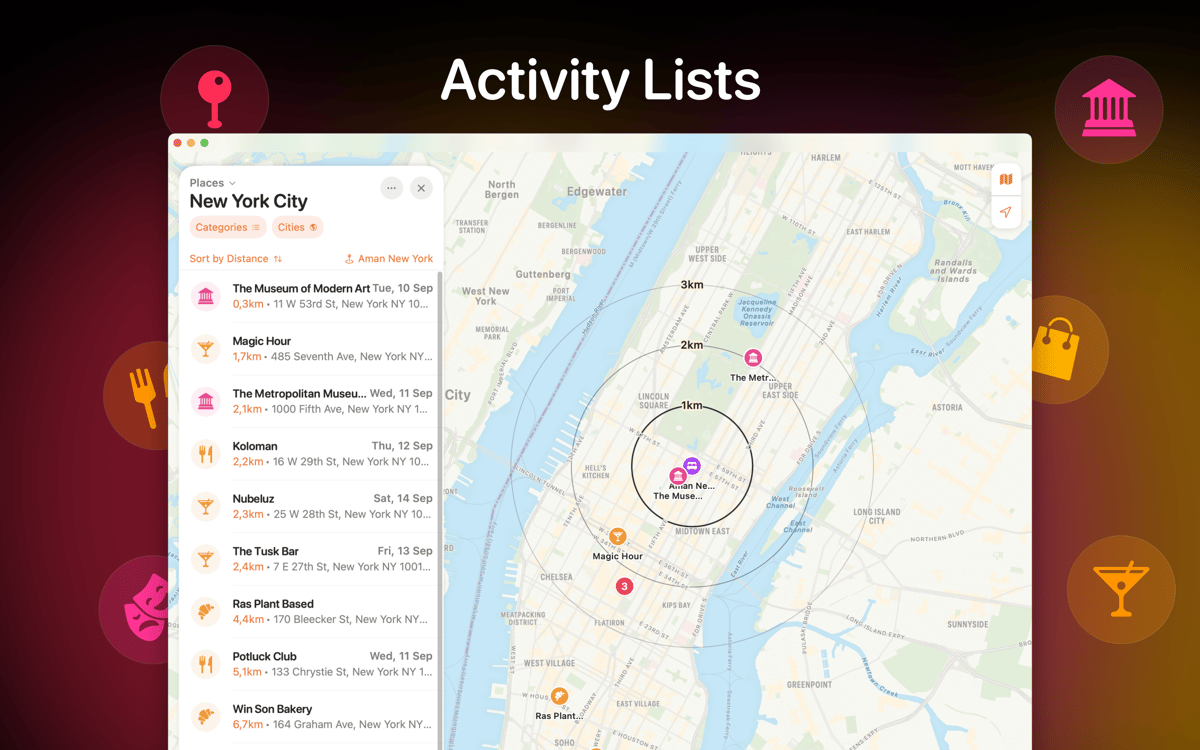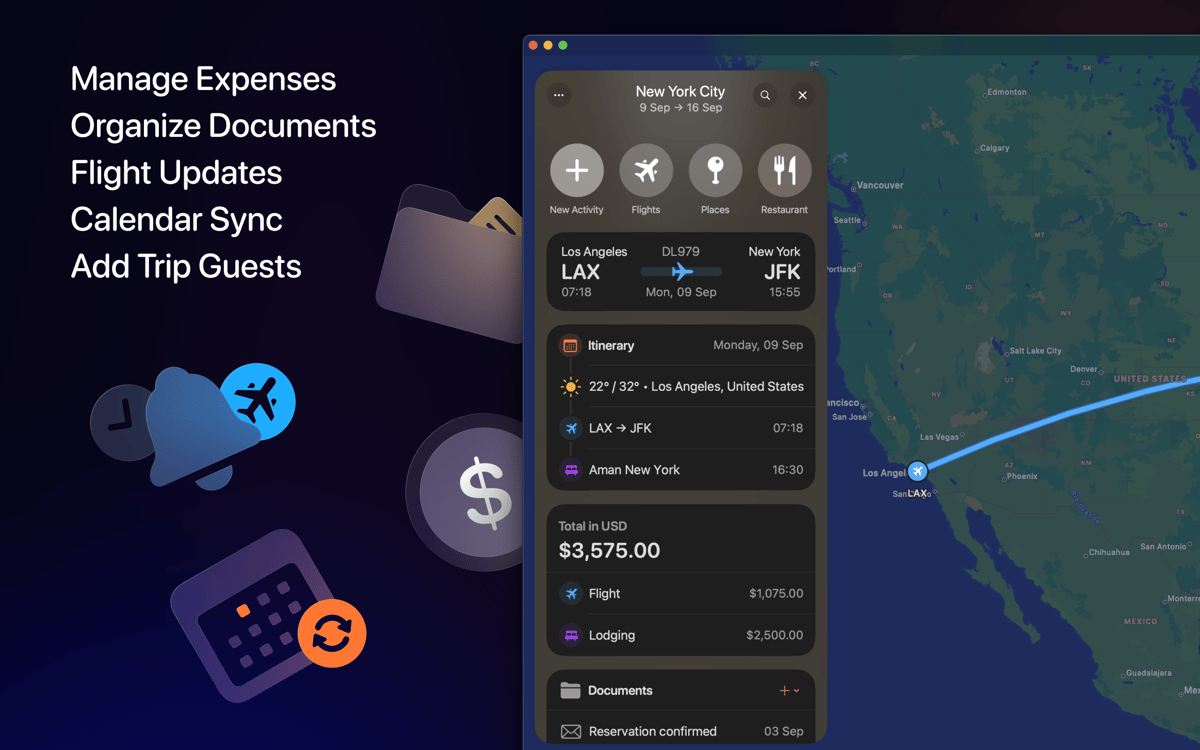Tripsy
Plan trips on Mac and iOS
Mac, iOS
Version 3.7.5
macOS 15.0 or later
149.5 MB
31 languages
Structure your upcoming trip with Tripsy, a robust travel planning app. Add trip details, store documents, share your itinerary with friends or family, get alerted about your upcoming flights. Organize your trip easily by entering every single detail — from trip dates, flight info and bookings to sightseeing spots, cafes, restaurants, or hiking locations.
Plan your trips to a T
Share your itinerary
Store documents
Get flight alerts
Tripsy features
Easy organization
From the very first step of your trip to its very last, the Tripsy travel app stays with you. Enter all your trip details and easily organize them into categories. File your trip itinerary, planned shopping, dining, entertainment, and new places to see under respective categories.
Customization options
The app doesn’t limit you to preset categories — you can add your own, like Activities to Try or Foods to Taste, and include them in your plan. You can also set your preferred currency, distance unit, language, and more. Need more? Give each trip its own style with a custom background color, or upload an image to use as the background.
File storage
Make Tripsy your digital travel journal by adding photos, videos, and notes from the trip to the app. Create fantastic memories to look back to in the future and share the details of your travel experiences with friends.
Real-time alerts
With the Tripsy trip planner, you’ll always stay on top of your plans. Timezones adjust automatically, and the app sends flight alerts with status updates, terminal information, baggage claim details, and more. You’ll also get weather forecast notifications to help you keep your plans up to date. With these automations, things run more smoothly — you can anticipate layovers, adjust stopovers, and organize your schedule with ease.
Sharing with friends
With the Tripsy travel planner, you don’t have to go it alone! Share your whole trip with friends and family so that they know where you are going and what you are doing. And if they are traveling with you, collab on trip planning, your itinerary, and spots each of you wants to see.
Mobile widget
On iOS, add Tripsy to your today view or home screen as a widget. View all upcoming trips at a glance. To get the widget, select Tripsy from the list of suggested widgets on your phone or iPad and pick the widget look that fits your needs best.
Get hundreds of apps with Membership
Become Setapp member and use hundreds of stellar apps with one subscription.
Try 7 days free, then pay one simple fee.
Install Setapp on Mac
Explore apps for Mac, iOS, and web. Find easy ways to solve daily tasks.

Get the app you came for
That one shiny app is waiting inside Setapp. Install with a click.


Tripsy
Save money and energy
The Membership helps you solve daily tasks, without overpaying for software.

Get hundreds of apps with Membership
Become Setapp member and use hundreds of stellar apps with one subscription.
Try 7 days free, then pay one simple fee.
1
Install Setapp on Mac
Explore apps for Mac, iOS, and web. Find easy ways to solve daily tasks.

2
Get the app you came for
That one shiny app is waiting inside Setapp. Install with a click.


Tripsy
3
Save money and energy
The Membership helps you solve daily tasks, without overpaying for software.

Home to the top apps
From planning and routine tasks to creative pursuits and coding, tackle tasks with apps on Setapp.
Tripsy
Plan trips on Mac and iOS