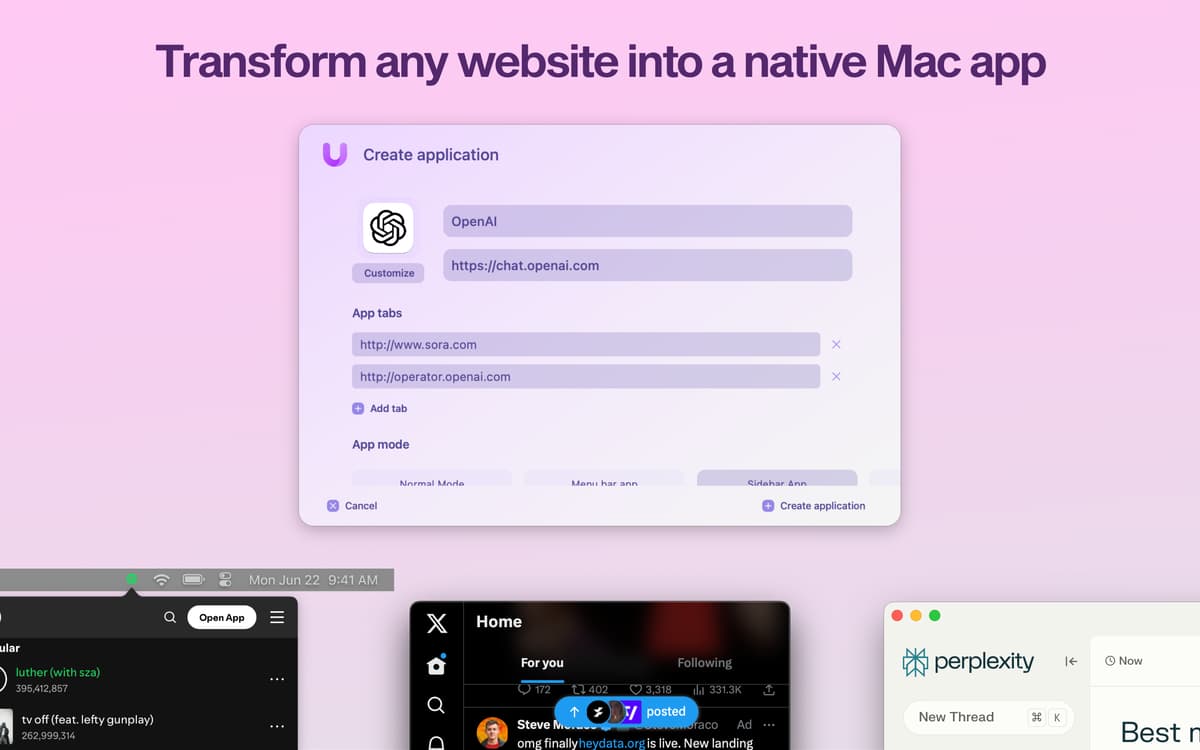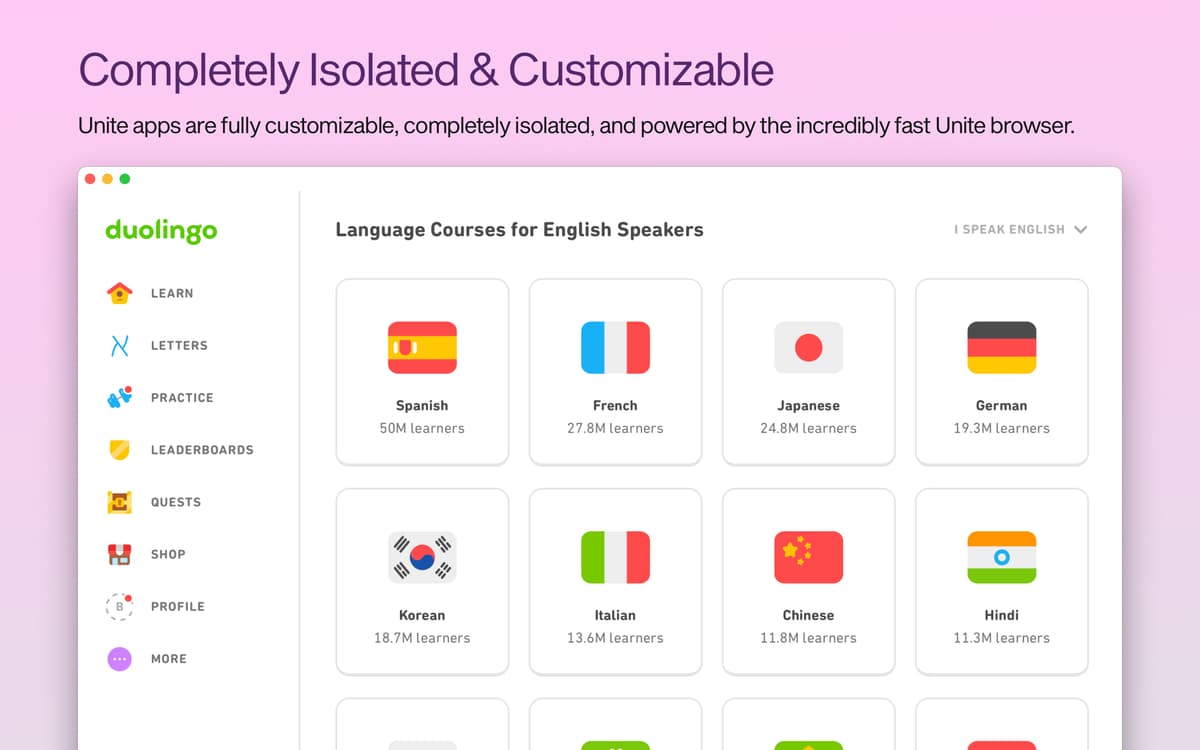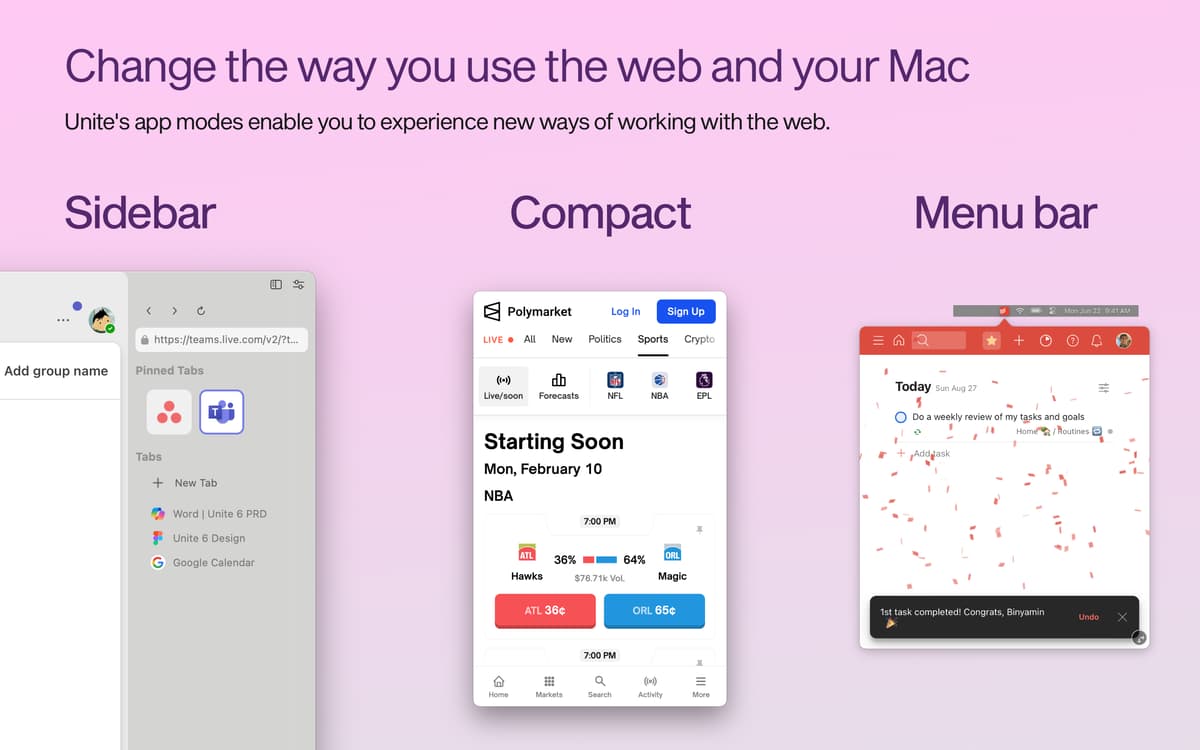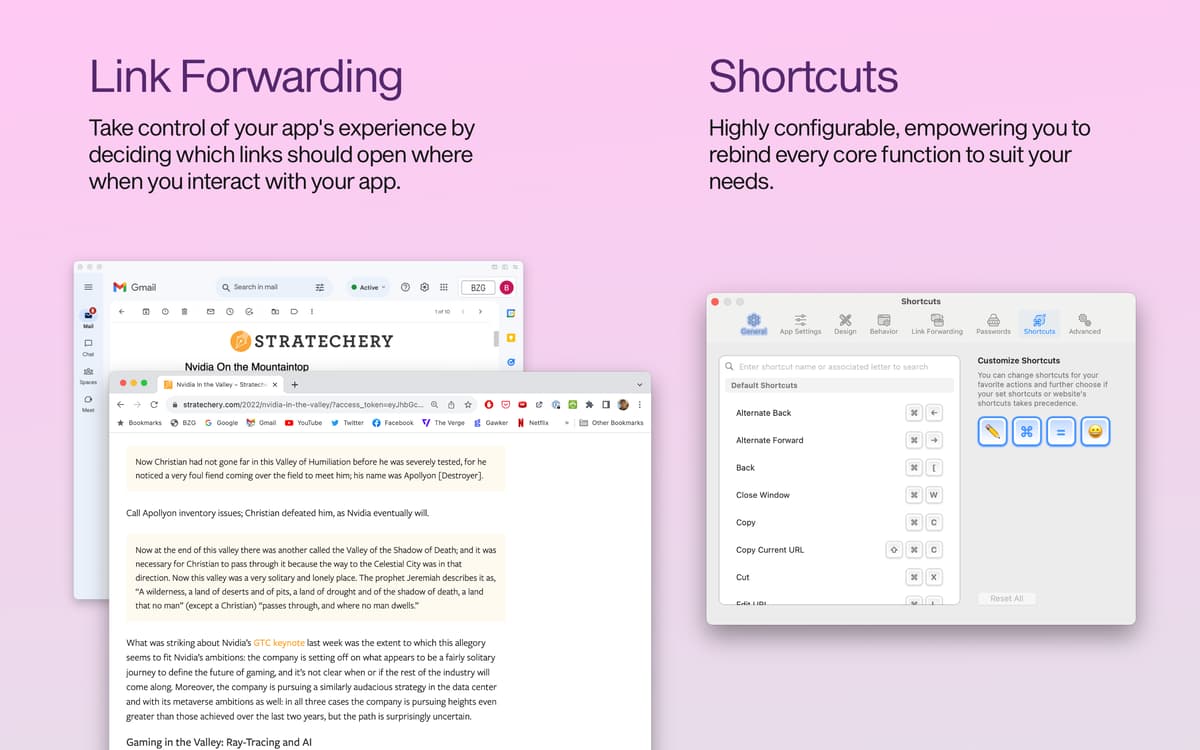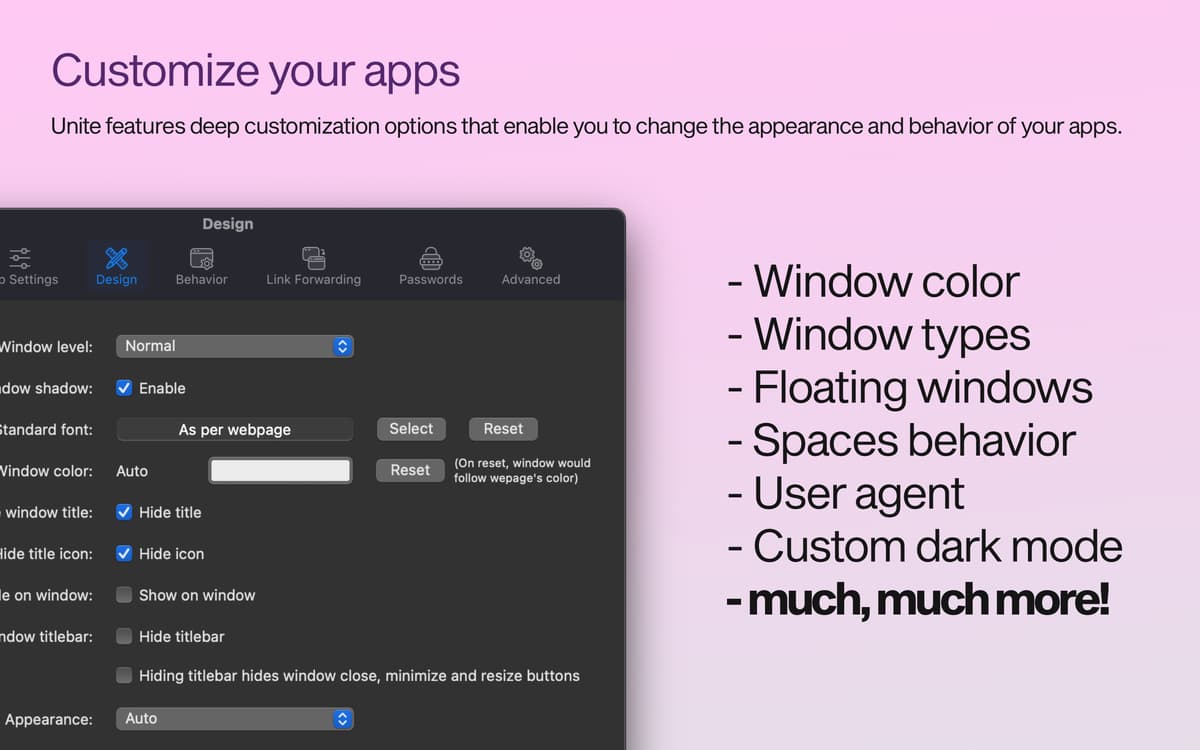Unite
Create an app from a website
Mac
Version 6.6
macOS 10.15 or later
55.1 MB
1 languages
Note: If you are having issues with created apps on M1 Machine, please use the following workaround: Locate the created app in the Applications folder through Finder, then right-click and select “Get Info.” Check the “Open in Rosetta” button. Then reopen the created app. Unite is the right tool to install on your Mac if you want to turn websites into apps. Based on WebKit 2, each unite app features the full power of the native web alongside native customization features. Change the design, put apps on your status-bar, or apply the floating windows mode. It’s fast and fuss-free.
Turn any website into an app
Add custom icons to your apps
Create status bar or compact apps
Get Twitter or Instagram on Mac
Unite features
Intuitive creation
App development sounds scary if you don’t know anything about coding. With Unite, you don’t have to. Simply provide the URL, icon, and the name of your new app, and Unite will make the transformation happen in a matter of seconds.
Each app is a browser
With a Unite app, you also get the powerful Unite backend browser that supports the latest web technologies and security protocols, as well as WebKit 2. You are free to determine which URLs are permitted into your Unite apps through whitelisting and URL forwarding.
Deep customization
Change functionality of your Unite app as well as decide how it should look. While website design does not always fit macOS, Unite allows you to customize nearly anything, from displaying app icon to toggling the title of the window and changing title bar color.
Status bar apps
To keep your Unite app close at hand, pin it to the status bar. Resize to change the status-bar look, or get back to the traditional mode via the menu bar. You can also activate the floating windows mode to keep your app’s window on top no matter what you are doing.
Integrations and tweaks
Unite works with services you use on a daily basis. Apart from Facebook and Gmail notifications support, there are many other tweaks and functions. Completely change your window settings, use native upload and download functions, as well as print and zoom controls.
Secure experience
With Unite, you don’t run any risks. While each app comes with its own browser, your data will be isolated to your created app. Plus, you can expect the app to work with the vast majority of plugins and technologies, ensuring a top-notch browsing experience.
Get hundreds of apps with Membership
Become Setapp member and use hundreds of stellar apps with one subscription.
Try 7 days free, then pay one simple fee.
Install Setapp on Mac
Explore apps for Mac, iOS, and web. Find easy ways to solve daily tasks.

Get the app you came for
That one shiny app is waiting inside Setapp. Install with a click.


Unite
Save money and energy
The Membership helps you solve daily tasks, without overpaying for software.

Get hundreds of apps with Membership
Become Setapp member and use hundreds of stellar apps with one subscription.
Try 7 days free, then pay one simple fee.
1
Install Setapp on Mac
Explore apps for Mac, iOS, and web. Find easy ways to solve daily tasks.

2
Get the app you came for
That one shiny app is waiting inside Setapp. Install with a click.


Unite
3
Save money and energy
The Membership helps you solve daily tasks, without overpaying for software.

Home to the top apps
From planning and routine tasks to creative pursuits and coding, tackle tasks with apps on Setapp.
Unite
Create an app from a website