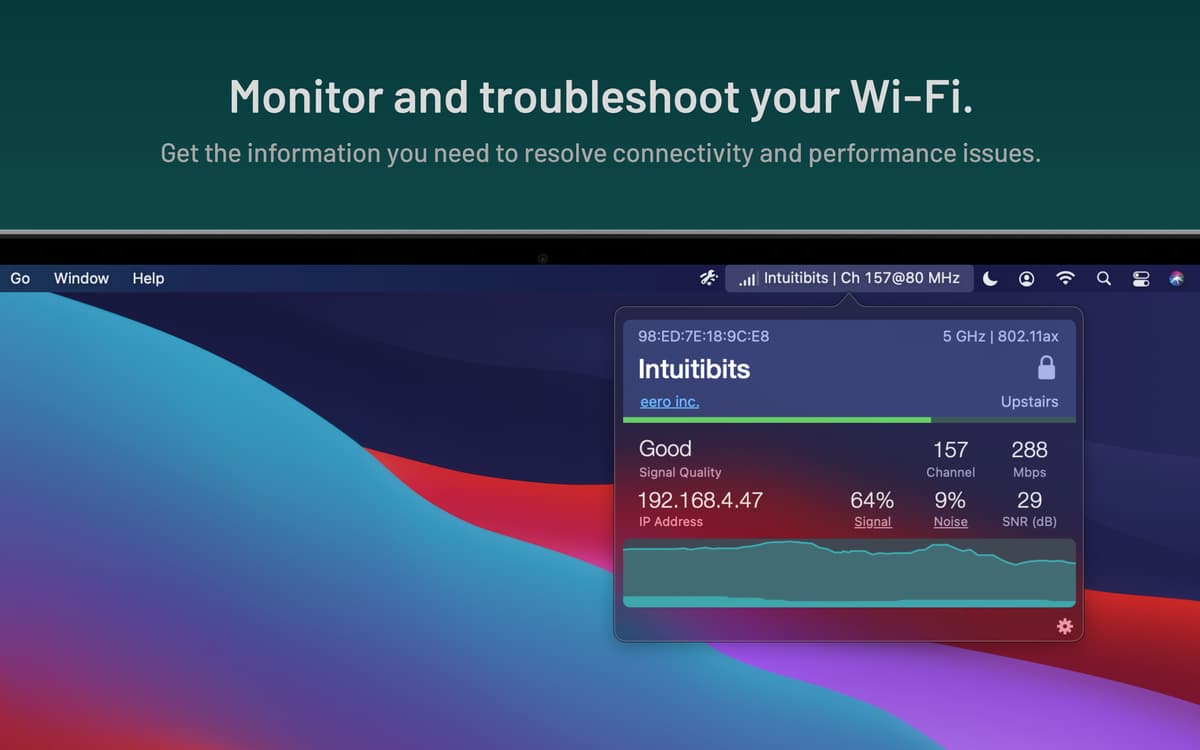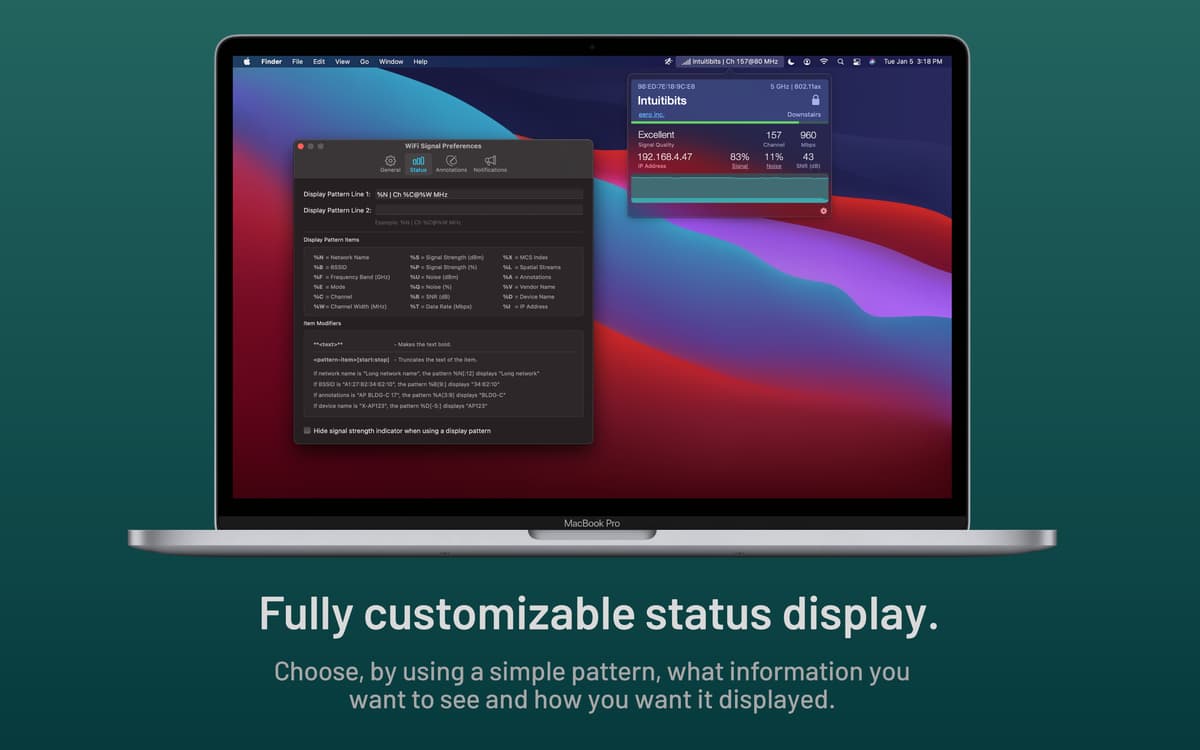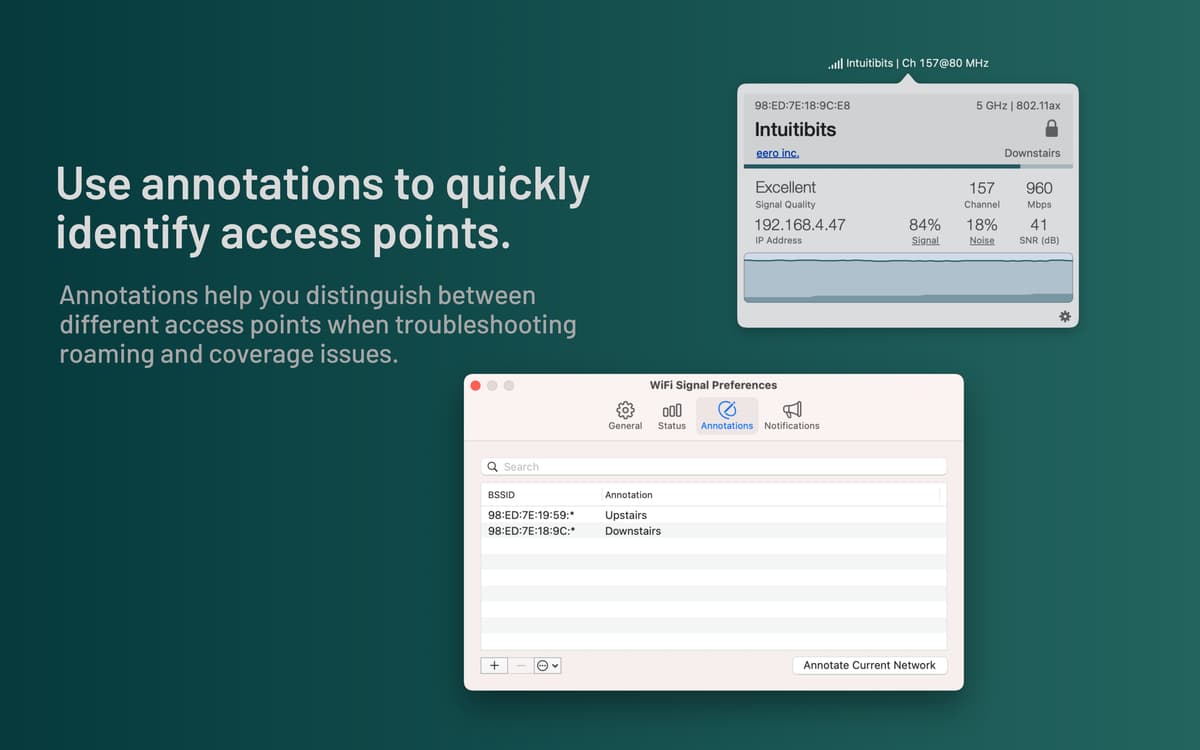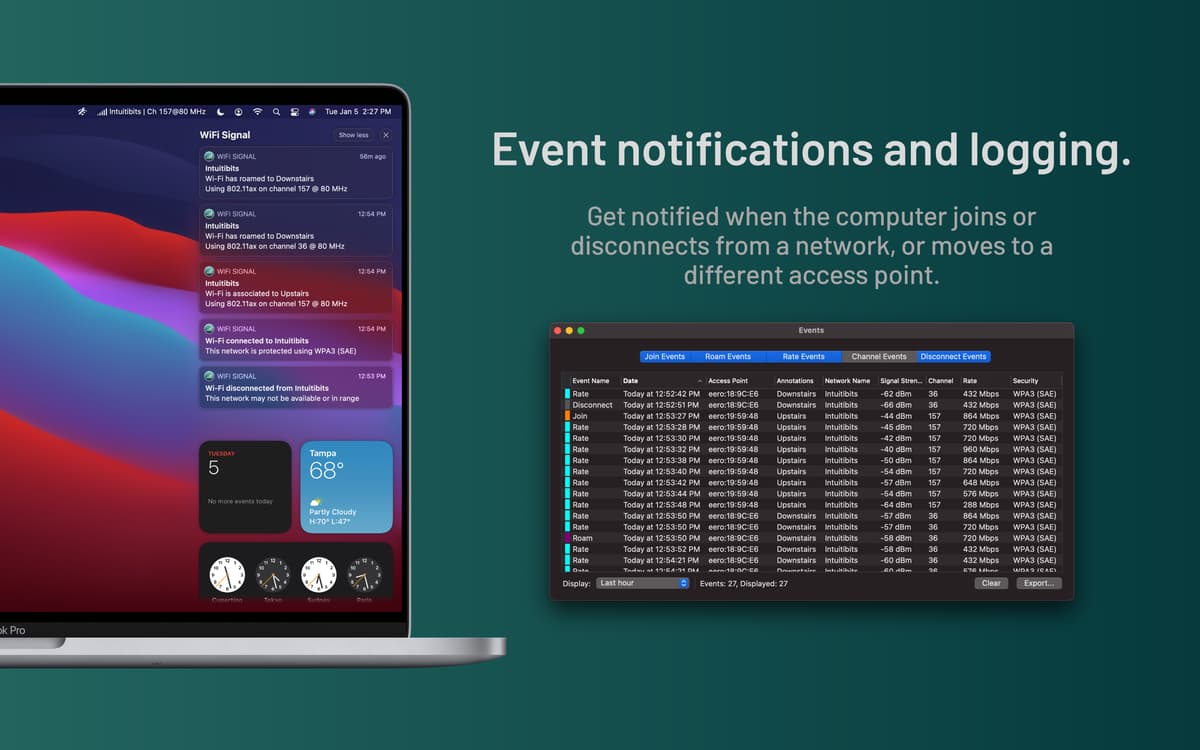WiFi Signal
Monitor your Wi-Fi connection
Mac
Version 4.4.14
macOS 10.14.6 or later
6.3 MB
2 languages
Monitor your Wi-Fi connection with ease using WiFi Signal app. This tiny but mighty tool can display the Wi-Fi info you need next to your Mac’s menu bar — from displaying your IP address or BSSID to data rate or signal strength.
Monitor your Wi-Fi signal
Get notified about Wi-Fi status changes
View IP address in menu bar
Display BSSID in menu bar
WiFi Signal features
Monitor signal strength
Stay on top of your connectivity and performance with WiFi Signal. The app monitors your Wi-Fi signal and generates a handy graph, viewable live with a click on the app’s menu bar icon. Check your IP, signal strength, noise, speed, and more in no time!
Add menu bar items
You can also view info about your Wi-Fi connection straight in the menu bar. Go to the app’s settings to choose two parameters you want displayed. Our favorite choices are to display an IP address or BSSID. Alternatively, you can add a data rate or signal strength info, or pick out of a dozen more parameters of your connection to be displayed in the menu bar.
Set up notifications
Get notifications about your Mac’s network activity with WiFi Signal. The app can notify you when your device joins or disconnects from a network, or roams to another access point. You can also choose to get a notification when your transmit rate drops below a certain speed or the quality of the link degrades below a certain point.
Use annotations
In WiFi Signal, you can add annotations to networks to assign them custom labels. This can make it much easier to discern between various access points, e.g. you can add labels to signify which floor an access point is at.
Get hundreds of apps with Membership
Become Setapp member and use hundreds of stellar apps with one subscription.
Try 7 days free, then pay one simple fee.
Install Setapp on Mac
Explore apps for Mac, iOS, and web. Find easy ways to solve daily tasks.

Get the app you came for
That one shiny app is waiting inside Setapp. Install with a click.


WiFi Signal
Save money and energy
The Membership helps you solve daily tasks, without overpaying for software.

Get hundreds of apps with Membership
Become Setapp member and use hundreds of stellar apps with one subscription.
Try 7 days free, then pay one simple fee.
1
Install Setapp on Mac
Explore apps for Mac, iOS, and web. Find easy ways to solve daily tasks.

2
Get the app you came for
That one shiny app is waiting inside Setapp. Install with a click.


WiFi Signal
3
Save money and energy
The Membership helps you solve daily tasks, without overpaying for software.

Home to the top apps
From planning and routine tasks to creative pursuits and coding, tackle tasks with apps on Setapp.
WiFi Signal
Monitor your Wi-Fi connection