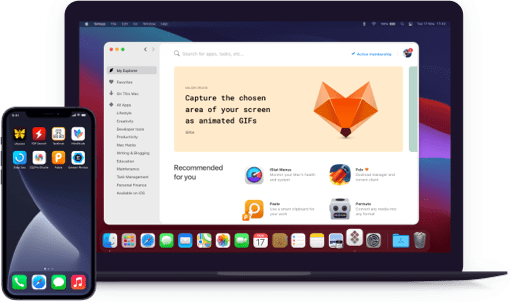GoodTask
Einheitliche To-Dos und Erinnerungen
Notarisiert von Apple. Diese App wurde auf Schadsoftware gescannt und es wurde keine gefunden.
Notarisiert von Apple. Diese App wurde auf Schadsoftware gescannt und es wurde keine gefunden.
Notarisiert von Apple. Diese App wurde auf Schadsoftware gescannt und es wurde keine gefunden.
Notarisiert von Apple. Diese App wurde auf Schadsoftware gescannt und es wurde keine gefunden.
Einheitliche To-Dos und Erinnerungen
Synchronisiere gleichzeitig mit der iCloud oder mit Outlook/Exchange-Kontodaten. Wirf einen Blick auf das, was heute, morgen oder später ansteht. Hake die erledigten Posten in dieser To-do-App ab und konzentriere dich auf die wichtigen Dinge.
Verwende Filter für alle Aufgaben, sodass die Listen deinen Anforderungen entsprechen. Zeige, was überfällig ist, und erstellen neue Aufgaben innerhalb von Sekunden. Verwalte deinen Kalender und füge spezielle untergeordnete Aufgaben hinzu.
Aktiviere Quick Actions und du kannst Aufgaben in Windeseile erstellen. Bei Bedarf kannst du Text Snippets, also kleine Textmodule, nutzen und ganz einfach deine Aufgaben während des Tippens einrichten. Zu diesen gespeicherten Einstellungen kannst du weitere hinzufügen, bis alles eingerichtet ist.
Gibt es Aufgaben, die du regelmäßig erledigen musst? Du musst nicht jedesmal von vorne mit der Einrichtung beginnen. Aktiviere einfach die automatische Wiederholung und gib eine Zeit an, wann die Aufgabe neu starten soll.
Es ist sehr einfach und geht schnell, Tags zu deinen Projekten oder Aufgaben mit dieser praktischen To-do-Software hinzuzufügen. Derzeit kannst du aus zwei Optionen wählen: Notes und Title in Preferences.
Es liegt an dir, wie die To-dos anhand dieser Checklisten-App sortiert werden. Ab jetzt kannst du es nach Folgendem anpassen: Alphabet (a–z und z–a), Datum (Beginn/Ende), Erstellungszeit (in beide Richtungen). Dazu gibt es eine manuelle Option zur Sortierung.